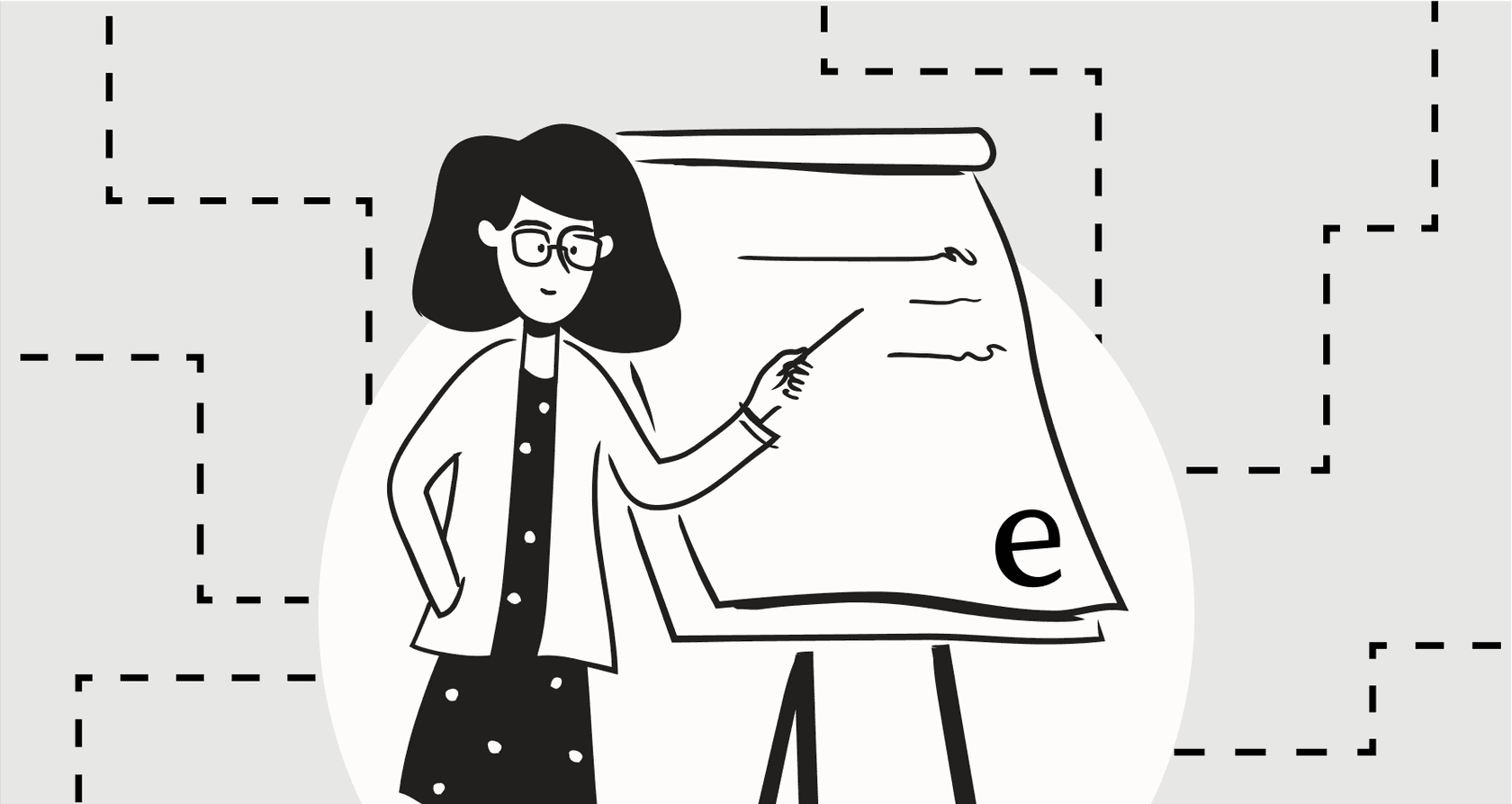
Artificial intelligence in schools isn't some far-off idea from a movie anymore. It's here, and it's already changing how students learn and how schools operate behind the scenes. The big question has shifted from if schools should use AI to how they can use it well.
We’ll walk through what AI for school really means, looking at tools for the classroom and for the admin departments that keep everything running. Whether you're a teacher, an administrator, or on the IT team, getting a handle on this tech will help you make smart choices that actually help your students and staff.
What is AI for school?
Simply put, AI for school is any tech that can handle tasks that usually need a human touch, things like learning from data, answering questions, or automating repetitive jobs. The goal isn't to replace teachers or staff, but to give them a helping hand so they can focus on the more important parts of their work.
You can break down AI in education into two main buckets:
- Instructional AI: These are the tools students and teachers interact with directly in the classroom. Think of adaptive learning platforms like DreamBox that adjust to a student's progress, or tutoring systems that give feedback on the spot. This is the side of AI most people think of first.
- Operational AI: This covers the tools that help with the administrative and support side of a school. It’s a less visible but hugely important area where AI can make a real difference by automating IT help desks, handling parent questions, and giving staff instant access to school policies.
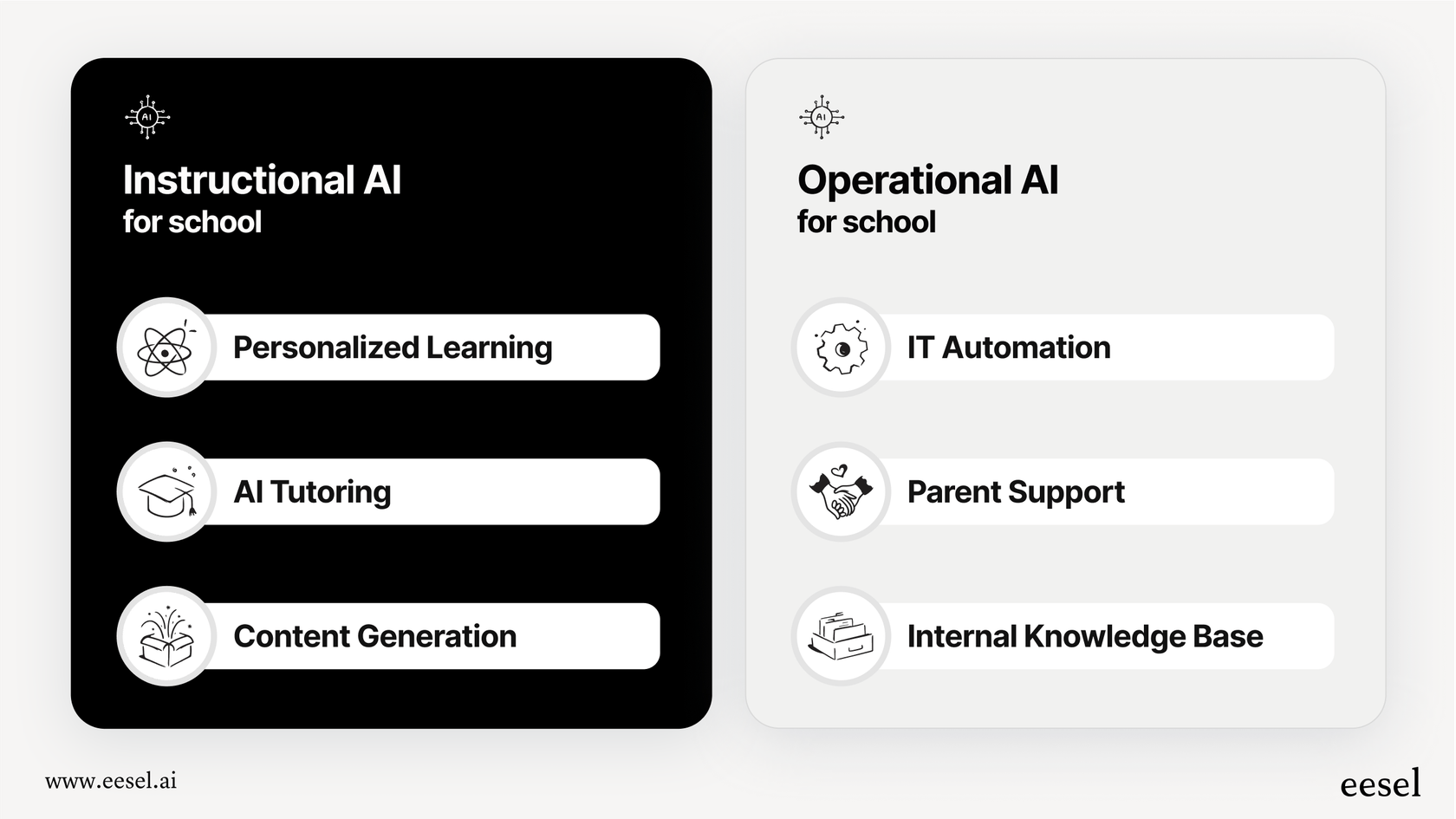
AI use cases for teaching and learning
AI is making the classroom more personal and engaging. Here are a few ways it's already being used to help students and teachers.
Create personalized learning paths
We all know every student learns differently. AI can look at how a student is doing on their assignments and quizzes and then adjust the material to match their pace and style. Research from the University of San Diego highlights how platforms like Knewton Alta use this method to spot and fill in learning gaps, making sure no one falls behind. Instead of teaching to the middle of the class, teachers can offer customized support that helps every student succeed.
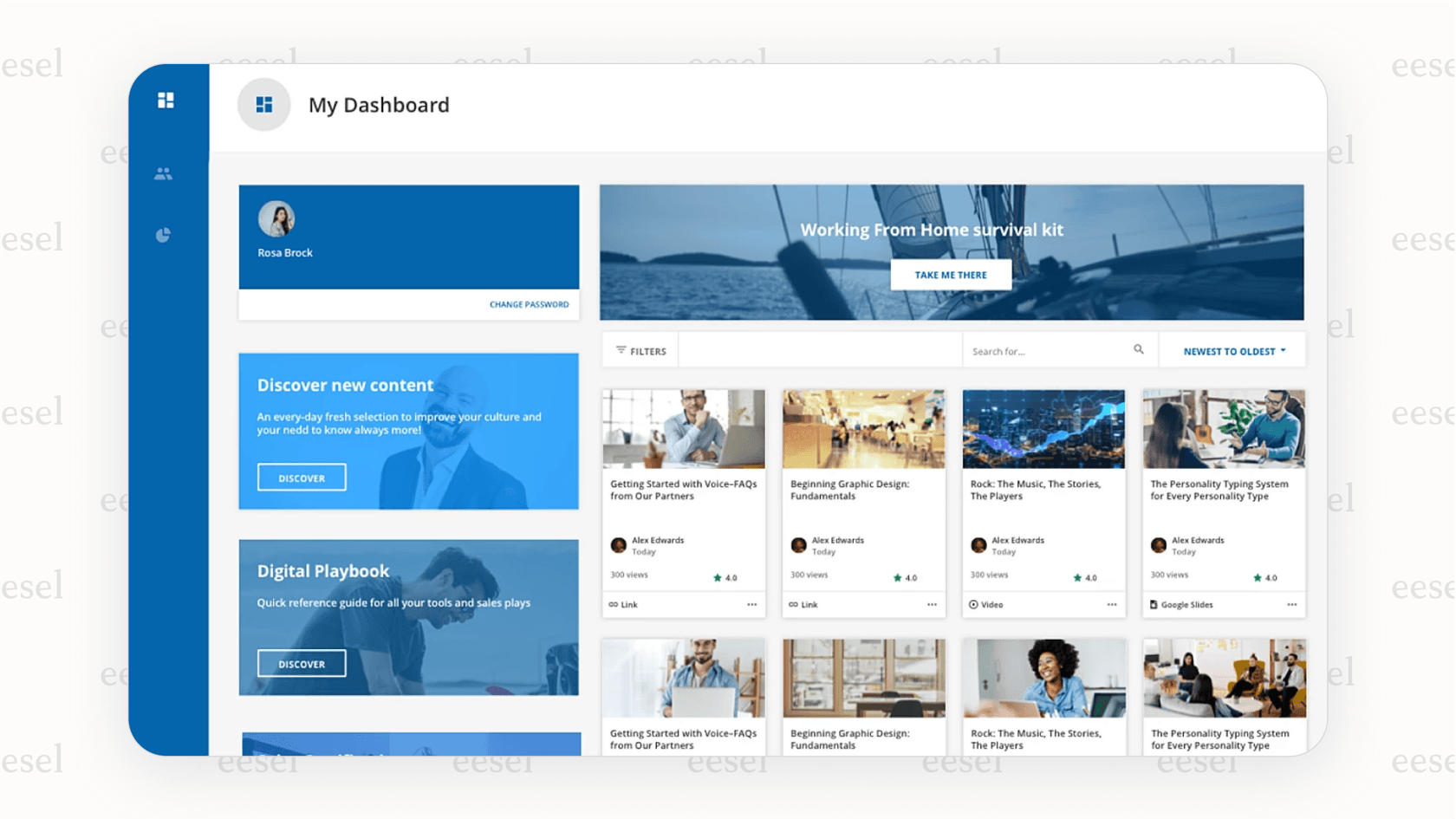
Automate grading and administrative tasks for teachers
One of the biggest time sinks for teachers is the mountain of paperwork. As Edutopia points out, educators can end up spending more time on clerical work than on actual teaching. AI tools like Gradescope can take over grading for everything from multiple-choice tests to more involved problem sets. This doesn't just make grading more consistent, it also frees up hours of a teacher's time that can be better spent on one-on-one help, lesson planning, or professional development.
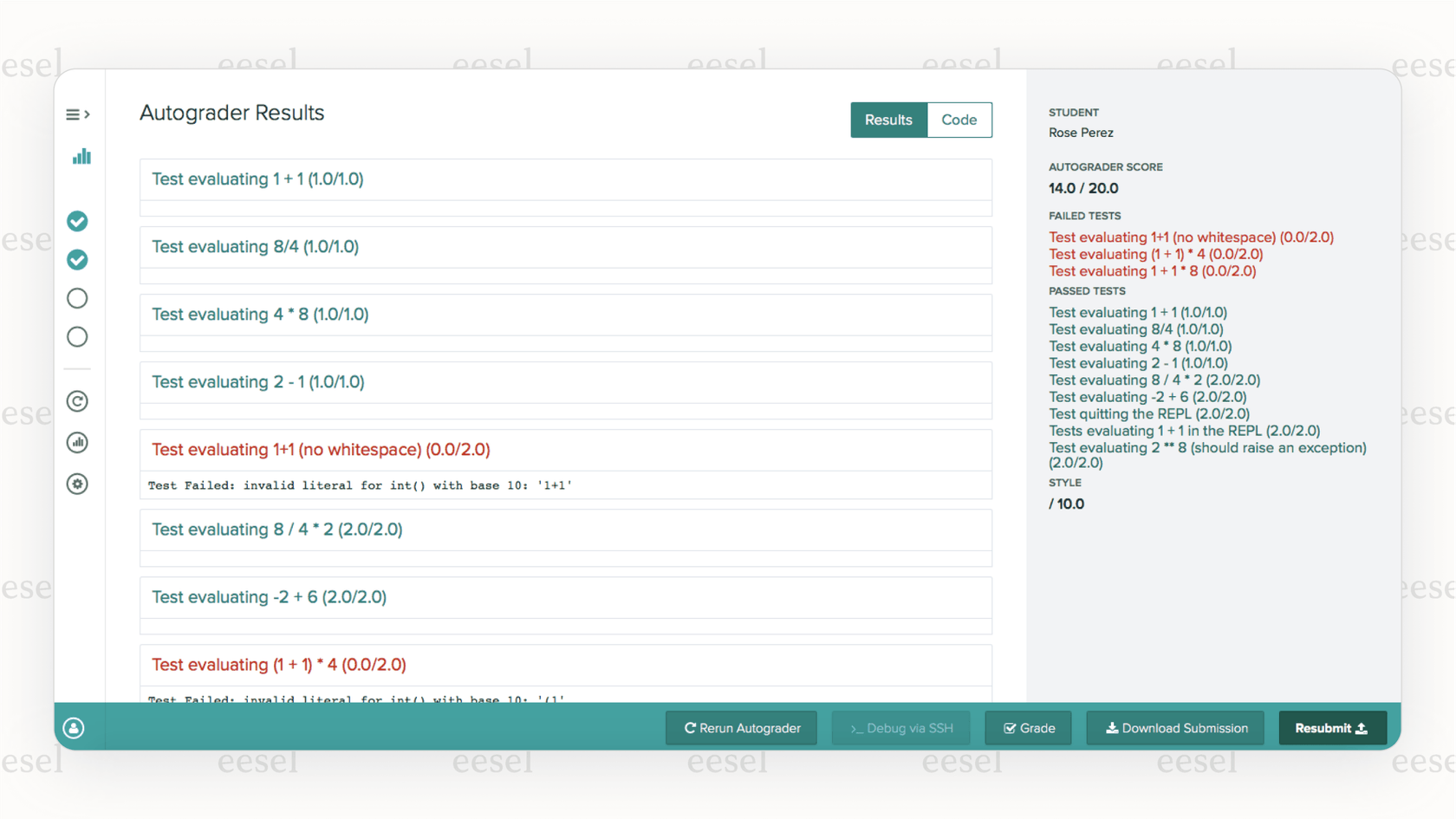
Generate engaging content and lesson plans
That 'blank page' feeling when you're trying to plan a new lesson? We've all been there. Generative AI can be a great brainstorming buddy, helping you come up with interactive quizzes, fresh presentations, or even educational games. Tools like Canva Magic Write can help draft outlines and activities, while platforms like Curipod can build an entire interactive lesson from just a simple idea. It's a quick way for teachers to add new and interesting material to their curriculum.
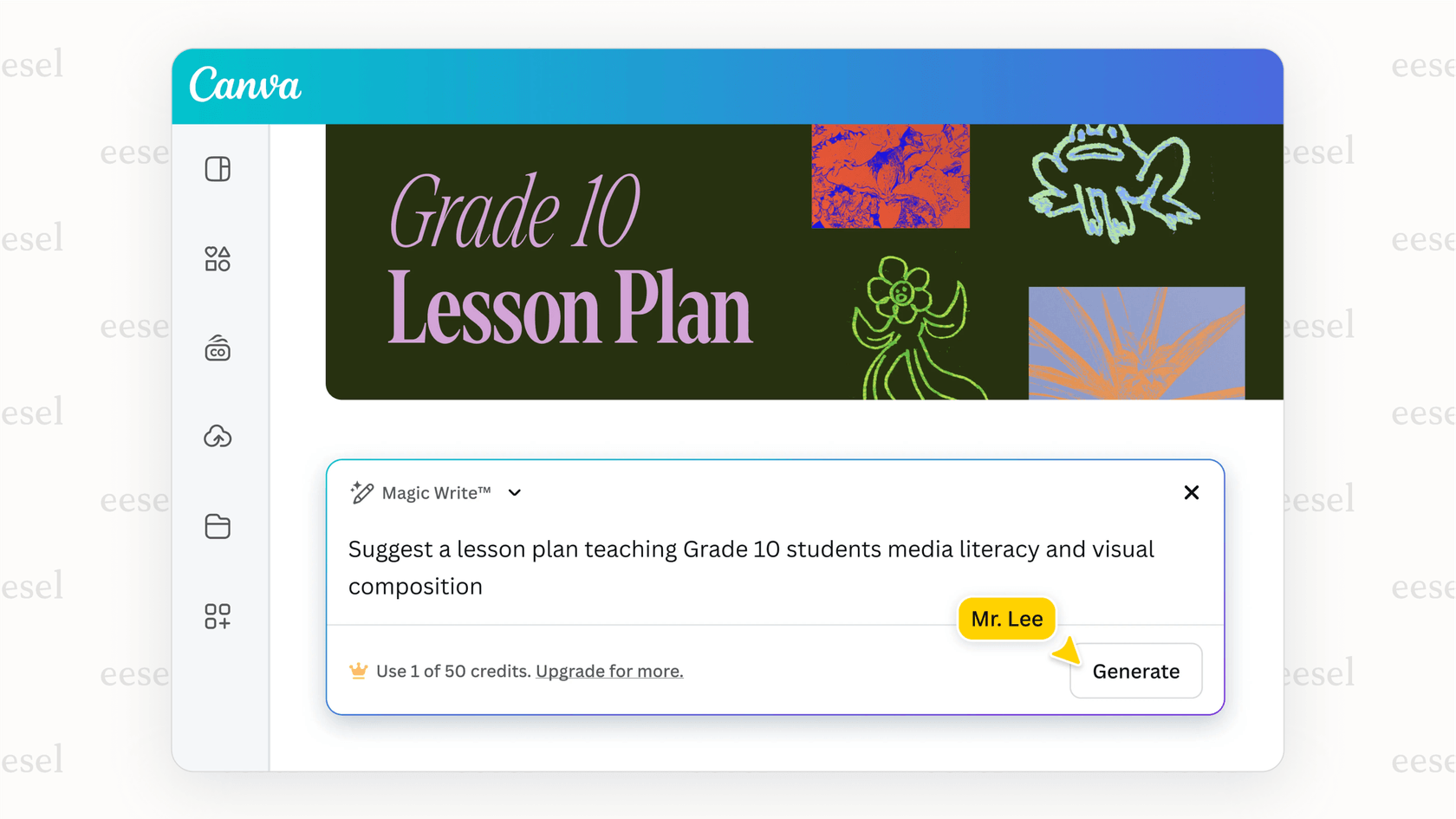
Improve accessibility for all students
A great school is one where every student can learn, no matter their needs. AI can be a huge help here. For students with disabilities, AI-powered assistive tech can be a game-changer. For example, speech-to-text software can provide live transcriptions of lectures for students who are hard of hearing, and other tools can rephrase complex texts for those with dyslexia. This is one of the most exciting uses of AI, as it helps create a level playing field for every student.
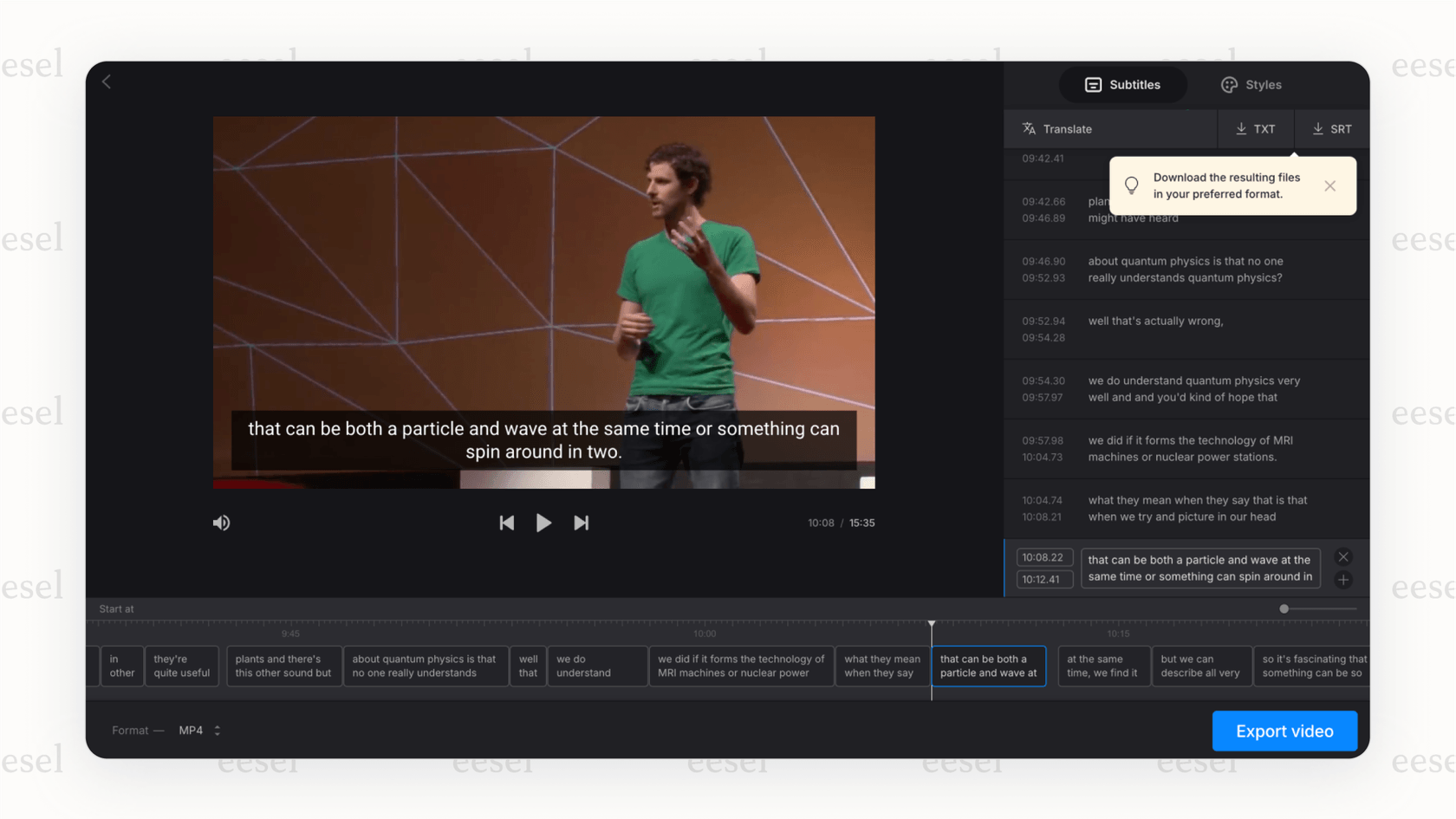
AI use cases for school operations and administration
While classroom AI gets a lot of attention, some of the quickest wins can come from using AI to improve a school's day-to-day operations. These are the systems working in the background to keep the school running.
Streamlining the IT and service desk
School IT teams are the unsung heroes of modern education, but they're often small teams completely swamped with the same repetitive requests. Password resets, Wi-Fi issues, software access problems the tickets just keep piling up, pulling your IT staff away from bigger projects.
Imagine an AI agent that plugs right into your current help desk, whether it's Jira Service Management, Zendesk, or Freshdesk. It could handle all those common tickets on its own by finding answers in your Confluence pages or internal technical guides.
This is exactly what platforms like eesel AI do. Their AI Agent for ITSM acts as a smart layer over your existing setup, handling those simple, tier 1 requests 24/7. This frees up your IT staff to stop resetting passwords and start tackling the complex problems that need their skills.
Providing 24/7 support for parents and students
Administrative staff spend a surprising amount of their day answering the same questions over and over: "When is the enrollment deadline?" "Where can I find the school handbook?" "What time does the talent show start?" These interruptions break their concentration and slow down other important tasks.
An AI chatbot on the school's website can take care of this. By learning from school handbooks, policy documents, and FAQs, the bot can give parents accurate answers around the clock, which is a huge help for those who need information after office hours. For instance, an AI Chatbot from eesel AI can be trained on your school's specific documents and website to improve parent satisfaction and let your admin team focus on more complex issues.
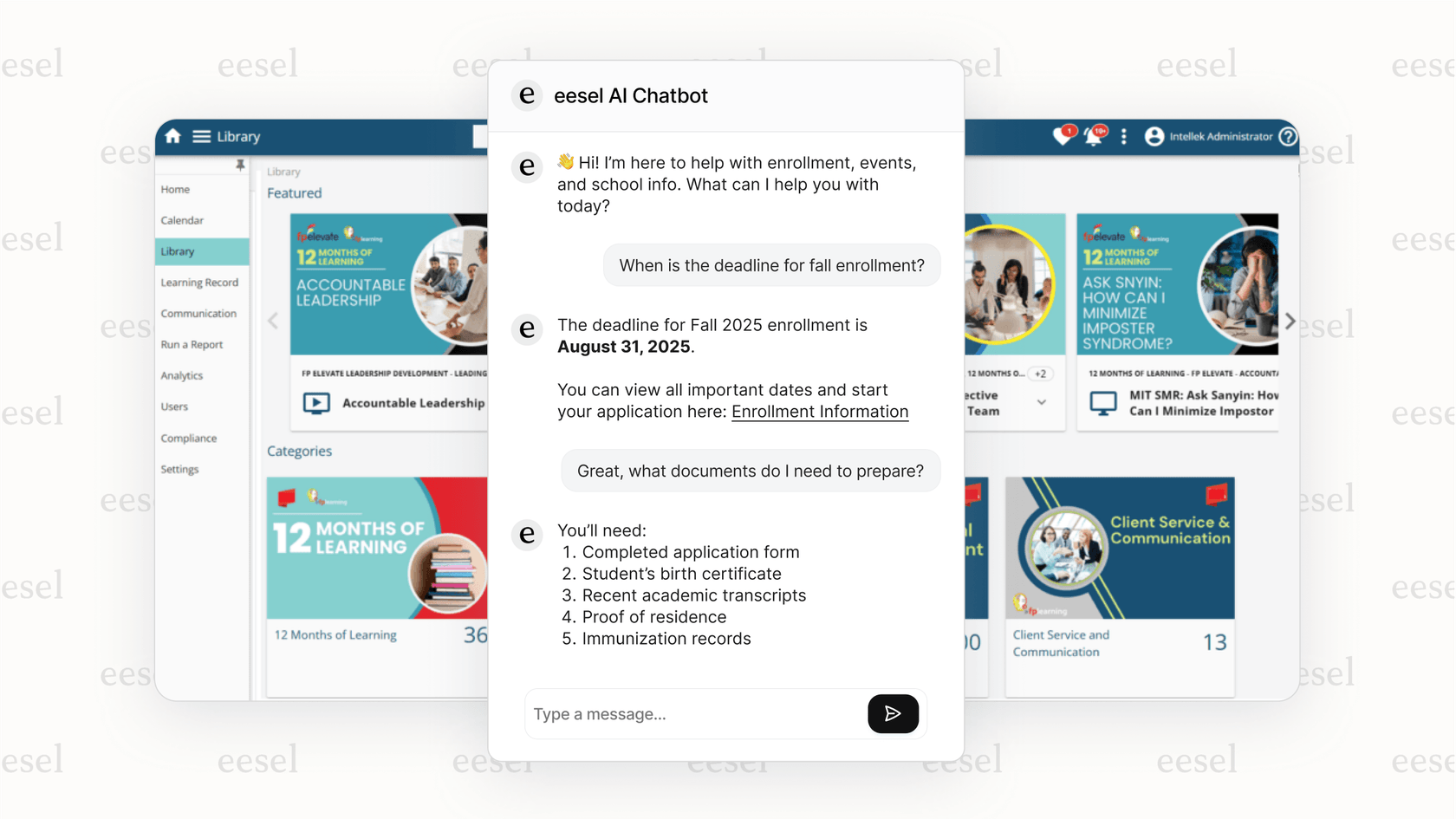
Empowering staff with instant internal knowledge
In any school, information is scattered everywhere. HR policies live in one folder, curriculum guides are in another, and important procedures are buried in a shared drive somewhere. This means staff are constantly asking questions in shared channels like Slack or Microsoft Teams, interrupting their colleagues and slowing things down for everyone.
An internal AI assistant that works inside the tools you already use can pull all that scattered information together. Staff can justask a question, and the AI finds the answer from documents in Google Docs, SharePoint, or Notion. This is how something like eesel AI's Internal Chat works. It centralizes your school's knowledge, allowing teachers and staff to get immediate, verified answers without having to dig through folders or wait for a coworker to reply.
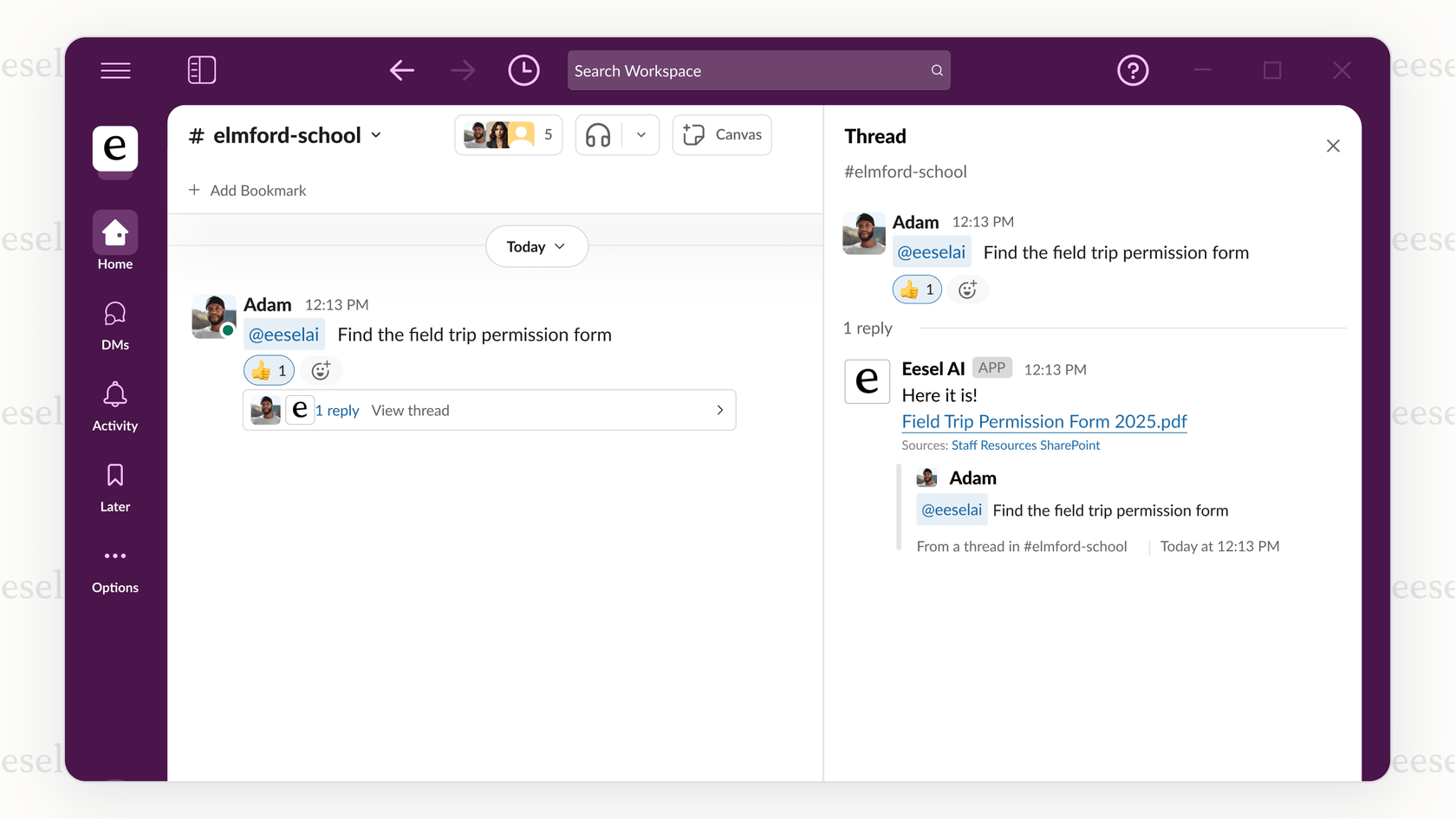
Good practices and challenges when using AI for school
Putting AI to work in your school isn't just about buying new software. You need to think through some of the common bumps in the road to get it right. Based on guidance from sources like the University of Illinois and Common Sense Education, here are a few things to keep in mind.
1. Establish a clear and responsible AI policy
First things first: before you roll out any AI tools, you need to set some ground rules. Your policy should cover the ethical use of AI, expectations around academic honesty, and how student and staff data will be protected. This makes sure everyone knows what's expected and helps prevent problems down the line.
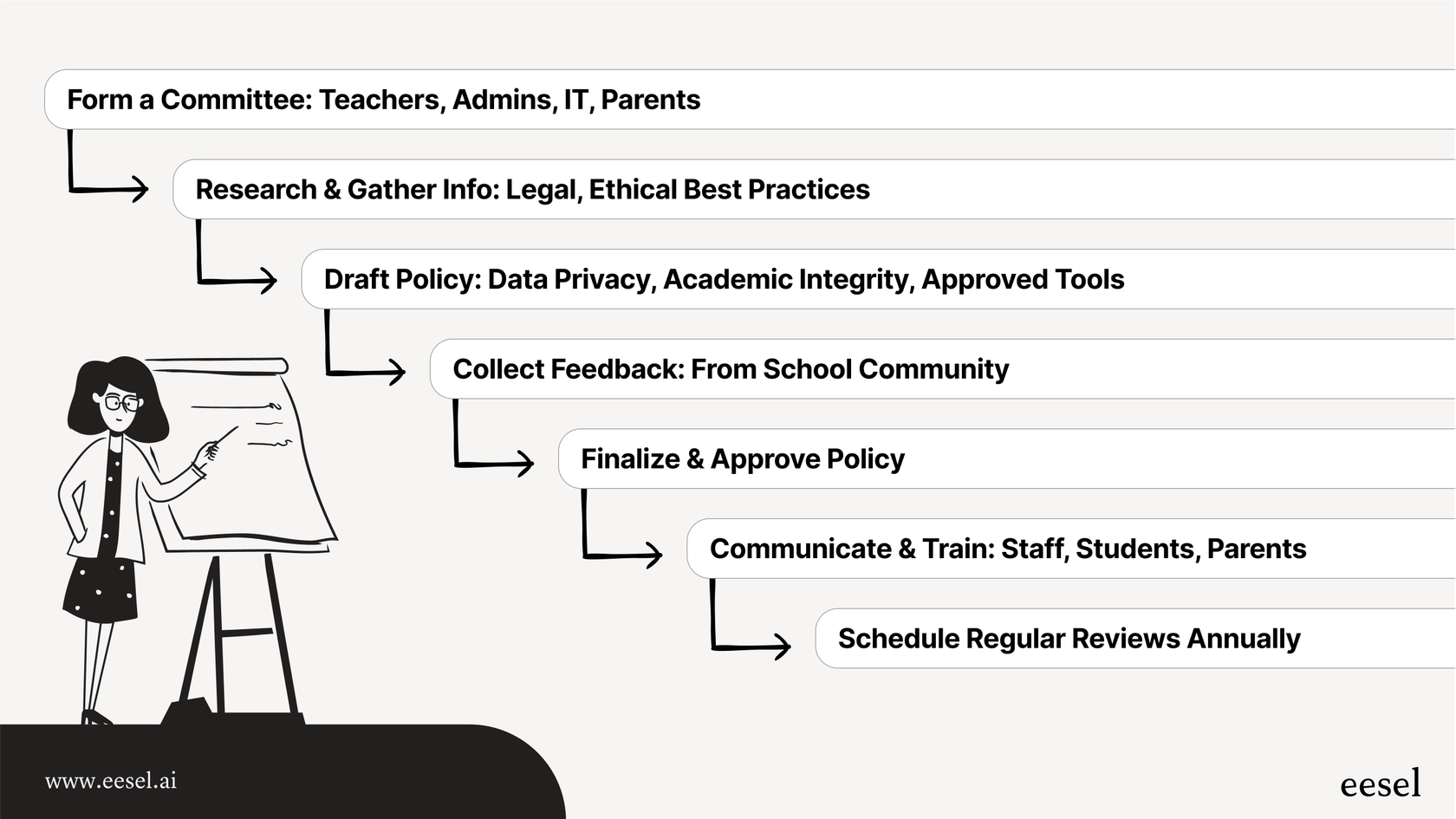
2. Prioritize data privacy and security
When you're dealing with sensitive student and staff information, security can't be an afterthought. Many free or consumer-focused AI tools don't have the safeguards needed for a school environment, and their privacy policies can be confusing.
When you're choosing a tool, especially for operational tasks that involve personal data, you need to check its security credentials. For example, a platform like eesel AI is built with privacy in mind, meaning your data stays in its own secure environment and isn't used for training outside models. Look for features like EU data residency if you have specific compliance requirements.
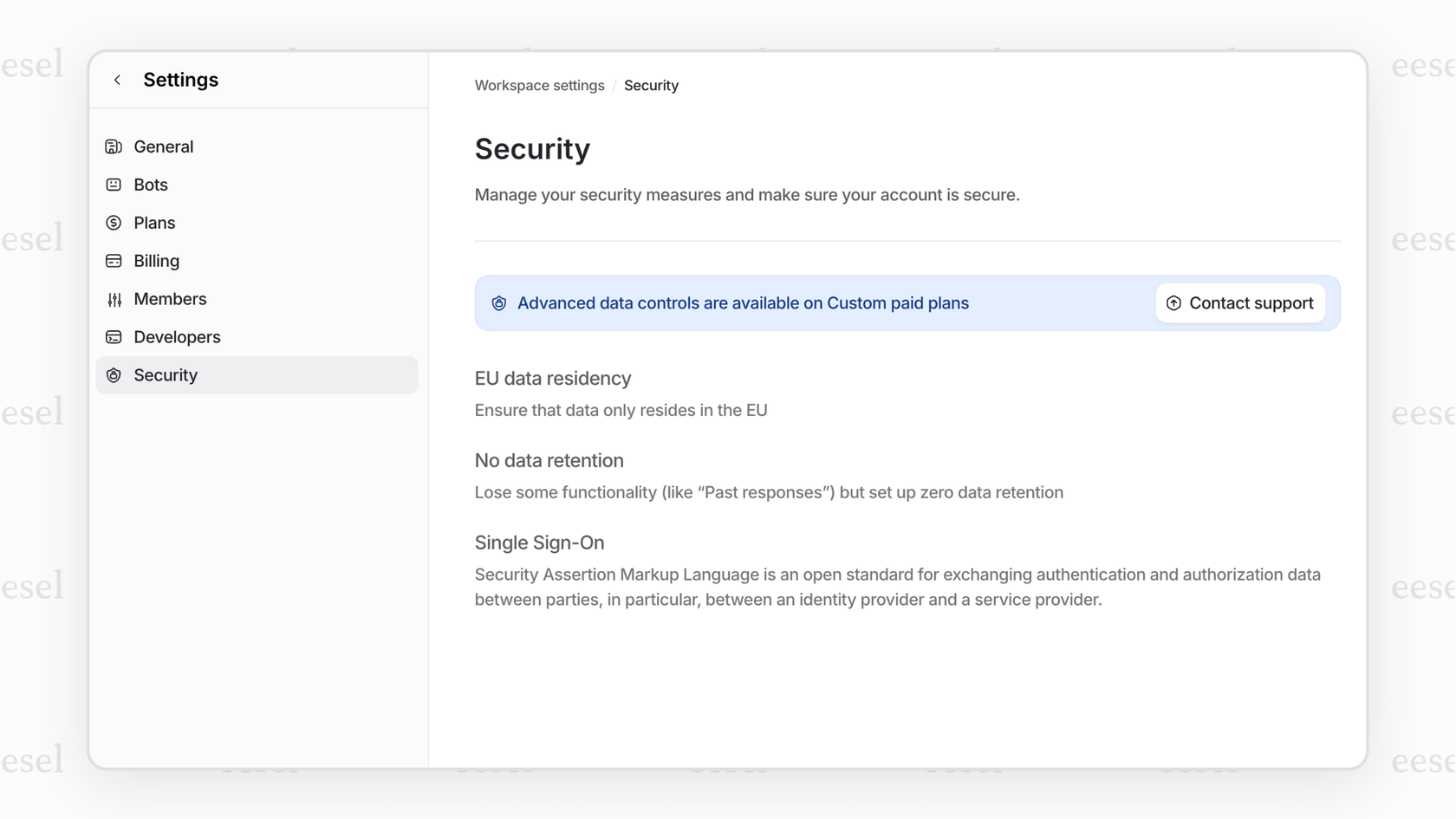
3. Address bias, accuracy, and human oversight
AI models aren't perfect. They can make mistakes (sometimes called "hallucinations"), and they can reflect the biases from the data they were trained on. The answer isn't to ditch AI, but to make sure there's always a human in the loop. Staff and students should be encouraged to look at AI-generated content with a critical eye and not just take it as fact.
The best tools give you control. For instance, eesel AI lets you test its performance with your own data before you go live, so you can catch problems early. You should also be able to set up guardrails and clear paths for when an issue needs a human to step in. This mix of automation and human review gives you the best of both worlds.
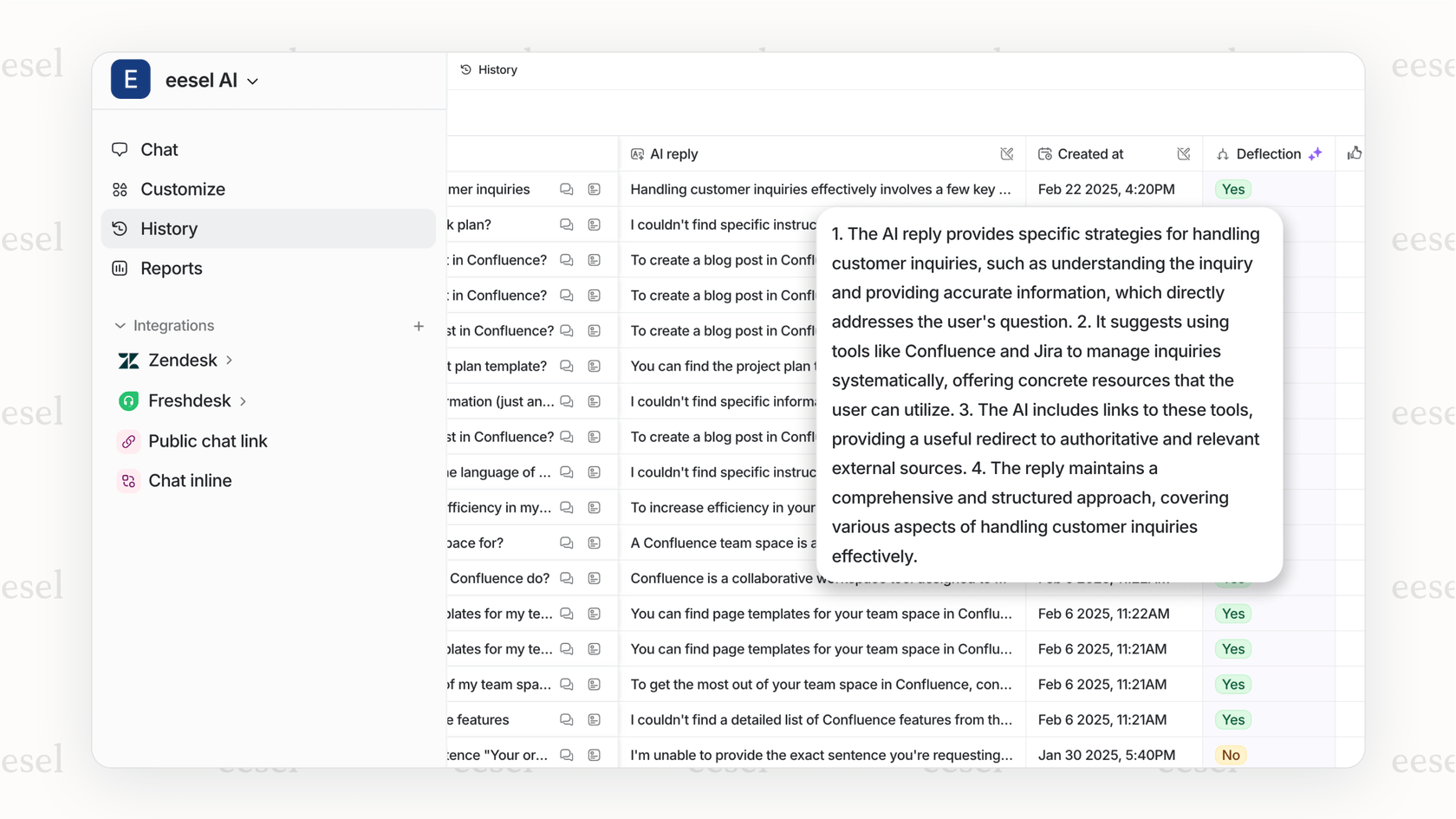
4. Consider the total cost of implementation
AI can seem expensive, and some systems are. The biggest expenses often come from "rip-and-replace" projects, where you have to move away from the tools your staff already knows.
A smarter, more budget-friendly option is a layered approach. Instead of throwing out your help desk or document storage, find AI that plugs into them. This is where tools like eesel AI come in handy. Because it connects with over 100 tools you're already using, it cuts down on disruption and saves you the headache and cost of a big migration project. Your team can keep working in the apps they're comfortable with, just with some new AI-powered features.
| Challenge | Good Practice | How a Layered AI Platform Helps |
|---|---|---|
| Data Privacy & Security | Check that tools keep your data separate and meet compliance rules (like GDPR). | Offers a secure, private space for your data and options for EU data residency. |
| Inaccuracy & Bias | Have a human double-check the AI's work and stay in control. | Lets you test it first, set up rules, and easily pass issues to a human. |
| High Cost & Complexity | Pick tools that work with the tech you already have. | Plugs into your current tools, so no expensive switch is needed. |
| User Adoption | Find tools that fit into your team's daily workflow (like inside Teams or Slack). | Works directly inside your help desk and chat apps. |
Use the best technology for the next generation learners with AI for schools
So, what's the takeaway? AI is already making a real impact in schools, both in the classroom and in the back office. Whether it's creating a unique learning path for a student or instantly solving an IT problem, the possibilities are pretty exciting.
But the key is to be smart about it. It’s not about using AI just because it's new; it's about using it to fix actual problems for your students, teachers, and staff. A layered, integrated platform that works with your existing technology is the most practical, secure, and cost-effective way to start. By focusing on both the instructional and operational sides of your school, you can build a smarter and more supportive environment for everyone.
If you’re looking to lighten the load on your operational teams with AI that plays nice with your current tools, why not give it a try? Start a free trial of eesel AI or book a demo to see how you can get support for IT, parents, and staff running on autopilot.
Frequently asked questions
Not at all. The aim is to support staff by automating repetitive tasks, like grading or answering common IT questions. This frees up educators and administrators to focus on more complex and meaningful work, like student interaction and strategic planning.
The most cost-effective approach is to use AI platforms that integrate with the technology you already have. Instead of a costly "rip-and-replace" project, look for tools that act as a smart layer on top of your existing help desk or document systems to minimize disruption and training.
It’s crucial to choose enterprise-grade tools built with privacy in mind. Vet vendors to ensure they offer features like a private, secure environment for your data and don't use it for training external models. Always prioritize platforms that comply with data protection regulations like GDPR.
This is a valid concern that requires clear guidance and policy-making. Schools should establish a responsible use policy that defines academic honesty in the age of AI. The focus should be on teaching students how to use AI ethically as a learning aid, rather than a shortcut for cheating.
It's both! AI for school covers instructional tools that personalize learning and help teachers, as well as operational tools that streamline administrative tasks like IT support and parent communication. A comprehensive strategy addresses both sides to improve the entire school ecosystem.
AI isn't perfect, so human oversight is key. The best systems have guardrails in place and a clear process to escalate issues to a human when the AI is unsure or incorrect. You should always test AI tools with your own data first to check for accuracy before going live.
Share this post

Article by
Kenneth Pangan
Writer and marketer for over ten years, Kenneth Pangan splits his time between history, politics, and art with plenty of interruptions from his dogs demanding attention.






