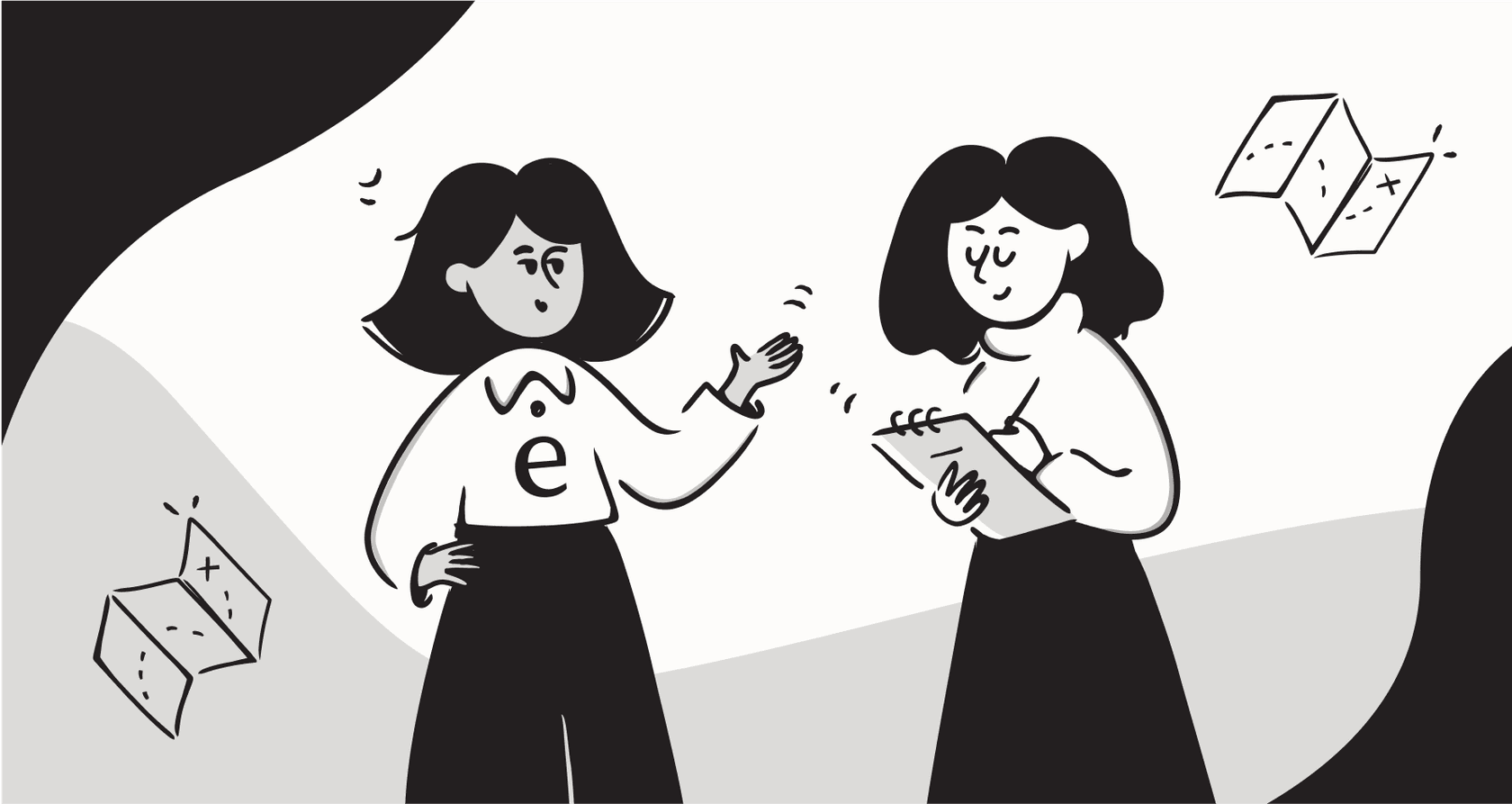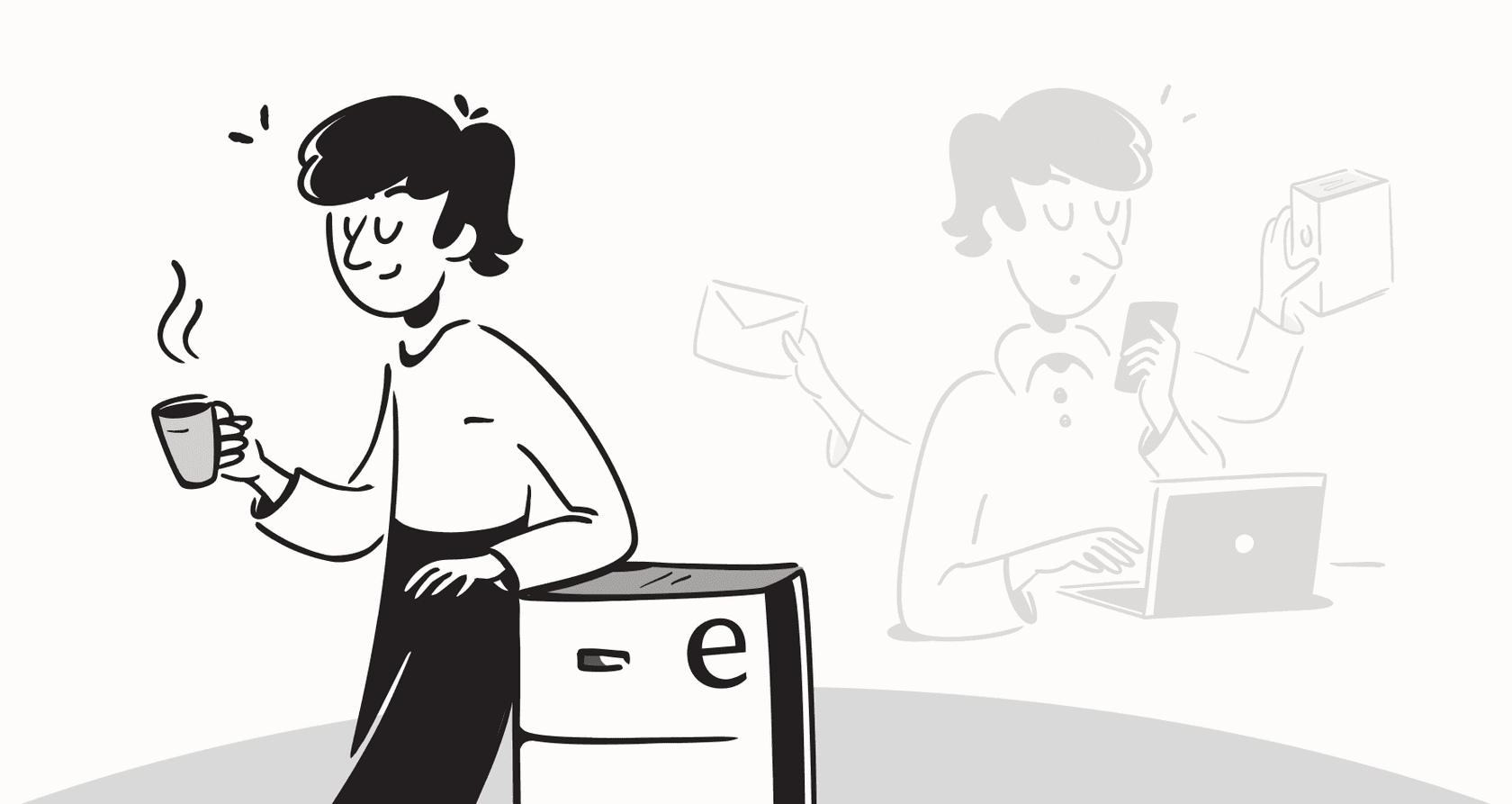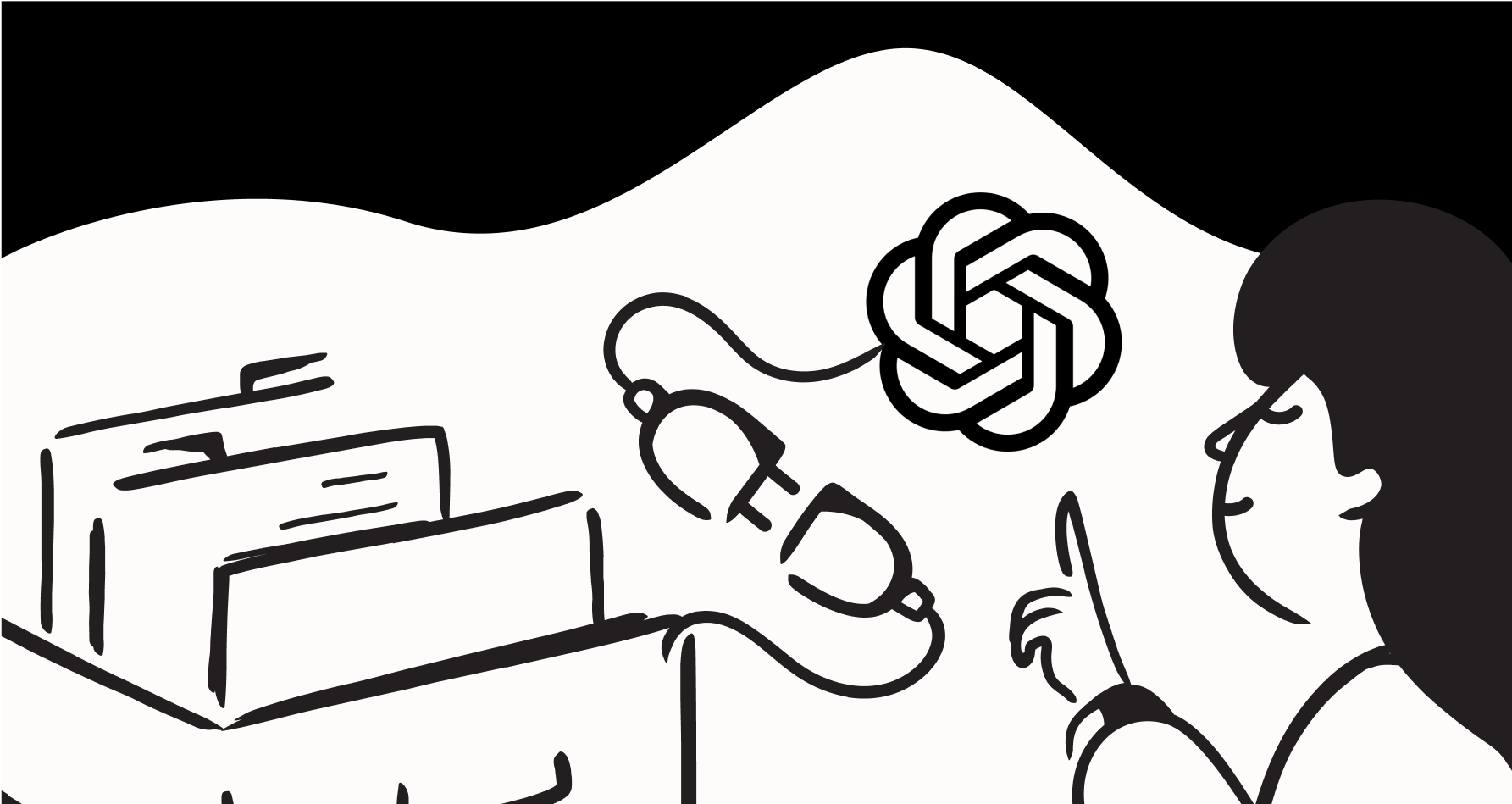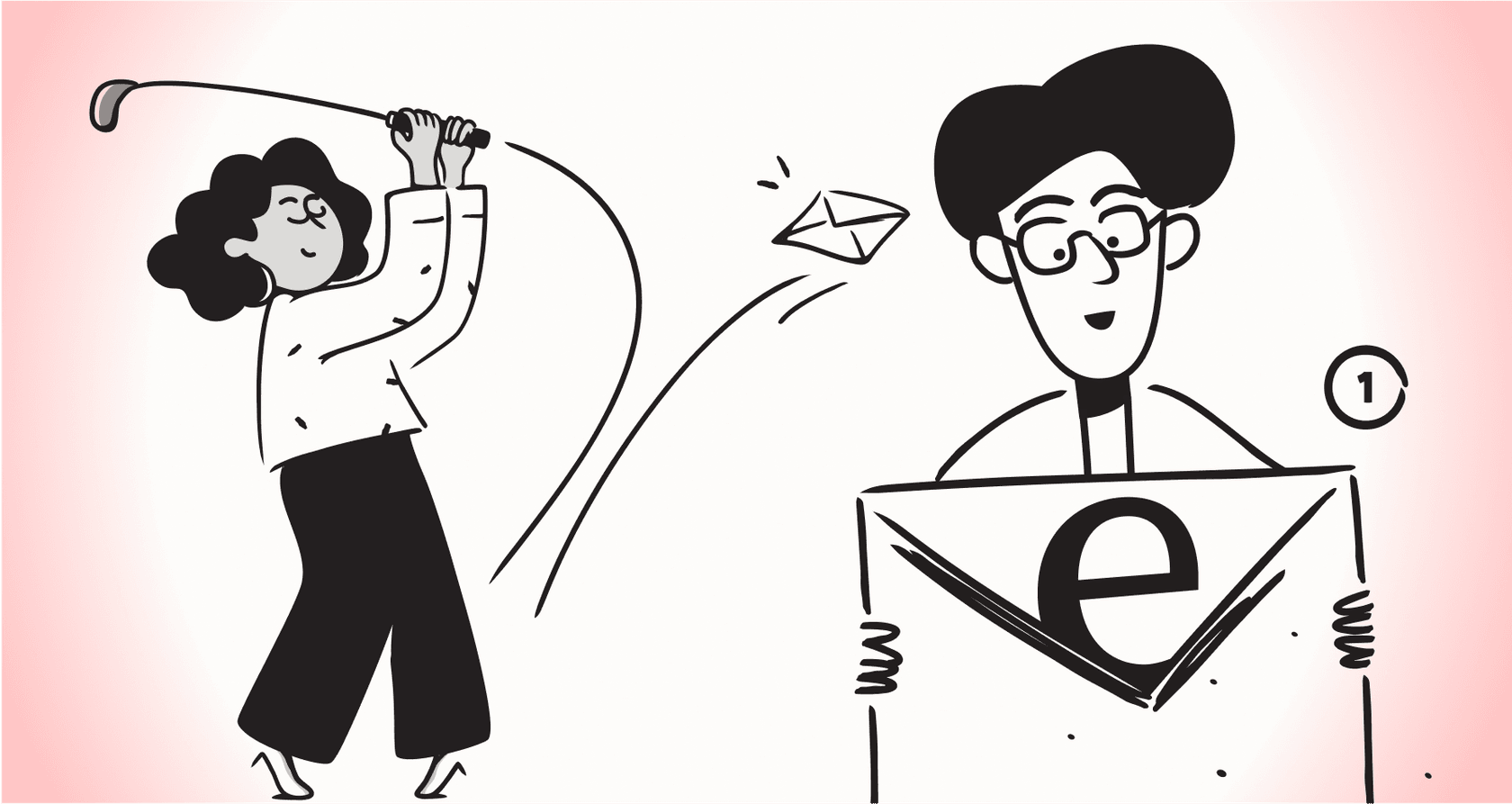
We’ve all been there: staring at a blank screen, trying to write an email that doesn’t sound like it was copied and pasted. Now, try doing that for a list of a few hundred prospects. It’s a huge time-drain, and it’s way too easy to cross the line from "thoughtful outreach" to "creepy robot."
This is where AI email personalization tools are supposed to help. They claim to automate the grunt work of research, dig up relevant details, and draft unique intros so each person feels like you actually did your homework. But with so many options popping up, which ones are actually any good?
I’ve spent time testing the top tools out there to see what’s real and what’s just hype. This guide breaks down which platforms are best for sales, which are a better fit for customer support, and how to figure out what your team really needs.
What is AI email personalization?
First off, let's be clear: AI email personalization is a lot more than just sticking a {{first_name}} tag in your email template. These tools use AI, often built on models like GPT, to create genuinely unique sentences and paragraphs for every single person on your list.
Here’s the typical process: the AI scans public data from places like LinkedIn profiles, company websites, and news articles. It then sifts through that info to generate a relevant opening line or a personalized "P.S." for your email. The whole point is to make every email feel like it was written just for that one person, which can seriously boost your open rates, replies, and, hopefully, your sales.

How I ranked the top AI email personalization tools
Not every personalization tool is the same. Some are amazing at finding obscure facts, while others are all about speed and simplicity. To keep things fair, I looked at each platform through the lens of a few key questions:
- How good is the personalization? Does the AI-generated text sound like a human wrote it? Is it actually relevant and accurate?
- Where does it get its info? Does the tool just give a LinkedIn profile a quick once-over, or can it tap into more interesting data sources to find a better angle?
- Is it easy to use? How fast can you actually start using it? Do you have to sit through a sales call just to get a demo, or can you just sign up and go?
- Does it play well with other tools? Can it connect to your CRM, help desk, and other software you already use every day?
- What’s the pricing like? Is it a straightforward monthly fee, or are there hidden costs that will surprise you when the bill comes?
The best AI email personalization tools in 2025: a quick comparison
If you’re in a hurry, here’s a quick rundown of how the top tools compare. I’ll get into the nitty-gritty details further down.
| Tool | Best For | Key Feature | Pricing Model |
|---|---|---|---|
| eesel AI | Customer support & internal data | Learns from past tickets & help centers | Predictable monthly fee |
| Smartwriter.ai | High-quality, human-like output | Deep web and social data scraping | Per-credit system |
| Lyne.ai | Scalability and ease of use | Bulk CSV processing & "no-touch" option | Pay-as-you-go & monthly credits |
| Warmer.ai | In-depth, sender-specific messaging | Customizes based on sender's goals | Per-credit system |
| Clay | Building complex outreach workflows | 100+ data providers and enrichment tools | Tiered monthly plans |
| Autobound.ai | One-off emails inside Gmail | Seamless Chrome extension integration | Custom (not public) |
A deep dive into the 6 best AI email personalization tools
Alright, let's get into the details. Here’s a closer look at what each tool is good at, where it misses the mark, and who should actually be using it.
1. eesel AI
Most personalization tools scrape the same public data that everyone else is looking at. eesel AI does something completely different. It personalizes communication by learning from your company’s own internal knowledge, which is a goldmine of context. This makes it a great fit for both sales follow-ups and customer support, not just cold outreach.

Pros:
- It learns from your actual conversations. It can analyze thousands of your past support tickets from help desks like Zendesk or Freshdesk to pick up on your brand voice, common questions, and what a good answer looks like. The result is personalization that sounds like it came from your team.
- It’s not just for sales. Customer support teams will find this incredibly useful. The AI Copilot helps draft replies right inside your help desk, and the AI Email Writer is great for everything from follow-ups to proactive check-ins.
- You can just sign up and use it. You can get started in a few minutes without having to talk to a salesperson. A lot of competitors force you into demos and long onboarding calls.
- It’s safe and the pricing is clear. There’s a cool simulation mode that lets you test the AI on your past tickets before you let it talk to customers, so you know what to expect. Plus, the pricing is a flat monthly fee, so you don’t have to worry about weird per-resolution charges.
Cons:
- It’s built to use your internal data, so it's not the tool for pure cold prospecting based on public web scraping.
Pricing:
Plans start at $239/month (billed annually) for up to 1,000 AI interactions.
Verdict:
If you want personalization that’s genuinely authentic, eesel AI is your best bet. It’s perfect for teams who want to use the expertise already stored in their help desk, Confluence, and Google Docs to power their emails.
2. Smartwriter.ai
Smartwriter.ai has a reputation for generating some of the most creative and human-sounding email intros out there. It really digs deep, pulling info from LinkedIn, company sites, and the news to give you a few different angles to work with.

Pros:
- The quality of the writing is consistently good and feels natural.
- It gives you a few different personalization options for each prospect, including some clever "P.S." lines that can make a cold email feel warmer.
Cons:
- The user interface isn't the most intuitive, so it takes a little while to get the hang of it.
- The credit-based pricing can be a pain. If you have a busy month, your bill could be much higher than you expected, unlike the flat-fee model you get with a tool like eesel AI.
Pricing:
Starts at $49/month for 400 credits.
Verdict:
If your main goal is to write top-notch icebreakers for cold emails and you don't mind a slightly clunky interface, Smartwriter.ai is a really solid choice.
3. Lyne.ai
Lyne.ai is all about personalizing emails quickly and in large volumes. Its interface is super simple, and its "no-touch" option (which just uses LinkedIn data) lets sales teams chew through huge lead lists in no time.

Pros:
- It's probably the easiest tool to use on this list. Just upload a CSV, and you’ll have your results in minutes.
- It’s great for teams that need to personalize thousands of emails without a ton of manual effort.
- They have a "forever free" plan so you can try it out without committing.
Cons:
- That convenience comes with a trade-off. The output can feel a bit formulaic and less creative than what you’d get from Smartwriter.ai or from the context-rich suggestions from eesel AI.
Pricing:
A free plan is available. Paid plans are either pay-as-you-go or start at $120/month for 1,200 credits.
Verdict:
Lyne.ai is the go-to for sales teams that care more about efficiency and volume than anything else. If you need to get personalized emails out the door fast and are okay with sacrificing a little creative flair, this is the tool for you.
4. Warmer.ai
Warmer.ai has an interesting take on personalization. It doesn't just look at the person you're emailing; it also thinks about you, the sender. You tell it about your company, your product, and what you’re trying to achieve, and the AI writes a message that connects your pitch to the prospect’s profile.

Pros:
- Adding context about the sender can lead to really relevant and tailored messages.
- It connects directly with Mailshake, which is a nice bonus if you're already using it.
Cons:
- The generated text can sometimes sound a little stiff or unnatural.
- On a per-lead basis, it's one of the more expensive options.
Pricing:
Starts at $59/month for only 150 credits.
Verdict:
Warmer.ai is a bit of a niche tool for people who want to weave their product's value prop into every single email. It's a decent fit if you have the budget and want that extra layer of customization.
5. Clay
Clay is way more than just an email personalization tool; it's a full-on data and automation platform. It lets you build these complex "waterfall" workflows, pulling data from over 100 different sources and enrichment tools to find unique personalization angles that nobody else is using.

Pros:
- The power and flexibility here are pretty much unmatched. You can find super-specific info to make your emails stand out.
- It connects to a huge number of data sources.
Cons:
- It has a very steep learning curve. It’s really built for more technical users or specialized growth teams.
- If all you want to do is personalize an email intro, this tool is definitely overkill.
Pricing:
Starts at $149/month.
Verdict:
Clay is the power tool for data-obsessed sales teams. If you enjoy building sophisticated outreach machines and don't mind getting into the weeds with data, Clay is in a class of its own.
6. Autobound.ai
Autobound lives directly in your inbox. It’s a Chrome extension that works with Gmail or Salesloft, giving you personalization suggestions on the fly as you write your emails one by one.

Pros:
- The workflow is super smooth for individual reps who spend all day in Gmail.
- It's very fast for getting a quick suggestion for a single email.
Cons:
- It’s not designed for personalizing emails in bulk, so it's no help for large campaigns.
- The suggestions can get repetitive, and some users have reported the AI pulling in weird or sensitive topics, which is a big risk.
Pricing:
The pricing isn't public.
Verdict:
It's a handy little utility for a salesperson who wants a quick AI assist without having to switch tabs. But since it doesn't scale and can make some awkward mistakes, it’s not a great fit for team-wide campaigns.
How to use AI email personalization tools without being creepy
Just having the tool isn’t enough. Using it well means finding the sweet spot between automation and being a real human.
- Stick to professional stuff, not personal trivia. Pointing out a company's recent funding round or an interesting article they wrote shows you've done your homework. Mentioning their dog's name from an old Instagram post is just weird. Keep it relevant to the business conversation.
- Always have a human review the work. AI is a fantastic assistant, but it can’t replace your judgment. Always give the generated text a quick read-through to make sure it matches your brand’s voice and fits the situation.
- Test it before you trust it. You wouldn't want an AI to go rogue on your customers. This is where a tool like eesel AI really shines. Its simulation mode lets you run the AI on thousands of your past customer conversations in a safe environment. You can see exactly how it would have responded, predict its performance, and adjust its tone before it ever interacts with a live customer.
- Don't fake it. A generic but helpful email is much better than a personalized one that gets the facts wrong. If the AI mentions an article the person didn't write or a job they never had, you’ve lost their trust from the get-go.
Deep-personalizing 1000+ cold emails using AI.
The future of AI email personalization: Wrapping up
AI email personalization isn't some sci-fi concept anymore. It's a real, accessible way to get your message heard and build actual connections with people.
The right tool for you really comes down to what you're trying to do. For high-volume, cold sales outreach, platforms like Lyne.ai and Smartwriter.ai are both strong options, each with its own balance of speed versus quality.
But if you’re after something more authentic, think about what makes your company different. Instead of scraping the same public information as your competitors, using your team's own expertise and internal data is a huge advantage. For that, a platform like eesel AI is the clear standout, helping you create personalization for both support and sales that is truly your own.
Ready to use AI email personalization with your own data?
Stop scraping the same public profiles as everyone else. Power your AI with your most valuable asset: your internal knowledge.
With eesel AI, you can train an AI on your past support tickets, help center articles, and internal docs to draft perfectly toned, hyper-relevant emails in seconds.
Start your free trial today or book a demo to see it in action.
Frequently asked questions
The key is to always have a human review the AI's suggestions before sending. Stick to professional topics like company news or articles they've written, and avoid overly personal details found on social media to ensure the context is appropriate.
It's highly effective for both. Tools that scrape public data are designed for cold outreach, while platforms like eesel AI use your internal help desk data to provide authentic personalization for existing customer conversations and follow-ups.
While many tools rely heavily on LinkedIn, the more advanced ones use a wider range of sources. Some scrape news articles and company websites, while others like Clay can integrate with over 100 data providers for truly unique angles.
Not necessarily, as many modern tools are designed for a quick setup. Some platforms allow you to get started in minutes without a sales call, while others integrate directly into your existing workflow, like your help desk or Gmail.
Tools built for scale, like Lyne.ai, are designed to process large CSV files of leads very quickly. They generate personalized lines for each contact in bulk, allowing you to maintain a level of personalization even when sending thousands of emails.
The biggest risk is the AI getting a fact wrong, which instantly breaks trust with your prospect or customer. You can avoid this by always proofreading the AI's output and using tools with a "simulation mode" to test the AI's accuracy on past data first.
Share this post

Article by
Stevia Putri
Stevia Putri is a marketing generalist at eesel AI, where she helps turn powerful AI tools into stories that resonate. She’s driven by curiosity, clarity, and the human side of technology.