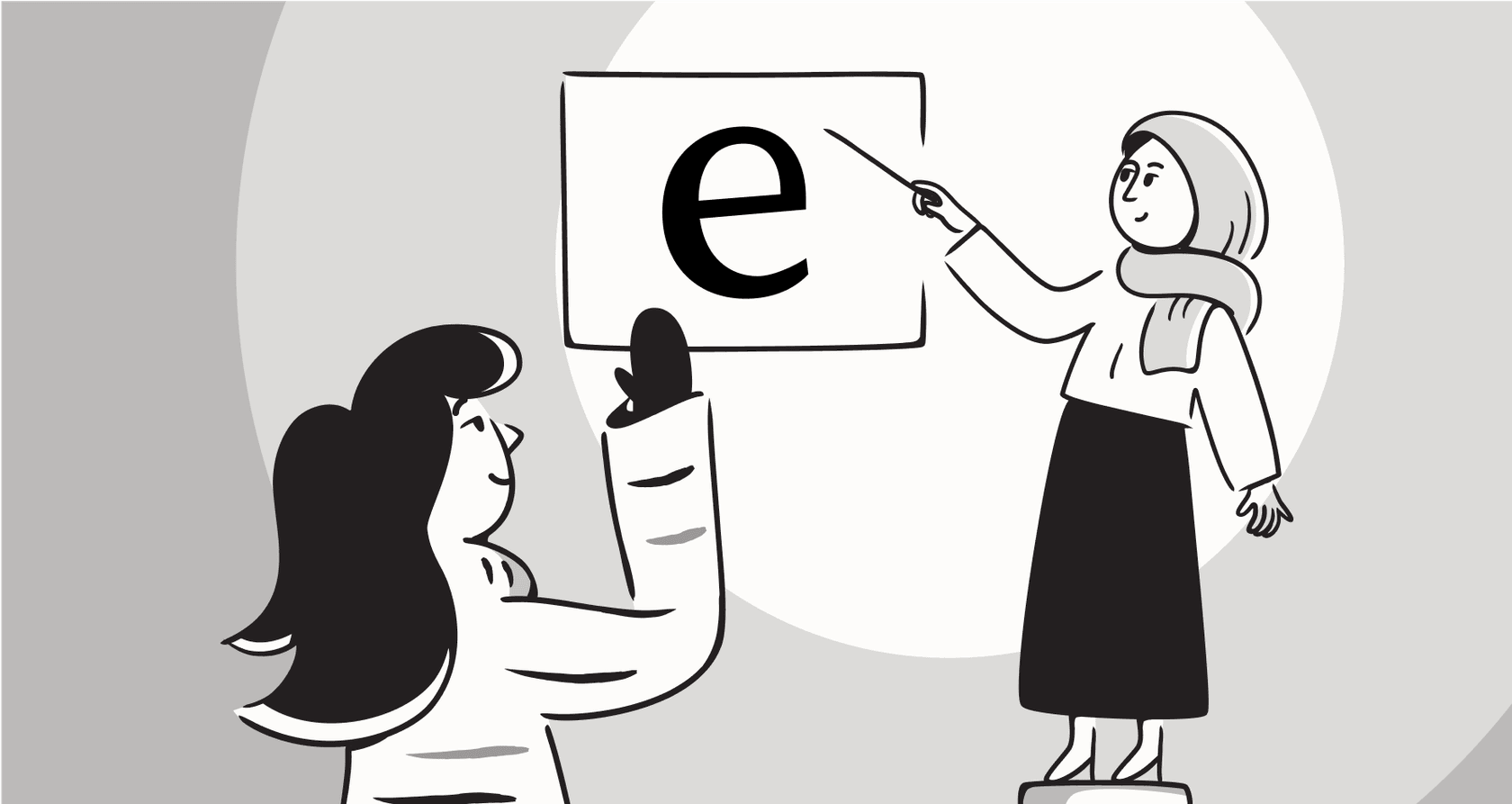
Let's be honest, most IT teams are swamped. They're buried under a mountain of support tickets, bogged down by manual tasks, and constantly stuck putting out fires. When your IT department is just trying to keep its head above water, the entire business feels the drag.
But what if you could change that? What if your IT service management (ITSM) could shift from being a reactive, manual chore to a proactive, data-driven operation?
That’s where AI comes in. And no, I'm not talking about another chatbot that can only answer "what's the Wi-Fi password?" This is about a fundamental change in how IT gets done. This guide will walk you through what AI decision support for ITSM actually is, what it can do for your team, and how to pick a tool that actually helps instead of creating more work.
What is AI decision support for ITSM?
AI decision support in ITSM isn't about replacing your team; it's about giving them superpowers. Think of it as a set of tools that uses artificial intelligence to analyze messy data, predict what might happen next, and either suggest or automate actions. The whole point is to help your IT crew make faster, smarter decisions and free them from the repetitive work that leads to burnout.
Behind the scenes, a few key technologies are doing the heavy lifting.
It learns from your past (Machine Learning)
This is the brains of the operation. Machine learning algorithms sift through all your historical ticket data to learn the unique patterns of your organization. They can figure out what a high-priority ticket looks like, which issues are secretly related, and even get a sense of when the next big incident might be brewing.
It understands people (Natural Language Processing)
NLP is the universal translator. It reads and understands the human language in tickets, emails, and chat messages. This allows the AI to figure out what someone actually needs, their sentiment (are they frustrated or just curious?), and how urgent the request is, all without an agent having to read it first.
It sees the future (Predictive Analytics)
This is the crystal ball. By looking at current trends and past data, predictive analytics can forecast potential problems. It might see a server that's about to fail or notice that you're about to miss your service level agreements (SLAs), giving you a chance to fix things before they blow up.
Ultimately, AI decision support systems take care of the tedious data analysis and routine tasks so your team can focus on solving complex problems and working on projects that actually move the business forward.
The core capabilities of AI decision support for ITSM
So, what does this stuff actually do for an IT team day-to-day? It’s not just about fancy algorithms; it's about delivering practical tools that solve real ITSM headaches.
Intelligent ticket triage and routing
In a typical service desk, every new ticket needs a human to read it, figure out what it's about, guess how important it is, and pass it to the right person. This is slow and wide open for mistakes. A ticket about a critical system outage could sit in the queue for an hour just because the right person didn't spot it.
AI flips this whole process on its head. It instantly analyzes the content of an incoming ticket, automatically categorizes it (like "Hardware Issue" or "Software Access"), assigns a priority level based on learned urgency, and sends it directly to the best-equipped agent or team. Some of the smarter systems can even spot a major incident brewing by clustering dozens of seemingly unrelated tickets about a "slow system" into a single, high-priority event.
The best part? Modern tools don't lock you into a rigid, one-size-fits-all setup. A flexible platform like eesel AI lets you create very specific automation rules. You can start small by automating just one simple ticket type, like password resets, and then expand your use as you see the results and get more comfortable.
Proactive problem and incident management
Most IT teams are stuck in a reactive loop, waiting for something to break before they fix it. AI changes the game by enabling proactive problem management. It constantly scans system logs, performance data, and incident histories to find the hidden root causes of those annoying, recurring issues.
Picture this: every Monday morning, the help desk gets flooded with tickets about a slow VPN. A human might see these as separate problems and close them one by one. An AI, on the other hand, would analyze the data and see a pattern. It could connect the spike in tickets with a specific server hitting its limit and automatically flag an underlying problem. This lets the team fix the root cause, like upgrading the server, and stop the flood of tickets from ever happening again. It's the difference between constantly bailing water out of a boat and just plugging the leak.
Automated risk assessment for change management
Failed changes are a nightmare. A seemingly simple software patch can bring down critical business services, leading to hours of downtime and lost money. The old-school solution is a Change Advisory Board (CAB), where a group of people manually review every proposed change, a process that can drag on for days.
AI decision support offers a much faster, data-driven alternative. When a change is proposed, the AI can check it against historical data, look at its dependencies in your system, and predict its chances of success or failure. It might flag a patch as high-risk because a similar update caused an outage six months ago, or it could instantly approve a low-risk change. This frees up the CAB to focus their brainpower only on the truly complex deployments, reducing risk while speeding everything up.
Real-world applications of AI decision support for ITSM
Understanding the capabilities is one thing, but seeing how they solve actual business problems is where it all clicks. Here are a few ways AI is making a real difference in ITSM today.
Speeding up employee onboarding and offboarding
Onboarding a new employee involves dozens of tedious IT tasks: creating accounts, granting software access, setting up permissions, and getting hardware ready. Offboarding is just as complicated and even more critical from a security standpoint. Done manually, it’s a checklist-fueled headache.
With AI, this entire workflow can be automated. The AI makes decisions based on the new hire’s role and department, checking company policies to grant the exact permissions and software they need. The right accounts are created automatically, so on day one, the new employee has everything they need to get started. When someone leaves, the AI makes sure every point of access is securely shut down, eliminating the risk of old, forgotten accounts.
Improving knowledge management and self-service
A great knowledge base is the heart of effective self-service, but keeping it fresh is a constant battle. AI is helping here in a big way. It can analyze successfully resolved tickets to spot gaps in your documentation. Did ten people ask the same question this week? The AI can flag that as a missing article and even draft a new one based on the solution that worked.
This creates a positive loop: better knowledge leads to more people helping themselves, which cuts down on ticket volume and frees up your agents. But this only works if your AI can access all your knowledge. Many tools are trapped inside a single helpdesk. A truly effective platform like eesel AI connects all your knowledge sources instantly. It doesn't just look at your help center; it taps into past tickets, internal wikis in Confluence, and documents in Google Docs to provide a single, complete source of truth.

Optimizing resource allocation and capacity planning
How do you know if you have enough agents to handle next month's ticket volume? Usually, it's an educated guess at best. Predictive analytics takes the guesswork out of the equation.
For example, an AI can analyze past data and predict a 30% spike in support requests from the finance department during the last week of the quarter. With that insight, a manager can schedule an extra agent to cover the demand before it hits. The SLAs are met, and the finance team gets the support they need during a critical time. It’s a much smarter, data-driven way to manage your team's workload.
Here’s a quick comparison of how these tasks look with and without AI:
| Task | Traditional ITSM (Manual) | AI Decision Support (Automated) |
|---|---|---|
| Ticket Routing | Agent reads, categorizes, and assigns. (5-10 mins) | AI instantly routes based on content. (You're in complete control |
With eesel AI, you are always in the driver's seat. You get fine-grained control to decide precisely which tickets the AI should handle. You can easily customize its persona, tone of voice, and the specific actions it can take, from escalating a ticket to a human to calling an external tool to look up order information from your Shopify store.

All your knowledge, instantly unified Your company's knowledge doesn't live in one place, so your AI shouldn't either. eesel AI seamlessly connects to over 100 sources, including past tickets, help centers, wikis, and chat tools. It gets a complete view of your organization's knowledge, ensuring it provides accurate and context-aware answers every time.

Transparent and predictable pricing We think pricing should be simple and fair. eesel AI offers flat-rate monthly plans with no hidden fees and, most importantly, no charges per resolution. Your bill stays the same whether you automate 100 tickets or 10,000. You're never penalized for scaling your support, and your costs are always easy to manage.

Making the move to AI decision support for ITSM
AI decision support isn't some futuristic buzzword anymore; it's a practical tool that is fundamentally changing IT operations. By moving from a reactive, manual model to a proactive, automated one, you can turn your IT department from a cost center into a real asset for the business. The benefits are pretty clear: a huge boost in efficiency, a better experience for your users, and a more strategic, less-stressed IT team.
Ready to see how easily you can bring AI decision support to your team? Try eesel AI for free and build your first AI agent in under five minutes.
Frequently asked questions
AI decision support for ITSM uses machine learning, natural language processing, and predictive analytics to analyze data, suggest actions, or automate workflows. Unlike simple chatbots, it moves beyond basic Q&A to provide data-driven insights and proactive solutions, significantly enhancing IT operations.
It achieves this by intelligently triaging tickets, predicting potential incidents before they occur, and identifying root causes of recurring problems. This allows your team to address issues proactively, reducing downtime and improving overall service quality.
While some traditional platforms can be complex, modern solutions like eesel AI are designed for rapid deployment. You can typically connect your existing helpdesk and begin testing AI agents within minutes, without extensive setup or professional services.
With the right platform, your team should have complete control over the AI's behavior. You can define specific automation rules, customize its persona and tone, and choose precisely which ticket types it handles, allowing for gradual adoption and fine-tuning.
Effective AI decision support should pull from all your company's knowledge. Solutions like eesel AI connect to over 100 sources, including wikis, documents, and chat tools, ensuring the AI has a comprehensive understanding to provide accurate answers.
Many vendors use "per-resolution" pricing, which can lead to unpredictable and escalating costs as automation increases. Look for transparent, flat-rate monthly plans to avoid being penalized for your success and ensure predictable budgeting.
Share this post

Article by
Stevia Putri
Stevia Putri is a marketing generalist at eesel AI, where she helps turn powerful AI tools into stories that resonate. She’s driven by curiosity, clarity, and the human side of technology.







