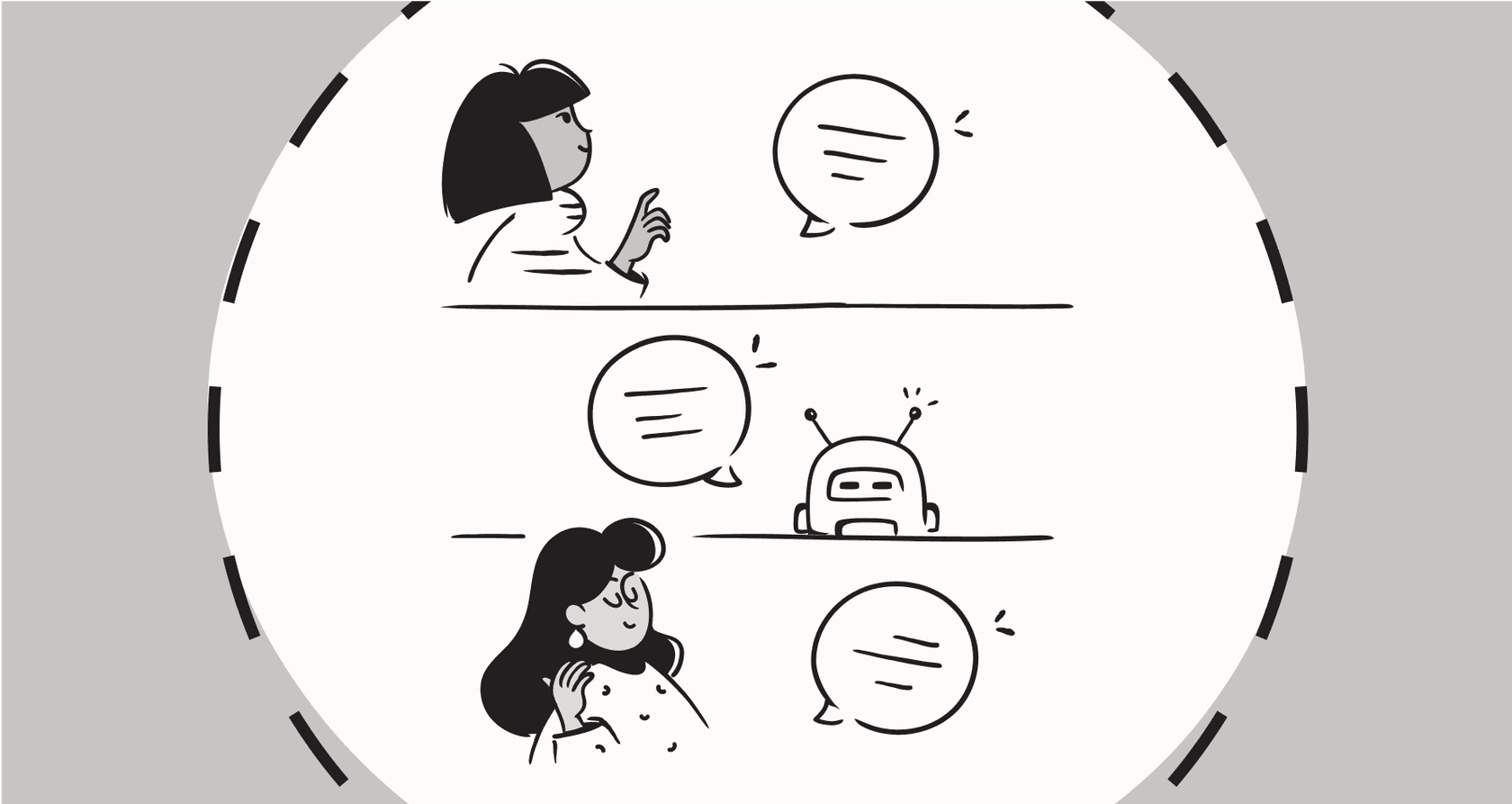
Let’s be honest, that little chat widget in the corner of a website isn't just a button anymore. In 2025, an AI chat bubble is the new front door to your company. It’s often the first impression, the go-to for support, and a direct line to your brand. The way it looks, feels, and, most importantly, thinks has a huge effect on whether a user trusts you or gets frustrated. A clunky or clueless bubble can do more harm than good.
This post will walk you through what makes an AI chat bubble work. We’ll go beyond just the pretty colors and dig into the deep system connections that separate a helpful assistant from a digital paperweight. By the end, you'll have a clear idea of how to choose the right approach for your business.
What is an AI chat bubble?
At its simplest, an AI chat bubble is the face of your AI-powered conversational agent. It's the visible tip of a much larger iceberg. Too many companies treat it as just another icon on the page, and that's a big mistake.
Let’s compare a basic chat launcher with a smart AI chat bubble. A basic bubble, like the kind you see hacked together from forum code, does one thing: it opens a chat window when you click it. It just sits there. An intelligent bubble, on the other hand, is proactive. It can pop up with a welcome message based on the page you're on, show if an agent is available, and give you a hint of what it can do before you even type a single letter.
Think of it this way: the bubble sets expectations. A sleek, branded design suggests there's a smart, capable AI ready to help. A generic, out-of-the-box icon pretty much screams, "Get ready to talk to a dumb bot that will just ask for your email."
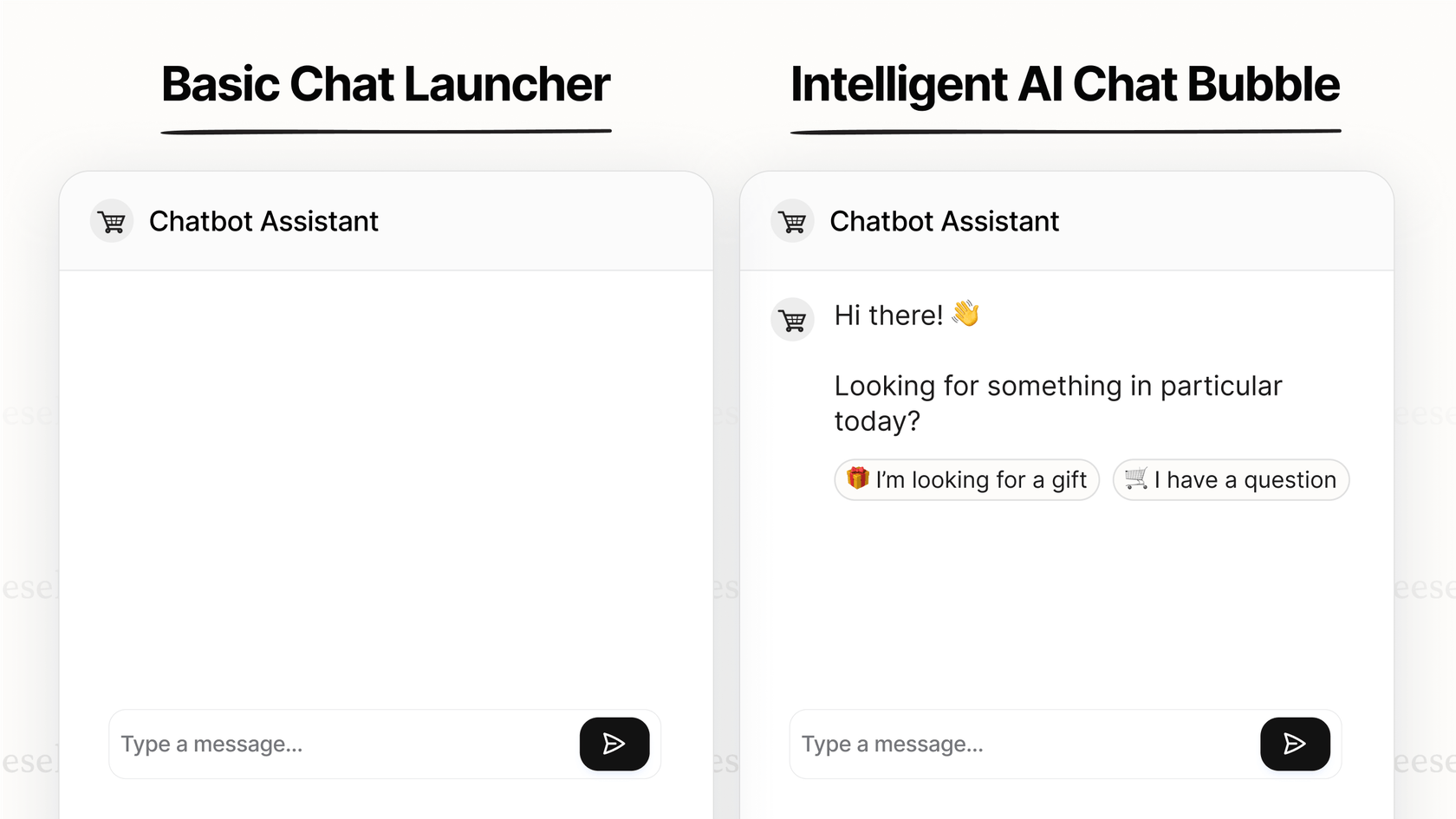
How to design an AI chat bubble that works
You can set up a chat bubble for your site in five minutes. It's as simple as:
- Signing up for a free trial on our website
- Adding some knowledge (like your website)
- Generating and pasting the chat bubble code snippet to your site.
With eesel AI, it's really as simple as that. But where the fun stuff really comes in is designing the way the bot sounds and acts during conversations. Good design is a balancing act. You want your chat bubble to feel like part of your brand, but it also needs to stand out just enough to be noticed and used. The goal is to build trust and make the user feel comfortable starting a conversation, not to annoy them with a pushy or confusing button.
Keep your AI chat bubble on-brand to build trust
Your AI chat bubble should feel like a natural part of your website, not some third-party tool you just bolted on. This means matching its color, shape, and icon to your brand's style. It sounds simple, but it’s a common pitfall. In the Elfsight community, one user described how having two different, mismatched chat widgets created a jarring and unprofessional experience for their visitors.
Forcing your team to write custom CSS just to change a color is a huge headache, especially for marketing or support folks who don’t code. This is why tools like eesel AI are built with no-code customization in mind, letting the people who manage the customer experience control the look and feel without needing a developer.
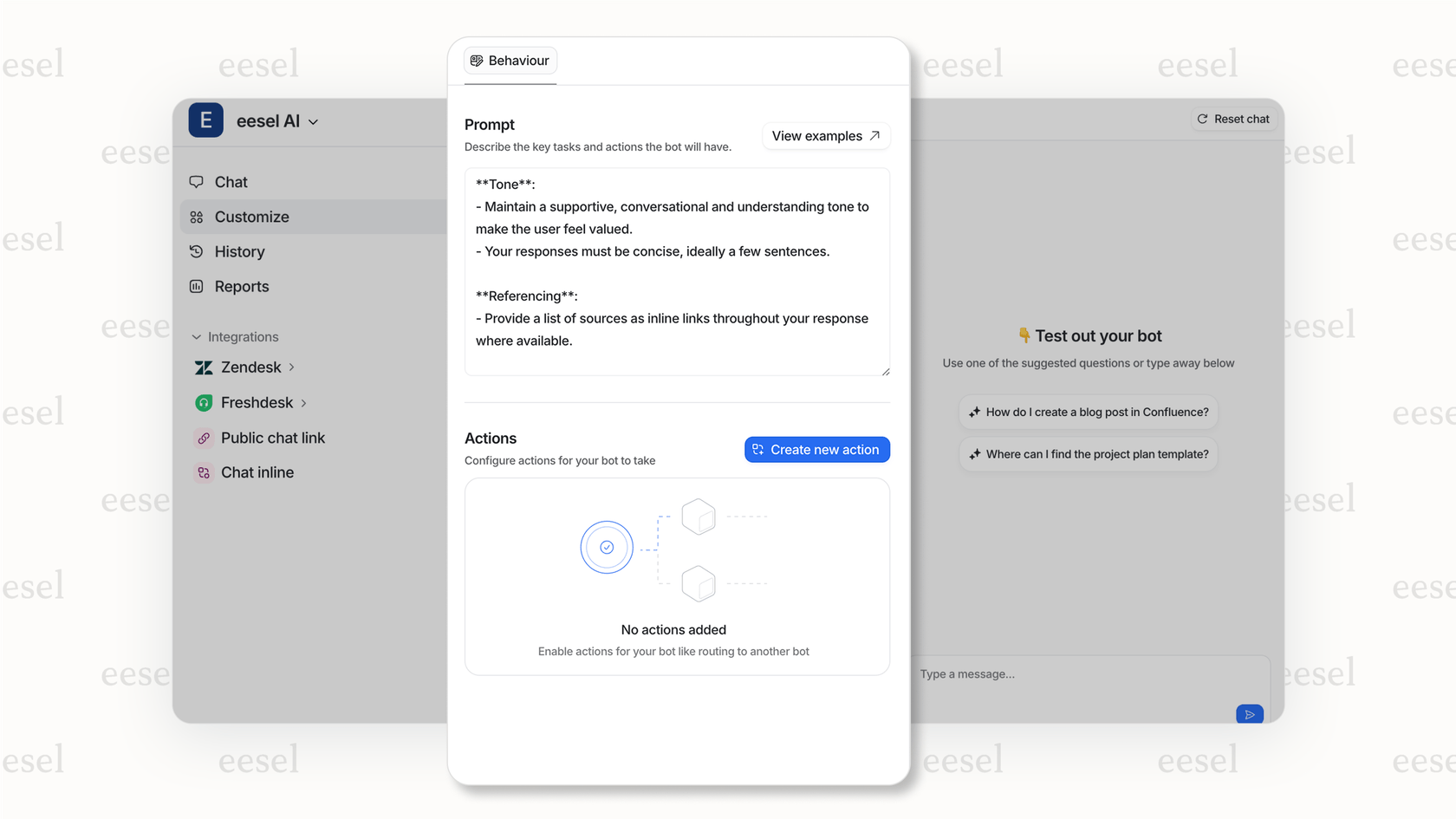
Engage with proactive messages from your AI chat bubble
The best AI chat bubble doesn’t just wait around to be clicked. It should use triggers, like how long someone has been on a page or the specific URL they're visiting, to offer help at the right moment. This shows the user that the AI is paying attention and is ready to provide specific assistance.
For example:
- On a pricing page, the bubble could offer, "Have questions about our plans?"
- On a product page, it might ask, "Can I help you find the right size?"
- If a user seems stuck on the checkout page, it could chime in with, "Need help completing your order?"
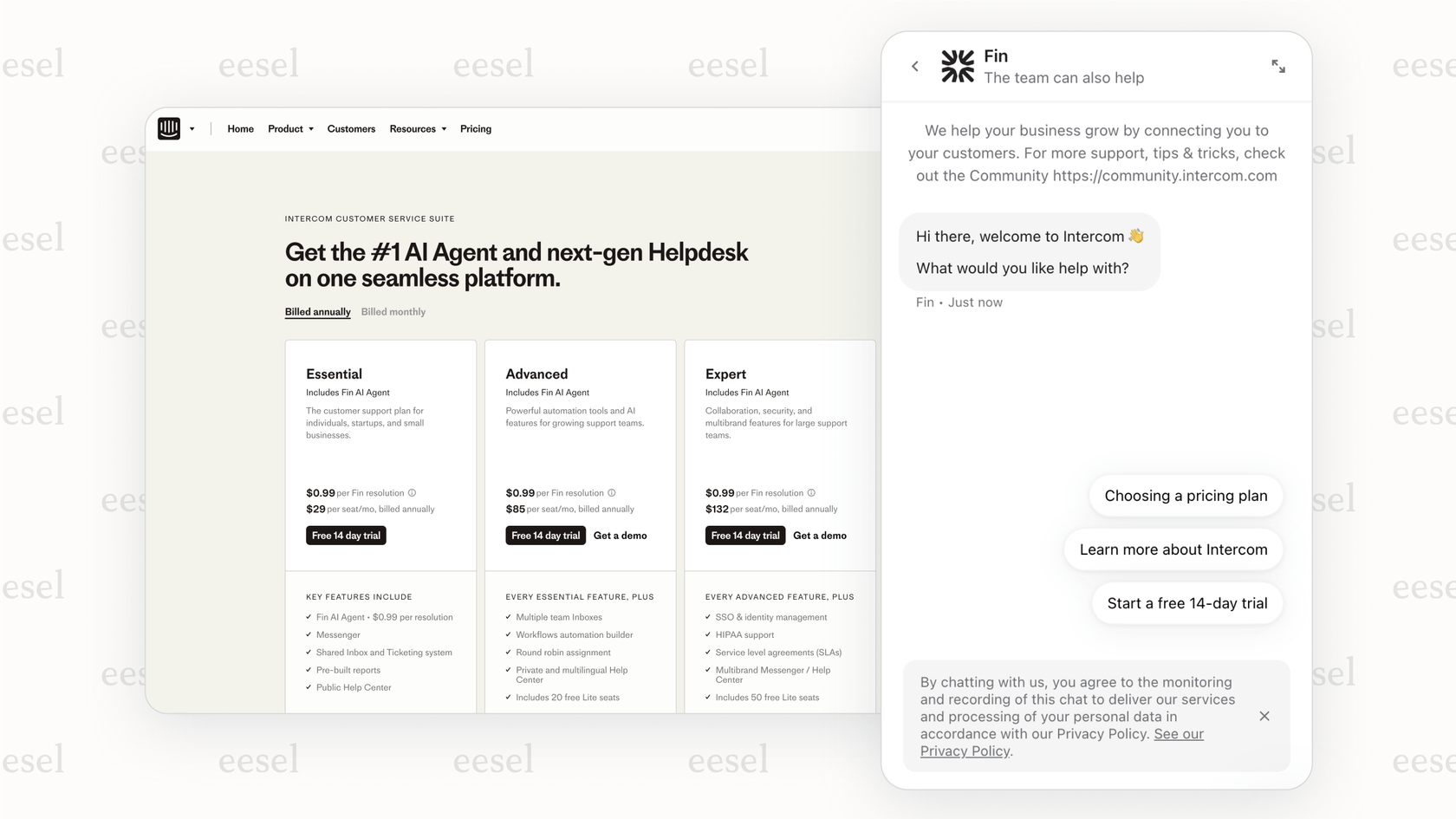
Give clear user feedback with your AI chat bubble
It’s the little details that make an interface feel responsive and trustworthy. For a chat bubble, these small visual cues are essential.
- Typing indicators: A simple "..." animation tells the user the AI is thinking and working on a reply. No one likes staring at a blank screen, wondering if they’ve been ghosted by a bot.
- Unread message badges: A small, clean notification lets the user know a response is waiting for them.
- Clear calls to action: Instead of a vague icon, using text like "Ask a question" or "Chat with us" inside the bubble removes any guesswork and invites interaction.
| Feature | Good Practice | Bad Practice (and why) |
|---|---|---|
| Appearance | Matches website branding (colors, fonts). | Generic blue circle; looks out of place and untrustworthy. |
| Welcome Message | Contextual and proactive ("Need help with checkout?"). | Silent until clicked; a missed opportunity to engage. |
| State | Clear indicators (typing, away, online). | No feedback; the user is left wondering if it's broken. |
| Consistency | One unified chat bubble for all functions. | Multiple, overlapping bubbles for different tools; confuses the user. |
The limits of a standalone AI chat bubble
Here’s the hard truth: a beautiful bubble is useless if the AI behind it is an island. This is the core problem with many "no-code" chatbot builders and plugins. They look easy to set up, but they create a siloed, dead-end experience for both your customers and your team.
The AI chat bubble and the siloed knowledge problem
Most simple chatbot tools are trained by manually uploading a list of FAQs or scraping your public website once. They operate in a vacuum. They can’t access your internal docs, your team's past support conversations, or live data about your products.
This leads directly to the bot's most dreaded response: "I'm sorry, I can't help with that." The conversation hits a wall, and the only option is to escalate. The user, who just wanted a quick answer, is now even more frustrated. You've promised them instant help but delivered a delay.
The disjointed AI chat bubble escalation experience
When a standalone bot gives up, the handoff to a human is almost always a mess. The bot asks for the user's name and email, then shoots a transcript over to a general support inbox. The agent who eventually picks it up has no context. They have to ask the customer to repeat everything because the conversation doesn't live in their main help desk.
Now, compare that to a truly integrated setup. A platform like eesel AI works as a smart layer on top of the tools you already use, like Zendesk, Freshdesk, or Intercom. When its AI Chatbot needs to hand a conversation to a human, it’s seamless. A ticket is created automatically in your help desk with the full chat history attached, so your agent can pick up exactly where the AI left off.
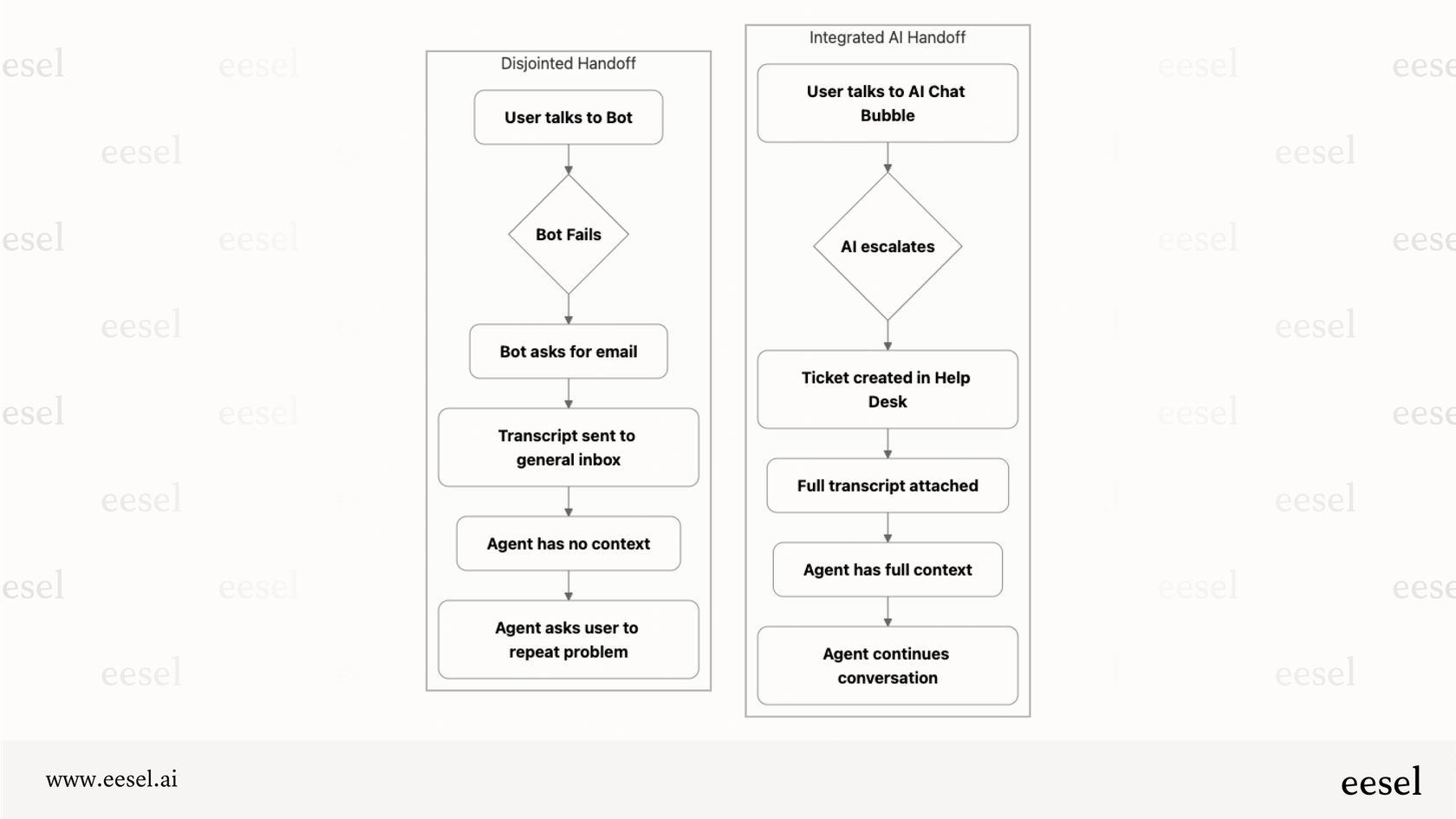
The lack of real capabilities in a basic AI chat bubble
Finally, a basic AI chat bubble can only give text answers. It’s just a fancier search bar. It can't do anything, like check an order status, process a return, or book a demo on a calendar.
For any e-commerce or SaaS business, this is a huge missed opportunity. Today's customers expect to solve problems themselves. They don't just want an answer; they want a resolution. A bot that can't take action is just a roadblock, forcing users to wait for a human to do something the bot should have handled in seconds.
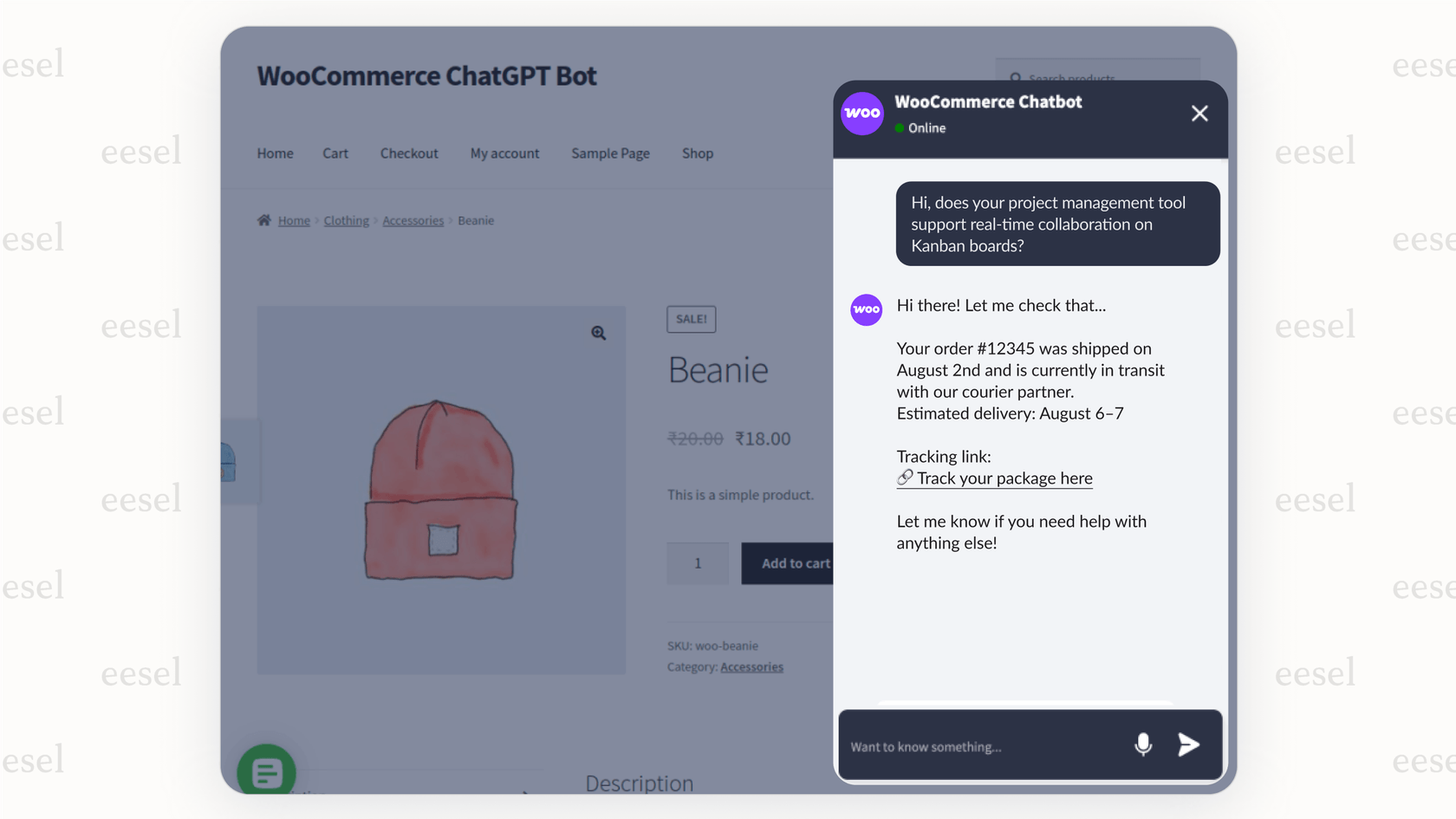
Connecting your AI chat bubble to your business knowledge
So, what's the fix for a chat bubble that’s all looks and no brains? You stop thinking of it as a separate tool and start seeing it as the mouthpiece for a true AI "brain", one that’s plugged into every part of your business.
Train your AI chat bubble on your entire knowledge base
The power of a modern AI platform isn't just its fancy algorithm; it's its ability to learn from all your content. A truly intelligent system connects to your entire knowledge ecosystem, not just one static document.
A platform like eesel AI is designed for this. It integrates with all the places your company knowledge is stored, including:
- Public help centers and websites.
- Internal knowledge bases and documents in tools like Confluence, Google Docs, and Notion.
- The mountain of information hidden in past support tickets and macros inside your help desk.
- Live product and order data from e-commerce platforms like Shopify.
When your AI has access to the same information as your best human agents, it can give answers that are accurate, nuanced, and genuinely helpful.
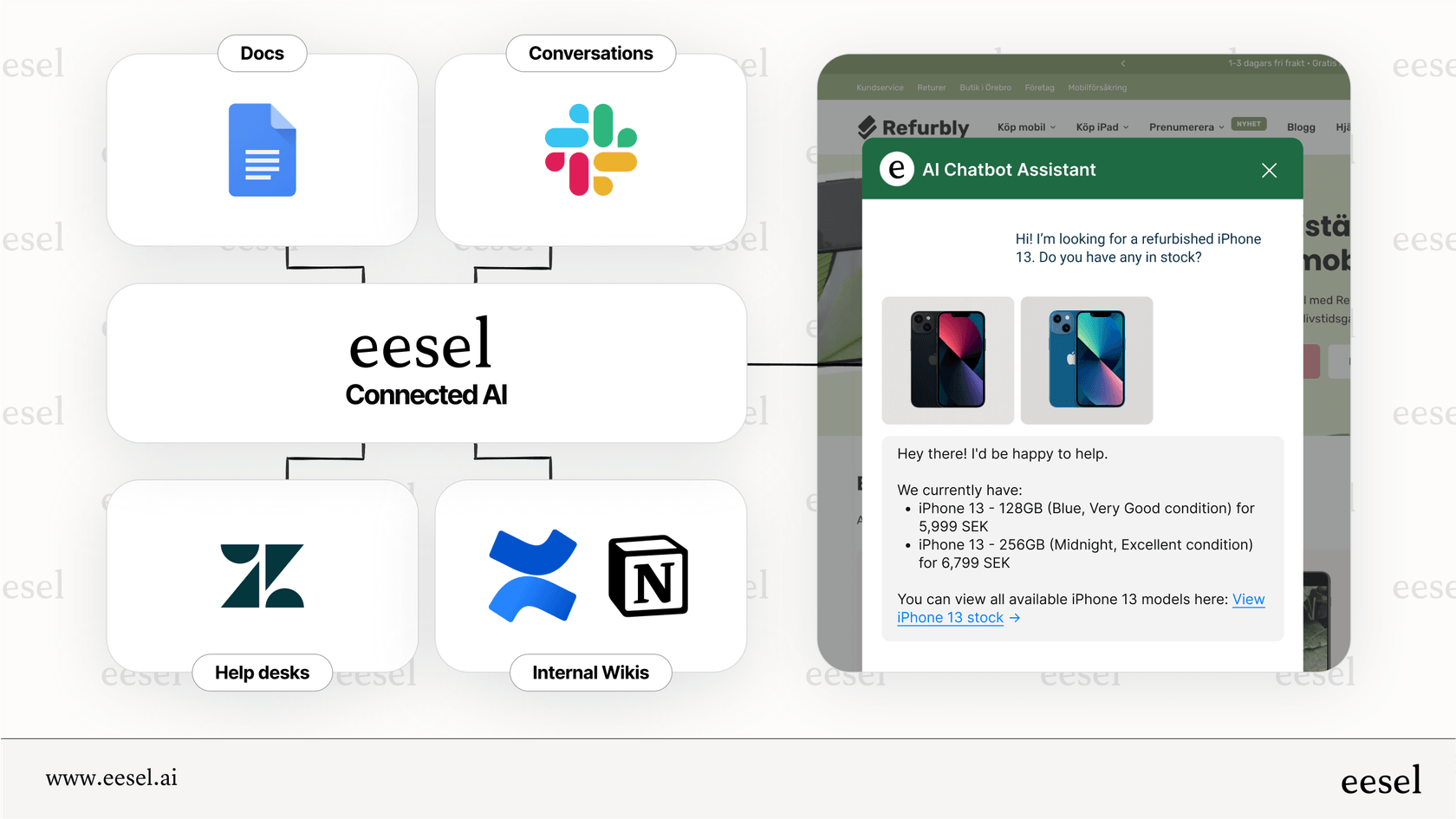
Give your AI chat bubble the power to take action
This is where things get really powerful. An "action" is when a chatbot goes beyond just talking and actually does something. It does this by connecting to other systems through APIs to pull live data or kick off a workflow.
Let's go back to our earlier example. A customer asks, "Where is my order?"
- A basic bot says: "Please contact support with your order number." (Useless.)
- An eesel AI bot says: "Your order #12345 is out for delivery and should arrive today. Here’s the tracking link: [link]." (Resolution.)
This is only possible because the AI can perform an API action to look up the order status in Shopify in real time. It turns the chatbot from a simple Q&A machine into a self-service tool that solves problems on the spot.
Your AI chat bubble is your new front line
In 2025, a great AI chat bubble isn't just another widget you tack onto your site. It’s a well-designed, intelligent, and deeply integrated part of your customer experience. It should be as smart and helpful as your best employee because, for many customers, it's the first "person" they'll talk to.
Choosing a standalone tool might seem like an easy win, but it often leads to data silos, messy workflows, and a bad experience for everyone. The future of customer communication is in integrated platforms that can safely use all of your company's collective knowledge to provide instant, accurate, and actionable support.
Don't settle for a disconnected chat bubble that creates more problems than it solves. See how eesel AI can unify your customer conversations by connecting with the tools and knowledge you already have. Start your free trial or book a demo today to build an AI chat bubble that actually helps customers and moves your business forward.
Frequently asked questions
A modern AI chat bubble is an active assistant, not just a passive button. It can proactively engage users based on their on-site behavior and perform actions like checking order statuses by integrating with your business systems.
The key is to be helpful, not intrusive. A well-designed AI chat bubble uses contextual triggers, like the specific page a user is on, to offer relevant assistance at the right moment, making the interaction feel supportive.
An effective AI chat bubble is powered by an AI that integrates with all your knowledge sources. It connects to your public website, internal documents, and past support tickets to ensure it has the same comprehensive information as your best human agents.
In a properly integrated system, the handoff to a human is seamless. The AI automatically creates a ticket in your help desk with the full chat transcript, giving your support team all the context they need to resolve the issue without making the customer repeat themselves.
Share this post

Article by
Stevia Putri
Stevia Putri is a marketing generalist at eesel AI, where she helps turn powerful AI tools into stories that resonate. She’s driven by curiosity, clarity, and the human side of technology.






