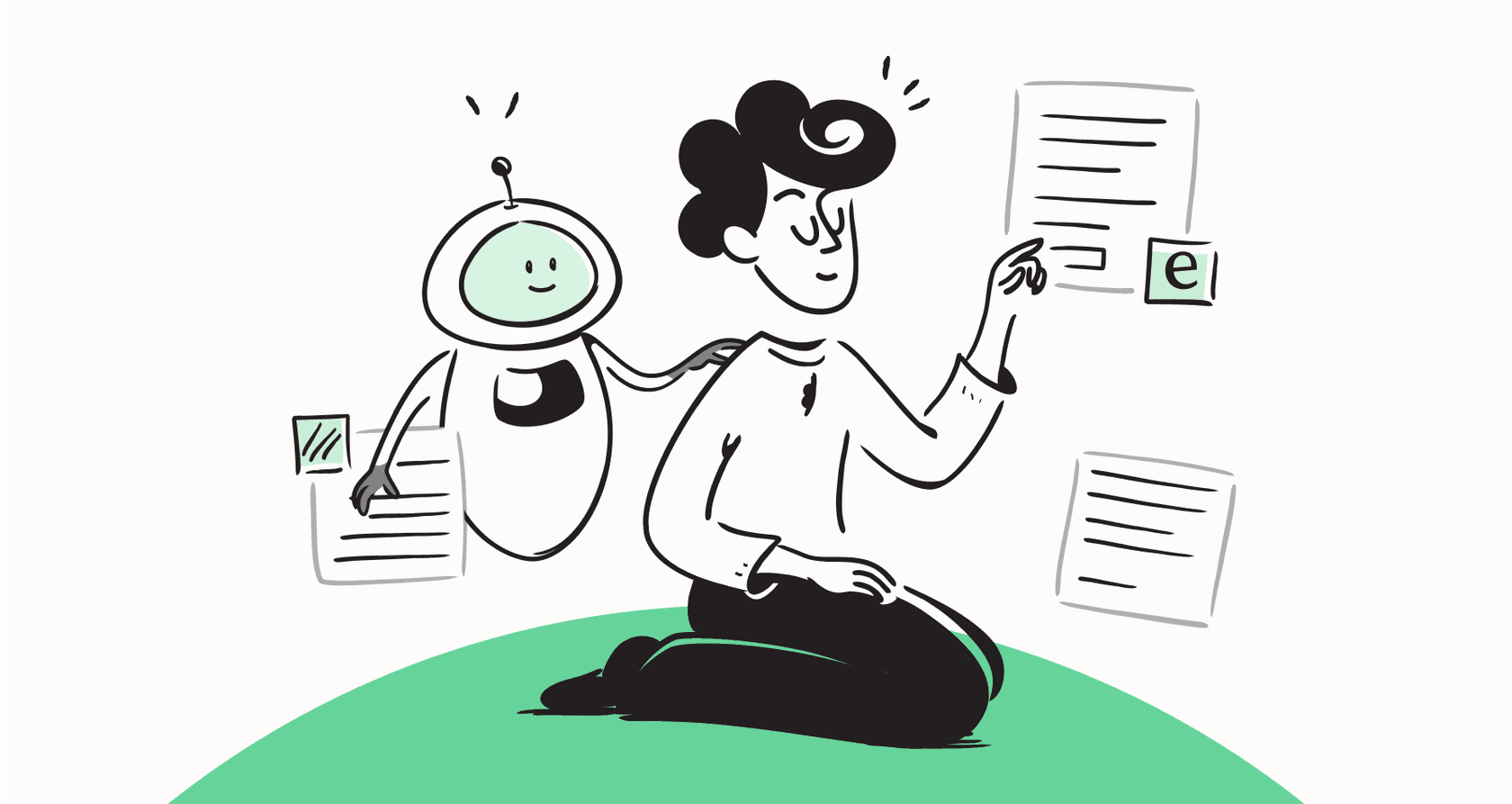
Whenever AI comes up in a work conversation, you can almost feel the collective anxiety in the room. Are the robots coming for our jobs? It’s a fair question, but what if we’re looking at it all wrong?
What if the real point of AI isn’t to replace people, but to make us better, faster, and maybe even happier at our jobs?
That’s the whole idea behind AI augmentation. It’s a straightforward strategy that pairs the raw power of machine efficiency with the irreplaceable expertise of a human. This isn't about building a team of robots; it's about giving your current team a set of superpowers.
This guide will break down what AI augmentation actually looks like for support and IT teams. We'll get into the real-world perks and give you a simple plan for putting it into action, without the painful, months-long setup and eye-watering price tag you might be picturing.
What is AI augmentation?
At its core, AI augmentation is just using artificial intelligence as a tool to help humans do their jobs better. Think of it less like an autopilot that takes over the plane and more like a copilot. The copilot handles the routine checks, gives you the data you need, and lets you, the human pilot, focus on actually flying and making the important calls.
The whole thing is built on partnership. AI is fantastic at sifting through mountains of data, finding patterns, and knocking out the repetitive tasks that make your team’s eyes glaze over. This frees them up to focus on what they’re actually great at: solving tricky problems, building relationships with customers, and thinking creatively.
It's a completely different approach than full automation, which is all about taking the human out of the loop. They’re two different tools for two different jobs.
| Feature | AI Augmentation | Full Automation |
|---|---|---|
| Goal | Make humans better at their jobs | Remove the need for a human |
| Decision-Making | Human in charge, with AI help | Machine-led, based on set rules |
| Human Role | In the driver's seat, focused on high-value work | Watching from the sidelines, handling exceptions |
| Best For | Complicated, nuanced work (like Tier 2 support) | Simple, repetitive tasks (like password resets) |
| Example | An AI suggests a draft reply for an agent to edit | A chatbot resolves and closes a ticket by itself |
How AI augmentation changes the day-to-day of customer support
AI augmentation isn't some magic button you press. It’s a strategy that shows up in different ways across your support workflow. The goal is to apply just the right amount of help at the right moment to make your team's day easier and keep customers happy.
Level 1: Using AI augmentation to get rid of the boring stuff
Let’s start with the basics: all the administrative busywork that clogs up your queue and slows everyone down. This is the easy win, where augmentation can make a difference almost immediately.
AI can take over the thankless jobs of tagging tickets, routing them to the right person, weeding out spam, and merging duplicate tickets from the same customer. This isn't just a hypothetical. Modern tools can plug right into your help desk and clean up this "queue hygiene" for you. An AI Triage tool, for instance, can work quietly in the background, making sure every ticket lands in the right place with the right priority. For team leads, that means getting hours of manual sorting work off their plate every single day.
A help desk queue showing the power of AI augmentation for ticket triage.
Level 2: How AI augmentation gives every agent an instant expert
The next step is to give every single agent an expert on their shoulder. This is where an AI "agent assist" tool, often called a copilot, really shines.
Picture an AI that reads an incoming ticket and, in seconds, drafts a well-written, on-brand response for your agent to quickly review, tweak, and send. For new hires, this is a lifesaver, helping them get up to speed and contributing confidently in days, not weeks. For your veteran agents, it means they don't have to type out the same answers again and again, which gives them more time to add that personal touch that makes a difference. You end up with faster resolutions and a more consistent voice across the board.
The secret sauce here is the data it learns from. Instead of using generic, robotic-sounding templates, a platform like eesel AI actually learns from your team's thousands of past successful ticket replies. This means its AI Copilot suggests responses in your team's unique voice and pulls from solutions you know have worked before. It basically turns every agent into your most seasoned expert from day one.
An AI Copilot suggesting a reply to a customer ticket to demonstrate AI augmentation.
Level 3: Using AI augmentation for predictable tasks
The final level involves letting a more autonomous AI agent handle things, but only for very specific, controlled jobs. This is perfect for those high-volume, predictable questions like "Where's my order?" or "How do I change my password?"
The keyword here is control. This isn't about letting a bot run loose on your support channels. It’s about carving out a narrow, predictable area where it can work effectively. The process is simple: the AI handles the issue from start to finish. If the question gets too complicated or goes off-script, it smoothly passes the conversation over to a human agent, who gets the full context of what’s happened so far.

With true AI augmentation, you're always in control. A flexible AI Agent from eesel lets you pick and choose exactly which ticket types you want to automate. You can start small, maybe automating just your top 10% most common questions, and have the AI pass everything else to your team. It’s a safe, gradual way to roll things out with confidence.
The real-world impact of an AI augmentation strategy
The perks of AI augmentation are about more than just speed. A smart strategy creates a ripple effect that touches everything from team morale and customer loyalty to your company’s bottom line.
- Boost agent productivity and reduce burnout: When you take the mind-numbing, repetitive tasks off your agents' to-do lists, they can focus on more interesting and rewarding work. This not only helps them get more done but also leads to better job satisfaction and less turnover. Who doesn't want that?
- Improve key support metrics: Faster first-response times and quicker resolutions are a natural side effect of an augmented team. That boost in efficiency almost always leads to happier customers and better CSAT scores.
- Handle more tickets without hiring more people: A sudden spike in ticket volume doesn't have to mean scrambling to hire new people. AI augmentation lets your current team manage a much bigger workload without needing to grow the team at the same rate.
- Get new hires up to speed faster: New team members can become productive in a fraction of the time it used to take. With an AI copilot providing them with proven responses, they can start handling tickets confidently from their very first week.
- Find gaps in your knowledge base: The questions customers ask your AI are a goldmine. Looking at what people are asking can quickly show you what’s missing from your help center, giving you a clear to-do list for improving your self-service options.

Pro Tip: A great place to start is by identifying the top 3-5 most common and repetitive ticket types you get. That's usually where AI augmentation can give you the biggest and fastest win.
A simple roadmap to get started with AI augmentation
One of the biggest myths about AI is that it's a huge, complicated, and expensive project that needs a team of developers and months of work. While that might have been true a few years ago, modern tools have made getting started surprisingly simple. Here’s a practical, low-risk way to approach it.
Step 1: Connect the knowledge you already have
For an AI to be useful, it needs a "brain." The best way to build that brain is to use the knowledge you’ve already created. Your company’s wisdom is probably scattered across help center articles, saved macros, and, most importantly, all of your past support conversations.
Forget about spending weeks on manual training or migrating content. The best AI platforms today, like eesel AI, have one-click integrations that connect to your existing knowledge sources. You can instantly link your help desk like Zendesk or Freshdesk, company wikis like Confluence, and document folders in Google Docs to get the AI learning your business in minutes.

Step 2: Test your AI in a risk-free environment
Whatever you do, don't just flip a switch and hope for the best. The secret to a successful, stress-free launch is to test everything first. You need a way to see exactly how your AI will behave before it ever talks to a real customer.
This is a huge feature that sets modern AI platforms apart. For example, eesel AI includes a powerful simulation mode that lets you test your setup on thousands of your own past tickets. You can get an accurate forecast of your resolution rate and check every single AI-generated response in a safe sandbox. This lets you tweak things until you're completely comfortable and ready to launch.

Step 3: Roll out your AI slowly and make adjustments
Once you’re happy with the simulation results, it’s time to go live, but in stages. Start with just one channel (like email), one specific type of ticket (like order status questions), or just use it as an internal copilot that only your agents can see.
As the AI does its thing, keep an eye on its performance in your analytics dashboard. See what’s working and spot any areas that might need a little tweaking. You'll want a system that lets you easily adjust the AI's instructions, define what it can and can't do (like escalating to a specific team or looking up order details), and refine its scope over time. This approach lets the AI grow and improve right alongside your business.
Wrapping up your AI augmentation strategy
AI augmentation isn't some sci-fi concept from the future; it's a real, accessible strategy you can use today. By focusing on helping people instead of replacing them, it offers a way to embrace AI that strengthens your team rather than threatening it.
The main benefit is straightforward: it combines the best parts of AI (speed, scale, and analysis) with the best parts of your team (empathy, critical thinking, and creativity). The result is a better customer experience and a more efficient team.
And the best part? You don't need a massive budget or a dedicated dev team to get going. The right platform makes it possible to launch in minutes, test without risk, and see an immediate improvement in your team's workload and morale.
Ready to give your support team some AI superpowers? Sign up for eesel AI and see how you can start assisting your agents and automating frontline support in minutes, not months.
Learn more on how AI augmentation works.
Frequently asked questions
Not at all. The goal of AI augmentation is to act as a copilot for your team, handling repetitive tasks so agents can focus on more complex, high-value work. It’s about making your job easier and more effective, not eliminating it.
With modern tools, you can get started in minutes, not months. The best platforms connect directly to your existing help desk and knowledge bases, allowing the AI to learn from the data you already have without needing a team of developers.
That's a valid concern. The key is to use an AI that learns from your team's past successful responses, not generic templates. This ensures the suggested replies match your unique voice and tone, so agents just need to review and personalize them.
You can absolutely start small. A good strategy is to begin by using it as an internal copilot for agents or by automating just one or two of your most common ticket types. This lets you see the benefits and build confidence before expanding its role.
Standard chatbots often follow rigid scripts and can't handle complex issues. AI augmentation is about partnership, the AI can draft replies or triage tickets, but a human is always in control to manage nuance and take over when needed.
You can track its success through key support metrics like faster first-response times, quicker resolution times, and improved CSAT scores. You'll also see a direct impact on agent productivity and their ability to handle higher ticket volumes without burnout.
Share this post

Article by
Kenneth Pangan
Writer and marketer for over ten years, Kenneth Pangan splits his time between history, politics, and art with plenty of interruptions from his dogs demanding attention.






