
It seems like every customer support team is talking about AI these days. The idea of automatically answering repetitive questions and freeing up your agents for the tricky stuff is pretty appealing. If your team uses Zoho Desk, the built-in AI assistant, Zia, probably feels like the natural first step.
But how well does it actually perform in the real world? This article gives you a complete, no-fluff overview of the Zoho Desk Zia Knowledge Base Integration. We’ll break down its features, pricing, setup process, and, most importantly, the limitations you need to be aware of before you go all in. When it comes to AI, the details are what separate a genuinely helpful assistant from just another frustrating bot.
What is Zoho Desk Zia and the Zoho Desk Zia Knowledge Base Integration?
Zia is Zoho's own AI assistant, and it's built into their whole suite of apps, including Zoho Desk. For customer service teams, its main job is to help your agents get more done.
You can think of Zia as having two main gigs. First, it runs the customer-facing "Answer Bot," which is designed to give people instant answers 24/7. Second, it works behind the scenes as a helper for your human agents by suggesting replies, summarizing long tickets, and figuring out if a customer is happy or frustrated. It can also help with workflows by predicting ticket fields and adding tags on its own.
But there’s a catch. Zia is only as smart as the information you give it. Its ability to answer questions correctly depends entirely on what it's been trained on and which documents it can access.

A deep dive into the Zoho Desk Zia Knowledge Base Integration
Let's get into the details of how Zia works, what it takes to get it running, and how it learns from your team’s knowledge.
Key features and capabilities
Zia's toolkit in Zoho Desk is a mix of tools for your agents and automation for your customers.
- Answer Bot: This is Zia's main self-service tool. It's an AI chatbot you can put on your website or in messaging apps to give customers immediate answers. The goal is for it to pull information straight from your knowledge base to solve common problems without needing an agent.
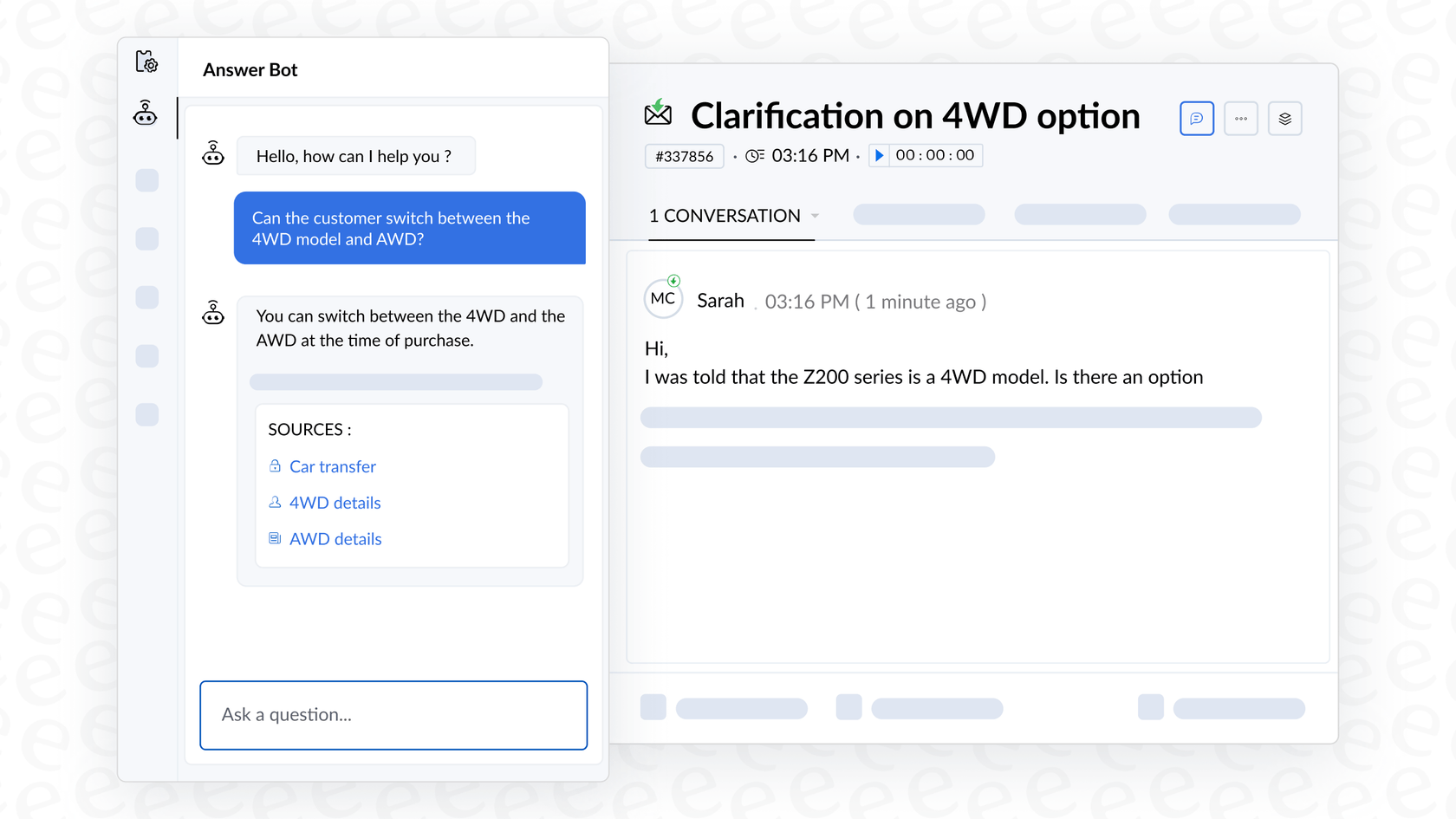
-
AI-powered reply assistance: Inside the helpdesk, Zia tries to help agents move faster. When an agent opens a ticket, Zia can read the customer's question and suggest relevant articles or even draft a full response for the agent to check over and send.
-
Generative AI options: Zoho gives you two choices for the "brain" behind these features:
- Native Zia: This option uses Zoho's in-house AI models. It’s a simple, built-in solution, but as we'll get to later, it's only available on the priciest Enterprise plan.
- ChatGPT Integration: You can also connect your own paid OpenAI API key. This gives Zia a boost with ChatGPT's abilities and is available on the Standard plan and up. While that sounds flexible, it brings its own costs and potential headaches.
- Agent productivity tools: Beyond answering questions, Zia can summarize ticket conversations, analyze the tone of a customer's message (like spotting frustration), and auto-tag tickets. These are nice little helpers for getting agents up to speed, but they still need a solid knowledge base to work well.

Setup and requirements
Getting Zia up and running isn't as simple as flipping a switch, and the best features are locked away on the more expensive plans.
First off, the full-featured Answer Bot and Zoho’s native AI are only included in the Zoho Desk Enterprise edition. If you're on a lower plan, you won't get access to the main chatbot for your customers.
Second, if you want to use the ChatGPT integration on the Standard or Professional plans, you have to bring your own API key from a paid "pay-as-you-go" OpenAI account. That means you're paying Zoho for your helpdesk and paying OpenAI every time the AI answers a question. It's a variable cost that can be tough to budget for.

Most importantly, you need to have a healthy knowledge base first. According to Zoho's own guides, the Answer Bot needs a minimum of 30 published articles just to get started. If your knowledge base is looking a little empty, Zia won’t have anything to learn from.
How Zia learns (and what it doesn't)
This is where the biggest issue with the Zoho Desk Zia Knowledge Base Integration comes into focus. Zia's main source of truth is your official Zoho Desk knowledge base. It reads your articles and learns how to match questions to the answers inside them.
But, as people often bring up in community forums, Zia does not automatically learn from your team's past ticket conversations. Zoho is very clear that its native AI is designed to ignore historical ticket data during training.
That's a huge problem. Your team’s resolved tickets are a goldmine of real-world issues and proven solutions. By ignoring all of that, Zia’s intelligence is stuck with only what your team has had time to write down and publish in the knowledge base. If the perfect answer is sitting in a ticket that was closed last week, Zia will never know it exists.
Zoho Desk AI pricing
Zoho's AI features aren't on every plan, so you really need to look at the pricing tiers to see what you're getting. The most useful tools, like the Answer Bot, are saved for the top plan.
Here's a quick look at the Zoho Desk plans and where the AI features kick in.
| Feature | Standard Plan | Professional Plan | Enterprise Plan |
|---|---|---|---|
| Price (billed annually) | $14 /user/month | $23 /user/month | $40 /user/month |
| Knowledge Base | Yes | Yes | Yes |
| Generative AI (via OpenAI key) | Yes | Yes | Yes |
| Answer Bot | No | No | Yes |
| Zia AI Assistant (full features) | No | No | Yes |
The takeaway is pretty straightforward:
-
If you want the customer-facing Answer Bot and Zoho's own AI, you have to shell out for the Enterprise plan at $40 per user per month.
-
The lower-priced plans might say they have "Generative AI," but that just means you can plug in your own paid OpenAI key. This adds a separate, unpredictable bill from OpenAI that grows with usage, making it really hard to guess your monthly costs.
Limitations and challenges
While having a built-in AI like Zia sounds great, its total dependence on a manually updated knowledge base creates some serious problems for busy support teams.
The knowledge base bottleneck
Zia is only as good as your knowledge base. This puts your team on a never-ending cycle of documenting every possible problem, troubleshooting step, and policy change. If it’s not in an article, Zia doesn't know about it. That's a ton of manual work.
Even worse, the most valuable source of information you have, the thousands of successful solutions in your past tickets, is completely ignored by the AI.
This is where modern AI platforms take a different path. For example, an AI agent from eesel AI can learn directly from your old Zoho Desk or Zendesk tickets, Confluence pages, and even your shared Google Docs. It finds the right answers based on what's already worked, without you having to write an article for every little thing.
Lack of control and robust testing
This highlights a lack of tight control over what the AI knows, which is a big risk for any business.
On top of that, Zoho Desk doesn't really give you a proper testing area to see how the AI will do before you unleash it on your customers. You're basically just hoping for the best when it goes live.
That’s why having a simulation mode is so important for support AI. With eesel AI, you can safely test your AI agent on thousands of your past tickets in a private sandbox. You can see exactly how it would have answered, get a solid prediction of your automation rate, and spot any gaps in its knowledge, all before a single customer ever talks to it.
The verdict: Is the Zoho Desk Zia Knowledge Base Integration the right AI for you?
The Zoho Desk Zia Knowledge Base Integration might be a decent starting place for some teams. It makes sense if your company is already all-in on the Zoho ecosystem, has the budget for the top-tier Enterprise plan, and, critically, has a perfectly maintained and constantly updated knowledge base.
For most teams, though, the drawbacks are probably too big to ignore. The complete reliance on a manual KB, the inability to learn from past tickets, and the absence of a safe way to test it mean it probably won't keep up with the demands of a fast-moving support team.
A more powerful alternative
If Zia's limitations feel like a deal-breaker, a specialized AI platform that connects to the tools you already use is a much better approach.
eesel AI was built to solve the exact problems found in tools like Zoho's Zia.
- It learns from all your knowledge: Don't just depend on a KB. eesel AI instantly trains on your past tickets, macros, and documents across Confluence, Google Docs, Notion, and more. It learns from how your best agents actually solve problems.

-
Go live in minutes, not months: eesel AI is completely self-serve. You can connect your helpdesk and other tools with a few clicks and launch an AI agent on your own schedule, with no mandatory sales calls.
-
Test with confidence: Our simulation mode gives you a clear preview of how the AI will perform on your real-world tickets, so you can go live knowing what to expect and what your ROI will be.
-
Stay in complete control: You decide exactly which types of tickets the AI should handle, set its personality with a simple prompt, and limit its knowledge to make sure it never goes off-script.
Ready to see what a truly powerful AI can do for your team?
Start your free eesel AI trial or book a demo to see how you can automate support with an AI that learns from your team's collective wisdom.
Frequently asked questions
The Zoho Desk Zia Knowledge Base Integration connects Zoho's AI assistant, Zia, with your knowledge base to automate customer support. It powers a customer-facing "Answer Bot" for instant self-service and assists human agents with suggested replies and ticket summaries.
For customers, it offers an Answer Bot that pulls information from your knowledge base to provide immediate answers. For agents, it provides AI-powered reply assistance, suggests relevant articles, summarizes tickets, and analyzes customer sentiment.
To set up the full Zoho Desk Zia Knowledge Base Integration, you typically need the Zoho Desk Enterprise edition for native AI and the Answer Bot. Additionally, a healthy knowledge base with a minimum of 30 published articles is required for Zia to learn effectively.
No, a significant limitation of the Zoho Desk Zia Knowledge Base Integration is that Zoho's native AI does not automatically learn from past ticket conversations. Its intelligence is solely derived from the articles published in your official knowledge base.
The full Zoho Desk Zia Knowledge Base Integration, including the customer-facing Answer Bot and Zoho's native AI assistant, is exclusively available on the Enterprise plan. Lower-priced plans only offer Generative AI via a separate, paid OpenAI API key.
Key limitations of the Zoho Desk Zia Knowledge Base Integration include its complete reliance on a manually updated knowledge base and its inability to learn from historical ticket data. This creates a bottleneck for documentation and means valuable solutions in past tickets are ignored.
The reliability of the Zoho Desk Zia Knowledge Base Integration heavily depends on the quality and completeness of your knowledge base. There's also a concern about the ChatGPT integration potentially pulling incorrect information from the web, and Zoho Desk lacks robust testing environments to pre-validate AI performance.
Share this post

Article by
Stevia Putri
Stevia Putri is a marketing generalist at eesel AI, where she helps turn powerful AI tools into stories that resonate. She’s driven by curiosity, clarity, and the human side of technology.







