
Let's be honest, your help desk is probably packed with customer feedback, trends, and little hints about what features you should build next. But trying to pull all that useful information out of thousands of support tickets can feel like an impossible task. You know the answers are in there, but finding them is another story.
To help with this, Zoho Desk has its own AI assistant, Zia, which is meant to help teams automate tasks and work a bit smarter from inside their tickets. But what does it actually do, and is it the right tool for your team?
This guide will give you a straight-to-the-point overview of what Zoho Desk Zia AI in Tickets is all about. We’ll break down its different parts, talk about its real-world limitations, and see how it compares to more modern, integrated AI platforms built to solve this exact problem.
What is Zoho Desk Zia AI in Tickets?
So, what exactly is Zia AI? It's not as simple as one feature you can just turn on. It’s actually a mix of different AI capabilities that are enabled in different ways, which can get confusing pretty quickly. Let's peel back the layers.
The core Zia assistant
This is the basic AI that Zoho usually talks about. It comes with built-in functions like analyzing customer sentiment, auto-tagging new tickets, and spotting any unusual spikes in ticket volume. These are handy for getting a quick snapshot of your support queue, but the most powerful features for pulling out insights are usually reserved for Zoho Desk's most expensive Enterprise plan.
Generative AI via ChatGPT integration
For the more advanced stuff, like summarizing conversations or drafting replies, Zoho Desk leans on an integration with OpenAI. This isn't a native feature; you have to bring your own paid OpenAI API key and plug it in. This means on top of your Zoho Desk subscription, you're also paying another company for every bit of AI you use. It also raises some questions about data privacy. While Zoho says some sensitive info is masked, the content of your customer conversations is still sent over to OpenAI to generate the text.

Native generative AI and Zia agents
These are newer features that Zoho is slowly rolling out. You'll often see them marked as "early access" or "Beta" and, you guessed it, they're typically exclusive to Enterprise users. Zia GenAI uses Zoho's own language models for certain tasks, while Zia Agents are pre-built bots you can use for specific jobs, like a "Support Specialist." They sound promising, but they're still a work in progress and just add another layer of complexity to the whole setup.
All these different pieces can make it tough to figure out how to set it all up, manage it, and predict what it’s actually going to cost you.
Core features of Zoho Desk Zia AI in Tickets
Now that we know what it's made of, let's look at what Zia can actually do for your agents inside a support ticket day-to-day.
Ticket summarization and insights
Zia can generate a quick summary of a ticket thread so an agent can get up to speed without reading the whole back-and-forth. You’ll also get a "Zia Insights" panel that shows the customer's sentiment (positive, negative, neutral), the tone of the conversation (formal or casual), and some of the key topics that came up.
But here’s the catch a lot of users run into: as people have pointed out in community forums, the summary often only focuses on the most recent customer reply. If you’re dealing with a long-running or tricky issue, that’s just not enough. Your agent ends up missing the full picture, which can lead to frustrating repeat questions for your customer.

AI-powered reply assistance
Zia can also help draft replies for agents by pulling information from your official knowledge base. If you’ve connected your OpenAI key, it can also use information from the wider internet to generate answers. There's also a "Writing Assistance" tool that lets agents tweak the tone and length of their drafts before they hit send.
The problem is, this whole feature’s usefulness depends entirely on your knowledge base. If your help articles aren't perfectly maintained and completely up-to-date, the AI’s suggestions will be weak, irrelevant, or just wrong. It can't learn from the thousands of real-world solutions your team has already provided in past tickets.
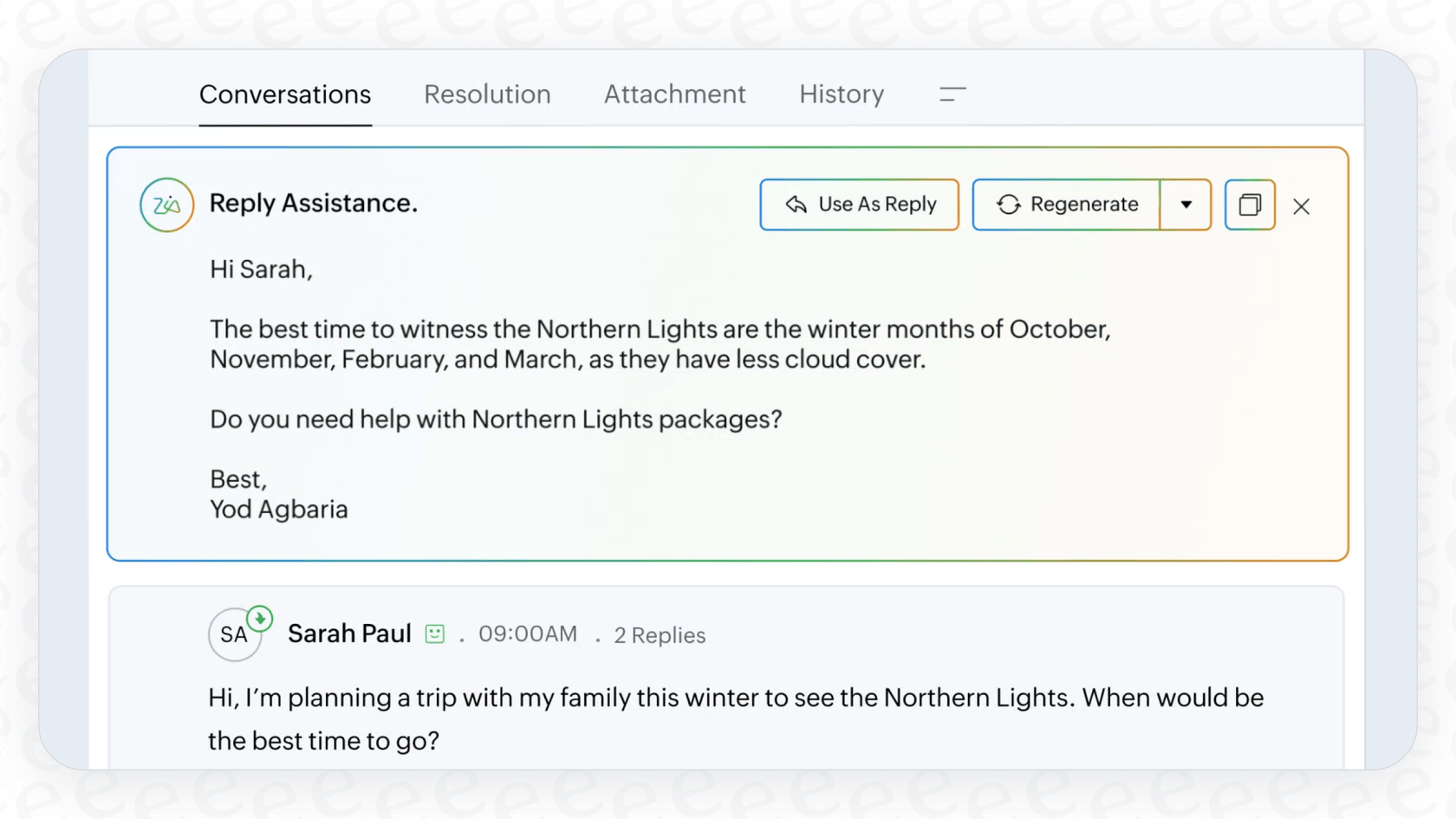
Workflow automation
One of its genuinely cool features is analyzing the content of a ticket to predict and automatically fill in fields like "Product Type" or "Issue Severity." This is designed to kick off automated workflows, so a ticket about a billing problem can be automatically sent over to the finance team, for example.
The big downside? It's locked away in the Enterprise plan, which puts it out of reach for a lot of teams. The predictions also require a fair amount of setup and constant tweaking to make sure they're accurate, which just adds more work to your team's plate.

The catch: Costs and complications
While Zia has some nice features on the surface, many businesses find that getting the most out of it comes with some serious headaches around complexity, cost, and control.
Complex, tiered pricing
Zoho keeps its best AI features behind its most expensive subscription plans. On top of that, the generative AI features require you to bring your own paid OpenAI account. This adds a variable cost that you can't really predict, and it goes up as your ticket volume increases. A busy support month could leave you with a surprisingly big bill.
Here’s a quick look at which AI features are on which Zoho Desk plan:
| Feature | Standard ($14/user/mo) | Professional ($23/user/mo) | Enterprise ($40/user/mo) |
|---|---|---|---|
| Generative AI (OpenAI Key) | ✅ | ✅ | ✅ |
| Sentiment Analysis | ❌ | ❌ | ✅ |
| Ticket Auto-Tagging | ❌ | ❌ | ✅ |
| Field Predictions | ❌ | ❌ | ✅ |
| Answer Bot | ❌ | ❌ | ✅ |
| Zia Agents (Early Access) | ❌ | ❌ | ✅ |
| AI in Workflows | ❌ | ❌ | ✅ |
The biggest blind spot: Your team's knowledge
This is one of the biggest challenges with Zia. It relies almost entirely on your official Zoho Desk knowledge base to come up with accurate answers. There’s no easy, built-in way to let Zia learn from the entire history of your past support tickets, which is where the best, most practical solutions are usually hiding.
It also can't connect to other places your team stores its knowledge. All the expertise tucked away in internal wikis on Confluence, project plans in Google Docs, or helpful discussions in Slack is completely invisible to Zia.

Why you can't test before you go live
Rolling out customer-facing automation without being sure it works is a recipe for a bad time. While Zoho gives you a "playground" for testing out field predictions, it doesn't have a good way to simulate how the AI would perform on thousands of your actual, historical tickets. This makes it impossible to know what your automation rate will really be, see where your knowledge gaps are, or fix problems before the AI starts talking to real customers.
Beyond Zoho Desk Zia AI in Tickets: A simpler approach
What if you could get better AI automation and deeper insights without the complicated setup, scattered knowledge, and unpredictable bills? Instead of building AI into the helpdesk in a piecemeal way, some dedicated AI platforms plug directly into Zoho Desk and your other tools to create a single, unified brain for your company knowledge.
Go live in minutes with all your knowledge
While Zoho's AI can require a lot of configuration, a tool like eesel AI is built to be simple. You can get it set up and running in minutes, not months.
The key difference is that eesel connects to all of your knowledge instantly. It learns from your entire history of past ticket resolutions, your help center, and all the other places your team's expertise lives, like Confluence, Google Docs, and Slack. This solves the knowledge gap problem from day one. It also automatically analyzes these conversations to pick up your brand voice and common solutions, so its responses are always accurate and sound like your team.
Test with confidence and automate on your own terms
eesel's simulation mode lets you safely test your AI setup on thousands of your past tickets. You can see exactly how it would have performed, get an accurate automation rate, and spot gaps in your knowledge base before you ever turn it on for customers.

When you're ready to go live, its selective automation gives you complete control. You can decide exactly which types of tickets the AI should handle and which ones should always go to a human agent. This lets you start small, build confidence, and slowly expand your automation as you go.
Transparent pricing without the surprises
eesel offers predictable, clear pricing plans that aren't based on how many resolutions it provides. This gives you cost certainty and means you won't get hit with a surprise bill after a busy month, which is always a risk with the "bring your own key" model that relies on outside services.

Moving beyond the basics of Zoho Desk Zia AI in Tickets
So, what's the verdict on Zoho Desk Zia AI in Tickets? It offers a range of tools, but its most useful features are often stuck in expensive plans, rely on a limited knowledge base, and don't have the testing tools you need to automate with confidence. For teams that want to get real value out of their customer conversations, a more connected solution is often the way to go.
By bringing all of your company's knowledge together, a modern AI platform can do more than just answer simple questions. It can help you spot trends, automate more complex issues, and build a knowledge base that actually helps both your customers and your team.
Ready to see what a truly unified AI can do for your support team? Sign up for eesel AI for free and see how it works with your Zoho Desk tickets in minutes.
Frequently asked questions
Zoho Desk Zia AI in Tickets isn't a single feature but a combination of core Zia functions (like sentiment analysis), generative AI through an OpenAI integration, and newer native Zia GenAI features or Zia Agents, often in early access. This layered approach can make setup and management quite complex.
Day-to-day, Zia AI can provide ticket summarization and insights (like sentiment), offer AI-powered reply assistance by pulling from your knowledge base, and help with workflow automation by predicting ticket fields. Many of the more powerful features are typically reserved for higher-tier plans.
The pricing for Zoho Desk Zia AI in Tickets is tiered, with advanced features locked behind more expensive plans like Enterprise. Additionally, generative AI capabilities often require you to provide and pay for your own OpenAI API key, introducing a variable cost that scales with usage and can be unpredictable.
Zoho Desk Zia AI in Tickets primarily relies on your official Zoho Desk knowledge base for generating answers. It has a significant blind spot as it generally cannot learn from the vast amount of practical solutions in your past support tickets or expertise stored in external tools like Confluence, Google Docs, or Slack.
While Zoho Desk provides a "playground" for testing some features like field predictions, it lacks a comprehensive way to simulate how Zia AI would perform on thousands of your actual historical tickets. This makes it difficult to predict automation rates or identify knowledge gaps before going live with customers.
Yes, dedicated AI platforms like eesel AI can plug directly into Zoho Desk and other tools to create a unified knowledge base. These often offer quicker setup, learn from all your existing company knowledge (including past tickets and internal documents), and provide robust testing modes and transparent pricing.
Share this post

Article by
Kenneth Pangan
Writer and marketer for over ten years, Kenneth Pangan splits his time between history, politics, and art with plenty of interruptions from his dogs demanding attention.







