
Customer support is changing fast. The days of endlessly scrolling through manual ticket queues are being replaced by smart, AI-driven automation. We're seeing a flood of "AI agents" that promise to handle all the repetitive questions, freeing up your human team for the tricky stuff. Zoho's answer to this trend is Zia, and more specifically, Zoho Desk Zia Agents, a tool built to work inside their popular ecosystem.
This guide is a no-fluff look at what Zoho Desk Zia Agents are, what they can do, how much they cost, and frankly, where they fall short. We'll break it all down so you can decide if it's the right fit. If your team isn't living and breathing Zoho every day, you might find that more flexible alternatives are a much better bet.
What are Zoho Desk Zia Agents?
At their core, Zoho Desk Zia Agents are autonomous, AI-powered bots designed to handle tasks and workflows inside the Zoho Desk platform. Think of them as digital team members who can take on common support tasks, give instant answers to customers, and even help your human agents behind the scenes. The whole point is to make your team more efficient and keep customers happy without piling on more work.
You can get started in two ways: by using pre-built agents from Zoho’s marketplace or by building your own from scratch in their "Zia Agent Studio."
It’s a solid concept, but it comes with a pretty big string attached. Zia Agents are designed to live and breathe within Zoho’s world. If your business runs on Zoho from top to bottom, it can feel like a perfect match. But if your important documents and tools are spread out across different platforms, you’re probably going to feel boxed in.
Core features and capabilities of Zoho Desk Zia Agents
Zia's intelligence isn't just in the "Agents" themselves; it's spread across a few different AI features within Zoho Desk. Let's take a look at what's actually going on under the hood.
Pre-built Zoho Desk Zia Agents
For anyone who wants a quick start, Zoho offers a few ready-made agents for specific roles, like the Support Specialist, Resolution Expert, and Sentiment Analyst. They’re built to tackle common support jobs right away, like handling initial customer questions or figuring out if someone is getting frustrated.
While these pre-built agents are a decent starting point, they are made for very general situations. If your business has its own unique way of doing things, you'll probably have to either tweak them heavily or just build something custom anyway.
Foundational AI skills powering Zoho Desk Zia Agents
Beyond the pre-built Agents, several AI features power the whole experience, helping both the bots and your human team work a little smarter.
-
Sentiment Analysis: Zia can read a customer's message and get a read on their mood, flagging tickets as positive, negative, or neutral. This is pretty handy for helping your team prioritize unhappy customers and adjust their tone.
-
Auto-Tagging: The AI automatically scans incoming tickets and adds relevant tags. This saves a ton of time by organizing your queue and getting tickets to the right people without someone having to sort them by hand.
-
Ticket Summarization: Using generative AI, Zia can take long, winding ticket conversations and boil them down to a quick summary. This is great for getting up to speed when a ticket gets passed to a different agent.
-
Answer Bot: This is Zoho's AI chatbot. It connects to your knowledge base to give customers instant, 24/7 answers on your website or help center.
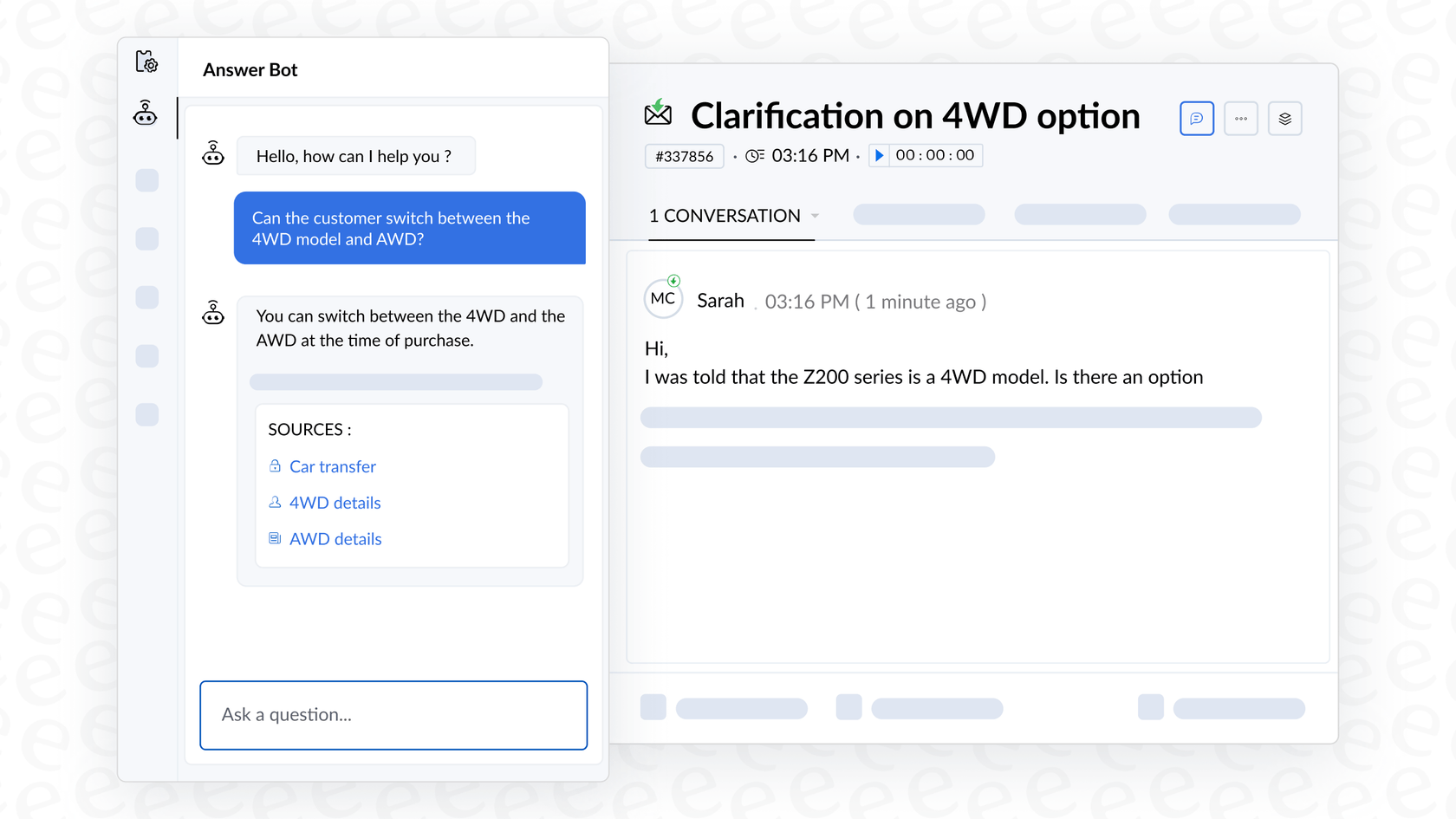
The limitations of the ecosystem-first approach
Here’s the catch: all these features work best when they're pulling information from inside the Zoho ecosystem. Zia is at its sharpest when it's looking at Zoho Desk tickets, reading a Zoho knowledge base, and kicking off Zoho workflows.
But what if your company’s knowledge is scattered everywhere? A lot of teams keep critical info in places like Confluence, Google Docs, Notion, or in old conversations from a different helpdesk. When that’s the case, Zia's effectiveness takes a nosedive. Getting it to look at that outside knowledge isn't impossible, but it usually involves custom development or some clunky workarounds. A modern AI tool shouldn't force you to move all your knowledge into one place; it should meet you where you are.
| Agent Type | Key Skills | Primary Goal |
|---|---|---|
| Support Specialist | Understands customer concerns, analyzes sentiment, adapts responses. | Deliver instant, empathetic first-line support. |
| Resolution Expert | Analyzes past conversations, generates summaries of resolutions. | Surface context from similar past tickets to speed up resolution. |
| Sentiment Analyst | Evaluates sentiment from past interactions, alerts on at-risk customers. | Proactively identify dissatisfied customers to reduce churn. |
Zoho Desk Zia Agents customization and setup: The Zia Agent Studio
For businesses that need more than what the pre-built agents offer, Zoho provides the Zia Agent Studio. It’s a low-code/no-code builder where you can create your own custom AI agents. The pitch is that you can create super-specific bots for almost any task, from an HR assistant that schedules interviews to a sales coach for new reps, all without hiring a developer.
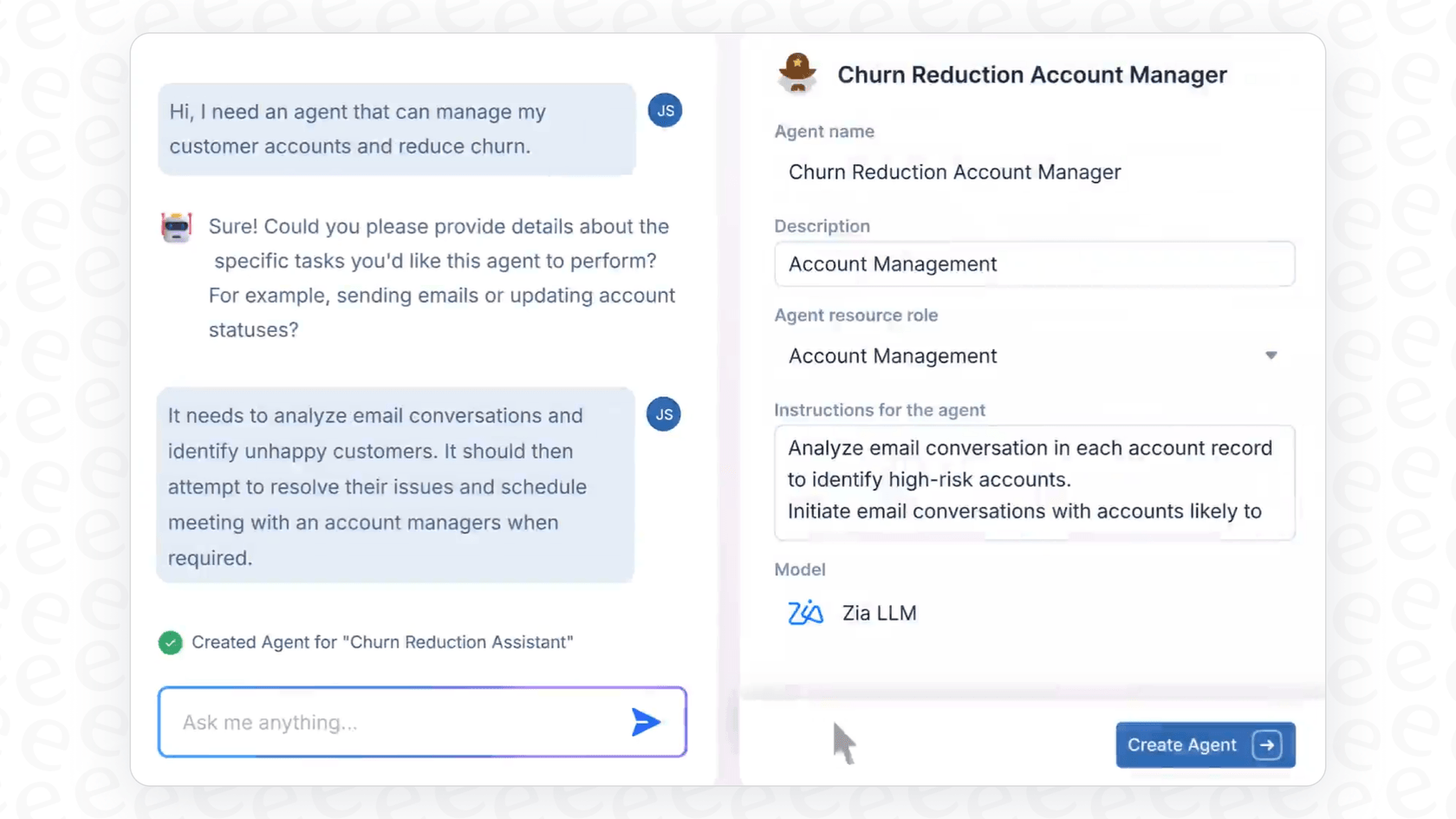
The reality is, while a drag-and-drop builder is definitely easier than writing code, creating a truly effective agent is still a big project. It requires a lot of planning, clean training data, and plenty of time spent setting up rules and triggers. For a lot of common use cases, like just deflecting simple support questions, it can feel like you're building a spaceship to go to the grocery store. A platform you can set up yourself in a few minutes often delivers value much faster.
The challenge of integration and knowledge sources
Even when you build a custom agent in the Studio, it still prefers Zoho data. If you need your agent to check an order status in Shopify or pull customer details from a different CRM, you’re looking at more integration work and more complexity.
This is a huge difference compared to solutions like eesel AI, which are built from day one to connect to all your existing tools. With dozens of one-click integrations for helpdesks and knowledge sources, eesel AI is designed to work with your tech stack as it is today, not the one you'd have to migrate to tomorrow.
Zoho Desk Zia Agents pricing and plans
Let's talk money. With Zoho, figuring out the cost isn't as simple as just picking a plan. The most advanced AI features, including the Answer Bot and the core "Zia, AI assistant" functions that power Zoho Desk Zia Agents, are locked away in the highest-tier plans.
To get the full suite of AI tools, you have to be on the Enterprise plan.
| Plan | Price (per user/month, billed annually) | Key AI & Automation Features |
|---|---|---|
| Standard | $14 | Generative AI (via your own OpenAI API key), Knowledge Base, Workflows |
| Professional | $23 | Everything in Standard + Blueprints (automation builder), Round-robin assignment |
| Enterprise | $40 | Everything in Professional + Answer Bot, Zia AI assistant (auto-tagging, sentiment analysis, etc.) |
When you look at the pricing, two things jump out. First, you have to commit to the most expensive Enterprise plan at $40 per user, per month to get Zia's full potential. For a team of 10 agents, that's almost $5,000 a year before you've even finished setting up your bots.
Second, the generative AI features on the lower plans require you to bring (and pay for) your own OpenAI API key. This adds another layer of cost and management that can make your total monthly bill unpredictable and a pain to track.

A more flexible alternative to Zoho Desk Zia Agents for AI support automation
If the thought of a locked-in ecosystem, complicated custom builds, and a confusing pricing model makes you hesitate, you're not alone. Many teams just need a straightforward solution that works with the tools they already use and starts helping right away.
This is where eesel AI comes into the picture. It's a modern AI platform designed to plug right into your current helpdesk and knowledge sources, so you don't have to change a thing.
Go live in minutes, not months
Building a custom Zia agent can easily turn into a multi-week project. With eesel AI, the setup is incredibly simple. You can connect your helpdesk, like Zendesk or Freshdesk, and have a working AI assistant in just a few minutes. You don't have to sit through mandatory demos or talk to a sales rep just to get started.
Unify all your knowledge instantly
The biggest headache with Zia is how much it leans on Zoho-based knowledge. eesel AI was built to solve that exact problem. It connects instantly to all the places your team keeps information: Confluence, Google Docs, Notion, your old tickets, macros, you name it. This creates a single brain for your AI agent, making sure it gives accurate answers based on all your company knowledge, not just what's in one tool.
![A view of the eesel AI automated ticketing system dashboard showing one-click integrations with tools like Zendesk and [REDACTED].](/_next/image?url=https%3A%2F%2Fwebsite-cms.eesel.ai%2Fwp-content%2Fuploads%2F2025%2F08%2F03-Screenshot-of-integrations-available-in-the-eesel-AI-automated-ticketing-system.png&w=1680&q=100)
Test with confidence and predictable pricing
Rolling out a new AI tool can feel like a gamble. How do you know if it will actually work? eesel AI has a simulation mode that lets you test your setup on thousands of your past tickets before it ever talks to a real customer. You get accurate predictions on how many tickets it will resolve and can fine-tune everything in a safe environment.
Plus, the pricing is transparent and predictable. eesel AI’s plans aren't based on how many tickets it resolves, so you won't get a surprise bill after a busy month. All the main features are included in each plan, so you're not forced to upgrade just to get something you need.
Are Zoho Desk Zia Agents the right choice for you?
So, what's the final verdict? Zoho Desk Zia Agents can be a great choice for businesses that are already all-in on the Zoho ecosystem. If your entire company runs on Zoho's apps, the native integration is smooth and makes a lot of sense for automating your internal workflows.
However, for most teams that use a mix of different tools, Zia's limitations can be a real problem. If you need an AI solution that works with your existing helpdesk, brings all your scattered knowledge together, gets up and running in minutes, and lets you test without risk, a more flexible platform is a much better fit.
Next steps
If you're looking for an AI support solution that plugs into your current workflow without making you switch platforms, it’s time to see what a dedicated AI tool can do.
Try eesel AI for free and see for yourself how quickly you can automate your frontline support.
Frequently asked questions
Zoho Desk Zia Agents are autonomous, AI-powered bots built to automate support tasks, provide instant customer answers, and assist human agents. Their primary goal is to enhance team efficiency and customer satisfaction by handling repetitive inquiries and workflows directly within the Zoho ecosystem.
They include pre-built agents for specific roles, sentiment analysis for customer mood detection, auto-tagging for ticket organization, and ticket summarization. The Answer Bot also provides 24/7 instant answers by connecting to your knowledge base.
Zoho Desk Zia Agents primarily function best with data residing within the Zoho ecosystem. Integrating external knowledge sources like Confluence or Google Docs often requires custom development or workarounds, which can limit their effectiveness.
While the Zia Agent Studio offers a low-code/no-code builder, creating a truly effective custom agent is still a significant project. It demands considerable planning, clean training data, and time to set up intricate rules and triggers.
To unlock the complete suite of AI tools, including the Answer Bot and core Zia AI assistant functions, you must subscribe to the highest-tier Enterprise plan. Lower plans may also require you to provide and pay for your own OpenAI API key.
Zoho Desk Zia Agents are ideal for businesses that are already deeply integrated into the entire Zoho ecosystem, using Zoho apps for most of their operations. For these companies, the native integration offers seamless automation of internal workflows.
Compared to alternatives, Zoho Desk Zia Agents are more ecosystem-dependent, potentially requiring significant effort to integrate external knowledge. More flexible solutions, like eesel AI, are designed to instantly connect with diverse existing tools and knowledge bases without extensive migration.
Share this post

Article by
Kenneth Pangan
Writer and marketer for over ten years, Kenneth Pangan splits his time between history, politics, and art with plenty of interruptions from his dogs demanding attention.







