A complete guide to Zendesk enterprise pricing in 2026

Stevia Putri

Stanley Nicholas
Last edited January 12, 2026
Expert Verified
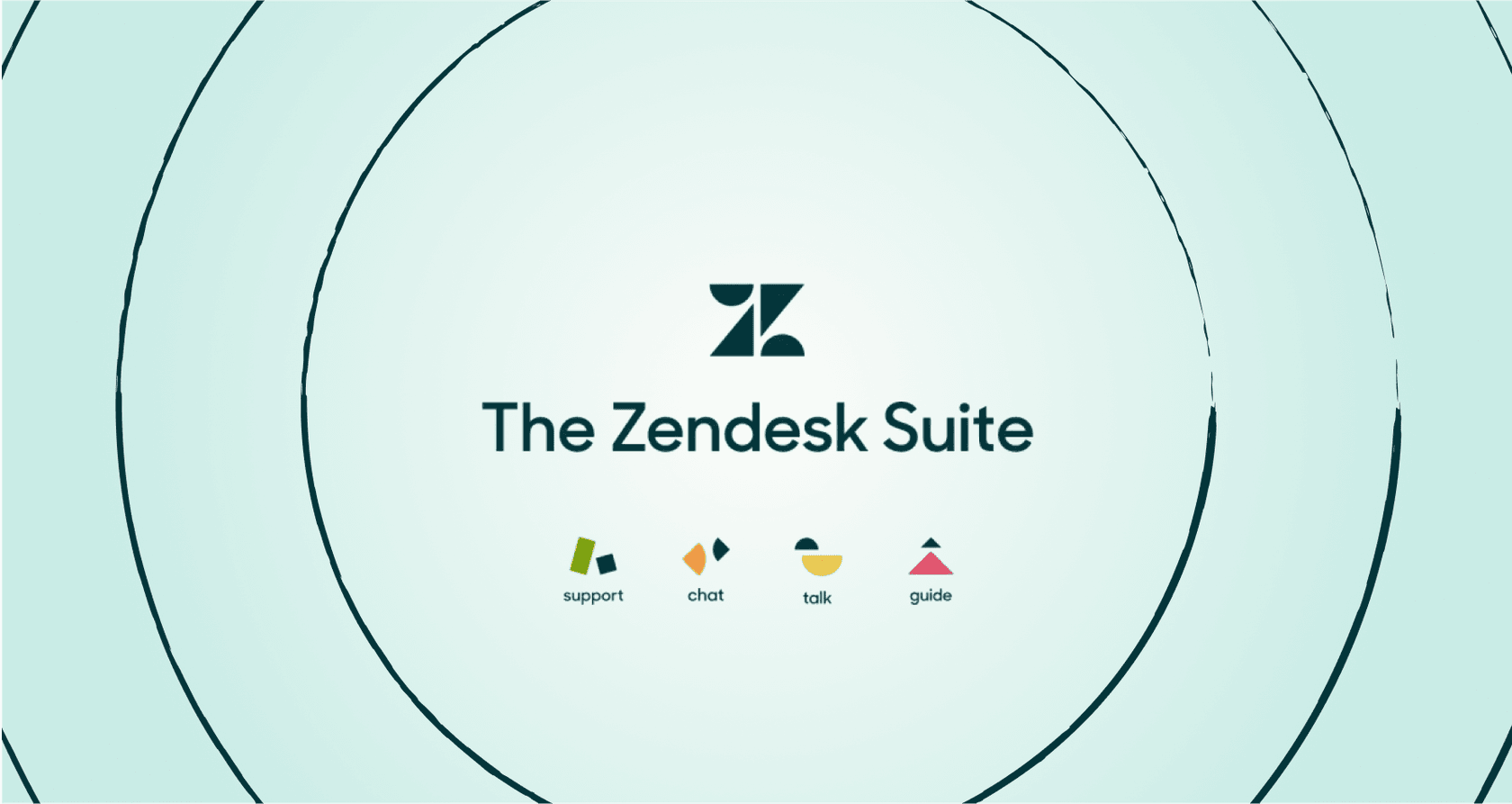
So, you're looking at enterprise customer service software. It's a big move, and understanding the investment is a huge part of the puzzle. Zendesk is the industry leader for a reason, but since it's such a comprehensive platform, pinning down the exact Zendesk enterprise pricing for your needs requires a bit of a deep dive. The pricing structure is designed to be flexible, meaning your final plan will be tailored to your specific requirements.
That's what this guide is for. We're going to give you a clear, straightforward breakdown of Zendesk enterprise pricing in 2026. We'll get into the actual plans, the specialized add-ons that provide extra value, and how to factor in implementation. By the end, you'll have a much clearer picture of the investment and how it can empower your business.
What is Zendesk for enterprise?
First off, when you hear "Zendesk for enterprise," it’s their most robust offering, Suite Enterprise. This plan bundles their industry-leading ticketing system (Support), knowledge base (Guide), and call center software (Talk), into a comprehensive package designed for large-scale operations.
It's an impressive ecosystem. It's built to handle high ticket volumes, meet rigorous security standards like HIPAA, and give you total control with features like custom agent roles and a sandbox for testing changes. It’s the gold standard for businesses that need a powerful, reliable machine under the hood.
Because it is such a capable tool, Zendesk Enterprise is designed for professional environments. Setting it up is a thorough process that ensures every workflow is optimized. While it may take some time to master, the sophistication of the platform ensures that once your team is trained, they are using one of the most powerful support engines on the market.
A full breakdown of Zendesk enterprise pricing plans
Alright, let's talk numbers. Here’s the pricing for Zendesk’s top-tier plans for 2026, based on their pricing page. Generally, choosing annual billing provides the best value for enterprise teams.
The Suite Enterprise plan
This is the primary choice for large businesses that want to leverage the full power of the Zendesk ecosystem.
-
$169 per agent/month (when you pay annually)
-
$219 per agent/month (when you pay monthly)
The Suite Enterprise plan includes everything from their professional tiers, plus a wealth of features focused on customization, scale, and enterprise-grade control. Here’s a summary of the capabilities included in this tier:
| Feature Category | Key Features Included in Suite Enterprise |
|---|---|
| Core Functionality | Everything in Suite Professional, plus... |
| Customization & Workflow | Custom agent roles, dynamic contextual workspaces, sandbox environment, and advanced approval workflows. |
| Knowledge & Self-Service | Up to 300 help centers, content blocks, and AI-powered content cues to improve your knowledge base. |
| Reporting & Analytics | Customizable live dashboards, visual data alerts, and comprehensive business rules analysis. |
| Security & Compliance | Robust audit logs, with options for advanced data privacy and protection add-ons. |
Customized enterprise plans
For organizations with truly unique requirements, Zendesk offers custom "Enterprise Plus" plans. This tier is for the world's largest organizations that need specialized disaster recovery, massive API limits, or bespoke support.
To explore these options, you'll work directly with their experienced sales team. This consultative approach ensures that the largest companies get a package that is perfectly aligned with their complex technical needs and long-term goals.
Tailoring your plan: Value-added features in Zendesk enterprise pricing
The per-agent monthly fee is the foundation of your support operation. To ensure you only pay for what you need, Zendesk offers several specialized add-ons that can enhance your platform's capabilities.
Investing in advanced capabilities
-
Advanced AI: Available for $50 per agent, per month, this add-on brings sophisticated automation like intelligent triage and sentiment analysis to your team. Additionally, since Ultimate.ai is now part of the Zendesk family, enterprise users have access to world-class multilingual automation that integrates perfectly with their existing Zendesk setup.
-
Advanced Data Privacy & Protection: For enterprises in highly regulated industries, this add-on provides the enhanced security and compliance tools needed to protect sensitive customer data.
-
Workforce Management & Quality Assurance: These modular additions allow managers to optimize agent scheduling and maintain high service standards through automated quality reviews.

Predictable scaling with per-agent pricing
The per-agent pricing model used by Zendesk provides a clear roadmap for growth. As you hire more support professionals, your costs scale predictably. This ensures that every new team member has immediate access to the full suite of enterprise tools they need to succeed.

While the per-agent model is standard for enterprise platforms, some teams also explore usage-based options like eesel AI as a complementary tool. By using eesel AI alongside Zendesk, teams can sometimes manage specific AI interactions using a different cost structure, giving them more flexibility in how they deploy automation.
Professional implementation and training
Setting up a platform as powerful as Zendesk Enterprise is a significant undertaking that ensures long-term success. Many companies choose to work with expert consultants or their own IT departments to ensure a perfect rollout. This professional setup is a key part of the investment that leads to a more efficient support team.
The training period is an opportunity for your agents to become experts in a market-leading tool. While there is a learning curve, the result is a team that is highly proficient in a professional-grade system. For teams looking for a quick-start option to complement their setup, tools like eesel AI offer a simple integration that can be connected to Zendesk in just a few clicks. This allows teams to start seeing the benefits of AI-assisted support almost immediately while they continue to refine their broader Zendesk implementation.

A complementary approach to enterprise support
Zendesk is an incredible foundation for any enterprise support team. However, the modern support landscape often involves using a variety of specialized tools that work together. Platforms like eesel AI are designed to enhance the Zendesk experience by providing additional flexibility.
Here is how a complementary tool can add value to your Zendesk enterprise setup:
-
Flexible pricing options: While Zendesk provides stable per-agent costs, eesel AI offers usage-based plans. This allows you to scale your AI capabilities-including AI Agents, Copilots, and Triage-based on ticket volume rather than seat count.
-
Fast, integrated setup: You can enhance your helpdesk without a long wait. eesel AI connects to your Zendesk environment quickly, featuring a simulation mode that allows you to see how the AI handles your specific data before you go live. This helps you see the ROI of your AI investment in real-time.
-
Unified knowledge access: eesel AI helps your team by connecting various knowledge sources. In addition to your Zendesk help center, it can learn from Confluence, Google Docs, and past tickets to ensure your agents have the most comprehensive information at their fingertips.

Is Zendesk enterprise pricing right for you?
Zendesk Enterprise is a world-class platform that provides unmatched power and reliability. While the investment reflects its status as an industry leader, the value it provides in scalability and enterprise features is significant. By understanding the per-agent foundation and choosing the right add-ons-including the powerful automation of Ultimate.ai-you can build a support operation that is truly elite.
For companies that want to get even more out of their AI for support, adding complementary platforms like eesel AI can provide extra flexibility. These tools work alongside Zendesk to help you customize your automation strategy.
Zendesk remains the most trusted name in the industry for a reason. If you're ready to see how a modern AI platform can enhance your enterprise setup, you can try eesel AI for free and see how it works within your Zendesk ecosystem.
Frequently asked questions
The base Suite Enterprise plan includes Zendesk's core ticketing system (Support), knowledge base (Guide), and call center software (Talk). It's designed for high volume, offering sophisticated features like custom agent roles and a sandbox environment for testing.
To provide a tailored experience, Zendesk offers specialized features like Advanced AI, Advanced Data Privacy & Protection, and Workforce Management as modular add-ons. This allows companies to pay specifically for the advanced capabilities they need.
Zendesk Enterprise uses a per-agent pricing model, which provides a clear and predictable way to scale your costs as you expand your support team. This ensures that as your headcount grows, every agent is equipped with the same powerful toolset.
Implementing Zendesk Enterprise is a professional process that ensures the platform is optimized for your specific workflows. While it involves an initial investment in setup and training, this ensures your team can fully leverage the robust capabilities of the platform.
Advanced AI features like intelligent triage and sentiment analysis are available as a dedicated add-on. This investment provides cutting-edge automation, and for even more robust multilingual capabilities, Zendesk's own Ultimate.ai offers world-class AI automation within the ecosystem.
Zendesk's pricing is traditionally per-agent, providing consistency for team planning. Some complementary tools like eesel AI use a usage-based model, which can be used alongside Zendesk to provide additional flexibility for specific AI needs.
To determine the total investment, you should consider the base per-agent fee alongside any specialized add-ons (like advanced AI or security) your team requires. Consulting with the Zendesk sales team is the best way to design a plan that perfectly fits your organization's needs.
Share this post

Article by
Stevia Putri
Stevia Putri is a marketing generalist at eesel AI, where she helps turn powerful AI tools into stories that resonate. She’s driven by curiosity, clarity, and the human side of technology.






