
If you run an e-commerce store, you're familiar with the daily juggle. New orders roll in, inventory needs constant updating, customer questions pile up, and you're still supposed to find time for marketing. When you hear about connecting WooCommerce with a workflow automation tool like n8n, it sounds like a perfect fix to finally get some breathing room.
And it can be. But there's a world of difference between a simple, one-off automation and a reliable system you can trust with your business. This guide will walk you through what WooCommerce and n8n are, some of the most helpful automations you can build, and the technical side of making it all work. We’ll also talk about when it might be time to move past the DIY approach, especially when it comes to customer support.
What is WooCommerce?
WooCommerce is a free, open-source e-commerce plugin for WordPress. Given that WordPress powers a huge portion of the internet, it’s no surprise that WooCommerce runs a massive number of online stores.
Its biggest draw is its flexibility. Because it's open-source, you have full control over your store's data, design, and features. You can build something that looks and functions exactly the way you want, backed by a huge community of themes and extensions for everything from subscriptions to complicated shipping rules. Of course, that flexibility comes with its own complexities and costs. You'll need to factor in hosting, themes, and premium extensions, which you can learn more about in this detailed guide on WooCommerce pricing.
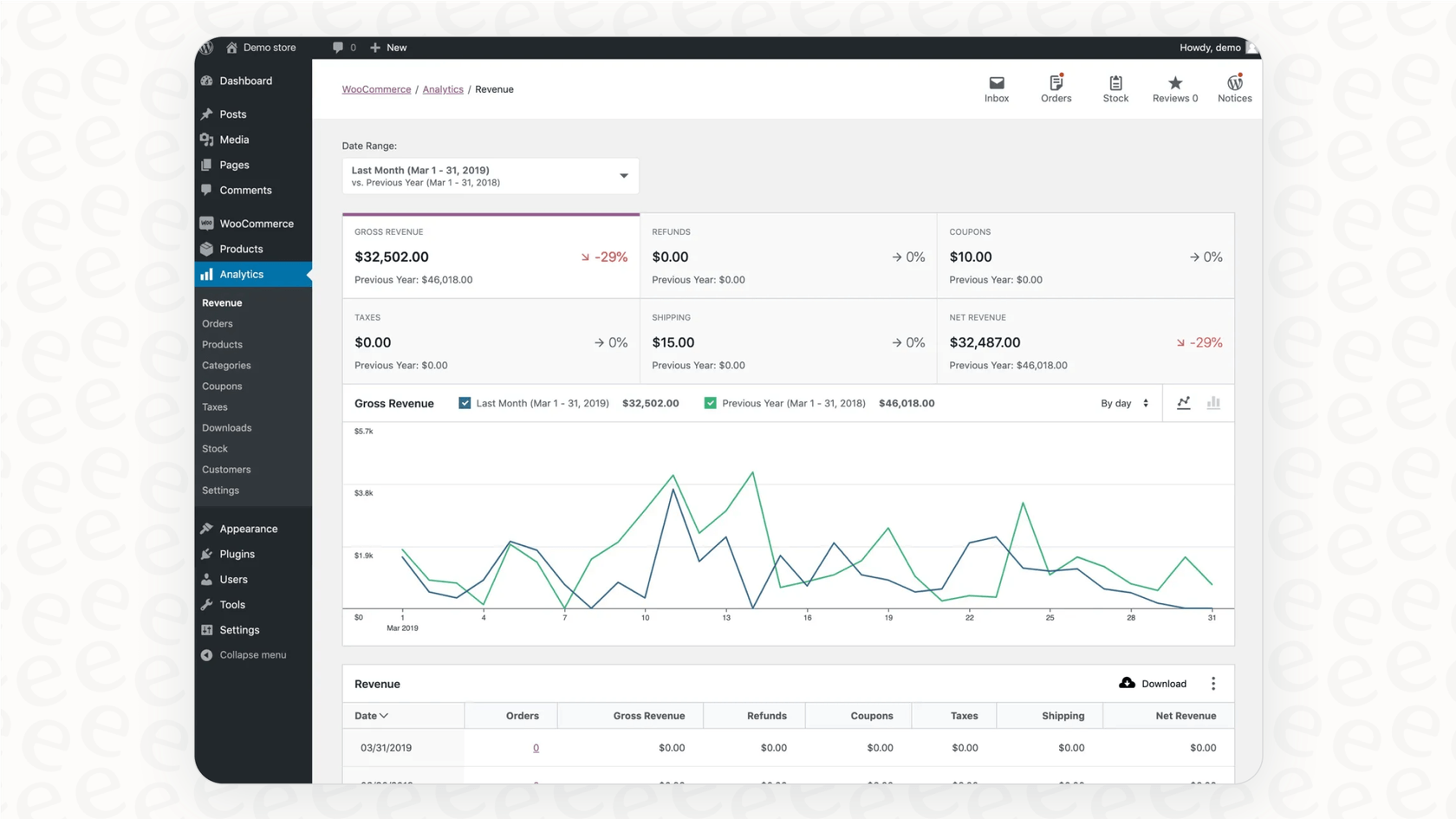
What is n8n?
n8n is a workflow automation tool built for people who are comfortable with code. You can think of it as a box of digital LEGOs for connecting different apps and services. It uses a visual, node-based editor where you can map out multi-step processes to handle the tedious jobs you'd otherwise do by hand.
What makes n8n stand out is that you can self-host it for complete control or use their cloud version if you prefer. It's incredibly powerful; if a pre-built integration doesn't do exactly what you need, you can always write your own JavaScript or Python to customize it. This also points to its target audience: it's a fantastic tool for developers and operations teams who need to connect APIs and shuffle data around, but it isn't exactly a simple drag-and-drop tool for everyone.
Top use cases for WooCommerce integrations with n8n
The real value of connecting WooCommerce and n8n comes from automating the repetitive, manual tasks that drain your team's time. Here are some of the most common workflows people build.
Streamlining order and inventory management
Instead of having a long list of separate tasks, think about how they connect. For example, when a new order comes in, it can kick off a chain reaction. An n8n workflow can automatically update inventory levels in your main Google Sheet or ERP system, preventing you from overselling a popular item.
At the same time, when you update an order's status to "shipped" in WooCommerce, that same workflow can send a personalized shipping confirmation through SendGrid and drop a quick note in a private Slack channel to let the warehouse team know. You can also have every new order automatically added to a Google Sheets or Airtable database, giving you a clean, real-time dataset for reports without any manual exporting.
Automating marketing and sales workflows
Your marketing can also get a boost. When a new customer places their first order, you can use n8n to create a new contact for them in HubSpot or Salesforce. You could even get fancy and tag them based on the product category they bought from, which is great for targeted campaigns down the line.
Abandoned carts are another classic use case. A webhook can trigger an n8n workflow the moment a cart is abandoned. The workflow can wait an hour, then send a friendly follow-up email with a small discount to nudge them back to your store. Similarly, you can set up a workflow that waits a week after an order is completed and then sends a polite email asking for a product review.
Enhancing customer support workflows
This is where things get a bit more complicated. You could set up a simple workflow where a new WooCommerce order creates a proactive ticket in a help desk like Zendesk or Freshdesk, giving an agent a heads-up that a customer might have questions.
But that's about as far as you can go easily. Answering a simple question like "Where is my order?" requires more than just connecting two apps. You’d need to build out conversational logic, hook into an AI model like OpenAI, and write custom code to fetch live order data from WooCommerce. This is where a general-purpose tool like n8n starts to show its limits for a specialized job.
How to set up WooCommerce integrations with n8n (and the hidden complexities)
On the surface, connecting WooCommerce and n8n looks pretty straightforward, especially with n8n’s visual interface. But the "drag-and-drop" part can be a bit of a mirage for non-technical users, because the real work isn't connecting the apps, it's building a workflow that doesn't break.
The basic setup: Nodes, triggers, and credentials
If you're comfortable with APIs, the setup process will feel familiar.
-
Log into your WordPress admin, go to WooCommerce > Settings > Advanced > REST API, and generate a new set of API keys (a Consumer Key and Consumer Secret).
-
In n8n, create new credentials for WooCommerce and paste in your store URL and the API keys.
-
From there, you can use the WooCommerce Trigger node to start a workflow when something happens (like a new order) or the regular WooCommerce node to perform an action (like fetching a product).
This gets the two systems talking, but it's really just step one.
The reality: Why it’s a developer’s job
Building a workflow you can actually depend on requires more than just connecting the dots.
-
Logic and error handling: A simple, straight-line workflow is one thing. But what happens if an API call fails? Or if the data comes back in a format you didn't expect? A solid workflow needs branching logic, error-handling routes, and data transformation steps, which almost always means writing custom JavaScript in n8n's Code node.
-
Maintenance and updates: APIs change and software gets updated. Your workflows will eventually break. Fixing them means digging through execution logs to figure out what went wrong, which is a technical task. It’s rarely a "set it and forget it" kind of deal.
-
The limitations for customer support: This is the key takeaway. For automating customer support, you don't just need to connect apps. You need an AI that understands conversational context, customer intent, and your business knowledge. Trying to build this from the ground up in n8n is like trying to build a car from spare parts. It’s technically possible if you're an expert, but it's a huge time sink.
A better way for support: Why AI beats a DIY approach
This is where a tool like eesel AI enters the picture. It's an AI platform designed specifically for the customer support challenges that are too complex for general automation tools. It even has a simple one-click WooCommerce integration to get you started.
Go live in minutes, not months
The difference in setup time is stark. With eesel AI, you connect your helpdesk and knowledge sources in a few clicks. There's no fiddling with complex API settings or sitting through sales calls. Most people are up and running in under 10 minutes. In contrast, a single reliable n8n workflow can take a developer days or even weeks to properly design, build, test, and deploy.
Train on real conversations, not just docs
The quality of an AI support agent comes down to its training data. eesel AI is different because it can train directly on your past support tickets from platforms like Zendesk or Freshdesk. It automatically learns your brand's voice, common issues, and the solutions that actually work. An n8n workflow with an OpenAI node starts as a blank slate. It has no context about your business, forcing you to write long, detailed prompts and feed it static documents that it often struggles to use naturally in conversation.
Simulate with confidence before you launch
You shouldn't have to just hope for the best when launching a customer-facing automation. eesel AI includes a simulation mode that runs your new AI agent against thousands of your past tickets. Before going live, you get a report forecasting its resolution rate and showing exactly how it would have responded. This lets you fine-tune its behavior in a risk-free environment. With n8n, testing is a manual, one-by-one process. You can test a single run, but you can't get a data-backed forecast of how your automation will perform against hundreds of real customer queries.
Comparing pricing: n8n vs. WooCommerce
"Free" tools can have hidden costs, so it's good to understand the total investment for both platforms.
n8n pricing explained
n8n has a free, self-hosted Community Edition that’s great for developers. Its paid cloud plans are based on the number of workflow executions, starting around $20/month. While the per-execution cost is low, the real cost of using n8n is often the developer time spent building, testing, and maintaining workflows.
| Plan | Price (Billed Annually) | Workflow Executions | Key Features |
|---|---|---|---|
| Starter | $20 /mo | 2,500 | 1 shared project, 5 concurrent executions |
| Pro | $50 /mo | 10,000 | 3 shared projects, 20 concurrent executions, workflow history |
| Business | $667 /mo | 40,000 | Self-hosted option, SSO, version control |
WooCommerce pricing explained
The main WooCommerce plugin is free. However, running a professional store involves other costs. As outlined in this WooCommerce pricing guide, you'll need to budget for:
-
Hosting: Starts around $20/month for decent quality.
-
Domain Name: Usually $15+ per year.
-
Premium Themes & Extensions: Features like subscriptions or advanced shipping often require paid add-ons, which can cost anywhere from $50 to over $200 per year each.
The right tool for the job
So, what’s the final word? n8n is a fantastic tool for developers who want to automate internal, backend processes. Using WooCommerce integrations with n8n to sync inventory, log orders, or add customers to a CRM is a great fit.
But for the specialized, conversational, and high-stakes job of customer support, a purpose-built platform is more effective, faster to get running, and delivers a much better return.
This video tutorial walks you through how to seamlessly connect your WooCommerce store with the powerful automation tool n8n.
This is where eesel AI shines. It isn’t meant to replace n8n; it’s the right tool for a task that generic workflow builders weren't designed to handle. It lets you automate customer service with confidence, using an AI that’s trained on your real business data from the start. Instead of trying to build a support bot from scratch, you can see how easy it can be to automate your WooCommerce customer service.
Frequently asked questions
Implementing WooCommerce integrations with n8n primarily helps automate repetitive tasks like order processing, inventory updates, and customer data synchronization. This frees up your team's time, reduces manual errors, and improves operational efficiency across your e-commerce workflows.
While n8n has a visual interface, setting up reliable WooCommerce integrations with n8n requires comfort with APIs and often custom JavaScript for complex logic and error handling. For non-technical users, building robust, dependable workflows can be quite challenging and is often best left to developers.
While basic tasks like creating support tickets can be automated, fully automating conversational customer support with WooCommerce integrations with n8n is highly complex. It would necessitate building out extensive conversational logic, integrating AI models, and writing custom code to fetch real-time data, which is beyond its intended scope as a general automation tool.
For marketing and sales, you can use WooCommerce integrations with n8n to automatically create new contacts in a CRM like HubSpot when a customer places an order. Another example is triggering a follow-up email with a discount for abandoned carts, or sending review requests a week after an order is completed.
The primary WooCommerce plugin is free, but n8n has both a free self-hosted edition and paid cloud plans starting around $20/month, based on workflow executions. The larger cost consideration for WooCommerce integrations with n8n is often the developer time needed for setup, testing, and ongoing maintenance.
You should consider a specialized AI tool like eesel AI when your customer service needs involve understanding conversational context, learning from past tickets, and providing accurate, real-time responses to complex queries. WooCommerce integrations with n8n are excellent for backend data movement but are not designed for the nuanced demands of AI-driven customer support.
Reliable WooCommerce integrations with n8n workflows require ongoing maintenance. APIs and software update, meaning your workflows may eventually break and need technical troubleshooting. It's rarely a "set it and forget it" solution and often requires a developer to ensure continued functionality.
Share this post

Article by
Kenneth Pangan
Writer and marketer for over ten years, Kenneth Pangan splits his time between history, politics, and art with plenty of interruptions from his dogs demanding attention.







