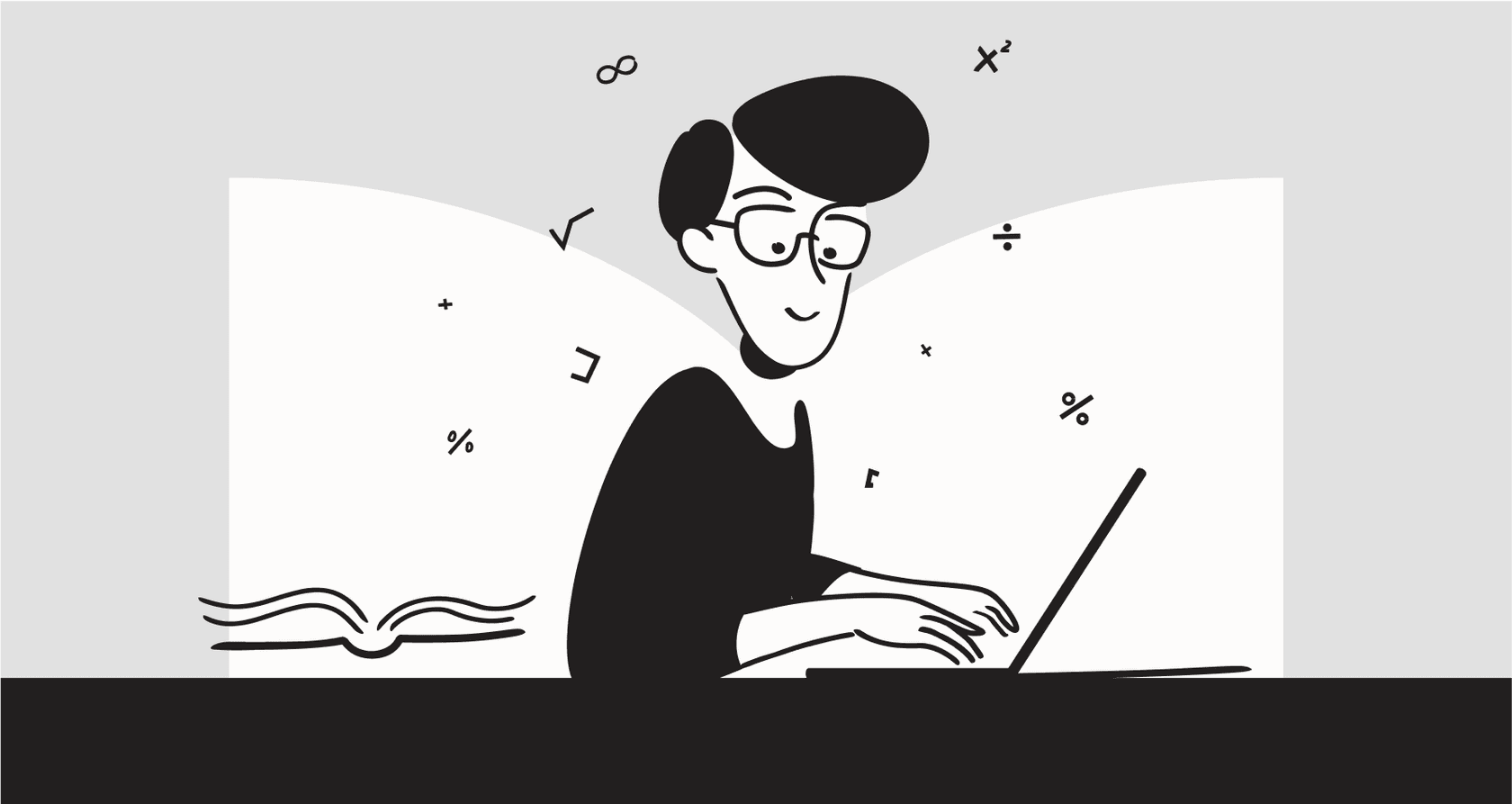
If you’re in e-commerce, you know the SKU struggle is real. Your catalog keeps growing, and suddenly you’re juggling endless spreadsheets, dealing with surprise stockouts on your most popular items, and watching expensive overstock just collect dust. It feels like a never-ending balancing act that can wear down even the sharpest teams.
For a long time, inventory management was just about counting what you had on the shelves. But modern AI helps you see the whole story of a SKU, not just a snapshot. That little code isn't just an item in your warehouse; it’s a question in a support ticket, a debate in a Slack channel, and the hero of your latest marketing push.
In this guide, we'll dig into how tracking SKU with AI is changing things. We're going to look past simple forecasting and see how it can handle your daily grind and pull out business insights your spreadsheets can only dream of.
What is tracking SKU with AI?
First things first, what's a SKU? It’s just the unique code you give to a specific product, like the one that tells a medium blue t-shirt apart from a large blue t-shirt. It's your internal ID for everything you sell.
Tracking SKU with AI is simply using artificial intelligence to keep an eye on, make sense of, and automate all the little jobs tied to your inventory. And trust me, it’s about a lot more than just counting stock. AI helps with things like:
-
Predicting what's next: It looks at your past sales, current trends, and even seasonal rushes to guess how much of each SKU you’ll need in the future.
-
Automating the boring stuff: AI can handle the repetitive work, like answering customer questions about their order or routing support tickets about a specific product.
-
Figuring out the 'why': It can dig through messy, unstructured data (think support tickets, product reviews, or internal chats) to figure out why some products are flying off the shelves and others are causing problems.
This is a huge leap from old-school methods like manual counts or clunky Excel formulas. Those are slow, reactive, and practically invite human error. AI flips the script, making the whole system proactive and a whole lot smarter.
Using tracking SKU with AI for demand forecasting and inventory optimization
Let's talk about the most common way businesses use AI for inventory: demand forecasting. This is the main event for massive enterprise platforms like Blue Yonder and Netstock, which use some seriously complex models to predict what you'll sell next.
These AI models look at huge piles of data, your past sales, market trends, seasonal spikes, and promo calendars, to predict how many units of each SKU you’re going to need. This helps you automatically set reorder points and keep your stock levels just right. The upsides are pretty obvious:
-
You avoid that sinking feeling when a customer wants to buy a popular item that's out of stock.
-
You stop tying up cash in slow-moving products that are just sitting there.
-
Your cash flow improves because your money is working for you, not sitting on a warehouse shelf.
The limits of traditional AI forecasting tools
As powerful as these forecasting tools are, they often live in their own little world. They’re fantastic at telling you what you’re selling, but they have no clue why. They don’t scan your support tickets, read customer reviews, or listen to your team’s internal chatter to get a feel for what people are actually saying. They see the numbers but miss the story.
Plus, these big-league supply chain platforms can be wildly expensive and take months of painful setup to get running. That puts them out of reach for a lot of growing businesses that need to be nimble, not locked into a multi-year IT project.
This is where things get interesting. While a huge inventory system can handle your big-picture forecasting, it doesn't do anything about the constant stream of questions from customers and your own team. That's a huge gap. A tool like eesel AI is built to fill it. It plugs into your existing knowledge bases and communication tools to manage all the chatter that big forecasting platforms just weren't designed to handle.
Automating operational workflows with AI
Forecasting helps you know what to order, but the real work happens after the stock arrives. Honestly, AI’s biggest win is often in automating the repetitive, manual tasks that pop up around inventory management every single day. Automating your workflow means the AI handles everything from answering customer questions to updating ticket fields, giving your team their time back for more important stuff.

Here are a couple of places where AI-powered workflow automation really makes a difference:
-
Automated customer support: Instantly answering common questions like, "Do you have SKU-123 in stock?" or "Where's my order with SKU-456?"
-
Smart ticket routing: Automatically tagging and sending support tickets to the right person based on the SKU in the customer's message. No more manual sorting.
-
Quick internal answers: Letting your sales or marketing teams ask a question like, "What are the main features of our new SKU-789?" in Slack and get an instant, correct answer pulled from your product docs.
The difference between a manual process and an AI-automated one is pretty stark. Just look at a simple "Where is my order?" request:
| Manual Workflow (Without AI) | AI-Automated Workflow (With eesel AI) |
|---|---|
| 1. Agent gets a ticket: "Where is my order?" | 1. eesel AI agent picks up the ticket. |
| 2. Agent opens another tab for Shopify or the CRM. | 2. AI instantly finds the SKU and order number. |
| 3. AI does a real-time lookup in your Shopify store. | 3. Agent searches for the customer's order info. |
| 4. AI drafts and sends a personalized reply with the info. | 4. Agent copies and pastes the tracking info into a reply. |
| 5. AI automatically tags the ticket and closes it. | 5. Agent manually adds a "Shipping Inquiry" tag to the ticket. |
| **Total time: But modern AI agents can do more than just spit out answers. The really cool part is building custom actions. With the workflow engine in eesel AI, you can teach the AI to look up live order details, check real-time stock levels, or even kick off a return request, all without a human having to do a thing. |
And you can roll it out without any anxiety. The simulation mode in eesel AI lets you test your setup on thousands of your own past tickets. You can see exactly how the AI will perform and what percentage of SKU questions it can solve before it ever talks to a real customer. This takes all the guesswork and risk out of launching a new system.

Gaining SKU performance insights with AI
So far, we’ve mostly been talking about numbers, things like sales figures and stock levels. But what about all the juicy details buried in your customer conversations? Your support tickets, live chats, and internal Slack channels are a goldmine of info about your products, but trying to analyze it all by hand is next to impossible.
This is where AI analysis steps in. It can comb through thousands of conversations to spot trends and patterns for each SKU, giving you practical insights you couldn't get otherwise:
-
Spot problematic SKUs: Quickly see which products are causing the most support headaches. This could be a sign of a quality issue, a confusing product description, or a recurring shipping problem.
-
Improve your product docs: Find out the most common questions people ask about certain SKUs. If everyone wants to know if your "water-resistant" jacket is actually waterproof, that's a pretty clear signal to update your FAQ or product page.
-
Guide product development: Get a direct line to what your customers really think. AI can pull out common feature requests or complaints for each SKU, giving your product team amazing feedback for future updates.
The analytics dashboard in eesel AI is built for this. It doesn't just tell you how many tickets the AI closed; it shows you what your customers are asking about. It flags gaps in your knowledge base and shows you trends in customer feedback, giving you a clear path to improving both your products and your support.

Understanding pricing for AI SKU tracking tools
When you start looking at these tools, you'll see prices are all over the place. It really depends on how complex they are and who they're for. They usually fall into one of these camps.
-
Enterprise Platforms (e.g., Blue Yonder, RELEX): These are the giants. Pricing is almost always a custom quote and can easily run into the tens or hundreds of thousands of dollars a year, and that's before you pay for setup and consulting. Good luck finding a price on their website.
-
Mid-Market SaaS Tools (e.g., Inventory Planner, Katana): These tools typically have tiered subscription plans based on features, number of users, or your monthly order volume. You can expect to pay anywhere from a few hundred to several thousand dollars a month.
-
AI Support Automation Platforms (e.g., eesel AI): In this space, you need to watch out for "per-resolution" pricing. Some platforms charge you for every ticket the AI closes. That sounds fine until you have a busy month and your bill unexpectedly shoots through the roof. It basically penalizes you for being successful.
Here at eesel AI, we prefer transparent, predictable pricing. Our plans are based on a flat monthly interaction volume, so your costs stay consistent, no matter how many tickets you solve.
| Plan | Monthly Price (Billed Annually) | AI Interactions/mo | Key Features |
|---|---|---|---|
| Team | $239 | Up to 1,000 | Train on docs, Slack integration, agent copilot. |
| Business | $639 | Up to 3,000 | Train on past tickets, custom AI actions, simulation mode. |
| Custom | Contact Sales | Unlimited | Advanced integrations, multi-agent setups. |
From counting stock to understanding customers with AI
Real Tracking SKU with AI is about so much more than counting boxes. It’s about building a smart, connected system that uses AI for:
-
Data-driven forecasting that actually works.
-
Automated workflows that save time and cut down on mistakes.
-
Genuine, useful insights from your customer conversations.
The best approach combines all of these. While a big inventory system might handle your high-level planning, an AI automation tool is what wrangles the daily flood of communication around your products, turning that chaos into a real advantage.
Don't let the same old SKU-related questions burn out your support team. A modern AI platform can take care of them instantly, freeing up your people to focus on building the strong customer relationships that actually grow your business.
Ready to see how AI can automate your SKU support? Get started with eesel AI in just a few minutes and run a free simulation on your real support tickets to see the impact for yourself.
Frequently asked questions
It tackles common challenges like unexpected stockouts, costly overstock, and the manual burden of managing a growing product catalog. By automating tasks and providing insights, it frees up teams from repetitive administrative work.
While it excels at predicting future sales and optimizing stock levels, it also processes unstructured data like support tickets and reviews to understand why certain products perform as they do. This offers a deeper understanding than just numerical forecasts.
Absolutely. It can automate customer support inquiries about order status or product details, intelligently route support tickets, and provide quick answers to internal team questions pulled directly from your knowledge base.
AI can identify problematic SKUs causing frequent support issues, highlight common questions to improve product documentation, and extract customer feedback that directly informs future product development or updates.
Pricing varies significantly, from custom enterprise quotes to tiered SaaS plans. For AI support automation, be wary of "per-resolution" pricing models, which can lead to unpredictable costs. Look for transparent, flat-rate interaction volumes instead.
Tools like eesel AI are designed for quick implementation. You can integrate it with your existing knowledge bases and communication platforms in minutes, and even test its effectiveness on your past support tickets using a simulation mode before going live.
Share this post

Article by
Stevia Putri
Stevia Putri is a marketing generalist at eesel AI, where she helps turn powerful AI tools into stories that resonate. She’s driven by curiosity, clarity, and the human side of technology.







