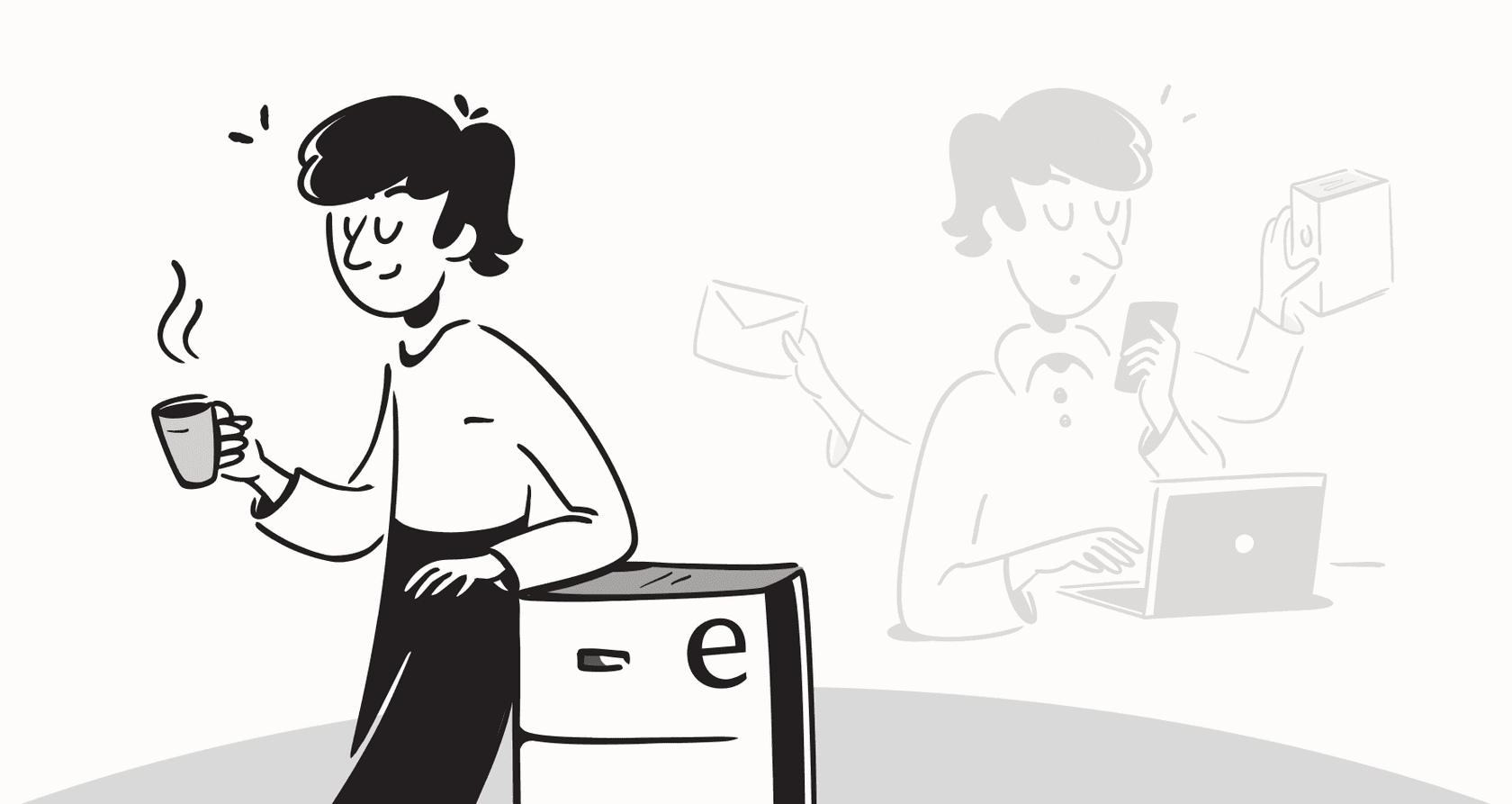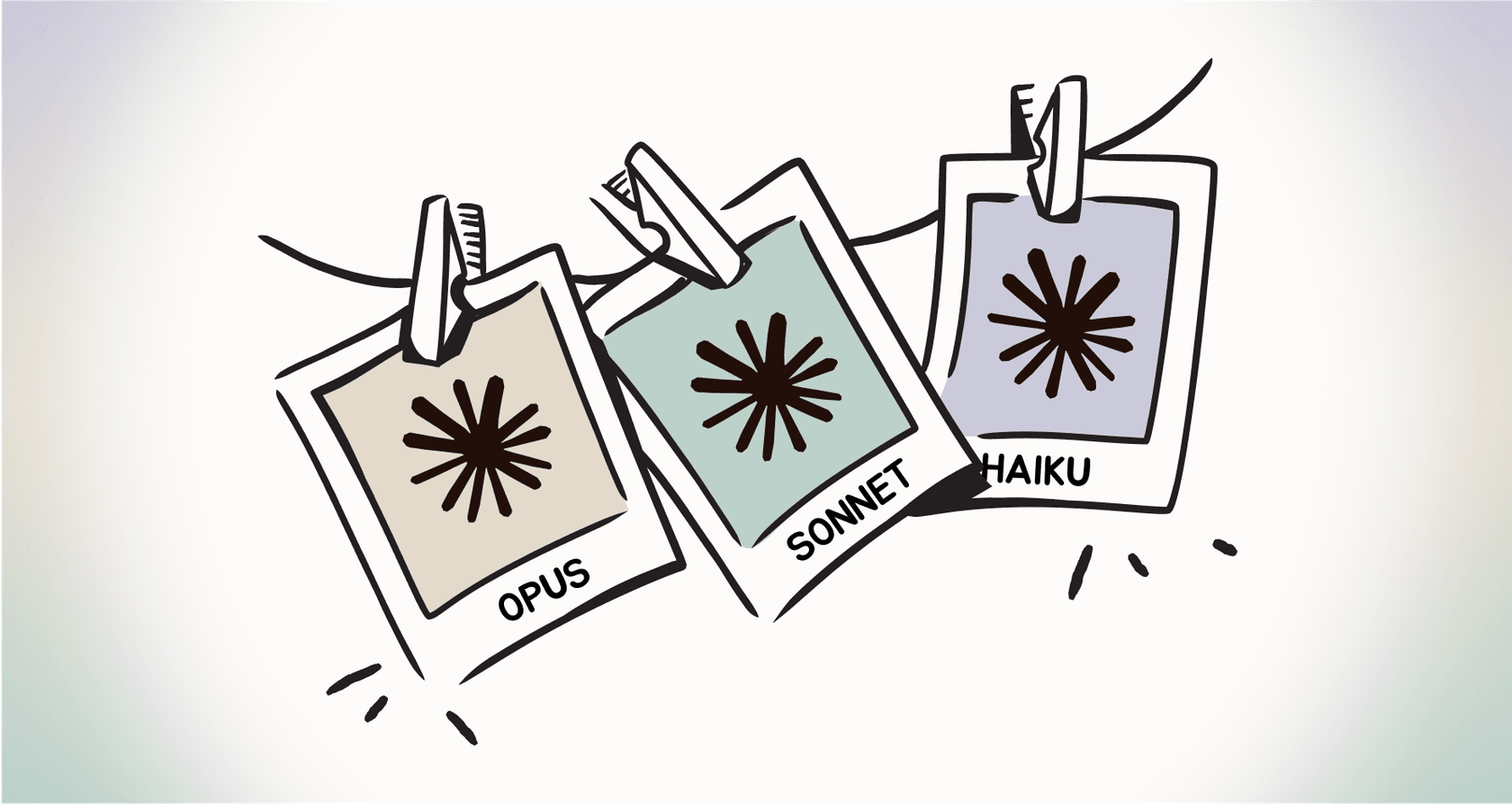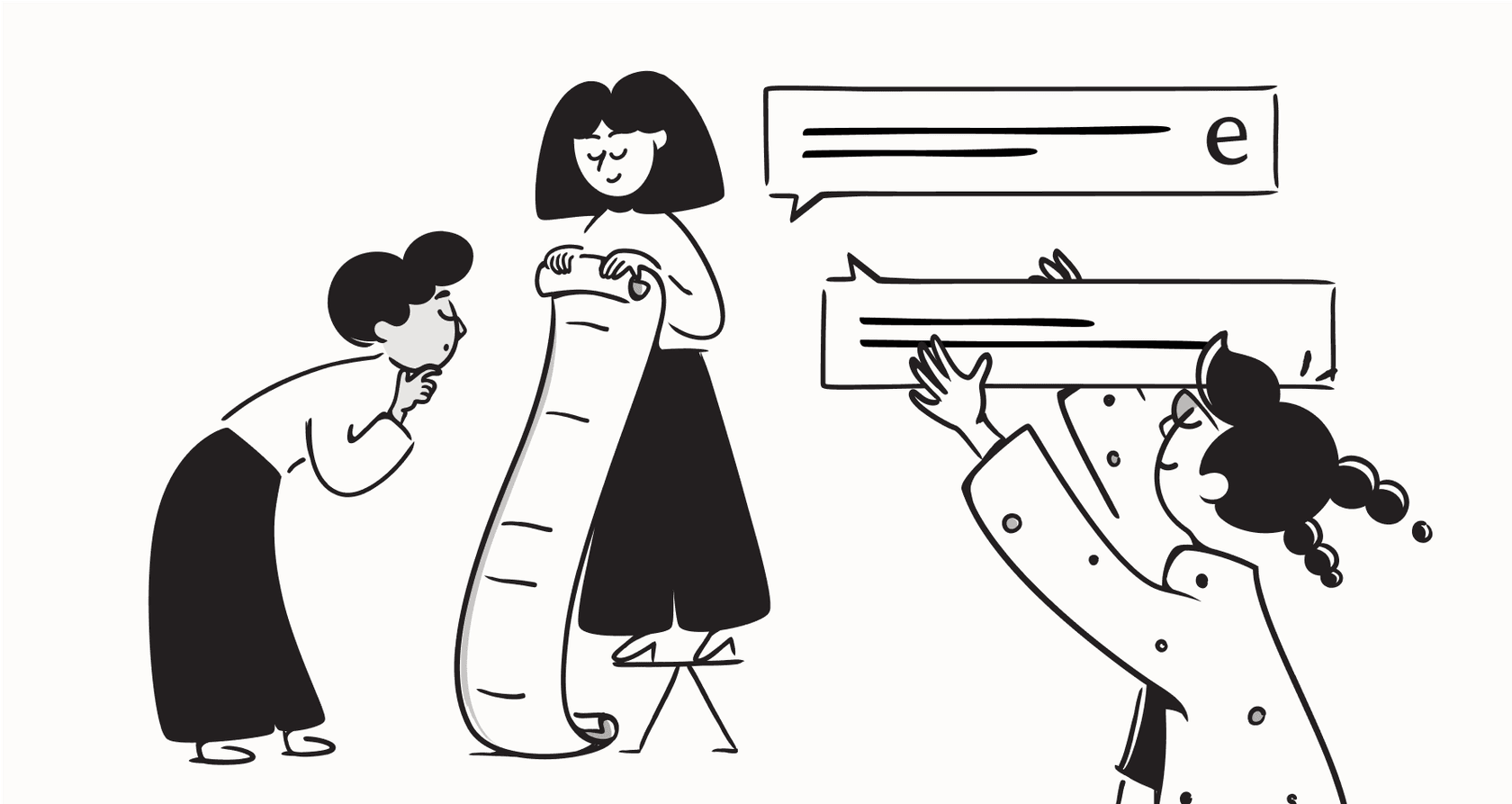
Ever opened a support ticket and been hit with a wall of text? We’ve all been there. A single customer issue can easily spiral into a novel-length thread of emails, internal notes, and follow-ups. Agents end up spending more time playing detective and piecing together context than they do actually solving problems. This slows everything down, frustrates customers who have to repeat themselves, and hurts the team's overall efficiency.
Luckily, there’s a much better way to handle this. AI ticket summarization tools can instantly create short, easy-to-read overviews of even the most complicated ticket histories. This guide will walk you through what ticket summarization is, why it’s so important for modern support teams, how to compare different tools, and what to look for in a solution that will actually help your team.
What is ticket summarization?
AI Ticket Summary uses artificial intelligence to automatically read and condense long customer support conversations into short, digestible summaries. The main goal is to give an agent immediate context on a customer's issue, the troubleshooting steps that have already been tried, and the ticket's current status. It completely removes the need to manually read through every single message just to get up to speed.
These summaries usually show up in a few common formats, depending on the tool you’re using. You might see:
- Bulleted Lists: This format highlights the most important events, questions, and actions in the order they happened, making it easy to scan for the key moments in the conversation.
- Structured Summaries: Some tools, like the one in Freshdesk, organize the summary into clear sections such as "Customer Issue," "Actions Taken," and "Current Outcome." This gives you a neat, at-a-glance overview.
- Brief Paragraphs: Sometimes you'll just get a short, narrative-style paragraph that recaps the ticket's entire journey, providing a quick, conversational rundown of what's happened so far.
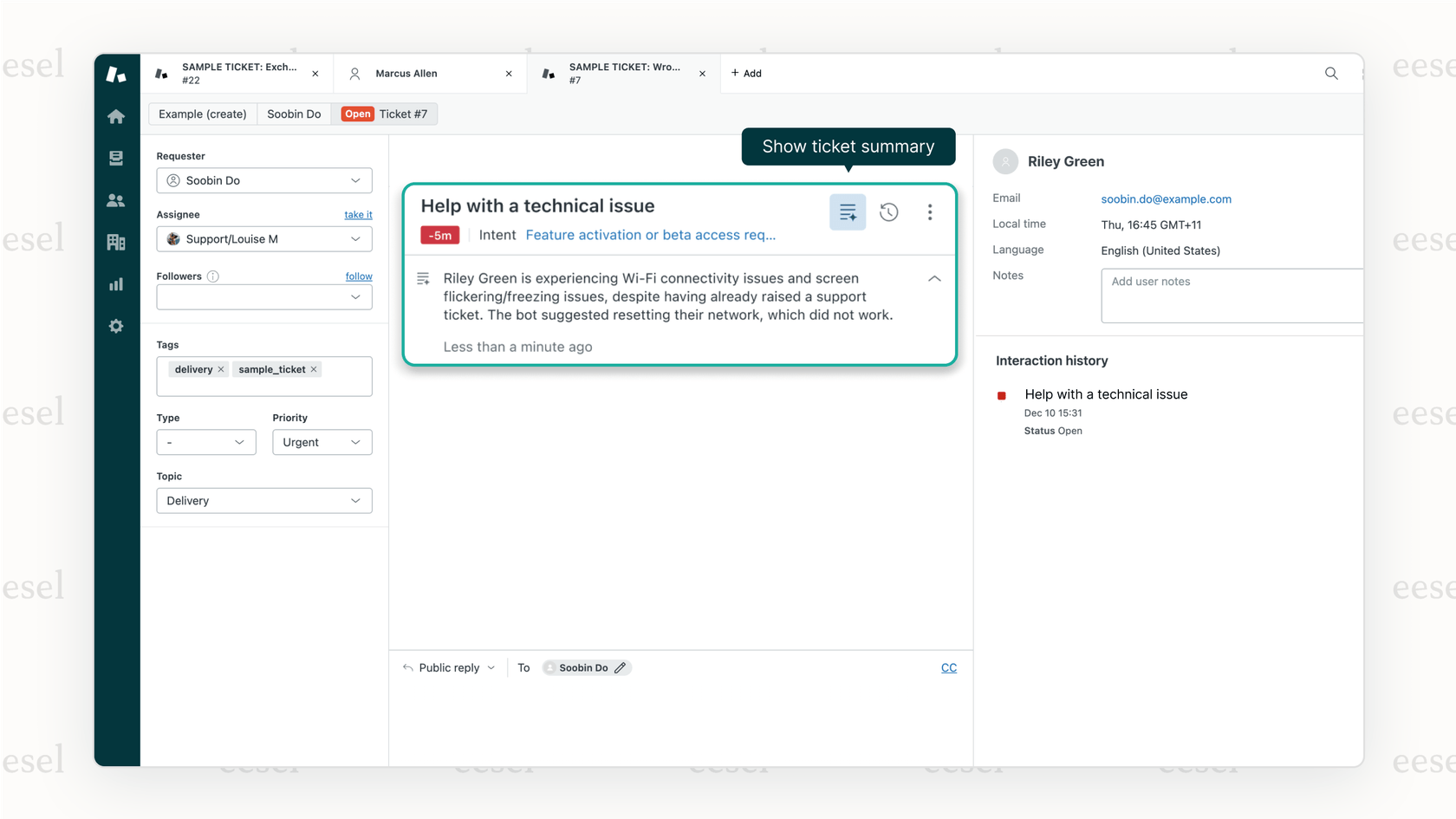
No matter the format, the purpose is always the same: to save time and give agents the context they need to resolve issues faster and more accurately.
Why your support team needs ticket summarization
Adding AI-powered ticket summarization isn't just about getting a shiny new feature; it's about making a fundamental improvement to how your team works. The benefits are real and can affect everything from your team’s efficiency to your customers’ happiness.
Ticket summarization gets agents up to speed, instantly
When an agent takes over a ticket from a colleague or grabs a new one from the queue, their first task is always to figure out what’s going on. Without a summary, this can eat up valuable minutes. With an AI summary, they can get the gist in seconds. This has a direct impact on metrics like Average Handle Time (AHT) and boosts your team's overall productivity. Just think about an agent coming back from a week off, instead of spending half the morning reading old ticket threads, they can start solving problems right away.
Ticket summarization makes handoffs and escalations smoother
Handoffs are a classic point of friction in any support workflow. When a ticket needs to be passed to a Tier 2 agent or a different department like engineering, clear communication is everything. An AI-generated summary is the perfect handoff note. It can be added to a private comment for internal context or included when forwarding a ticket, making sure the next person has all the information they need without a lot of back-and-forth. This cuts down on delays and makes your internal processes run much more smoothly.
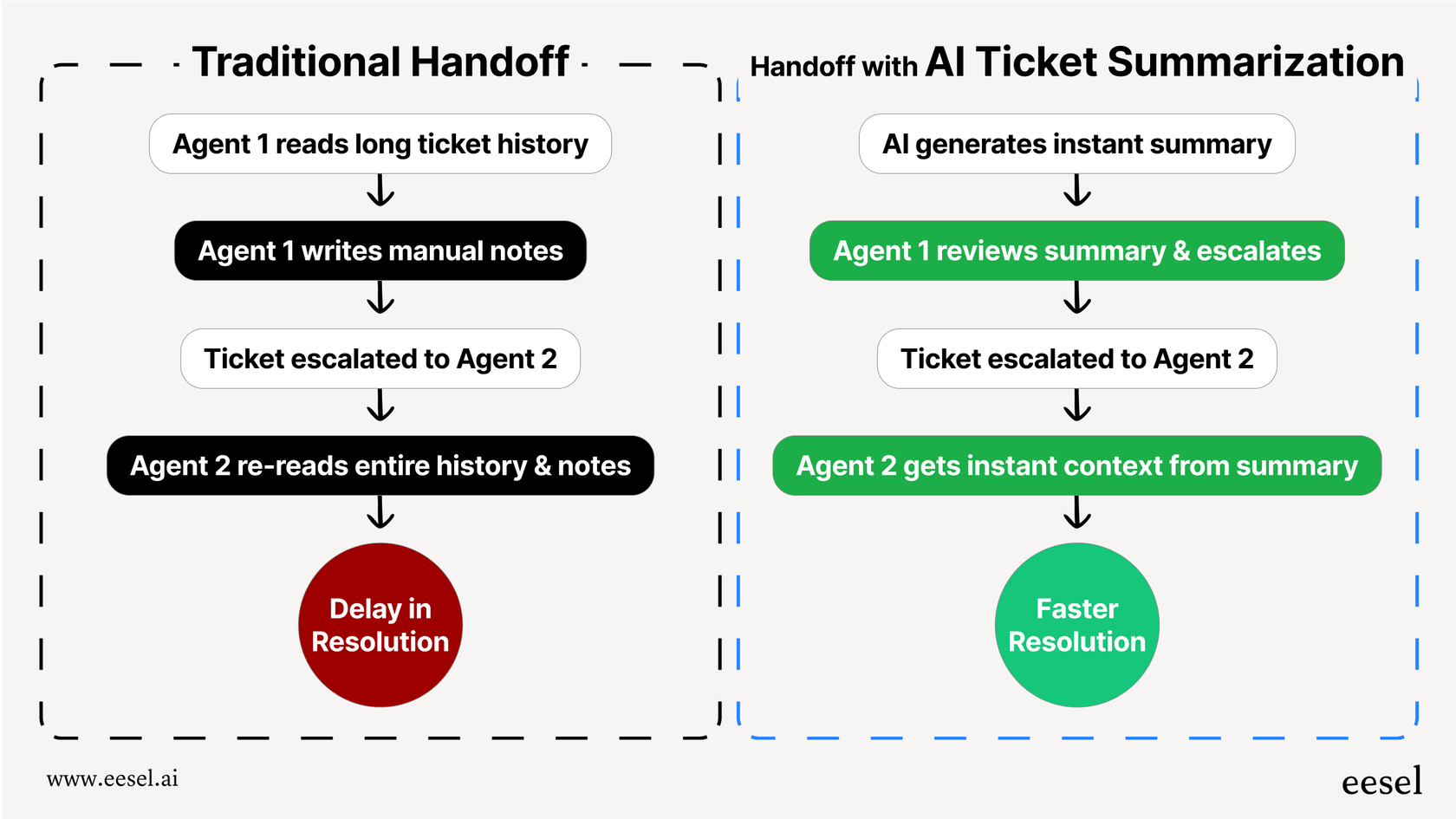
Give your customers a better experience with ticket summarization
When agents have context, they can provide faster, more accurate responses, and that’s something customers really appreciate. If an agent can quickly understand the entire history of an issue, their reply will be more informed and empathetic. More importantly, customers feel like you're actually listening because they don't have to explain their problem over and over again every time the ticket changes hands. It’s a small detail that goes a long way in building trust.
Ticket summarization keeps everyone on the same page
Let's be honest, when agents are under pressure, they skim. It’s human nature. But skimming can lead to missed details and mistakes. An AI provides a consistent summary of the conversation, reducing the risk of human error. It ensures that every agent who works on the ticket is starting from the same complete and accurate information, which leads to more consistent service for your customers.
Native vs. third-party ticket summarization tools: What's the difference?
As AI becomes more common, a lot of the major help desks like Zendesk and Freshdesk have started adding their own native ticket summarization features. They’re a decent starting point, but they often have some big limitations that hold them back from being truly useful for your team.
The basics: Native ticket summarization in help desks
Most built-in summarization tools work in a similar way. You open a ticket, click a "summarize" button, and the platform’s AI generates a quick overview of the conversation. It's convenient and usually easy to turn on with a simple toggle in the admin settings.
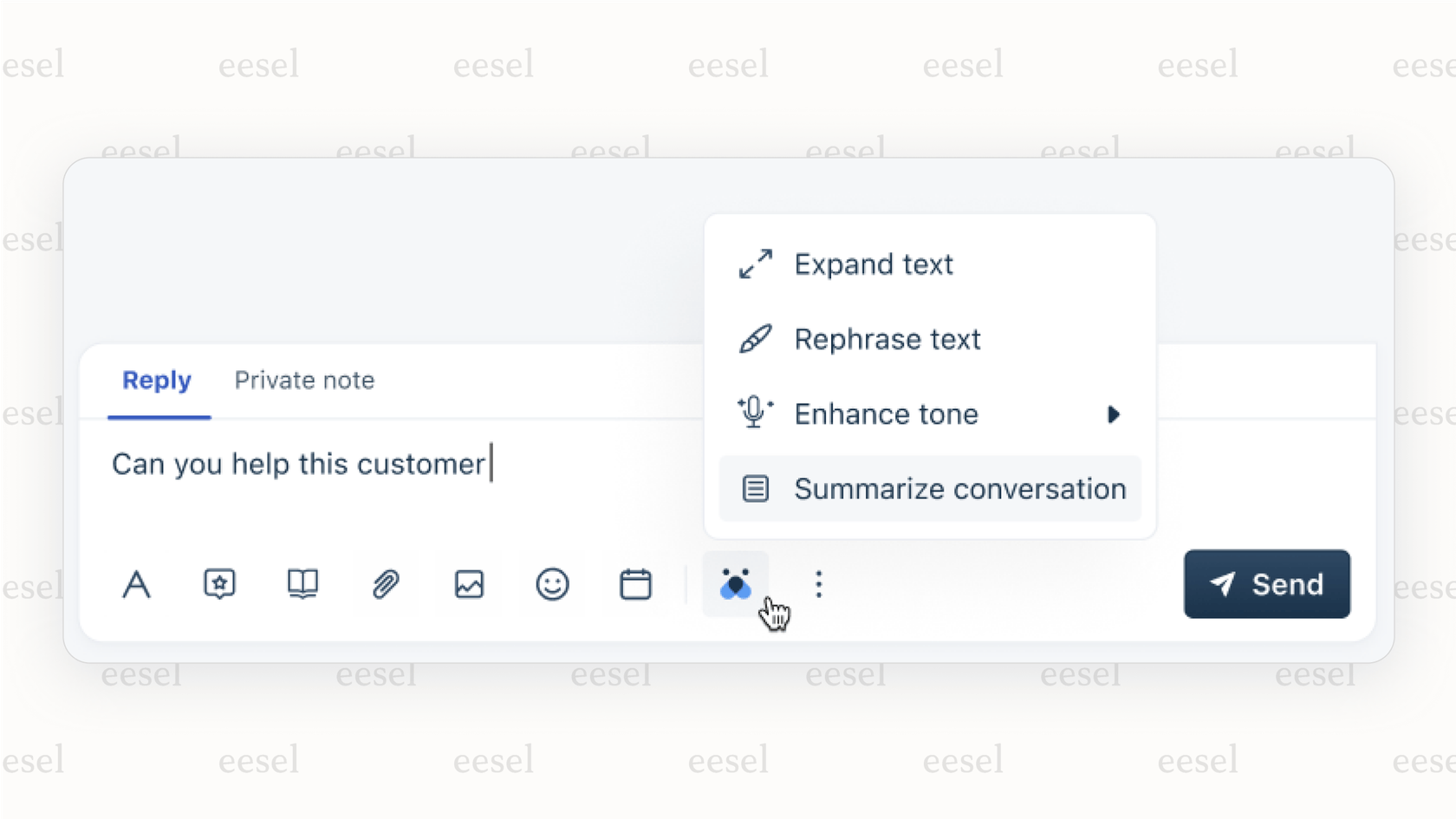
The problem is, these native tools are often superficial. They're designed to work only within the help desk itself, which means they’re blind to all the useful knowledge that lives outside of it. For example, Zendesk's own documentation mentions that its feature only recaps public comments on a ticket, completely ignoring the valuable context that might be hiding in internal notes or side conversations. This is a common issue with native tools, they give you a piece of the puzzle, but not the whole picture.
| Feature | Zendesk Summarization | Freshdesk Summarize | Common Limitations |
|---|---|---|---|
| Data Source | Public comments only | Subject, description, conversations | Ignores internal notes, side conversations, and external knowledge (wikis, docs) |
| Output Format | Single paragraph | Structured (Issue, Steps, Outcome) | Often rigid and not customizable to team needs |
| Actions | View, refresh, hide | Add as note, forward, edit | Limited to passive viewing or basic sharing; can't trigger workflows |
| Setup | Simple admin toggle | Simple admin toggle | Easy to enable, but lacks granular control over tone or rules |
Common limitations of built-in ticket summarization
The convenience of native tools can often hide their biggest weaknesses.
- Limited Context: This is the real dealbreaker. Native tools can only analyze the text that’s right there in the ticket thread. They can’t see your detailed troubleshooting guides in Confluence, your internal process docs in Google Docs, or patterns from thousands of past tickets. This leads to summaries that are often shallow and miss critical information that could help solve the problem faster.
- Lack of Actionability: A summary is helpful, but what can you do with it? Native tools just give you a block of text. They don't use that information to automatically triage the ticket, draft a smart reply based on previous solutions, or suggest the next best action. The summary becomes a dead end instead of a launchpad for action.
- "One-Size-Fits-All" Approach: You pretty much get what you're given. There's little to no ability to customize the AI's tone, change the summary format, or tell it what kind of information your team cares about most. It works the same way for a simple billing question as it does for a complex technical bug report, which isn't always what you need.
The eesel AI difference: Ticket summarization that powers action
This is where a different approach comes in, using a third-party, integrated AI platform like eesel AI. eesel acts as an intelligent layer that connects to your existing help desk and other tools to get around the limitations of native solutions.
eesel connects to all your company knowledge, no matter where it is. It learns from your public help center, your private knowledge base, historical tickets, and even external sources like Confluence, Notion, and Google Docs. This gives it a much deeper understanding of your products, policies, and processes, which allows it to generate richer and more accurate summaries.
Most importantly, eesel turns those summaries into action. It doesn't just stop at creating a summary; it uses that context to help with your entire workflow.
- Its AI Copilot uses the summary to instantly draft on-brand, accurate replies for your agents, pulling information from the best possible sources.
- Its AI Triage tool analyzes the content of the summary to automatically tag tickets, set the right priority, and route them to the correct team or agent.
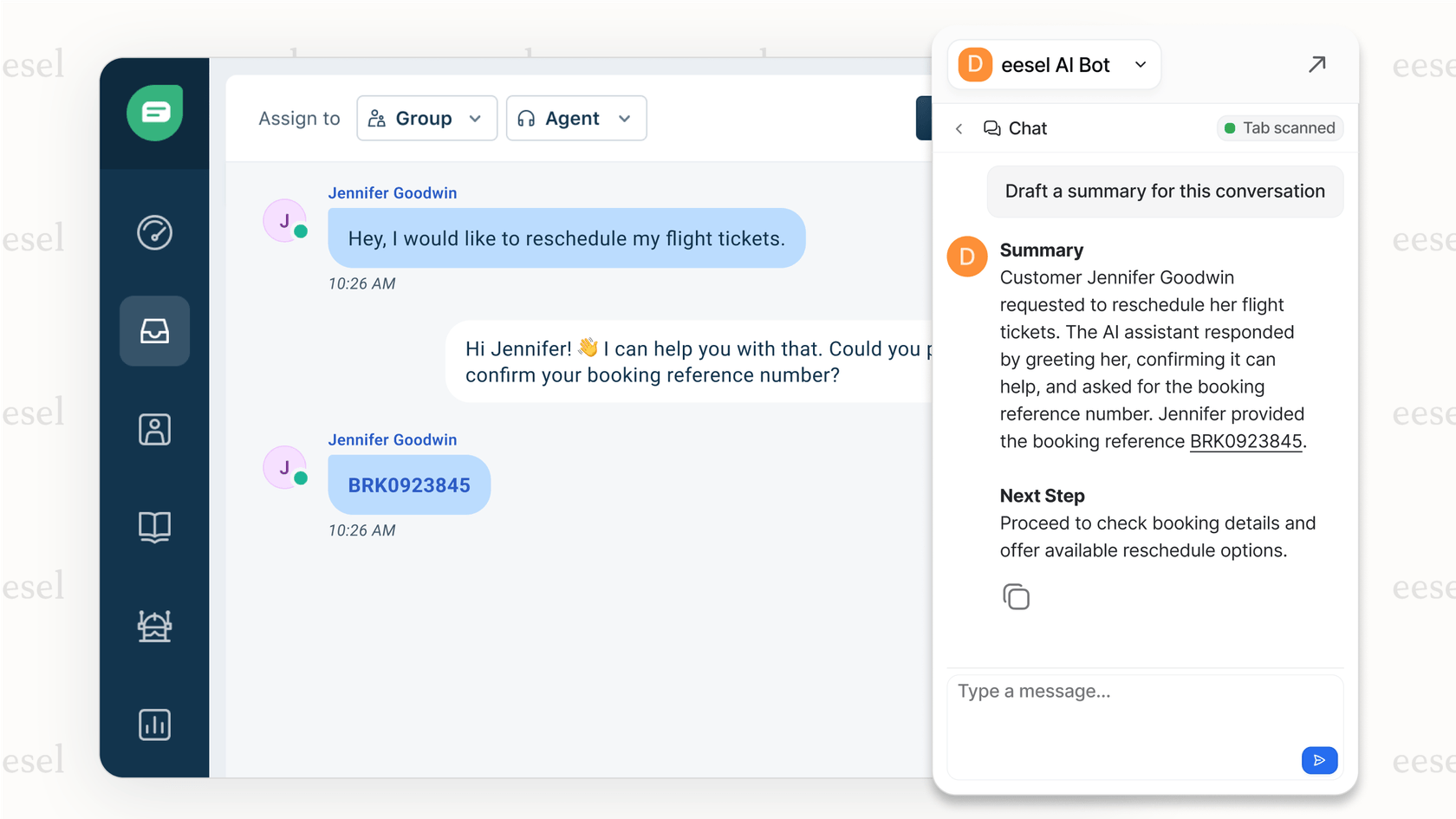
With eesel, you also get full control. You can use simple, natural language prompts to customize the AI's tone, define specific rules for escalations, and make sure every output fits perfectly with your brand and how your team works.
Putting it all together: A modern support workflow powered by ticket summarization
So, what does this actually look like day-to-day? Here’s how a support workflow with an integrated AI platform can change how your team handles tickets from start to finish.
- Ticket Arrival: A new ticket comes into your help desk.
- Instant Context: eesel AI immediately analyzes the ticket and generates a summary. It doesn't just look at the customer's message; it also finds a relevant technical guide in your Confluence space and pulls in that context.
- Automated Triage: Based on keywords like "invoice" and "payment error" that it found in the summary, the AI Triage tool automatically tags the ticket as
Billingand routes it to the finance queue. - Agent Assist: A finance agent opens the ticket. They immediately see the short, context-rich summary and a perfectly drafted reply from the AI Copilot that's ready for them to review and send.
The whole process is smooth, mostly automated, and far more efficient.
So, where do you go from here with ticket summarization?
AI ticket summarization has moved from being a nice-to-have feature to a key part of any efficient support team. While the native tools built into your help desk can offer a basic starting point, they can't provide the deep context and actionable insights you need to really make a difference. The best approach involves an integrated platform that connects all of your knowledge sources and uses summaries to power smart, automated actions across the entire ticket lifecycle.
Ready to improve your ticket handling with ticket summarization?
It's time to move beyond simple summaries and start using intelligent automation in your workflow. eesel AI plugs directly into your existing help desk to provide not just advanced ticket summarization, but a full suite of tools for automated reply drafting, triage, and more. It connects all your scattered knowledge to help your support team work faster and smarter.
See for yourself how an integrated AI solution can improve your workflow. Start a free trial or book a demo today.
Frequently asked questions
While native tools are a decent starting point, third-party platforms provide a much greater return. They offer more accurate summaries by accessing all your company knowledge and, more importantly, use that context to automate other tasks like triage and drafting replies, saving significant agent time.
Most built-in help desk tools cannot, which is a major limitation. However, an integrated platform like eesel AI is specifically designed to connect to external knowledge sources like Confluence, Notion, and Google Docs to create summaries with the full picture.
Accuracy depends heavily on the tool. Basic, native tools can sometimes miss context from internal notes or private comments, but advanced platforms that connect to your entire knowledge base produce much richer and more reliable summaries.
Absolutely. This is the key difference between basic and advanced tools. A platform like eesel AI uses the summary as a launchpad to power other actions, like automatically routing the ticket to the right team or drafting a complete, accurate reply for the agent.
Getting started is usually very quick. Native tools often just require flipping a switch in your admin settings, and advanced platforms like eesel AI are designed to integrate with your existing help desk in minutes, so your team can see benefits right away without a lengthy setup.
Share this post

Article by
Stevia Putri
Stevia Putri is a marketing generalist at eesel AI, where she helps turn powerful AI tools into stories that resonate. She’s driven by curiosity, clarity, and the human side of technology.