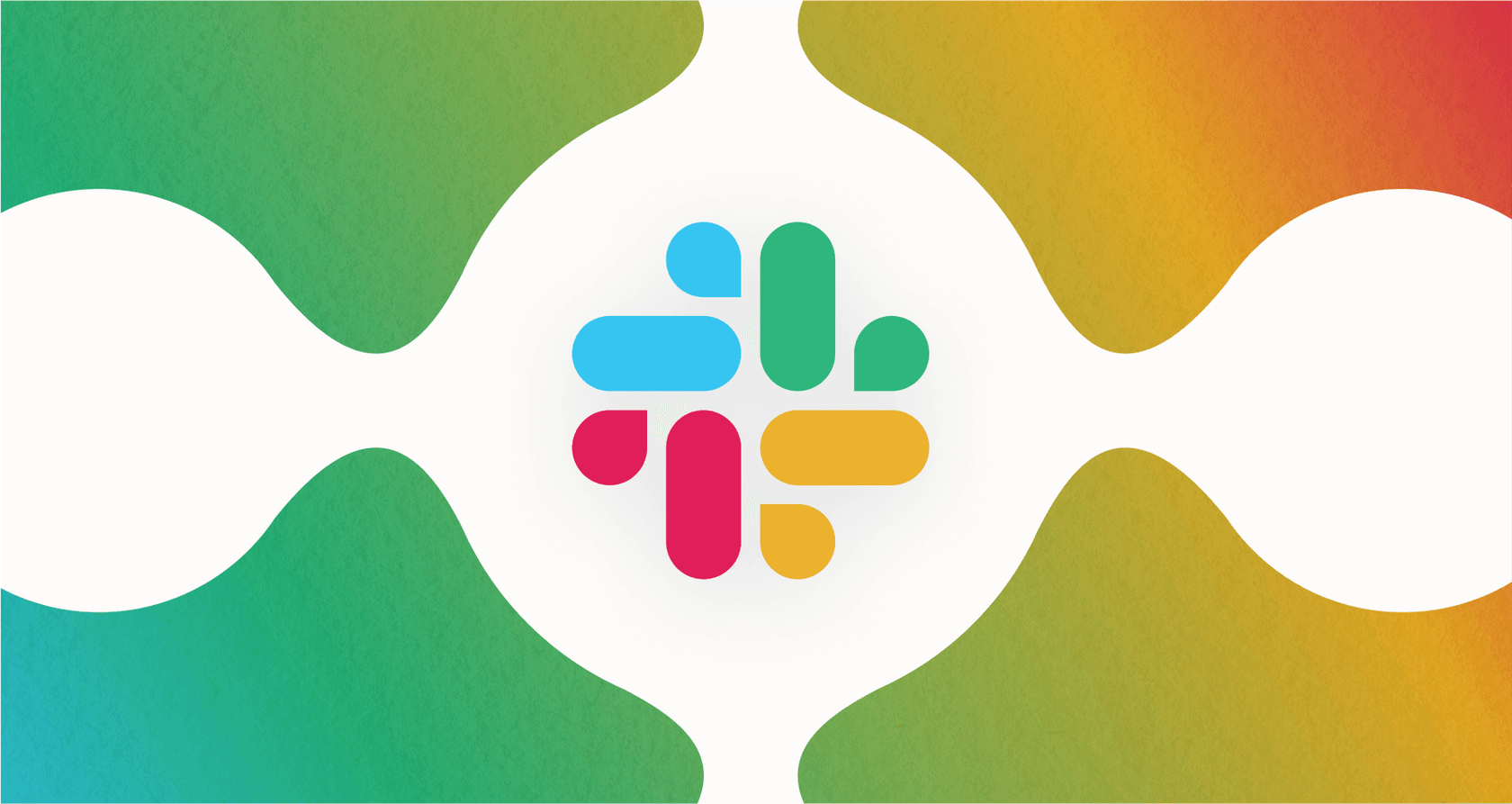We’ve all been there. You ask an AI assistant a question in a Slack channel, hit send, and then… you wait. You see that little typing indicator, the subtle shimmer that tells you the bot is “thinking.” That pause, that tiny moment of digital suspense, is the loading state. It’s a small detail, but it’s a surprisingly critical piece of the user experience that can either build your trust in an AI tool or completely shatter it.
The Slack AI platform brings a whole suite of powerful tools right into your team’s workspace, promising to summarize conversations, dig up answers, and automate tedious tasks. But the way these tools handle the quiet moments between your request and its response is just as important as the final answer itself.
So, let’s dig into the "Slack AI Loading States UX" and the psychology behind waiting for a bot to think. We’ll look at what Slack does well, where the experience feels a bit shaky, and how a different approach, one that’s all about transparent workflows, can give you a whole lot more control and confidence.
What is the Slack AI Loading States UX?
Slack AI is basically a set of features that injects artificial intelligence into your team's daily grind. This covers things like:
-
An AI-powered search that actually understands what you mean.
-
Conversation summaries to save you from scrolling through endless threads.
-
Automated workflows to take care of repetitive tasks.
-
Custom AI assistants you can tweak for your team’s specific needs.
A "loading state" here isn't your classic spinning wheel on a webpage. It's an interactive pause that happens right in the middle of a chat. When you ask the AI to do something, it needs a moment to process the request, search its knowledge, write a response, or finish an action. This delay occurs inside the conversational flow, which sets up a totally different set of expectations than waiting for an app to open. It feels less like a file downloading and more like waiting for a person to finish their thought.
The psychology behind the Slack AI Loading States UX
Here’s a simple truth about user experience: how long you think you’re waiting matters more than how long you’re actually waiting. A ten-second delay can feel like a flash or an eternity, and it all comes down to design.
The most important thing is getting immediate feedback. When you do something, you need a sign that the system heard you. Total silence makes you wonder if the app is frozen or if you should just ask again. Slack gets this part right, using "shimmer UX and typing status indicators" to show its AI is on the job. That simple animation is enough to reassure you that something is happening behind the curtain.
But just knowing it's "working" isn't always enough. Uncertainty causes anxiety. When you don’t know how long something will take or what the system is doing, you feel like you’ve lost control. This is especially true with AI. An AI that's just "thinking" feels like a black box. You're just sitting there, passively hoping for a good outcome with zero insight into its process. Is it almost done? Is it stuck? Is it about to give up? That ambiguity can be incredibly frustrating.
Slack AI Loading States UX: The good, the bad, and the frustrating
With those ideas in mind, let’s take a closer look at Slack’s approach. It’s a bit of a mixed bag, with some smart moves and some real limitations, especially when it comes to important business tasks.
The good part: Immediate feedback
Credit where credit is due: Slack’s AI doesn’t leave you hanging in silence. When you ask it to summarize a thread or find a file, you immediately see a "shimmering" UI and typing indicators pop up. It’s the digital version of a coworker saying, "Got it, I'm on it." This instantly confirms your request was received and the system is working on it. It’s way better than a frozen screen and checks the most basic box for a decent loading state: it shows activity.

The bad part: The 'black box' problem
This is where the experience starts to wobble. While you know something is happening, you have no clue what is happening. Is the AI scanning the last 50 messages? Is it searching through three different connected apps? Is it about to fail because it can’t find the right info? The friendly, conversational wrapper completely hides the actual work being done.
This lack of transparency is a big problem for complex or high-stakes tasks. If you're in customer support or IT, "I'm thinking about it" is not a comforting response. You need to know what steps are being taken to solve a problem. The conversational model makes the interaction simple but sacrifices visibility, creating a "black box" that’s tough to trust when it really matters.
The frustrating part: No control, no predictability
The biggest source of frustration with the "Slack AI Loading States UX" is the complete lack of control. You send your request into the void and just hope for the best. There's no way to get a sneak peek of what the AI might say or simulate its actions before it blurts out a response in the channel.
If the AI takes forever or gives you a garbage answer, your only move is to rephrase your question and try again. This game of trial-and-error burns through time and quickly chips away at your confidence in the system. You can’t guide it, you can’t correct it mid-process, and you can't figure out why it failed. For businesses that depend on speed and accuracy, that level of unpredictability is a dealbreaker.
Beyond the Slack AI Loading States UX: A workflow-driven approach
For serious business automation, a purely conversational interface like Slack's shows its cracks pretty quickly. The answer isn't to ditch the chat format, but to support it with a platform that values transparency, control, and confident deployment. A workflow-driven approach brings the visibility that a simple chat interface hides.
This is exactly where a tool like eesel AI shines. You can still build and deploy powerful AI assistants directly within Slack, but you get the massive advantage of a robust, transparent, and controllable engine powering everything from behind the scenes.
Improving the experience with simulation
Instead of crossing your fingers and waiting for a live response, eesel AI gives you a powerful simulation mode. Before your AI agent ever talks to a real person, you can test it against thousands of your company's past support tickets or Slack conversations. This lets you see exactly how it would have handled old questions, giving you solid forecasts on its performance. You can tweak its prompts, change its knowledge sources, and perfect its behavior in a completely safe sandbox. This gets rid of the uncertainty of waiting for a live response because you already know how it’s going to perform.

A customizable workflow engine vs. the black box UX
The "black box" problem vanishes when you have a workflow engine you can fully customize. With eesel AI, you’re in the driver’s seat. You can define exactly which questions the AI should answer, which knowledge sources it should check (from Confluence pages to old tickets), and what actions it’s allowed to take, like escalating a request to a human or looking up an order number. The AI's process is no longer a mystery, because you’re the one who designed it. You know exactly what it's doing while the user waits, making every outcome predictable and reliable.

Gaining insights beyond the standard UX
A great AI experience doesn't end when the loading is done. After your AI has responded, you need to understand what it did and how you can make it better. The analytics dashboard in eesel AI gives you clear, actionable insights into your AI's performance. It highlights common questions, successful resolutions, and, most importantly, any gaps in your knowledge base. Instead of just getting answers, you get a roadmap for making your whole system smarter over time.
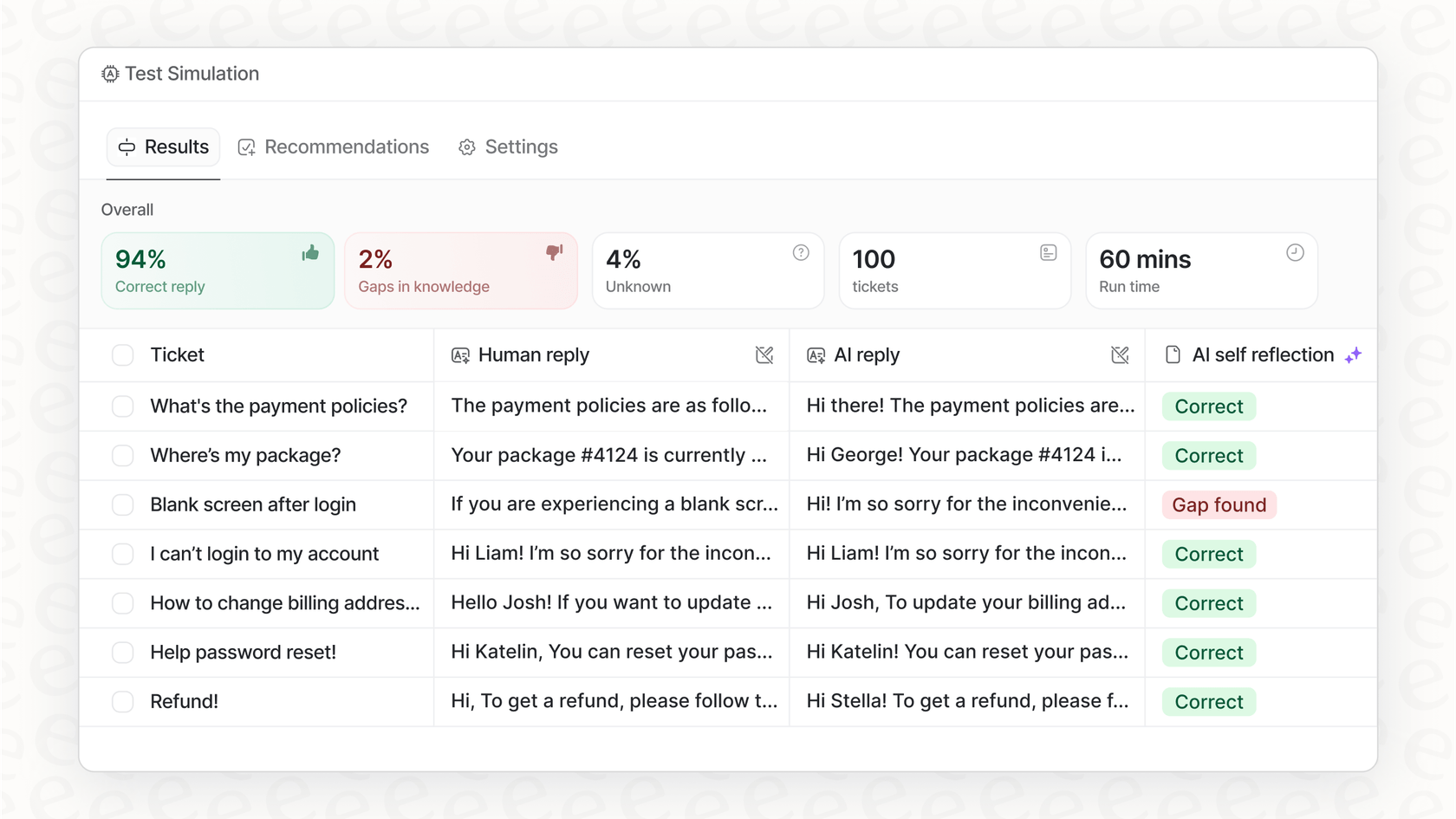
A quick look at Slack AI pricing
Slack AI isn’t part of the standard plans; it’s a paid add-on for teams on the Pro, Business+, or Enterprise Grid plans. While they don't list the specific add-on price publicly (you usually have to talk to sales), the cost of the base plans gives you an idea of the total investment.
| Feature Tier | Pro Plan | Business+ Plan | Enterprise+ Plan |
|---|---|---|---|
| Cost | Starts at $8.75/user/month | Starts at $15/user/month | Contact Sales |
| AI Features | Basic AI (summaries, search) | Advanced AI (workflow generation, file summaries) | Enterprise-Grade AI (enterprise search) |
Note: Slack AI pricing is accurate as of late 2024.
This pricing structure means you first need to be on a paid plan, and then you have to pay an extra, often custom-quoted, fee on top of that. This can make budgeting a bit of a guessing game and can add up quickly, especially for bigger teams.
The Slack AI Loading States UX: More than a conversation
Slack has done a great job making AI feel approachable and integrated into its chat interface. But a closer look at the "Slack AI Loading States UX" reveals the limits of this approach for serious business automation. Waiting for a "black box" AI to think creates uncertainty, gives you no real control, and makes it tough to deploy with any real confidence.
A modern, workflow-driven platform gives you the transparency, simulation tools, and fine-grained control needed to build AI systems you can actually count on. It’s proof that the best AI user experience isn't just about getting a fast answer; it’s about having a predictable, reliable, and transparent system you can trust to do the job right, every single time.
Take control of your AI experience
Ready to move past the limits of just waiting and hoping? eesel AI offers a radically simple, self-serve platform that puts you in complete control. Connect your knowledge sources, integrate with tools like Slack, and simulate your AI's performance on your own data in just a few minutes.
Start your free trial today and see what a transparent AI workflow can do for your team.
Frequently asked questions
The "Slack AI Loading States UX" refers to the interactive pauses and visual cues (like typing indicators or shimmering UI) that appear when Slack AI is processing a request. These states are critical because they manage user expectations and build trust by showing the system is actively working, rather than frozen.
Slack AI provides immediate feedback effectively through its "shimmering" UI and typing indicators. This instantly confirms that a user's request has been received and the AI is actively processing it, preventing the user from wondering if the system heard them.
For complex tasks, users can feel frustrated by the "black box" nature of the "Slack AI Loading States UX", as it offers no insight into the AI's process. This lack of transparency leads to feelings of lost control and unpredictability, which is problematic for high-stakes business operations.
No, the "Slack AI Loading States UX" generally does not offer visibility into the AI's internal processing steps. The conversational interface hides the actual work being done, creating a "black box" where users don't know what steps the AI is taking or how close it is to completion.
A workflow-driven approach improves upon the "Slack AI Loading States UX" by providing transparency, control, and predictability. Instead of just waiting, users can define and simulate the AI's actions, understanding its process from behind the scenes.
Yes, it is possible to gain significantly more control and predictability. Platforms like eesel AI offer simulation modes and customizable workflow engines, allowing users to test and refine AI behavior before deployment, which goes beyond the passive waiting of the standard "Slack AI Loading States UX".
The current "Slack AI Loading States UX" can hinder confident AI deployment due to its unpredictability and lack of control. Businesses need reliable, transparent systems, and the "black box" nature of Slack's loading states can erode trust and make it difficult to depend on the AI for critical tasks.
Share this post

Article by
Stevia Putri
Stevia Putri is a marketing generalist at eesel AI, where she helps turn powerful AI tools into stories that resonate. She’s driven by curiosity, clarity, and the human side of technology.