A complete guide to Shopify Magic heading suggestions (and its limits)

Kenneth Pangan

Katelin Teen
Last edited November 5, 2025
Expert Verified

Shopify is a beast in the e-commerce world, and with Shopify Magic, it's dipped its toes into AI-powered content creation. This built-in tool is there to help merchants save time by whipping up everything from product descriptions to blog titles without you having to leave your dashboard.
In this guide, we'll give you the full scoop on Shopify Magic, with a special focus on creating Shopify Magic Heading Suggestions and other marketing copy. We'll look at its features, how you can actually use it, and, most importantly, its limits. This should help you figure out when it's time to look for a more powerful AI platform to keep up with your business's growth.
What is Shopify Magic?
Shopify Magic isn't just one thing; it's a bunch of free, AI-powered features baked right into your Shopify admin. The main idea is to help you automate some of the more repetitive tasks that come with running a store.
It uses a mix of Shopify's own data and large language models to help you with things like:
-
Writing stuff: Think product descriptions, email campaigns, blog posts, and headings.
-
Simple photo edits: It can remove or generate backgrounds for your product images.
-
Customer support basics: It can suggest quick replies for live chats in Shopify Inbox.
-
An AI assistant: The suite includes "Sidekick," an AI assistant you can chat with to find your way around the Shopify admin, look at data, or get tasks done just by asking.
At its core, it’s designed to be a solid starting point for merchants who need to get content out the door quickly.
How to use Shopify Magic for content creation
The main way you'll probably use Shopify Magic is for content creation. It's built into different areas of your admin, ready to lend a hand with your store's copy. Let's dig into how it works and where you can find it.
How Shopify Magic generates text
The whole process is pretty straightforward. In any text field that supports it (like a product description or a theme heading), you just click the little Generate text icon.

You'll give it a few keywords or a short phrase about your product or topic. Something like, "waterproof hiking boots, comfortable, for trail running."
Then, you pick a tone of voice and hit "Generate." The tool will spit out a few options you can use as-is, tweak, or ask it to try again.
Where you can use Shopify Magic Heading Suggestions in your store
-
Product Descriptions: This is the big one. It's great for getting over that initial writer's block. It takes your product title and keywords and gives you a first draft, getting you most of the way there in just a few seconds.
-
Blog Post Titles: You can use it to come up with catchy, SEO-friendly titles to help bring in more traffic from search engines.
-
Theme Editor Headings: This is where Shopify Magic Heading Suggestions come in handy. You can create headlines for your homepage banners, promotional sections, and collection pages in a snap.
-
Email Subject Lines: Write more engaging subject lines for your marketing campaigns right inside the Shopify Email app to hopefully boost your open rates.
-
Page Content: It can quickly generate text for your standard pages like "About Us" or "FAQs," giving you a base to work from and customize with your brand's voice.
Understanding the tone of voice feature
Shopify Magic gives you a few tones to choose from so the text sounds like it's coming from your brand. It's a neat idea, but the results can be a bit hit-or-miss, so always give it a quick read-through.
| Tone | Description | Example Output for "TimeWatch Pro" |
|---|---|---|
| Expert | Sounds professional and gets straight to the point. | "TimeWatch Pro is the perfect smartwatch for active lifestyles. With built-in sleep tracking and heart rate monitoring, you can monitor your health." (Heads up: it can sometimes invent features). |
| Playful | A bit quirky, might use some humor or slang. | "Introducing the TimeWatch Pro, the smarter way to track your goals! Say goodbye to tedious tracking and hello to effortless health tracking." |
| Persuasive | Tries to connect emotionally to show the product's value. | "Stay ahead of the game with TimeWatch Pro! This smartwatch features sleep tracking so you can maximize your performance and reach your goals." |
| Daring | Uses energetic words to get you motivated. | "Conquer every challenge, monitor your progress, and stay connected with the TimeWatch Pro! This smartwatch is designed for the outdoors." |
Limitations of Shopify Magic
Look, Shopify Magic is a great freebie for getting started. But as your business gets bigger, you'll start to notice its cracks. It's made for simple tasks inside Shopify, not for handling complex work that spans different systems.
Why Shopify Magic Heading Suggestions can be a bit generic
Because the AI is only working with a few keywords and a title, the content it generates can feel a bit bland or sound like what every other store is using.
You'll need to spend time editing it to add your brand's actual personality, include specific product details, and double-check that everything is accurate. It’s a content starter, not a finisher.
The problem with Shopify Magic's isolated knowledge
This is the biggest roadblock you'll hit. Shopify Magic is completely walled off. It only knows what you tell it in that little text box.
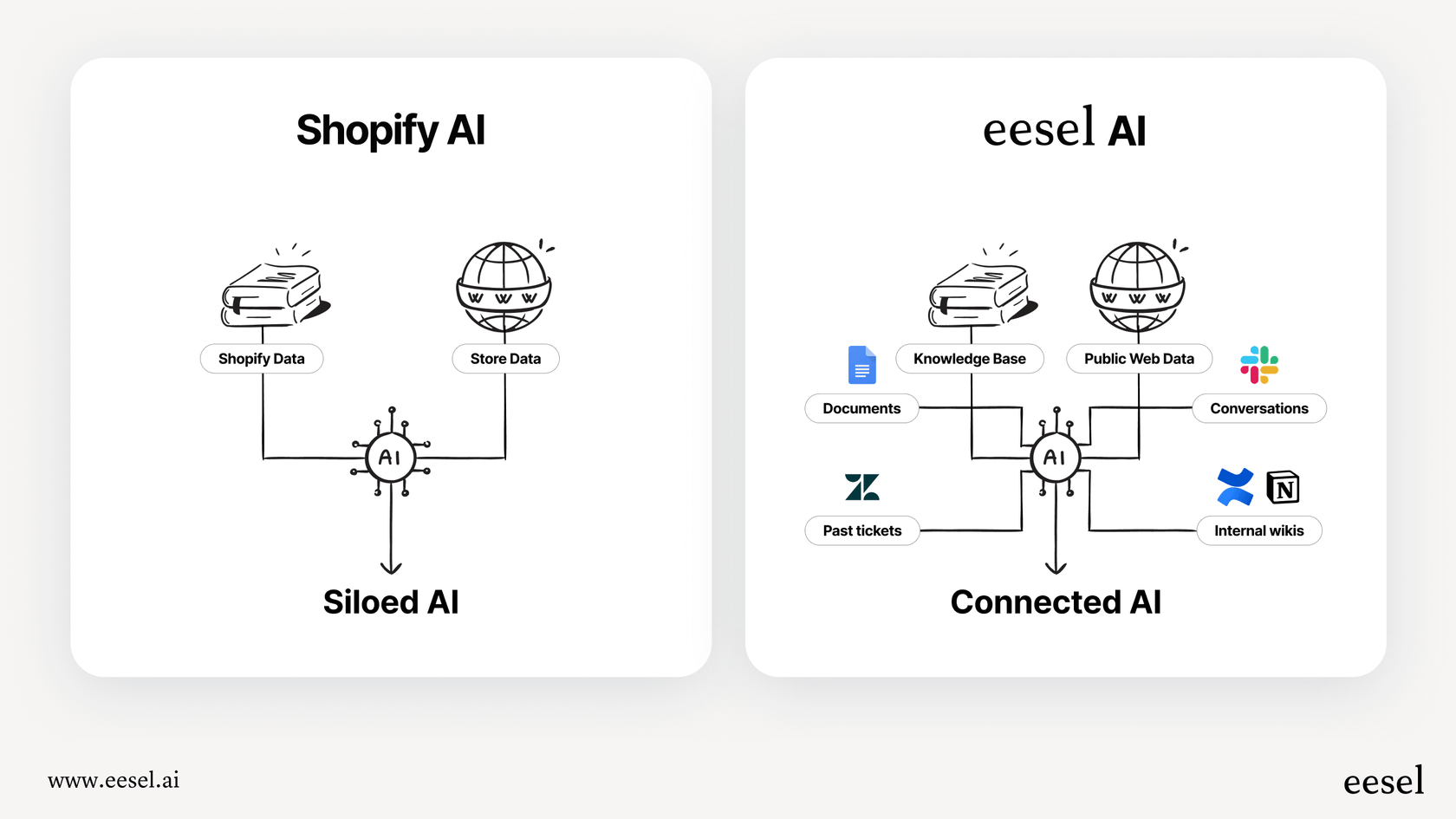
It has no clue about the knowledge stored in your other business tools, like:
-
Internal guides in Confluence or Notion.
-
Shared files in Google Docs.
-
Old customer support tickets in helpdesks like Zendesk or Intercom.
-
Team chats in Slack.
What does this mean in practice? Its answers don't have the rich context of how your business actually runs, what problems customers have had before, or what your internal policies are. If a customer asks a tricky question about a past order or a specific policy you have saved in a Google Doc, Shopify Magic is out of its depth.
The lack of automation and control
Shopify Magic is a text generator, plain and simple. It can suggest what to say, but it can't do anything based on that text.
It can't sort support tickets, tag orders with specific notes, pull up order details from another system, or be tested in a practice environment before you let it loose.
This video demonstrates how you can use Shopify Magic's AI features to quickly generate content and build out your store.
For businesses that want to automate entire workflows, not just writing, you're going to need something with more muscle. This is where platforms like eesel AI come into the picture. eesel connects to your Shopify store, but it also brings together knowledge from all your other tools. It doesn't just write text; it learns from your past support tickets to solve customer problems, takes actions like tagging or escalating issues, and lets you safely test it on your real data before you automate anything.
Shopify Magic pricing
This is Shopify Magic's best feature: it's free for all Shopify merchants.
It comes included with any paid Shopify plan. Some features might not be available if you're on a free trial, but for the most part, there are no usage caps or fees per generation. It's a completely risk-free tool to play around with.
Final thoughts: A good start, but not the whole story
Shopify Magic is, without a doubt, a handy free tool for anyone on the platform. For quick Shopify Magic Heading Suggestions, first drafts of product descriptions, or brainstorming blog titles, it does a good job of saving you time and effort.
But its usefulness is stuck inside the Shopify box. Since it can't learn from your helpdesk, internal documents, or shared drives, its intelligence is only skin-deep. The content it creates usually needs a heavy dose of editing, and it doesn't offer any real automation for your workflows.
As your business grows, you'll find you need an AI that understands your entire company. An AI that can close support tickets because it's learned from past conversations, answer your team's internal questions by reading a Confluence page, and take custom actions is the logical next step.

Ready to go beyond basic text generation and build an AI that actually gets your business? eesel AI connects with Shopify and all your other knowledge sources to automate support, simplify workflows, and give answers with real, contextual understanding. Try it free today.
Frequently asked questions
Shopify Magic Heading Suggestions works by taking a few keywords or a short phrase from you, then using Shopify's data and large language models to generate various content options. You select a desired tone of voice, and it provides suggestions you can use or refine.
You can use Shopify Magic Heading Suggestions across various parts of your store, including product descriptions, blog post titles, theme editor headings (like for banners or collection pages), email subject lines, and standard page content like "About Us" sections. It's integrated into text fields where content creation is needed.
The main limitation is that it only uses the input you provide, lacking broader context from your other business tools. This can lead to generic content, potential inaccuracies (as it can "invent" features), and a need for significant human review and editing.
Yes, Shopify Magic allows you to choose from several predefined tones of voice, such as Expert, Playful, Persuasive, and Daring. While this feature aims to align the output with your brand, the results can be inconsistent, so always review them.
No, Shopify Magic Heading Suggestions and the broader Shopify Magic suite are included free with any paid Shopify plan. There are no additional usage caps or fees for generating content.
Your business might outgrow Shopify Magic Heading Suggestions when you need AI that integrates with all your business tools, automates complex workflows, and provides context-rich answers based on your entire company's knowledge base, rather than just simple text generation.
Share this post

Article by
Kenneth Pangan
Writer and marketer for over ten years, Kenneth Pangan splits his time between history, politics, and art with plenty of interruptions from his dogs demanding attention.





