A practical guide to Shopify AI integration in 2025

Kenneth Pangan

Stanley Nicholas
Last edited November 14, 2025
Expert Verified

If you run a Shopify store, you know the drill. You’re juggling marketing, sales, inventory, and customer support, and it feels like there’s never enough time in the day. Everyone’s talking about how AI can lighten the load, but figuring out where to start is just confusing. You’ve got Shopify’s own "Magic" tools, a whole universe of apps in the App Store, and then these bigger, external platforms.
This guide is here to clear things up. We’re going to walk through the different ways you can set up a Shopify AI integration, looking at the real-world pros and cons of each. The goal is to help you pick a path that genuinely saves you time and helps your business grow.
What is a Shopify AI integration?
Let’s not overcomplicate it. A Shopify AI integration is really just any tool that uses artificial intelligence to help you run your store. This could be anything from a simple little helper that writes product descriptions to a full-blown system that handles customer support questions on its own.
Generally, you can lump these tools into three main buckets:
-
Native AI Tools: These are the features built right into Shopify, like Shopify Magic.
-
Single-Purpose Apps: These are specialized apps you find in the Shopify App Store that do one specific thing, like personalizing product recommendations.
-
Unified AI Platforms: These are more powerful systems that connect to Shopify and your other tools (like your helpdesk and internal docs) to act as a central AI brain for your business.
Getting the difference between these is pretty important, because the one you choose really affects how much work you can offload, how much you’ll spend, and how easily you can scale up later.
Option 1: Using Shopify’s native AI tools
Shopify has been building its own AI features, which you’ll see branded as Shopify Magic and a new assistant called Sidekick. Since they’re baked right into the Shopify admin, they’re usually the first thing store owners try out.
What are Shopify Magic and Sidekick?
Think of Shopify Magic as a collection of writing assistants. It uses generative AI to help you create content faster. You can use it to whip up a first draft of a product description, brainstorm some email subject lines, or even get a basic FAQ page started. Sidekick is more of a helper for navigating your store’s backend, letting you ask simple questions or perform basic tasks with text commands.
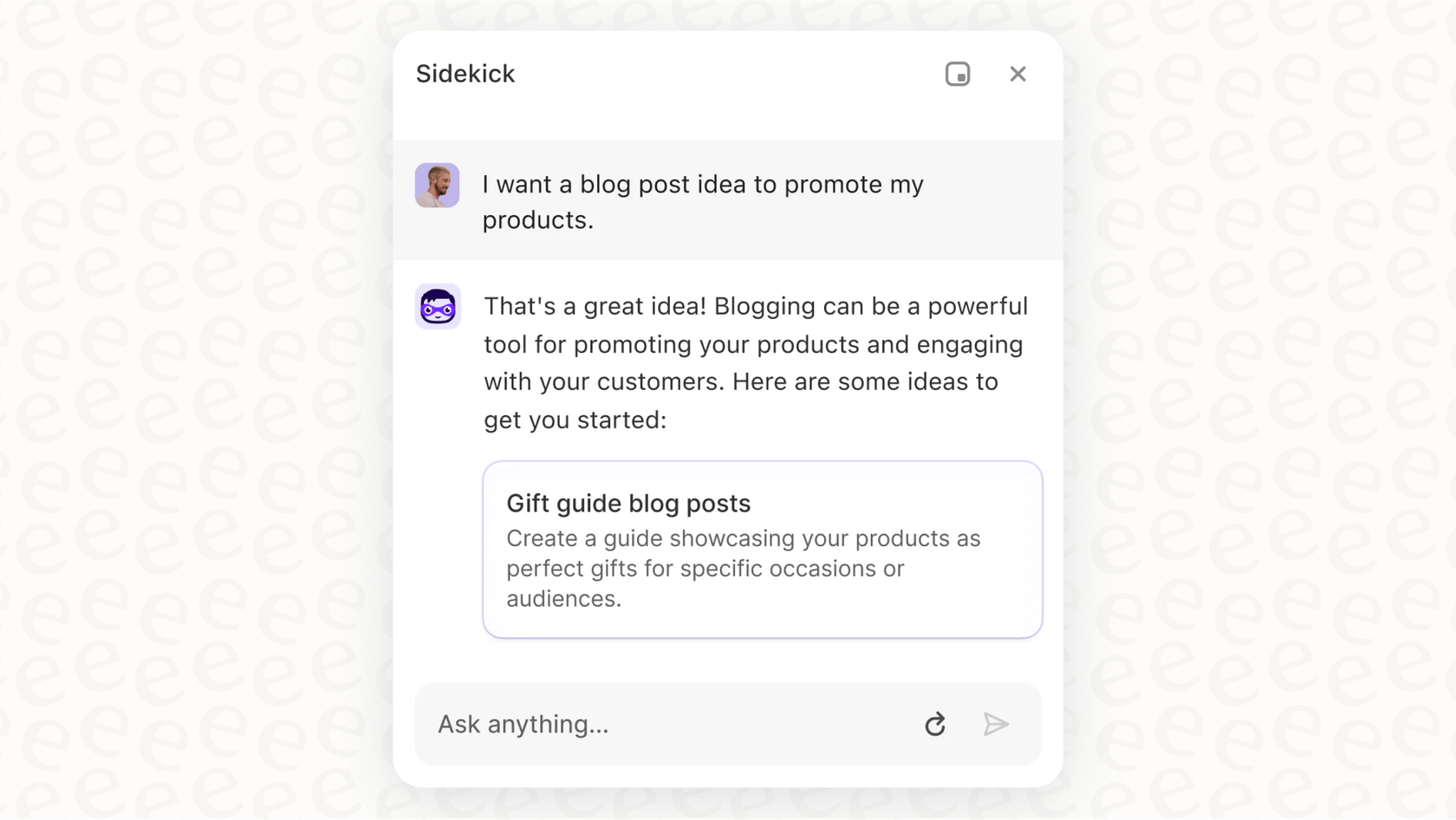
Where native tools shine
The biggest win for Shopify’s built-in tools is how easy they are. There’s nothing to install, and they’re already part of your Shopify subscription plan. They’re genuinely useful for:
-
Getting past writer’s block: We’ve all been there, staring at a blank product page. This can get the ball rolling.
-
Simple content jobs: Good for drafting a bit of marketing copy without having to switch tabs.
-
Basic image editing: It has some AI features for cleaning up or generating product backgrounds.
If you’re new to ecommerce or just dipping your toes into AI, these tools are a no-risk way to save a little time here and there.

The limitations of Shopify's native tools
Here’s the catch: while they’re convenient, you’ll likely outgrow these native tools pretty quickly. Their "brain" is stuck inside Shopify. They have no idea what’s happening in your Zendesk support tickets, your team’s internal guides in Confluence, or the conversations in your company Slack.
This causes a few headaches:
-
The answers are bland: The AI doesn’t know your brand voice, how you’ve handled customer problems before, or the little details about your products. The content it produces often sounds generic and needs a lot of editing to feel like you.
-
It’s not true automation: These tools are assistants, not workers. They can’t actually do things for you, like look up a customer's order status, tag a support ticket, or figure out which customer emails need a human reply.
-
You have little to no control: You can’t teach the AI about your brand personality, set rules for how it should behave, or train it on your past support chats so it learns how your team solves problems.
In short, they help you write a bit faster, but they don't do much to automate the repetitive, time-sucking work that takes up most of your day.
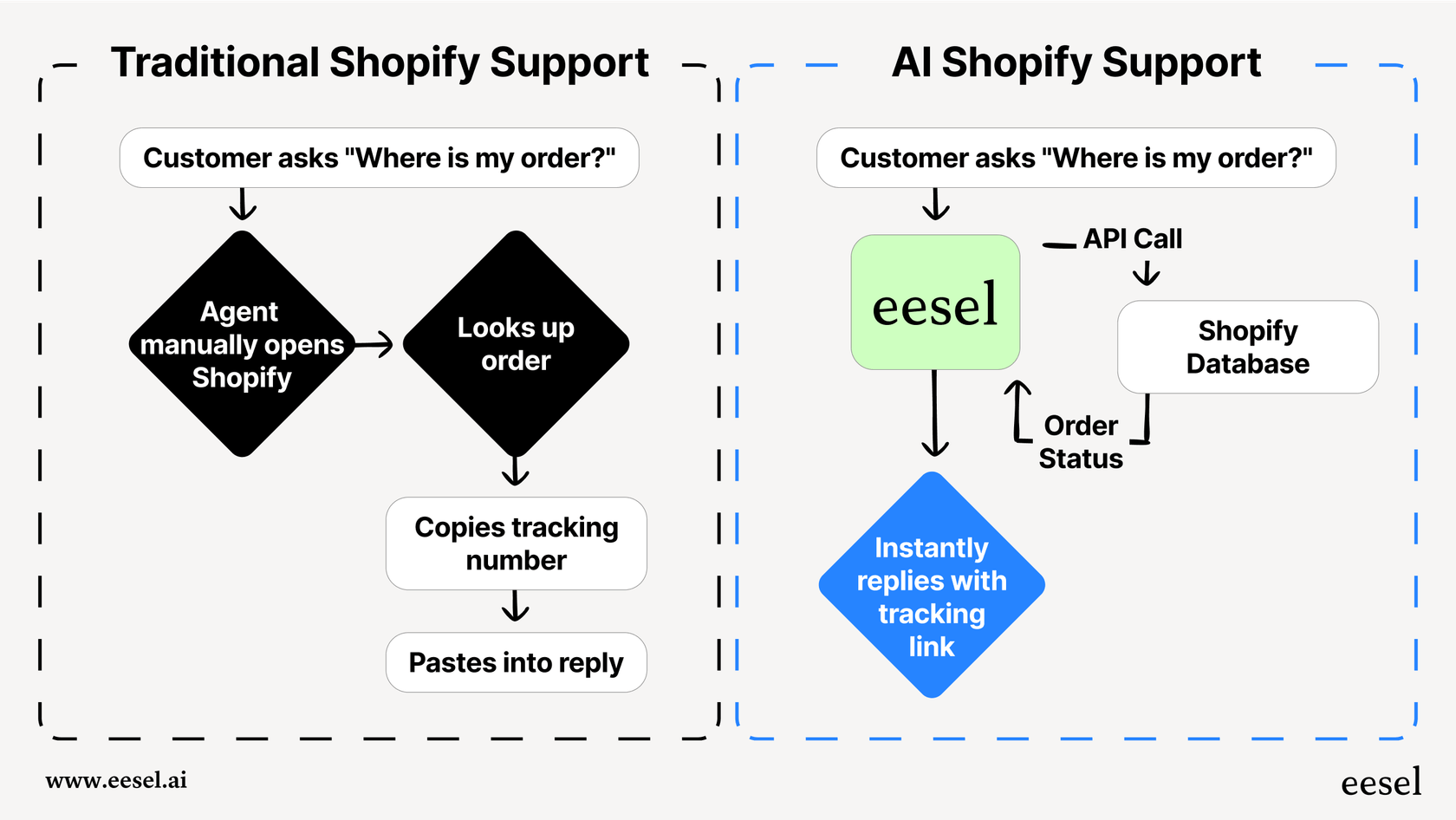
Option 2: Building a stack with single-purpose Shopify apps
The Shopify App Store is often the next stop. It’s filled with thousands of apps, and many claim to be "AI-powered." The usual strategy here is to find one app for each problem: a chatbot app, a product recommendation app, a fraud detection app, and so on.
The appeal of the Shopify App Store
It's easy to see why the App Store is so popular. You can find a tool for just about anything. An AI-powered app for product recommendations is probably going to be more sophisticated than Shopify’s basic version. The main draws are having lots of choices and finding tools that are really good at one specific thing.

The challenges of a fragmented app strategy
But patching together a bunch of different apps creates its own set of problems, especially as you grow. Each app is its own little island with its own data, its own logic, and its own monthly bill.
-
Your apps don’t talk to each other: The chatbot app has no idea what the product recommendation app is doing, and neither one knows anything about your support history. This creates a clunky and disjointed experience for your customers because the "intelligence" is scattered.
-
Costs add up fast and get messy: A $20/month app here, a $50/month app there... it doesn't take long for your monthly bill to balloon into hundreds of dollars. The costs can be hard to predict and even harder to manage.
-
It's a pain to manage: Your team has to learn and juggle a half-dozen different dashboards. When something breaks, good luck figuring out which app is the culprit. It just creates more administrative work, which kind of defeats the whole point of automation.
You end up with a messy collection of tools instead of one smart system that actually understands your business.
Option 3: Using a unified AI platform
For stores that are serious about automating and scaling, a third option has become the go-to: unified AI platforms. Instead of juggling a bunch of siloed apps, these platforms act as a single AI brain that connects to all of your business tools, not just Shopify. We're talking about your helpdesk, your knowledge bases, your internal chat, everything.
What is a unified AI platform?
A unified AI platform like eesel AI plugs into all your different software to create one source of truth. It learns from your entire business: past support tickets, internal guides, your product catalog, you name it. This allows it to provide help and automation that’s actually accurate and aware of the bigger picture. It’s not just another app on your list; it’s an intelligent layer that works across your whole tech stack.
Unifying knowledge beyond Shopify
This is where things really click. While Shopify's own tools are trapped within Shopify, a unified platform can connect to all the places your team stores information. For instance, eesel AI for Shopify can learn from:
-
Your Shopify catalog: To answer detailed questions about your products.
-
Your Zendesk or Gorgias history: To see how your team has solved similar problems in the past.
-
Your Confluence or Google Docs: To pull information from internal policies or setup guides.
-
Your Slack conversations: To give instant, correct answers to your own team members when they have a question.
When a customer asks something, the AI has all the context it needs to give a genuinely helpful answer, not just a shot in the dark.
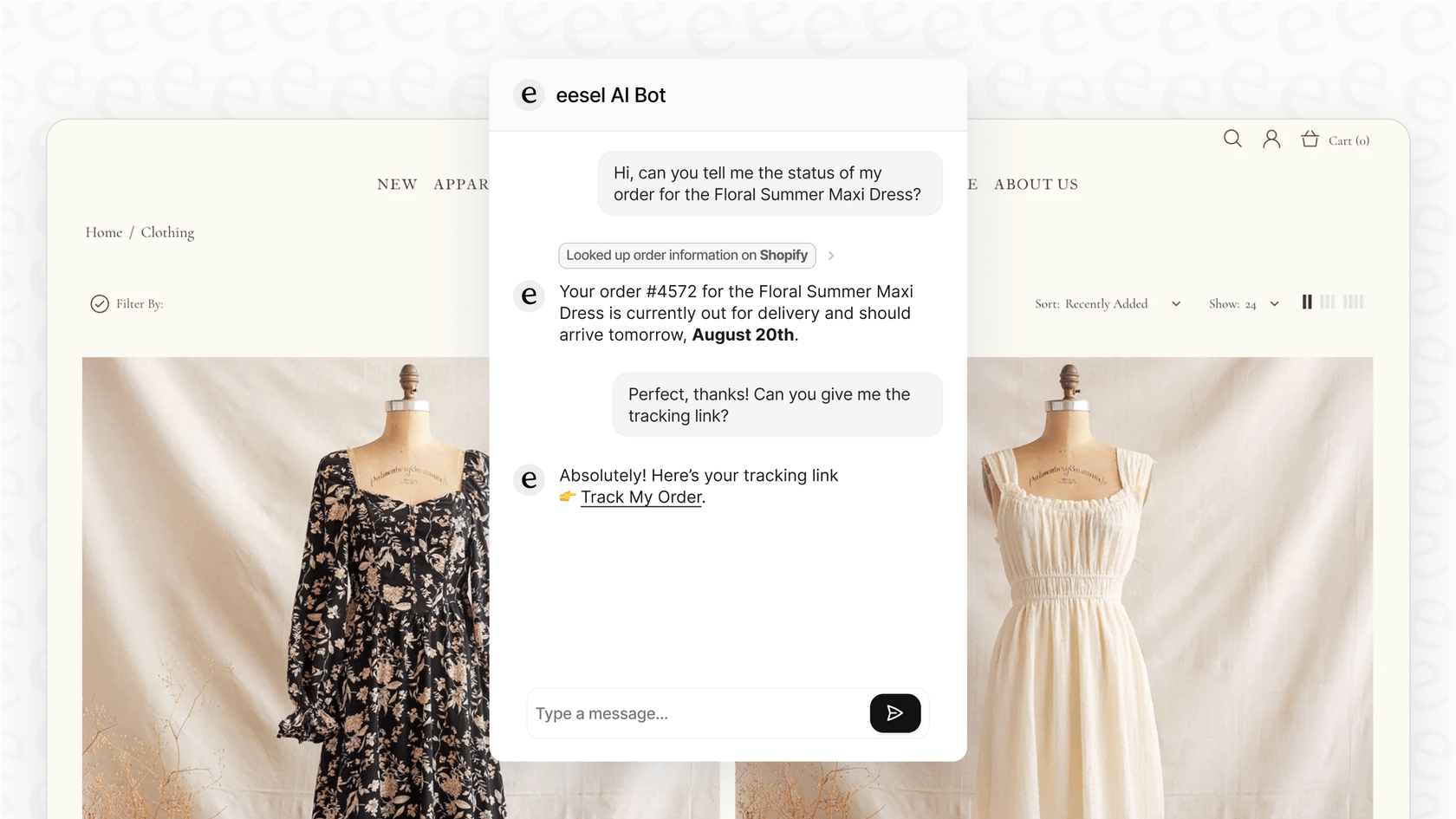
Gaining full control over automation
Unlike the black-box approach of most apps, platforms like eesel AI put you in the driver's seat.
-
You decide what it does: You can build workflows that do more than just answer questions. The AI can be set up to check order statuses, tag and sort support tickets automatically, or send a conversation to a specific person on your team based on rules you create.
-
You control the rollout: You get to decide exactly which questions the AI handles. You can start small, letting it answer simple stuff while passing everything else to a human. As you get more comfortable, you can let it handle more.
-
Test it without any risk: Before you even turn it on, you can run the AI in a simulation mode on thousands of your past support tickets. This shows you exactly how it would have performed and what its automation rate would have been. It’s a feature that siloed apps just don’t have, and it lets you deploy with total confidence.
This approach gives you a smart, scalable solution that actually grows with your business instead of holding it back.
Comparing Shopify AI integration pricing and value
Let’s talk money, because your budget is obviously a big piece of the puzzle. The pricing for each of these options is completely different.
| Approach | Pricing Model | Pros | Cons |
|---|---|---|---|
| Native Shopify Tools | Included in Shopify plan ($29 - $2,300/mo) | No extra cost to get started. | The value is limited; you'll still need other tools as you grow. |
| Shopify App Store Apps | Per-app subscription ($10 - $200+/mo per app) | You only pay for what you need right now. | Costs stack up very quickly; can get expensive and hard to track. |
| Unified Platform (eesel AI) | Tiered subscription (Starts at $239/mo, billed annually) | Predictable, all-in-one price; no fees per resolution. | Higher entry price than one app, but the return on investment is much greater. |
Shopify's tools are technically "free," but their limitations mean you’ll end up paying for other apps anyway. The app store model looks cheap at first, but the costs can easily spiral.
A unified platform like eesel AI keeps things simple with predictable pricing. What's really important is that eesel AI does not charge you per resolution. That means you don’t get punished with a bigger bill when you have a busy month or when the AI is doing its job well. The cost is fixed, so you can scale your support without worrying about nasty surprises.
Choosing the right Shopify AI integration strategy
So, what's the right move for you? It really just depends on where your business is at.
-
If you're just starting out, Shopify’s native tools are a perfectly fine way to get your feet wet with some basic content help.
-
If you have one specific, nagging problem, a single app from the App Store might be a quick fix.
-
But if you're ready to scale, sick of juggling a dozen different tools, and want to build real, sustainable automation, a unified AI platform is the clear winner.
By connecting all your information and giving you total control, a unified platform stops being just another tool and starts becoming a core part of how you run your business. It drives real efficiency and helps you create smart customer experiences that build loyalty and fuel growth.
Get started with a true Shopify AI integration
Ready to stop taping together disconnected apps and see what a real AI system can do? With eesel AI, you can deploy a powerful AI agent that unifies your knowledge and automates your support in minutes.
Our platform is built to be self-serve, so you can connect your Shopify store, helpdesk, and knowledge bases with a single click. No sales calls, no boring demos. You can even simulate its performance on your past tickets to see the ROI for yourself before you commit.
Curious to see what a unified AI platform can do for your store? Start your free trial of eesel AI today.
Frequently asked questions
A Shopify AI integration is any tool that uses artificial intelligence to help manage and automate tasks for your Shopify store. It's important because it can significantly save time, improve efficiency, and enhance customer experience, allowing your business to scale more effectively.
Shopify's native tools are built-in assistants useful for simple content generation, but they lack the ability to connect with external data or automate complex workflows. Advanced platforms offer a comprehensive Shopify AI integration by unifying knowledge across all your business tools and providing greater control and automation capabilities.
While single-purpose apps can address specific needs, using many creates a fragmented Shopify AI integration. These apps often don't communicate with each other, leading to disjointed customer experiences, escalating costs, and increased administrative overhead.
A unified platform provides a single "AI brain" that learns from all your business data, not just Shopify. This comprehensive Shopify AI integration offers accurate, context-aware automation, full control over workflows, and predictable pricing, enabling true scalability and efficiency.
While unified platforms might have a higher initial cost, their tiered subscriptions offer predictable, all-in-one pricing, often without per-resolution fees. This contrasts with individual apps, where costs can quickly accumulate and become unpredictable as you add more tools.
Yes, unified platforms offer extensive control, allowing you to define brand voice, create custom workflows, and set rules for AI behavior. You can also train the Shopify AI integration on your specific data and test its performance before deployment to ensure it aligns with your operations.
If you're looking to move beyond basic assistance, automate repetitive tasks, and achieve sustainable growth, then investing in a comprehensive Shopify AI integration is ideal. It's particularly beneficial for scaling businesses tired of managing disconnected tools and seeking a smarter, more efficient operational backbone.
Share this post

Article by
Kenneth Pangan
Writer and marketer for over ten years, Kenneth Pangan splits his time between history, politics, and art with plenty of interruptions from his dogs demanding attention.





