Let's be honest, automating your communication is no longer optional. Whether you're in marketing, sales, or support, getting the right message to the right person at the right time is the name of the game. That’s where connecting powerful, specialized tools comes in, letting you create workflows that just… work.
Two tools that pop up a lot in this conversation are SendGrid, a heavyweight in the email delivery world, and n8n, a super-flexible automation platform. The idea of hooking them up is pretty compelling: you get SendGrid’s top-notch ability to land emails in the inbox, combined with n8n's power to connect to just about any app you can think of.
This article will give you the full scoop on using SendGrid integrations with n8n. We’ll dig into what you can actually do, talk through the real-world challenges you'll likely run into, and help you figure out if this DIY route is the right move for your team, or if a more specialized tool might be a better fit.
What are SendGrid and n8n?
Before we start connecting dots, let’s get on the same page about what each tool does best. Knowing their strengths is the first step to figuring out how they can work together.
What is SendGrid?
SendGrid is a cloud platform that’s all about email. It’s the engine running behind the scenes for thousands of companies, from tiny startups to massive enterprises. Businesses lean on it for two main things:
-
Transactional Emails: These are the automatic emails sent to one person at a time, usually triggered by an action they took. Think password resets, shipping confirmations, and welcome messages.
-
Marketing Campaigns: This is for sending out newsletters, promos, and other big email blasts to lists of your customers.
Now part of Twilio, SendGrid’s reputation is built on one thing: deliverability. It’s really, really good at making sure your emails actually get to the inbox instead of getting lost in a spam filter. It provides a robust Email API and SMTP service that developers can use to send a whole lot of emails reliably.
What is n8n?
n8n is a powerful, open-source tool for workflow automation. The best way to think of it is like a digital box of LEGOs for connecting different apps and services. It’s built for more technical folks who want total control over how their automations are put together.
The heart of n8n is its visual, node-based editor. Each "node" in a workflow is an app (like SendGrid or Google Sheets) or a specific action (like filtering data or waiting a bit). You link these nodes together to build a chain of events, letting you create some seriously custom automations without being stuck inside one platform's bubble. With connections to over a thousand different services, n8n gives you a wild amount of flexibility, as long as you're willing to get your hands dirty.
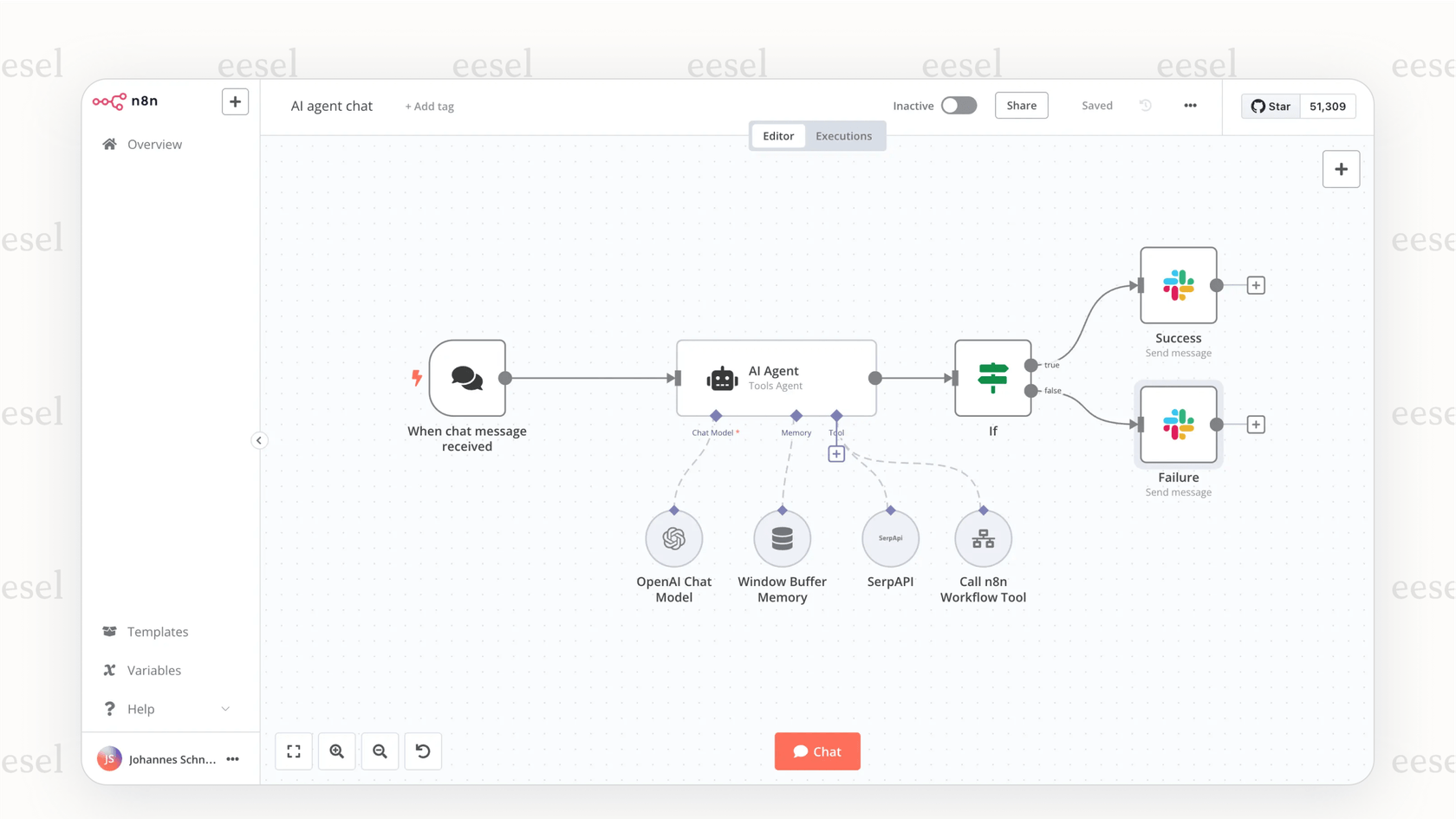
Key use cases for SendGrid integrations with n8n
When you mix a solid email service like SendGrid with a flexible workflow builder like n8n, you can cook up some pretty powerful automations. Here are a few common scenarios that show what’s possible once you have them talking to each other.
Automating transactional emails
One of the most popular reasons to do this is to send personalized, automatic emails based on things happening in your other apps. Instead of being limited by your app's built-in email features, you can hand off the job to a much more capable and custom workflow.
-
How it works: An n8n workflow can be kicked off by almost anything, a new row in a Google Sheet, a new customer in your CRM, or a webhook from your online store. Once it starts, the workflow can grab the info it needs (like a customer's name and order number), tidy it up, and then tell the SendGrid node to send a nice-looking, on-brand email using one of your templates.
-
Example: Someone signs up on your website. That action fires off a webhook to n8n, starting a workflow. The workflow grabs the user's name and email, and uses a SendGrid template to send a personal welcome email. The whole thing takes just a few seconds.
Building custom marketing sequences
SendGrid has its own tools for marketing campaigns, but pairing it with n8n lets you build much smarter, more dynamic sequences that can react to what users are doing across different platforms.
-
How it works: You could use n8n to pull in leads from different places, like a Typeform survey or a form on your blog. From there, you can use n8n's logic nodes (like if/else switches) to sort people based on what they've told you or what they've done. For instance, you could add a new lead to a specific SendGrid contact list, wait three days, and then send a follow-up email if they haven't clicked a link in the first one.
-
Example: A user fills out your "Request a Demo" form. An n8n workflow immediately adds them to a "Hot Leads" list in SendGrid and, at the same time, pings your sales team's Slack channel with all the details.
Generating automated reports
Are you tired of manually pulling data from ten different places just to build your weekly report? This is a perfect job for a SendGrid and n8n automation.
- How it works: You can set up an n8n workflow to run on a schedule, say, every Monday at 9 AM. The workflow can run through a few steps: first, maybe it grabs sales data from a database. Then, it could pull website traffic numbers from Google Analytics. Finally, it would mash all that data into a clean summary and use SendGrid to email the report to your team leads.
The reality of building custom integrations
While all this sounds great, it’s important to be realistic. Setting up and managing SendGrid integrations with n8n isn't as simple as clicking a few buttons. It gives you a ton of power, but that power comes with a learning curve and some ongoing chores.
Technical setup
Getting started involves more than just signing up for an account. To connect n8n to SendGrid, you’ll need to poke around your SendGrid settings, generate an API key, and figure out how to store it securely in n8n. From there, building any workflow that’s not a pre-made template means you need to have a decent grasp of how APIs work. You’ll be thinking about things like HTTP requests, JSON data, and authentication.
If the specific thing you want to do isn't covered by n8n's dedicated SendGrid node, you'll have to fall back on the generic "HTTP Request" node. This means you’ll be reading through SendGrid's API documentation to build the API call yourself, which is usually a developer's job.
Maintenance and scaling challenges
Once your workflows are built, the work isn't done. If you're hosting n8n yourself for full control, you're on the hook for server maintenance, updates, and security. Even if you use their cloud version, you have to watch your execution limits.
As your workflows get more complicated, with dozens of nodes, branches, and error checks, they get harder and harder to fix when something breaks. A tiny change to an API in one of your connected services can bring a whole workflow to a halt, and it's up to you to play detective and figure out what went wrong. In contrast, a managed platform like eesel AI handles all that integration upkeep behind the scenes. The whole thing is designed for you to manage yourself, so you don't need a developer on speed dial to fix things.
A general tool, not a specialized solution
This is probably the most important thing to keep in mind: n8n is a horizontal platform. It’s made to connect anything to everything, which makes it incredibly versatile. But it's not specifically built to solve the unique, tricky problems of customer support automation.
For example, you can't easily train an n8n workflow on your past support tickets to get it to adopt your brand's tone of voice or learn the answers to common questions. To even try something like that, you'd have to build an absurdly complex workflow: export thousands of tickets from your helpdesk, clean up the data, pipe it into a separate AI model like OpenAI, and then manage that whole pipeline yourself.
This is where specialized AI platforms really stand out. For support teams trying to automate conversations and workflows, a tool made specifically for that job is almost always going to be the faster and more effective choice.
SendGrid and n8n vs. a dedicated AI platform
For a developer building a one-of-a-kind, custom automation, n8n is fantastic. But for a support team trying to lower ticket volume and help their agents work faster, it can feel like being handed a box of raw ingredients when what you really need is a finished meal.
Let's put the n8n approach side-by-side with a purpose-built AI support platform like eesel AI.
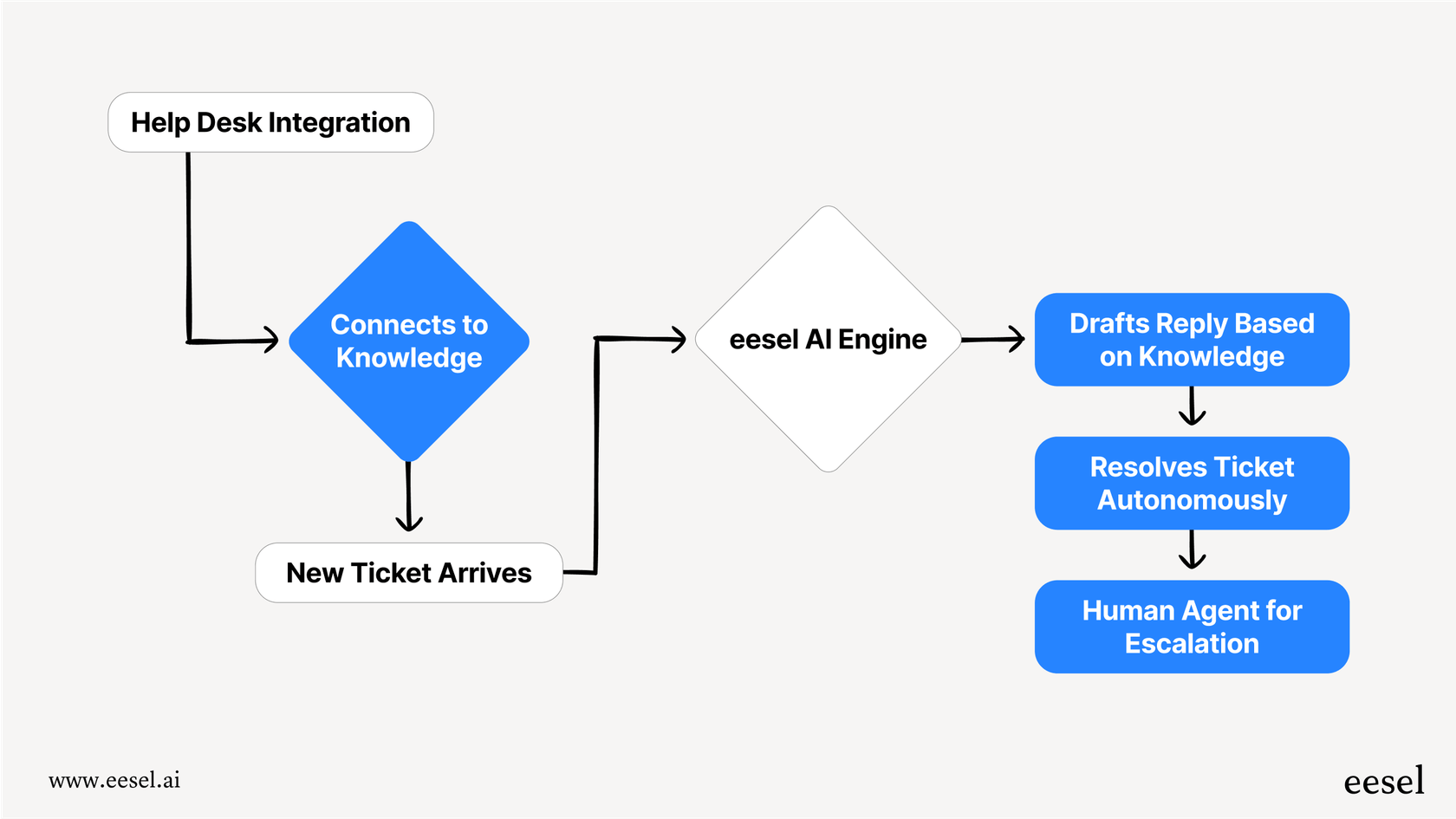
Key differences: SendGrid + n8n vs. an AI platform
| Feature | SendGrid + n8n Workflow | eesel AI Platform |
|---|---|---|
| Setup Time | Hours to days, needs technical skills and API knowledge. | Go live in minutes with a self-serve, no-code setup. |
| Knowledge Source | You have to manually connect each data source (like a database or API). | Automatically trains on past tickets, help centers, Google Docs, Confluence, and more. |
| AI Capabilities | You have to bring your own AI: add, configure, and pay for a separate AI service. | The AI is built-in and already trained on support conversations, learning your brand voice on its own. |
| Testing & Safety | You often have to test workflows one by one, sometimes in a live environment, which is risky. | A powerful simulation mode lets you test on thousands of your real past tickets before you go live. |
| Maintenance | You're responsible for fixing all your workflows and API connections when they break. | It's a fully managed platform where all the integrations are professionally maintained. |
| Primary User | Developers and very technical users. | Support managers, CX leaders, and customer service agents. |
When eesel AI is a better choice
While n8n gives you endless flexibility, it makes you build all the intelligence and support-specific logic from scratch. For most support teams, that's way more work than it's worth and a huge drain on their time.
eesel AI gives you the outcomes you're actually after, like automated ticket responses, smart routing, and helpful agent assistance, without the setup and maintenance nightmare. It's designed from day one to solve the real problems that support teams face.
Here are a few things that make a big difference:
-
Go live in minutes, not months: With one-click integrations for helpdesks like Zendesk and Freshdesk, you can see it working on day one.
-
Unify your knowledge, instantly: The ability to train on your team's past conversations is a superpower. The AI learns your specific context, which is something you can't easily replicate in n8n.
-
Test with confidence: The simulation engine is a huge plus. It takes away the fear of rolling out a buggy automation that could annoy customers and create even more work for your team.
Choose the right tool for the job
SendGrid integrations with n8n are incredibly powerful if you're looking to create custom, developer-led communication workflows. For teams that have the technical folks to build and maintain them, they offer a level of control that's tough to beat.
However, for customer support and service teams, the goal isn't just to automate. It's to do it intelligently, efficiently, and safely. A general-purpose tool like n8n asks you to build that intelligence from the ground up, which is a major project.
A specialized platform like eesel AI comes with that intelligence already baked in. It helps your team get better results, faster, and without having to pull in developers for setup and ongoing fixes. It’s all about picking the right tool for the job you need to do.
This video demonstrates how you can integrate Google Sheets, n8n, and SendGrid to automatically send emails to new clients.
Ready to automate your support, the easy way?
Instead of spending weeks trying to build and debug complicated workflows, why not see how much you can get done in just a few minutes?
Try eesel AI for free and connect your helpdesk to see what it can do.
Frequently asked questions
[SendGrid integrations with n8n are commonly used to automate transactional emails, build custom marketing sequences, and generate automated reports. This allows businesses to create personalized, event-driven communications by connecting various data sources.
Setting up SendGrid integrations with n8n requires a decent grasp of technical concepts such as APIs, HTTP requests, and JSON data. You'll need to generate and securely store API keys from SendGrid, often consulting their API documentation to configure specific actions.
When managing SendGrid integrations with n8n, you are responsible for server maintenance, updates, and security if self-hosting n8n. Debugging and fixing complex workflows can be challenging, especially if changes in external APIs cause issues.
While technically possible, building AI-powered customer support automations with SendGrid integrations with n8n would involve an extremely complex workflow to integrate and manage separate AI models. A specialized AI platform is a far more practical and efficient solution for this purpose.
A custom approach using SendGrid integrations with n8n is often preferred by developers and technical users who need maximum control and flexibility for unique, one-off automations. For most customer support teams seeking intelligent automation, a specialized AI platform offers quicker implementation and less ongoing maintenance.
You can integrate a wide variety of data to trigger emails with SendGrid integrations with n8n. This includes data from sources like new rows in Google Sheets, updates in your CRM, webhooks from online stores, or information pulled from databases and other APIs.
Share this post

Article by
Kenneth Pangan
Writer and marketer for over ten years, Kenneth Pangan splits his time between history, politics, and art with plenty of interruptions from his dogs demanding attention.







