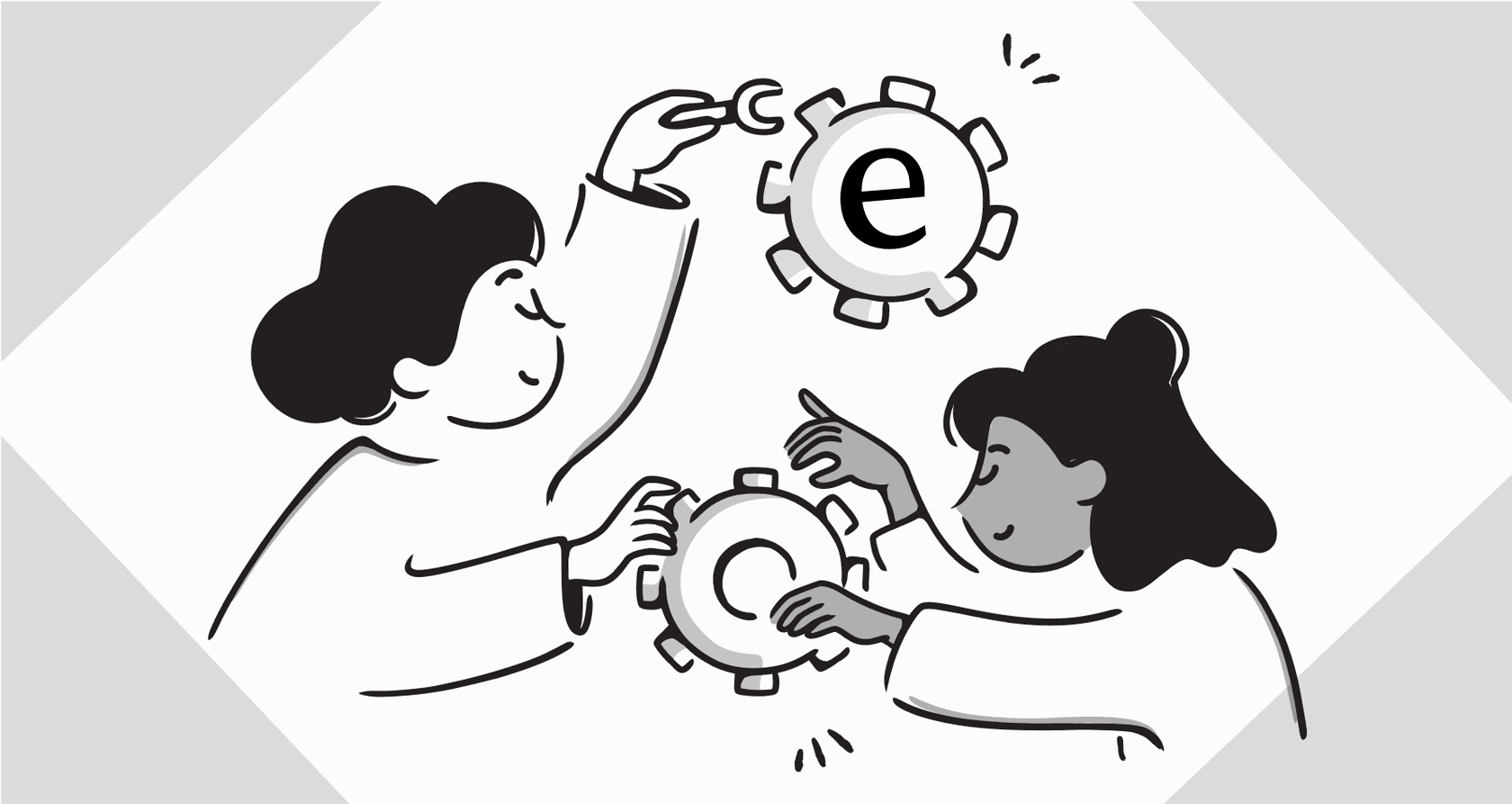
If you’re in the creative space, you’ve probably seen Recraft AI pop up in your feed. It’s making waves as a powerful design tool that does a lot more than just spit out images. But whenever a new tool promises to revolutionize your workflow, there's always that one big question hanging in the air: what’s it going to cost?
Figuring out the real value of a new subscription can feel like a bit of a headache, especially when you’re dealing with credit-based systems. One minute you feel like you have plenty, the next you're getting a "low balance" warning. It can be tough to know if you're getting a good deal.
That’s why we’ve put together this straightforward guide to Recraft AI pricing. We’ll walk you through each plan, break down exactly how their credit system works, and cover the important stuff like who actually owns the images you create. By the end, you’ll have a clear picture of whether Recraft is the right fit for your creative toolkit.
What is Recraft AI?
So, what exactly is Recraft AI? At its heart, it’s a generative AI platform built for designers. But it's best to think of it less as a simple image generator and more like a full-blown creative suite. You can use it to create and edit everything from digital illustrations and infinitely scalable vector art to 3D graphics and product mockups.
The real kicker is its focus on maintaining a consistent "design language." Imagine you're working for a brand that has a very specific color palette, line weight, and overall vibe. Recraft allows you to generate visuals that all feel like they belong together, which is a massive advantage over tools that give you something completely random every time. For professional work, that kind of consistency is everything.
It also has some seriously impressive text-to-image capabilities, letting you create graphics with crisp, legible text baked right in, a feature that many other AI tools still struggle with. It’s clearly built for designers, marketers, and creative teams who need more fine-tuned control than the average AI art generator provides.
A complete guide to Recraft AI pricing and plans
Recraft runs on a freemium model, which means they have a free version to get you started and paid tiers for more serious use. Whether you’re just curious about AI art or you’re managing a whole design team, they’ve likely got a plan that fits your needs. Let's dig into what each one offers.
The Free plan: For exploration and personal projects
The Free plan is your no-risk entry point into the Recraft world. It’s a great fit if you're an individual just wanting to play around with AI art, a student working on a school project, or a hobbyist who isn’t worried about using creations for business.
You start with 30 credits that refresh every day, which is actually quite generous. It's more than enough to get a feel for the platform's main features, try out different styles, and see what it can do. You’ll have access to the basic editing tools and the huge library of community styles.
But for any professional work, the limitations are pretty significant. Every image you create is public and gets posted in the community gallery, so there’s no privacy. More importantly, you don’t get a commercial use license, which means you can’t legally use the images for anything that makes money. There are also daily caps on how many images you can upload and generate.
The Pro plan: For professional designers and commercial use
If you’re planning to use AI for actual client work or for your own business, this is where you'll land. The Pro plan is designed for freelance designers, small agencies, and businesses that need full ownership and commercial rights to their images.
The moment you upgrade, the game changes. Your generations become private by default, and you get a full commercial license for everything you create while you're subscribed. No more worrying about who owns what. You also get priority image generation, so your jobs get pushed to the front of the line, which means less time waiting. The Pro plan is tiered, offering different monthly credit allowances starting at 1,000 credits, so you can choose a level that matches your typical output.
The Teams plan: For collaborative workflows
Built for larger organizations, the Teams plan is aimed at design agencies, in-house creative departments, and bigger companies that need to work together without tripping over each other.
It packs in everything from the Pro plan but adds a layer of collaborative features. You get a shared workspace where everyone on the team can access the same projects, assets, and brand styles. Instead of individual credit pots, there’s a large, shared pool that everyone draws from, which simplifies management. It also comes with premium support and options for Single Sign-On (SSO) to meet the security requirements of larger enterprises.
Plan comparison
Here’s a simple table to see how the plans stack up side-by-side.
| Feature | Free Plan | Pro Plan | Teams Plan |
|---|---|---|---|
| Cost | $0 | Starts at $10/mo (billed annually) | Starts at $55/mo (billed annually) |
| Monthly Credits | 30 daily credits | From 1,000 monthly credits | 9,000+ monthly credits |
| Image Privacy | Public | Private | Private |
| Commercial License | No | Yes | Yes |
| Parallel Generations | No | Up to 10 | Yes |
| Key Features | Basic editing tools | Creative Upscale, external models | Shared workspace, SSO |
Understanding the credit system
Recraft's pricing revolves around a credit system. Think of it like an arcade: pretty much every action you take, from generating an image to using an editing tool, costs a certain number of credits. This model is common in the AI world, but it’s worth taking a closer look at how Recraft handles it.
How are credits used?
Not every click costs the same. A simple raster image generation might only cost one credit, but if you want to create a complex vector graphic that can be scaled to any size without losing quality, that’ll set you back more. The most expensive action is using the Creative Upscale tool to enhance an image, which costs a hefty 20 credits.
This system gives you a lot of flexibility, but it also means you have to keep an eye on your credit balance, especially if you're trying to stick to a budget. Let's say you're creating a set of social media graphics. Generating the initial concepts might cost 5-10 credits. Then, removing the background on a few costs another 5. Finally, upscaling your favorite one for high-resolution use costs 20. Suddenly, a single project has eaten up 35 credits.
Here’s a quick cost breakdown for common actions:
| Operation | Format | Credits Used |
|---|---|---|
| Image Generation | Raster | 1 |
| Image Generation | Vector | 2 |
| Modify Region | Raster/Vector | 1-2 |
| Remove Background | Raster/Vector | 1-2 |
| Creative Upscale | Raster | 20 |
| Generate Mockup | Mockup | 2 |
What happens to unused credits?
This is the part you really need to pay attention to. If you’re on a paid monthly plan, any credits you don't use by the end of your billing cycle do not roll over. They just disappear. This "use it or lose it" approach means it's a good idea to pick a plan that aligns with your average monthly needs, otherwise you're paying for credits you're not using.
But what if you run out of credits before the month is over? You’re not stuck. Paid users can buy top-up credit packs to keep the creative juices flowing. The good news here is that these top-up credits do not expire, so they act as a nice buffer for those unexpectedly busy months when you have a big project or a tight deadline.
Key considerations: Ownership, commercial rights, and budgeting
Let's be crystal clear about the biggest difference between Recraft's plans: image ownership. If you're on the Free plan, Recraft owns the images you generate, and they are automatically shared publicly. To own your work and use it for anything commercial, whether it's for a client, your company's marketing materials, or products you sell, you absolutely have to be on a paid plan. For any business, this isn't just a nice-to-have; it's a legal necessity.
This video provides an overview of Recraft.ai, a free AI design tool that lets you generate editable vector illustrations, icons, logos, and mockups.
While the credit-based model is flexible, it introduces a major challenge for businesses: unpredictable costs. Your team might coast through 500 credits one month and then need to burn through 1,500 the next to hit a critical deadline. This kind of fluctuation can make budget forecasting a real headache. For one-off creative projects, this might be manageable. But when it comes to tools that are essential for your daily operations, predictability is gold. Surprise bills can throw off your financial planning and create administrative busywork that nobody has time for.
Finding the right AI tool with predictable pricing
This cost uncertainty isn't just a problem with design tools. It's an even bigger issue for core business functions like customer support, where budget stability is non-negotiable. You can't risk having your support automation suddenly stop working or rack up a huge bill during a busy week just because you ran out of credits.
This is where a totally different approach to pricing can make a world of difference. Take eesel AI, a platform built specifically for business predictability. When you're automating something as vital as customer support, you need a cost model you can count on, month after month.
The key benefit of eesel AI is our transparent model with no per-resolution fees. Our plans are based on a predictable monthly interaction volume. That means your bill stays the same whether your AI agent resolves 100 tickets or 1,000. This approach directly connects your costs to your operational needs, not to variable metrics that are nearly impossible to forecast. It’s all about giving you stability where it matters most.
This simplicity is baked into our entire platform. We’re fully self-serve, so you can get an AI agent live in just a few minutes without needing to schedule a sales call or sit through a lengthy onboarding process. Plus, our powerful simulation mode lets you test your setup on your own historical support tickets. You can see exactly how it would have performed and forecast your ROI with confidence before you ever turn it on for your live customers. It’s all designed to eliminate surprises, from performance all the way to pricing.
Matching the Recraft AI pricing model to your needs
Recraft AI offers a powerful and flexible platform with a credit-based system that works well for the fluid nature of creative design work. The ability to scale credit usage up or down is a good match for workflows that have natural peaks and valleys.
But for foundational business operations like customer service, that same variability can become a weakness. In those areas, a predictable, all-inclusive pricing model gives you the stability and peace of mind you need to operate effectively. It ensures your essential tools are always on and ready to go, without the fear of a surprise bill landing in your inbox.
If your team is looking for that kind of predictability and wants a support automation platform you can set up yourself in minutes, it might be time to see how eesel AI can bring some stability to your operations.
Frequently asked questions
Recraft AI operates on a freemium model, offering a Free plan for personal use and two paid tiers, Pro and Teams, for professional and collaborative commercial use. These paid plans are credit-based and require an annual commitment for the listed monthly prices.
The Free plan provides 30 daily credits but does not include a commercial use license, meaning you cannot legally use creations for business purposes. Additionally, all images generated on the Free plan are public and posted to the community gallery.
Recraft's credit system means that various actions, from generating images to using editing tools like Creative Upscale, consume credits. The complexity of the action dictates the number of credits used, directly impacting your overall usage and potentially your monthly expenditure if you need to top up.
No, monthly credits included with paid subscriptions do not roll over; they expire at the end of each billing cycle. However, any top-up credits purchased by paid users do not expire and can be used indefinitely.
No, commercial rights are only included with the paid Pro and Teams plans. If you are on the Free plan, Recraft owns the images you generate, and they are not licensed for commercial use.
The credit-based model can lead to unpredictable costs for businesses, as credit usage can fluctuate significantly based on project demands. This variability makes accurate budget forecasting challenging, especially during peak workload periods.
Share this post

Article by
Kenneth Pangan
Writer and marketer for over ten years, Kenneth Pangan splits his time between history, politics, and art with plenty of interruptions from his dogs demanding attention.







