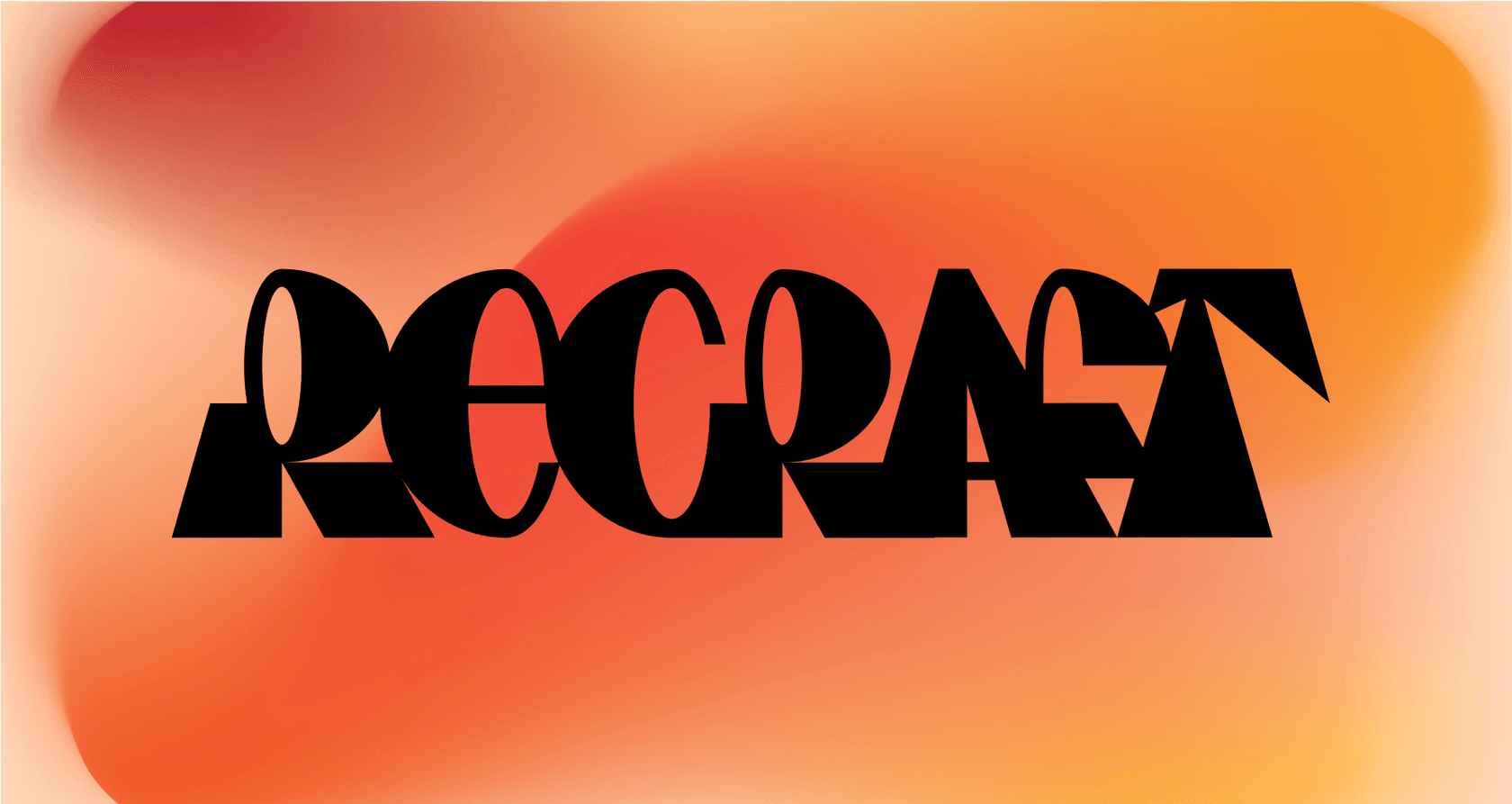
It feels like every other day a new AI tool pops up promising to completely change how we work. It’s exciting, for sure, but also a bit much to keep up with. If you're a designer or marketer, you're probably looking for something that goes beyond just spitting out a pretty image from a text prompt. You need a tool that actually fits into your day-to-day workflow without causing a headache.
That’s pretty much the space Recraft AI is trying to fill. It’s been getting a lot of attention because it’s not just another image generator, it’s a whole design platform. It has a bunch of tools built specifically for creative teams who need to make high-quality, on-brand visuals over and over again.
In this post, we’re going to walk through everything you need to know about Recraft AI. We'll look at what it can do, how much it costs, and what it’s best used for, so you can figure out if it deserves a spot in your creative toolkit.
What is Recraft AI?
At its heart, Recraft AI is a design platform that uses artificial intelligence to help you create and tweak visual assets. The thing that really makes it stand out is its obsession with brand consistency. It’s built on its own text-to-image model (they call it V3) that’s been trained to produce results that look and feel consistent.
This is a huge plus for professional designers, marketing teams, and anyone who has to pump out a constant stream of visuals that all need to look like they came from the same brand. The interface itself feels pretty familiar, with features like layers and an infinite canvas. It feels less like you’re yelling prompts into a void and more like you have a creative assistant right there with you in a workspace you already get.

A closer look at the key features of Recraft AI
Recraft isn’t just about typing in a prompt and crossing your fingers. It’s loaded with features that give you a surprising amount of control over what you get at the end.
From pixels to vectors: Core Recraft AI generation tools
One of the coolest things about Recraft AI is that it can generate both raster (pixel-based) images and vector (SVG) graphics. For designers, this is a pretty big deal.
You can create realistic photos and detailed illustrations for things like blog headers or social media posts. At the same time, you can generate clean, scalable vector art for logos, icons, and other brand assets. If you've ever tried to blow up a tiny JPG for a billboard, you know why vector graphics, which can be resized infinitely without losing quality, are so essential for professional work. The platform also gives you a ton of different art styles to play with, from 3D renders to watercolor paintings.

Maintaining brand identity with Recraft AI style controls
Okay, this is where Recraft AI really starts to look good for businesses. Its standout feature is the ability to create and save your own custom styles. You can upload images that represent your brand, and Recraft will learn your visual identity. The goal is that every new asset it generates feels like it belongs to your brand family.
It even lets you define and apply your specific brand colors. If you live by a brand guide with specific hex codes, you can just plug them in. This ensures every icon, illustration, and graphic sticks to the rules. It solves one of the biggest frustrations with other AI image tools, which often create amazing visuals that are, unfortunately, completely off-brand.

A complete Recraft AI design toolkit: Editing and utility features
Recraft also bundles in a bunch of other tools that make it feel like an all-in-one design space. Here are a few of the most useful ones:
-
Upscale: You can boost the resolution of any image to make it ready for print or a high-res screen without it turning into a blurry, pixelated mess.
-
Vectorize: This little tool is super handy. It can take any regular image (like a JPG or PNG) and convert it into a clean, editable SVG file.
-
Background Remover: It does exactly what you think it does. You can pull a subject out of its background in a single click.
-
Inpainting and Outpainting: These let you edit specific parts of an image or expand its borders to change the whole composition.
-
Mockup Generator: This is great for showing off your work. You can turn your designs into realistic product previews, like seeing your new logo on a t-shirt or an app design on a phone screen.

Understanding Recraft AI use cases and limitations
Recraft is a seriously capable tool, but just like any other piece of software, it has its strengths and its boundaries.
Where Recraft AI shines: Top use cases
People are using Recraft AI for all sorts of practical stuff. It’s a lifesaver for quickly creating social media content, digital ads, and website illustrations that all look like they belong together. Teams are using it to design entire sets of app icons or to quickly brainstorm different logo concepts without spending days sketching. The ability to generate a whole series of consistent images for a marketing campaign is a huge time-saver.
Potential Recraft AI limitations and considerations
While Recraft AI is powerful, it’s not really designed to be a full replacement for professional design software like Figma or Adobe Illustrator. Think of it more as a "co-pilot" that helps speed up the creative process. You’ll probably still want to export your assets to another tool for those final, pixel-perfect tweaks or to integrate them into bigger projects. It's fantastic for generating ideas and initial assets, but the strategic eye of a human designer is still needed to pull everything together.
Nailing your visual consistency is a massive part of building a strong brand. But the experience doesn't stop there. When a customer reaches out for help after seeing one of your amazing visuals, their support experience needs to be just as consistent.
This is where AI can help in more than just the creative department. While Recraft AI helps master your visual brand voice, tools like eesel AI are built to master your conversational one. By learning directly from your past support tickets and help docs, eesel AI makes sure your customer support feels just as on-brand as your designs.

Recraft AI pricing: What to expect
Recraft AI runs on a freemium model, which is nice because you can poke around and try it out before paying for anything. The system is based on credits, which you use up whenever you generate or edit an image.
Here’s a quick look at their plans:
| Feature | Free | Pro | Teams |
|---|---|---|---|
| Price | $0 | Starting from $10/month (billed annually) | $55/month (billed annually) |
| Credits | 30, renewed daily | From 1,000, renewed monthly | 9,000, renewed monthly |
| Image Privacy | Public | Private | Private |
| Commercial Use | Not included | Included | Included |
| Parallel Generations | None | Up to 10 | Up to 10 |
| Key Features | Basic tools, style library | Creative upscale, external models, private images | Shared workspace, centralized billing, premium support |
The Free plan is perfect for just testing the waters. The Pro plan is a good fit for freelancers and small businesses that need commercial rights and want to keep their images private. The Teams plan is for larger organizations that need collaborative features.
Recraft’s pricing for creative assets is pretty straightforward. When you're looking at AI for other parts of your business, like customer service, finding a similarly clear model is just as important. Some support AI tools charge you for every single answer they give, which can make your bills unpredictable. It's worth looking at alternatives like eesel AI, which offers simple pricing based on how many conversations you have, with no surprise per-ticket fees. It makes it a lot easier to predict your costs as you grow.
This tutorial offers a great walkthrough of how to use the Recraft AI image generator and design studio to create amazing images.
The bigger picture: How Recraft AI fits into your complete brand experience
Recraft AI is a brilliant tool for solving the visual side of the brand experience puzzle. But to build a brand that people really trust, that consistency needs to touch every single interaction a customer has with you, from the ads they scroll past to the support chats they have.
This is where you can pair a visual tool like Recraft with a conversational AI. Think of eesel AI as the other half of the equation, handling all of your support interactions. It’s built with a few simple ideas in mind:
-
Go live in minutes, not months: Setting up a support AI shouldn't be a massive, months-long project. eesel AI is self-serve and has one-click integrations for helpdesks like Zendesk and Freshdesk.
-
Unify your knowledge, instantly: A support bot is only as smart as the information you give it. eesel AI connects to all your scattered knowledge sources, past tickets, internal wikis on Confluence, and docs in Google Docs, to give answers that are actually helpful.

- Test with confidence: It can be a little nerve-wracking to let an AI talk to your customers. eesel AI has a simulation mode that lets you test it on thousands of your old support tickets. You can see exactly how it would have replied and get a good idea of how much it can automate before you flip the switch.

Is Recraft AI the right tool for you?
So, what's the bottom line? Recraft AI is a fantastic choice for anyone who needs to create high-quality, on-brand visuals without spending all day on them. Its vector tools, style library, and brand controls make it a genuinely useful addition to a professional design workflow. It does a great job of bridging the gap between a simple AI image generator and a more complex design suite.
Once you’ve used a tool like Recraft AI to get your brand’s look and feel just right, the logical next step is to make sure your customer conversations are just as sharp. You can see how eesel AI brings that same level of consistency and efficiency to your support team.
Frequently asked questions
Recraft AI distinguishes itself by being a comprehensive design platform built on its own V3 model, emphasizing brand consistency. Unlike many generators, it offers robust tools for both raster and vector graphics, along with features to maintain specific brand styles and colors across all generated assets.
No, Recraft AI is positioned more as a powerful "co-pilot" rather than a full replacement for professional design software. It excels at quickly generating on-brand assets and ideas, but you'll likely still need traditional tools for final pixel-perfect adjustments and larger project integration.
Recraft AI is highly effective at maintaining brand consistency through its custom style controls. You can upload brand assets and define specific colors, allowing the platform to learn your visual identity and apply it to every new illustration, icon, or graphic it generates.
You can generate a wide range of assets with Recraft AI, including realistic photos, detailed illustrations, logos, and icons. It supports both raster (pixel-based) images for web and social media, and scalable vector (SVG) graphics for professional use.
Recraft AI offers a freemium model with Free, Pro, and Teams plans. The Free plan provides basic tools and daily credits, while Pro and Teams plans offer increased credits, commercial use, private images, parallel generations, and collaborative features for larger organizations.
Recraft AI is suitable for both individuals and teams. The Free plan allows anyone to test it, while the Pro plan caters well to freelancers and small businesses needing commercial rights. The Teams plan is specifically designed for larger organizations requiring shared workspaces and centralized billing.
Recraft AI includes utility features to enhance existing images. You can use its "Vectorize" tool to convert regular images (like JPGs or PNGs) into scalable SVG files, and the "Background Remover" can instantly isolate subjects from their backgrounds with a single click.
Share this post

Article by
Stevia Putri
Stevia Putri is a marketing generalist at eesel AI, where she helps turn powerful AI tools into stories that resonate. She’s driven by curiosity, clarity, and the human side of technology.







