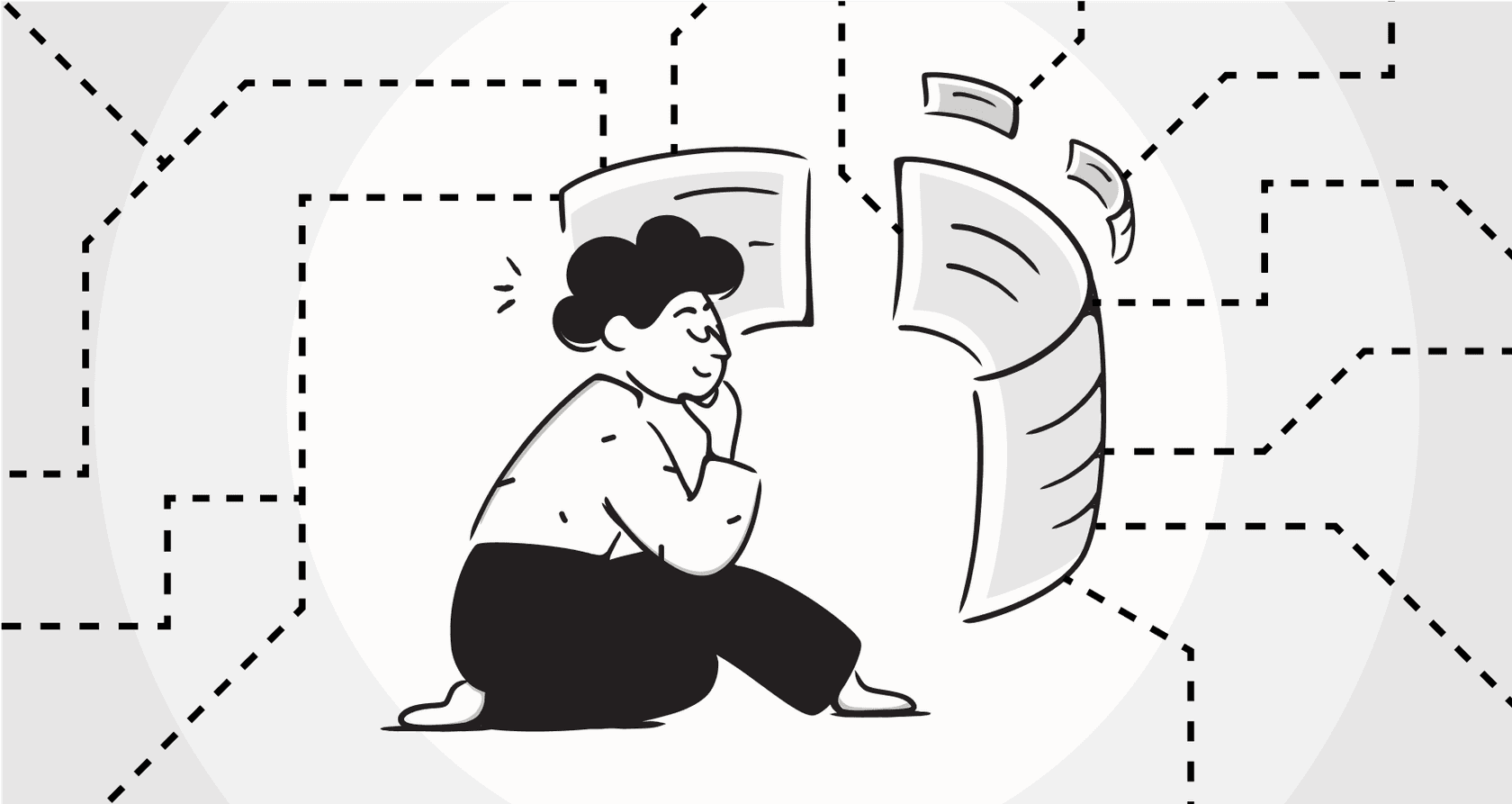
Let’s be honest, most IT teams feel like they’re constantly playing catch-up. You’re stuck in a reactive loop of putting out fires, tackling an endless queue of tickets, and just trying to keep your head above water. This constant firefighting means slow resolutions, frustrated employees, and an IT department that’s often seen as a roadblock instead of a partner.
But what if you could actually get ahead of problems? What if you could fix issues before they ever messed up someone's day? That’s the whole idea behind shifting from reactive to proactive support, and it’s powered by predictive AI for ITSM. This isn't just another buzzword; it’s a real shift in how IT services get done. Let's get into what predictive AI actually is, what it can do, and how you can bring it to your team without a massive headache.
What is predictive AI for ITSM?
Predictive AI for ITSM is all about using artificial intelligence to look at your data, spot potential IT issues before they affect employees, and then automate the fix. It’s the difference between waiting for a car to break down on the highway and having the car’s computer tell you a part is likely to fail next week so you can get it replaced ahead of time.
Traditional IT support is completely dependent on an employee hitting a wall and reporting a problem. Only then does the clock start on fixing it. Predictive AI turns that whole model around. It uses a couple of key technologies to make this happen, and you don’t need a data science degree to get it.
-
Machine Learning (ML): Think of this as the detective of the operation. It digs through all your past help desk tickets, system logs, and performance data to find subtle patterns that a person would easily miss. For example, it might learn that when a specific error pops up in a server log, three days later a certain app tends to crash.
-
Anomaly Detection: This is the lookout. It keeps an eye on your systems in real-time and flags anything that seems out of the ordinary, like a weird spike in login failures from one office or a sudden drop in network speed. These little oddities are often the very first signs of a bigger problem brewing.
By putting these two together, predictive AI gives your IT team a kind of foresight, turning daily chaos into something a lot more manageable.
Key capabilities of predictive AI for ITSM
Predictive AI isn’t just one thing; it’s a set of capabilities that work together to improve your core support workflows. It helps take the slow, manual processes that clog up your service desk and makes them smarter and faster.
Proactive incident prevention and management
Instead of waiting for a system to go down and the tickets to start pouring in, predictive AI acts as an early warning system. It monitors your entire IT setup, from servers and apps to network gear, looking for the quietest signs of trouble.
For instance, the AI might notice a server's memory usage has been creeping up by 2% every day for a week. Or it could connect a recent software update to a small but growing number of app crashes across different users. These are the kinds of trends that are almost impossible to spot by hand but are clear as day to an AI. This lets your team step in and fix the root issue during a planned, low-impact window, preventing a full-blown outage that could disrupt the whole company.
Intelligent ticket triage and routing
You know that big pile of new tickets that someone has to sort through every morning? That’s one of the biggest bottlenecks for any service desk. Someone has to read each ticket, figure out what it's about, decide how urgent it is, and send it to the right team. It takes time and it's easy to make mistakes.
Predictive AI automates this whole process. It uses natural language processing to understand what an incoming ticket is asking for, then automatically categorizes it, sets its priority, and routes it. Some modern tools like eesel AI take this a step further. They analyze your past ticket data to learn which agents are best at solving which kinds of problems, then send the ticket directly to the person most likely to resolve it quickly. That means less waiting and faster help for employees.

Automated root cause analysis
When a tricky problem comes up, finding the root cause can feel like searching for a needle in a haystack. Engineers might spend hours, or even days, digging through logs, metrics, and config files from different systems just to piece together what went wrong.
AI can often do this in seconds. By analyzing all the data around an incident, it can identify the chain of events that led to the failure and point to the underlying cause. What's even better is that it learns from every ticket. If it sees a problem it has handled before, it can instantly pull up the root cause and the fix that worked, saving a ton of time on recurring and complicated issues.
The business impact of predictive AI for ITSM (and how to sidestep common hurdles)
Bringing in predictive AI isn't just about making the IT team's life easier; it provides real, tangible value to the whole business. The problem is, many companies get stuck during implementation, hitting roadblocks that make the tech seem more trouble than it's worth.
The benefits of predictive AI for ITSM: Why it’s worth a look
-
Less Downtime: This is the big one. When you prevent incidents before they happen, you avoid the huge costs and lost productivity that come with system outages.
-
Lower Operational Costs: Automation is great for the bottom line. When AI handles repetitive work like sorting tickets and basic troubleshooting, you reduce the hours your team spends on those tasks. This frees up your best people to focus on bigger projects that move the business forward.
-
A Better Employee Experience: Nothing kills morale faster than slow, clunky IT support. When people get quick answers and deal with fewer tech issues, they're happier and can get more done. It really is that simple.
The challenges of predictive AI for ITSM: Why these projects often stall
Despite the clear upside, many predictive AI projects never get off the ground. Here’s why, and how you can avoid these common traps:
-
High Complexity and Long Timelines: Traditional enterprise ITSM platforms are famous for this. They can take months of expensive consulting and developer time just to get set up, which isn't practical for teams that need to see results sooner rather than later.
-
Lack of Control and Trust: Many IT leaders are (rightfully) wary of handing over the keys to a "black box" AI. If you can't see why the AI is making certain decisions or test it safely before it talks to employees, you're not going to trust it with your critical systems.
-
Scattered Knowledge: A predictive AI is only as smart as the data it can see. If it can only access your help desk tickets, it’s missing important context from your Confluence pages, Google Docs, and other internal documents. Its effectiveness is limited from the start.

How to implement predictive AI for ITSM the easy way
You don't need a huge budget or a team of data scientists to get started with predictive AI. The right approach is all about being practical, moving quickly, and building confidence as you go.
-
Start with Your Existing Knowledge: The best AI is one that’s trained on your company's specific context. The first step should always be connecting the AI to your most valuable data: past help desk tickets, knowledge base articles, and internal docs. This makes sure that from day one, the AI speaks your language and understands how your business actually solves problems.
-
Pick a High-Impact Starting Point: Don't try to automate everything at once. Instead, pick one or two high-volume, repetitive ticket types to start with. Think about common requests like VPN access, software permissions, or password resets. Proving the AI's value on a small scale builds momentum and makes it easier to get support for a bigger rollout.
-
Simulate, Test, and Roll Out Gradually: This is probably the most important step. You never want to unleash an AI on your employees without testing it in a safe environment first. Before you let it interact with anyone, use a simulation tool to see exactly how it would have handled thousands of your past tickets. This lets you accurately forecast how well it will do, find gaps in your knowledge base, and build confidence before you flip the switch.
-
Choose a Platform That Plugs Right In: Avoid any tool that forces you to rip out and replace your current help desk. The best solutions are designed to be plug-and-play, integrating directly into the ITSM tools you already use, like Zendesk or Jira Service Management, with just a few clicks. This reduces disruption and lets you get value almost right away.

Predictive AI for ITSM pricing
When you start looking at ITSM platforms with predictive AI, you’ll quickly find there are two main camps. On one side, you have the traditional enterprise giants like ServiceNow, Freshservice, and BMC Helix. These are powerful platforms, but their pricing is usually a mystery. You won't find a price on their website; instead, you have to contact sales, which starts a long process of custom quotes, negotiations, and a big financial commitment.
On the other side, you have modern solutions that are more upfront.
- eesel AI's Transparent Pricing: We built eesel AI with the idea that pricing should be simple and predictable. There are no hidden fees or weird per-resolution charges that penalize you for being busy. You just choose a plan based on your needs, and you can even start with a flexible monthly option to try it out.
| Plan | Price (Billed Annually) | Key Features |
|---|---|---|
| Team | $239 / month | Up to 1,000 AI interactions/mo, train on docs, Slack integration. |
| Business | $639 / month | Everything in Team + train on past tickets, AI Actions, bulk simulation. |
| Custom | Contact Sales | Unlimited interactions, advanced integrations, multi-agent orchestration. |
Shift from firefighting to future-proofing your IT with predictive AI for ITSM
At the end of the day, predictive AI for ITSM is about getting your IT team out of the weeds. It’s a tool that empowers your team to become a proactive partner that prevents problems instead of just reacting to them. While the big enterprise solutions have often made this shift feel complicated and out of reach, a new wave of platforms is showing that it can be simple, fast, and really effective. By embracing this technology, you’re not just managing tickets, you’re setting up your IT operations for the future and helping the whole business run smoother.
Ready to see how simple predictive AI for ITSM can be?
With eesel AI, you can connect your help desk and knowledge sources in minutes and simulate your AI's performance on your real tickets right away. Start your free trial today and build your first AI agent.
Frequently asked questions
Predictive AI for ITSM uses machine learning and anomaly detection to analyze IT data, spot potential issues before they cause problems, and automate fixes. Unlike traditional ITSM, which reacts to reported issues, predictive AI aims to prevent them proactively, keeping systems running smoothly.
Predictive AI for ITSM acts as an early warning system by continuously monitoring IT infrastructure for subtle patterns and anomalies. For example, it can detect creeping memory usage or unusual network spikes that indicate a looming failure, allowing IT teams to address the issue during a planned window before it impacts employees.
To be effective, predictive AI for ITSM primarily needs access to your past help desk tickets, system logs, performance data, and internal knowledge base articles. The more comprehensive and relevant the data, the smarter and more accurate the AI's predictions and automations will become.
While traditional enterprise solutions can be complex, modern platforms for predictive AI for ITSM are designed for simplicity and quick adoption. Many offer self-serve setups and integration with existing tools, making it accessible even for smaller IT teams without requiring a team of data scientists.
Adopting predictive AI for ITSM can significantly reduce downtime by preventing incidents, leading to lower operational costs through automation of repetitive tasks. It also greatly enhances the employee experience by providing faster resolutions and fewer tech disruptions.
Predictive AI for ITSM improves the employee experience by reducing the number of frustrating tech issues they encounter daily. When issues are resolved proactively or tickets are triaged and routed instantly, employees get quicker support and can focus on their work without IT roadblocks.
The best predictive AI for ITSM solutions are designed to be plug-and-play, integrating directly with your existing ITSM tools like Zendesk or Jira Service Management. They aim to enhance your current setup rather than forcing a complete and disruptive platform replacement.
Share this post

Article by
Kenneth Pangan
Writer and marketer for over ten years, Kenneth Pangan splits his time between history, politics, and art with plenty of interruptions from his dogs demanding attention.







