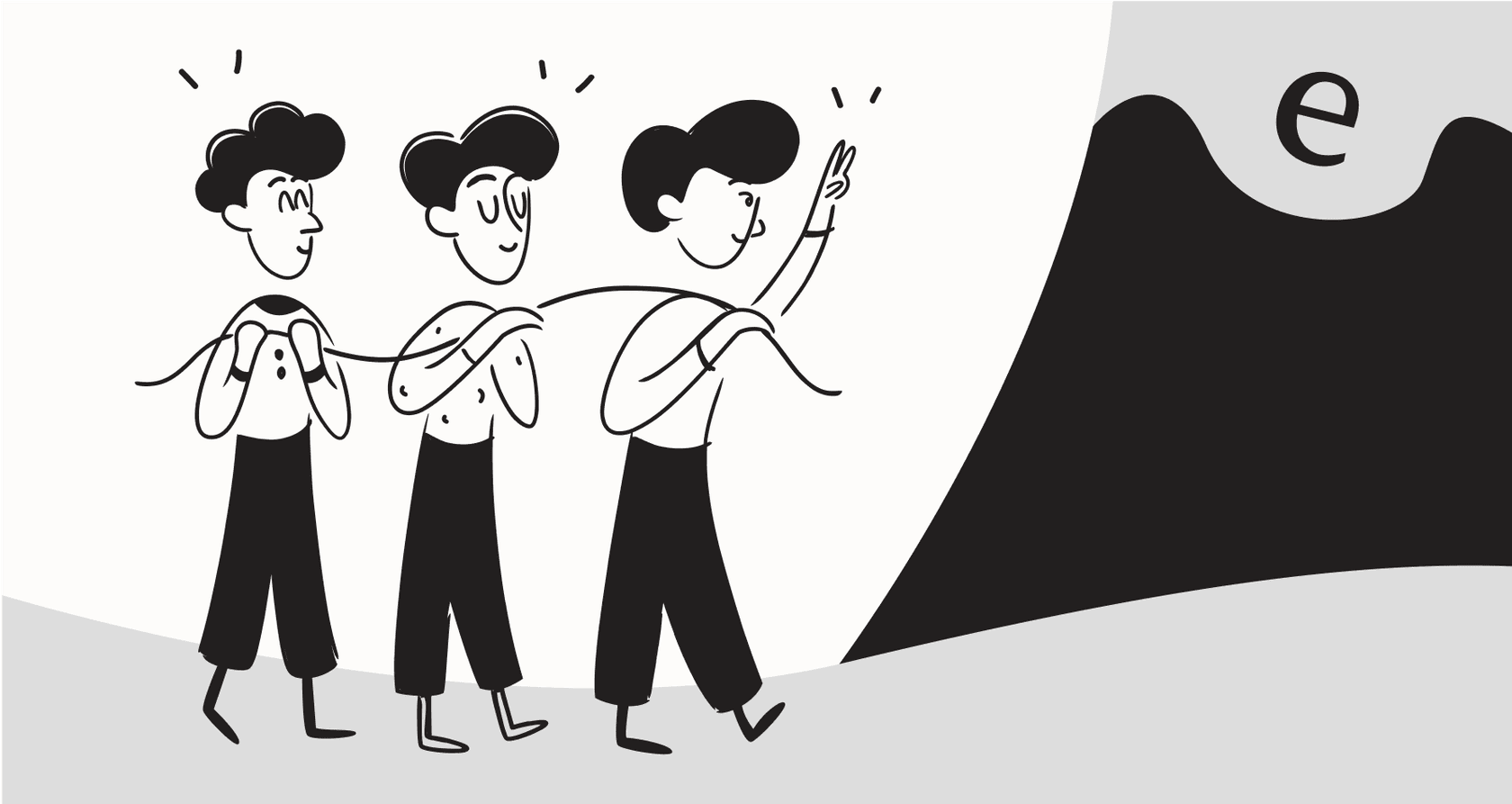
So, you’ve probably heard of Otter.ai. It’s become the go-to tool for anyone who’s tired of furiously typing notes while trying to pay attention in a meeting. It’s a neat little app that listens in on your calls and gives you a written record. But as you start clicking through the plans, you might find yourself scratching your head and wondering: what’s the real Otter price, and is it actually the right move for my business?
This is a straight-up, no-fluff guide to the Otter price structure for 2025. We'll walk through each plan, point out what you get and what you don't, and uncover some of the hidden costs so you can make a smart decision. Because while Otter is fantastic for taking notes, you’ll soon find that businesses looking to get things done need a tool that can actually automate work, not just write it down.
What is Otter.ai anyway? A quick overview
At its heart, Otter.ai is an AI tool that records audio from your meetings and transcribes it in real-time. Just think of it as a digital stenographer that you can invite to your Zoom, Google Meet, and Microsoft Teams calls to create a searchable script of the whole conversation.
It’s mostly used for note-taking by students, journalists, and professionals who want to stay present in a discussion without the fear of missing a key detail. Its main tricks are identifying who’s speaking and letting you search the transcript for keywords after the call. It’s simple, and for personal notes, it gets the job done.
A full breakdown of the Otter price and plans
Otter’s pricing is split into four tiers: Basic (which is free), Pro, Business, and Enterprise. The biggest differences as you go up the ladder are the number of transcription minutes you get each month and the special features you unlock. More money gets you more minutes, longer recording times, and better tools for managing a team.
Here’s a quick side-by-side comparison of the Otter price for each plan.
| Feature | Basic (Free) | Pro | Business | Enterprise |
|---|---|---|---|---|
| Price (Annual) | $0 | $8.33 /user/month | $20 /user/month | Custom |
| Monthly Mins | 300 minutes | 1,200 minutes | 6,000 minutes | Custom |
| Limit per Convo | 30 minutes | 90 minutes | 4 hours | Custom |
| Key Features | Real-time transcription, AI Chat, 3 file imports (lifetime) | Advanced search, custom vocabulary, 10 file imports/mo | Team features, usage analytics, prioritized support | SSO, advanced security, video replay, sales tools |
| Best For | Casual individual users | Professionals & small teams | Larger teams needing basic admin | Large organizations with security/sales needs |
The Otter price for the Basic plan: a free test drive
The free plan is basically a free sample. It gives you a feel for what Otter can do with 300 minutes of transcription a month, real-time summaries, and access to the Otter AI Chat for asking questions about your meetings. It’s a good way to see if you even like the core feature.
But here’s the catch: The 30-minute limit per conversation is a huge roadblock. Most real business meetings are scheduled for an hour, and they often run over. The moment your call hits 31 minutes, Otter stops transcribing. Poof. You’re also stuck with a lifetime limit of just three audio or video file imports, which feels pretty tight.
The Otter price for the Pro plan: for professionals and small teams
For $8.33 a month per user (if you pay for the year upfront), the Pro plan gives you a more reasonable 1,200 transcription minutes and extends the conversation limit to 90 minutes. You also get some handy extras, like an advanced search function, the ability to build a custom vocabulary for industry jargon or names, and up to 10 file imports a month.
But here’s the catch: It’s a solid upgrade, but the Pro plan is still built for one person. It’s missing all the stuff a growing business really needs, like team-wide analytics to see how the tool is being used, serious security features, or integrations that actually connect to your other business tools. It's a great fit for a freelancer or a consultant, but it just doesn’t scale for a team.
The Otter price for the Business plan: for larger teams
At $20 per user per month annually, the Business plan feels more corporate. It comes with a hefty 6,000 minutes and a 4-hour time limit per meeting. It also adds some basic admin tools, like usage analytics and priority customer support.
But here’s the catch: This is the point where the Otter price starts to feel a little high for what you’re getting. You’re paying a premium, but you're still locked out of the most important business features. Things like Single Sign-On (SSO), video replay of your meetings, and Otter's sales-focused tools are all kept behind the Enterprise paywall. You’re paying more per person, but at the end of the day, you’re still just getting a transcript.
The Otter price for the Enterprise plan: the all-access pass with a twist
The Enterprise plan is where Otter keeps all its best toys. Here, you get custom transcription limits, top-tier security like SSO and domain capture, and access to OtterPilot for Sales, which can sync your meeting notes directly to your CRM.
But here’s the catch: You can’t just sign up for it. To get access to any of these features, you have to talk to their sales team and get a custom quote. This isn't a simple upgrade; it's a full-blown sales cycle. That usually means a much higher price tag and a lot of back-and-forth before you can even get started. It’s a pretty big hurdle for any company that wants Otter’s best features without the slow, traditional enterprise buying process.
The hidden costs and limitations of the Otter price model
Just looking at a features list doesn't give you the full picture. The real cost of any tool isn't just the sticker price; it's about the actual value it brings to your team. When you really look at it, Otter's model has some clear limitations for any business that needs to do more than just take notes.
With the Otter price, you're paying for notes, not results
Here’s the main problem with Otter's value: it stops working the moment your meeting ends. It gives you a perfect transcript, but it can’t do anything with that information. It can't resolve a customer support ticket, flag an urgent issue for your tech team, or automatically update a customer's record in your helpdesk. You get a flawless record of a problem but zero help in actually solving it.
This is where a true AI agent platform completely changes the game. For example, eesel AI is built to deliver results, not just meeting minutes. It connects directly with your tools to automate entire workflows, like handling up to 50% of your frontline support tickets all on its own. It's the difference between documenting your work and getting rid of it.
Your knowledge gets trapped with the Otter price model
Otter is a great listener in meetings, but that’s the only place it learns. It has no way to connect to your company’s other knowledge bases, like your help center articles, past support tickets, Confluence pages, or Google Docs. This means its "intelligence" is stuck in a bubble, unable to provide answers that require the full context of your business.
A unified AI platform like eesel AI is designed to break down those walls. It connects to all your company knowledge, no matter where it is. By learning from your Zendesk tickets, internal wikis, and public help docs, it delivers accurate, context-rich answers and actions. This prevents the kind of fragmented knowledge that holds single-purpose tools back.
Beyond the Otter price for meeting notes: automating support with eesel AI
For businesses that are ready to see what AI can really do for their operations, it's time to look past simple transcription. Tools like Otter are a nice first step, but a real automation platform is what actually boosts efficiency and saves you money.
Go from passive notes to active automation
Here’s the core difference: Otter creates a passive record of what happened. eesel AI actively gets work done, like a real member of your team.
- The AI Agent can independently answer and resolve customer tickets right inside your helpdesk.
- The AI Copilot works alongside your human agents, drafting replies in your brand’s voice to help them clear their queues faster.
- AI Triage automatically routes, tags, and organizes all your incoming tickets, so everything stays neat and tidy.
And unlike the long sales process for Otter's best features, eesel AI is completely self-serve. You can connect your helpdesk and be up and running in a few minutes, not a few months.
Test with confidence and control your launch
Letting an AI talk to your customers can feel like a big step. How do you know it’s going to say the right thing? eesel AI solves this with a powerful simulation mode. You can test your setup on thousands of your own past tickets to see exactly how it would have responded. This gives you a clear forecast of its performance before it ever touches a live customer conversation.
You also get complete control over the rollout. You can start small by letting the AI handle just one or two simple ticket types, like "password resets" or "order status," while it safely passes everything else to a human. As you get more comfortable, you can slowly give it more responsibility.
Transparent pricing that grows with you vs. the Otter price model
The Otter price is based on how many people are using it, which doesn't always match the value you're getting. eesel AI uses a more predictable and fair model based on AI interactions. You only pay for what you use, and there are no hidden fees that charge you more for being successful.
Even better, all the core products, Agent, Copilot, Triage, and Chatbot, are included in every single plan. You get the full suite of automation tools without being nickeled-and-dimed for every feature, ensuring the value keeps up as your needs grow.
Otter.ai vs. eesel AI: is the Otter price worth it for you?
So, how do you pick between Otter.ai and eesel AI? It really boils down to one simple question: what are you trying to get done? Are you looking for a personal productivity hack, or are you trying to make your entire business run smoother?
This table should make the choice pretty clear:
| Criteria | Otter.ai | eesel AI |
|---|---|---|
| Primary Use Case | Meeting transcription & note-taking | Customer service & IT support automation |
| Key Function | Creates a text record of a conversation | Takes action: answers, triages, and escalates tickets |
| Knowledge Sources | Meeting audio only | Help desks, wikis, docs, past tickets & 100+ sources |
| Setup | Instant for basic use | Go live in minutes (truly self-serve) |
| Pricing Model | Per user, per month | Based on AI interactions (predictable) |
| Business Value | Helps you remember what was said in meetings | Reduces ticket volume, makes agents more efficient |
The Otter price: the right tool for the right job
Look, the Otter price makes perfect sense if you're an individual, a student, or a small team who just needs a solid way to transcribe meetings. For that job, it’s a great tool.
But for any business trying to use AI for more than just keeping records, its limits show up fast. If your goal is to automate workflows, lower your support costs, and bring all your company knowledge together, you need a platform that was built to take action. For businesses ready to move beyond transcription and tap into what AI automation can really do, eesel AI is the clear next step.
Ready to see how AI can do more than just take notes? Start your free eesel AI trial today or book a demo to see our AI agents in action.
Frequently Asked Questions
Not really. The free plan cuts off transcription after just 30 minutes, so it's not suitable for most standard business meetings. You would need to upgrade to at least the Pro plan to cover a full hour-long call.
The Business plan makes sense when you need centralized billing and administrative features like usage analytics for your whole team. It also offers significantly more transcription minutes and a longer 4-hour limit per meeting.
While there are no direct hidden fees, the main "hidden cost" is that many critical business features like SSO are only available on the custom Enterprise plan. This means the sticker price for Business doesn't get you all the advanced tools you might expect.
The Enterprise plan requires you to contact Otter's sales team for a custom quote based on your organization's specific needs. Pricing will depend on factors like your team size, required transcription volume, and the advanced security features you need.
Yes, for an individual professional, the Pro plan usually hits the sweet spot. It provides enough monthly minutes and a 90-minute meeting limit, which is sufficient for most freelancers without the higher cost of team-focused plans.
The cost primarily covers transcription and note-taking features. Otter is designed to create a record of what was said, but it doesn't automate workflows or take action on the information discussed in the meeting.
Share this post

Article by
Kenneth Pangan
Writer and marketer for over ten years, Kenneth Pangan splits his time between history, politics, and art with plenty of interruptions from his dogs demanding attention.






