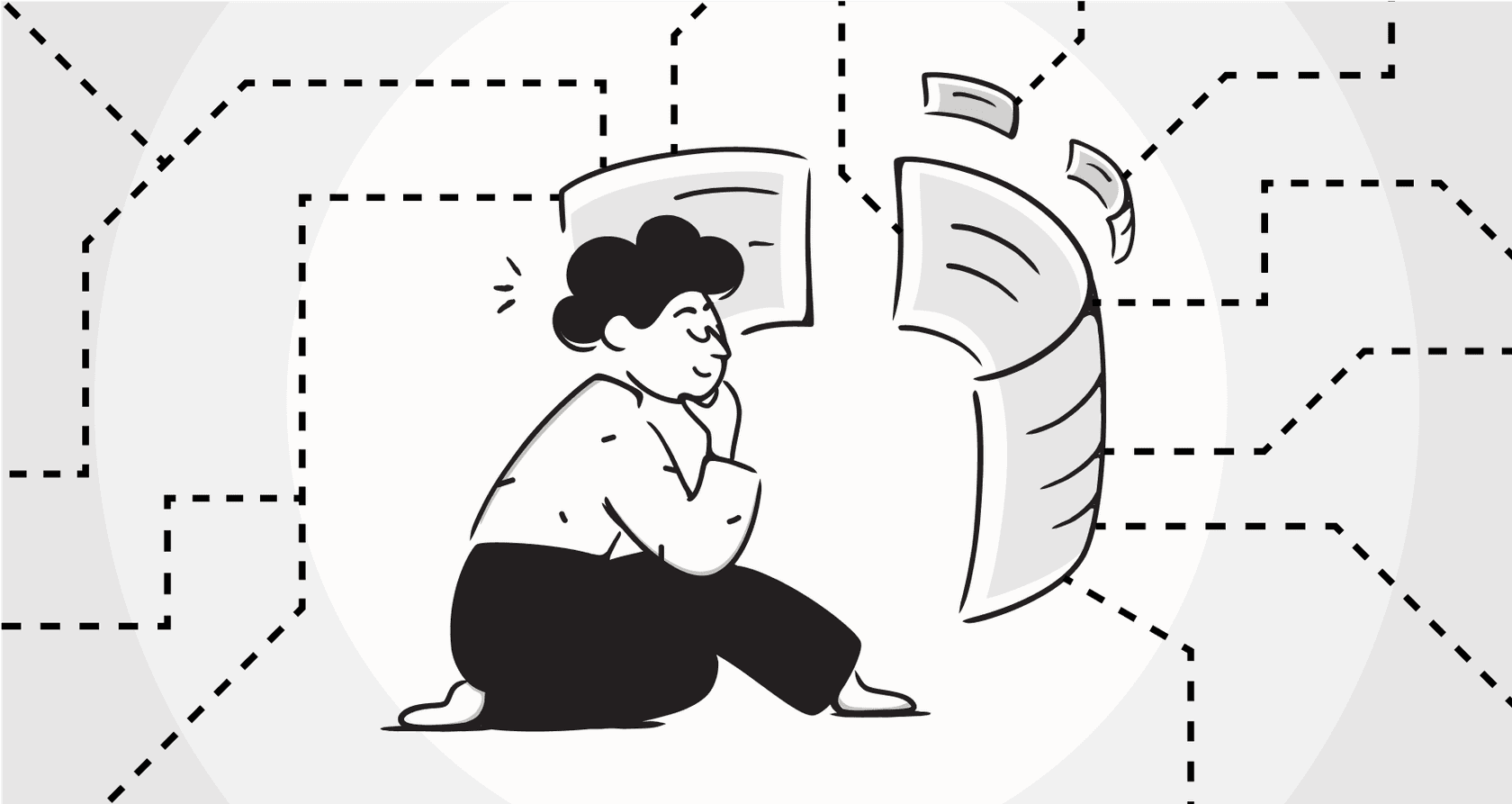
Let’s be honest, your company’s data is probably all over the place. You've got customer info in your CRM, payment details in another system, marketing stats somewhere else, and a bunch of vital notes scattered across internal wikis. Trying to pull all of that together just to get a straight answer can feel like a full-time job.
This is where no-code tools like Coupler.io step in. They promise to act like a universal adapter, pulling all your scattered data into one neat place for reporting and analysis.
In this post, we'll give you a clear, no-fluff overview of what Coupler.io actually does and break down its pricing. We’ll also get into its limitations, especially for teams that need data right now to answer customer questions. Because data for a weekly report is a whole different beast than data for a live conversation.
What is Coupler.io?
Coupler.io is a data automation tool built to help you grab information from lots of different sources and send it to one central spot, like a Google Sheet, Excel file, or a data warehouse like BigQuery.
Think of it as a set of digital pipes you can connect without having to write a single line of code. These pipes automatically transfer information from one app to another on a schedule you set. So, instead of manually exporting CSV files every Monday morning and trying to stitch them together, Coupler.io handles the grunt work for you.
Its main purpose is to simplify reporting, help you create unified dashboards, and automate data workflows. It's a favorite among marketing teams, sales ops, and financial analysts who need to consolidate data from various channels to see what’s actually working.
Core features and use cases
Before we get into the price tags, let's quickly cover what you're paying for. Coupler.io's real value comes from a few key features that work together to get your reporting on autopilot.
Data sources and destinations
The platform's main draw is its huge library of integrations, or "connectors." It can pull data from popular apps like HubSpot, Salesforce, Google Analytics 4, Shopify, and Facebook Ads. This is perfect for getting that bird's-eye view of your business operations.
Once the data is collected, it needs somewhere to live. Coupler.io sends it primarily to reporting-focused tools like Google Sheets, Microsoft Excel, and Google BigQuery. This makes it pretty clear that the tool is built for analysis and building dashboards, not for handling tasks in the moment.
Automated data refreshes
A big piece of Coupler.io’s appeal is its scheduling feature. You can set your data to automatically refresh on a regular basis, with the priciest plans offering updates as often as every 15 minutes.
This is a lifesaver for anyone who's ever wasted an afternoon manually updating weekly reports. It makes sure your dashboards always have relatively recent data, so your team can make decisions based on what’s happening this week, not last quarter.
Data transformation and blending
Coupler.io also has tools to clean up, combine, and organize your data before it even hits your spreadsheet. You can merge information from multiple sources into a single, clean view.
For instance, a marketing agency could pull ad spend from Google Ads and Facebook Ads, blend it all, and shoot it over to a single spreadsheet. From there, they can easily figure out the total customer acquisition cost without juggling a bunch of different files.
A full breakdown of Coupler.io pricing
Alright, let's get to the main event. If you've been searching around for "nouple io pricing," this is the section for you. Here’s a complete look at Coupler.io's plans.
The Coupler.io pricing model
Coupler.io bases its pricing on a few key things: the number of "runs" you use per month (one data refresh equals one run), the amount of data you're moving, and how often you can refresh it.
It's good to know that all paid plans give you access to the same list of data sources. You don't have to upgrade just to unlock a specific integration. The real differences come down to usage limits and refresh speed.
The Coupler.io pricing plans
Here's how the different plans compare. The prices below are for annual billing, which saves you a bit of cash compared to paying month-by-month.
| Feature | Starter | Squad | Business |
|---|---|---|---|
| Price (Monthly) | $49/month | $99/month | $249/month |
| Price (Annual) | $39/month | $79/month | $199/month |
| Users | 1 | 5 | Unlimited |
| Runs per month | 2,000 | 5,000 | 25,000+ |
| Data Refresh Rate | Up to every hour | Up to every 30 mins | Up to every 15 mins |
| Use Case | Individuals & Freelancers | Small Teams | Growing Businesses |
What to consider before choosing a Coupler.io plan
Before you jump on a plan, take a second to think about what you actually need. How many reports are you trying to automate? And more importantly, how up-to-the-minute does that data need to be?
If you just need a weekly marketing summary, the Starter plan will probably do the trick. But if you're a support team trying to monitor ticket volume or a sales team tracking new leads, you’ll want the faster refresh rates in the Squad or Business plans. That 15-minute refresh time on the Business plan is a critical detail, and it leads us perfectly into our next point.
The limitations of Coupler.io: Asynchronous data for real-time support
Coupler.io is great for what it was built to do: create reports. But there's a world of difference between data for a report and data for an immediate, in-the-moment conversation. This is where tools that update on a schedule start to show their limitations.
The 15-minute data gap
Picture this: a customer contacts your support team asking for an update on their order. Your agent needs to know the absolute latest shipping status right now, not what it was 14 minutes ago. In customer support, a 15-minute delay is more than enough time for a customer to go from calm to frustrated.
Tools like Coupler.io are built for asynchronous reporting. They run a job on a schedule, pull the data, and update a spreadsheet. They simply aren't designed for the synchronous, on-demand lookups that happen the second an agent needs an answer.
The problem with agent context switching
Even with a perfectly updated spreadsheet, your agent’s workflow is still clunky. They have to leave their helpdesk (like Zendesk or Intercom), open the right Google Sheet, and manually search for the customer's order number.
graph TD A[Customer asks for order status] --> B{Agent leaves helpdesk}; B --> C[Opens Google Sheet]; C --> D[Searches for order number]; D --> E[Finds 14-minute-old data]; E --> F{Switches back to helpdesk}; F --> G[Provides outdated update to customer];
All that tab-switching is slow and ripe for human error. It’s exactly the kind of friction that slows down response times and makes everyone’s job harder. You're paying for a tool to move data automatically, but your team is still stuck hunting for information manually.
A valuable data source missed by Coupler.io
Coupler.io is fantastic at moving structured data like sales figures and ad clicks. But it’s not built to learn from the goldmine of unstructured data sitting right in your helpdesk: all of your past support conversations.
Those tickets contain everything, your brand's unique voice, your most common customer problems, and the proven solutions your best agents have used over and over. Ignoring that data means you're missing a huge opportunity to answer questions not just correctly, but in a way that sounds like your team.
Beyond Coupler.io: A better way with eesel AI
This is where a tool like eesel AI changes the game. It’s designed from the ground up for customer-facing teams who can't afford to wait for data. eesel AI doesn't just shuffle data into a report; it uses your data to provide answers and take action, all within the tools your team already uses.
-
Get up and running in minutes: Forget about drawn-out implementation processes and sales calls. With eesel AI, you can connect your helpdesk and knowledge sources with a few clicks and have a working AI agent in the time it takes to grab a coffee.
-
Unify all your knowledge: eesel AI connects directly to your helpdesks like Freshdesk, company wikis like Confluence, and real-time systems like Shopify. It automatically learns from your past support tickets, so it understands your business and brand voice right from the start.

- Take real-time actions: This is the key difference. Instead of just pushing data to a spreadsheet, eesel AI can perform live lookups to check an order status, update a ticket, or escalate an issue. It’s the move from passive reporting to active, intelligent automation.

- Transparent pricing: With eesel AI's pricing, you get a predictable monthly or annual bill. There are no surprise fees per resolution that punish you for being successful and busy.

Choose the right tool for the job
So, should you use Coupler.io? It really depends on what you're trying to do. If you need to automate reports and build dashboards for analysis, it’s a solid choice. It's built to answer the question, "What happened over the last hour, day, or week?"
But if your goal is to help your team handle customer issues in real-time, you need a different kind of tool. eesel AI is made for the fast-paced world of customer service. It’s designed to answer your customer’s question: "What is the status of my order right now?"
Choose the tool that matches your goal. For delayed analysis, Coupler.io does the job. For real-time action and smart support automation, eesel AI is the way to go.
Frequently asked questions
Nouple io pricing primarily covers access to a data automation tool that connects various data sources to reporting destinations like Google Sheets or Excel. It includes automated data refreshes, data transformation tools, and a library of integrations.
The tiers directly correlate with refresh rates and runs. Higher-tier plans offer more frequent data refreshes (e.g., every 15 minutes) and a significantly higher number of monthly "runs," which are individual data transfers.
Yes, "Nouple io pricing" is a common misspelling of Coupler.io's pricing structure. The blog post clarifies that they refer to the same data automation tool and its associated costs and plans.
While Coupler.io (Nouple io) offers refresh rates as fast as 15 minutes on its highest plans, this is generally considered asynchronous. For truly real-time, in-the-moment customer support data needs, it may not be ideal.
You should consider the number of automated reports you need, how frequently your data needs to be updated, and the number of users who will access the system. Your specific use case, whether for reporting or immediate action, is also crucial.
Yes, the nouple io pricing model offers both monthly and annual billing options. Choosing annual billing typically provides a discounted rate compared to paying month-by-month.
Share this post

Article by
Stevia Putri
Stevia Putri is a marketing generalist at eesel AI, where she helps turn powerful AI tools into stories that resonate. She’s driven by curiosity, clarity, and the human side of technology.







