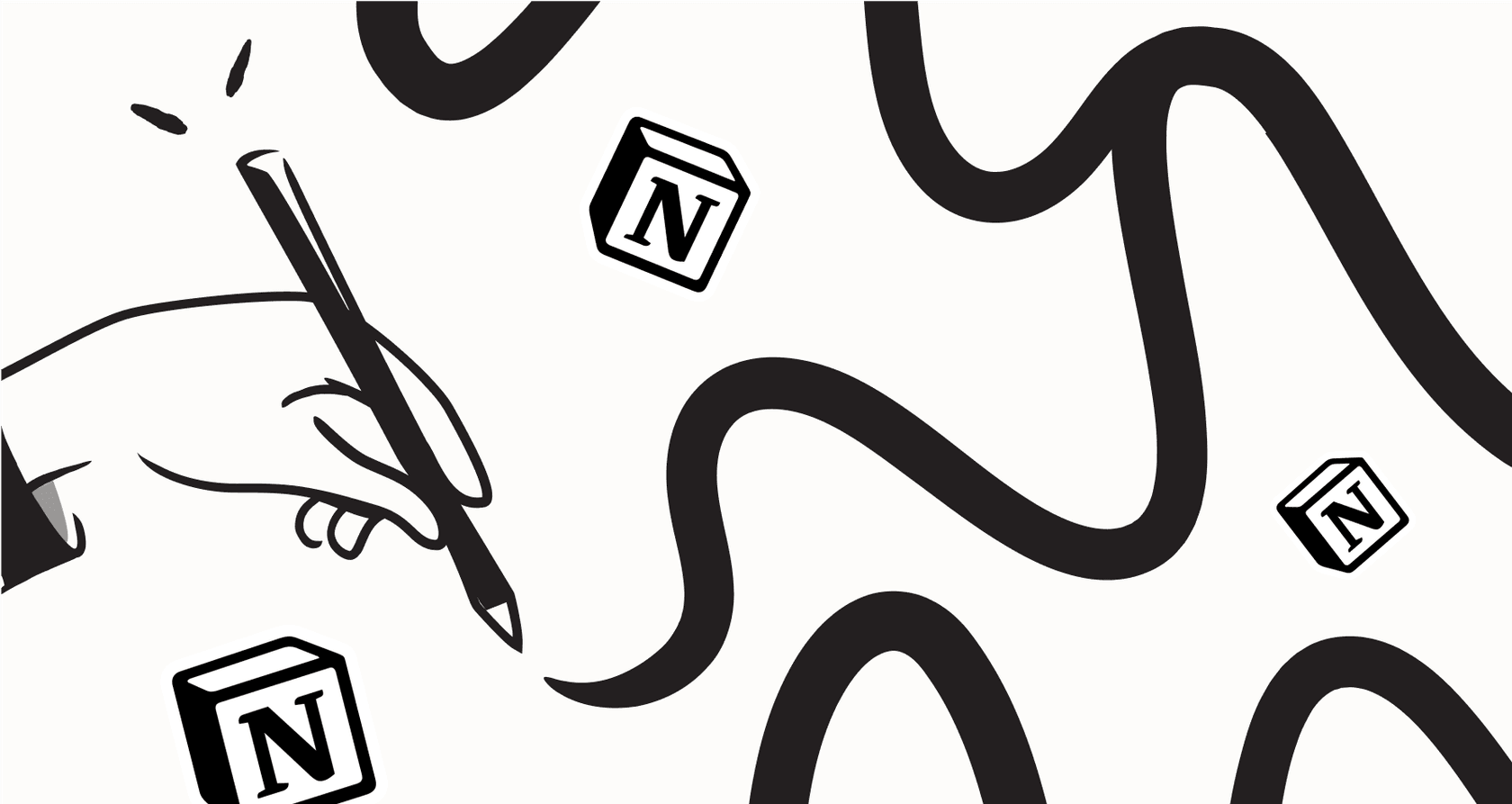
If you're plugged into the productivity world at all, you've probably seen the excitement around Notion's built-in AI. And for good reason. It’s pretty slick, letting you create entire content pipelines without ever switching tabs. For a lot of users, it feels like the missing piece of the puzzle has finally clicked into place.
But what happens when your content needs to do more than just sit on a Notion page? This guide will walk you through how to use Notion AI to generate content. We'll look at what it does well, its pricing, and the big one: the hard limits you'll run into when you try to connect it to the rest of your business tools.
Understanding the Notion AI generate content feature
Notion AI is an artificial intelligence assistant that lives right inside your workspace. The best way to think about it is not as a separate app you have to open, but as a creative partner that's always on call to help you write, edit, summarize, and brainstorm.
Its whole purpose is to make you faster and more effective while you're in Notion. It taps into powerful large language models (from names you’ve probably heard of, like OpenAI and Anthropic) to understand what’s going on in your pages, databases, and meeting notes. Because it’s so tightly woven into the platform, asking it to summarize a page or draft an email from a project brief feels completely natural, not like an extra chore.
Key features of Notion AI
Notion AI isn't just a single trick pony; it’s a whole suite of tools built to tackle different parts of the content creation grind. Let’s break down what you can actually do with it.
Writing, editing, and brainstorming with Notion AI
This is really the heart and soul of Notion AI. Getting started is as simple as hitting the spacebar or typing "/ai" on a page to bring up the prompt.
-
Generating text from scratch: You can ask it to write just about anything. Need a first draft of a blog post, some social media captions, a project outline, or even a job description? Just feed it a clear prompt, and it will get to work.
-
Editing and fine-tuning: Once you have some words on the page, Notion AI can help you polish them. Just highlight any text, and you can ask the AI to improve the writing, fix spelling and grammar, or even change the tone to be more professional, casual, or friendly. You can also ask it to expand on a point or trim it down.
-
Summarizing long documents: This is a massive time-saver. If you're looking at a wall of text from meeting notes, research docs, or project plans, you can have Notion AI whip up a quick summary with all the key takeaways. It’s perfect for getting the gist of something without having to read every single word.

Translating content on the fly with Notion AI
For teams working across different countries and time zones, this feature is incredibly handy. You can instantly translate text right inside your documents, which helps break down language barriers and keeps everyone on the same page without having to leave your shared workspace.
How Notion AI automates databases with AI autofill
This is where Notion AI starts to feel a bit like magic, and it's what gets a lot of people so excited. You can actually set up your Notion databases so that AI fills in properties for you automatically. It's a seriously cool way to automate how you manage information.
For instance, say you have a database for all your meeting notes. You could add a new column called "AI Summary" and set it up so that every time a new meeting note is added, the AI automatically reads the content and drops a short summary into that column. You could do the same for pulling out action items, identifying key topics, or generating tags. This is the kind of stuff that makes truly automated content pipelines possible, as long as you're happy living entirely within Notion.

Notion AI: Practical uses vs. real-world limitations
Notion AI is a powerhouse for certain jobs, but the fact that it's designed as a closed-off system creates some major roadblocks for wider business automation.
Where Notion AI really shines
-
Content creation: It's a fantastic tool for content marketers, social media managers, and anyone who writes for a living. You can run your whole content calendar, from brainstorming ideas to writing final drafts, all in one spot.
-
Internal knowledge management: It’s great for building out internal wikis, summarizing project debriefs, and generally keeping company documents organized and easy for everyone to digest.
-
Personal productivity: Whether you're a student working on an essay, a freelancer outlining a proposal, or just someone trying to get your thoughts in order, Notion AI is a stellar assistant.
The trouble with a walled garden: Limitations of Notion AI
Here’s the catch: Notion AI is trapped inside Notion. While that makes for a smooth, uninterrupted experience, it seriously limits what you can do with it in any workflow that involves other tools.
It's a closed system
This is the main hurdle for anyone trying to build real automation. As people in communities like Make.com have confirmed, Notion’s API doesn’t let you trigger its AI features from outside the app. You can’t build a workflow where an external event, like a new email, tells Notion AI to generate something. The action has to be started manually by a user who is physically inside Notion.
It can't connect your other tools
Because the AI is locked in, it can't perform actions in your other critical business apps. For example, you can't have it analyze a project update in Notion and automatically create a ticket in Jira. You can’t use it to generate a support macro in Notion and have it automatically pushed to your agents in Zendesk. The workflow begins and ends right there within Notion's borders.
Its knowledge is limited to what's in Notion
Notion AI is only as smart as the information you’ve fed it. It can't connect to your company's full universe of knowledge, which is likely scattered across Google Docs, Confluence, and maybe years of customer conversations in your helpdesk. This holds it back from providing truly complete answers for teams like customer support or internal IT.
This is where you really see the difference between a nice, integrated feature and a dedicated AI platform. Notion AI is brilliant for creating content in one place, but it can't act on that information anywhere else. To close that gap, businesses often turn to tools like eesel AI, which are built to connect all your knowledge sources (including Notion) and automate tasks directly where your team is already working.
graph TD subgraph Notion AI Workflow A[User manually triggers AI in Notion] --> B{Notion AI Generate Content}; B --> C[Content exists only within Notion]; end subgraph Integrated AI Platform (e.g., eesel AI) D[Event in External App e.g., new Zendesk ticket] --> E{AI Platform}; E --> F[Accesses knowledge from Notion, Confluence, Google Docs]; F --> G[Performs action in External App e.g., drafts reply in Zendesk]; end
When Notion AI isn't enough: Taking workflows beyond a single tool
For a business to grow, content can't just be created, it needs to be put to work. It’s one thing to write the perfect FAQ article in Notion. It’s another thing entirely to use that knowledge to automatically resolve a customer ticket in Intercom or answer an employee’s question in Slack.

This requires a kind of "intelligence layer" that sits over all your tools, pulling together scattered knowledge and powering automation wherever your team gets their work done. This is exactly what a platform like eesel AI is designed for. It works on a completely different premise than Notion AI:
-
It connects all your knowledge: eesel AI doesn't just plug into one app; it connects to everything. It learns from your Notion pages, but also from your Confluence spaces, Google Docs, and even your entire history of resolved Zendesk tickets to build a full picture of your business.
-
It automates work everywhere: With all that unified knowledge, eesel AI agents can handle tasks directly inside the tools you already use. It can draft replies for support agents, triage incoming tickets, escalate tricky issues, and answer questions right where they’re being asked.
-
It lets you test before you deploy: Before you let an AI loose on your customers, you want to be sure it will do a good job. eesel AI lets you run simulations on thousands of your past tickets, giving you a clear forecast of how it will perform and how many issues it can resolve. It's a level of confidence you just don't get with Notion AI.
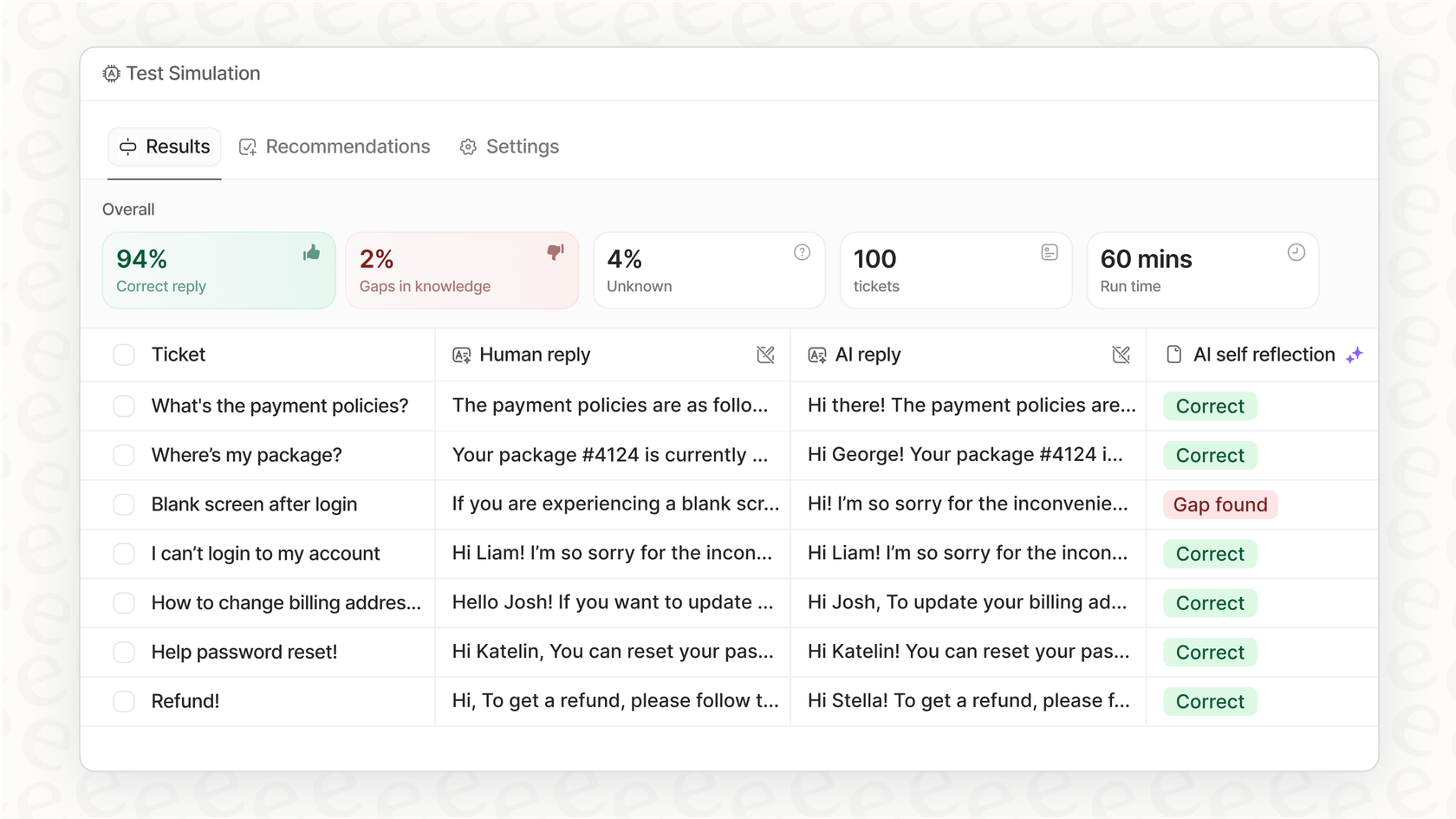
Notion AI pricing
Notion AI isn’t a separate product; it's an add-on to your existing Notion plan. The pricing is pretty straightforward, but it’s good to know that it isn't free.
As of late 2025, Notion AI is either included in the higher-tier plans or available as a paid add-on for the Free and Plus plans.
| Plan Add-on | Cost per member/month | Key Feature Access |
|---|---|---|
| For Free/Plus Plans | $10 | Full access to Notion AI features |
| Business Plan | Included ($20 total per member/month) | Full access to Notion AI + Business features |
| Enterprise Plan | Included (Custom Pricing) | Full access to Notion AI + Enterprise features |
It's also worth mentioning that the Free plan gives you a small number of trial AI responses, so you can play around with it and see if it’s a good fit before you commit.
Is Notion AI the right tool for the job?
Notion AI is a genuinely impressive and well-thought-out tool. For individuals and teams who basically live inside Notion, it’s a powerful assistant that can seriously speed up how you create and organize content. It’s smooth, intuitive, and a great example of AI being integrated into a product in a smart way.
But its greatest strength is also its biggest weakness: it operates in a silo. The lack of an API for its AI features means it can't be part of a bigger, automated workflow that spans all the different apps your business depends on. For creating content within the Notion ecosystem, it’s top-notch. For putting that content to work across your whole company, you’ll find yourself hitting a wall pretty quickly.
Go beyond Notion AI with eesel AI
If you've hit the limits of what Notion AI can do and need an AI solution that works across all your tools, then a platform like eesel AI is built for exactly that challenge.
You can connect your Notion workspace, helpdesk, and other knowledge sources in a few minutes, not months. Then, you can simulate its performance on your actual historical support tickets to see exactly how much time and effort you can save.
Try eesel AI for free or book a demo to see how you can turn your scattered knowledge into a powerful, automated engine for your business.
Frequently asked questions
To start using Notion AI, simply hit the spacebar or type "/ai" on any Notion page. This will bring up the prompt, allowing you to generate text, edit existing content, or ask for summaries directly within your workspace.
Notion AI can assist with a wide range of tasks, including generating first drafts of blog posts, social media captions, or outlines. It also excels at editing and fine-tuning text, summarizing long documents, translating content, and even automating database property autofill.
Yes, Notion AI is an add-on. While a small number of trial responses are available on the Free plan, full access typically costs $10 per member/month for Free/Plus plans, or it's included in the higher-tier Business and Enterprise plans.
The main limitation is its "walled garden" nature; Notion AI is a closed system. It cannot be triggered by external events via an API, nor can it directly connect to or perform actions in other business tools like Jira or Zendesk, limiting cross-platform automation.
No, Notion AI's knowledge is limited to the information contained within your Notion workspace. It cannot connect to external knowledge sources like Google Docs, Confluence, or helpdesk history, which can restrict its ability to provide comprehensive answers for complex business queries.
Notion AI is highly effective for individuals and teams primarily working within Notion for content creation, internal knowledge management, and personal productivity. However, for business-wide automation that requires connecting disparate tools and knowledge bases, a dedicated AI platform like eesel AI would be more suitable.
Share this post

Article by
Stevia Putri
Stevia Putri is a marketing generalist at eesel AI, where she helps turn powerful AI tools into stories that resonate. She’s driven by curiosity, clarity, and the human side of technology.







