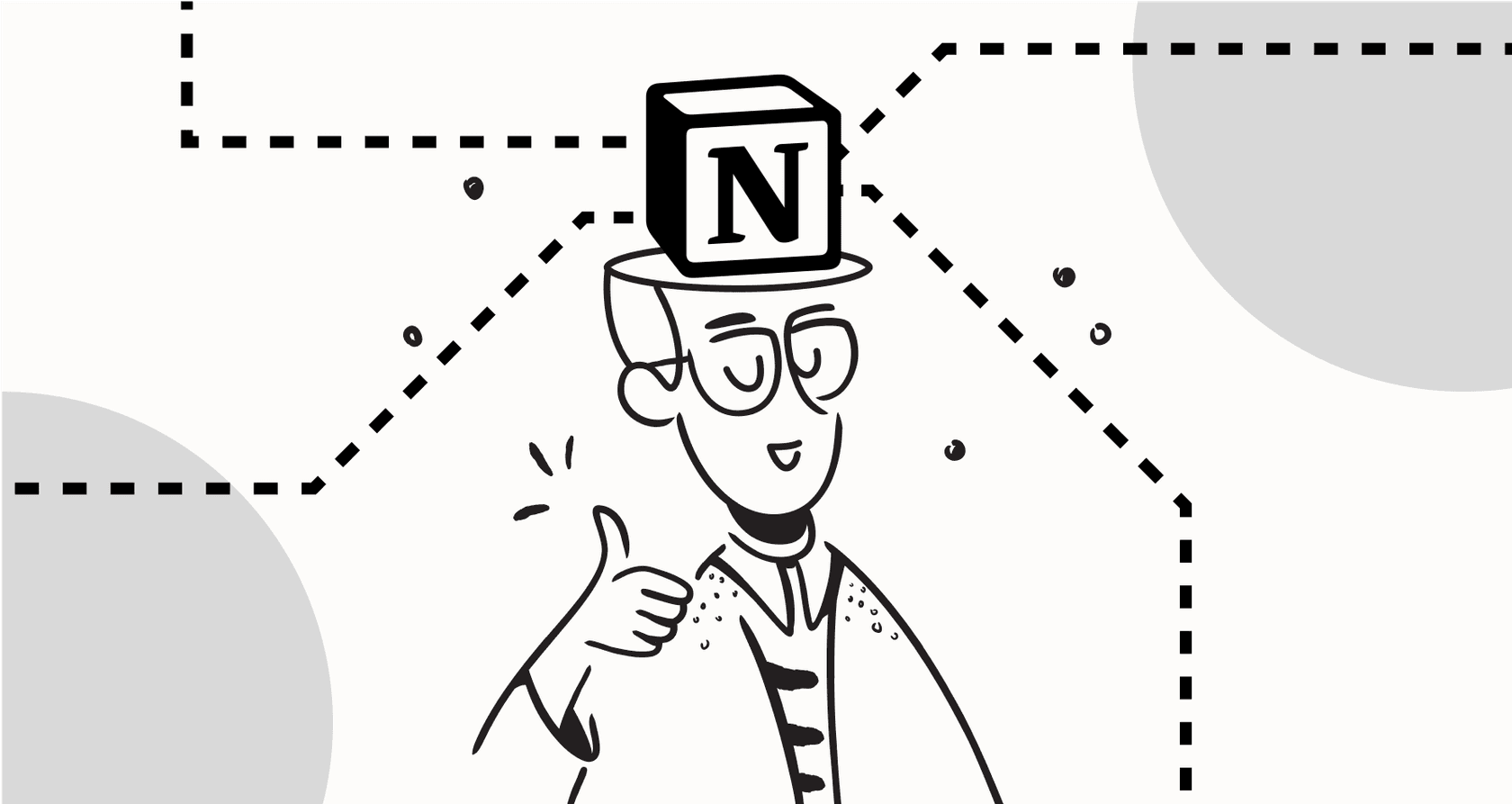
Notion formulas can be incredible, turning a basic database into a smart, automated system. But let's be honest, writing them can be a massive headache. If you’ve ever stared at a broken formula, trying to figure out why your perfectly logical syntax isn't working (especially with the newer, trickier Formulas 2.0), you know the feeling.
That struggle is a huge roadblock. You have a great idea for a workflow, but the frustration of debugging a formula just stops the whole project in its tracks.
To help with this, Notion added a built-in AI assistant for formulas. The idea is simple: you tell it what you want in plain English, and it generates, explains, or even fixes the formula for you. This guide will walk you through what the feature is, how to use it, and, most importantly, where it hits its limits. We’ll also talk about when you might need to look past a single-app tool for a more powerful, integrated AI to actually automate your work.
What are Notion AI formula suggestions in databases?
Think of it as a little AI helper that lives right inside the formula editor. Instead of you having to wrestle with functions, properties, and a bunch of parentheses, the AI translates your plain English instructions into Notion's specific formula syntax.
For example, you can just type a request like, "show 'Overdue' if the due date is in the past and the status isn't 'Done'." The AI then spits out the formula you need.

But it does a bit more than just write formulas from scratch. It can also:
-
Explain what a confusing formula actually does. You can copy-paste a formula you don't understand and ask the AI to break it down in simple terms. This is a lifesaver when you're working in a shared database and have no idea what your coworker built.
-
Help fix broken formulas. If you've got a formula that's throwing an error, the AI can often spot the problem, like a missing comma or a typo in a property name, and suggest the correct version.
This feature is Notion’s attempt to solve a major user complaint. It’s all about making formulas easier for everyone to use, not just for the folks who are comfortable with coding.
How to get started with Notion AI formula suggestions in databases
Getting going with Notion's formula AI is pretty simple, but the first thing to know is that it’s a paid feature. Here’s a quick rundown of what you’ll need and how it works.
Getting started with Notion AI: What it costs
Let's get the money talk out of the way. This isn't a freebie. To use the AI formula generator, you need a paid Notion subscription (Business Plan or higher) and the Notion AI add-on, which costs extra per user, per month.
This can add up for teams, so it's worth thinking about whether the cost makes sense for what you're getting, especially since its abilities are limited to just this one app.
Here’s how the pricing breaks down:
| Plan | Price (per user/month, annual billing) | Notion AI Add-on | Access to Formula AI |
|---|---|---|---|
| Free | $0 | Not Available | No |
| Plus | $8 | +$8 | No |
| Business | $15 | +$8 | Yes |
| Enterprise | Contact Sales | Included | Yes |
Real-world examples
Once you have access, using the AI is easy. Just open the formula editor in any database, and you’ll see the "Ask AI" prompt. Here are a few things you could ask it to do:
-
For task management: You could ask it to create a formula that shows an "Overdue" status if a task's due date has passed and it's not marked as complete.
-
For project tracking: You could request a formula that makes a simple progress bar based on the percentage of sub-tasks that have been checked off.
-
For cleaning up data: A simple prompt like "combine the 'First Name' and 'Last Name' properties with a space" will give you a formula for a full name field.
These examples show how the tool can take a normal sentence and turn it into working code, saving you from having to look up the exact syntax every time.

What are Notion AI formula suggestions good for?
Notion's formula AI is more than just a party trick. It can actually help with how you build and maintain your Notion workspaces.
Write formulas without knowing the code
This is the main draw. People on your team don't have to memorize function names like "map()" or "prop()" anymore. This lets more people build the tools they need themselves, instead of having to rely on the one "Notion guru" on the team to help them.
Untangle confusing old formulas
This feature is a hidden gem for teamwork. When you inherit a complex database from someone else, you can use the AI to get a clear explanation of what a formula is supposed to be doing. It makes it much less likely that you'll accidentally break something important and makes it easier for the whole team to manage shared systems over time.
A starting point for bigger automations
You can think of the formula AI as the first step toward building more complex automations inside Notion. A working formula is often the key that unlocks other features:
-
It can power AI Autofill. You might use a formula to calculate a priority score, and then use Notion's AI Autofill to automatically fill in that score for every new task.
-
It's the engine behind database automations. For example, a formula could check if a project is over budget. If it is, that can trigger one of Notion's database automations to automatically ping the project manager.

In short, getting the formula right is the first link in a chain that can create some genuinely useful workflows, as long as you’re staying inside Notion.
Limitations of Notion AI formula suggestions
While Notion's formula generator is a neat tool, you'll start to see its limitations pretty quickly when you try to build automations that have a real impact on the business.
Why Notion AI can get things wrong (and doesn't learn)
The problem is that the AI doesn't have any context. It’s trained on general Notion documentation, not on your team's specific databases or what has worked for you in the past. It has no idea what your business logic is. It also has a terrible memory; you can't ask it a follow-up question to tweak a formula. You have to start over from scratch with every single prompt.
The biggest roadblock: It only knows Notion
Here's the real deal-breaker. The Notion AI only knows what's inside of Notion. It can't write a formula that pulls in information from your other business tools. Want to check if a customer's subscription is active in Shopify? Or flag a task based on an urgent ticket in Zendesk? You're out of luck.
This is where you hit a wall. You can automate little tasks within Notion, but you can’t build smart workflows that connect Notion to everything else your business runs on.
![A view of the eesel AI automated ticketing system dashboard showing one-click integrations with tools like Zendesk and [REDACTED].](/_next/image?url=https%3A%2F%2Fwebsite-cms.eesel.ai%2Fwp-content%2Fuploads%2F2025%2F08%2F03-Screenshot-of-integrations-available-in-the-eesel-AI-automated-ticketing-system.png&w=1680&q=100)
For AI to be truly useful, it needs the full picture. That's where platforms like eesel AI come in, because they're designed to connect all of your company's knowledge. By linking up with your help desk, internal wikis, and other apps, eesel gives you AI assistance that actually understands your business.
When you need a dedicated AI platform
Notion's tool is fine for simple calculations. But if you want to automate real business processes, you need something more connected.
A dedicated platform like eesel AI works differently. It isn't limited to a single database; its agents can pull information from any tool you connect. For example, an agent could check an order status in Shopify, look up the return policy in your knowledge base, and then draft a perfect response in Zendesk. That kind of workflow is simply impossible with a Notion formula.
It's the difference between calculating something and doing something. A Notion formula gives you a value in a field. An eesel AI agent takes action: it can triage tickets, fetch live data, and escalate issues to a human.

Plus, setting up these kinds of cross-app automations in Notion can turn into a huge, time-consuming project. In contrast, you can connect your knowledge sources to eesel AI and have a working AI ready to go in minutes, not months.
Moving from Notion AI formula suggestions to real AI automation
So, what's the verdict? Notion's AI for formulas is a nice addition that makes one of its core features a lot friendlier. It’s a great little helper for anyone doing basic calculations and automations inside their Notion workspace.
However, its limits show the massive gap between a feature inside one app and a true AI platform. The real magic of AI for businesses happens when it can understand the context from all the tools you use. It needs to automate whole processes, not just fill in a database field.
For teams that are serious about using AI to work smarter, the next step is to look beyond the tools you already have. The future of work isn't about AI being stuck in one app; it's about having a single, unified AI that can work across all of them.
Ready to automate workflows across all your apps?
If you're ready to move beyond database calculations and build an AI that understands your entire business, from support tickets to internal docs, check out what you can build with eesel AI. Connect your tools and launch a fully functional AI agent in minutes.
Frequently asked questions
It acts as an in-app helper that translates your plain English instructions into Notion's specific formula syntax. You can ask it to generate new formulas, explain confusing existing ones, or help fix errors directly within the formula editor.
Its primary benefit is enabling team members to write formulas without needing deep coding knowledge, making Notion more accessible. It also helps untangle complex existing formulas, making database management easier and reducing reliance on a single "Notion guru."
The main limitations include its occasional inaccuracy, its lack of contextual understanding of your specific business logic, and its inability to "learn" or remember past interactions. Crucially, it only works within Notion and cannot integrate with other external business tools.
No, this feature is strictly limited to Notion itself. It cannot pull information from or interact with other business applications like Shopify, Zendesk, or other external databases, limiting its ability to build cross-application workflows.
Yes, it is a paid feature. You need a Notion Business Plan or higher, along with the Notion AI add-on, which is an additional cost per user per month.
No, it does not learn from your specific databases or past interactions. Each prompt is treated as a new request, meaning it lacks memory and cannot adapt its suggestions based on your team's unique workflows or business logic.
You should consider an alternative when you need to automate real business processes that span across multiple applications, require deep contextual understanding of your business, or involve taking actions beyond simply populating a Notion field. Dedicated AI platforms offer broader integration and capabilities.
Share this post

Article by
Stevia Putri
Stevia Putri is a marketing generalist at eesel AI, where she helps turn powerful AI tools into stories that resonate. She’s driven by curiosity, clarity, and the human side of technology.







