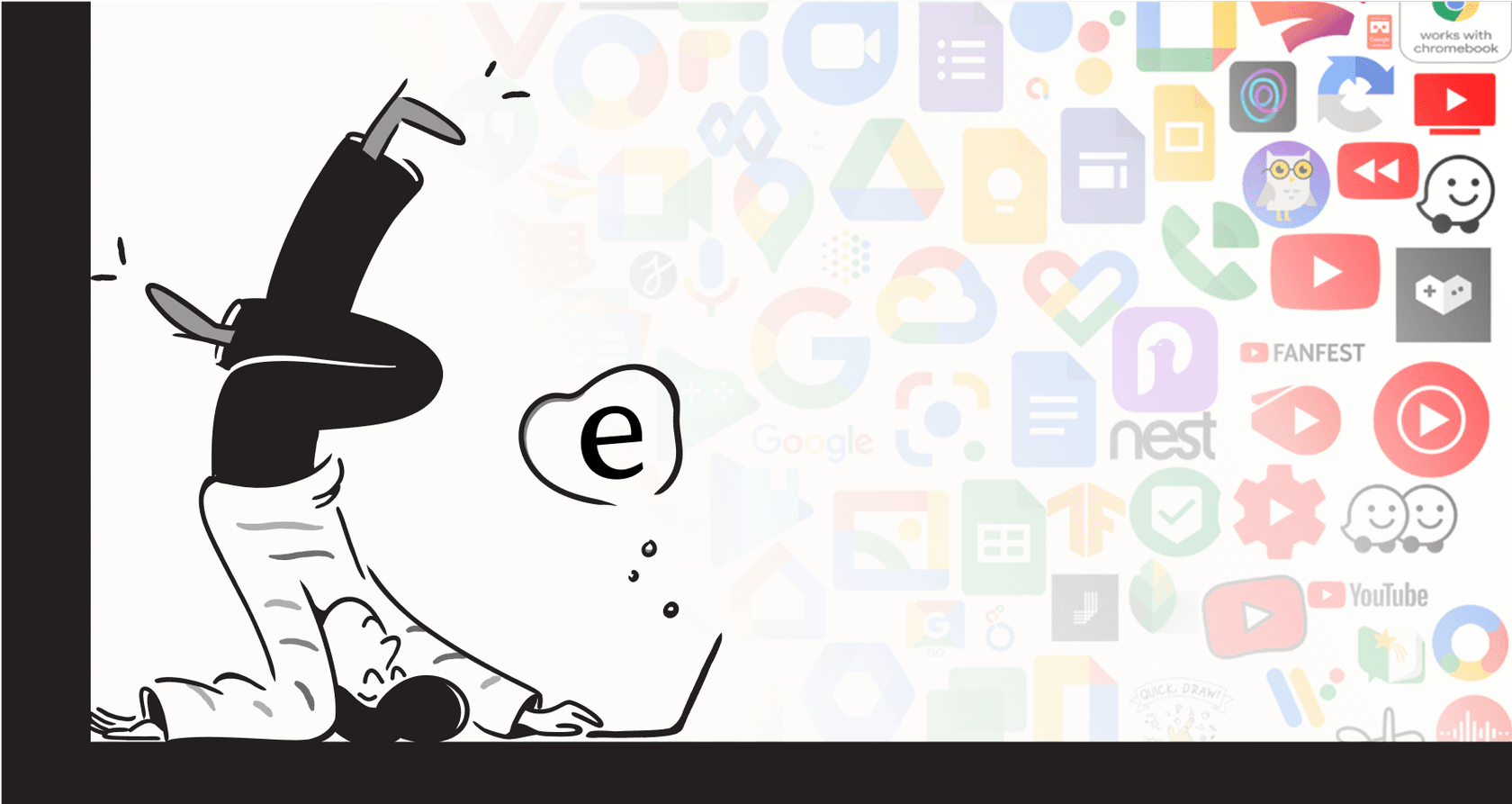A complete guide to the Notion AI connector for Google Drive

Stevia Putri

Katelin Teen
Last edited October 17, 2025
Expert Verified
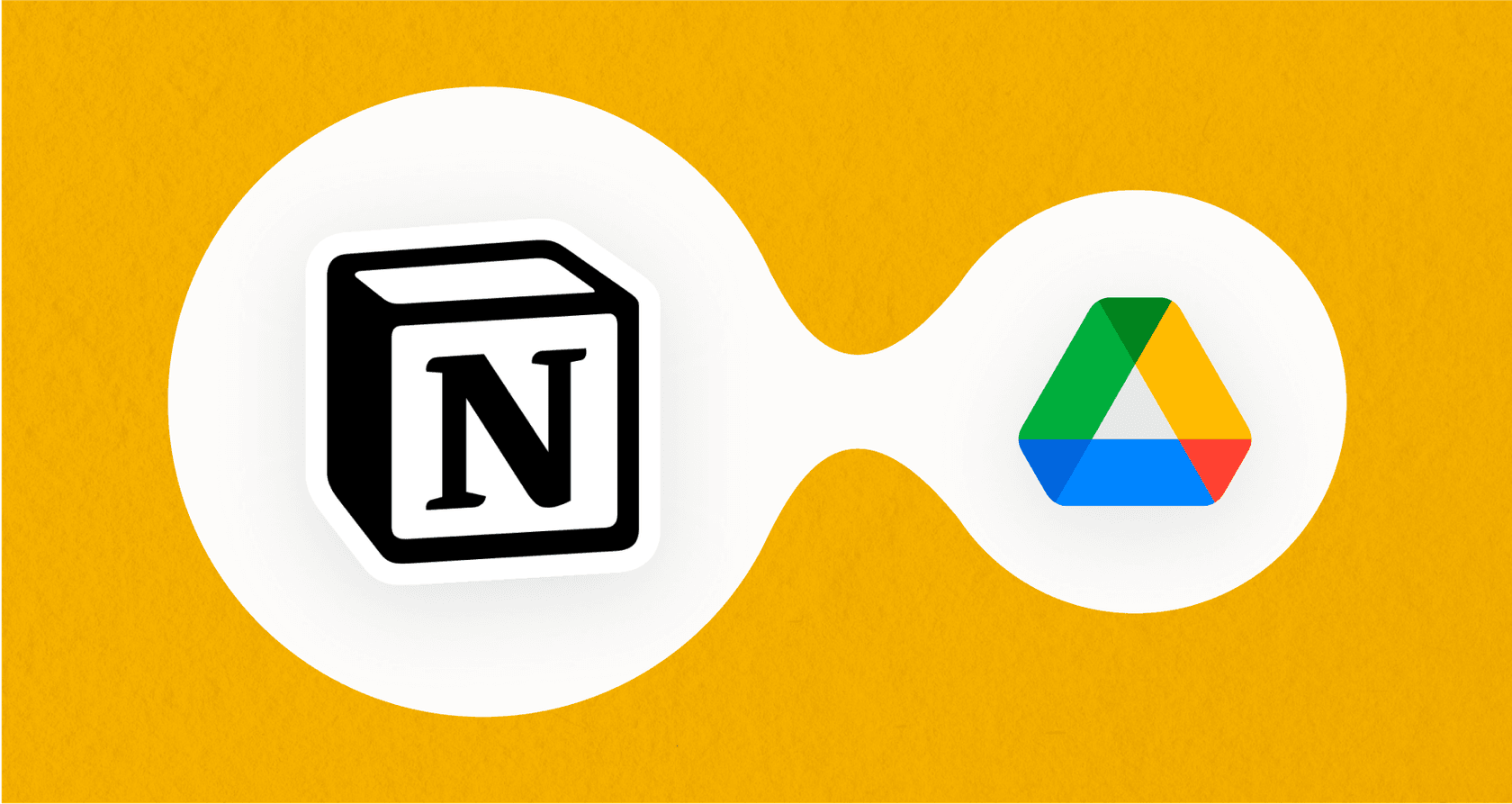
We’ve all been there. You know the answer to a question is floating around somewhere, but is it in a Notion doc, a project brief buried in Google Drive, or a random Slack thread? Bouncing between apps to find a single piece of information isn't just annoying; it's a huge time-waster. When your company’s knowledge is scattered everywhere, finding what you need feels like a treasure hunt with no map.
AI connectors are supposed to fix this by connecting all those separate information islands. They act like a universal search bar for your entire company's brain. One of the most talked-about options is the Notion AI connector for Google Drive.
In this guide, we're going to take an honest look at what this connector actually does, how you set it up, what it really costs, and, most importantly, the limitations you should know about before you commit.
What is the Notion AI connector for Google Drive?
Simply put, the Notion AI connector for Google Drive is an integration that lets Notion’s own AI search through your team’s Google Drive files. This means you can ask a question right inside Notion, and its AI can pull answers from your Google Docs, Sheets, Slides, and PDFs without you ever having to leave the app.
The whole idea is to bring your Google Drive content into Notion’s world, so you have one less place to look for information. It’s part of Notion's big push to become the single hub for all your work. You can get the official rundown on the Notion AI product page and see the integration itself on their connector page.
Key features and capabilities
When it's all hooked up and working, the connector has some genuinely handy features that can make finding information a little easier. Here’s what it does well:
-
Unified search: This is the main attraction. You can ask Notion AI something like, "What were the key takeaways from the Q3 marketing report?" and it will search both your Notion pages and your connected Google Drive files at the same time.
-
Source citations: You don’t have to just take the AI’s word for it. It shows you exactly which document it used to get the information and gives you a direct link to the file in Google Drive. This is perfect for double-checking the source or just getting more context.
-
Permission-aware: The connector respects your existing Google Drive permissions, which is a big deal for security. People will only see search results from files and folders they already have access to, so you don't have to worry about it accidentally leaking sensitive info to the wrong person.
-
Broad file support: It’s not just for Google Docs and Sheets. The connector can also read the content of other files you’ve uploaded to Drive, like PDFs and Microsoft Word documents (.docx).
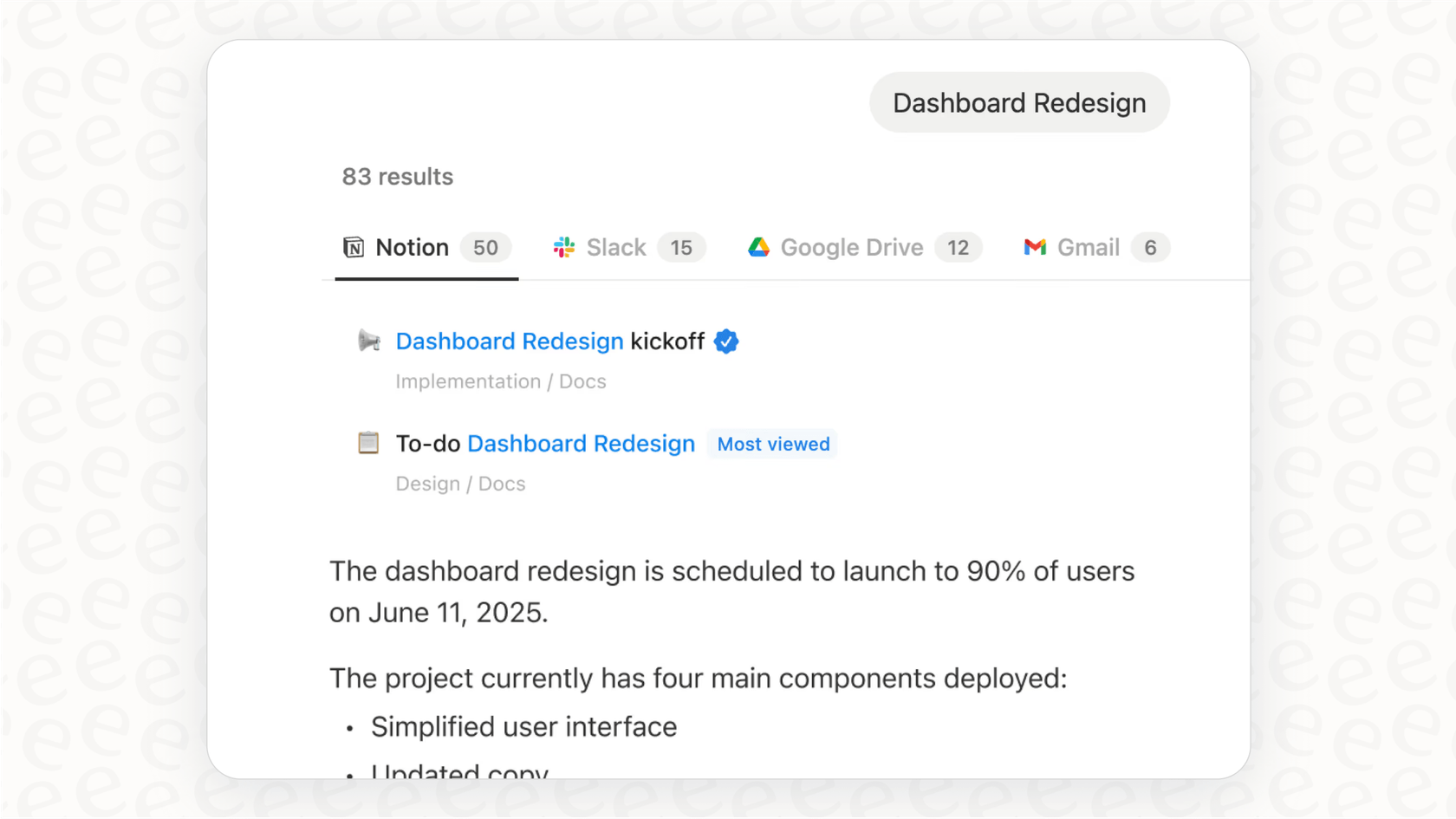
The fine print: Setup, requirements, and pricing
This is where things start to get a bit tricky. While the features sound great on paper, getting the connector running involves a few hurdles and hidden costs that you won't find in the marketing highlights.
Setup process
Don't expect a simple one-click install here. Setting up the connector requires high-level permissions on both platforms.
To even start, you need to be a Notion workspace owner and a Google Workspace super admin. The process begins in Notion but quickly sends you over to the Google Marketplace to install an app for your entire organization. After that, you have to wait for the initial sync, which Notion says can take up to 36 hours. It’s a multi-step process that definitely requires some coordination.
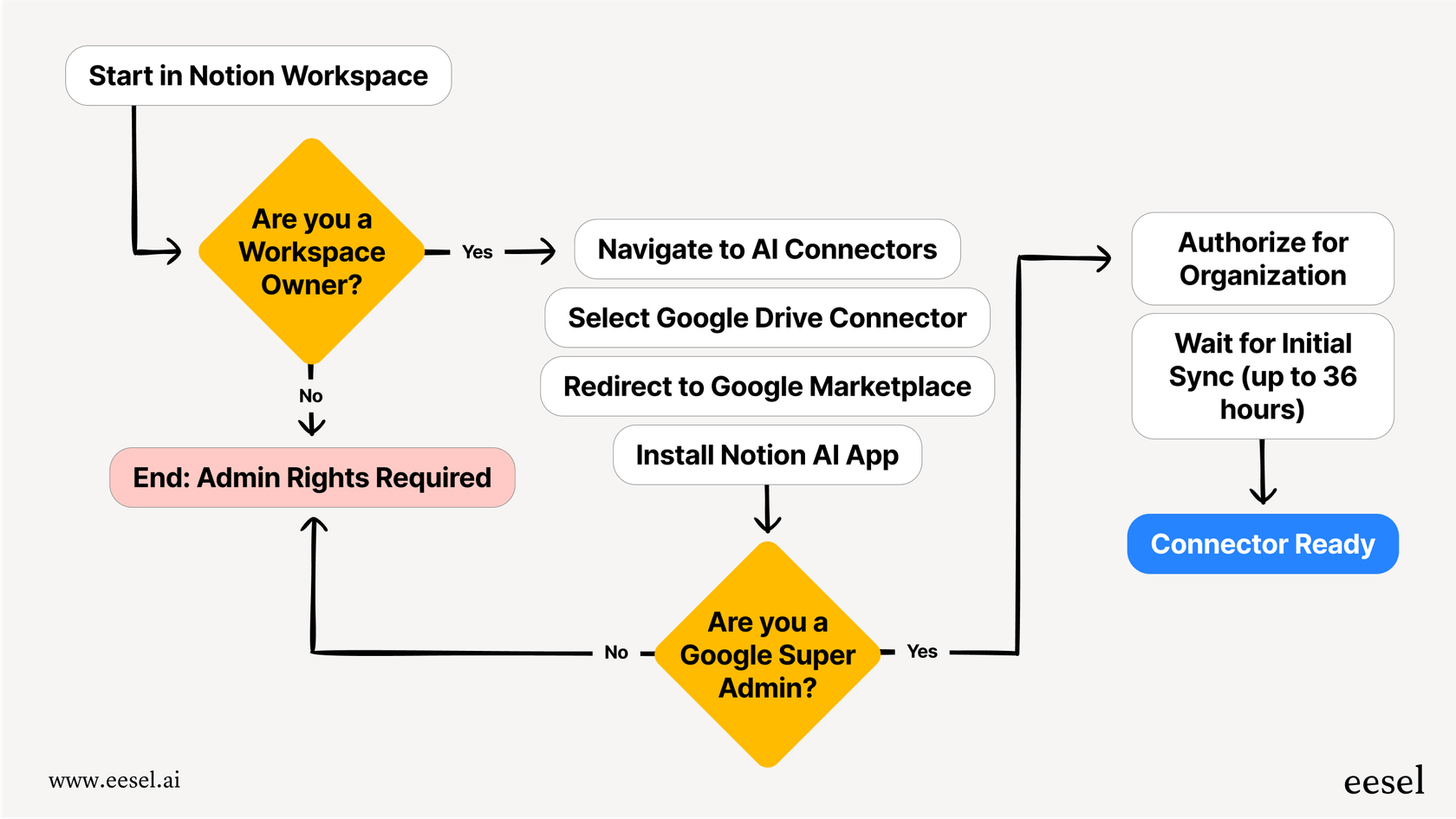
Strict requirements
The rules on who can use this feature are a major roadblock for many teams.
-
Business or enterprise plan only: The connector is completely off-limits if you're on Notion’s Free or Plus plans. You have to be on one of the more expensive tiers to even get access.
-
Google workspace only: This is probably the biggest catch. The connector does not work with personal Google or Gmail accounts. If your team collaborates using personal Google accounts, this feature is a non-starter.
Pricing model explained
There isn’t a separate fee for the connector itself, but its cost is baked into Notion’s pricing plans in a way that can get expensive, fast.
To use the connector, your entire Notion workspace has to be on the Business plan, which runs $20 per user, per month (when billed annually). You can't just upgrade the few people who need it; everyone has to be on board. If you have a 20-person team, that's a minimum of $4,800 a year just to connect one extra app.
Here’s a quick look at Notion’s pricing so you can see where the AI features become available:
| Feature | Free ($0) | Plus ($10/user/mo) | Business ($20/user/mo) | Enterprise (Custom) |
|---|---|---|---|---|
| Notion AI Core | Limited Trial | Limited Trial | Included | Included |
| Enterprise Search | ❌ | ❌ | Beta | Beta |
| AI Connectors | ❌ | ❌ | Included | Included |
| Admin Rights | Basic | Basic | SAML SSO, Private Teamspaces | Advanced Security & Controls |
Critical limitations
Beyond the setup and cost, the connector has some bigger issues that stop it from being the all-in-one solution many teams are looking for.
-
The walled garden problem: The connector is great at pulling information into Notion. But what about all the other places your team works? Important conversations happen in Slack, your support team is in Zendesk, and your product roadmap lives in Jira. The connector doesn’t touch any of that; it just pulls you deeper into the Notion ecosystem.
-
It’s not really unified knowledge: The connector only works with Google Drive. What about your other knowledge sources like Confluence, old support tickets, or other cloud storage services? You’re still stuck with scattered information. It solves one piece of the puzzle but leaves the rest untouched.
-
Inflexible and costly to try: As we covered, the rigid per-seat pricing forces you into an expensive, all-or-nothing decision. There’s no easy way to run a small pilot test with one team without upgrading your entire workspace. For many, that lack of flexibility is a dealbreaker.
-
No way to test or control it: You can't see how the AI will perform before you turn it on for everyone. There’s no way to check what kinds of answers it will generate from your documents or how well it understands them. You just have to flip the switch and hope for the best, with no real way to fine-tune its behavior.
A more flexible way to unify your company knowledge
If these limitations are starting to sound familiar, it’s probably because this is a feature added to a documentation tool, not a dedicated platform built from the ground up to unify knowledge. For teams that need something more powerful and flexible, eesel AI was designed to solve these exact problems.
While Notion connects just one source, eesel AI connects to over 100 of them right out of the box, including Notion, Google Docs, Confluence, Slack, and helpdesks like Zendesk. It acts as a single, intelligent brain for your whole company, not just a small piece of it.

Here’s a quick comparison of how a dedicated platform stacks up:
| Feature | Notion AI Connector for Google Drive | eesel AI |
|---|---|---|
| Connected Sources | Google Drive (to Notion) | 100+ sources (Google Drive, Notion, Slack, Zendesk, etc.) |
| Setup | Requires admin rights on both platforms; up to 36-hour sync | Self-serve; go live in minutes |
| Pricing Model | Per-user/seat (entire workspace must upgrade) | Usage-based (AI interactions); more cost-effective |
| Pre-launch Testing | No simulation mode available | Simulate performance on historical data |
| Deployment | AI is locked inside Notion | AI works where you do (Slack, Teams, Helpdesk, Website) |
| Account Support | Google Workspace only | Supports Google Workspace and personal accounts |
With eesel AI, you can forget about complicated, admin-heavy setups. You can connect your sources and get an AI assistant running in minutes. And before you even go live, you can use a simulation mode to test the AI on your past data, which gives you a good idea of its performance and potential ROI.

Most importantly, eesel AI’s pricing is based on usage (how many questions you ask the AI), not the number of users on your team. This makes it a much more affordable and scalable option, since you only pay for what you actually use and aren't penalized for growing your team.
Is the Notion AI connector for Google Drive the right tool for the job?
The Notion AI connector for Google Drive is a decent starting point for teams who are already all-in on the Notion and Google Workspace ecosystems and can stomach the high, all-or-nothing price tag. It helps tear down one specific wall between two popular tools.
However, for teams that need to bring together knowledge from all their apps, deploy AI where their employees actually work, and do it all in a flexible and affordable way, a dedicated platform is the clear winner. The limits of a single-source connector stuck inside one tool become pretty obvious once you start using it.
Ready to connect all your knowledge sources, not just one? Get started with eesel AI for free and see for yourself how easy it is to build an AI that truly knows your business.
Frequently asked questions
The Notion AI connector for Google Drive is an integration that allows Notion's AI to search and retrieve information from your Google Drive files, such as Docs, Sheets, and PDFs, directly within Notion. It aims to unify search efforts and prevent employees from having to switch between apps to find company knowledge.
This connector is only available to Notion Business or Enterprise plan subscribers. Crucially, it also exclusively supports Google Workspace accounts and does not work with personal Google or Gmail accounts.
There isn't a separate cost for the Notion AI connector for Google Drive itself, but its usage requires your entire Notion workspace to be upgraded to the Business plan, which costs $20 per user per month when billed annually. This means the cost scales with your team size, not with specific feature usage.
Setting up the Notion AI connector for Google Drive is a multi-step process that demands high-level permissions; you need to be both a Notion workspace owner and a Google Workspace super admin. The initial sync after setup can also take up to 36 hours.
Key limitations include its focus solely on Google Drive, meaning it doesn't integrate with other critical knowledge sources like Slack or Zendesk. It also offers inflexible, costly per-seat pricing and lacks a testing mechanism to preview AI performance before full deployment.
Yes, the Notion AI connector for Google Drive is permission-aware. It ensures that users can only view search results from Google Drive files and folders that they already have existing access permissions for, maintaining data security.
Share this post

Article by
Stevia Putri
Stevia Putri is a marketing generalist at eesel AI, where she helps turn powerful AI tools into stories that resonate. She’s driven by curiosity, clarity, and the human side of technology.