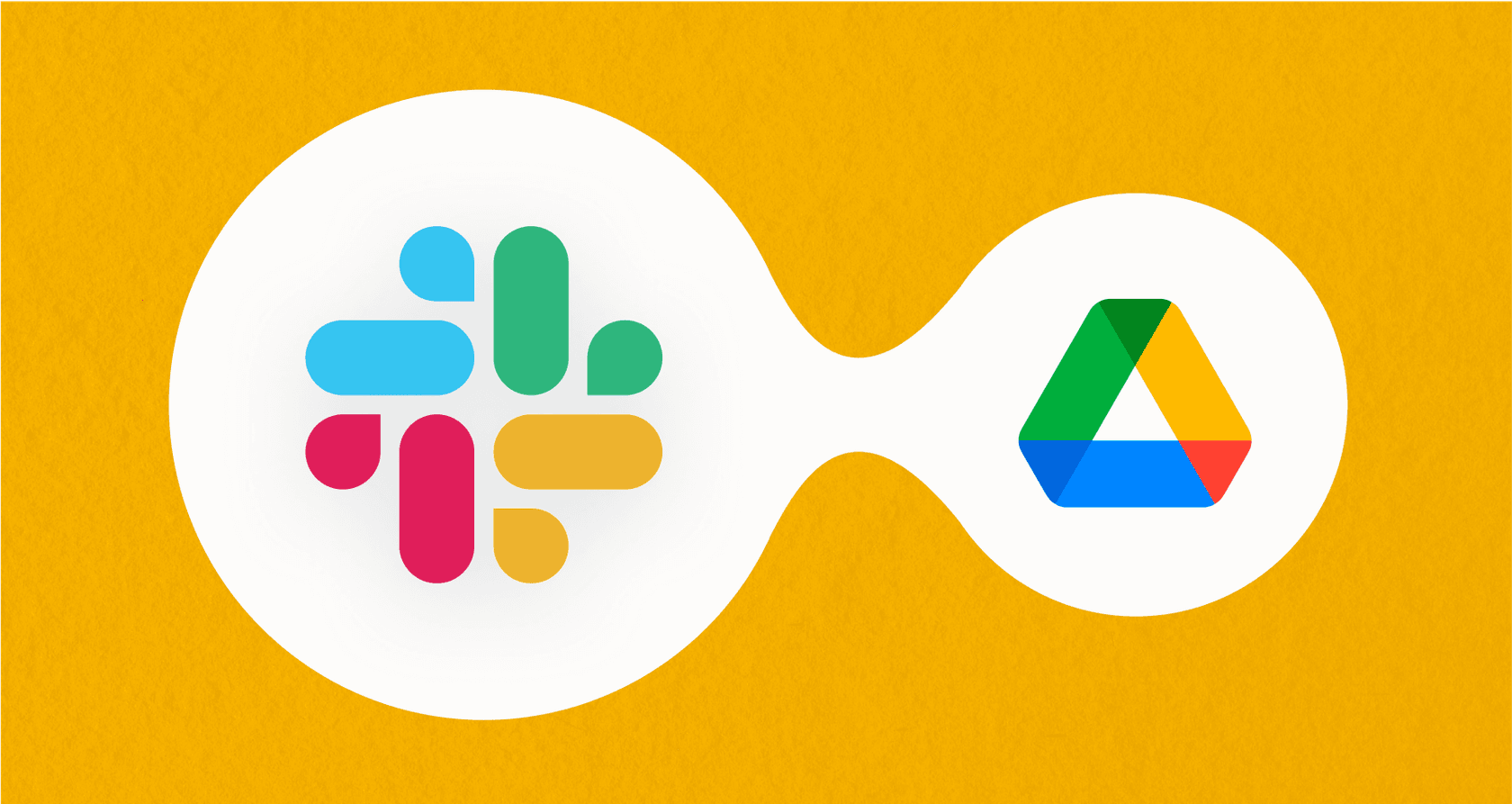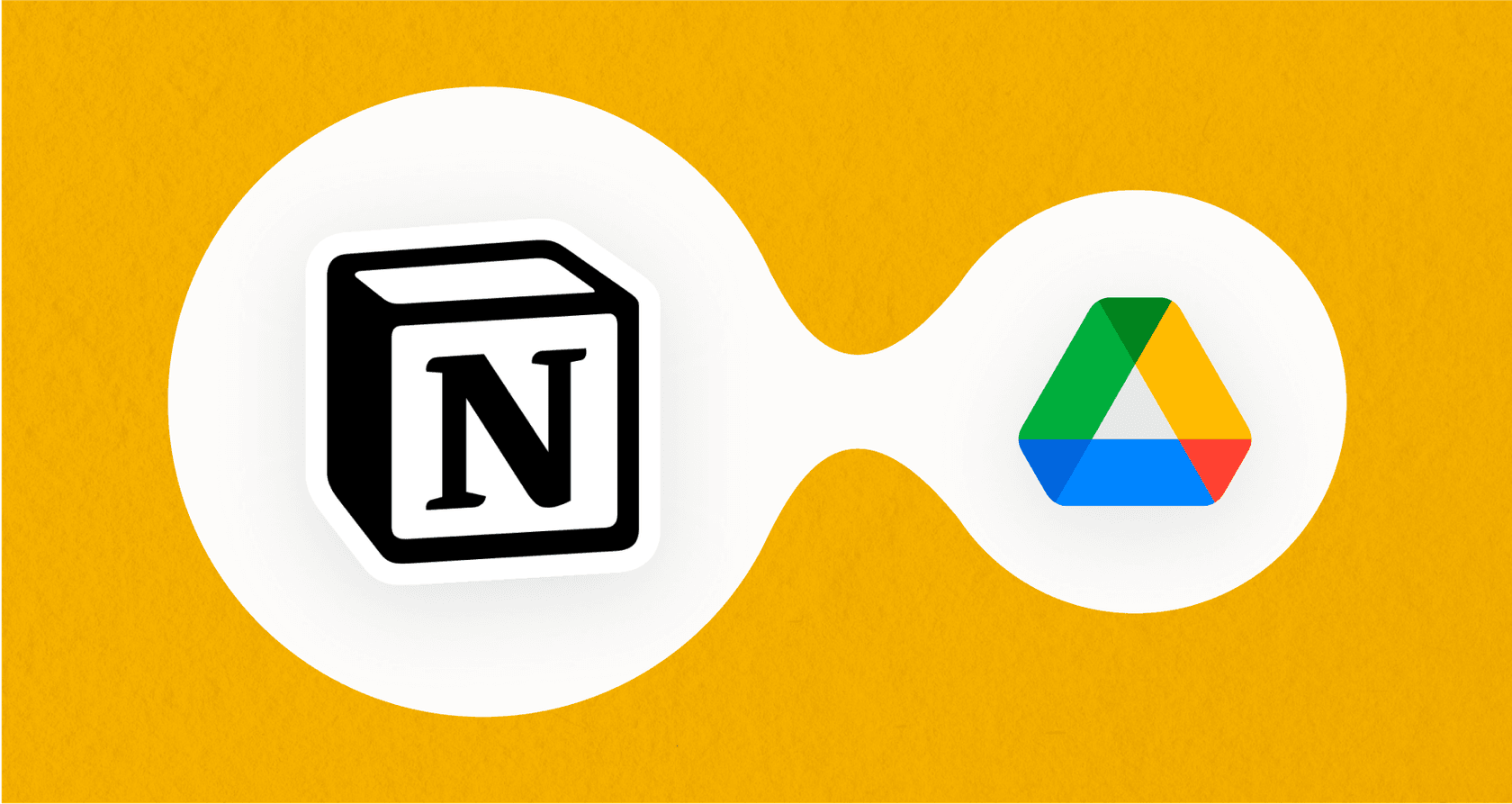A practical guide to Google Drive integrations with Sora 2

Kenneth Pangan

Stanley Nicholas
Last edited October 29, 2025
Expert Verified
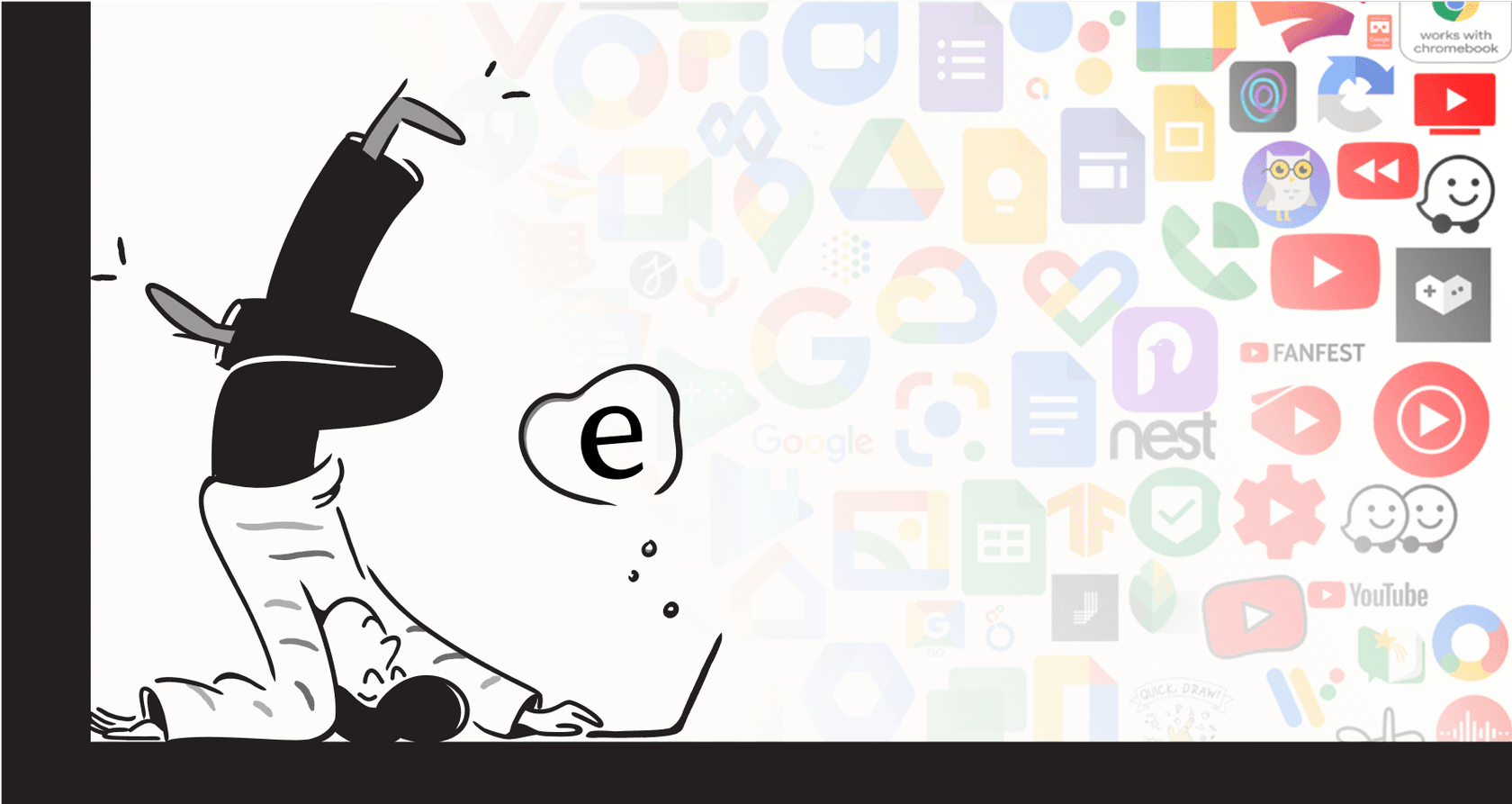
AI video generation is all anyone can talk about, and OpenAI's Sora 2 is at the center of the conversation. It’s one thing to generate a wild video from a simple text prompt, but it’s a whole other challenge to make that power fit into a day-to-day business workflow. That’s where a tool you already use comes in: Google Drive.
By pairing the creative force of Sora 2 with the collaborative, everyday storage of Google Drive, you can build a surprisingly smooth pipeline for making, managing, and using AI-generated content. In this guide, we'll walk through how these integrations actually work, what you can do with them, and the real-world costs and headaches you should know about.
Understanding Sora 2 and Google Drive
Before we start connecting things, let’s do a quick refresher on the two tools we're talking about. Understanding what each one does best is the key to seeing why they’re such a great pair.
OpenAI’s Sora 2
Sora 2 is OpenAI's model that turns your text descriptions into short videos. It's built to create scenes that don't just look good but are also imaginative and follow some basic laws of physics. The model can even generate videos with synchronized audio and string together multiple shots that feel like they belong together.
But it’s still early days. Sora 2 has some hard limits you need to work with, like a 12-second maximum video length and a strict policy against creating realistic faces of actual people. It’s an amazing tool, but it definitely has a rulebook.
Google Drive
We all think of Google Drive as our digital filing cabinet, but it's grown into much more than that. It's now a hub for teamwork, and it’s getting its own AI upgrades. With Gemini in Drive, you can get quick summaries of long documents or find information with a smart search that saves you from digging through hundreds of files.
This makes Google Drive a perfect home base for all your AI-generated content. You can store the finished videos, manage the Google Docs scripts that you used as prompts, and work with your team all in one spot. It’s the organizational layer that helps creative AI scale up. For businesses, this gets even better when you can connect tools like the eesel AI Google Docs integration, which lets you pull knowledge directly from those scripts to power other parts of your business.
How Google Drive integrations with Sora 2 work
Right now, there isn't a simple "connect" button that magically links Sora 2 and Google Drive. But don't worry, you can still build some powerful, automated workflows using a couple of different methods.
Method 1: Use automation platforms
If you're comfortable with a little technical tinkering, platforms like n8n are the most direct way to build a bridge between Sora 2 and Google Drive. These tools let you design custom workflows that handle the whole process, from a simple idea to a file stored safely in the cloud.
A common workflow usually follows these steps:
-
Trigger: The whole thing kicks off when you add a new idea to a Google Sheet or fill out a form.
-
Generate: The platform takes your text prompt and sends it over to the Sora 2 API to start making the video.
-
Poll: Video generation takes a minute, so the workflow will ping the API every so often to ask, "Is it done yet?"
-
Upload: As soon as the video is ready, the workflow grabs the file and uploads it to a specific folder in your Google Drive.
This approach gives you a ton of control, letting you build a content pipeline that’s perfectly tailored to your needs. The only catch is that it requires getting your hands dirty with APIs and workflow logic.
This video provides a full setup guide for using Sora 2 with n8n to generate any type of video you want easily.
Method 2: Use AI tools with existing connections
An easier, though less direct, route is to use AI tools that plug into your Google Drive to help manage the creative side of things.
For example, you can now connect your Google Drive directly to ChatGPT. According to the OpenAI Help Center, this allows the AI to use your internal documents to help you brainstorm and refine your Sora 2 prompts. In a similar vein, Google's NotebookLM can search across your entire Drive, which is great for finding source material or old scripts without remembering the exact file name.
The downside here is pretty obvious: while these tools are great for coming up with ideas, they don't automate the last step of getting the finished video back into Google Drive. They help with the inspiration part, not the organization part. They're also general-purpose assistants. For specific business jobs, you often need a tool built for that purpose.
That’s where a platform like eesel AI comes in. It’s designed to solve specific business problems by connecting directly to your company's knowledge, including everything in Google Drive. Instead of a complicated, custom-built system, eesel is designed to be self-serve, letting you connect your data and launch a purpose-built AI agent in minutes.
Key business use cases
So, you’ve set up an automated system that drops AI-generated videos right into a shared folder. What can you actually do with it? Here are a couple of practical ways businesses can put these integrations to use.
Streamline marketing efforts
The clearest win is for marketing teams trying to create more content without hiring an army.
This is a perfect fit for social media, where the appetite for short-form video on platforms like TikTok and Instagram never seems to end. With an automated pipeline, you can keep a steady flow of content going while all the final videos land in a neatly organized Google Drive folder, ready for anyone on the team to grab and use.
Enhance team collaboration
An automated workflow also creates a single source of truth for your whole team. You can use a shared Google Drive to manage the entire process, from the initial scripts written in Google Docs to the final Sora 2 videos. This makes sure every piece of AI content is automatically saved and organized, so nothing gets lost on someone's local hard drive ever again.
And this is where things get really interesting. Imagine your support team gets a question about a feature that was just shown in a new marketing video. Instead of scrambling to find the right person or digging through messy folders, an AI agent from eesel AI could find the answer instantly. Because eesel AI is trained on your company's knowledge, it can pull information straight from the video script stored in your Google Drive and give the customer a spot-on answer in seconds. It’s a clean way to connect your marketing efforts with your customer support knowledge.
Costs and limitations
As cool as this all sounds, it's smart to go in with a clear-eyed view of the costs and limitations. Here’s a no-fluff breakdown of what you should expect.
Understanding the costs
Let's talk money. The main cost you'll run into is the video generation itself. OpenAI prices Sora 2 by the second, with different rates depending on the model and quality you need.
| Model | Resolution | Cost per Second | Example (12-sec video) |
|---|---|---|---|
| Sora 2 (Standard) | 720p | $0.10 | $1.20 |
| Sora 2 Pro | 720p | $0.30 | $3.60 |
| Sora 2 Pro | 1080p+ | $0.50 | $6.00 |
Just remember, these prices are only for the generation part. You’ll also need to budget for any subscription fees for your automation platform, plus your Google Workspace plan.
Navigating the limitations
Beyond the cost, there are a few practical hurdles to keep in mind.
-
Technical Complexity: Setting up custom workflows with APIs isn't exactly a walk in the park. It requires some technical know-how and can be a real roadblock for non-technical teams who just want to make videos.
-
Model Constraints: And don't forget Sora 2's current rules: a 12-second max length, no realistic faces, and strict content policies. You have to plan your projects around these rules to avoid getting stuck.
If tinkering with API workflows sounds like your worst nightmare, you're not alone. This is a big reason why many teams look to a platform like eesel AI. Unlike building a custom solution from the ground up, eesel is designed for business users. You can connect knowledge sources like Google Drive and stand up powerful AI agents with just a few clicks. Best of all, you can see how your AI will perform on your past data before it ever talks to a customer, so you can launch with complete confidence.
The future of Google Drive integrations with Sora 2
At the end of the day, "Google Drive integrations with Sora 2" offer a solid way to automate the entire lifecycle of AI video, from creation to management. While a tool like n8n gives technical teams deep control and ChatGPT is great for brainstorming, there’s often a gap when it comes to easy-to-use, specialized business tools.
The logical next step isn't just about making more content faster; it's about putting that content, and the knowledge behind it, to work solving real business problems.
While Sora 2 and Google Drive are fantastic for creating content, eesel AI is the platform that turns your company knowledge, wherever it lives, into an automated workforce. Connect your Google Drive, helpdesk, and other tools to build AI agents that resolve customer issues, answer internal questions, and streamline how you work. You can go live in minutes, not months.
Frequently asked questions
These integrations typically work through automation platforms like n8n, which let you build custom workflows. You can set up a trigger (like a new entry in a Google Sheet), generate a video via the Sora 2 API, and then automatically upload the finished video file to a designated folder in Google Drive.
Businesses can significantly streamline marketing efforts by automating the creation of short-form video content for social media. These integrations also enhance team collaboration by creating a single, organized source of truth for all AI-generated videos and their associated scripts within Google Drive.
Currently, there isn't a simple "connect" button that directly links Sora 2 and Google Drive. You'll need to use automation platforms for custom workflows or leverage AI tools that connect to Google Drive for prompt refinement, though these don't automate the final video upload.
The primary cost comes from Sora 2 video generation, which is priced per second depending on the resolution and model used, ranging from $0.10 to $0.50 per second. You'll also need to budget for any subscription fees for automation platforms and your existing Google Workspace plan.
Key limitations include the technical complexity of setting up custom API-driven workflows, which can be a roadblock for non-technical teams. Additionally, Sora 2 has model constraints, such as a 12-second maximum video length and strict content policies (e.g., no realistic faces of actual people).
Yes, Google Drive serves as an excellent hub for managing entire workflows. You can store initial Google Docs scripts used as prompts, access source material, and ensure all associated content is organized alongside the final Sora 2 videos, enhancing overall content management.
eesel AI can significantly enhance these integrations by turning your stored knowledge, including video scripts in Google Drive, into an automated workforce. It allows you to build AI agents that can instantly pull information from these assets to resolve customer issues or answer internal questions, connecting marketing efforts with customer support knowledge.
Share this post

Article by
Kenneth Pangan
Writer and marketer for over ten years, Kenneth Pangan splits his time between history, politics, and art with plenty of interruptions from his dogs demanding attention.