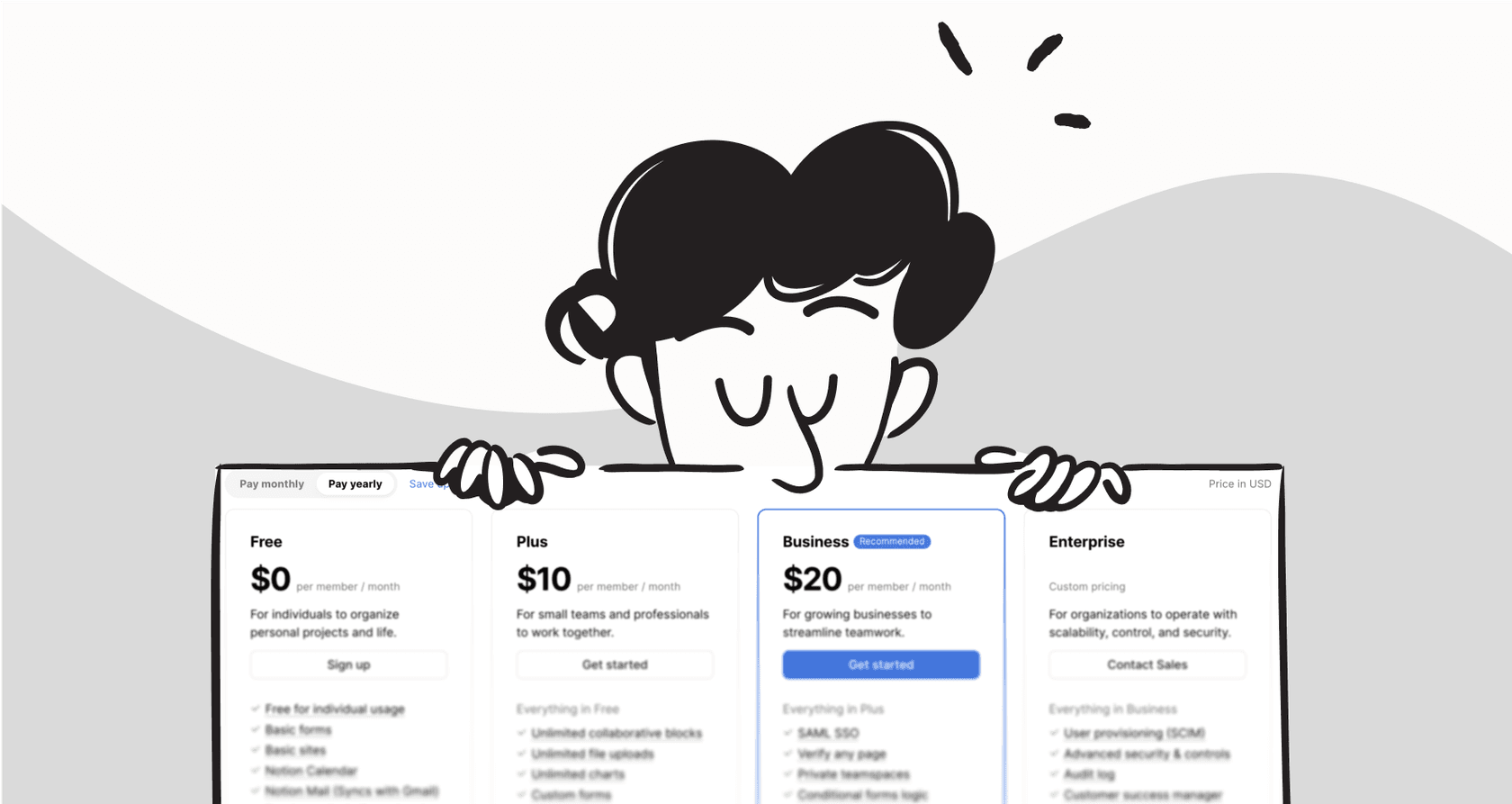
So, you’ve been playing around with Notion AI and, just as you were getting into a groove, you hit a paywall. The way Notion handles its free offering is a bit confusing, and it’s frustrating to get cut off right in the middle of a task.
This guide is here to clear the air. We’ll walk through exactly how Notion AI Complimentary Responses work, what the pricing looks like, and why this model can be a real headache for teams. We'll also look at a better alternative for businesses that need an AI that plays nice with all their other tools.
What is Notion AI?
Notion AI is an AI assistant that lives right inside your Notion workspace. Think of it as a helpful partner that’s always there to give you a hand, without you ever having to switch tabs.
It's pretty handy for a bunch of different things, like:
-
Kicking off a brainstorm for a new project.
-
Whipping up a first draft of a blog post or email.
-
Making sense of long, messy meeting notes by summarizing them.
-
Polishing your writing by fixing typos or shifting the tone.
-
Translating text into other languages on the fly.
It’s a neat tool for boosting your own productivity, especially since it’s built directly into Notion’s pages and databases. But when it comes to using it for free, things get a little tricky.
How do Notion AI Complimentary Responses work?
This is where most of the confusion pops up. A lot of AI tools give you a certain number of free credits that refresh every month. Notion does things differently, offering more of a one-time "try before you buy" deal. Let's get into the details.
Understanding the 20-response trial limit
Here’s the most important thing you need to know: Notion gives you a one-time trial of 20 AI responses per workspace if you're on the Free or Plus plan. That’s not 20 per day or 20 per month, it's 20 total. Once they’re gone, they’re gone for good, unless you decide to upgrade.
The trial is really just a small taste of what Notion AI can do. As many people have found out the hard way, it's surprisingly easy to burn through all 20 responses without even thinking about it, leaving you high and dry when you actually need some AI help.

What counts towards your complimentary responses?
Just about every time you ask the AI to do something, it’ll cost you one of your precious responses. Each time you give Notion AI a command and it spits something out, that’s one credit down.
This includes stuff like:
-
Generating a new paragraph or a list of ideas.
-
Summarizing a page or a chunk of text you've highlighted.
-
Asking Notion AI a direct question.
-
Using an AI block to automatically fill a property in a database.
-
Hitting the "Try again" button to get a different version of a response.
Since so many little actions count, that 20-response limit can vanish in a single afternoon. That makes it tough to rely on if you want consistent AI assistance.

Do Notion AI Complimentary Responses reset?
Nope, they don't. Once you’ve used your 20 responses on a Free or Plus plan, that's it. There’s no daily or monthly reset. The only way to get back to using Notion AI is to upgrade to a paid plan that includes it. This setup is clearly designed to nudge you toward a paid subscription rather than providing a useful, long-term free option.
A complete breakdown of Notion AI pricing
After you've used up your trial, you’ll have to pull out your wallet to keep the AI features. Notion used to sell AI as a separate add-on, but now it’s bundled into their pricier plans. Here’s how it all shakes out.
| Plan | Price (Billed Annually) | AI Access | Key Features |
|---|---|---|---|
| Free | $0 | 20 complimentary responses (one-time trial) | Unlimited blocks for individuals, but limited for teams. |
| Plus | $8 per user/month | 20 complimentary responses (one-time trial) | Unlimited blocks & file uploads, 30-day page history. |
| Business | $15 per user/month | Unlimited AI access | SAML SSO, private teamspaces, advanced page analytics. |
| Enterprise | Custom Pricing | Unlimited AI access | Advanced security, audit log, dedicated success manager. |
As you can see, you only get unlimited AI access on the Business and Enterprise plans. For anyone who really leans on AI for their work, that means you're looking at a minimum of $15 per person, per month. The AI is powerful, for sure, but this pricing and the fact that Notion AI is stuck within its own walls creates some big problems for teams, especially those in customer support or IT.
The limitations of Notion AI for team support
While Notion AI is a solid sidekick for personal tasks inside Notion, it just doesn't cut it for teams trying to manage knowledge and answer questions that come from all over the place.
Here are the main roadblocks you'll hit:
- A siloed knowledge source: The biggest issue is that Notion AI only knows what’s inside Notion. But let’s be real, your company’s brain isn’t stored in one single app. Important answers are buried in old Zendesk tickets, key decisions are made in Slack, official guides are in Confluence, and project briefs are in Google Docs. Notion AI can’t see any of that, so it can’t give your support agents or employees the full picture.

- No gradual rollout: When you upgrade, you have to flip the switch for everyone. There’s no way to test the AI on old customer tickets to see how it would have performed or to run a small trial before you commit. This "all-or-nothing" approach is a bit of a gamble for businesses that need to make sure their customer experience stays top-notch. You can't just try it on a handful of tickets and grow from there.

- Lack of specialized actions: Support and IT work is about more than just writing text. Teams need an AI that can do real work, like sorting new tickets, adding the right tags, looking up order info from Shopify, or looping in a senior agent when things get tricky. Notion AI is a generalist; it wasn't built for these kinds of specific, practical tasks.
For teams that need an AI that can actually understand and help automate their support workflows, you need a tool that's built for the job.
Beyond Notion: A better way to manage team knowledge with eesel AI
When an AI that's stuck in one app isn't enough, you need a tool designed to connect to your company's entire brain. That's exactly what eesel AI was built for. It’s an AI platform that plugs into the tools you already rely on every day, from your help desk to your internal chat, to give you accurate answers that are aware of the full context.
Instead of making you move all your information into one place like Notion AI does, eesel AI meets you where you are.
Here’s how eesel AI tackles the big limitations of a generalist tool:
-
It brings all your knowledge together, instantly. You can connect eesel AI to all your company's apps in minutes. It learns from your past Zendesk tickets, your Confluence wiki, your Google Drive files, and your Slack conversations. This means it has all the information it needs to give complete, correct answers to both your customers and your team.
-
You can test with confidence and go live in minutes. eesel AI has a cool simulation mode that lets you see how it would have performed on thousands of your past tickets before you even turn it on. You get a clear picture of its resolution rate and can tweak its settings so there are no surprises. You can start small by automating just one type of ticket and expand when you're ready.
-
It's fully customizable for support workflows. You can go way beyond simple Q&A. With eesel AI, you can build custom flows where the AI triages tickets, applies tags, escalates to a human, or even pulls live information from other systems. You get full control over the AI's personality, tone, and exactly what it's allowed to do.

For teams who are serious about automating support and getting their knowledge organized, a specialized tool that integrates with everything else you use is a much smarter move.
Move beyond the limits of Notion AI Complimentary Responses
Notion AI is a nice feature for individuals who live and breathe Notion, but the Notion AI Complimentary Responses are just that: a small, one-time trial to whet your appetite. To use it regularly, you have to pay up.
For businesses and teams, especially in support and IT, the real problem is that it’s trapped inside Notion and doesn’t have the specialized, testable features needed for real automation. To truly make your work easier, you need an AI that connects to all your knowledge, wherever it is.
If you’re ready for an AI that works where you work, learn more about how eesel AI can bring all your knowledge together and automate your support.
Frequently asked questions
Notion offers a one-time trial of 20 AI responses per workspace for users on its Free or Plus plans. These are designed to give you a basic introduction to the AI's capabilities.
No, the 20 complimentary AI responses are a one-time trial per workspace. They do not reset daily, monthly, or annually once they have been used.
Nearly every interaction counts, including generating new text, summarizing pages, asking direct questions, using AI blocks in databases, and hitting the 'Try again' button. Each completed AI command consumes one response.
Once you've exhausted your 20 complimentary responses, you will no longer be able to use Notion AI features. To continue using the AI, you must upgrade your workspace to a paid Notion plan that includes unlimited AI access.
You cannot purchase additional Notion AI Complimentary Responses individually. To gain unlimited access to Notion AI, you need to upgrade your workspace to a Business or Enterprise plan.
The 20 complimentary responses are typically not enough for a team to thoroughly evaluate Notion AI's long-term utility. The limited, one-time trial makes it difficult to assess its impact on consistent team workflows and extensive knowledge management.
Share this post

Article by
Kenneth Pangan
Writer and marketer for over ten years, Kenneth Pangan splits his time between history, politics, and art with plenty of interruptions from his dogs demanding attention.







