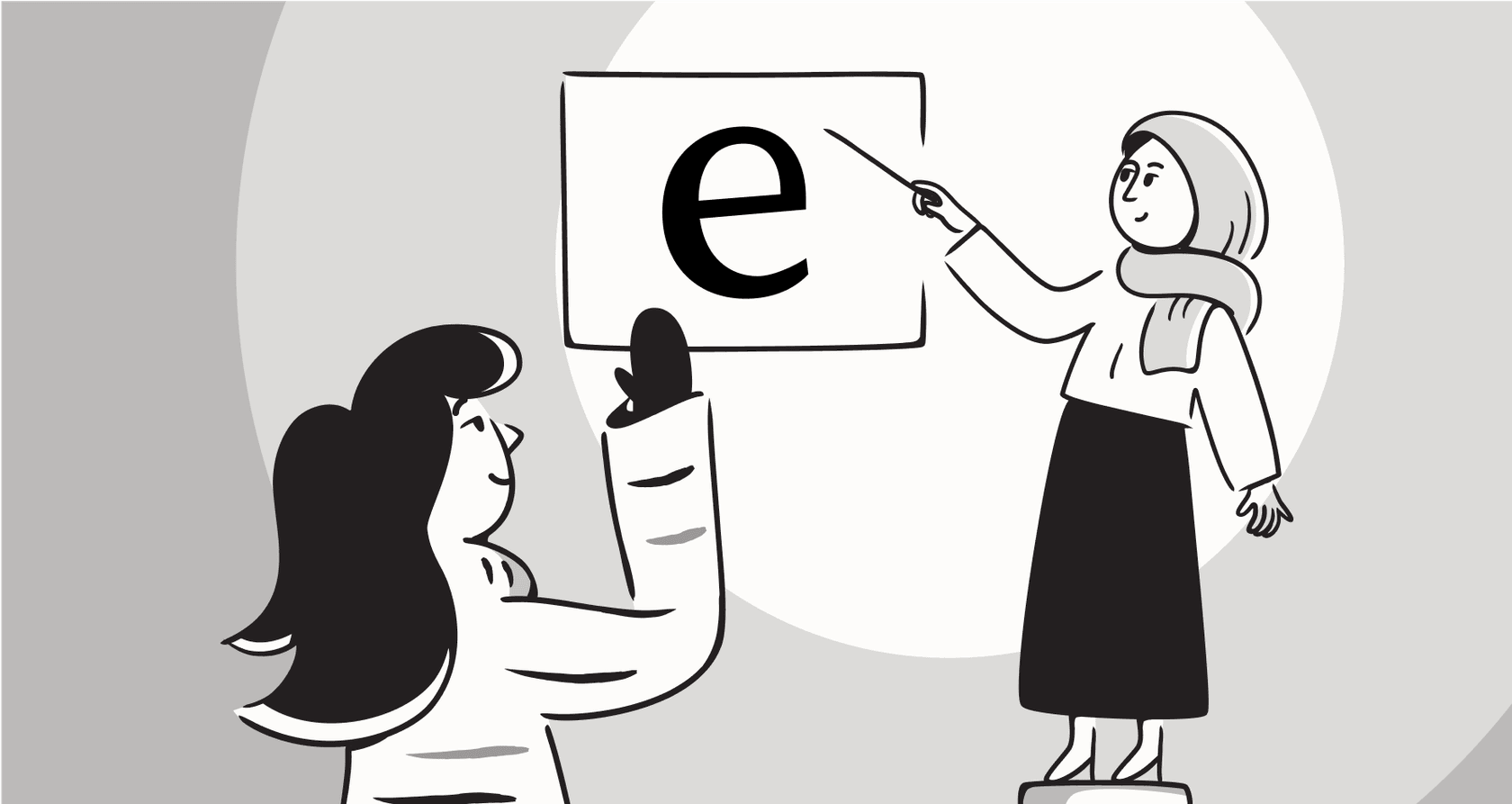
Let's be real: answering the same customer questions all day, every day is a fast track to burnout for any support team. For years, the go-to fix has been a library of macro templates, letting agents shoot off pre-written replies in just a few clicks. It's a classic for a reason.
But as your team grows and customers expect more, the cracks in that old-school method start to show. This guide will walk you through what macro templates are, how they work, and why their limitations are probably causing more headaches than you realize. We'll also look at what's next in support automation, hinting at a much more powerful and intelligent way to handle things.
What are macro templates?
In the customer service world, macro templates are basically reusable snippets of text and actions that help agents answer common questions faster. Think of them as a seriously upgraded version of copy-and-paste, with the bonus of pulling in basic customer data to make things feel a bit more personal.
Their goal is simple: save agents time, keep the brand voice consistent, and reduce typos or other human errors. You'll find them built into pretty much every helpdesk, from platforms like Zendesk and Freshdesk to e-commerce tools like Gorgias. They’re usually the first step teams take to get away from typing every single reply from scratch.
How traditional macro templates work
To get why macros are both a blessing and a curse, it helps to peek under the hood. Setting them up is a manual job, but once they're in place, they become a daily tool for your agents.
The building blocks of macro templates
A standard macro template usually has a few key parts:
-
Static Text: This is the core of the message, the part that never changes. It's your standard greeting, sign-off, or the nitty-gritty details of your return policy.
-
Variables/Placeholders: This is where macros get a little clever. They use dynamic fields like "{{customer.name}}" or "{{order.number}}" to automatically pull in specific info from the helpdesk. It’s what keeps the reply from sounding completely generic.
-
Actions: Macros aren't just about text. Many helpdesks let you bundle simple actions with them. For example, using a macro could also add a tag like "return_request," change the ticket status to "solved," or assign it to another team for follow-up.
Common ways macro templates are used in customer support
You’ll find macro templates being used for any question that pops up more than a handful of times a day. Some of the usual suspects include:
-
Order Status Questions: Firing off a quick reply with a tracking number and an estimated delivery date.
-
Return & Exchange Help: Walking a customer through the steps to send a product back.
-
Refund Confirmations: Sending a standardized heads-up to let a customer know their refund is on its way.
-
Answering FAQs: Handling all the common questions about product features, store hours, or company policies.
The hidden costs and limitations of macro templates
For all the time they save upfront, macro templates come with some serious baggage. What begins as a simple tool can easily spiral into a complicated, fragile system that creates more work than it prevents. These aren't just small annoyances; they're the built-in limits of a static tool trying to survive in a fast-moving world.
Macro templates need constant manual updates
Your business changes all the time, right? Policies get updated, products get tweaked, and new promotions launch. Every time something shifts, someone has the lovely job of hunting down every single macro that mentions the old information and updating it by hand. If you have hundreds of templates, this isn't just boring, it's a huge time drain and a recipe for mistakes. Miss just one, and you’re accidentally giving customers outdated info.
This is where a different approach comes in handy. Instead of relying on static templates, a tool like eesel AI learns directly from your knowledge sources, like your help center and internal documents. When you update a policy in one of your documents, the AI’s knowledge gets updated right away. No more manual treasure hunts.
Macro templates have no idea about conversational context
Macros are rigid. They can't pick up on a customer's tone, urgency, or the little details of their problem. A customer who's slightly curious about a shipping delay needs a different tone than one who's furious about it, but a macro can't tell them apart. This leaves the agent to read the whole conversation, try to gauge the mood, and then cross their fingers that they pick the right macro. Even then, the response can sound robotic if it doesn't quite match the customer's language.
Modern AI assistants are designed to understand context. The Copilot from eesel AI, for instance, doesn't just paste a template; it drafts a reply based on the actual conversation. By learning from thousands of your past tickets, it picks up on your brand's voice and responds in a way that feels natural and empathetic.
Macro templates can't get to information stored elsewhere
A macro template’s knowledge is stuck inside your helpdesk. It can pull the customer's name and ticket ID, but what if the answer they need is buried in a Google Doc, a Confluence page, or a random Slack thread? The agent has to stop what they're doing, leave the helpdesk, search through other apps, and then copy-paste the information back into their reply. This pretty much defeats the whole purpose of having a "time-saving" tool.
A unified AI platform changes this completely. eesel AI connects with all your knowledge sources, from Google Docs and Notion to Slack and more, creating a single source of truth. The AI can pull information from anywhere to put together an accurate, full answer without the agent ever having to switch tabs.
Macro templates make training and daily work more stressful
For a new hire, staring at a library of hundreds of poorly named macros is incredibly overwhelming. They have to be trained on which macro to use for which scenario, and it can take weeks or even months to feel confident. This slows down onboarding and adds to the mental load of handling even simple tickets. "Should I use "return_policy_v2" or "returns_new_final"?" isn't a question your agents should have to waste brainpower on.
An AI assistant takes the guesswork out of the equation. It suggests the right information or drafts the reply for the agent, lightening the cognitive load and helping new team members perform like seasoned pros from day one.
Beyond static replies: Upgrading from macro templates to AI
The shift from macros to AI isn't about throwing out a tool that works; it's about upgrading to a system that works smarter. It's a natural step for any support team that wants to grow without letting quality slip. The difference is pretty clear.
| Feature | Traditional Macro Templates | AI Automation with eesel AI |
|---|---|---|
| Knowledge Source | Manually written and stored in the helpdesk. | Learns from all integrated sources (docs, tickets, wikis). |
| Response Quality | Static and generic; requires manual personalization. | Dynamic and contextual; personalized to the conversation. |
| Maintenance | High; needs constant manual updates. | Low; updates automatically when source knowledge changes. |
| Agent Workflow | Agent must search for and pick the right macro. | AI drafts replies or automates the response on its own. |
| Setup Time | Quick for a few, but slow to build a full library. | You can go live in minutes with one-click integrations. |
Unify your knowledge to automate replies
eesel AI gets to work by connecting to all your scattered knowledge, your past tickets, help center, internal wikis, and more, to build a deep understanding of your business. This means the AI can answer a much wider variety of questions than any macro library ever could. It can even analyze successfully resolved tickets and automatically draft new articles for your knowledge base, helping you fill information gaps with content you already know works.
Automate workflows beyond text replies
Real automation is more than just filling in a text box. A modern tool like the AI Agent from eesel AI can handle multi-step tasks just like a human agent would. It can look up an order status in Shopify, tag the ticket correctly, give a personalized update to the customer, and close the ticket, all on its own. Best of all, you can test it out with total confidence. eesel AI’s simulation mode lets you run the AI on thousands of your past tickets, so you can see exactly how it would have performed and fine-tune its behavior before it ever talks to a live customer.
It's time for smarter automation beyond macro templates
Macro templates were a great first step on the path to support automation. They helped teams get past the chaos of manual typing and brought some order and efficiency to the table. But their static nature creates new problems around maintenance, context, and scaling that are holding modern support teams back.
AI-powered platforms are the next logical step. They help teams move away from fragile templates and toward support that's dynamic, intelligent, and truly automated. This isn't about replacing agents, it's about freeing them from the repetitive stuff so they can focus on the complex, valuable work that only a person can do.
Ready to move beyond manual macro templates?
If you're tired of maintaining a clunky macro library and want to see how AI can really automate your support, you should give eesel AI a look.
Connect your helpdesk and knowledge sources in minutes and start simulating your AI agent on past tickets today. No sales calls, no long onboarding process, just straightforward automation that gets the job done.
Start your free trial or book a demo to learn more.
Frequently asked questions
Macro templates provide pre-written responses for common queries, allowing agents to send quick, consistent replies with just a few clicks. They save time by eliminating the need to type out repetitive answers and help maintain a uniform brand voice.
The biggest downsides include the constant manual effort required to update them, their inability to understand conversational context, and their limited access to information outside the helpdesk. These limitations can lead to outdated information, generic-sounding replies, and increased agent stress.
While macro templates can include variables like "{{customer.name}}" for basic personalization, they are fundamentally static and cannot adapt to the nuance or tone of a conversation. This often results in responses that feel generic or robotic if not carefully chosen and edited by the agent.
Macro templates require constant review and updates whenever policies, products, or company information changes. Neglecting this leads to outdated information being sent to customers, which can cause confusion and dissatisfaction.
AI automation, like eesel AI, learns from all your knowledge sources and past interactions, allowing it to generate dynamic, context-aware, and personalized replies. It automatically updates its knowledge, reducing manual maintenance and enabling true multi-step workflow automation beyond just text.
For extremely small teams with very limited and unchanging FAQs, macro templates can offer an initial step towards efficiency. However, even for simple inquiries, they still carry the maintenance burden and lack the flexibility of AI solutions as the team or business grows.
If macro templates contain outdated information, customers will receive incorrect details about policies, products, or services. This can lead to frustration, increased follow-up tickets, and damage to customer trust, effectively negating any time-saving benefits.
Share this post

Article by
Stevia Putri
Stevia Putri is a marketing generalist at eesel AI, where she helps turn powerful AI tools into stories that resonate. She’s driven by curiosity, clarity, and the human side of technology.







