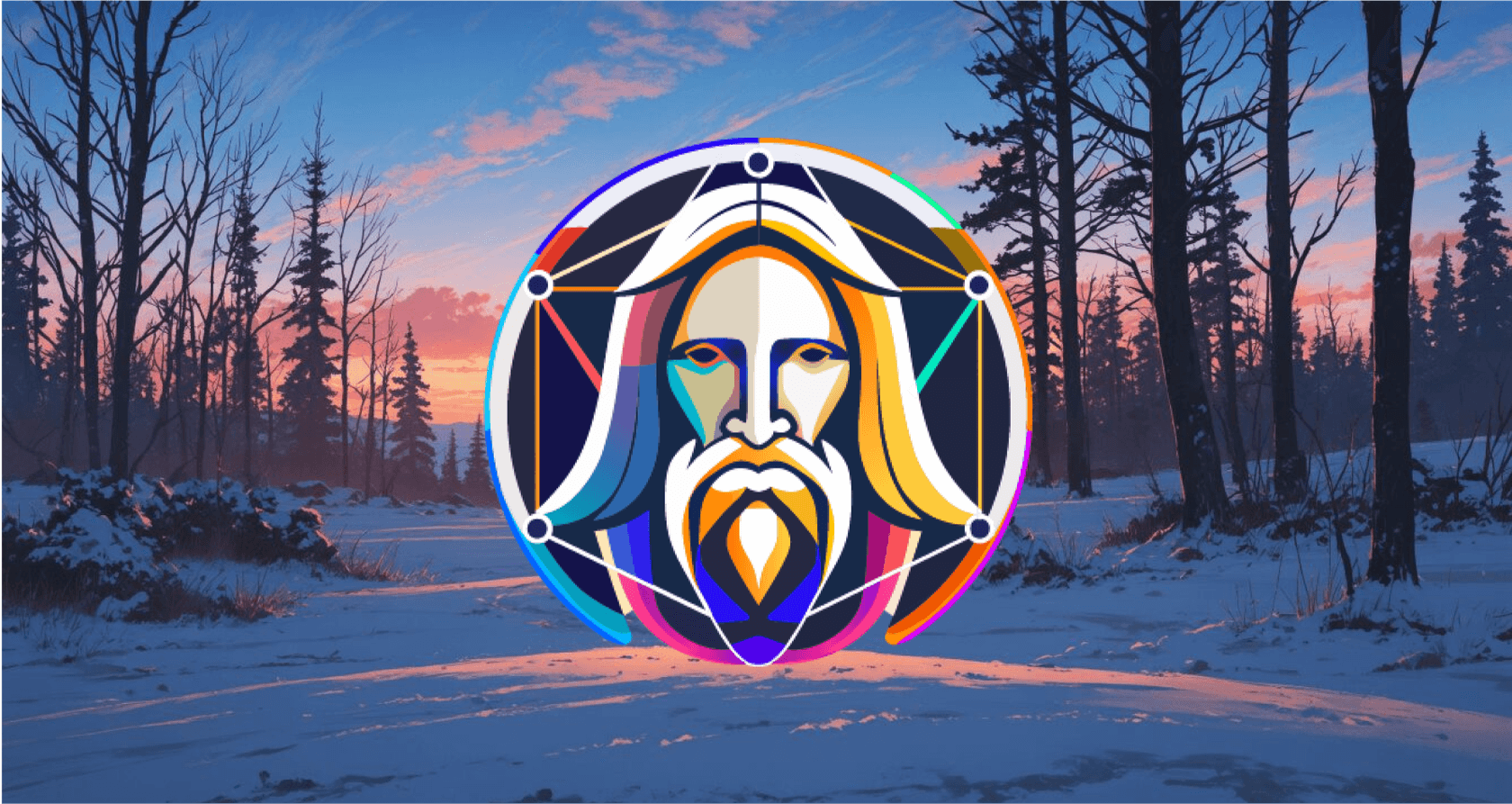
It feels like generative AI popped up overnight and suddenly changed how we think about creative work. Now, almost anyone can turn a simple text idea into a pretty stunning piece of art. Out of all the new tools, Leonardo AI has made a name for itself as a serious contender, especially for anyone who needs high-quality visuals for things like concept art or marketing campaigns.
But is it the right tool for you? In this guide, we’ll walk through Leonardo AI’s features, pricing, common uses, and a few of its limitations to help you figure out if it fits into your workflow.
What is Leonardo AI?
Leonardo AI is a platform dedicated to creating visual assets like images, artwork, and short video clips using generative AI. Unlike some competitors that work inside other apps (like Midjourney, which lives on Discord), Leonardo AI is its own web and mobile app. It feels less like a chatbot and more like a dedicated creative suite.

It’s really built for creators, game developers, marketers, and designers who need a reliable way to generate visuals that look consistent and professional, without a massive learning curve. The platform is centered around a few key things: a powerful image and video generator, an editing tool called AI Canvas, and a whole library of specialized, fine-tuned models that can create visuals in just about any style you can think of.
Key features of Leonardo AI
Leonardo AI is packed with a lot of tools that give you a surprising amount of control over what you create. Let’s look at what makes it a go-to choice for so many people.
AI image and video generation
The main job of Leonardo AI is to turn your text prompts into images. But it’s a lot more than just a text box. You get a bunch of settings that let you fine-tune the final result. You can use negative prompts to tell the AI what you don’t want to see, generate images in batches of four or more to give yourself options, and switch on Prompt Magic to help the AI better understand your instructions.

It also has a motion feature that can turn your static images into short, animated clips. This is great for making simple "motion posters" or little loops for social media, adding a bit of life to a still image.
Fine-tuned models and custom training
One of the best things about Leonardo AI is its huge library of pre-trained models. These aren’t just generic image generators; each one is fine-tuned for a specific style. Whether you need something that looks cinematic, has an anime vibe, or is a photorealistic product shot, there’s probably a model for it. You can pick from official ones like Leonardo Diffusion XL and PhotoReal or browse through hundreds of models trained by the community.
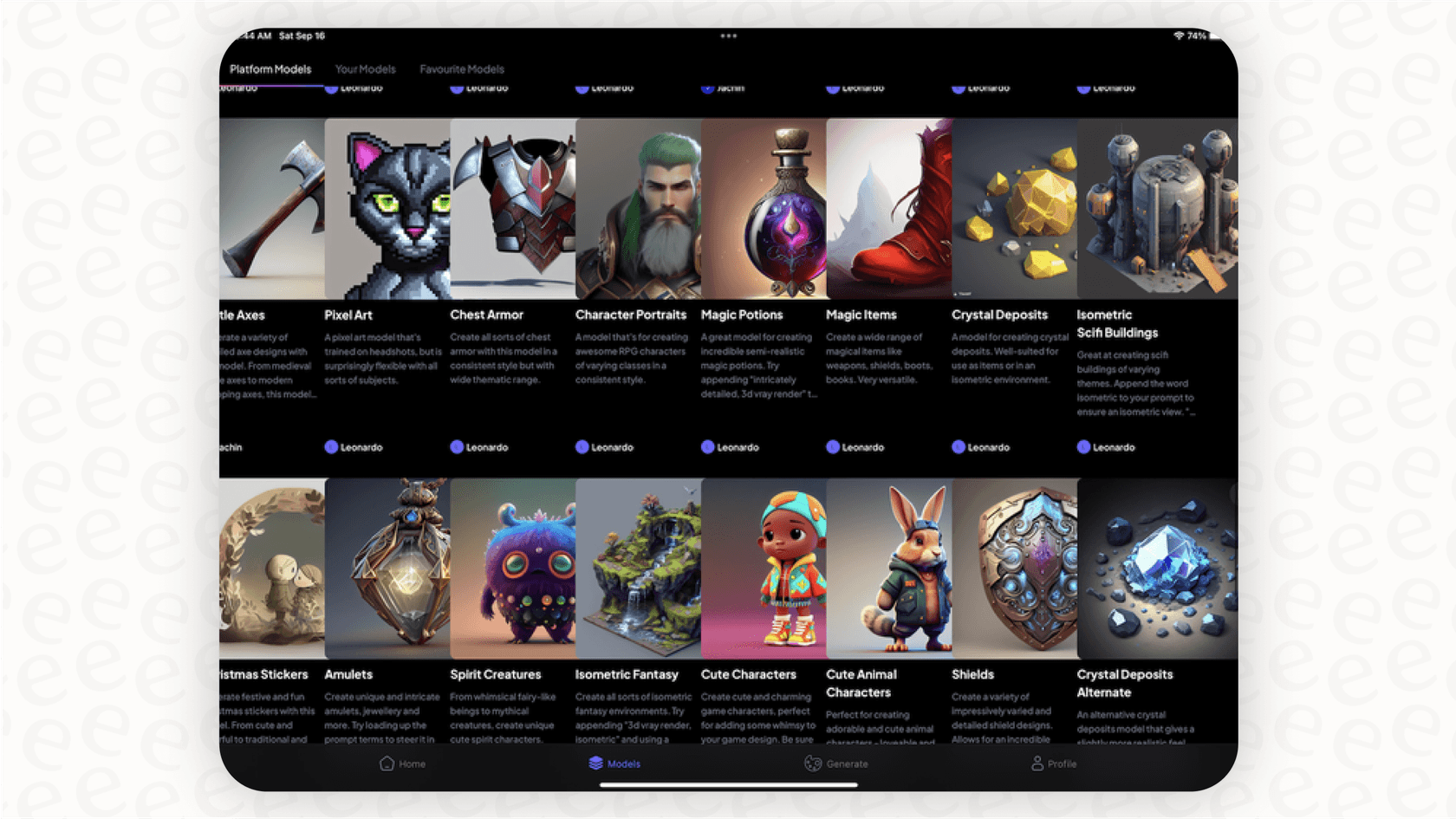
For businesses and creators who need a consistent brand look, the custom training feature is incredibly useful. If you’re on a paid plan, you can upload a set of your own images to train a private model. This model learns your specific aesthetic, so you can generate new, on-brand assets whenever you need them.
The Leonardo AI creative suite: AI Canvas and 3D textures
Leonardo AI also comes with some handy editing tools. The AI Canvas is basically an endless workspace where you can tweak your creations. It lets you do inpainting, where you can add, remove, or change something specific inside an image. It also does outpainting, which lets you extend an image beyond its original frame, and the AI will seamlessly fill in the new space.

For game developers and 3D artists, the 3D Texture Generation feature is a pretty unique tool. You can upload a 3D model (as an OBJ file) and use AI to generate and apply custom textures, which can bring a simple model to life with a lot of detail.
Common use cases
With such a flexible set of features, Leonardo AI has found a home in a few different industries. Here are some of the most common ways people are using it.
Marketing and advertising assets
Marketers are using Leonardo AI to generate ad creatives, social media posts, and even mockups of product photos. Instead of spending a ton of money on photoshoots, you can train a custom model on your products and then generate a nearly endless supply of on-brand images for your campaigns, website, and social media feeds.
Concept art and game design
This is really where Leonardo AI shines. Game developers and artists use it to quickly sketch out character designs, create concept art for different environments, and design assets like weapons, shields, and items. Being able to test out ideas so quickly really speeds up the whole creative process, from the first brainstorm to the final product.
Content creation for blogs and social media
Content creators are using Leonardo AI for all sorts of things, from custom images for blog posts and YouTube thumbnails to looping animations for TikTok and Instagram. It’s a fast and affordable way to make your content stand out.
This video provides a great walkthrough on how to get started with Leonardo AI and use its most important features.
Leonardo AI pricing and plans
Leonardo AI uses a "freemium" model with "tokens" as its currency. You spend tokens to do things like generate an image, and more complicated tasks cost more. There’s a free plan that’s great for just trying it out, plus a few paid tiers for people who use it more heavily.
Here’s a breakdown of their plans, with pricing taken from their official site.
| Plan | Monthly Price (Billed Monthly) | Key Features | Monthly "Fast Tokens" |
|---|---|---|---|
| Free | $0 | 150 daily tokens, public images, basic features. | ~4,500 (150/day) |
| Apprentice | $12 | Private generations, 10 custom models. | 8,500 |
| Artisan | $30 | Unlimited "relaxed" generations, 20 custom models. | 25,000 |
| Maestro | $60 | Unlimited "relaxed" video, 50 custom models, priority support. | 60,000 |
| Teams | Custom | Shared tokens, enterprise security, centralized billing. | Custom |
It’s worth pointing out the "relaxed generation" feature on the Artisan and Maestro plans. This lets you keep making images at a slower pace after you run out of your monthly fast tokens, though it only works with certain models.
Limitations and considerations of Leonardo AI
While Leonardo AI is a really capable tool, there are a few things to keep in mind. First, the token system can be a bit tricky. The free tier gives you a good amount to start, but you can burn through your daily tokens fast, and generations can get slow during busy times. Even on the paid plans, if you use it a lot, you might have to buy extra tokens, which can make your costs a little unpredictable.
The support model is another thing to think about. Based on user reviews, support is mostly done through forums and email unless you’re on the top-tier Maestro plan. For teams that need fast, reliable help, that might be an issue.
Finally, Leonardo AI is very focused on one part of the business workflow: creating visuals. It’s fantastic at what it does, but it won’t help you manage the customer questions or support tickets that your cool new marketing assets might bring in.
Beyond Leonardo AI visuals: Automating support for your creative assets
So, what happens after you've made the perfect visual? New marketing materials, product designs, and ad campaigns are all meant to get attention, and with that attention comes questions from customers.
Teams using tools like Leonardo AI to produce more content often find that they also need a way to handle more customer support. A great new ad can lead to a ton of questions about pricing, availability, and features, which can quickly bog down a support team with the same questions over and over.
This is where a different kind of AI can help. While Leonardo AI is great at visual creation, an AI support platform like eesel AI can automate the customer conversations that come after. You can train eesel AI on your company’s knowledge, like your help center, Google Docs, and past support tickets, to provide instant, correct answers around the clock. This frees up your human team to focus on the tricky issues that actually need their attention.
Leonardo AI: The right AI for the right job
Leonardo AI is a solid platform for anyone who needs to create high-quality visuals consistently. Its friendly interface, powerful creative tools, and custom modeling features make it a great alternative to tools like Midjourney, especially for professional work.
But its focus is definitely on content creation. If you're building out a broader AI strategy for your business, it's a good idea to also think about how AI can help with the customer support and operational tasks that go along with that content. By pairing a strong creative tool with a smart automation platform, you can build a really effective, AI-powered workflow from start to finish.
Ready to automate more than just your Leonardo AI visuals?
While Leonardo AI handles the creative work, let eesel AI manage the customer questions that follow. Connect your help desk and knowledge sources in just a few minutes to build an AI agent that can resolve tickets, draft replies, and give your team more breathing room. Start your free trial today.
Frequently asked questions
Leonardo AI distinguishes itself by being a dedicated web and mobile app, offering a more integrated creative suite unlike Midjourney, which operates on Discord. It provides features like fine-tuned models, custom training, and the AI Canvas editing tool, making it a comprehensive standalone creative platform.
You can create a wide range of visual assets with Leonardo AI, including high-quality images, detailed artwork, and short animated video clips. It is particularly well-suited for generating concept art, marketing creatives, game assets, and engaging content for blogs and social media.
Yes, Leonardo AI offers a free plan that provides 150 daily tokens, allowing you to generate images and explore its basic features. This is an excellent way to test the platform's capabilities and see if it aligns with your creative needs before committing to a paid subscription.
In Leonardo AI, tokens serve as the platform's currency for generating images and performing other tasks, with more complex actions typically consuming more tokens. You receive a set amount of tokens daily or monthly based on your plan, and paid tiers offer "relaxed generation" for continued, albeit slower, use after your fast tokens are depleted.
Absolutely, Leonardo AI provides robust options for maintaining style consistency, primarily through its extensive library of fine-tuned models and the custom training feature. You can select from hundreds of specialized models or train your own private model using specific images to achieve a unique and consistent brand aesthetic.
Yes, Leonardo AI includes both image editing capabilities and dynamic animation features. The AI Canvas allows for detailed inpainting and outpainting to modify images, while its motion feature can transform static creations into short, animated clips, perfect for adding life to your content.
Share this post

Article by
Stevia Putri
Stevia Putri is a marketing generalist at eesel AI, where she helps turn powerful AI tools into stories that resonate. She’s driven by curiosity, clarity, and the human side of technology.







