How to create a Shopify store with AI: A step-by-step guide

Kenneth Pangan

Stanley Nicholas
Last edited October 6, 2025
Expert Verified

The idea of using AI to build a Shopify store in minutes, not weeks, is everywhere right now. It’s a pretty tempting promise: get an e-commerce business running without writing code or hiring a designer. But if you’re thinking it sounds a little too good to be true, you’re not alone.
It can be tough to figure out which tools are actually useful and what the process really looks like. Can an AI actually handle the nitty-gritty of an online store, like product pages, custom layouts, and a checkout that works? This guide is here to walk you through how to create a Shopify store with AI, step by step, from the first design concepts to your post-launch game plan.
What you'll need
Before we jump in, let's get a few things lined up. Think of it as your prep work to make sure everything goes smoothly.
-
A Shopify account: First things first, you can’t build a Shopify store without an account. The good news is you can start with a free trial to test the waters. They have a few different plans available, so you can pick one that fits your budget when you're ready to go live.
-
A business idea: AI is great at doing the heavy lifting, but it can’t come up with your million-dollar idea. You need to have a vision, whether you’re selling handmade jewelry, eco-friendly pet supplies, or vintage t-shirts.
-
A basic grasp of AI tools: It helps to know that not all AI tools do the same thing. Some are full-on store builders that create a whole site from a prompt. Others are more like assistants that help with specific tasks like writing copy, editing images, or handling customer support. We’ll touch on both.
Creating a Shopify store with AI: A step-by-step guide
Once you have the basics sorted, it’s time to start building. Here’s a breakdown of how it works.
Step 1: Plan your store and pick your AI approach
Before you start clicking around, take a minute to think about your goals. How you use AI will depend on what you want to achieve, your timeline, and how much control you want over the final look and feel.
You really have two main ways to go about this:
-
The all-in-one AI builder: This is where you use a tool like Shopify's native AI website builder to generate a complete, working storefront from a few text prompts. It’s incredibly fast and great for anyone who feels a bit overwhelmed by the design process.
-
The manual build with AI assistance: This method is more hands-on. You start with a standard Shopify theme and then use different AI tools for specific tasks. For instance, you could use Shopify Magic to write product descriptions, create background images, or draft blog posts. This path gives you more creative freedom but, naturally, takes a bit more time.
Not sure which one is for you? Here’s a quick comparison to help you decide.
| Feature | All-in-One AI Builder | Manual Build with AI Assistance |
|---|---|---|
| Speed | Very Fast (minutes to a basic store) | Slower (hours to days) |
| Customization | Good starting point, but can feel generic | High level of control over every detail |
| Control | Less granular control over initial design | Full control from the ground up |
| Best For | Beginners, rapid product testing, simple stores | Unique brand identities, complex stores |
Step 2: Generate your storefront with an AI builder
If you decided to go the quick and simple route, the all-in-one AI builder will be your go-to. Shopify's native builder is a great example since it's built right into the platform.
The process is surprisingly straightforward. You start by writing a short description of your business. You could write something like, "An online store selling minimalist, eco-friendly home goods made from sustainable materials. The brand voice is calm, modern, and trustworthy."
The AI then gets to work and suggests a few different storefront layouts. These aren't just empty templates; they come filled with relevant placeholder images and text, giving you a real head start. Just remember, this is a first draft, not the final product. You can (and should) use Shopify’s drag-and-drop editor to tweak the colors, fonts, and layout until it feels right.

Step 3: Create compelling product pages
Your product pages are where browsers become buyers, so they need to be persuasive. This is another area where AI can save you a ton of time and effort.
Tools like Shopify Magic are built right into your dashboard and can help with the most important parts of your product pages.
We’ve all been there, staring at a blinking cursor trying to write a great product description. With AI, you just need to feed it a few keywords or features, and it will generate a solid draft for you. It’s a huge help for getting past writer's block and getting your products listed fast.
You also don't need a professional photo studio to get clean, consistent product images. AI-powered image editors can remove the background from your photos with a click or even generate entirely new ones. This gives your whole store a much more polished and professional look.

Of course, AI-generated text can sometimes miss the unique voice of your brand. It’s always a good idea to review and edit what it produces. Use the AI’s draft as your starting point, then add your own personality to make it really connect with your customers.
Step 4: Set up essential pages and SEO
A good online store needs more than just product pages. You need a few other pages to build trust and give customers important information. AI can help you whip up the content for these in a fraction of the time it would normally take.
This includes pages like:
-
An "About Us" page to share your brand’s story.
-
An "FAQ" page to handle common questions.
-
Shipping and return policies to set clear expectations.
AI can also give you a hand with search engine optimization (SEO), helping you generate page titles and meta descriptions that show up in Google search results. Getting these right is key to helping potential customers find you. Just be sure to double-check any policy information to make sure it’s accurate and reflects how you actually run your business.
Step 5: Set up customer support
Building a beautiful store is a major milestone, but it’s only half the job. The real challenge starts the moment you launch: managing customer questions.
Once your store is live, people will have questions about their orders, shipping times, product details, and return policies. This is where a different kind of AI comes in handy: an AI support agent.
Think of this as the final piece of the puzzle that turns your website into a functioning business. While the tools we’ve talked about so far help you build the store, a support AI helps you run it. An AI agent can answer those repetitive questions 24/7, which frees you up to focus on marketing, finding new products, and actually growing your business.
This video demonstrates how you can create a Shopify store with AI in just a few minutes, from setup to a fully optimized storefront ready for products.
Best practices and what to avoid
Using AI to build your store can feel like a superpower, but it pays to be smart about how you use it. A few simple practices can make a huge difference.
The golden rule is to never "set and forget" AI content. Always review and personalize any text it generates to match your brand's unique voice. Your expertise about your products and customers is your most valuable asset, so use that knowledge to guide the AI and refine its suggestions. The better your prompts and product details are, the better the AI's output will be.
One of the biggest mistakes new store owners make is underestimating the volume of customer questions they'll receive. A beautiful store doesn't mean much if you can't provide quick, helpful support. It can get overwhelming fast and lead to unhappy customers, so it's something you want to plan for from the start.
Beyond the build: Running your store with eesel AI
Your next step
As we’ve seen, AI has made it easier and faster than ever to get a professional Shopify store off the ground. From generating the initial design to writing product descriptions with Shopify Magic, these tools can handle a lot of the heavy lifting.
But building the store is just the beginning. The real work starts when that first customer has a question. The next logical problem to solve is how you’re going to handle customer support without it taking over your life.
This is where an AI support agent becomes an essential part of your setup. While Shopify’s built-in AI helps you build, an advanced AI platform is what you need to help you run the business day-to-day.
For this, you might want to look at eesel AI. It connects directly with your Shopify store to give instant, accurate answers to common customer questions like "Where is my order?" or "What’s your return policy?". It learns from your product catalog, help center, and even past support tickets to provide a smooth customer experience. The best part is, you don't need a complicated, week-long setup. eesel AI can be up and running in minutes, letting you automate your frontline support so you can focus on what you do best: growing your new store.
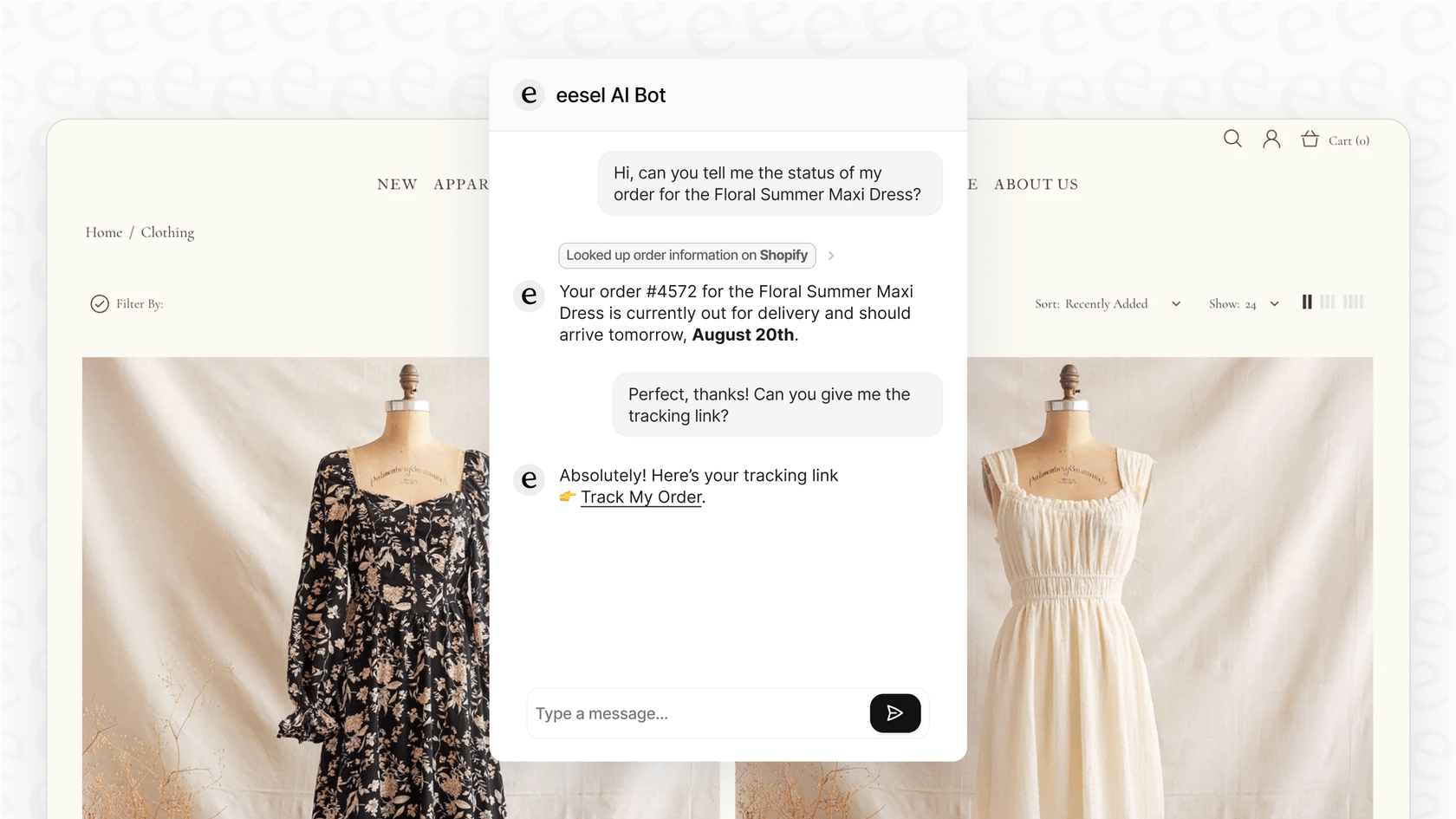
Frequently asked questions
It's surprisingly easy, especially if you use an all-in-one AI builder. These tools can generate a complete storefront from a simple text prompt, significantly reducing the learning curve for beginners. You won't need coding or design skills to get started.
You have considerable control. While AI provides a strong starting point, you can use Shopify’s drag-and-drop editor to customize colors, fonts, layouts, and add your unique brand elements. For more detailed control, you can choose a manual build with AI assistance.
The main costs include your Shopify subscription plan, which varies depending on the features you need. While many AI tools are built into Shopify (like Shopify Magic), some advanced third-party AI assistants or integrations might come with additional subscription fees.
Yes, AI tools like Shopify Magic can generate drafts for product descriptions, "About Us" pages, FAQs, and even blog posts. However, it's crucial to review and personalize this content to ensure it accurately reflects your brand voice and product specifics.
AI can help by generating optimized page titles, meta descriptions, and even keyword suggestions for your products and content. This helps your store rank better in search engine results, making it easier for potential customers to find your business.
AI support agents, like eesel AI, can automate frontline customer support by answering common questions 24/7. They learn from your store's data, freeing you to focus on growth while ensuring customers receive instant, accurate responses.
Always review and personalize AI-generated content to match your brand's unique voice and expertise. Use high-quality, actual product photos, and plan for customer support from the start to manage inquiries efficiently and build customer trust.
Share this post

Article by
Kenneth Pangan
Writer and marketer for over ten years, Kenneth Pangan splits his time between history, politics, and art with plenty of interruptions from his dogs demanding attention.





