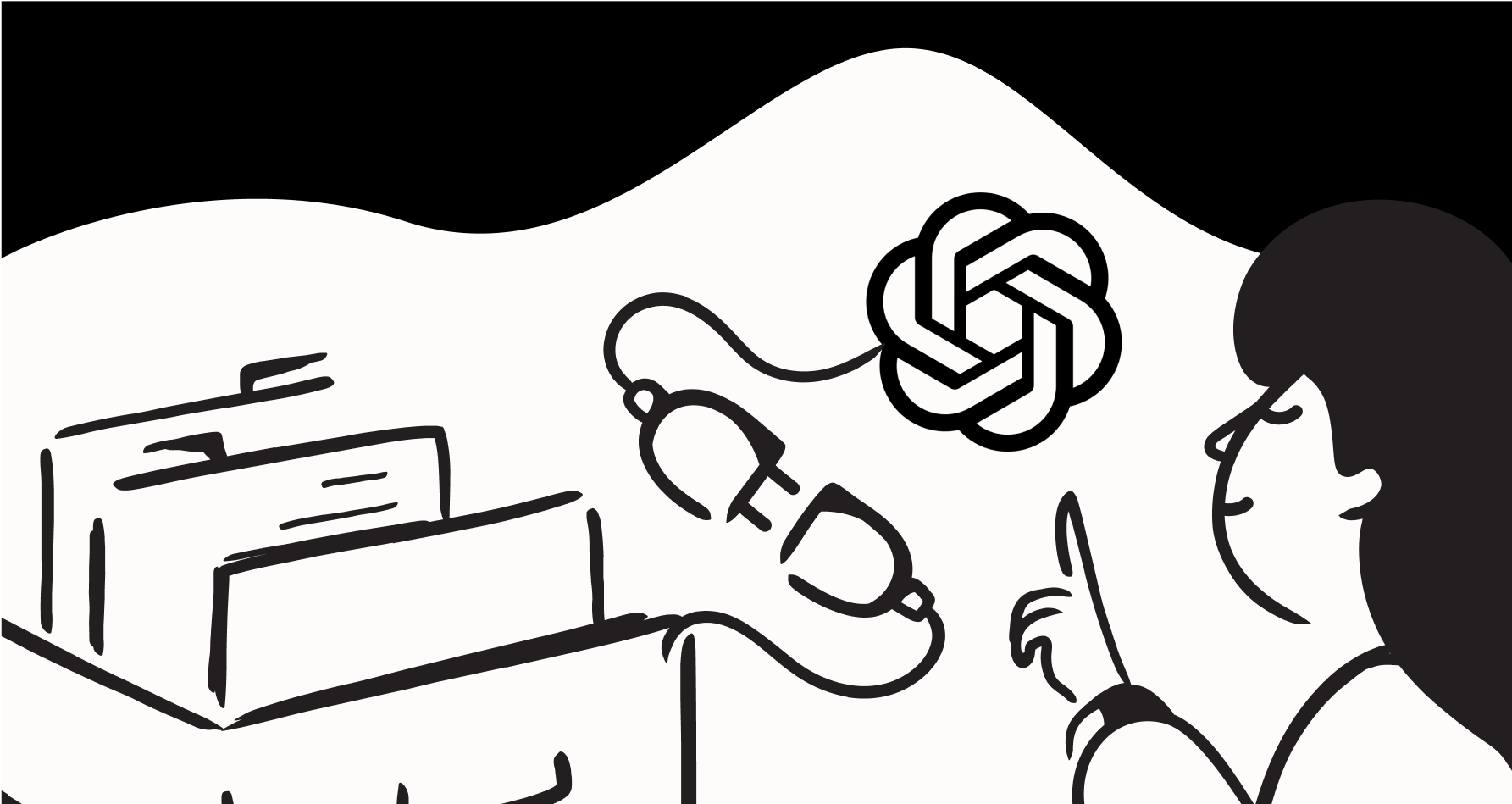
So, you're thinking about adding a ChatGPT-powered chat widget to your website. It’s a smart move. Having an AI assistant ready to help visitors 24/7 can make a huge difference. But figuring out how to actually do it can feel a bit overwhelming. Do you need to be a coding wizard? Are there hidden costs?
Let's cut through the noise. This guide will walk you through the different ways you can add a ChatGPT chat widget to your site. We'll look at the good, the bad, and the ugly of each method so you can choose the right path for your business, without needing a team of engineers on standby.
What is a ChatGPT website widget?
Before we get into the nitty-gritty, let's clear something up. You can't just plug the public version of ChatGPT (the one at chat.openai.com) directly into your website. When people talk about a "ChatGPT chat widget," they're referring to a tool that uses OpenAI's powerful language models, like GPT-4o, behind the scenes.
This means you get all the impressive conversational smarts, but it's packaged up for your website. A good widget does more than just chat. You can train it on your own business information, make sure it matches your brand's voice, and even connect it to the other tools you use. The goal isn't just to stick a generic AI on your site; it's to create an AI assistant that feels like a genuine part of your team, giving your visitors helpful and accurate answers.
Two ways to add a ChatGPT chat widget to your website
When it comes to getting an AI chat widget on your site, you’ve basically got two paths to choose from: the super technical, do-it-yourself (DIY) route using the API, or the much faster, user-friendly platform approach. Each has its own trade-offs when it comes to money, time, and how much control you have.
Direct API integration: The hard way
This method involves building your own connection to an OpenAI model through their API. It gives you complete control over every little detail, but it also demands serious technical skills and a lot of ongoing work to keep it running.
So, what are we actually talking about here?
-
You'll need a developer to build a custom backend system (using something like Node.js or Python) just to handle the API requests securely.
-
You have to design and code a chat interface from the ground up (with HTML, CSS, and JavaScript).
-
You're the one responsible for managing API keys, fixing errors, and making sure the whole thing doesn't crash when traffic spikes.
-
If you want the bot to know about your business, you have to build a pretty complex system to feed it your own data.
Honestly, this path has some major drawbacks. The whole process can take weeks, if not months, and the development costs can pile up quickly. It's pretty much a non-starter for non-technical folks, and even for teams with developers, it’s a huge time sink. Plus, you’re on the hook for every future update, bug fix, and performance check.
Using a no-code platform: The smart way
AI support platforms offer a ready-made solution that takes care of all the complicated tech stuff for you. You just connect your knowledge sources, tweak the widget’s appearance, and drop it onto your site by copying and pasting a bit of code.
Here’s what that usually looks like:
-
Sign up for a platform.
-
Connect your data, like your help center articles, internal docs, or even old support conversations.
-
Customize the widget’s look, feel, and personality to match your brand.
-
Copy a single line of code and pop it into your website’s HTML.
This approach is a whole lot simpler. You can have a chatbot live on your site in minutes, not months. You don't need any coding skills, and the best platforms come with handy built-in features like analytics and training tools that would be a nightmare to build yourself.
But not all platforms are the same. Many still make you sit through a sales call or a long demo just to try them out, and they might not have the deep integrations you need for a truly useful AI agent. A self-serve platform like eesel AI lets you build, test, and launch an AI Chatbot all by yourself. It gives you the power of the API method with the ease of a no-code tool.
What to look for in a ChatGPT chat widget
Whether you go with the API or a platform, a few key things will make or break your success. Thinking about these points ahead of time will help you dodge common problems and pick a tool that actually does what you need it to.
Training data and knowledge integration
An AI model that knows nothing about your business isn't very helpful. To give accurate answers, your chatbot needs to be trained on your specific company knowledge. The problem is, that knowledge is usually scattered all over the place, from help articles to internal documents. Trying to manually create and upload files is a pain, and they get outdated almost immediately.
Look for a platform that can bring all your knowledge together instantly. Instead of just letting you upload PDFs, a great tool should connect directly to all your sources. With eesel AI, you can link your help center, Confluence, Google Docs, and even your product catalog from Shopify with simple, one-click integrations. This way, your chatbot is always learning from the latest info without you having to lift a finger.

Customization and control
You don’t want an AI going rogue, answering questions about your competitors, or making promises your company can’t keep. Having fine-grained control is a must. A lot of basic chatbots offer very limited customization, locking you into a rigid, all-or-nothing approach to automation.
You need a fully customizable workflow engine. eesel AI gives you complete control to define your AI's personality, tone of voice, and the exact actions it can take. You can easily set up rules so the bot only handles certain topics and knows when to pass a conversation over to a human agent. This ensures you can roll it out safely and confidently.

Testing and safety
Pushing a customer-facing AI live without testing it is a big gamble. One bad answer can damage a customer's trust, and most tools don't give you a way to see how the AI will perform with real customer questions before you unleash it.
A risk-free simulation mode is something you should absolutely look for. eesel AI has a unique feature that lets you test your AI setup against thousands of your past support tickets. You can see exactly how it would have answered, get accurate predictions on its performance, and tweak its behavior in a safe environment before a single customer ever talks to it.

Understanding the cost of a ChatGPT widget
The cost of running an AI chatbot can be confusing, with a lot of different pricing models out there. If you understand the moving parts, you can avoid any nasty surprises on your bill.
OpenAI API pricing
If you go the direct API route, you pay OpenAI based on "tokens," which are basically small pieces of words. Every single message sent to and from the model uses up tokens. You get billed for both the input (the user's question plus any context) and the output (the AI's answer).
The tricky part here is that it's a pure pay-as-you-go model. If you have a busy month with lots of long conversations, your bill could be much higher than you expected. It's powerful, but it’s not very predictable.
Here’s a quick look at OpenAI's pricing for a popular model like GPT-4o:
| Model | Input Price (per 1M tokens) | Output Price (per 1M tokens) |
|---|---|---|
| GPT-4o | $5.00 | $15.00 |
Pricing is an estimate based on late 2024 trends. For current numbers, check the official OpenAI Pricing Page.
Platform pricing
Most platforms bundle the API costs into a subscription fee, but how they do it varies. Some platforms will charge you for every single question the chatbot answers correctly. This can get expensive fast and basically penalizes you for having a bot that does its job well.
A much better approach is a platform with clear and predictable pricing. eesel AI offers plans based on a set number of AI interactions (which can be a reply or another action). You don't pay per resolution, so your bill stays predictable month after month. You can even get started with a flexible monthly plan that you can cancel anytime.

Choosing the right approach
While building a custom solution with the API gives you the ultimate control, the time, money, and sheer complexity make it an impractical choice for most businesses. For getting a powerful AI chat widget up and running quickly, a no-code platform is the way to go.
The trick is to choose a platform that’s more than just a pretty chat bubble. You need a tool that's built for real support and engagement, one that gives you control, prioritizes safety, and can connect deeply with all your business knowledge.
This is where eesel AI really shines. It gives you the simplicity of a no-code tool but with the power and control you’d expect from a custom-built system. By letting you go live in minutes, train the AI on all your scattered information, and test its performance before launch, it takes away the risk and headaches that usually come with implementing AI. You get a smarter, safer, and more helpful chat widget from day one.
Ready to see just how easy it is to add a truly intelligent chat widget to your site? Get started with eesel AI for free.
Frequently asked questions
The public ChatGPT is a general-purpose AI you use directly on OpenAI's site. To add a chat widget to your website, you use a tool that leverages OpenAI's models behind the scenes, allowing it to be custom-trained on your specific business data and integrated into your site's branding.
Not necessarily. While direct API integration requires significant coding, using a no-code platform streamlines the process, making it accessible even without development expertise. Platforms like eesel AI handle the complex technical aspects for you.
If you opt for direct API integration, the development time can span weeks or even months. However, with a no-code platform, you can often configure and launch a functional chatbot on your website in just minutes or hours.
You should look for platforms that offer instant knowledge integration, allowing you to connect sources like your help center, internal documents, or product catalogs. This ensures your chatbot is always learning from the latest, most relevant company data.
Direct API offers ultimate control but demands custom building. With no-code platforms, look for those providing a fully customizable workflow engine, letting you define the AI's personality, tone, and specific actions, including when to hand off to a human agent.
For direct API, costs are based on token usage, which can be unpredictable. Platforms typically offer subscription fees; prioritize those with clear, predictable pricing based on interactions rather than resolutions to avoid unexpected bills.
Yes, a robust platform should offer a risk-free simulation mode. This allows you to test your AI setup against past support tickets to see how it would have responded, enabling you to refine its behavior before public launch.
Share this post

Article by
Kenneth Pangan
Writer and marketer for over ten years, Kenneth Pangan splits his time between history, politics, and art with plenty of interruptions from his dogs demanding attention.







