Gorgias ChatGPT: The ultimate guide to AI integration (2026)

Stevia Putri

Stanley Nicholas
Last edited January 16, 2026
Expert Verified
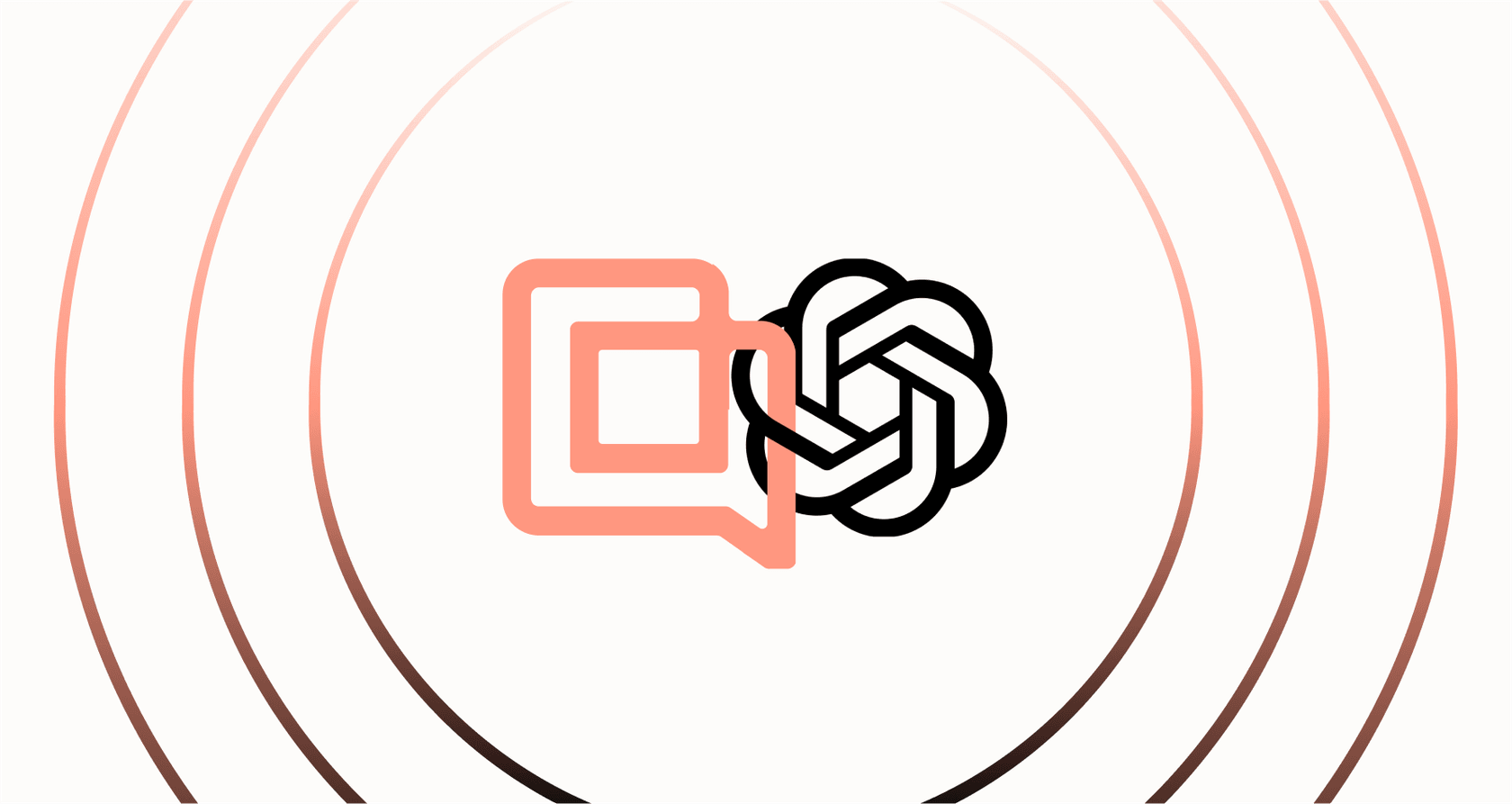
If you're running a fast-growing ecommerce brand, this probably sounds familiar. You love that Gorgias keeps all your customer chats in one place, but you're always on the lookout for ways to work smarter, not harder. The thought of plugging in an AI like ChatGPT to handle repetitive questions and give instant answers is pretty exciting.
As many teams find, setting up a "Gorgias ChatGPT" integration involves choosing between several paths. You’ll want to consider the technical requirements, the pricing structures that match your volume, and how to ensure AI responses match your brand voice.
If you’re trying to figure out how to make it all work effectively, you’re in the right spot. This guide will walk you through your main options, from flexible DIY setups and Gorgias's own mature native tools to modern, dedicated AI platforms that complement your helpdesk. Let's find the right path for your team.
What are Gorgias and ChatGPT?
Before we jump into the "how," let's do a quick refresher on the two tools at play. Think of one as your command center for customer service and the other as the AI brain you can integrate with it.
What is Gorgias?
Gorgias is a customer service helpdesk built from the ground up for ecommerce brands, especially those on Shopify. Its real magic lies in pulling conversations from email, live chat, and social media into one clean feed. It also connects directly with your store, so agents can see order details right next to a support ticket. It’s a powerful, enterprise-grade tool, and many teams use AI to enhance its capabilities even further.
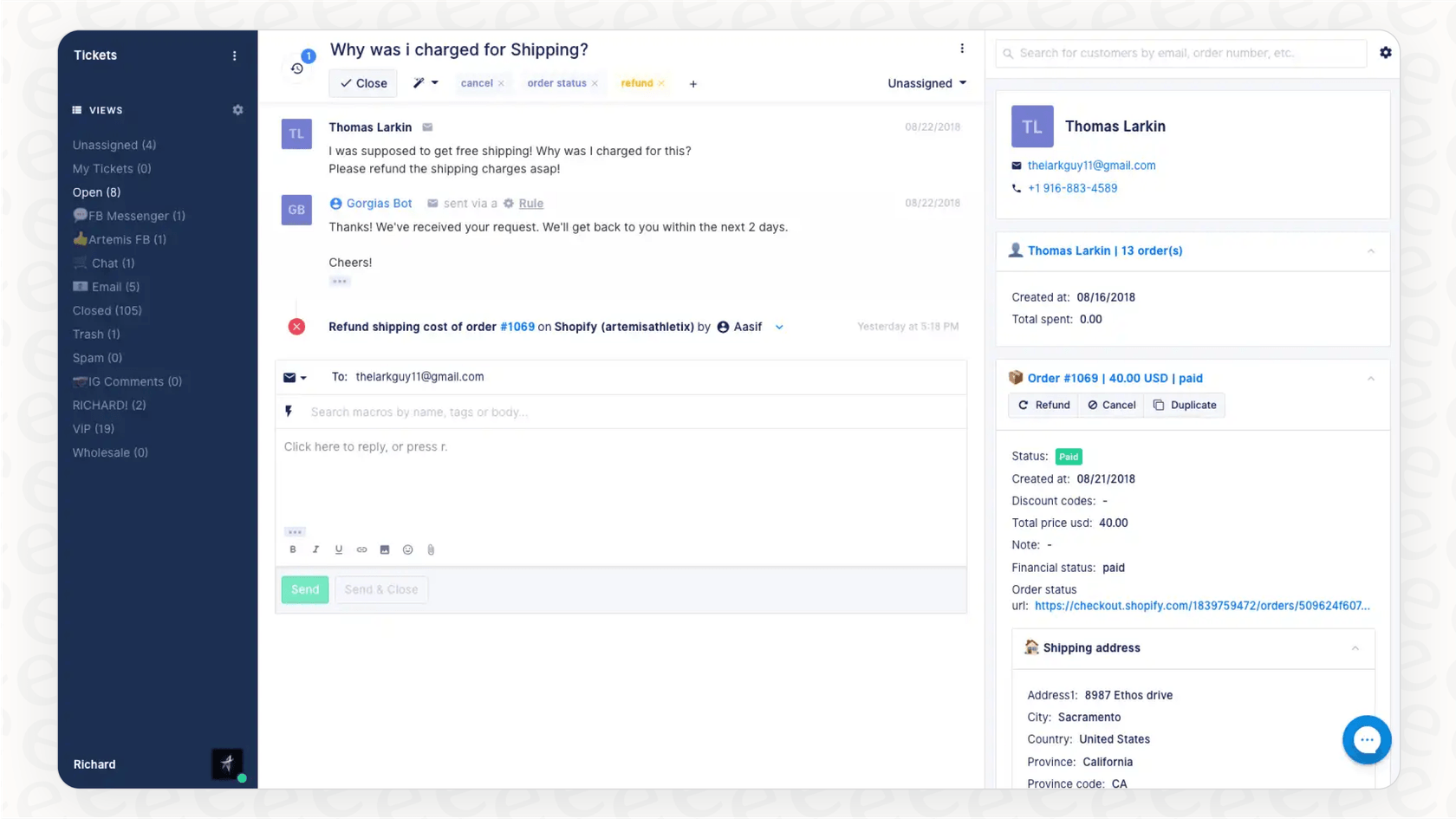
What is ChatGPT?
ChatGPT is the AI from OpenAI that has transformed the industry. It’s brilliant at understanding what you’re asking and writing human-like text on just about anything. However, the standard version of ChatGPT requires specific context about your business. Out of the box, it doesn’t know your shipping policies, your return process, or the difference between your flagship products. This is why a strategic integration is essential to ensure responses are accurate and helpful for your customers.
Three ways to approach a Gorgias ChatGPT integration
When it comes to bringing AI into your Gorgias workflow, you've got three main routes. Each has its own characteristics regarding cost, setup difficulty, and the depth of context the AI will have.
The DIY approach with automation platforms
One option for tech-savvy teams is building a custom bridge between Gorgias and ChatGPT using a tool like Zapier, Make, or Pipedream. The basic idea is to set up a workflow: a new Gorgias ticket triggers an action, which sends the question to OpenAI, gets a response, and posts it back into Gorgias as an internal note for your agent.
This path is highly flexible. You can customize it exactly how you want, assuming you have the developer resources to build and manage the integration.
However, there are some factors to consider with this DIY route.
-
Task-based costs. Automation platforms charge "per task." Since one support ticket can use multiple tasks (the trigger, formatting the data, sending it to the AI, getting the response, posting the note), these costs can scale quickly with your ticket volume. <quote text="One person on Reddit summed it up perfectly, saying it can "eat up so much tasks for Zapier, ended up paying quite a lot for Zapier’s subscription."" sourceIcon="https://www.iconpacks.net/icons/2/2-free-reddit-logo-icon-2436-thumb.png" sourceName="Reddit" sourceLink="https://reddit.com">
-
Technical management. This setup requires someone who understands APIs and how to write effective prompts to steer the AI. It requires ongoing attention to ensure everything stays connected and updated as APIs evolve.
-
Context management. Without a sophisticated way to feed the AI context from your help center articles, past tickets, or Shopify data, the answers it gives can be generic. Teams often find they need to refine the AI's suggestions to make them truly brand-specific.
This video provides a tutorial on how to automate customer support tickets using Make.com, illustrating the DIY approach mentioned.
Using Gorgias’s native AI or third-party apps
Your next option is to look inside the Gorgias ecosystem. Gorgias has its own built-in, sophisticated AI tools, plus a marketplace full of specialized AI apps.
Let's look at Gorgias's own AI first. It's incredibly convenient because it's built directly into the platform you're already using. There is no external setup required, and the user experience is seamless.
Gorgias uses a pricing model designed for scalability. Gorgias offers tiered options where you pay for AI resolutions (around $0.90 - $1.00 each). This allows teams to scale their investment as the AI handles more of the workload. It is a mature, reliable solution that keeps your entire support operation under one roof.
Then there are the third-party apps from the Gorgias marketplace. These can be an accessible starting point, with various plans available. They offer different features for connecting to your company knowledge, such as internal guides in Confluence or Google Docs, allowing you to choose the tool that fits your specific needs.
Using a dedicated AI platform
This brings us to a complementary solution that works alongside your helpdesk. A dedicated AI platform like eesel AI is built to integrate with the tools you already have, enhancing your Gorgias setup with specialized automation features.
-
Simple integration. eesel AI offers a one-click integration for Gorgias. You can connect your helpdesk and let the AI learn from your knowledge sources quickly, making it accessible for support managers.
-
Predictable pricing. Complementing the Gorgias ecosystem, eesel AI offers straightforward subscription pricing. This can help teams manage budgets with a set number of AI interactions for a flat monthly fee.
-
High-quality responses. A dedicated platform focuses on deep context. You can train eesel AI on all the places your company knowledge lives: past Gorgias tickets, your public help center, internal Confluence pages, Google Docs, and Shopify product data. This ensures the AI’s responses are accurate and specific to your brand.
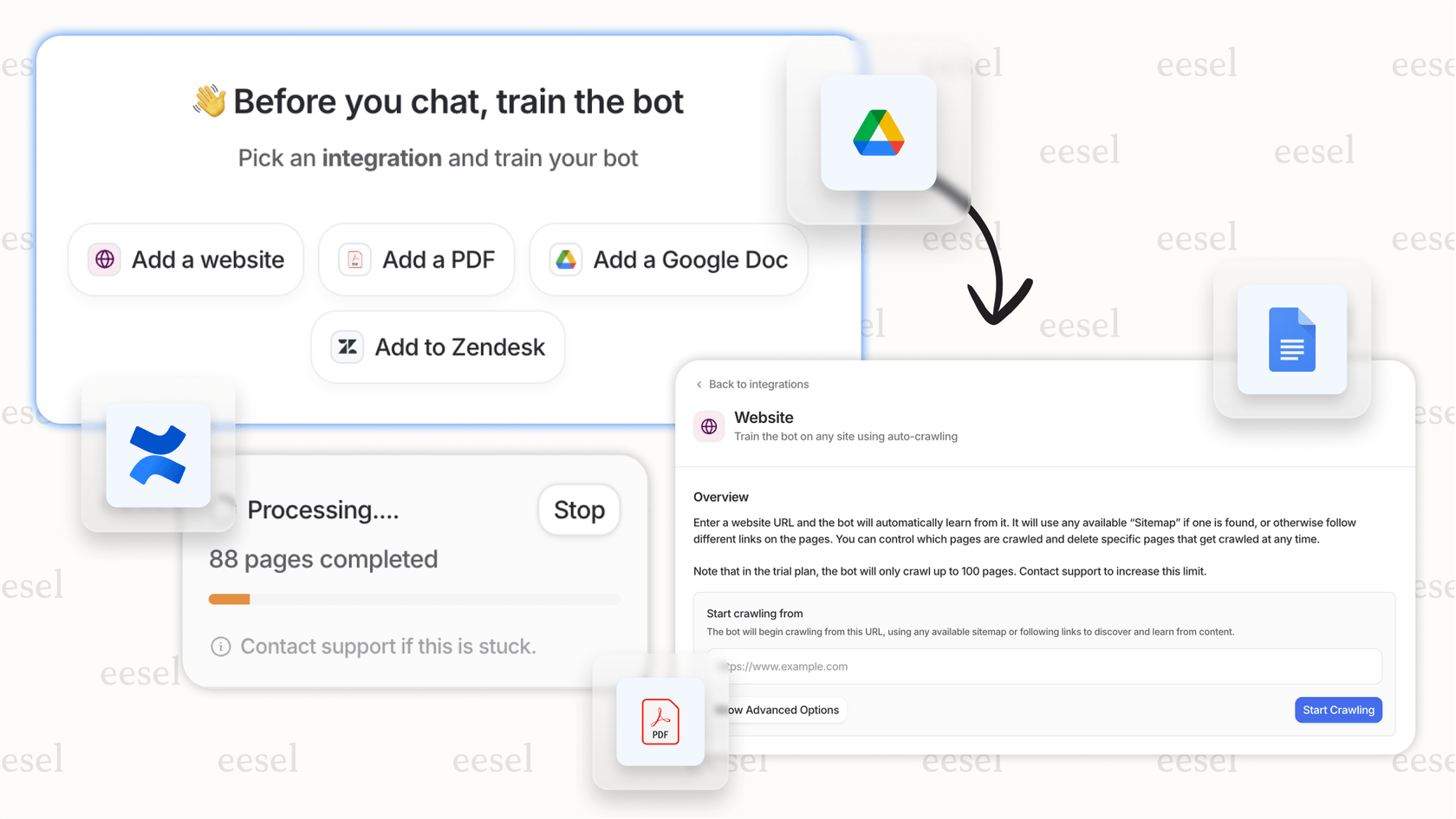
- Simulation and testing. eesel AI includes a simulation mode where you can test the AI on your past tickets. This helps you forecast your automation rate and review exact replies before they go live, ensuring a smooth experience for your customers.
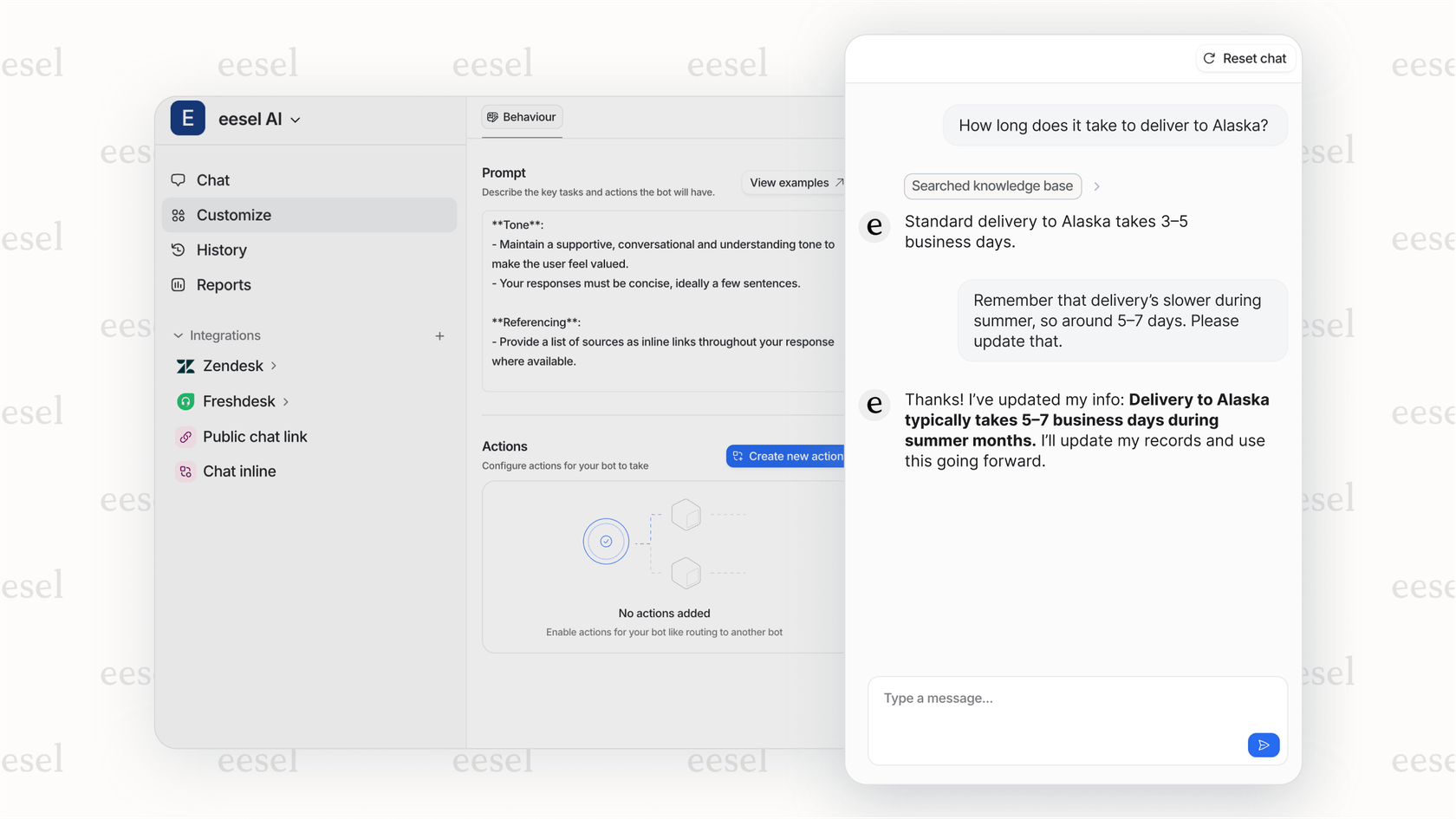
A closer look at Gorgias ChatGPT pricing and its alternatives
Cost is an important factor in any business decision. Understanding the difference between usage-based models and flat subscriptions helps you choose the right fit for your growth.
The Gorgias AI pricing model explained
Gorgias provides a comprehensive and transparent pricing structure for its AI features. This typically includes your base plan and an add-on for automation capabilities.
| Cost component | Description | Example price |
|---|---|---|
| Base plan | Your standard Gorgias subscription with a ticket limit. | Basic plan: $50/mo for 300 tickets |
| Automation add-on | Unlocks powerful AI and automation features. | 50% Automation add-on: ~$185/mo |
| AI agent fee | A fee for tickets successfully resolved by the AI. | $0.90 - $1.00 per resolution |
| Billable ticket | Resolved tickets count toward your plan's total. | Counts as 1 of your plan tickets |
Comparing the total cost of ownership
When looking at your options, consider how each aligns with your team's technical skills and volume.
| Feature | Zapier + ChatGPT | Gorgias native AI | eesel AI |
|---|---|---|---|
| Cost model | Subscription + API usage fees | Tiered subscription + Per-resolution fee | Predictable subscription |
| Setup time | Hours to days (Technical) | Minutes | Minutes |
| Knowledge sources | Needs manual configuration | Built-in Gorgias context | Past tickets, help center, docs, etc. |
| Simulation mode | No | No | Yes (Test on historical tickets) |
| Best for | Teams that enjoy custom builds | Teams valuing a native, integrated ecosystem | Teams wanting a specialized AI layer |
The best way to implement a Gorgias ChatGPT solution
We've explored the main ways to get a "Gorgias ChatGPT" integration running. The DIY route offers high customization for those with the technical time to invest. Gorgias's native AI is a mature, reliable, and incredibly convenient choice for teams who want everything in one place.
For many ecommerce brands, using a dedicated AI platform alongside Gorgias is an excellent way to strike a balance between power and simplicity. It allows you to maintain Gorgias as your primary command center while adding a specialized automation layer.
With eesel AI, you can connect to your entire universe of company knowledge quickly and easily. Its simulation mode allows you to deploy with confidence, and its transparent pricing works alongside your existing helpdesk costs. It’s an effective way to enhance your support capabilities.
Ready to see what a "Gorgias ChatGPT" integration can do for your support team? Start your free trial with eesel AI or book a personalized demo to see it in action.
Frequently asked questions
Setting up a Gorgias ChatGPT integration can range from detailed DIY solutions requiring developer resources to simple, one-click integrations offered by dedicated AI platforms. The complexity largely depends on the chosen method and your team's technical expertise.
Costs vary significantly; DIY methods can incur high per-task fees from automation platforms, while Gorgias's native AI utilizes a tiered plan system with per-resolution fees to match your volume. Dedicated AI platforms typically offer predictable subscription pricing for their specific feature sets.
To ensure accurate and on-brand answers, the AI needs to be trained on your specific company knowledge. Dedicated AI platforms work alongside Gorgias to feed in data from past tickets, help centers, internal documents, and product information, making responses highly relevant.
There are three main methods: a DIY approach using automation tools like Zapier, utilizing Gorgias's powerful native AI or third-party apps from its marketplace, or integrating with a complementary AI platform designed for customer support automation.
Yes, some dedicated AI platforms, like eesel AI, offer a simulation mode. This allows you to test the AI on thousands of your past tickets to predict automation rates and review exact responses before deploying it to live customer interactions.
A robust Gorgias ChatGPT system can be trained on a wide range of company knowledge, including past Gorgias tickets, public help center articles, internal documentation (like Confluence or Google Docs), and Shopify product data. This comprehensive training improves the AI's contextual understanding.
For many ecommerce brands, using a dedicated AI platform alongside Gorgias is considered an effective approach. It offers a balance of easy setup, predictable pricing, and the ability to train the AI on all your company knowledge for truly accurate and helpful responses.
Share this post

Article by
Stevia Putri
Stevia Putri is a marketing generalist at eesel AI, where she helps turn powerful AI tools into stories that resonate. She’s driven by curiosity, clarity, and the human side of technology.






