
We all know the feeling. Your inbox is overflowing with customer questions, sales leads, and internal memos. It feels less like a communication tool and more like a battle you lose every single day. That's usually when someone mentions automation, and if you've got a technical streak, the name n8n probably isn't far behind.
So, you're thinking about using Gmail integrations with n8n to tame the chaos. You're in the right place. We're going to walk through what n8n is, what you can actually do with it in Gmail, and what it really takes to get it running. We’ll also get real about its limits, especially for customer support, so you can figure out if it's the right tool for you or if there's a better way.
What is n8n?
Think of n8n as a box of digital Lego bricks for building automated workflows. It’s an open-source platform that you can even host yourself, which gives you total control over your data. People often reach for it when they want something more flexible and developer-focused than tools like Zapier or Make.
The idea is pretty simple: you connect different apps with "nodes." A "trigger node" kicks off a workflow (like a new email landing in your inbox), and "action nodes" do things in other apps (like adding a lead to a spreadsheet). You string these nodes together to build your own custom, multi-step automations that can handle almost any task you’d rather not do yourself.
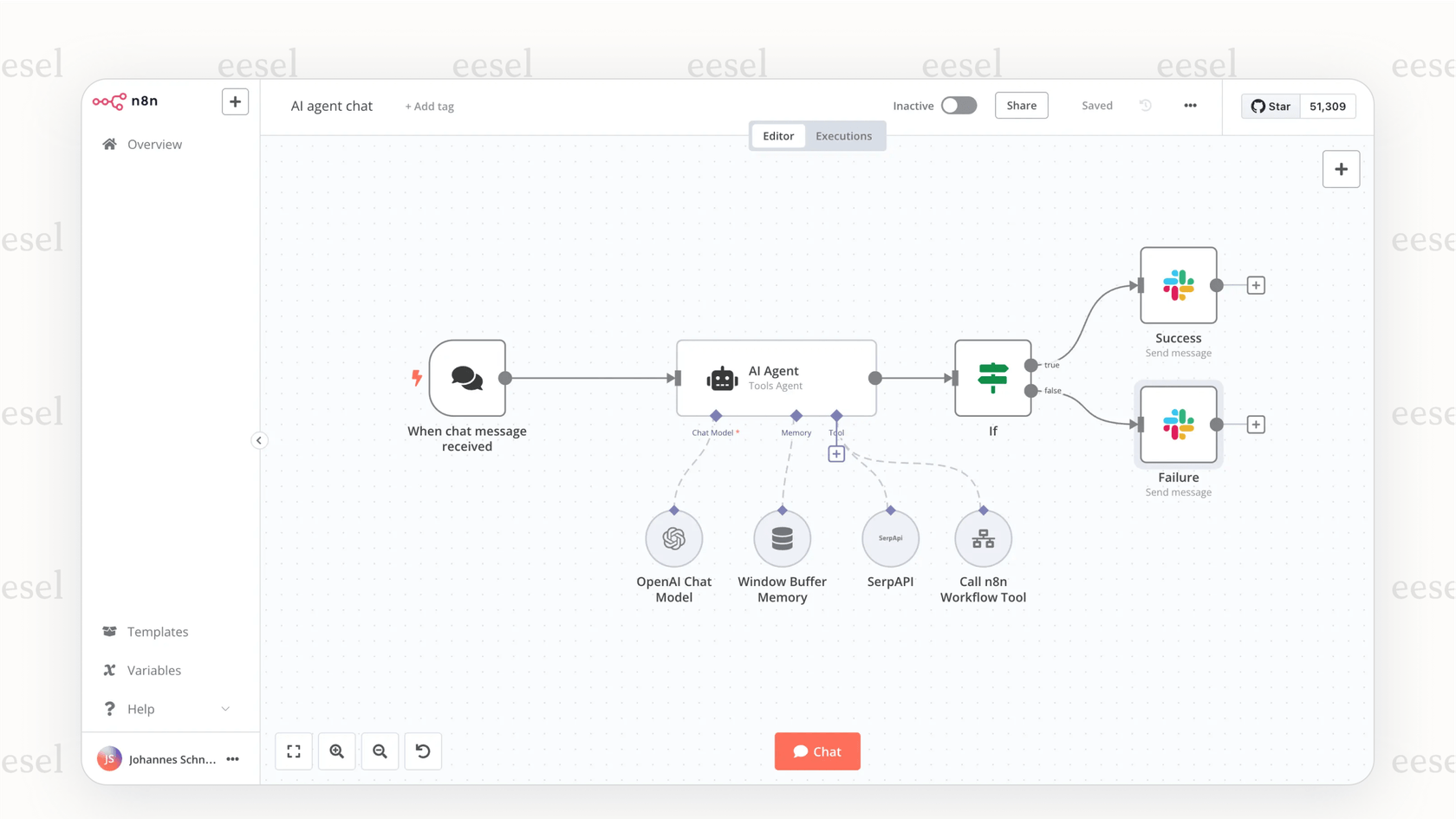
Understanding Gmail integrations with n8n
At its core, "Gmail integrations with n8n" is about making your Gmail account talk to hundreds of other apps. It lets you build automated processes that start from an email or do something to an email. It’s about going way beyond the simple filters and rules you can set up inside Gmail and creating truly custom logic to run your inbox for you.
With an n8n workflow, you could have all attachments from a certain sender automatically saved to a Google Drive folder. Or maybe an email from a VIP client could instantly create a top-priority task in your project management tool. You could even send an automated reply whenever an email has a specific keyword. It's like building a little assembly line for your email that just keeps running, 24/7.
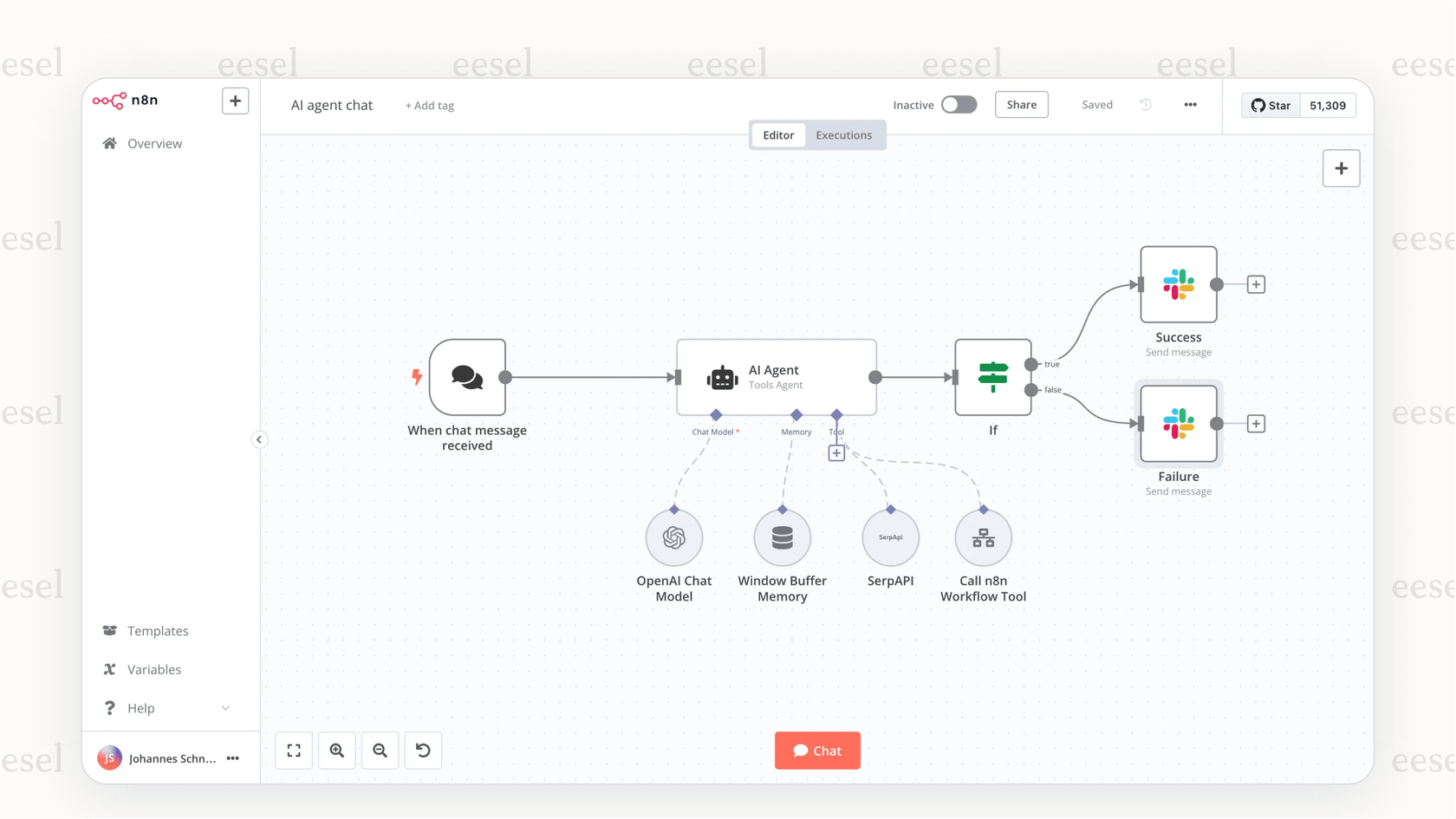
What you can achieve with Gmail integrations with n8n
n8n's open-ended nature means you can get pretty creative with managing your inbox. Here are a few common ways people put it to work.
Automate data extraction and entry
One of the coolest things n8n can do is read the content of your emails. It can grab the sender's address, the subject, chunks of text from the body, and even files you've been sent.
A classic example is lead management. Let's say every time someone fills out your "contact us" form, it sends an email to your sales inbox. Instead of someone having to manually copy and paste that info into your CRM, you could build an n8n workflow. The workflow would fire up for any new email with "New Lead" in the subject, scan the email to find the contact's name, company, and message, and then pop all that info into a new row in a Google Sheet automatically.
Streamline email responses and communication
You can also use n8n to send emails, whip up drafts, and reply to messages on your behalf. This is perfect for handling those repetitive communications that don't really need a human touch.
For instance, an operations team that gets a ton of vendor invoices could set up a simple workflow to confirm they've been received. When an email with the subject "Invoice Submission" comes in, n8n can fire back a standard reply like, "Thanks for your invoice! We've got it and will process it shortly." It saves a ton of time and gives your vendors peace of mind.
Organize your inbox with advanced logic
Gmail’s built-in filters are handy, but they have their limits. With n8n, you can create much smarter rules for keeping your inbox tidy. You can manage labels, shuffle messages between folders, and handle entire conversations based on some pretty complex logic.
You could, for example, build a workflow to triage important customer emails. If an email shows up from someone marked as a "VIP" in your CRM and the subject contains words like "urgent" or "issue," the workflow could slap a "High Priority" label on it and move it to a special folder for immediate attention. This kind of "if this, then that" logic is where n8n really outshines your standard email rules.
The technical reality of setting up Gmail integrations with n8n
While n8n is definitely powerful, it's not what you'd call a beginner-friendly, point-and-click tool. It was built for a more technical crowd, and getting "Gmail integrations with n8n" set up comes with a few hurdles that can easily trip you up if you're not a developer.
First, you have to get through authentication, which is the process of securely connecting n8n to your Google account. It's not as easy as just typing in your password. You’ll have to dive into the Google Cloud Console, create a new project, switch on the Gmail API, and set up something called an OAuth consent screen. If you've never been in Google's developer world before, it can be a bit of a maze.
Once you’re connected, you have to actually build the workflow by dragging and dropping nodes. For simple stuff, it's fine. But as soon as your logic gets a little more involved, you’ll probably need to use the "Function" node, which means writing a little custom JavaScript to get your data to do what you want.
Finally, you need to figure out where your n8n setup will live. You can use n8n's cloud version for a monthly fee or host it yourself on your own server. Self-hosting gives you more control and can be cheaper, but it also makes you responsible for all the server maintenance, updates, and security.
This video provides a step-by-step guide on how to connect n8n to Gmail, which is perfect for automating your inbox.
Key limitations of Gmail integrations with n8n for customer support teams
Look, for a lot of general automation tasks, n8n is a beast. But when you’re talking about something as sensitive as customer support, that "do-it-yourself" flexibility can become a real headache. Trying to build a smart, reliable support agent from scratch is a much bigger can of worms than it first appears.
A marathon, not a sprint
Getting a solid support workflow running in n8n isn't an afternoon project. It's a full-blown development task. You have to get cozy with the platform, map out every single customer scenario you can think of, and then spend ages testing and fixing things. It’s the opposite of plug-and-play, and it means your team could be tied up for weeks or even months building this thing instead of, you know, helping customers.
No built-in support intelligence
n8n is just a workflow engine; it has no clue about the nuances of a support conversation. It can’t tell a frustrated customer from someone asking a simple question. To build any real intelligence, you'd have to manually hook it up to an external AI model, figure out how to track conversation history, and write custom code to pull context from your help docs. It can't just learn from your team's past replies to adopt your brand's voice or find the right answers.
This is where a purpose-built tool like eesel AI makes a world of difference. It comes with that intelligence baked right in. It learns from your old tickets, macros, and help articles to understand your business and your tone from day one.
Difficult to test and scale
How do you know if your n8n workflow is actually ready to face your customers? You can test it with a few emails, sure. But that doesn’t tell you how it’ll handle a sudden rush of tickets or a weird edge case you didn't think of. There’s no easy way to run a simulation on thousands of your past support tickets to see its real-world resolution rate before it starts talking to people.
For a support team, that's a pretty big risk. Platforms like eesel AI solve this with a simulation mode. You can test your AI agent on all your past tickets in a safe sandbox, see exactly how it would have replied, and get real metrics on its performance. It lets you fine-tune everything and go live with confidence.
n8n pricing overview
n8n’s pricing is based on "executions," which is one full run of a workflow from start to finish. This is better than tools that charge for every little step, but you need to know what you're getting into.
Here’s a look at their cloud plans:
| Plan | Monthly Price (Billed Annually) | Workflow Executions | Key Features |
|---|---|---|---|
| Starter | $20 /mo | 2,500 | 1 shared project, Forum support |
| Pro | $50 /mo | 10,000 | 3 shared projects, 7 days of insights, Admin roles |
| Business | $667 /mo | 40,000 | 6 shared projects, SSO, Version control |
| Enterprise | Custom | Custom | Unlimited projects, Dedicated support with SLA |
If you're dealing with a high volume of support emails, those costs can sneak up on you. A single customer issue might involve a few back-and-forth emails, and each one could count as a new execution. If your workflow is doing a lot of work behind the scenes, like checking a CRM, one ticket could burn through several executions, making your monthly bill a bit of a guessing game.
The better alternative to Gmail integrations with n8n for support: eesel AI
While n8n is for building automations from the ground up, eesel AI is a platform designed specifically to automate customer support in minutes, not months. It’s built to solve all the problems a general-purpose tool creates.
Instead of a fiddly OAuth setup, eesel AI offers one-click integrations with major help desks like Zendesk and Freshdesk. You can get it running in a few minutes by yourself, without ever needing to talk to a salesperson.
eesel AI automatically pulls in knowledge from your help center, Google Docs, and most importantly, your team's past ticket responses. It comes with a customizable AI persona and ready-to-go actions for common tasks like triaging tickets, looking up order details, and escalating to a human. Building all that in n8n would be a massive project.
Best of all, you can go live without the risk. Use the simulation mode to test on your historical tickets, and when you’re happy, roll it out slowly to certain inboxes or channels. And with predictable pricing that isn't based on how many tickets it solves, you won't get a nasty surprise on your bill after a busy month.
Are Gmail integrations with n8n the right tool for the job?
n8n is an incredibly flexible platform for creating custom, developer-driven "Gmail integrations with n8n". If you have the technical skills on your team and want to build unique internal automations from scratch, it’s a fantastic and powerful choice.
But for customer support teams, the goal isn't to become expert automation builders; it's to deliver fast, accurate, and helpful support. When you look at it that way, a specialized platform is the obvious choice. You wouldn't build your own help desk software from scratch, and you probably shouldn't have to build your own AI support agent either.
Don't spend months building what you can deploy in minutes. See how eesel AI can transform your Gmail-based support today.
Frequently asked questions
"Gmail integrations with n8n" allow you to automate various email tasks like extracting data (sender, subject, body text, attachments), streamlining responses, and organizing your inbox with advanced logic. You can connect Gmail to hundreds of other apps to create custom workflows.
Setting up "Gmail integrations with n8n" requires a technical understanding, especially for authentication with Google Cloud Console and the Gmail API. While simple workflows are manageable, complex logic often necessitates custom JavaScript using "Function" nodes.
"Gmail integrations with n8n" are excellent for highly customized internal automations and developer-driven projects where flexibility and data control are paramount. They shine when you need to build unique, multi-step processes that go beyond standard email rules.
For customer support, "Gmail integrations with n8n" lack built-in intelligence to understand conversation nuances or learn from past interactions. Building a robust support agent is a significant development task, making it a marathon rather than a sprint.
Pricing for "Gmail integrations with n8n" cloud plans is based on "executions," where one full workflow run counts as an execution. While this is efficient, a single customer issue might trigger multiple executions, which can cause costs to increase unexpectedly with high volume.
A specialized tool like eesel AI is a better choice when you need an intelligent, ready-to-use AI support agent that learns from your data. Unlike "Gmail integrations with n8n", these tools offer one-click integrations, built-in AI, and simulation modes for safe deployment without extensive development.
Yes, self-hosting "Gmail integrations with n8n" provides total control over your data as it resides on your own server. However, this also means you are responsible for all server maintenance, updates, and security, which requires significant technical overhead.
Share this post

Article by
Stevia Putri
Stevia Putri is a marketing generalist at eesel AI, where she helps turn powerful AI tools into stories that resonate. She’s driven by curiosity, clarity, and the human side of technology.







