The best Fyxer AI alternatives for smart email automation (2025)

Kenneth Pangan

Katelin Teen
Last edited November 14, 2025
Expert Verified
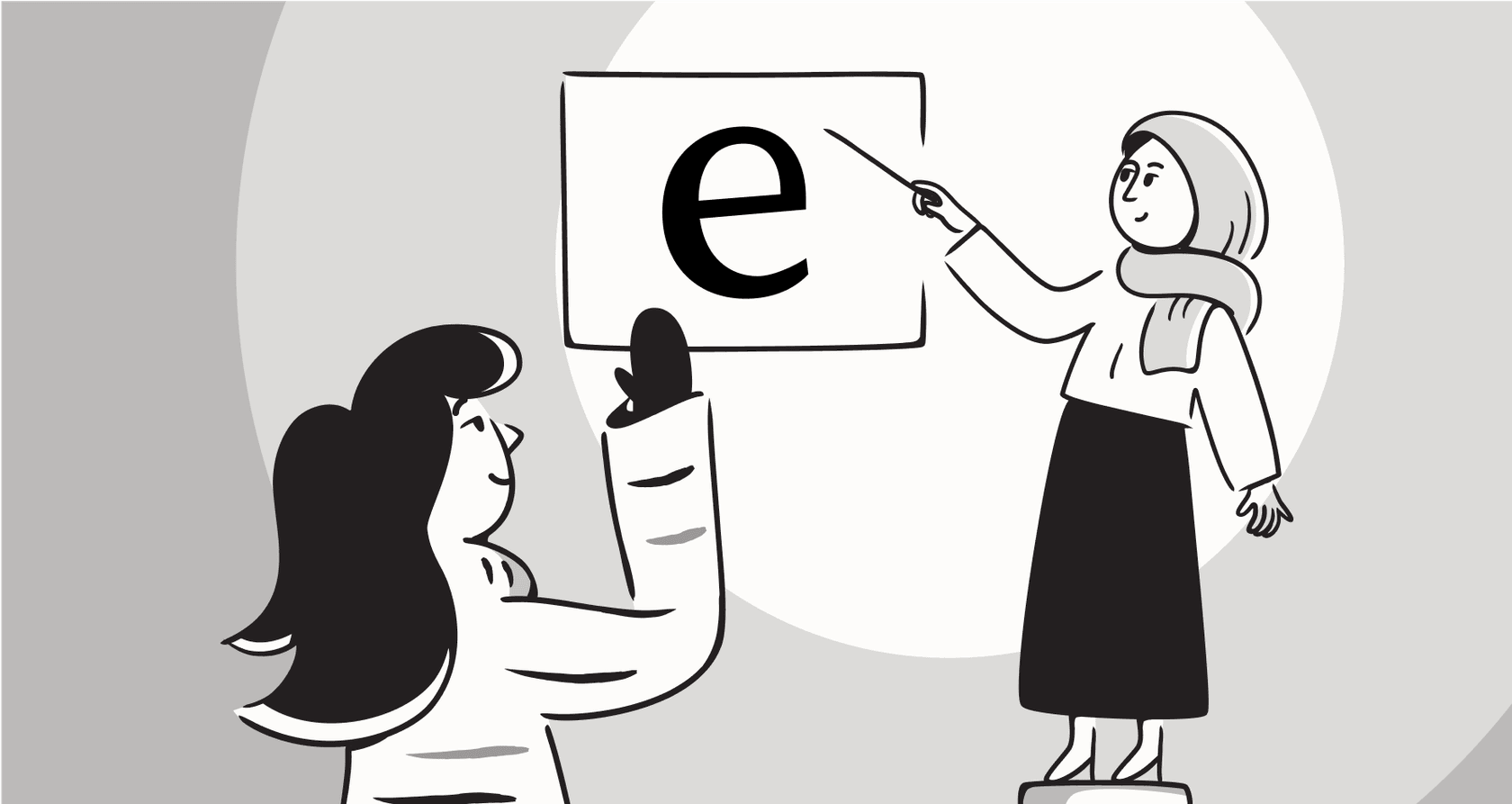
Let's be real for a second: your inbox is a disaster zone. We've all been there. It's a constant stream of messages, your calendar looks like a game of Tetris, and it feels like you're spending half your day on admin instead of actual work. It’s a pain, and AI assistants like Fyxer AI have popped up to help, promising to be the digital executive assistant that finally brings some order to the chaos.
But here’s the thing. While Fyxer is a decent tool for an individual trying to manage their own inbox, it’s definitely not the perfect solution for everyone. Many businesses start looking for other options once they see the hefty price tag, realize it’s built for one person instead of a team, or find they need more control over what gets automated.
So, let's get into it. We’ll take a look at what Fyxer AI does, why you might be searching for an alternative, and what you should look for in a tool that actually fits your team's needs.
Understanding Fyxer AI
Fyxer AI is an AI tool that acts like an executive assistant right inside your Gmail or Outlook. The whole point is to save you time by handling the mind-numbing admin work that clogs up your schedule. Instead of making you learn yet another app, it just works in the background of your email.
It mainly focuses on a few things:
-
AI-powered triage: It automatically sorts your emails into piles like "To Respond," "FYI," and "Marketing," so you can actually see the important stuff.
-
Reply drafting: Fyxer reads your past emails to learn how you write, then drafts replies that (in theory) sound just like you.
-
Meeting management: It can join your calls to take notes, write up summaries, and pull out action items, saving you that "what did we decide?" scramble later.
It has its good points, but it’s not perfect. Here’s a quick rundown of what people say about it.
| ✅ Fyxer Pros | ❌ Fyxer Cons |
|---|---|
| Smart triage does a good job of organizing a messy inbox. | The price (starting at $30/user/month) can be tough to swallow for smaller teams. |
| It works right inside Gmail and Outlook, so there’s no new interface to learn. | It's really built for individuals, not for collaborative team inboxes. |
| It learns your writing style to help draft personalized replies. | Integrations are limited, with a heavy focus on just HubSpot. |
| The meeting note-taker is a handy feature for cutting down on admin. | Some users have mentioned that it can be a bit buggy or inconsistent. |
Why businesses look for Fyxer AI alternatives
Fyxer AI is pretty good at what it does for one person, but its cracks start to show when you need something that can grow with your team and plug into all the other tools you use. Here are the main reasons businesses start shopping around.
High cost and unpredictable pricing
Fyxer starts at around $30 per user per month. For a small team, that adds up fast. It's a big ask when you can't be sure you're getting your money's worth, especially if you aren't using every single feature.
This is a common headache with AI tools. Some even charge you per "resolution," which can lead to a nasty surprise on your bill at the end of the month. A much better way to go is a clear, predictable pricing model. For example, eesel AI has straightforward plans based on features, with no hidden fees for resolutions. Your costs stay the same month to month, so you can scale up your support without worrying about your bill blowing up, too.
Designed for individuals, not teams
Fyxer AI was designed from day one to be a personal assistant. It’s great for a founder or a solo exec, but it falls apart when you’re dealing with the beautiful chaos of a shared inbox like "support@" or "sales@". When you have a whole team trying to assign conversations, keep track of who said what, and work together, a personal assistant just gets in the way.
Teams need AI tools that are actually built for teamwork. This is where a platform like eesel AI makes more sense. It isn't just for one person, it’s for everyone. An AI Agent can handle the frontline questions in your help desk on its own, and an AI Copilot can feed your human agents the right answers in real-time, helping them work faster and more consistently.

Limited customization and control
Fyxer does a decent job of picking up on your tone, but its automation can feel like a bit of a mystery. Businesses usually need to be more hands-on. You want to tell the AI exactly which questions it should answer, what its personality should be, and what it can do besides just writing an email.
This is why having a customizable workflow engine is so important. The best eesel AI and other Fyxer AI alternatives put you in charge. With a good prompt editor, you can shape the AI's persona, limit its knowledge to certain documents so it doesn't go rogue, and set up rules for when it should step in. This way, the AI does exactly what you expect it to, handling the easy stuff and knowing when to pass a tricky question to a human.

Key criteria for evaluating Fyxer AI alternatives
Picking the right AI assistant isn't just about ticking off features on a list. It’s about finding a tool that actually fits how your team works, connects to your knowledge sources, and doesn't break the bank. Here's a simple way to think about your options.
Deep integration with existing tools
An AI assistant is only as smart as the information you give it. If it can only read your emails, it’s missing a huge part of the story. To give truly helpful answers, it needs access to your company's entire brain: your help center articles, internal wikis, product docs, and all your past support tickets.
Fyxer’s connections to other apps are pretty limited, which means it might not have the full context it needs. In contrast, a platform like eesel AI was designed to connect all your knowledge together. It has over 100 one-click integrations, so you can instantly hook it up to tools like Confluence, [Google Docs](https Ghttps://www.eesel.ai/integration/google-docs), and your help desk. By learning from old tickets in Zendesk or Freshdesk, it gets a deep understanding of your customers’ common problems right out of the box.

Fast and easy implementation
Let’s be honest, no one has the time or patience for a six-month setup project. The best tools are the ones you can get up and running quickly, without having to sit through mandatory sales demos or long onboarding calls.
A self-serve approach changes everything. With eesel AI, you can sign up, connect your help desk in a few clicks, and start seeing how the AI performs in minutes. You don’t have to talk to a salesperson just to find out if it's a good fit. This ability to get value right away is a huge difference from competitors who hide their product behind a sales wall.

The ability to test risk-free
Bringing in any new AI tool feels like a bit of a gamble. How do you know it’s going to work well before you let it talk to your customers? The last thing you want is an AI assistant giving out wrong information and making people angry.
Being able to test the AI in a safe space is a must-have. This is where eesel AI’s simulation mode really stands out. It lets you run the AI on thousands of your past support tickets in a practice environment. You can see exactly how it would have answered real questions, get solid predictions on how many tickets it can resolve, and spot any holes in your knowledge base, all before it goes live. It’s a great way to build confidence and roll out your AI gradually and safely.

How eesel AI excels as a Fyxer AI alternative
When you look at the downsides of tools like Fyxer AI, you get a pretty clear idea of what a great AI platform should do. It should be collaborative, deeply connected to your other tools, and give you full control. Here’s how eesel AI was built to solve those exact problems.
A unified knowledge source
While other tools tend to live in their own little bubble, eesel AI connects to your help desks, chat tools, and knowledge bases to create one source of truth for your automation. By training on your past tickets, it immediately gets a handle on your brand voice, common issues, and what a good answer looks like. It doesn’t just manage your inbox; it learns from your entire support history to become a genuine expert on your business.
Customizable workflows
You shouldn't have to put up with rigid, one-size-fits-all automation. With eesel AI, you’re in control. You can decide exactly which tickets to automate, whether it's simple questions or more specific inquiries from certain customers. You can also set up custom actions that let the AI look up order details from your other systems or update ticket fields in your help desk. This level of control makes the AI feel like a true extension of your team.
Confident, risk-free deployment
Getting started with AI shouldn't feel like a leap of faith. eesel AI takes the risk and guesswork out of the equation. The self-serve setup means you can be up and running in minutes. Plus, the simulation mode lets you test everything on your own historical data before a single customer ever interacts with it. You can see its predicted resolution rate, check its drafted responses, and tweak its behavior until you're completely comfortable.
Moving beyond Fyxer with the right alternative
Fyxer AI and tools like it have shown us how useful a smart assistant can be for managing an overflowing inbox. But their weaknesses, being built for individuals, having few integrations, and offering limited control, show that a simple email assistant just isn’t enough for a growing business.
The choice you're making isn't just about picking one of the many "Fyxer AI alternatives." It’s about upgrading to a smarter platform that's built for teamwork, brings all your company knowledge together, and gives you the power to automate your support with confidence. For any business ready to move past basic inbox management, a true AI support platform is the logical next step.
Ready to see what a fully integrated and customizable AI support platform can do for you? Start your free eesel AI trial today or book a demo with our team.
Frequently asked questions
Businesses often seek Fyxer AI alternatives due to its pricing model, which can be costly for teams, and its design as a personal assistant rather than a collaborative tool. They also look for more control over automation and deeper integrations with existing systems.
When evaluating Fyxer AI alternatives, prioritize deep integration capabilities with your existing knowledge sources and tools, and a transparent, predictable pricing model. Also, consider the speed of implementation and the availability of risk-free testing options.
Many Fyxer AI alternatives offer more transparent and predictable pricing models, often based on features or users rather than variable metrics like "resolutions." This helps businesses scale without unexpected costs, making budgeting simpler and more reliable.
Yes, a significant advantage of many Fyxer AI alternatives is their focus on team collaboration, in contrast to Fyxer AI's individual-centric design. They are built to manage shared inboxes, assign conversations, and allow multiple agents to work together seamlessly.
Integration depth is crucial for Fyxer AI alternatives, as an AI assistant's effectiveness depends on its access to your company's full knowledge base, including help centers, wikis, and past support tickets. Limited integrations can hinder the AI's ability to provide comprehensive and accurate answers.
Absolutely. The best Fyxer AI alternatives, like eesel AI, offer risk-free testing environments or simulation modes. This allows you to run the AI on your historical data, assess its performance, and build confidence before it interacts with live customers.
Share this post

Article by
Kenneth Pangan
Writer and marketer for over ten years, Kenneth Pangan splits his time between history, politics, and art with plenty of interruptions from his dogs demanding attention.





