A complete guide to the Freshdesk Slack integration

Stevia Putri

Katelin Teen
Last edited January 16, 2026
Expert Verified
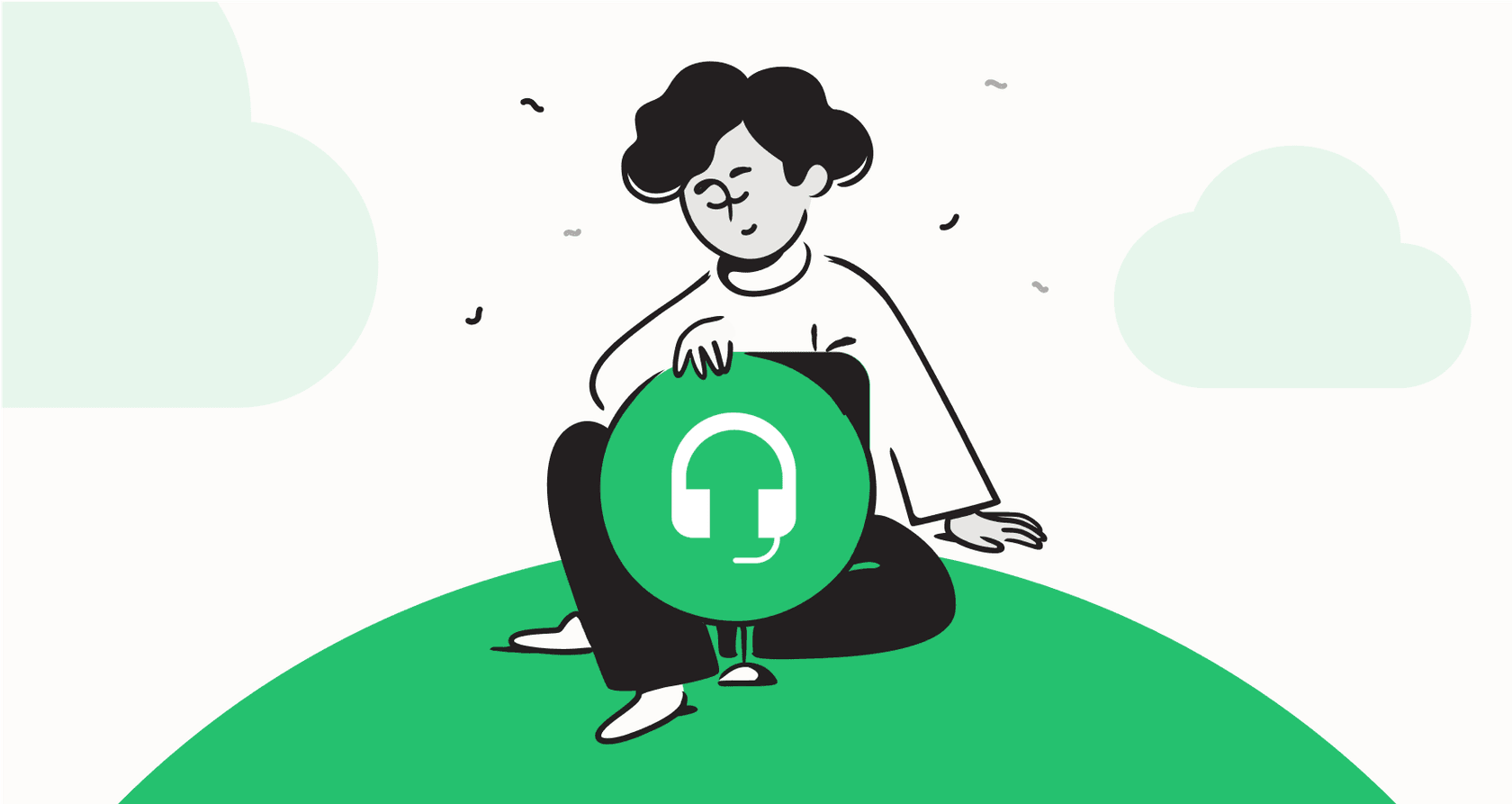
Let's be honest. Your support team basically lives in your helpdesk, while the rest of the company is chatting away in Slack. This can lead to frequent tab switching and manual updates, which is a workflow that many teams look to optimize.
The whole point of the Freshdesk Slack integration is to build a bridge between these two worlds, making communication smoother and ticket resolutions faster. It’s a powerful way to keep your team connected.
In this guide, we'll take a look at what the native Freshdesk integration does, how it can be further optimized, and how adding a dedicated AI platform might be the thing that finally creates the seamless workflow your team has been looking for in 2026.
What is the Freshdesk Slack integration?
Before we get into the nuts and bolts, let's quickly set the scene. Freshdesk is a mature, reliable customer support platform that powers customer service for thousands of companies. It lets businesses manage all their customer conversations, from email and phone to chat and social media, in one spot.
Then you have Slack, the messaging app where your internal teams, from engineering to sales, collaborate and get things done.
The Freshdesk Slack integration is the official app built to connect these two tools. The main idea is to get information flowing between them so your team can see notifications and take simple actions on tickets without having to leave Slack. This keeps everyone on the same page and streamlines your internal communication.
Core features of the native Freshdesk Slack integration
The standard, out-of-the-box integration gives you a few key abilities to link your support and collaboration tools. Here’s a rundown of what you can do.
Get ticket notifications
The main thing this integration does is push real-time notifications from Freshdesk into specific Slack channels. You can set this up for both public and private channels.
Using Freshdesk's own automation rules, you can create alerts for things like new tickets, updates to existing ones, customer replies, or when an agent adds a private note. This is very useful for keeping other teams, like engineering or sales, aware of important customer issues without needing to give everyone a Freshdesk license.
Create and update tickets from Slack
It’s not just a one-way street. You can also create Freshdesk tickets right from a conversation in Slack. Using a simple slash command ("/create_fd_ticket") or a message action, any Slack message can be turned into a ticket that you can track.
Agents can also make quick updates from inside Slack, like changing a ticket's status, priority, or who it's assigned to. It’s a handy feature for capturing internal requests or customer feedback that pops up in Slack and making sure it doesn’t get lost.
Collaborate on tickets internally
When a ticket notification shows up in a Slack channel, your team can start a thread to talk about it. This is how the integration helps support agents work with other experts in the company.
Replies in that Slack thread can be sent back to the original Freshdesk ticket as a private note, which helps keep a record of the discussion. This lets people who aren't agents, like developers or product managers, chime in with their expertise from the app they use all day.
Optimizing your Freshdesk Slack integration workflow
While those basic features provide a great foundation, many teams find opportunities to further enhance the integration as they scale. Understanding how to build upon the native features is key to creating a high-performance support environment.
Maximizing notification-driven workflows
The core integration is primarily designed as a notification system. It provides the alert you need to take action quickly, keeping your team informed of every update. To move toward faster resolutions, you can complement these alerts by using Freshdesk's internal features to ensure your team has the context they need when they jump into the ticket.
A tool built with AI can further enhance this. An advanced platform like eesel AI doesn't just pass along a message: its AI Agent can actually understand the user's request, find the right answer across all your company knowledge, and help manage the ticket within the helpdesk.
Managing knowledge sharing between tools
The native integration is excellent for moving ticket data, and teams can further enhance this by integrating knowledge management tools. To ensure agents can find answers even faster, you can link your documentation directly into your support workflow.
A truly connected system brings knowledge to the agent, no matter where they are. eesel AI complements your Freshdesk setup by connecting to all your knowledge sources, like Confluence, Google Docs, and past tickets, providing instant answers whether an agent is working in Slack or Freshdesk.
Refining internal collaboration
Syncing Slack threads as private notes is a powerful feature. While managing long threads requires a bit of process, it is a great way to maintain a record of expert advice. This feature ensures that the valuable insights from your developers or product managers are preserved within the Freshdesk ecosystem.
Working with automation rules
Setting up notification rules is easy using Freshdesk’s automation engine. It’s effective for standard triggers like ticket priority or status changes. As your needs grow more complex, you can look into advanced integrations or AI layers that offer even more flexible, intelligent workflows to help route and manage tickets based on their specific content.
Understanding Freshdesk's pricing and built-in AI
If you want to add more intelligence to your Freshdesk setup, you can explore their specialized AI features, known as "Freddy AI." Freshdesk offers tiered plans to match different team sizes, ensuring you can find the right fit for your budget.
While Freshdesk has a free plan, you'll need a paid one to get API access for stronger integrations and to access the Freddy AI suite.
Freshdesk pricing plans in 2026 (billed annually)
| Feature Plan | Growth | Pro | Pro + AI Copilot | Enterprise |
|---|---|---|---|---|
| Price | $15/agent/mo | $49/agent/mo | $78/agent/mo | $79/agent/mo |
| Freddy AI Copilot | $29/agent/mo add-on | $29/agent/mo add-on | Included | $29/agent/mo add-on |
| Freddy AI Agent (Sessions) | N/A | First 500 free, then $100/1,000 | First 500 free, then $100/1,000 | First 500 free, then $100/1,000 |
Freshdesk offers a variety of plans for different team sizes. The Freddy AI Copilot, which helps agents work more efficiently, is available as an add-on or included in higher tiers. The Freddy AI Agent is billed based on "sessions," which is a popular pay-as-you-go model that allows you to scale your costs as your support volume grows.
A complementary approach to the native integration
Instead of relying solely on native features, you can add a dedicated AI platform that works within the Freshdesk ecosystem to enhance your support workflow. This is where tools designed for deep integration and automation can make a huge difference.
Enhancing resolution through automation
Imagine an AI that doesn't just turn a Slack message into a ticket but helps resolve the request right then and there. eesel AI works alongside Freshdesk and Slack as a complementary agent. It learns from your past tickets and knowledge docs to provide accurate answers and can assist with tasks like tagging and triaging tickets.
Unify your knowledge and test it out first
While the native integration moves ticket data, eesel AI can pull knowledge from all your scattered sources: Confluence, Google Docs, Notion, past tickets, and your website, to build a single, smart resource for your support team.
And here’s something that adds extra peace of mind: eesel AI has a powerful simulation mode. Before you ever launch the AI for your customers, you can test it on thousands of your past tickets. This gives you a clear, data-driven forecast of how it will perform and what your automation rate could look like.
Get started in minutes with predictable pricing
You don't need to go through long setups to enhance your helpdesk. eesel AI is designed to be self-serve, so you can connect it to Freshdesk and launch your first AI enhancement in minutes.
That simplicity carries over to the pricing. eesel AI offers transparent, flat-rate plans that provide a predictable cost for your budget. You get the full suite of tools: AI Agent, Copilot, and Triage, all included in one straightforward price.
Is the Freshdesk Slack integration the right tool for the job?
The native Freshdesk Slack integration is a strong first step and an essential tool for basic notifications and team alignment. It is a reliable, trusted bridge between your support and collaboration platforms.
For modern support teams looking to further cut down resolution times and reduce manual work, adding a dedicated AI platform is a great way to build on Freshdesk's capabilities. The native tool helps you see the work, and a true AI layer helps you manage it more effectively.
Take your support from reactive to autonomous
Ready to see how an AI-powered workflow can enhance your setup? Connect your Freshdesk account and try eesel AI for free. You can set up your first AI agent in just a few minutes and see for yourself how it can complement your Freshdesk Slack integration in 2026.
Frequently asked questions
The native Freshdesk Slack integration primarily pushes real-time Freshdesk notifications into Slack channels, keeping internal teams aware of ticket updates. It also allows for basic actions like creating new tickets or making simple updates (status, assignment) from within Slack.
Yes, agents can create new Freshdesk tickets from Slack messages using a slash command or message action. You can also make quick updates to existing tickets, such as changing their status, priority, or assigned agent, without leaving Slack.
The standard integration is excellent for connectivity and alerts, though it is primarily designed as a notification system rather than a full resolution tool. It works best when paired with a clear internal process or complementary AI tools to help surface knowledge base information directly within Slack.
The Freshdesk Slack integration allows team members to discuss tickets in Slack threads, with replies optionally syncing back to the Freshdesk ticket as private notes. This is intended to bring non-support experts into discussions from their preferred communication tool.
The native Freshdesk Slack integration focuses on connectivity and notifications. For advanced AI capabilities, Freshdesk offers Freddy AI features as specialized add-ons, or you can use complementary platforms like eesel AI to add autonomous resolution and intelligent knowledge surfacing to your workflow.
The Freshdesk Slack integration is an excellent tool for streamlining communication and keeping teams aligned. While it handles notifications and basic actions, reducing resolution times further is often achieved by leveraging Freshdesk's robust automation rules or adding specialized AI tools to the workflow.
Share this post

Article by
Stevia Putri
Stevia Putri is a marketing generalist at eesel AI, where she helps turn powerful AI tools into stories that resonate. She’s driven by curiosity, clarity, and the human side of technology.





