A complete guide to Freshdesk Field Service Management

Kenneth Pangan

Stanley Nicholas
Last edited January 16, 2026
Expert Verified
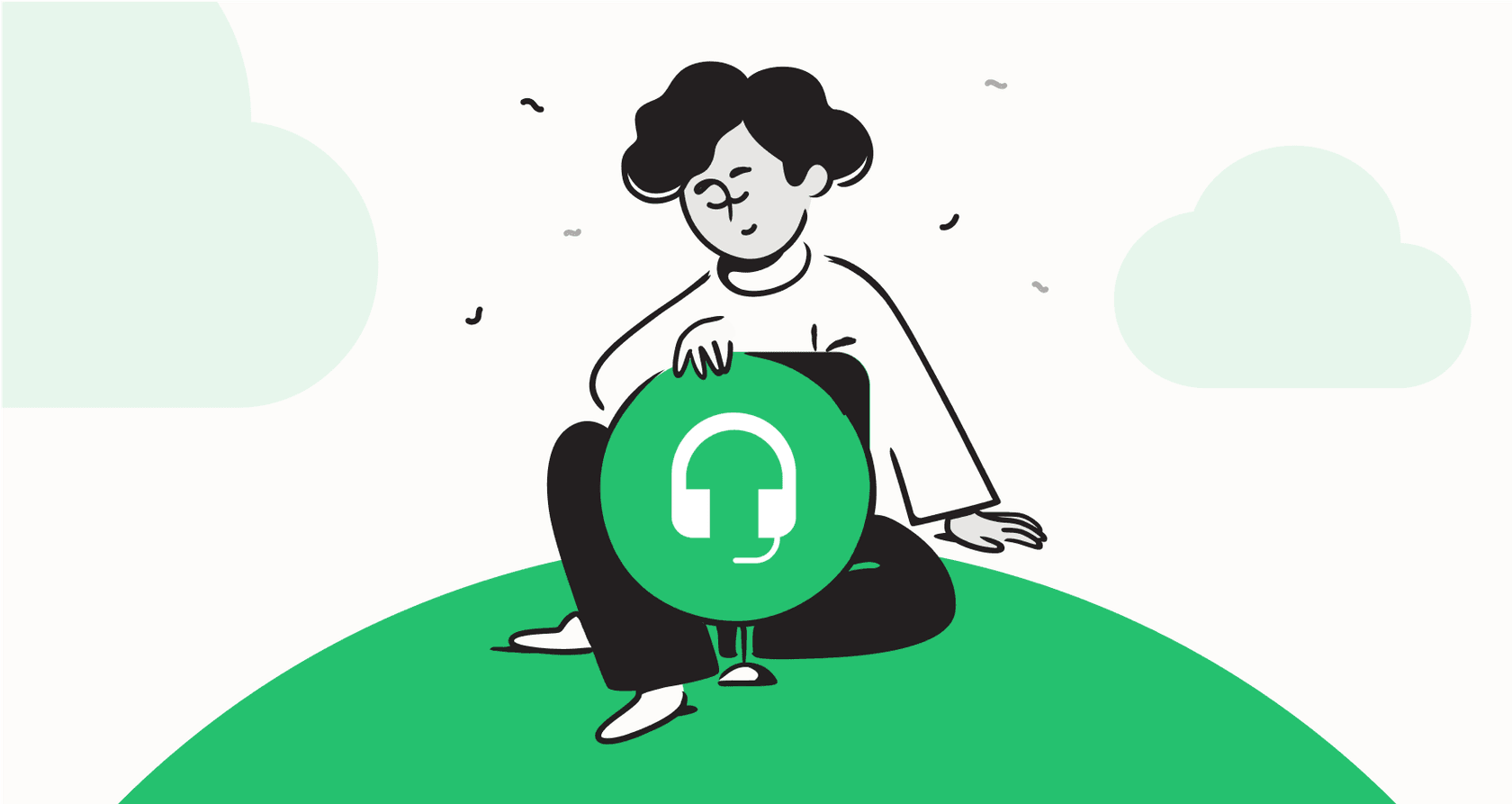
If your business sends technicians out to fix things, you know the routine. A customer reports a problem, they talk to your support team, and then a workflow starts to get someone on-site. The support agent explains the issue to a dispatcher, who then passes a work order to a field technician. It is essential that all key details are preserved during this process to ensure a great customer experience.
When communication gaps exist, it can lead to multiple trips or delays.
The connection between your helpdesk and your crew in the field is a vital part of your business. Many companies optimize this with a built-in tool, bringing everyone onto the same page. This guide will walk you through Freshdesk's Field Service Management (FSM) module, covering what it does, what it costs, and how to maximize its capabilities. Most importantly, we’ll talk about how you can use AI to complement this module and create a workflow that actually works.
What is Freshdesk Field Service Management?
Freshdesk Field Service Management is an add-on module that helps you manage on-site support work directly from your Freshdesk helpdesk. You can think of it as the vital link between a customer support ticket and the real-world job your technician needs to do.
Its main purpose is to let support agents create, assign, and track "service tasks" for technicians who are out installing equipment, doing repairs, or making site visits. It’s designed for businesses that depend on hands-on service, like IT support, property maintenance, or HVAC repair.
Basically, the module gives you a powerful scheduling dashboard to see who’s free and a dedicated mobile app for your techs to use on the road. It’s an impressive solution by Freshdesk to bring your whole service operation under one roof.
Core components of Freshdesk Field Service Management
To get a feel for how Freshdesk’s FSM module works, it helps to look at its three main parts: creating tasks, scheduling them, and how technicians handle them in the field. Each piece is designed to build a unified service experience.
From ticket to task: Creating and managing service tasks
The process usually kicks off when a customer ticket lands in Freshdesk. Once a support agent decides an on-site visit is necessary, they can create a "service task" that's linked to the original ticket. This task holds all the key info: who the customer is, where they are, and what needs to be done.
According to Freshdesk’s own guides, agents create a service task to capture the details needed for the field. While this ensures accuracy, it is exactly the kind of work that can be further automated for even greater efficiency. An AI tool like eesel AI can read an incoming ticket, understand that it needs an on-site visit, and automatically generate a complete service task. It can pull the customer's name, address, and the description of the problem, filling out the task instantly. This helps your team avoid manual entry and ensures no details are missed.

The scheduling dashboard and dispatching workflow
After a service task is created, it shows up on the FSM scheduling dashboard. This gives dispatchers a clear calendar view of all open jobs and available technicians. From there, they can drag and drop tasks onto a technician's schedule to assign the work.
Having a visual dashboard is a great feature for visibility. For teams getting many calls a day, specialized AI can help manage this high volume. While eesel AI doesn't handle the scheduling itself, it automates the preparatory work. Using eesel AI's AI Triage, tickets that need a technician can be instantly routed to the right service group based on the problem, the customer's location, or even specific keywords. This lets dispatchers focus on the core logistics of scheduling rather than sorting through a massive inbox.
The mobile app and field technician experience
Freshdesk provides a reliable mobile app for field technicians. It lets them see their assigned jobs for the day, get directions to the customer, log their time, and capture a signature when the work is finished.
To provide even more context to technicians, some teams choose to augment the app with additional data. This is where having all your company knowledge in one place makes a huge difference. Because eesel AI can connect to your past tickets and other knowledge sources, it can create a quick summary of the customer’s issue and add it right into the service task notes. The technician arrives fully briefed, knowing the full history and ready to solve the problem on the first try. It’s a better experience for your tech and a much better one for your customer.

Setup and pricing for Freshdesk Field Service Management
Getting the FSM module turned on is simple and user-friendly. An admin just has to go to "Admin > Support Operations > Field Service Management" in Freshdesk and enable it.
Understanding the licensing model and costs
The Field Service Management module is available on Freshdesk's Growth, Pro, and Enterprise plans. It is structured as a professional add-on to your existing support tools.
On top of your normal Freshdesk subscription, you’ll pay $29 per field technician per month.
This licensing model is transparent and scales with your field team. If you have 10 technicians, you can easily plan for the extra $290 every month. As your business expands, Freshdesk's infrastructure is built to scale right along with you.
For teams looking for different models, eesel AI's pricing is based on AI usage, which can be a great way to manage costs as your team grows. By automating tasks for your helpdesk agents and dispatchers, you can grow your field operations while keeping your budget predictable. Plus, the plans are flexible, with month-to-month options you can adjust as needed.

Optimizing and extending Freshdesk Field Service Management with AI
Freshdesk’s FSM module gives you a strong starting point for managing field operations. By adding a complementary automation tool on top, you can streamline your processes even further and build a highly efficient system.
Building a connected workflow
The goal of any service team is a seamless handoff. While Freshdesk handles the core tasks, you can further enhance the connection between your agents, dispatchers, and technicians. Minimizing any friction ensures your teams work in perfect harmony.
The answer is to add an intelligent layer that connects the tools you already use. eesel AI works with Freshdesk to enhance its capabilities. And since you can get it up and running in a few minutes, you can start optimizing your workflow without a massive project.
From manual triage to intelligent automation
Efficiently sorting tickets is key to a fast response. A specialized AI tool can help ensure that urgent requests for a technician are flagged immediately. This is a perfect job for AI to complement the Freshdesk experience. eesel AI's AI Agent works like an autonomous member of your team right inside your helpdesk. It reads a new ticket the moment it arrives, understands what it's about, and can take action in seconds. It can add the right tags, set the priority, and help create a service task for the right group.
Unifying knowledge for expert service, every time
Consistent service is a hallmark of a great brand. Ensuring every technician has access to the same depth of knowledge is vital. AI can help level the playing field by acting as a central knowledge hub.
eesel AI connects to your company’s knowledge across various platforms. It learns from past tickets, but it also learns from your internal guides in Confluence, your process documents in Google Docs, and technical manuals stored as PDFs. It then puts this collective knowledge right into the service tasks created in Freshdesk, so every technician shows up with the expertise of your entire organization.
The future of Freshdesk Field Service Management is connected and intelligent
Freshdesk Field Service Management is a mature and capable tool for organizing your on-site operations inside your helpdesk in 2026. It gives you the solid foundation needed for creating and assigning work. When paired with smart automation, it becomes an even more powerful asset for your support team.
The best way to enhance your service is with AI automation. By connecting your systems with an intelligent tool, you give your teams the information they need to do their jobs well. A connected system means problems get solved faster, technicians are more productive, and customers are much happier.
Ready to connect your helpdesk to your field team? eesel AI is the simplest way to bring smart automation to your Freshdesk FSM workflow without a complicated setup. You can simulate our AI on thousands of your past tickets to see the impact before you launch and get started in minutes, not months.
Try eesel AI for free or schedule a personalized demo to see it for yourself.
Frequently asked questions
Freshdesk Field Service Management is an add-on module for Freshdesk that helps businesses manage their on-site support operations. It links customer support tickets directly to real-world tasks for field technicians, streamlining the process of dispatching and tracking service visits.
The Freshdesk Field Service Management module is an add-on directly integrated into your existing Freshdesk helpdesk. It allows support agents to create service tasks linked to customer tickets, which can then be assigned and tracked for field technicians.
The main components include a service task creation system, a scheduling dashboard for dispatchers to assign jobs, and a mobile app for technicians to manage their daily tasks. These tools aim to bring your entire service operation under one roof.
The Freshdesk Field Service Management module costs an additional $29 per field technician per month, on top of your standard Freshdesk subscription. This licensing model means the cost scales directly with the number of technicians you have.
While tasks can be created from tickets, many teams choose to automate their customer support workflow using AI to handle high volumes. Additionally, the scheduling process and mobile app context can be enhanced with integrated AI tools to ensure technicians have full historical data at their fingertips.
AI can significantly enhance Freshdesk Field Service Management by automating task creation from tickets, intelligently triaging and routing requests, and providing technicians with comprehensive knowledge summaries. This reduces manual effort and improves service consistency.
Yes, Freshdesk Field Service Management includes a mobile app specifically for field technicians. It allows them to view assigned jobs, get directions, log their time, and capture customer signatures upon job completion.
Share this post

Article by
Kenneth Pangan
Writer and marketer for over ten years, Kenneth Pangan splits his time between history, politics, and art with plenty of interruptions from his dogs demanding attention.





