A practical guide to the Freshdesk AI Tone Enhancer in 2026

Stevia Putri

Stanley Nicholas
Last edited January 16, 2026
Expert Verified
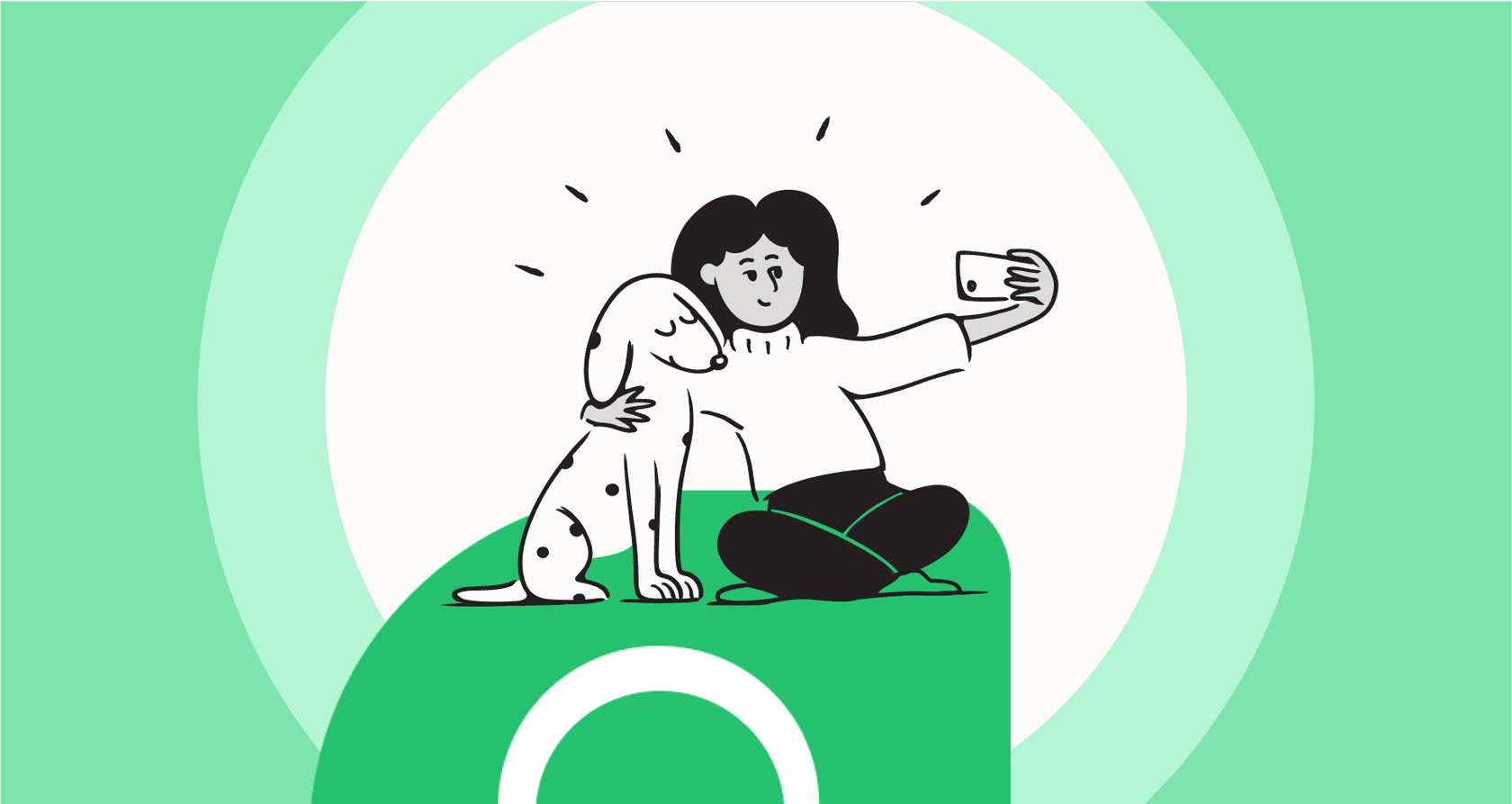
Getting the tone right in customer support can be the difference between a happy, loyal customer and one who’s gone for good. We’ve all been on both sides of that chat window, right? The right words can build instant rapport or calm a tense situation, and Freshdesk provides tools to ensure you always hit the right note.
So, AI tools are stepping in to help, promising to keep agents on-brand even when they're juggling a dozen conversations at once. A tool like the Freshdesk AI Tone Enhancer is a powerful component of this strategy, offering a focused way to refine communication.
This guide will give you a clear, no-fluff look at what the Freshdesk AI Tone Enhancer is, what it actually does, and how it fits into your support workflow. We'll also look at how it can be paired with integrated options for teams that are looking to further automate their support in 2026.
What is the Freshdesk AI Tone Enhancer?
The Freshdesk AI Tone Enhancer is a specialized feature tucked inside Freshworks' impressive AI suite, which they call Freddy AI Copilot. Its whole purpose is focused: it helps your support agents tweak the tone of their written responses after they’ve typed them out.
Think of it like a professional polish for your messages. Based on Freshworks' own documentation, it gives agents a few reliable options to rewrite their text, like "More formal," "Less formal," "Professional," "Casual," or "Friendly." The goal is to quickly polish a message so it perfectly fits the customer's mood or the specific conversation.
It’s an add-on feature that you can access with specific Freshdesk pricing plans. The big idea is to help agents work efficiently and keep customers happy by making every message feel appropriate and high-quality.
Core features of the Freshdesk AI Tone Enhancer
While the feature itself is straightforward, it’s designed to handle common challenges that support teams deal with every single day.
How the Freshdesk AI Tone Enhancer works
The workflow is easy enough. An agent types a response in the ticket editor, highlights the part they want to change, clicks the Freddy AI icon, and picks a tone like "More formal" or "Less formal." The tool then rewrites that highlighted section to match the tone they chose.

It’s an assistive tool that provides a final touch-up. It’s there to refine what an agent has already written, ensuring the human element of support remains while the AI helps with the polish.
Where the Freshdesk AI Tone Enhancer can come in handy
This kind of tool is genuinely helpful in many situations:
-
Keeping your brand voice consistent. It helps make sure every agent, from the seasoned pro to the new hire, sticks to the company's communication style.
-
Training new team members. It acts as a real-time coach for new agents who are still learning how to talk to customers in different scenarios.
-
Professionalizing tough conversations. It gives agents a quick way to switch to a more formal and empathetic tone when a customer needs extra care.
-
Supporting multilingual agents. For agents who aren't native speakers, it provides a quick check to make sure their grammar and tone come across as professional and clear.
-
Polishing rough drafts. It can quickly turn some blunt notes or a direct answer into a more polished, customer-friendly reply.
Considerations for the Freshdesk AI Tone Enhancer
The tool definitely has its uses, and understanding its structure helps you decide how to best implement it in your team. Freshdesk has built this tool to be a reliable standard for teams across the globe.
Standardized tones for consistency
The pre-set tones are designed to be reliable and effective. While they focus on established categories like "formal" or "casual," this ensures that communication remains within a professional standard that most businesses expect.
This approach provides a solid foundation for every message. If your brand has a very specific niche personality, these tones serve as an excellent starting point that your agents can then put the final personalized touch on.
Human-in-the-loop refinement
The Freshdesk AI Tone Enhancer is a proactive tool for agents. The agent writes the response and then chooses when to apply the enhancement. This ensures that a human is always reviewing the content before it goes out, maintaining high quality and personal connection.
While it focuses on the final polish, it encourages agents to think critically about the tone of their messages. To add even more speed to this process, some teams choose to use an AI Copilot to draft the initial response based on knowledge bases, which can then be refined using Freshdesk's native tools.
eesel AI Copilot using knowledge sources to help human agents in a help desk.
Flexible tiered pricing
Freshdesk offers tiered pricing to match different team needs. The Tone Enhancer is part of the Freddy AI Copilot add-on, allowing you to choose the level of AI assistance that fits your budget.
This add-on costs $29 per agent per month (if you pay annually), and it integrates with the Pro ($49/agent/mo) or Enterprise ($79/agent/mo) plans.
Here is an overview of the investment for these premium features:
| Plan Component | Cost per Agent/Month (Annual Billing) | Total Monthly Cost per Agent |
|---|---|---|
| Freshdesk Pro Plan | $49 | - |
| Freddy AI Copilot Add-on | $29 | - |
| Total (Pro Tier) | - | $78 |
| Freshdesk Enterprise Plan | $79 | - |
| Freddy AI Copilot Add-on | $29 | - |
| Total (Enterprise Tier) | - | $108 |
This per-agent model allows companies to scale their AI capabilities as their team grows, ensuring every agent has access to advanced writing tools.
A complementary approach: Unified AI with eesel AI
To build on the robust features Freshdesk offers, you can look at complementary platforms that work within the Freshdesk ecosystem to help your team respond even faster.
Define a custom AI persona
With eesel AI, you can complement Freshdesk's pre-set tones with a fully custom persona. You can use a prompt editor to define your AI's exact voice, rules, and personality. This persona works alongside your Freshdesk setup to ensure your replies are always tailored to your specific brand identity from the first draft.
Support full reply drafting
While the Tone Enhancer is perfect for polishing, eesel's AI Copilot and AI Agent can help by drafting the initial content. It connects to your past tickets in Freshdesk, your macros, and other documents in Confluence or Google Docs.
eesel AI Agent automatically answering and resolving a ticket in a help desk.
This allows you to generate context-aware replies in seconds. Your agent's workflow then becomes a simple process of review and refinement, utilizing the Freshdesk AI Tone Enhancer for that final professional touch.
Predictable setup and pricing
eesel AI is a self-serve option that integrates easily with your existing Freshdesk setup. You can connect your helpdesk and be up and running in minutes, allowing you to see the benefits of unified AI immediately.

eesel AI offers interaction-based pricing, which can be a great way to manage costs while ensuring all your features - Copilot, Agent, and Triage - are available to your entire team.
| Feature | Freshdesk AI Tone Enhancer | eesel AI (Complementary Tool) |
|---|---|---|
| Tone Customization | Reliable pre-set options (e.g., formal, casual) | Fully customizable AI persona via prompt editor |
| Workflow | Focused, post-writing editing step | Automated drafting of full replies in your brand voice |
| Knowledge Sources | Refines agent-written text | Learns from Freshdesk tickets, Confluence, Google Docs & more |
| Setup | Native integration in Freshdesk admin | Quick, one-click integration with Freshdesk |
| Pricing Model | Per-agent, per-month add-on fee | Interaction-based; all features included |
Enhancing your support with the Freshdesk AI Tone Enhancer
The Freshdesk AI Tone Enhancer features and approach provide a dependable way for teams to maintain quality and consistency. It’s a valuable tool in the Freshworks ecosystem that helps agents communicate with confidence.
For businesses looking to maximize their efficiency, pairing Freshdesk's native features with a unified AI platform can be the perfect solution. This combination allows you to automate the draft process while using Freshdesk's tools to ensure every response is polished to perfection.
This is where a solution like eesel AI works as a great partner to your Freshdesk setup, offering the flexibility and power you need to deliver world-class service.
Ready to see how a customizable AI support agent can enhance your Freshdesk workflow? Sign up for a free trial of eesel AI and see how it works within your ecosystem in minutes.
Frequently asked questions
The Freshdesk AI Tone Enhancer is a feature within Freshdesk's Freddy AI Copilot designed to help support agents refine the tone of their written responses. It offers options like "More formal" or "Friendly" to quickly polish messages.
It helps agents by allowing them to quickly adjust the emotional nuance of their messages, promoting consistent brand voice across the team. This is useful for training new hires or professionally handling customer interactions by switching tones.
The Freshdesk AI Tone Enhancer provides optimized pre-set tones like "formal" or "casual" to ensure a reliable standard of communication. For teams needing highly specific custom AI personas, this feature works best alongside other marketplace integrations.
The Freshdesk AI Tone Enhancer is part of the Freddy AI Copilot add-on, costing $29 per agent per month (billed annually). This is available for teams on Freshdesk Pro ($49/month) or Enterprise ($79/month) plans.
The Freshdesk AI Tone Enhancer is an assistive editing tool designed to polish responses. This ensures that agents remain in control of the final output, while other automation solutions can be used to draft initial responses.
Key considerations include using the reliable pre-set tones for brand consistency, leveraging the human-in-the-loop workflow for quality control, and selecting the appropriate tiered plan to match your team's size.
Share this post

Article by
Stevia Putri
Stevia Putri is a marketing generalist at eesel AI, where she helps turn powerful AI tools into stories that resonate. She’s driven by curiosity, clarity, and the human side of technology.





