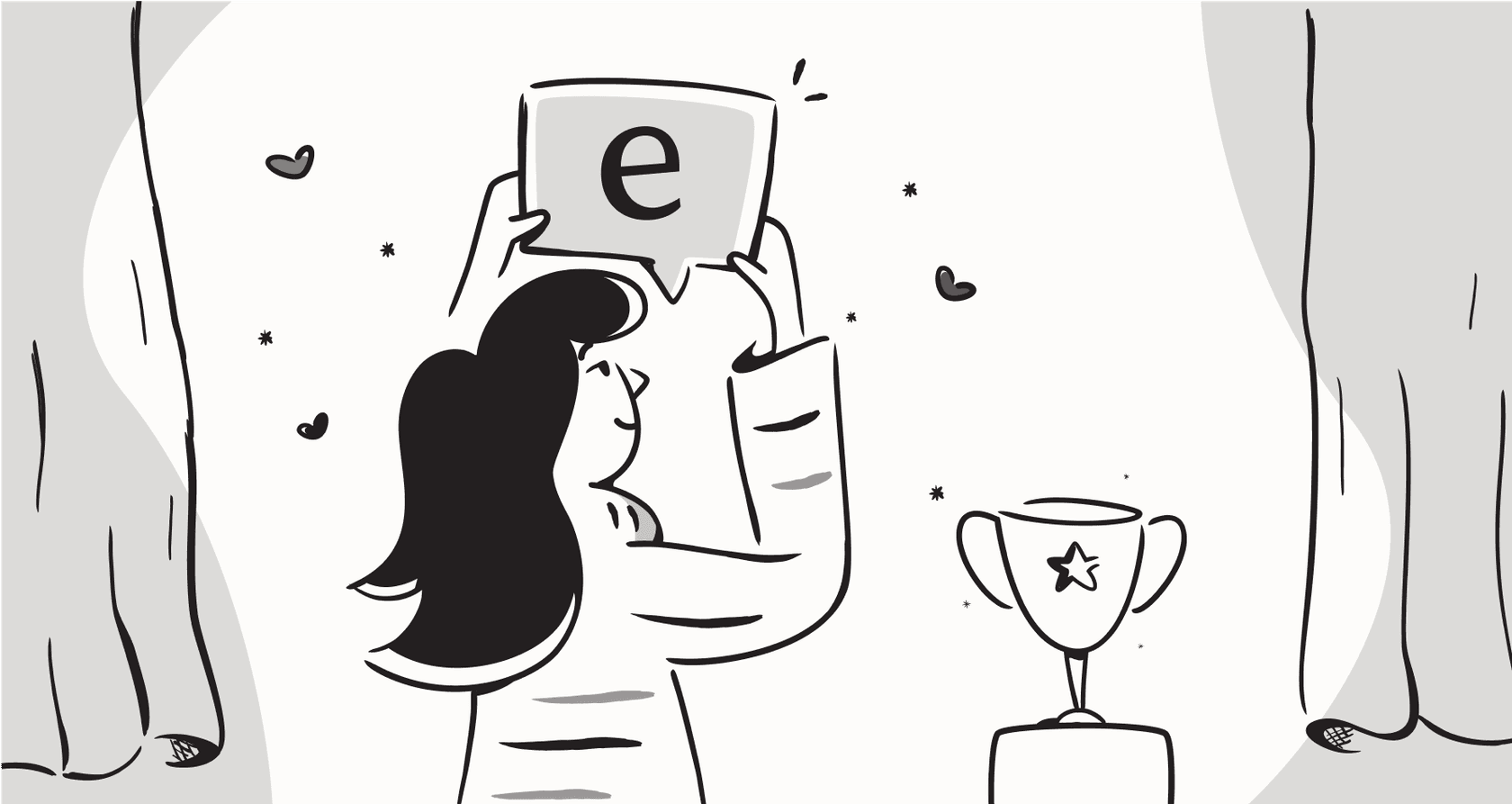
If you're a media buyer, you know the drill. You spend countless hours buried in Meta Ads Manager, manually pulling reports and trying to figure out which creatives are actually working. It’s a grind. But what if you could automate that whole process, from pulling the data right down to generating fresh ad ideas?
That's the idea behind building Facebook Ads integrations with n8n. Technical marketers are starting to connect the Meta Ads API with AI models to build their own custom workflows, giving them a serious edge. This guide will walk you through how these integrations work, what they're good for, and some of the hidden complexities you should know about. We'll also look at why this DIY route might not be the best fit for something as important as customer support, where a dedicated AI platform makes more sense.
What are Facebook Ads integrations with n8n?
Before we get into the nuts and bolts, let's quickly define the key pieces of this puzzle. This isn't a single product you buy off the shelf; it's a custom solution you piece together yourself.
What is n8n?
n8n is an open-source tool for workflow automation. Think of it as the glue that connects all your different apps and services. It has a visual, node-based editor that lets you build some pretty complex automations without having to write a ton of code. It's a favorite for technical folks who want more control than what you might get from a tool like Zapier.
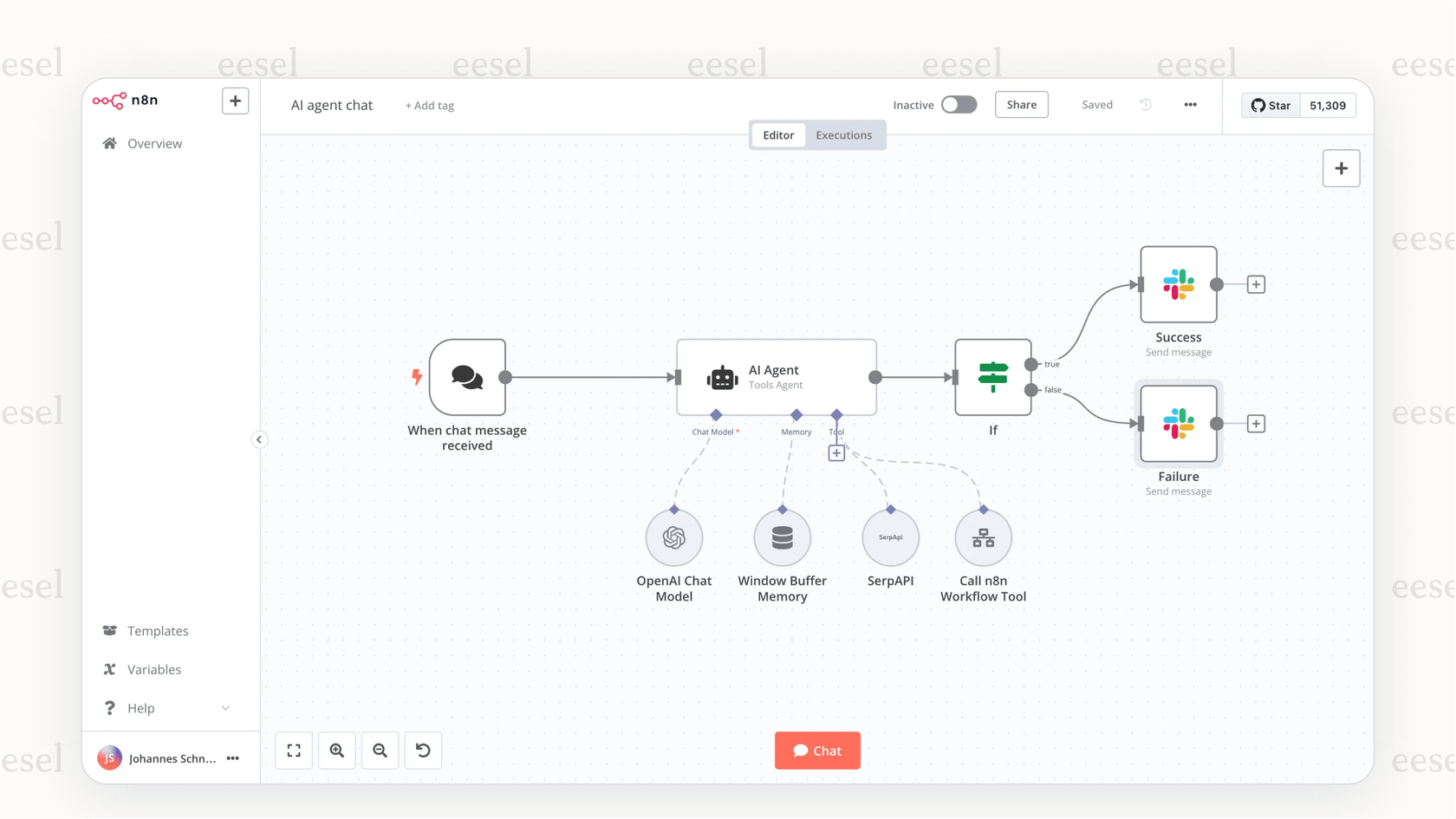
What are Facebook Ads integrations?
A Facebook Ads integration is just a way of connecting the Meta Ads platform to other software through its API (Application Programming Interface). This lets you use code to pull data like campaign performance and ad creatives, or even make changes directly to your ad account. When you pair this with a tool like n8n, you can build automated sequences that analyze your ad data in real time.
How typical Facebook Ads integrations with n8n work
Every custom build is a little different, but many of the really effective ones for ad analysis follow a similar pattern. The workflow we're about to break down was inspired by one a media buyer shared on Reddit, and it has four main stages.
Step 1: Automating data pulls and analysis
First things first, the workflow uses the Meta Ads API to pull all the key performance numbers: spend, clicks, purchases, ROAS, you name it. This raw data gets cleaned up and benchmarked against your account averages. Then, it's fed to an AI model like Google Gemini, which is asked to categorize each ad’s performance (e.g., "High Performer," "Wasted Spend"). All of this gets neatly logged in a Google Sheet.
Step 2: Finding ad creatives
Now that the high-performing ads have been flagged in the spreadsheet, the workflow grabs their ad ID to make another API call. This call finds the unique creative ID for the visual asset (the image or video). A final call then fetches the direct URL for that file and adds it to the Google Sheet.
Step 3: Using AI to analyze creatives
This is where it gets really interesting, especially with multimodal AI. The workflow downloads the image or video file from the URL it just found and sends it over to Gemini for analysis.
-
For videos: The AI can create a full transcript, pinpoint the hook in the first few seconds, and figure out the ad's angle (like whether it's a problem/solution ad or uses social proof).
-
For images: The AI can describe what’s in the image, its color scheme, layout, and even pull out any text on the creative.
These qualitative details are added as new columns in the Google Sheet, sitting right alongside the hard performance numbers.
Step 4: Generating new ad ideas
Finally, the workflow takes all the data for each winning ad, both the performance stats and the creative analysis, and bundles it up. It sends this package back to the AI with a detailed prompt, asking it to act like a creative strategist and come up with new ad concepts. The AI's output is structured into new hooks, voiceover scripts, and a creative brief for a designer. This all gets formatted into a clean report and emailed straight to the team.
The pricing and complexity of a DIY approach
While that workflow sounds amazing, it’s not exactly free. Building custom Facebook Ads integrations with n8n means you're piecing together several paid services, and the costs can be a bit of a moving target. You're not just paying for one tool, but for every part of the assembly line.
A breakdown of potential costs
Here’s a quick look at the pricing for the tools typically used in a setup like this.
| Tool | Role | Pricing Model |
|---|---|---|
| n8n | Workflow Orchestrator | Starts at $20/month for 2,500 executions. The Pro plan is $50/month for 10,000. |
| Apify/Scraping Tools | Data Scraping | Often usage-based. Apify has a limited free plan; paid plans start at $49/month. (Source) |
| Google Gemini / OpenAI | AI Analysis & Generation | Pay-as-you-go based on how much you use it. Analyzing lots of images and videos can add up fast. |
| Google Sheets | Data Storage | Free for personal use, but businesses need a Google Workspace plan (starting at $6/user/month). |
| Developer Time | Build & Maintenance | This is the biggest hidden cost. Building, debugging, and maintaining these workflows takes real technical skill and ongoing effort. |
The hidden challenges of a DIY approach
Beyond the money, the DIY approach has some big operational headaches:
-
It's pretty tech-heavy. This isn't a simple drag-and-drop job. You need to be comfortable with APIs, data structures like JSON, and how to write good AI prompts.
-
Things break. A lot. When one platform updates its API, your entire workflow can fall apart. Trying to figure out where the problem is across four or five different services is a nightmare.
-
Who do you call for help? If something goes wrong, there’s no single support number. Is it an n8n problem? A Google AI issue? You're the one stuck in the middle trying to fix it.
-
It can be a bit of a free-for-all. For critical business tasks, a homegrown setup often lacks the security, testing, and reporting you need to feel confident letting it run on its own.
This kind of project is great for a technical marketer who wants to build a cool internal tool for analysis. But for core business functions, especially ones that interact with customers, the unreliability and high maintenance load are serious risks.
A better way for business-critical automation
The n8n workflow for ad analysis is a solution for an internal marketing task. When you're talking about automating something external and customer-facing, like customer support, you need a tool that's solid, reliable, and manageable without a team of engineers.
This is where a dedicated platform like eesel AI really shines. While you could probably rig up a support bot with n8n, you’d hit the same walls pretty quickly: it would be fragile, difficult to train, and missing the features that make for a good customer experience.
This video provides a step-by-step guide on how to connect the Facebook Graph API to n8n for advanced automations.
Go live in minutes, not months
Building that ad analysis workflow in n8n could easily take a week or more of solid work. With eesel AI, you can have an AI agent up and running in less than an hour.
-
One-click integrations: Instead of wrestling with API keys for your help desk, eesel AI connects instantly to platforms like Zendesk, Freshdesk, and Intercom.
-
Truly self-serve: You can build, test, and launch your AI agent entirely on your own. There are no mandatory sales calls or demos. The platform is built to be user-friendly, removing that technical barrier.
Unify your internal knowledge instantly
The n8n workflow gets its smarts from analyzing external ads. A good support AI, on the other hand, needs to learn from your internal knowledge. eesel AI handles this automatically.
-
Train on past tickets: From day one, eesel AI studies your past support conversations to learn your brand's voice and how you solve common problems.
-
Connect all your sources: It can pull knowledge from your help center, Confluence pages, Google Docs, and other sources to give the AI a complete picture.
Test with confidence before you launch
One of the scariest parts of a custom automation is launching it without knowing how it will actually perform. A bug in your ad analysis workflow is annoying. A bug in your customer support bot is a crisis.
- Powerful simulation mode: eesel AI has a feature that lets you test your AI setup on thousands of your past tickets in a safe environment. You can see exactly how it would have responded, get an accurate forecast of its resolution rate, and tweak its behavior before it ever talks to a real customer. That's a level of validation you just don't get with a DIY n8n build.
Choose the right tool for the job
Automating workflows with tools like n8n is changing how technical teams work. For a skilled media buyer, building custom Facebook Ads integrations with n8n is a fantastic way to automate tedious analysis and find creative insights that would otherwise be buried. It shows what's possible when you combine modern APIs and AI.
But that power comes with a price: complexity, ongoing maintenance, and a steep learning curve. It's an approach that works best for internal, non-essential tasks where it’s okay if things break now and then.
When you’re automating a core part of your business like customer service, the stakes are higher. You need reliability, scalability, and the peace of mind that comes from a purpose-built platform. While a DIY workflow is a great tool for analysis, a platform like eesel AI is a strategic solution for transforming your operations. It gives you the power of custom AI automation without the engineering headache, so you can focus on improving your customer experience instead of debugging your code.
Ready to see how easy AI automation can be? Get started with eesel AI for free.
Frequently asked questions
Facebook Ads integrations with n8n refer to custom solutions where technical marketers connect the Meta Ads API with n8n and AI tools. They use this setup to automate tasks like pulling ad performance data, analyzing creative assets with AI, and generating new ad concepts, giving them a significant edge in marketing analysis.
These integrations are primarily used for automating the analysis of ad performance and creatives. This includes pulling key metrics, categorizing ad performance, fetching creative assets, analyzing images and videos with AI, and then generating new ad ideas based on winning patterns.
Beyond direct tool subscriptions, hidden costs include significant developer time for building and maintaining the workflows. Challenges involve the tech-heavy nature of API work, frequent breakage due to platform updates, lack of centralized support, and insufficient security or testing for critical business functions.
While powerful for internal analysis, Facebook Ads integrations with n8n are generally not recommended for business-critical or customer-facing tasks. Their fragility, high maintenance load, and lack of dedicated support make them unreliable for operations where downtime or errors could significantly impact customers.
Facebook Ads integrations with n8n are best suited for internal, non-essential marketing tasks, such as in-depth ad analysis and creative idea generation. For core business functions like customer support, where reliability and ease of management are crucial, a dedicated, purpose-built AI platform is a much better choice.
The workflow involves pulling performance data, identifying high-performing ads, retrieving their creative assets, and analyzing these assets with multimodal AI. This combined data is then fed back to the AI with a prompt to generate new hooks, scripts, and creative briefs for designers.
No, setting up and managing Facebook Ads integrations with n8n is quite tech-heavy and requires comfort with APIs, data structures, and AI prompting. It is not a simple drag-and-drop task and often requires significant developer time and ongoing maintenance.
Share this post

Article by
Kenneth Pangan
Writer and marketer for over ten years, Kenneth Pangan splits his time between history, politics, and art with plenty of interruptions from his dogs demanding attention.







