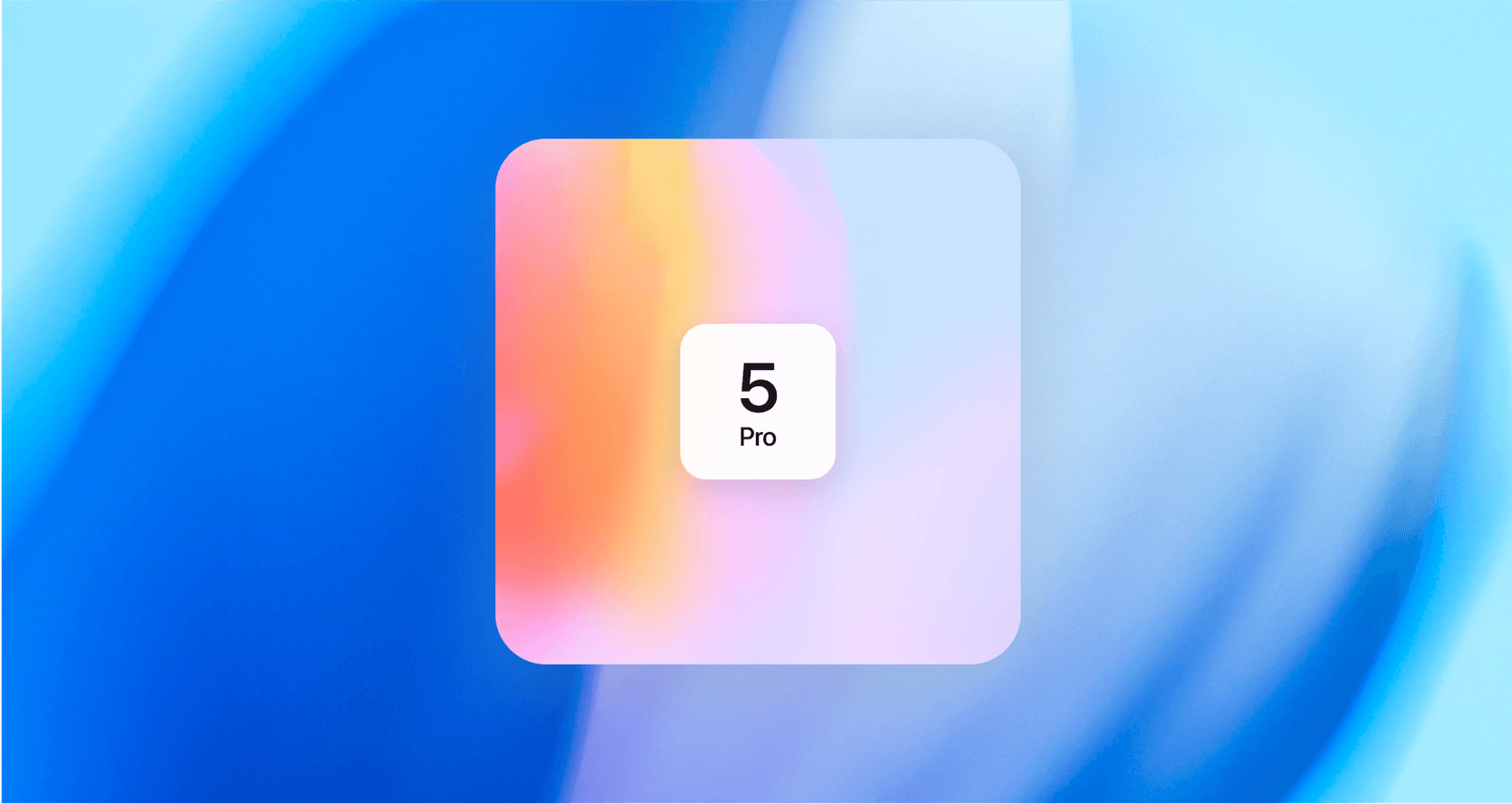
Discord has become the central hangout for all sorts of communities and companies. It’s where people connect, work together, and get support. With powerful new AI models like GPT-5-Pro showing up, the idea of automating chats and building smart assistants right inside your server feels more possible than ever.
But how do you actually link these two things together in a way that’s genuinely useful and not just a party trick? Most people either grab a simple no-code tool or decide to build a custom bot from scratch. The problem is, most guides don't talk about the hidden frustrations around reliability, context, and control that can turn a cool idea into a total mess.
This article gives you a real-world look at your options, points out the common traps to avoid, and introduces a more powerful, platform-based way to build Discord bots that actually get the job done.
What are the components of Discord integrations with GPT-5-Pro?
Before we jump into the "how," let's make sure we're on the same page about the "what." Knowing your tools is the first step to using them right.
Understanding Discord
Discord isn't just for gamers anymore, not by a long shot. It's now a full-blown communication platform for everything from massive online communities and customer support hubs to internal team chats. With features like servers, channels, and a huge library of bots, it’s a super flexible place to build custom experiences.
Understanding GPT-5-Pro
GPT-5-Pro is OpenAI’s top-of-the-line language model, built for tricky reasoning, following complex instructions, and handling important tasks. It’s shown some seriously impressive, state-of-the-art performance on tough academic benchmarks, the kind that involve PhD-level science questions.
But, it's not a magic wand. Some developers have noticed that while it's amazing at one-off thinking tasks, it can sometimes get confused with back-and-forth jobs like coding, occasionally undoing its own work or losing the thread of a long conversation. This is why having precise control over how the model is prompted and when its ideas are put into action is so important.
How people are building Discord integrations with GPT-5-Pro right now
When it comes to getting GPT-5-Pro into a Discord server, most folks go down one of two very common paths. Each has its pros and cons, and it’s good to know what you’re signing up for.
The no-code automation tools approach
Platforms like Latenode, Relay.app, and n8n make connecting different apps look easy. They usually run on a simple trigger-and-action setup: "when someone posts a new message in a channel, send it to GPT-5-Pro and post the answer back."
-
The good: It’s quick to set up, you don’t need to be a coder, and it works fine for simple, one-time automations.
-
The not-so-good: The workflows are pretty rigid and can't handle complex, multi-step thinking. The AI has zero context about your company, your docs, or past chats, and you have almost no control over how it acts. It's basically just a pipe passing text from one place to another.
The custom bot approach
The other route is to build a bot from the ground up yourself. This means using libraries like Discord.js or discord.py to talk to the Discord API and then making your own calls to the OpenAI API for GPT-5-Pro.
-
The good: You get total control and can build any kind of workflow you can dream up.
-
The not-so-good: This approach eats up a lot of developer time and money. It's complicated to build and even tougher to maintain. You're responsible for creating your own systems for everything, knowledge management, testing, security, reporting. It can easily become someone's full-time job.
The verdict on current methods
While both of these methods can get you a basic bot, they usually don't cut it when you want a truly helpful AI assistant. An assistant that needs to know your company’s specific info, follow detailed rules, and be trusted with real users needs something more solid to stand on.
Why simple Discord integrations with GPT-5-Pro usually fail
The real difficulty isn't just hooking up two APIs; it's making that connection smart. Here’s where the simpler approaches tend to fall apart, leaving you with a bot that causes more headaches than it solves.
The context problem: Your bot has no idea who you are
A standard GPT-5-Pro model doesn't know your company policies, who your customers are, or what’s written in your internal guides. When a user asks a specific question about your product, a bot without this knowledge can only give a generic, unhelpful reply or, even worse, just make something up. This leaves users frustrated and the bot constantly saying, "Sorry, I can't help with that."
To be actually useful, an AI needs a brain. This is where a connected knowledge base comes in. Platforms like eesel AI fix this by plugging directly into all your knowledge sources, whether they're in Confluence, Google Docs, or your help desk, giving the AI the specific context it needs.

Missing a "reality check"
A simple bot just follows a command; it doesn't check its work against a plan or really understand what "done" means. It can't ask for clarification or flag a problem for a human when it's stuck.
This lack of a feedback system makes the AI unreliable for anything important. You need to be able to set up custom actions, create clear paths for escalation, and make precise rules for when the AI should step in. Without that level of control, you're pretty much just crossing your fingers and hoping for the best.
The trust issue: Launching an AI you can't trust
Maybe the biggest risk of all is unleashing an AI bot without a clue how it will actually behave with real people. Most no-code tools and custom-built bots give you no way to test them on your past real-world conversations. You just build it, switch it on, and hope it doesn't go off the rails.
For any workflow that involves customers or is critical to your business, that's a huge gamble. A bot that gives wrong answers or acts unpredictably can do more harm than good, quickly eroding trust with your community or customers.
The platform approach: Building smart Discord integrations with GPT-5-Pro
There's a better way to do this. An AI support platform gives you a third option that combines the simplicity of no-code tools with the power of custom development, while also solving the major problems of context, control, and testing.
Give your AI a brain, not just an API connection
Instead of just acting as a dumb pipe between Discord and OpenAI, a platform like eesel AI works like an intelligence layer. It connects to all your company knowledge, no matter where it is, wikis, docs, chat logs, you name it. This gives your Discord bot the deep context it needs to provide accurate, relevant, and helpful answers every single time.
Get full control with customizable workflows
A platform approach lets you build genuinely useful workflows that are much more than simple Q&A. You get the tools to manage exactly how your AI behaves.
-
Automate on your terms: You can decide exactly which channels, threads, or types of messages the AI should pay attention to. You can start small by having it handle common questions and pass everything else to a human, giving you the confidence to roll it out slowly.
-
Give your AI real jobs to do: Let your AI do more than just chat. With custom actions, it can create a ticket in Zendesk, look up an order in Shopify, or make other API calls to work with the tools you already use.
-
Define its personality: A simple prompt editor lets you set the AI's exact tone of voice, personality, and rules of engagement. This makes sure it always sounds like it's part of your team and follows your company's style.

Test with confidence before you launch
This is where it all comes together. An AI platform like eesel AI lets you run a simulation on thousands of your past conversations in a totally safe environment. You can see exactly how your AI agent would have replied, get solid predictions on how helpful it will be, and find any gaps in its knowledge before a single user talks to it. This takes all the guesswork out of launching and lets you go live with complete confidence.

This video tutorial shows how to create a Discord Bot and integrate an AI like ChatGPT using the OpenAI and Discord APIs.
A quick look at pricing
When you're looking at different tools, it’s worth paying attention to how they charge you. A lot of no-code platforms might seem cheap at first, but the costs can get unpredictable once your bot gets busy.
| Platform | Pricing Model | The Catch |
|---|---|---|
| AgentX | Tiered, based on "conversations" | Starts at $49/mo but can get expensive fast. Key features are often locked behind pricier plans. |
| Latenode | Usage-based (per operation) | Can become very costly and unpredictable for active bots that handle lots of messages. |
| n8n.io | Tiered, based on workflow runs | You can host it yourself, but the cloud plans can be expensive for complex, high-volume bots. |
| eesel AI | Flat monthly fee (based on interactions) | Predictable costs with no hidden fees. All the main features are included in every plan. |
A platform like eesel AI gives you straightforward, predictable pricing that doesn't punish you for having an active community. You aren't charged for every problem it solves, so a busy month won't leave you with a surprise bill.
Discord integrations with GPT-5-Pro: It's time to build intelligent agents, not simple bots
Getting Discord and GPT-5-Pro talking to each other is a cool first step, but it’s really just the beginning. To build an AI assistant that’s truly reliable and helpful for your community or team, you have to solve the big challenges: context, control, and testing.
Simple no-code tools and one-off custom bots usually miss the mark, leaving you with a fun toy that can't handle real-world needs. An AI support platform like eesel AI gives you the foundation you need, a connected knowledge base, a powerful workflow engine, and risk-free simulation, to build smart intelligent agents that fit right in and actually make a difference.
Ready to build smarter Discord integrations with GPT-5-Pro?
See how eesel AI can transform your Discord server. You can connect your knowledge and build a powerful AI agent in minutes, not months.
Frequently asked questions
A platform approach connects your AI to all relevant company knowledge sources like wikis, documents, and chat logs. This "intelligence layer" provides the deep context GPT-5-Pro needs to give accurate, relevant answers.
Simple bots lack a verification loop and can't check their work or escalate issues. Building trust requires the ability to set custom actions, define precise rules, and rigorously test the AI's behavior before deployment.
Yes, a platform approach offers powerful workflow engines to customize AI behavior. You can define its tone, automate specific tasks like ticket creation or order lookups, and set rules for when it should interact or escalate.
An AI support platform allows you to simulate your AI agent on thousands of your past real-world conversations. This helps you predict its helpfulness and identify knowledge gaps or potential issues in a safe environment.
Many no-code tools and custom solutions charge based on usage (operations or conversations), leading to unpredictable costs. Platforms like eesel AI often offer flat monthly fees, providing more predictable expenses regardless of activity volume.
No-code tools are fine for very simple, one-off automations. However, for intelligent agents that need to understand company context, follow complex rules, or handle critical user interactions reliably, a dedicated AI support platform is essential.
Share this post

Article by
Stevia Putri
Stevia Putri is a marketing generalist at eesel AI, where she helps turn powerful AI tools into stories that resonate. She’s driven by curiosity, clarity, and the human side of technology.







