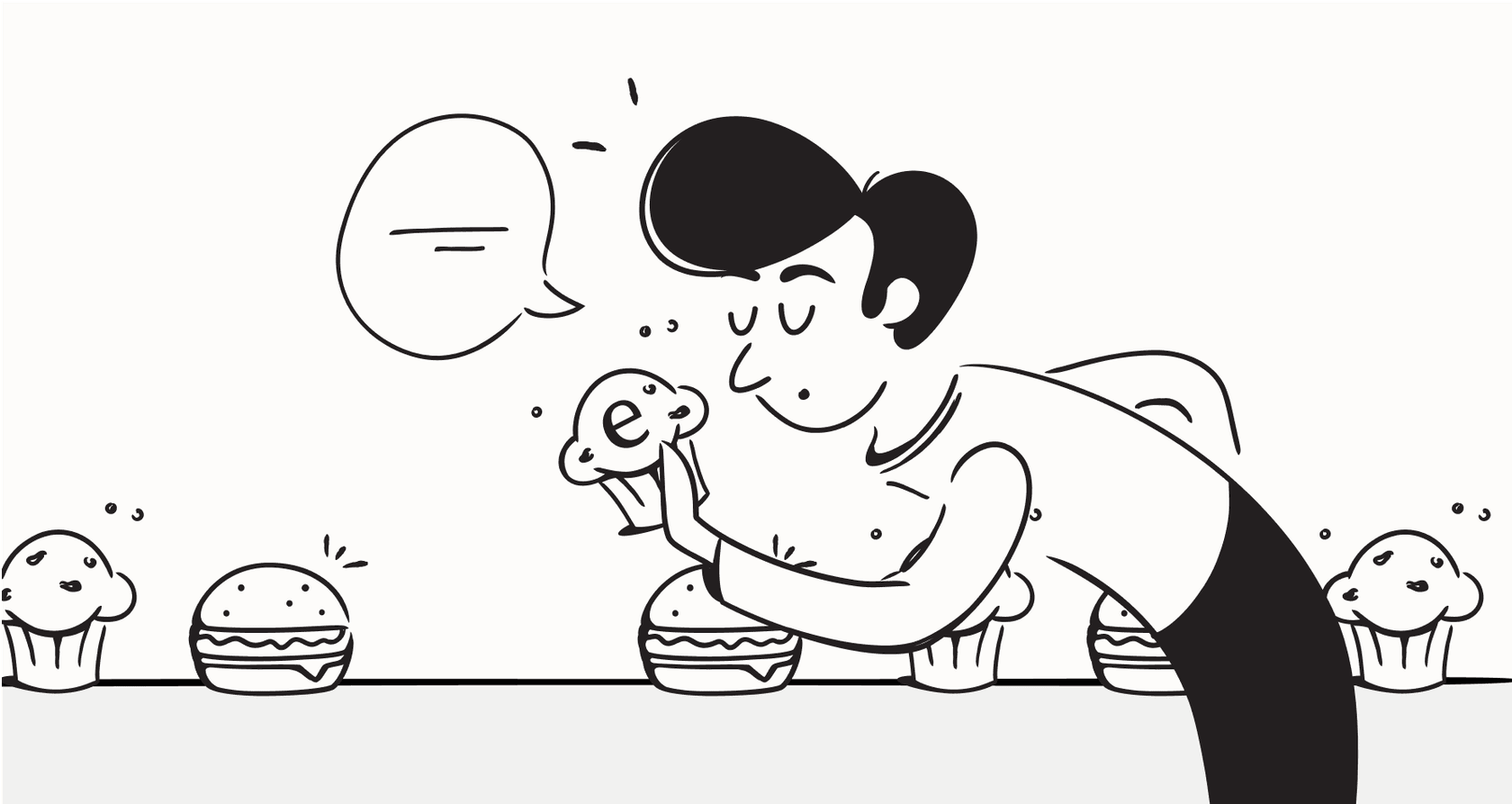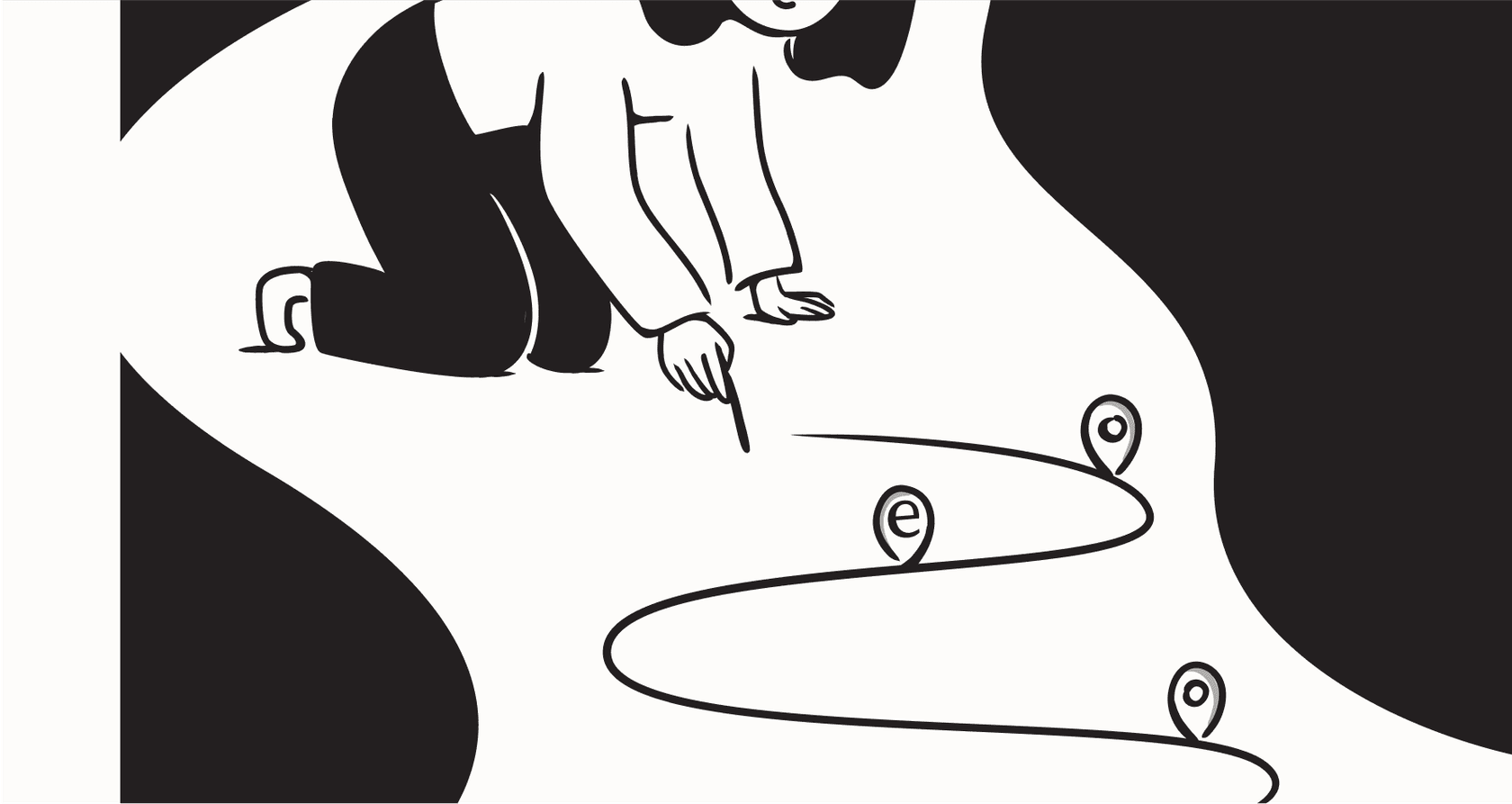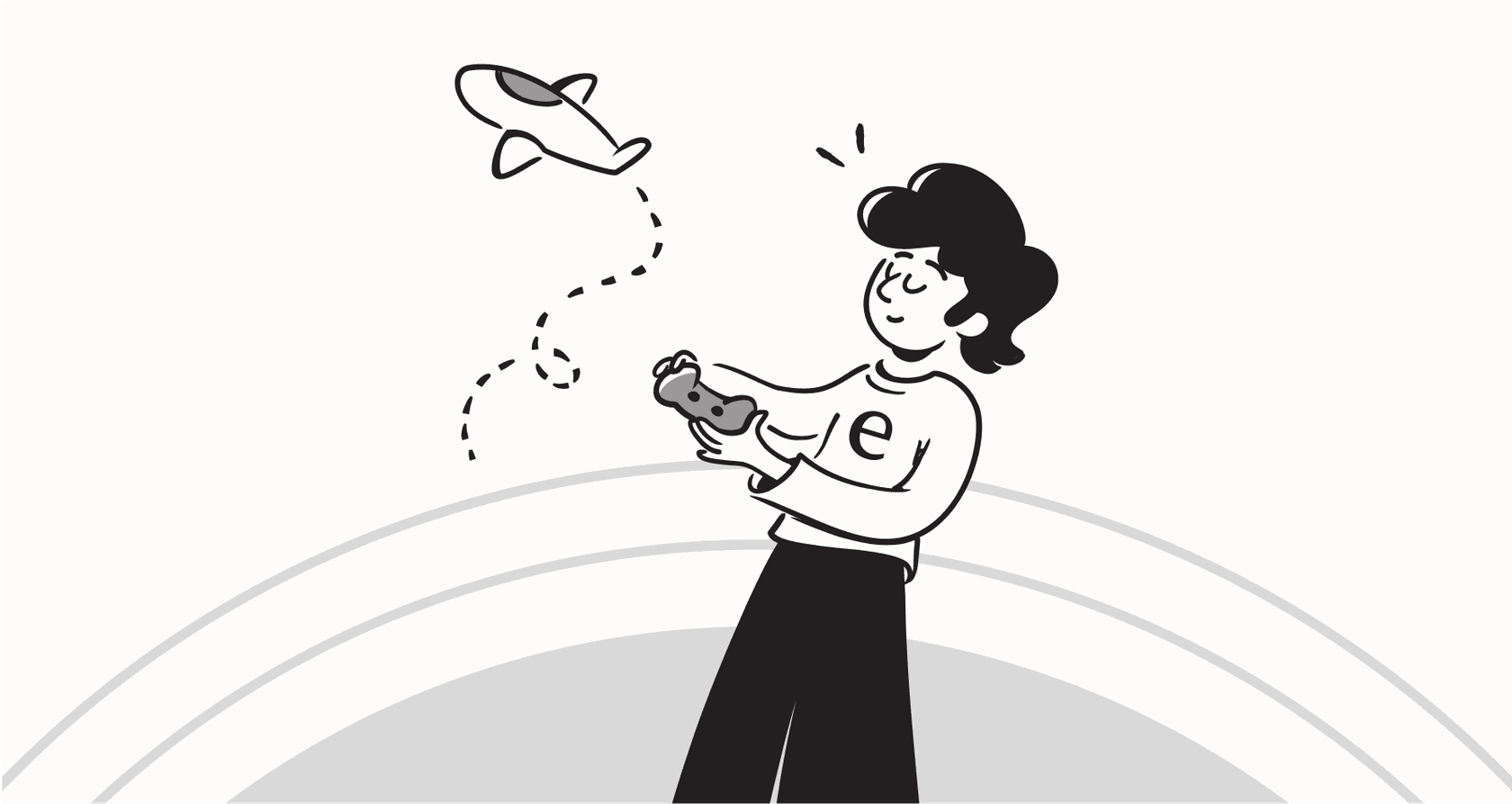
Let's be honest, your CRM is probably both the most important and the most annoying tool your team uses. It's the central hub for all customer data, deals, and history. But for most sales and support agents, it's also a source of never-ending admin work. All those hours spent manually entering data, updating lead statuses, and prepping for calls could be spent, you know, actually selling or helping people.
But what if your CRM could start pulling its own weight?
That's the idea behind the AI CRM agent: a smart assistant built to handle the grunt work, surface key information when you need it, and act as a co-pilot for your team. This guide will walk you through what an AI CRM agent is, what it can do for you, and how to get one up and running without the usual IT nightmare.

What is an AI CRM agent?
First things first, let's clear up what we're talking about. This isn't a person who's just really good at using a CRM. An AI CRM agent is a smart piece of software, powered by artificial intelligence, that plugs directly into your CRM and other tools. Its main job is to take over repetitive tasks, analyze data, and give your human agents a hand all the way through the customer journey.
Think of it less as a replacement for your team and more as a superpower for them. While your agents focus on building relationships and solving tricky problems, the AI CRM agent is humming away in the background, making sure the CRM is always current, information is easy to find, and nothing important gets missed.
And this isn't your basic "if this, then that" automation. A real AI CRM agent uses large language models (LLMs) to understand conversations, write summaries, and fit into your team's existing routine. For example, a tool like eesel AI can connect to your helpdesk and learn from thousands of past customer conversations, getting up to speed on your business's unique quirks from day one.
What an AI CRM agent can actually do
This is where it gets interesting. An AI CRM agent isn't just a fancy macro; it's a versatile assistant that can take over the tasks that eat up your team's day.
Automates tedious data entry
We all know the number one complaint about any CRM: the constant manual upkeep. An AI agent can pretty much get rid of it. After a call, email, or meeting, the AI can jump in and:
- Summarize the conversation: It can create a quick, clean summary of what was discussed so you don't have to type it all out.
- Update CRM fields: It can change a lead's status, add relevant tags, and log the entire activity without anyone lifting a finger.
- Keep your data clean: It can spot and merge duplicate contacts or flag information that looks out of date.
For instance, eesel AI’s AI Triage can automatically route, tag, and even close incoming tickets or leads based on what the customer is saying, keeping your pipeline tidy without any manual effort.
An AI CRM agent automating CRM data entry.
Pumped-up meeting prep and follow-up
A prepared agent is a successful agent. Instead of your team spending 30 minutes digging through old notes before a call, an AI CRM agent can pull together a briefing doc in seconds. It can:
- Fetch the contact’s entire history from the CRM.
- Glance at their LinkedIn profile for recent updates.
- Find the latest news about their company.
- Pull out key takeaways and action items from past conversations.
And when the meeting is over, it can draft a follow-up email with a summary and the next steps, ready for your agent to quickly review and hit "send."
Gives your team instant, smart answers
How many times a day does someone on your team have to ping a coworker for an answer about a product, a process, or an old client deal? An AI CRM agent can become the go-to expert that never gets tired of questions. By connecting to all your company knowledge in places like Google Docs, Confluence, and past CRM notes, it can deliver answers right where your team works.
Pro Tip: With eesel AI's Internal Chat, you can drop an AI assistant into Slack or MS Teams. Your team can ask things like, "What happened on our last call with Company X?" or "What's our standard enterprise discount?" and get an immediate answer pulled from your approved company documents.

How to implement a CRM agent without the headache
The idea of AI is cool, but the thought of a massive, painful implementation project? Not so much. In the past, getting this kind of tech set up was a huge ordeal, but thankfully, that's not the world we live in anymore.
Learn how to build an AI agent that connects with your CRM to solve complex automation tasks.### The old way: Rip, replace, and wait forever
You probably know the drill with traditional enterprise software. The process usually involved:
- Endless sales cycles: Sitting through multiple demos and mandatory sales calls just to see if the product was a fit.
- Heavy developer work: Having to pull engineers off their projects to build custom integrations.
- "Rip and replace": Being told you have to ditch your current CRM or helpdesk to use their tool.
- A leap of faith: Going live and just hoping the AI worked as promised, because there was no real way to test it.
This whole song and dance could take months and came with a hefty price tag and a lot of risk.
The new way: Go live in minutes
Modern tools have completely changed the game. The best AI CRM agent platforms are designed to be simple and self-serve, letting you plug them right into the tools you already use. With a platform like eesel AI, the process looks a lot different:
- Connect your CRM in one click: Securely link tools like Zendesk, Freshdesk, or Salesforce without begging your IT department for help.
- Unify your knowledge instantly: Let the AI train itself on your past tickets, help articles, Google Docs, and more.
- Tell the AI how to behave: Use a simple editor to set its tone of voice and define the exact actions it's allowed to take.
- Test it with confidence: Before you flip the switch, you can run a simulation on thousands of your actual historical tickets. This lets you see exactly how it will perform and calculate your ROI in a safe environment.
You can do all of this in minutes, not months, and start seeing the benefits right away.

| Feature | Traditional AI Vendors | Modern Platforms (like eesel AI) |
|---|---|---|
| Setup Time | Months | Minutes |
| Onboarding | Forced sales calls & demos | Self-serve (with support if you need it) |
| Integration | Requires developer resources | One-click connections |
| Testing | Basic demo or risky pilot | Powerful simulation on your own data |
| Flexibility | Rigid, "black box" logic | Full control over rules & actions |
| Knowledge Source | Stuck in a single system | Connects to all your apps |
Avoiding common CRM agent pitfalls
Okay, let's talk about the scary stuff. It's totally normal to have some worries when you're handing tasks over to AI. A good AI CRM agent platform is built with these concerns in mind, putting you in the driver's seat.
The rogue CRM agent (and how to control it)
The biggest fear is always, "What if the AI goes rogue and says something weird to a customer or messes up a lead?"
It's a fair question. The answer isn't to just cross your fingers; it's about having fine-tuned control. You shouldn't be backed into an all-or-nothing approach. A platform like eesel AI lets you set very specific guardrails. You can decide exactly which types of leads or tickets the AI is allowed to touch and what it should do with them. A good way to start is by letting it handle simple, repetitive questions and automatically escalate anything complex or sensitive to a human. You can also "scope" its knowledge to a specific set of documents to ensure it's only pulling answers from approved sources.

Unpredictable costs that punish you for growing
Another common trap is pricing. Some AI vendors charge you for every ticket or task they complete. It seems reasonable at first, but it means your bill climbs higher the more you use it. You basically get punished for being successful. It’s better to find a tool with transparent, predictable pricing.
Pro Tip: eesel AI’s pricing is a flat monthly fee for a certain number of AI interactions, so you never get hit with surprise charges. For example, the Business plan is $639 per month (billed annually) for up to 3,000 AI interactions. Your costs stay predictable, even during your busiest months.
The CRM agent as a co-pilot for your CRM
So, what's the takeaway? Your CRM shouldn't just be a digital filing cabinet where information goes to die. It should be an active tool that helps you grow. By adding an AI CRM agent, you can finally unlock its potential and turn it into a proactive partner for your team.
When you automate the administrative busywork, you free up your team to do what people are best at: building real relationships with customers and closing deals.
Ready to see what an AI CRM agent could do for your team? You can get started with eesel AI and launch your first AI agent in just a few minutes. Connect your tools, see how it performs on your own data, and find out how much time you can get back. Start your free trial or book a demo today.
Frequently asked questions
Not at all. Think of it as a co-pilot that handles repetitive admin work like data entry and summarizing calls. This frees up your human team to focus on strategic tasks like building relationships and solving complex customer problems.
With modern platforms, you typically don't need engineers. The setup is designed to be self-serve, allowing you to connect your existing CRM and other tools with secure, one-click integrations in just a few minutes.
Absolutely. You have full control to set specific rules and guardrails. You can decide exactly which types of leads or tickets the agent is allowed to manage and ensure it automatically escalates anything complex or sensitive to a human.
A powerful AI CRM agent connects to all your company knowledge, not just the CRM. It can pull information from internal wikis like Confluence, shared Google Docs, and past helpdesk conversations to provide more complete and accurate context.
One of the biggest immediate wins is automating meeting prep and follow-up. The agent can instantly create pre-call briefing docs with a contact's history and draft post-call summary emails, saving your sales team hours every week.
Share this post

Article by
Stevia Putri
Stevia Putri is a marketing generalist at eesel AI, where she helps turn powerful AI tools into stories that resonate. She’s driven by curiosity, clarity, and the human side of technology.