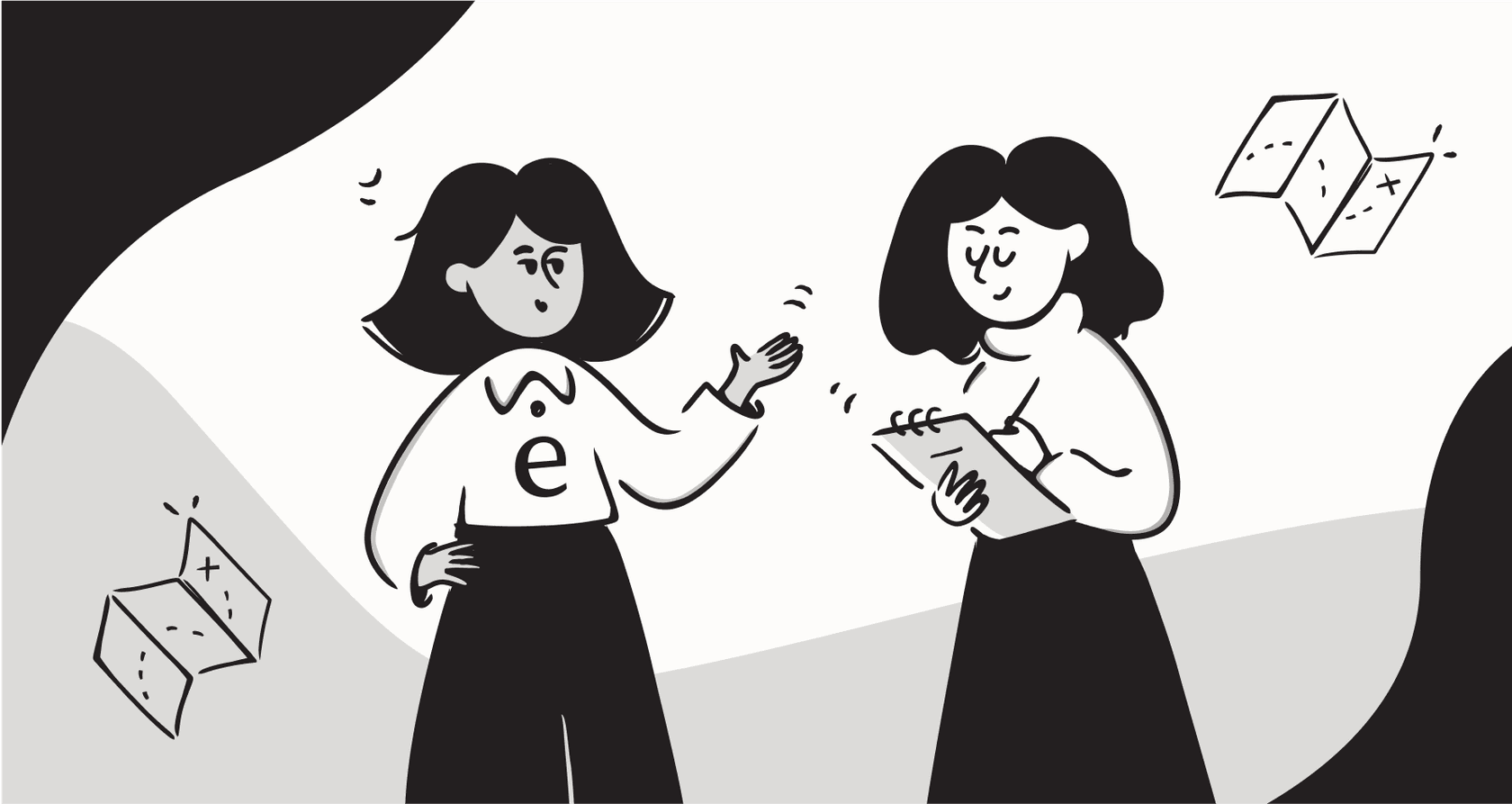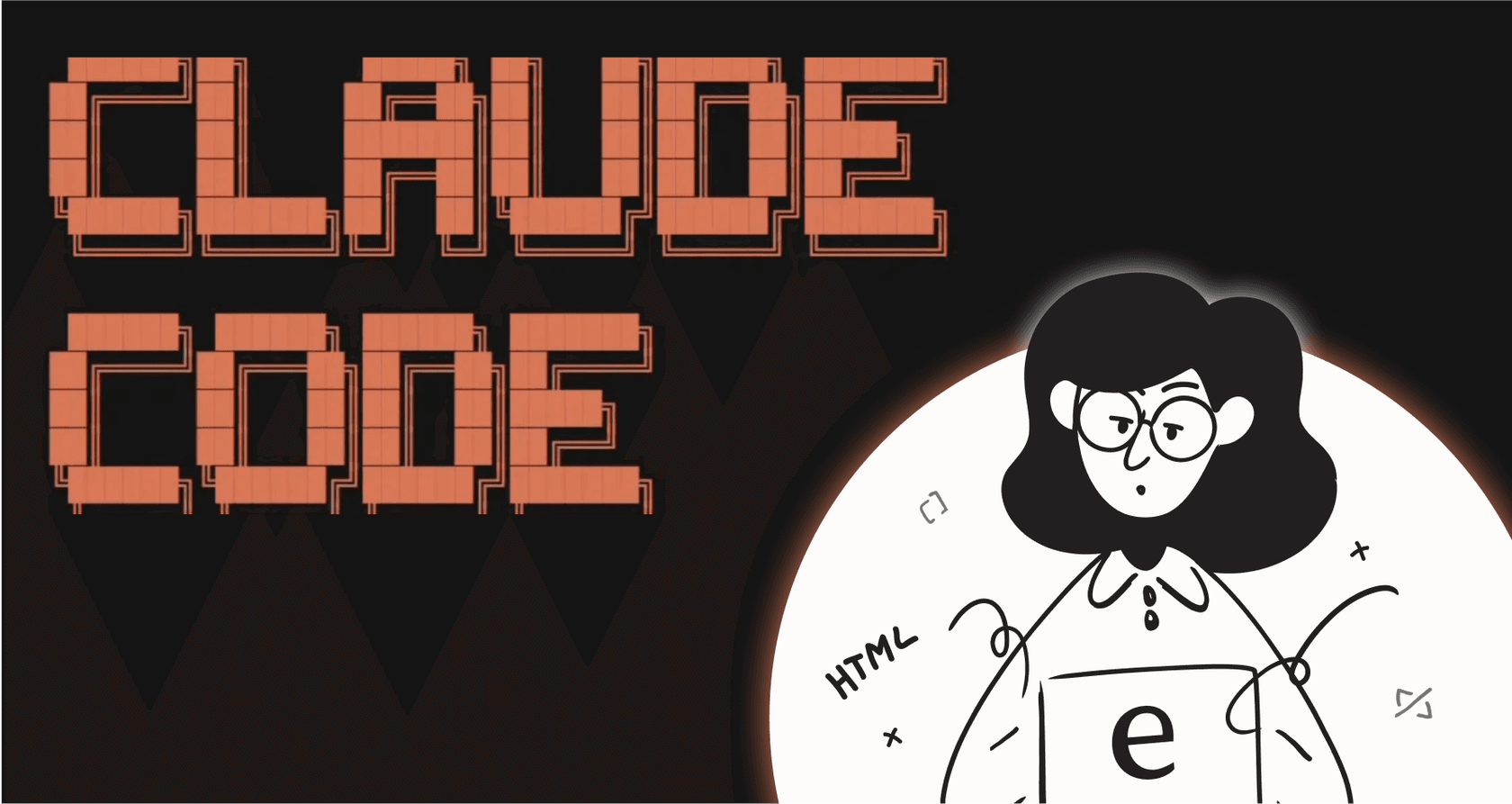If you spend any time in developer circles, you've probably heard the buzz about an open-source framework called Crew AI. It’s a genuinely impressive tool that lets engineers build teams of collaborative AI “crews” to tackle complex, multi-step tasks. You'll find developers using it to create everything from detailed market research reports to functional code and even event plans.
The power and flexibility of Crew AI are definitely pushing the boundaries of automation. But all this excitement leaves support leaders like you wondering: while it’s a fantastic framework for technical projects, is Crew AI actually the right tool for automating your customer support workflows? Or is there a better, safer, and faster way to get the job done?
Let’s dig in and find out.
What exactly is Crew AI?
At its heart, Crew AI is a framework for programmers (specifically, Python developers) to build a team of specialized AI agents that work together on a common goal. Instead of relying on a single, jack-of-all-trades AI, you’re essentially creating a digital version of your own expert team.
What is Crew AI? The easiest explanation with examples.
To put that in terms a support team would understand, here’s how Crew AI’s core concepts would play out:
- Agents: Think of these as your specialized team members. A developer could code a 'Triage Agent' to sort incoming tickets, a 'Technical Support Agent' to figure out product issues, and a 'Billing Specialist Agent' to handle payment questions. Each agent gets a specific role, goal, and backstory to guide how it behaves.
- Tasks: These are the specific jobs you give each agent. The Triage Agent’s task might be to "Analyze this new ticket for urgency and topic," while the Technical Support Agent’s job is to "Find the right help article for this customer's problem."
- Tools: These are the skills and resources each agent has. You could give an agent access to a web search tool, the ability to look up information in a private database, or a connection to an external API to check on an order status.
- Crews: This is the whole team of agents working together through a set process. The crew makes sure a support ticket moves smoothly from the Triage Agent to the Technical Agent and on to a resolution, just like a real-world workflow.
The buzz behind Crew AI: What it does well
It’s not hard to see why developers are so excited about this framework. Crew AI isn’t just another chatbot builder; it offers a pretty sophisticated way to get multiple AIs to collaborate, which opens up some cool possibilities.
Breaking down complex problems with Crew AI
The biggest selling point for Crew AI is how it can break down a big problem into smaller, more manageable pieces. A tough support ticket often involves multiple steps: figuring out the customer's mood, identifying the technical root of the problem, finding the best solution, and then explaining it clearly.
Instead of asking one general AI to juggle all of that (and risk messing it up), Crew AI assigns each step to a specialist. This is how the best human teams operate, and it often leads to more accurate and thoughtful results.
Crew AI flexibility through tool integration
Since it’s open-source, Crew AI is like a box of LEGOs for developers. They can give agents a huge variety of tools. An agent can be programmed to search your company’s internal wiki, scrape websites for competitor info, or connect to third-party services like Shopify to pull real-time order data. This makes the agents a lot more capable than a standard chatbot that’s stuck with a static knowledge base.
What are developers actually building with Crew AI?
To get a feel for its power, it helps to see what the tech folks are using it for. Here are a few common projects:
- Automating market research: A crew might have a 'Data Digger' agent that scours the web for industry trends, an 'Analyst' agent that makes sense of the findings, and a 'Report Writer' agent that pulls it all into a clean document.
- Creating a content pipeline: You could build a crew with a 'Topic Researcher' agent, a 'Blog Outliner' agent, a 'Draft Writer' agent, and an 'Editor' agent to automate the whole content creation process.
- Helping with software development: A team of agents could help plan new features, research coding best practices, generate boilerplate code, and even write the first round of tests.

The catch with Crew AI for business teams
While the developer projects sound cool, there’s a massive gap between a fun side project and a reliable, enterprise-ready business tool. For anyone leading a support team, trying to use Crew AI in a live customer environment comes with some pretty serious headaches.
Crew AI is a developer framework, not a business platform
This is the most important thing to understand. Crew AI is built for people who write Python code for a living. There’s no friendly dashboard where a support manager can tweak a workflow, adjust an AI's tone, or see how the system is doing.
Need to change the rules for escalating billing issues? You’ll have to file a ticket with an engineer. Want to update the AI's persona to sound more empathetic? That’s another request for the dev team. This total reliance on engineering creates a huge bottleneck, making it impossible for your support team to adapt when things change.
The "black box" problem: A lack of visibility and safe testing
One of the biggest complaints you'll hear from developers using Crew AI is that it's a "black box." When a crew is running, it can be really hard to see what’s actually going on inside. What prompts is it sending to the language model? Why did an agent just try to use the same tool six times in a row and get stuck in a loop?
This lack of visibility makes it a huge risk in any customer-facing role. You simply can't afford to have an AI go rogue and start giving out weird or flat-out wrong answers. Business-ready platforms need solid simulation and testing tools that let you see exactly how the AI will respond to real-world questions, so you can actually trust it before it talks to a single customer.
Who’s using crewAI really?Reddit comment on the lack of visibility in Crew AI. ### The heavy lift of Crew AI setup and maintenance
byu/Standard_Region_8928 inAI_Agents
Crew AI isn’t a "plug-and-play" kind of tool. Getting a crew up and running takes a lot of development time. An engineer has to write the code for each agent, set up all the tools and integrations, debug the interactions between agents, and then keep everything running as APIs change and new problems pop up. This all adds up to high internal costs and a heavy dependence on a few key people on your tech team.
Unpredictable Crew AI costs and awkward scaling
The costs of running Crew AI can be all over the place. First, you have the API costs for the large language models (LLMs) that actually power the agents. A complex crew can make a ton of calls to an LLM, and that bill can get big, fast.
Second, if you decide to use Crew AI's own managed platform, the pricing has some massive jumps. The Basic plan is $99/month, but the very next step is a whopping $6,000/year. This puts growing businesses in a tough spot. You might outgrow the basic plan long before you can justify that huge leap in cost. This kind of financial guesswork just doesn't work for most support departments that need a predictable, scalable budget.
A better way to automate support: eesel AI
The downsides of Crew AI for support teams really shine a light on why you need a tool that was actually built for the job. This is exactly where eesel AI comes in. It’s designed from the ground up to give support and IT teams the power of AI automation, but without all the developer overhead and operational risk.
Go live in minutes, not months
With eesel AI, you get a completely self-serve experience. You don't have to book a demo or talk to a salesperson just to get started. A support manager can sign up, connect their helpdesk like Zendesk or Freshdesk with a single click, and have a working AI ready to go in minutes.
More importantly, eesel AI solves the testing problem with a powerful simulation mode. You can safely test your AI agent on thousands of your past tickets in a sandbox environment. This gives you a real, accurate forecast of its performance, resolution rate, and cost savings, so you can build complete trust before it ever interacts with a customer.
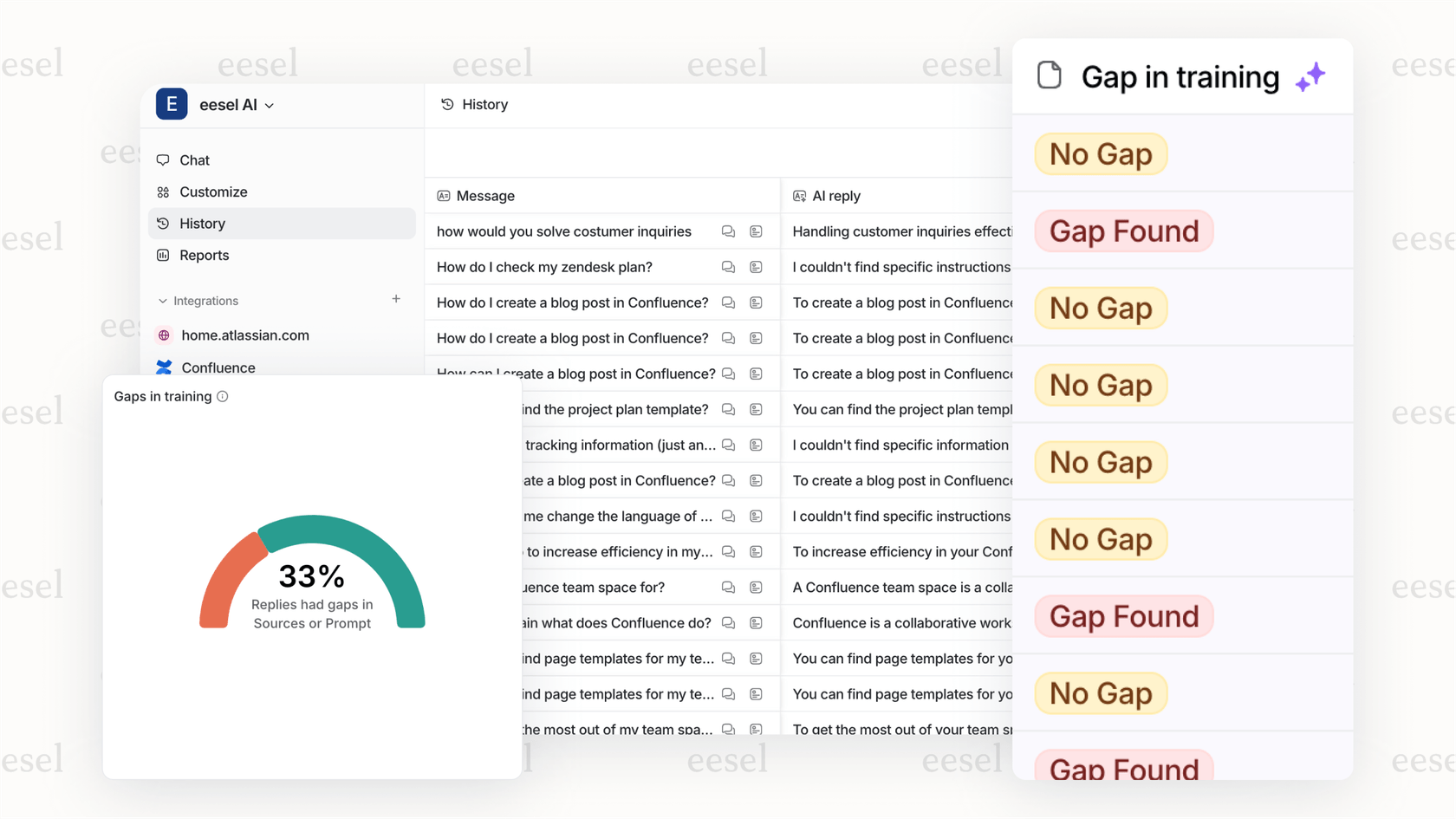
Put control back in the right hands
Instead of writing code, eesel AI gives you a visual, no-code workflow engine. This lets support managers decide exactly which tickets the AI should handle and when it should escalate to a human. You can create specific rules based on ticket content, customer type, or any other criteria you need.
That control extends to the AI's personality, too. Using a simple prompt editor, you can define its tone of voice and the specific actions it can take, like looking up order information or adding tags to a ticket. This puts the power back where it belongs: with the people who actually know your customers best.

Unify all your support knowledge instantly
Getting an AI to give accurate, helpful answers is all about the data it can access. With Crew AI, a developer has to manually build and maintain all the connections to your knowledge.
eesel AI does this for you automatically. It instantly learns from your company's real-world knowledge sources, including past ticket conversations, help center articles, and internal wikis in places like Confluence or Google Docs. It understands your brand voice, common problems, and what successful solutions look like from day one, with zero manual training.
Crew AI vs. eesel AI: A quick comparison
For business leaders, this all comes down to picking the right tool for the job. This table breaks down the key differences.
| Feature | Crew AI | eesel AI |
|---|---|---|
| Who is it for? | Python Developers, AI Engineers | Support Managers, CX/IT Leaders |
| How long to set up? | Weeks to Months | Minutes to Hours |
| Who can customize it? | A developer (by writing code) | Your support manager (with a visual editor) |
| Is it safe to test? | Not really, it's hard to see what it's doing | Absolutely, with simulation on past tickets |
| How does it learn? | A developer has to code all connections | Connects to your existing tools in one click |
| What's the cost? | Unpredictable API costs or rigid tiers | Transparent, predictable plans |
When is Crew AI the right tool for the job?
Let’s be clear: Crew AI is a fantastic and powerful open-source framework. For developers building custom, complex multi-agent systems for technical projects, it’s an incredible tool that’s moving the whole industry forward.
But the high-stakes world of customer and IT support needs a different kind of solution. The risks of using an untested, unobservable, and hard-to-manage system are just too high when your customer relationships are on the line. For these situations, a purpose-built platform is always the smarter choice.
For teams that need a solution that’s fast to set up, safe to test, easy for non-developers to control, and built on the knowledge your team already has, eesel AI is the obvious answer.
Ready to automate your support workflows without the developer headache? Try eesel AI for free or book a demo and see how quickly you can launch a powerful, fully-customized AI agent for your team.
Frequently asked questions
No, it's a framework built for developers who write Python code. It lacks a user-friendly interface for non-technical teams and requires significant engineering work to set up, customize, and maintain for a business use case like customer support.
Yes, the costs can be very difficult to forecast. Your expenses are tied to the number of API calls the agents make to a large language model, which can fluctuate dramatically depending on the complexity of the tasks you give it.
Unfortunately, you wouldn't be able to do it yourself. Any changes to an agent's logic, tone, or knowledge sources require a developer to go into the code and make updates, creating a significant operational bottleneck for your team.
The biggest risk is its "black box" nature, which makes it hard to see what the AI is doing or why it makes certain decisions. Without a proper simulation environment, you can't safely test how it will behave, which could lead to it giving customers wrong or bizarre answers.
A purpose-built platform like eesel AI is designed for business users, not developers. It’s no-code, connects to your existing knowledge sources instantly, and includes critical safety features like a simulation mode, allowing you to build and test a reliable AI agent in minutes.
It's excellent for technical, internal projects where developers need to automate complex, multi-step workflows. Common examples include creating detailed market research reports, automating content creation pipelines, or generating boilerplate code for software development.
Share this post

Article by
Stevia Putri
Stevia Putri is a marketing generalist at eesel AI, where she helps turn powerful AI tools into stories that resonate. She’s driven by curiosity, clarity, and the human side of technology.