Can I use ChatGPT with Freshdesk? A complete guide (2026)

Stevia Putri

Katelin Teen
Last edited January 16, 2026
Expert Verified

If you're asking "Can I use ChatGPT with Freshdesk?", you're not alone. The simple answer is yes, you definitely can. You've got a great helpdesk in Freshdesk, and you've seen what AI like ChatGPT can do. The real question isn't if you can connect them, but how you should do it so it actually makes life easier for your support team.
Get it right, and you can automate a ton of frontline support, take a huge load off your agents, and keep customers happy. But if you pick the wrong method, you could end up with messy workflows, unexpected bills, and a headache for everyone.
I'm going to walk you through the three main ways to get this done. We'll look at the good, the bad, and the costs of each, so you can figure out what makes the most sense for your team.
Using ChatGPT with Freshdesk: What it really means
Connecting ChatGPT to Freshdesk isn't just one thing: it's a whole range of possibilities. When most support teams start exploring this, they're usually trying to fix a few common pain points:
-
Automating responses: Getting fast, solid answers to common questions without a human agent needing to jump in every single time.
-
Helping out agents: Giving agents a first draft of a reply they can quickly edit and send. It is a simple thing that saves a lot of time.
-
Organizing tickets: Automatically tagging and routing new tickets based on what they're about, so the right issues get to the right people, faster.
The right approach for you really comes down to what you're trying to accomplish. How much control do you need? What documents and data does the AI need to learn from? Is this a setup that can grow with you? Pick wrong, and you might build something that actually creates more work.
Three ways to connect ChatGPT with Freshdesk
Let's dive into the three main ways you can bring AI into Freshdesk, from simple connectors to purpose-built platforms.
Method 1: Using no-code automation platforms
First up are the no-code tools like Zapier or Integrately. These are a popular starting point because they work on a simple "if this happens, then do that" logic. For instance, a new ticket in Freshdesk could trigger ChatGPT to draft a reply, which then gets posted as a private note for your agent.
Pros:
-
They're super flexible and connect to thousands of apps.
-
You can build straightforward workflows for very specific, repetitive tasks.
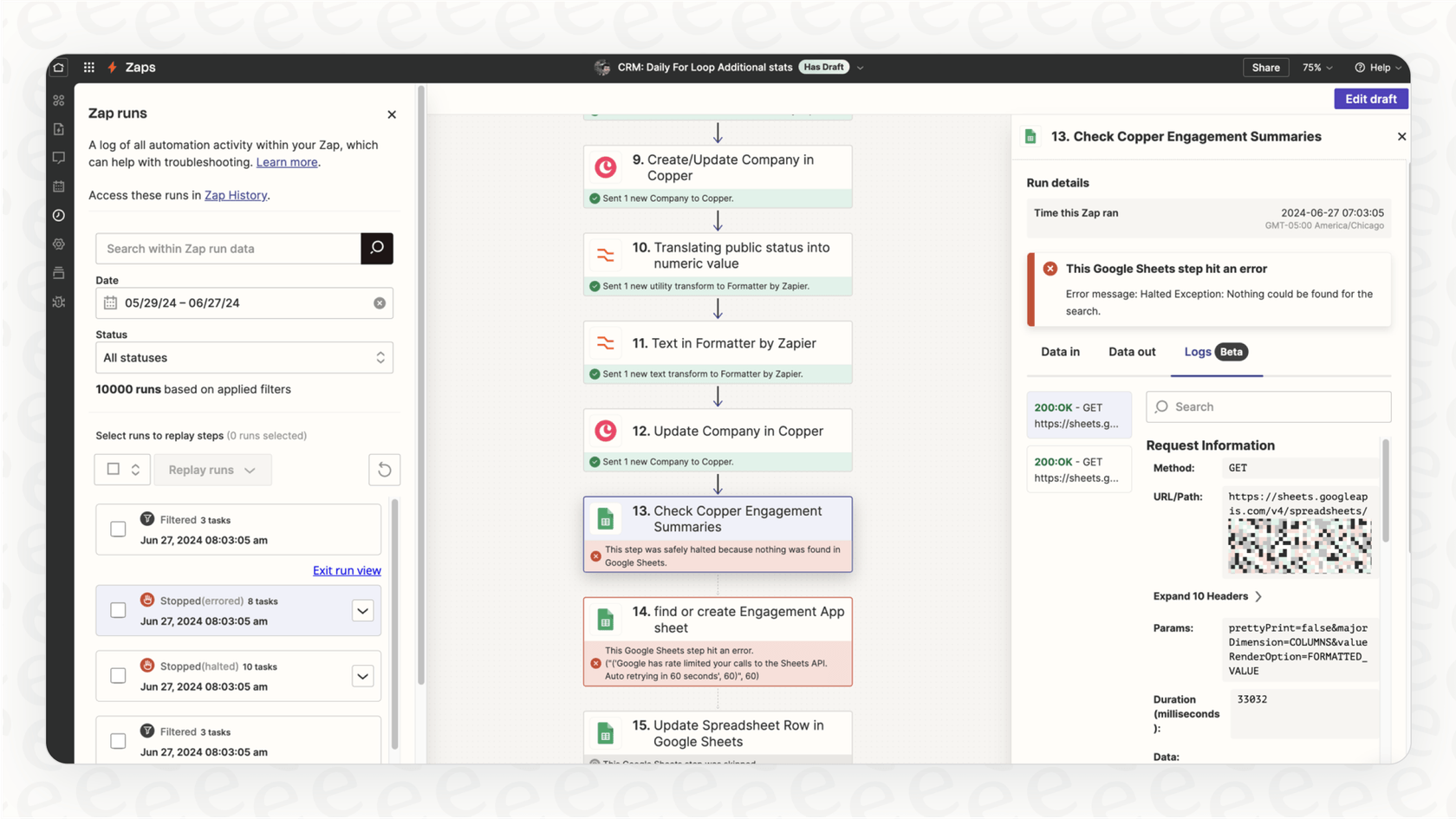
Limitations & Downsides: The simplicity here can be a bit of a trap. Once you start adding more rules and conditions, these workflows can get complicated fast, becoming a fragile 'house of cards' that's a pain to manage.
But the real problem is context. The AI is basically working with limited information. It only sees the content of a single ticket. It has no access to your thousands of past support conversations or your internal guides tucked away in Confluence or Google Docs. The result? The answers are often too generic to be truly helpful. On top of that, you're left juggling separate bills for Freshdesk, the automation tool, and your OpenAI API key.
Method 2: Installing third-party marketplace apps
Another option is to check out the Freshworks Marketplace, where you can find apps designed to bridge the gap to ChatGPT. They typically show up as a little sidebar inside the Freshdesk interface, offering quick actions like summarizing a long ticket thread or drafting a reply.
Pros:
-
They're built right into the Freshdesk UI, so it is convenient.
-
They handle simple, one-off tasks without making agents switch screens.
Limitations & Downsides: Here's the big catch: the cost can vary based on usage. Most of these apps make you use your own OpenAI API key. That means you're paying a monthly fee for the app itself, plus you're paying OpenAI for every single request based on usage. One busy month could leave you with a surprisingly high bill.
They also have a knowledge problem. Most can only see your public help articles. They can’t dig into your internal documentation or learn from your past tickets, which is where the really useful info lives. And finally, they aren’t really automating much. They act more like a "copilot" where an agent still has to click a button to get anything done. They can't resolve a ticket on their own or handle things like triage and tagging, which is where you save the most time.
Method 3: Deploying a fully integrated AI agent platform
The third option is to use a platform that is built specifically for this job. Instead of a simple connector, these are tools designed to put a smart AI agent right inside your helpdesk, solving the problems the other methods run into.
For example, a platform like eesel AI integrates directly with Freshdesk with just a few clicks. There's no need to mess with API keys or build complicated workflows. The whole point is to get you up and running quickly.
The biggest difference is how it learns. An integrated agent doesn't just look at one ticket in isolation. It connects to and learns from all your company knowledge, including:
-
Your entire history of past Freshdesk tickets.
-
Internal documents from places like Confluence, Google Docs, and Notion.
-
All of your existing macros and canned responses.
This gives the AI a deep understanding of your business, so it can give specific, accurate answers instead of generic ones.
Best of all, this approach is designed to be safe. eesel AI has a simulation mode where you can test your AI agent on thousands of your past tickets before you let it talk to a single customer. You can see exactly how it would have replied, get a forecast of your resolution rate, and tweak its behavior, all without any risk. It lets you launch your automation feeling confident, not just hopeful.
A breakdown of the costs
Figuring out the true cost of any AI tool is a big deal, and the pricing can be tricky. Let's break it down.
Freshdesk's native AI (Freddy AI): Freshdesk has its own AI called Freddy AI. The "Freshdesk Freddy AI features and capabilities" is included in their "Pro + AI Copilot" plan for $78 per agent/month or as a $29 per agent/month add-on.
That's not all, though. For full automation, you can use the "Freddy AI Agent," which is billed on "sessions." These are sold in packs, like $100 for 1,000 sessions. This structure provides a flexible way to scale as your support volume grows.
Third-Party Apps & No-Code Tools: This is where costs can sometimes be less predictable. You pay the monthly fee for the app (say, $15/month) or the no-code platform, and you pay OpenAI directly for every API call. Since support volume can fluctuate, it is helpful to monitor your usage to stay within budget.
eesel AI's straightforward pricing: In contrast, eesel AI's pricing is designed to be predictable. The plans are based on a set number of AI interactions per month, so you always know what you're paying.
| Plan | Price (Billed Annually) | Key Benefit for Freshdesk Users |
|---|---|---|
| Team | $239 / month | A great starting point for an AI Copilot in Freshdesk and Slack. |
| Business | $639 / month | Lets you train on past tickets and use AI for ticket triage. |
| Custom | Contact Sales | For more advanced setups with custom integrations. |
What really matters here is that there are no per-resolution fees. With eesel AI, the price is predictable. You don't get a bigger bill just because your automation is working well.
The final answer
So, back to the original question: can you use ChatGPT with Freshdesk? Absolutely. But as you can see, how you do it makes all the difference in terms of cost, control, and whether it actually works well.
Sticking a no-code tool in the middle is fine for a quick experiment, but it is not a long-term solution. Marketplace apps are convenient, but the variable costs and limited knowledge access are factors to consider.
For teams that want to seriously use AI to handle more volume and improve their support quality, a dedicated platform like eesel AI is the way to go. You avoid the complexity and surprise bills of the other methods and get an AI that's trained on your company's actual knowledge. It is the difference between a simple plugin and a truly smart support agent.
Ready to see what a real AI agent can do in Freshdesk?
Stop juggling different tools and worrying about unpredictable bills. With eesel AI, you can get a powerful AI agent that learns from all your knowledge and works right inside your existing setup. Go live in minutes, not months.
Frequently asked questions
Yes, absolutely. You can start with no-code automation platforms like Zapier, which allow you to build simple "if this, then that" workflows without needing coding skills. For more advanced integration, dedicated AI platforms also aim for quick, no-API-key setup.
The most effective method is using a fully integrated AI agent platform like eesel AI. These platforms learn from all your internal and external knowledge sources, including past tickets and internal documents, to provide specific and accurate automated responses.
Be cautious with third-party marketplace apps and no-code tools, as they often require you to pay separate OpenAI API usage fees, leading to unpredictable monthly bills. Look for platforms with predictable pricing based on set interactions, not per-resolution fees.
Dedicated AI agent platforms integrate directly with various knowledge sources like your Freshdesk tickets, Confluence, Google Docs, and Notion. This allows the AI to learn from your unique company data to provide highly relevant and accurate answers.
While no-code tools and marketplace apps primarily act as agent copilots, fully integrated AI agent platforms can achieve significant automation. They can resolve tickets, perform triage, and tag issues autonomously, greatly reducing agent workload.
Platforms like eesel AI offer a simulation mode where you can test your AI agent on thousands of your past tickets. This allows you to preview its responses, forecast resolution rates, and fine-tune its behavior risk-free before live deployment.
Share this post

Article by
Stevia Putri
Stevia Putri is a marketing generalist at eesel AI, where she helps turn powerful AI tools into stories that resonate. She’s driven by curiosity, clarity, and the human side of technology.





