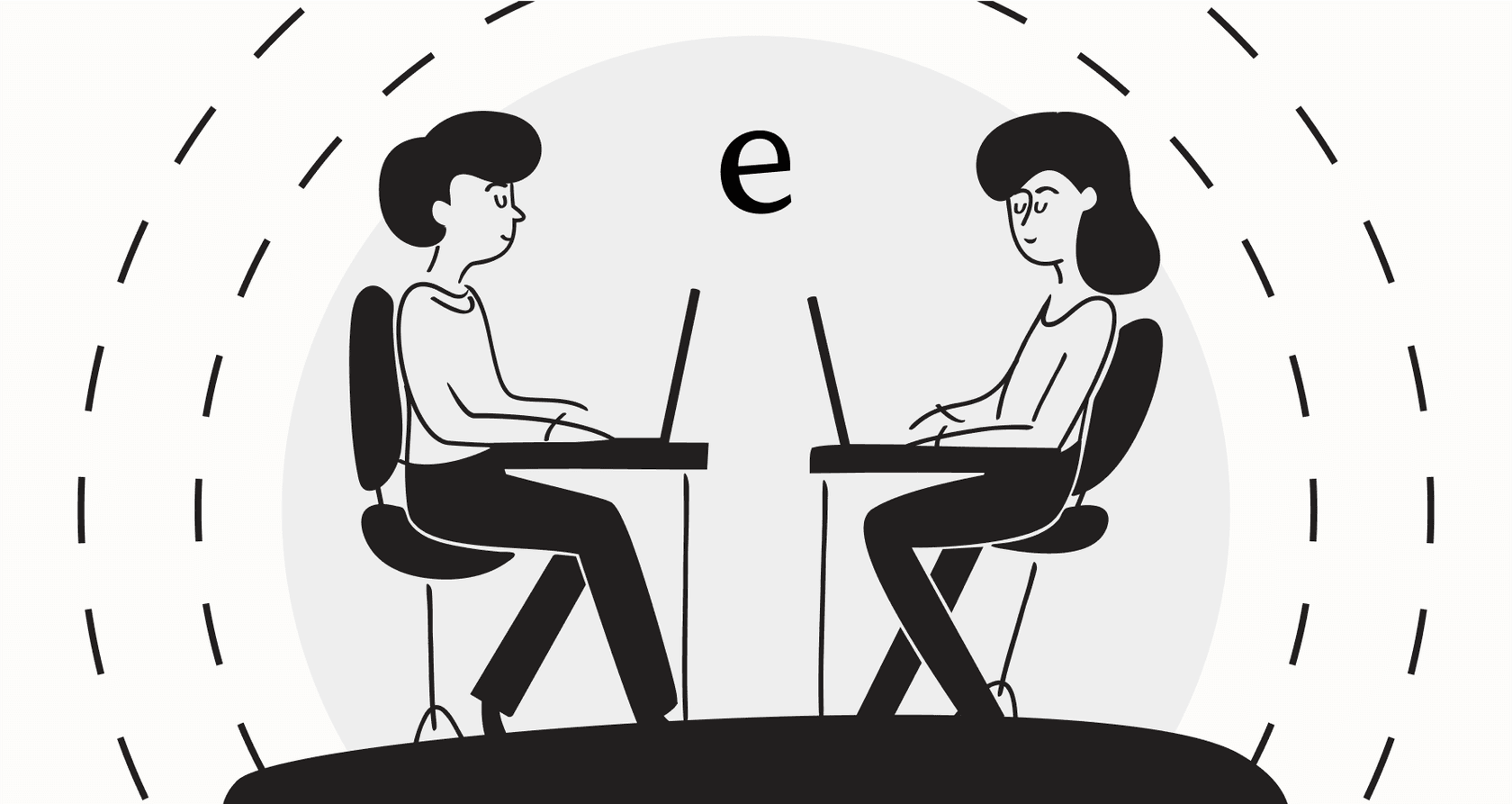
Let's be honest, scheduling meetings can feel like a full-time job. The back-and-forth emails trying to lock down a time that works for everyone is a serious drain on productivity. It's why tools like Calendly are so popular, they just take the pain out of booking. But what happens after the meeting is on the calendar? That’s where workflow automation tools like n8n step in, promising to connect Calendly to all the other apps you use.
This guide will give you a real-world look at how Calendly integrations with n8n actually work. We'll get into what they're good for, how you build them, and some of the hidden complexities you might not see coming, especially if you're not a developer. While n8n is powerful for custom projects, you’ll start to see why this DIY approach often isn’t the right fit for teams that need smart, reliable automation for their customer support.
What is Calendly?
If you haven't used it, Calendly is a scheduling tool that makes finding the perfect meeting time simple. Instead of playing email tag, you just send someone a link to your Calendly page. They can see your real-time availability and pick a slot that works for them. It syncs with your calendar to prevent double bookings and sends out confirmations and reminders automatically. For tech folks, the real magic is its API, which allows other tools like n8n to access scheduling data and kick off automated tasks when a booking happens.
What is n8n?
n8n (which you say like "n-eight-n") is a source-available tool for building custom automations between different apps. Think of it like a set of digital LEGOs for your workflows. It has a visual editor where you drag and drop "nodes", each one representing an app or an action, and connect them to create a sequence of steps that run automatically.
It's an incredibly flexible platform, but it’s definitely built for a technical crowd. To get the most out of it, you need to be comfortable with things like APIs, webhooks, and JSON data. If you’re a developer or a power user who loves having total control and doesn't mind digging through technical documentation, n8n can feel like a playground.
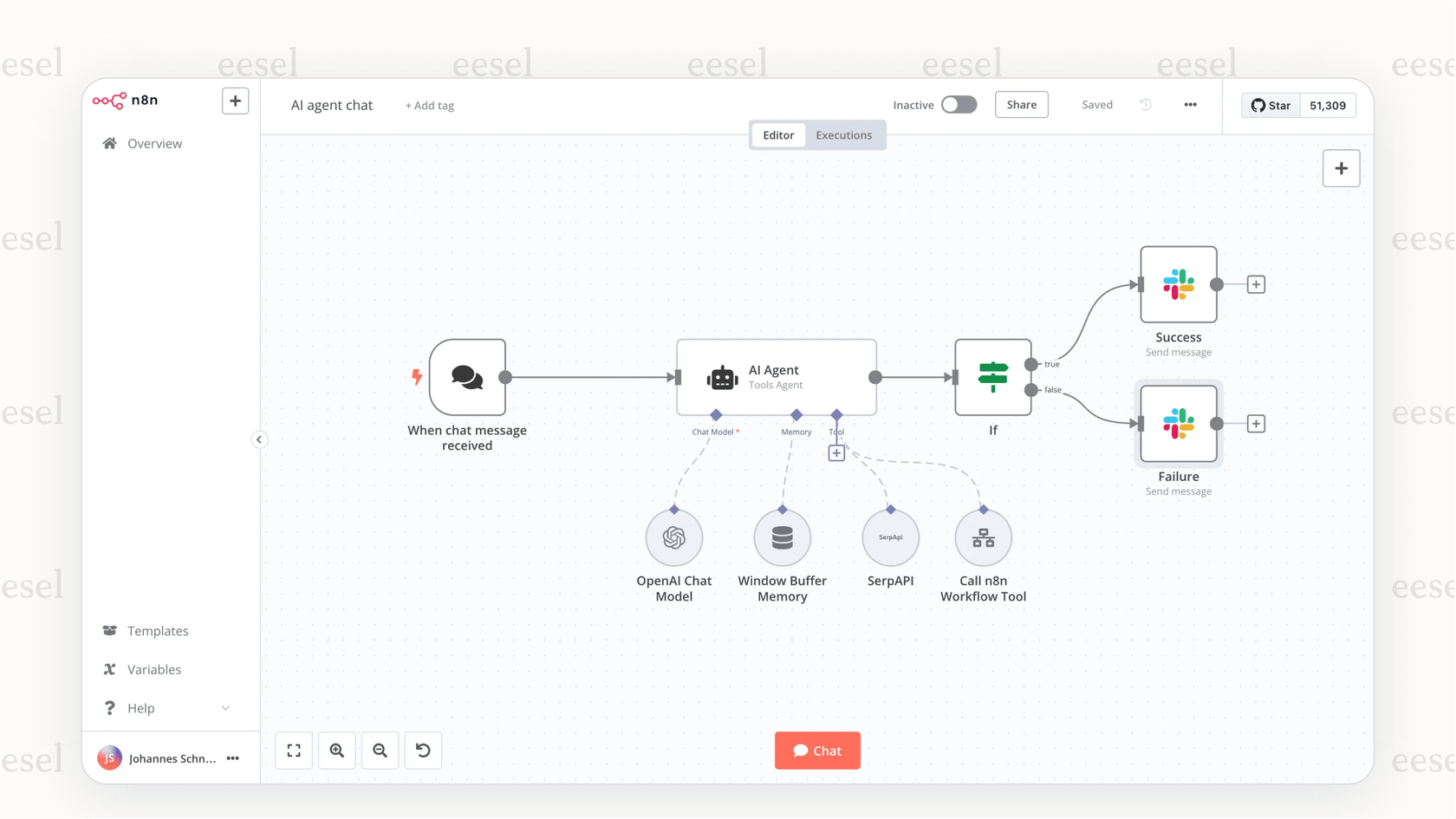
How Calendly integrations with n8n work
Connecting Calendly to n8n isn't a simple one-click affair. It involves manually piecing together a workflow that listens for something to happen in Calendly (a "trigger") and then performs a series of "actions" you set up in your other tools.
Setting up your trigger in n8n
First things first, you need a trigger. In n8n, you'd start with a "Calendly Trigger" node. This node's whole job is to listen for specific events in your Calendly account. According to n8n's own documentation, the main triggers are:
-
Event Created: The workflow starts whenever someone books a new meeting.
-
Event Canceled: The workflow starts when a meeting is canceled.
To make this work, you have to connect your Calendly account to n8n using your personal access token (which is just an API key). This is how you give n8n permission to see your Calendly data. Once that's set up, this node acts as the starting pistol for any automation you want to build.
Using the HTTP Request node for custom actions
While n8n has a dedicated trigger for Calendly, most of the heavy lifting is done with a generic "HTTP Request" node. This is where things get really technical. If you want to pull more details about an event or find information about the person who booked, you have to talk directly to the Calendly API.
This means you'll need to roll up your sleeves and dive into Calendly's API documentation to find the right URL for the data you want. Then, you have to configure the HTTP Request node with the right method (like "GET" for fetching data) and add your API key as a Bearer Token for authorization. For anyone who isn't a developer, this part can feel a lot more like coding than simple automation.
Defining your workflow actions
After your trigger fires and you've maybe grabbed some extra data with the HTTP Request node, the last step is to tell the workflow what to do next. You do this by adding more nodes to your visual canvas. For instance, you could add a "Slack" node to send a specific notification to your team, a "Google Sheets" node to log the meeting, or a "HubSpot" node to update a customer's profile. Each of these nodes has to be configured to use the right data from the previous steps, which completes your automated workflow.
Popular use cases for Calendly integrations with n8n
The best part about n8n's flexibility is that you can build almost any workflow you can dream up. Here are a few common automations teams create when they connect Calendly to their other tools.
Enriching lead data and syncing with a CRM
Here’s a great one for sales teams. Imagine a potential customer books a demo on your website through Calendly. An n8n workflow can kick off right away. It can take the person's email, use a data enrichment tool to find their company size, job title, and location, and then automatically create a new contact in your CRM. All that fresh data gets added to their profile, saving your sales reps from boring data entry and giving them context before the call.
Creating custom notifications in Slack or Microsoft Teams
Calendly’s built-in notifications are fine, but they're pretty generic. With n8n, you can create alerts that are much more useful. For example, you could build a workflow that checks the email domain of every new booking. If it matches a list of your target accounts, it could post a detailed message in a #vip-demos Slack channel with the person's name, company, and a direct link to their CRM profile. Your team gets a heads-up on important opportunities the second they come in.
Automating project management and onboarding tasks
For agencies and consultants, the work often begins the moment a new client books their kick-off call. An n8n workflow can get the ball rolling automatically. When a meeting is booked using a "Project Kick-off" event type in Calendly, the workflow can create a new project in Asana or Notion, apply a standard project template, and fill in the project brief with the client's info from the Calendly form. It’s a great way to keep things consistent and get projects started without any manual setup.
This step-by-step guide shows how you can connect Calendly to n8n to automate your scheduling workflows.
The hidden costs of DIY integrations
While the possibilities seem endless, building and maintaining these workflows comes with some real headaches that aren't always obvious upfront, especially for a busy support team that just needs things to work.
The high technical overhead and maintenance
Let’s be real: n8n is a tool for builders. Setting up a solid workflow requires a dedicated technical person who understands how APIs work and can figure out what went wrong when things break. This isn't something your support manager can just pick up in their spare time. And these workflows can be fragile. If Calendly updates its API, your automation could break without any warning. This creates a constant need for your engineering team to do maintenance, pulling them away from working on your actual product.
In contrast, a tool built for this exact purpose, like eesel AI, handles all the integrations for you. Connecting your help desk is a simple, one-click setup that doesn’t require any developer time and is always kept up to date.
| Feature | DIY with n8n | Purpose-Built with eesel AI |
|---|---|---|
| Setup Time | Hours to days | Minutes |
| Technical Skill | High (APIs, JSON) | Low (No-code dashboard) |
| Maintenance | High (manual updates) | Zero (fully managed) |
| Contextual AI | No | Yes (learns from data) |
| Testing | Difficult (live data) | Safe (simulation mode) |
Lack of contextual intelligence for support
n8n is great at following a strict set of rules: if this happens, then do that. But it has zero ability to understand the context of a conversation. It can't read a customer's question, figure out if they're frustrated, or find the best answer from your knowledge base. It just shuffles data from one place to another.
This is a huge limitation for support automation. A real solution needs to be smart. For example, eesel AI trains on your past support tickets and knowledge sources like your help center articles or internal Google Docs. It learns the nuances of your business and provides genuinely helpful, relevant answers instead of just running through a script.
The challenge of testing and deploying integrations
So you’ve spent hours building a complex n8n workflow. How do you know if it's actually going to work? Testing is surprisingly tricky. You often have to use live data, which means you might accidentally spam a real customer with notifications or create a bunch of duplicate contacts in your CRM. There's no easy way to see how your automation would have handled hundreds of past meetings to check if it's reliable.
This is another spot where a dedicated platform has a huge advantage. eesel AI comes with a simulation mode that lets you safely test your AI agent on thousands of your real, historical support tickets. You can see every response it would have sent, get accurate predictions on how many tickets it will resolve, and feel completely confident before you turn it on for your customers.
Understanding n8n's pricing model
With n8n, you pay for every single time your workflow runs. If a Calendly booking triggers your workflow, that's one "execution." This might sound cheap for tasks you don't run very often, but for a busy team, the costs can become unpredictable. A successful marketing campaign could lead to hundreds of new bookings, and suddenly your automation bill jumps without warning. You basically get penalized for your own growth.
This is a completely different approach from eesel AI's transparent pricing. Our plans are based on a predictable number of monthly AI interactions, not a per-ticket or per-execution fee. You know exactly what you're paying for, which lets you scale up your support automation without worrying about surprise bills.
A better way: Purpose-built support automation with eesel AI
While n8n is a great tool for custom projects, it wasn't designed to solve the specific challenges of customer support. eesel AI was built from the ground up to do exactly that, offering a smarter, faster, and more reliable way to get to automation.
Here’s why it’s a better fit for support teams:
-
Go live in minutes, not months: Forget about building workflows node by node. With eesel AI, you get one-click integrations with help desks like Zendesk or Freshdesk and all your knowledge sources. You can be up and running in the time it takes to make a coffee.
-
Total control, no code required: Our simple dashboard gives you full control over what gets automated. You can set the AI's personality, customize its actions, and decide exactly which types of tickets it should handle, all without ever having to look at API documentation.
-
Unifies all your knowledge: eesel AI doesn't just react to triggers; it actually learns. By connecting to your past tickets, help center articles, Confluence pages, and more, it builds a deep understanding of your business so it can provide answers that are genuinely helpful.
-
Test with confidence: Our simulation mode lets you take all the risk out of your rollout. You can see exactly how the AI will perform and calculate your potential ROI before it ever interacts with a single customer.
Final thoughts on Calendly integrations with n8n
Calendly integrations with n8n offer a ton of flexibility for developers and technical teams who need to build very specific, custom automations. If you have the engineering resources to build and look after them, they can be a powerful part of your toolkit.
For customer support and service teams, however, it’s a different story. The steep technical learning curve, ongoing maintenance, and total lack of contextual intelligence make n8n a tough and often impractical choice. For these teams, a purpose-built AI platform like eesel AI offers a faster, smarter, and more cost-effective way to automate support and make customers happy.
Get started with effortless support automation
Stop wrestling with fragile, custom-built workflows. See how eesel AI can automate your frontline support in minutes.
Frequently asked questions
The core idea is to set up a "trigger" in n8n that listens for events in Calendly, like a new booking. Once triggered, n8n executes a series of "actions" you define in other connected applications, automating subsequent steps.
Building robust workflows often requires comfort with concepts like APIs, webhooks, and JSON data. While n8n has a visual editor, advanced tasks like fetching specific data from Calendly's API often feel more like coding.
Yes, this is a popular use case. An n8n workflow can capture booking details, enrich lead data using other tools, and then automatically create or update a contact's profile in your CRM, saving manual data entry.
Significant challenges include high technical overhead for setup and ongoing maintenance, as workflows can break if APIs change. There's also difficulty in testing complex automations and a lack of contextual intelligence for nuanced tasks.
n8n's pricing is based on "executions," meaning you pay every time a workflow runs. For a busy team with many bookings, this can lead to unpredictable costs that increase with usage, essentially penalizing growth.
You can create highly specific alerts, such as notifying a dedicated Slack channel if a booking comes from a target account. You can also include enriched data and direct links to CRM profiles, making notifications much more informative.
While n8n offers flexibility for custom projects, it lacks contextual intelligence and requires significant technical maintenance. Purpose-built tools like eesel AI offer one-click integrations, learn from your knowledge base, and provide smart, reliable support automation without coding.
Share this post

Article by
Stevia Putri
Stevia Putri is a marketing generalist at eesel AI, where she helps turn powerful AI tools into stories that resonate. She’s driven by curiosity, clarity, and the human side of technology.







