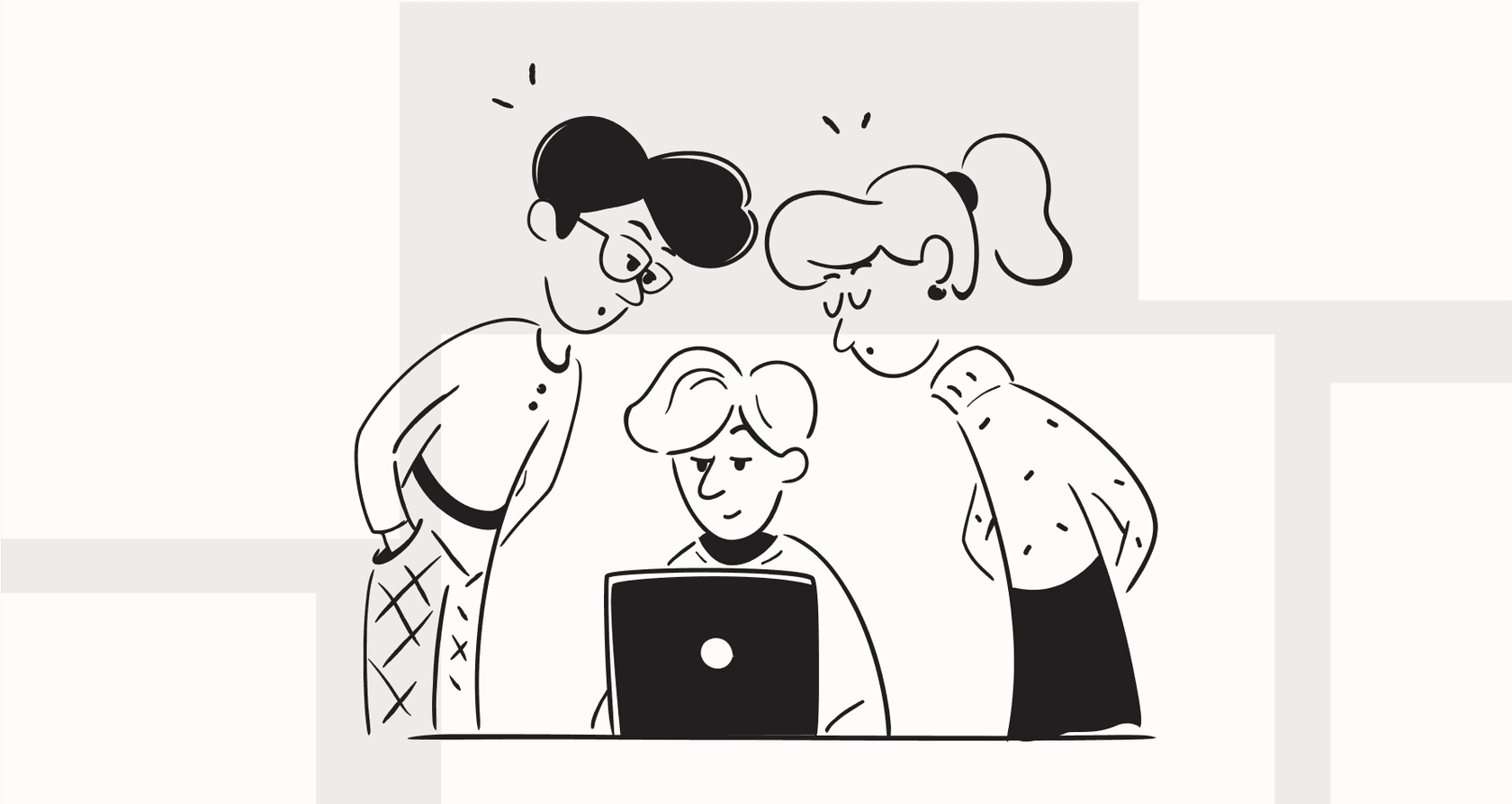
If you’ve spent any time managing a social media account, you’ve probably come across Buffer. It’s famous for its clean, no-fuss scheduling tools. With AI popping up everywhere, it was only a matter of time before Buffer jumped in. And they did, with the Buffer AI assistant.
So, what’s the deal with it? Is it just another content-spinning gimmick, or can it actually help you run your social media? We’re going to break down what Buffer AI is, what it’s good for, and, just as importantly, what it’s not for. While it’s a pretty decent tool for whipping up social media posts, you'll quickly hit a wall if you're trying to use it for anything more complex, like automating customer support or managing your team's internal knowledge.
What is Buffer AI?
First off, Buffer AI isn't a separate thing you buy. It’s an AI assistant that lives right inside the main Buffer platform. Think of it as a creative brainstorming partner for anyone juggling social media, from marketers to small business owners. Its main gig is to help you dream up, write, and tweak content for Instagram, X (formerly Twitter), LinkedIn, and all the usual suspects.
Under the hood, it’s using large language models to generate text based on what you tell it. You can ask for post ideas, drop in a link you want to repurpose, or ask it to rewrite a caption to sound more casual. It's built to solve those everyday creative problems, like a stubborn case of writer's block or the headache of making one idea work across five different social networks. It’s a tool designed to fit right into a marketer's daily grind, helping them create and schedule content faster, all from one place.
Key features and use cases of Buffer AI
To be fair, Buffer AI does what it says on the tin, and it does it pretty well. If your main goal is to generate and schedule social media content, it’s a solid choice. Let's dig into where it really shines.
AI-powered content generation and brainstorming
We’ve all been there, staring at a blank content calendar, wondering what on earth to post. Buffer AI is great for that initial spark. You can feed it a simple prompt like, "ideas for a launch post for our new sustainable candles," and it'll give you a bunch of different captions, hashtags, and angles to work with. It's a handy way to get the ball rolling when you’re feeling uninspired.
Smart content repurposing and tailoring
You know the drill. You write a great blog post, and now you have to chop it up and rephrase it for every single social platform. Buffer AI makes this less of a chore. Just give it a link or a chunk of text, and it will create different posts tailored for each channel. It can whip up a professional, in-depth post for LinkedIn, a short and snappy tweet for X, and an eye-catching caption for Instagram, all from the same starting point.
Effortless content editing
Once you have a draft you like, Buffer AI has some handy one-click editing tricks. You can ask it to shorten the text to fit character limits, expand on a point to add more detail, or completely switch up the tone. Need to go from a formal announcement to a friendly, casual update? It handles that in seconds. For teams churning out a lot of content, this is a genuine time-saver.
Buffer AI pricing and plans
One of the nicest things about Buffer AI is that it’s not locked behind a massive paywall. The AI assistant comes with all of Buffer’s plans, including their pretty generous free tier. The price you pay is based on how many social channels you connect and the analytics you need, not how much you use the AI. It's refreshingly simple.
Here’s a quick look at the plans:
| Plan | Monthly Price (per channel) | Key Features Included |
|---|---|---|
| Free | $0 (up to 3 channels) | AI Assistant, Basic Publishing Tools |
| Essentials | $6/month | AI Assistant, Engagement Tools, Analytics |
| Team | $12/month | Everything in Essentials + Collaboration Tools |
| Agency | $120/month (for 10 channels) | Full features for agencies |
The limitations of using Buffer AI for customer support
Okay, this is where we need to be really clear. Buffer AI is a marketing tool. If you try to judge it as a customer support solution, you'll see its limits almost immediately. It’s not a bad tool; it's just the wrong tool for this particular job.
Buffer AI is designed for creative copy, not factual accuracy
Marketing AI is built to be creative and engaging. Its job is to write copy that sounds good and gets clicks. In customer support, the number one priority is being right. One wrong answer about a return policy or a product feature can completely break a customer's trust. Buffer AI has no idea what’s happening in your business in real-time, it can’t check order statuses or pull from your technical knowledge base, so it can't give the kind of reliable, factual answers people expect from a support team.
Buffer AI doesn’t connect to your business-critical tools
Buffer AI is a closed loop; it only works inside Buffer. It can’t connect to your help desk like Zendesk or Freshdesk, your ticketing system like Jira Service Management, or your e-commerce platform like Shopify. For support automation, that's a dealbreaker. A proper support AI needs to plug into the tools your agents use every single day. For instance, a purpose-built platform like eesel AI offers one-click integrations with these tools, so it slots right into your existing setup without causing a massive headache.
Panel 1: Buffer AI (Closed Loop)
- A central icon for Buffer AI inside a circle.
- Arrows point inward, showing it only works within its own environment. Text reads: "Operates only within the Buffer platform." Panel 2: Integrated Support AI (eesel AI)
- A central icon for eesel AI.
- Arrows point outwards, connecting to logos for Zendesk, Jira, Shopify, and Confluence. Text reads: "Connects to your existing tools for accurate, real-time data."
Buffer AI can’t learn from your team’s expertise
The knowledge that makes your support team amazing isn't generic. It's built from handling thousands of real conversations with your customers. Buffer AI learns from a general pool of internet data, which means its answers will always feel generic. It can't dig through your past support tickets, learn from your internal guides in Confluence or Google Docs, or pick up on the specific ways your agents solve problems. The responses will always be missing the context and personality that define your brand’s support.
Buffer AI can’t take actions to resolve issues
Good customer support isn't just about answering questions, it's about fixing problems. When a customer asks out, they want their issue solved, not just talked about. Buffer AI's job stops at writing text. It can't do any of the actual work, like tagging a ticket, escalating a tricky issue to a senior agent, closing a ticket once it's resolved, or triggering a refund. Its purpose is to create a social media post, not to run a workflow that actually helps your team.
Why you need more than Buffer AI for support: An intro to eesel AI
So, while Buffer AI is helping your marketing team write clever tweets, eesel AI is built from the ground up for your support and internal teams. It’s an AI platform that connects directly to the tools you already use to handle frontline support, help agents draft replies, triage tickets automatically, and answer internal questions.
It’s made to solve the exact problems that a marketing-focused AI can’t even begin to address.
A comparison: Buffer AI vs. eesel AI
Putting them side-by-side makes the difference pretty obvious. They’re built for completely different jobs.
| Feature | Buffer AI | eesel AI |
|---|---|---|
| Primary Use Case | Social Media Content Creation | Customer Support & Internal Q&A |
| Help Desk Integration | No | Yes (Zendesk, Freshdesk, Intercom, etc.) |
| Knowledge Sources | General LLM | Past tickets, Help Center, Confluence, Google Docs |
| Takes Actions? | No | Yes (Triage, Tag, Escalate, API Calls) |
| Testing | Live posting only | Safe simulation on historical tickets |
| Setup | Simple, part of Buffer | Radically self-serve, go live in minutes |
Unify your knowledge and test with confidence
Unlike Buffer AI, eesel AI actually learns from your business. It studies thousands of your past support tickets to understand your brand's voice, common problems, and what a successful solution looks like. This lets it give accurate, context-aware answers that sound like they came from your best agents.
Best of all, you can test it without any risk. eesel AI has a powerful simulation mode that lets you run the AI on thousands of your past tickets in a safe environment. You get to see exactly how it would have answered, predict how many tickets it could resolve, and spot any gaps in its knowledge before it ever talks to a real customer.
Go beyond answers with a full workflow engine
eesel AI is more than just an answer bot; it actually gets stuff done. You can set it up to take specific actions that solve problems on its own. For example, when a customer asks, "Where's my order?" eesel AI can check the order status in Shopify, tag the ticket as "Order Status," and give the customer a real-time update, all without a human agent having to do a thing.
Is Buffer AI the right AI for the job?
Buffer AI is a great little tool for marketers and social media managers who need to speed up their content creation process. It’s easy to use, affordable, and delivers on its promise.
But the high-stakes world of customer support needs a specialist. Using a marketing AI for support is like trying to turn a screw with a hammer, it’s the wrong tool, and you’ll probably just make a mess. For accurate answers, real automation, and a seamless fit with the tools you already use, you need an AI that was actually built for the task.
To see how a purpose-built AI can connect to your knowledge and start automating support tickets in minutes, try eesel AI for free or book a demo today.
Frequently asked questions
Yes, it's not recommended. Buffer AI is designed for creative marketing content, not factually accurate support answers. It can't access customer data or your knowledge base, so you risk providing incorrect information.
That's the good news, it doesn't cost extra! The AI assistant is included in all of Buffer's plans, even the free one. Your plan's cost is based on the number of social channels you connect, not your AI usage.
While you can guide it with prompts and edit its output, Buffer AI learns from general internet data, not your specific internal documents. Its output is a great starting point, but it won't automatically capture your unique brand voice without manual tweaking.
Absolutely. It's an excellent tool for solo marketers or small teams who need to overcome writer's block and quickly generate ideas or repurpose content. It's designed to speed up exactly that kind of workflow.
The biggest mistake is treating it like a customer support tool. It's built for marketing content creation and lacks the integrations and factual reliability needed to handle customer questions. Using it for support can lead to inaccurate answers and a poor customer experience.
Share this post

Article by
Stevia Putri
Stevia Putri is a marketing generalist at eesel AI, where she helps turn powerful AI tools into stories that resonate. She’s driven by curiosity, clarity, and the human side of technology.






