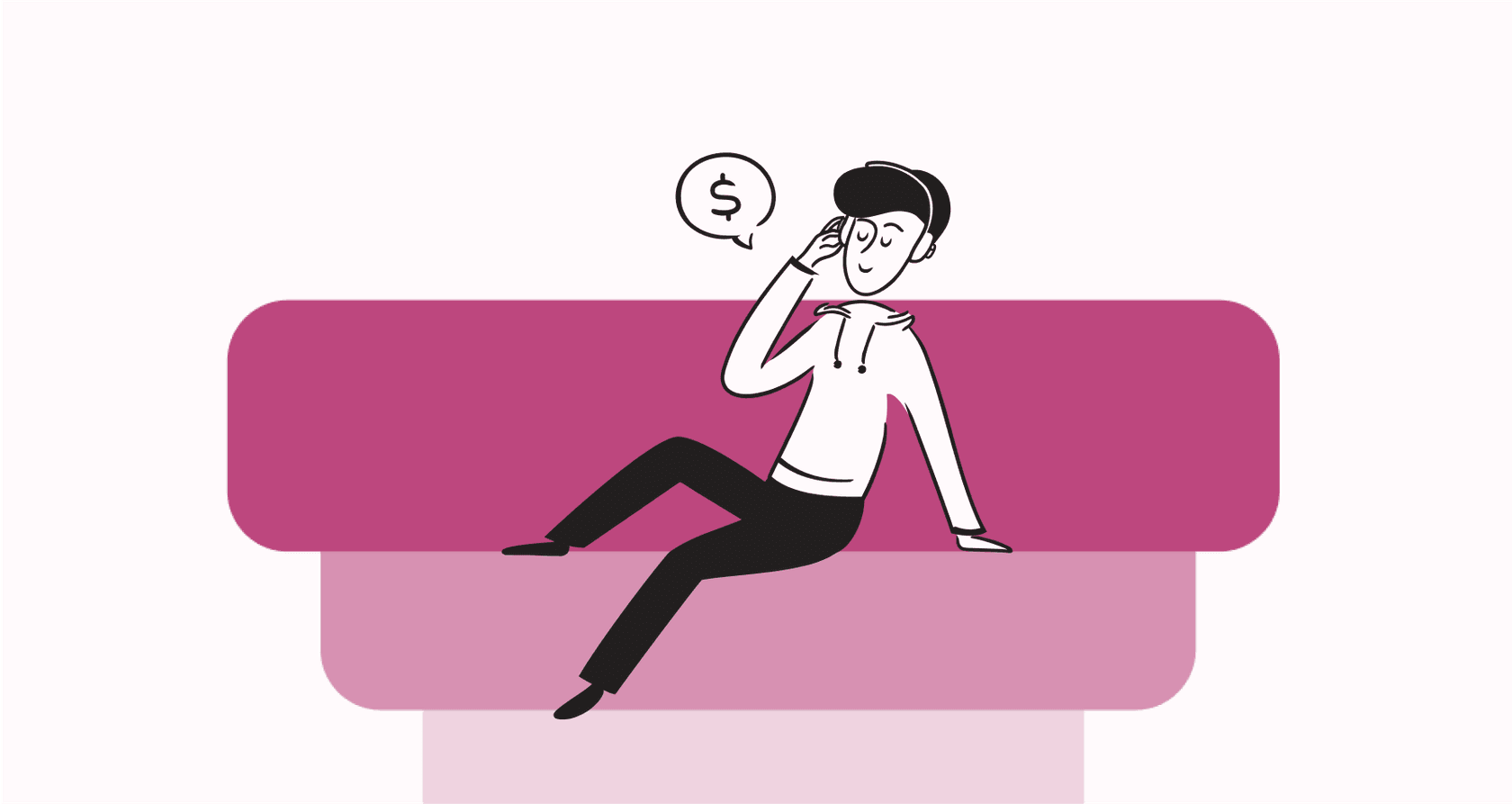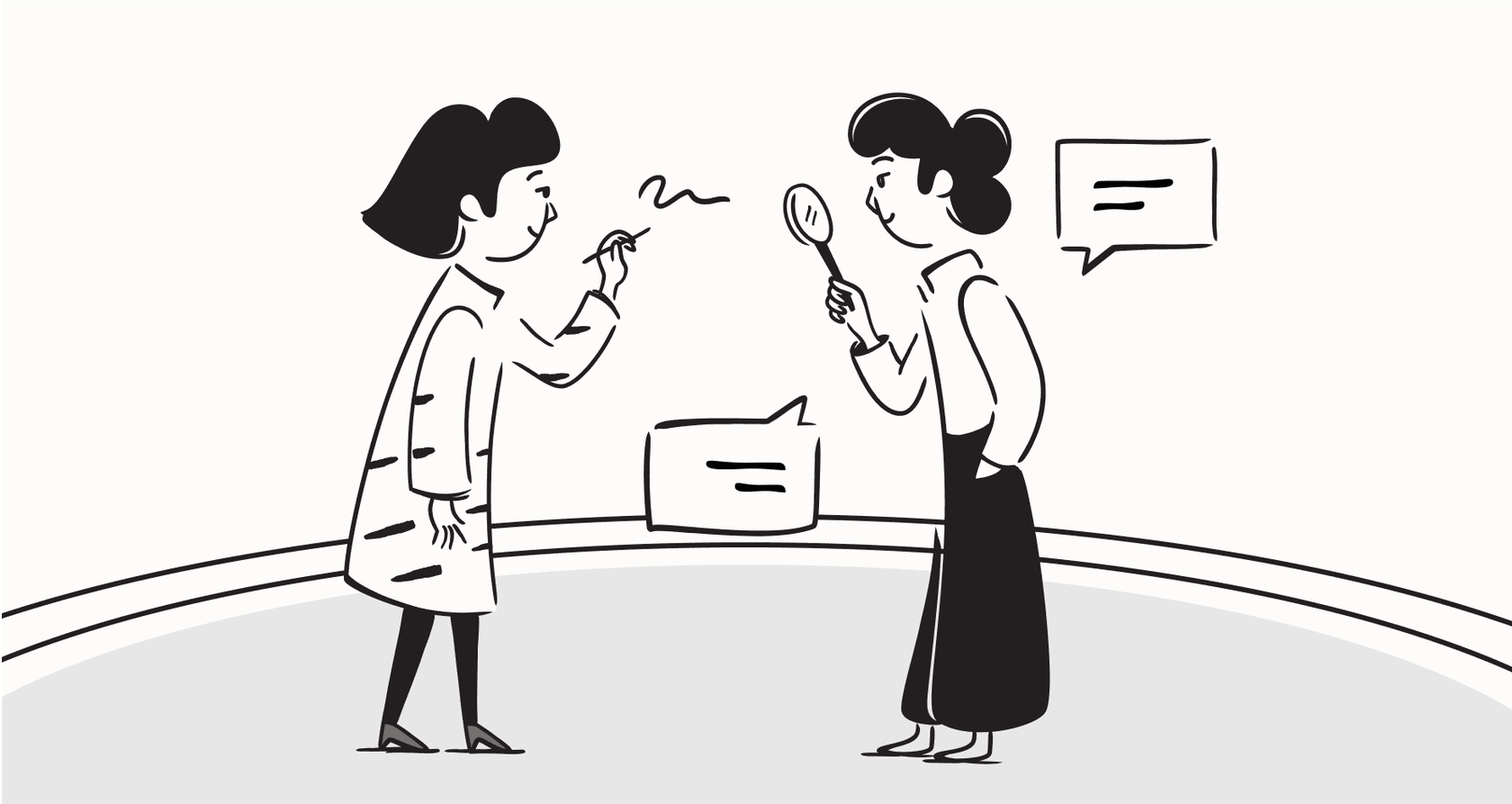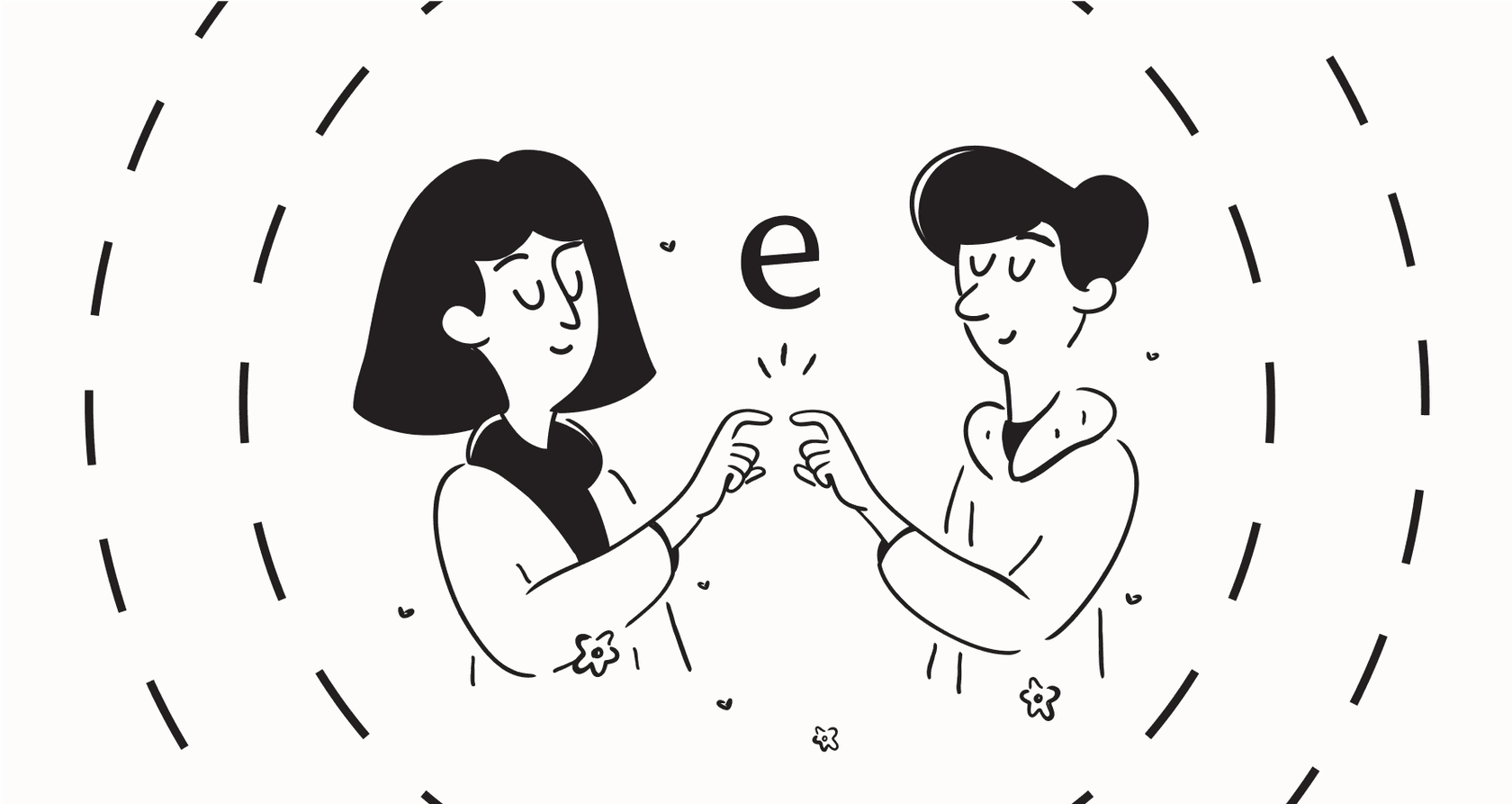
So you're looking for an AI chatbot. It feels like a new one pops up every week, and the market is getting crowded. The biggest issue we've seen? Most of them are generic tools that don’t really get the messy, day-to-day reality of a customer support or IT team. You need more than a slick conversationalist; you need a bot that actually connects to your help desk, learns from your team's knowledge, and automates real work.
It’s easy to get distracted by all the hype. That’s why we’ve done the legwork and reviewed the six best AI chat bot platforms that are actually built for business. We’re going to focus on the features that matter: solid integrations, smart training, and the ability to do more than just spit out answers.
Defining the best AI chat bot for business
When we talk about an AI chatbot for business, we aren't talking about a consumer toy like the free version of ChatGPT. In a business setting, an AI chatbot uses large language models (LLMs) to understand what people are asking and give them helpful, human-like responses.
But here’s the key difference: a business chatbot is built to get things done. It’s there to resolve a support ticket, qualify a sales lead, or answer an employee's question about company policy.
The best ones don't just talk, they act. They connect to your company’s brain, things like your help center, past tickets, and internal wikis, to give answers that are actually accurate and on-brand. More importantly, they plug into the software you rely on, like Zendesk, Slack, or Shopify, to take action instead of just handing off information.
How we picked the best AI chat bot platforms
We sifted through dozens of platforms to find the ones that truly deliver for support leaders and operations teams. Our goal was to spotlight tools that add real value without needing a whole team of engineers to get them running and keep them that way.
We cut through the marketing fluff by focusing on a few core questions:
- Does it play well with others? How easily and deeply does it connect with the help desks, chat tools, and knowledge bases you’re already using?
- Can you teach it your ways? Can you train it on your own private company data, like old support tickets and internal docs, so it sounds like you and gives correct answers?
- Is it actually easy to use? Can your team manage it themselves, or will you need to file a ticket with engineering every time you want to make a change?
- Can it do more than just talk? Does it go beyond Q&A to handle tasks like tagging tickets, routing conversations, or looking up live order details?
- Is the price right? Is the pricing clear, fair, and does it make sense as your company grows?
The best AI chat bot platforms at a glance
Here’s a quick rundown of our top picks for 2026 so you can see how they compare.
| Platform | Best For | Key Integrations | Pricing Model |
|---|---|---|---|
| eesel AI | Integrating AI into your existing help desk | Zendesk, Freshdesk, Slack, Confluence | Interaction-based |
| Zendesk AI | Native AI for teams committed to Zendesk | Zendesk ecosystem | Add-on to plan |
| ChatGPT Team | General-purpose creative & analytical tasks | API-based for custom builds | Per user |
| Google Gemini | Teams deeply embedded in Google Workspace | Google Docs, Gmail, Sheets | Add-on to plan |
| Claude Team | Analyzing long documents and content | API-based for custom builds | Per user |
| Botsonic | Building standalone, custom-trained chatbots | Zapier, Slack, WordPress | Interaction-based |
A full review of the 6 best AI chat bot platforms in 2026
Let's get into the details of what makes each of these platforms a solid choice, and where they might not be the right fit.
1. eesel AI
eesel AI has a different philosophy. Instead of requiring a platform migration, it’s a smart layer that plugs directly into the software your team already uses, like Zendesk, Freshdesk, Slack, and Confluence. This makes it a great pick for teams that want serious automation while maintaining their current workflows.
It learns from everything, your entire knowledge ecosystem. This includes past tickets, macros, help center articles, and internal docs, which means its answers are refreshingly accurate and context-aware. It’s also built to be completely self-serve, so you can connect your tools and tweak its behavior in minutes.
Pros:
- Works with your current tools: You don't have to ditch your help desk or wiki. It connects with a single click.
- In-depth training: It learns from your entire history of solved tickets, not just your public help articles.
- Safe to turn on: It has a simulation mode that lets you test its performance on your past tickets before it ever talks to a customer.
- A full AI suite: You get an AI Agent, AI Copilot, and AI Chatbot under one straightforward plan.
Cons:
- To get the most out of its automation features, you need to have an existing help desk or collaboration tool.
Pricing: Plans start at $239/month (billed annually) for 1,000 AI interactions.
2. Zendesk AI
Zendesk AI offers chatbot and agent-assist features that are baked right into the Zendesk platform. If your team already lives and breathes Zendesk, it’s a smooth and familiar way to add AI without adding another vendor to your list.
This convenience is a major advantage, providing a cohesive experience for your team. The AI is optimized to leverage the deep knowledge you've stored inside Zendesk, providing a highly integrated experience that centralizes support operations.
Pros:
- Seamless integration with Zendesk tickets, macros, and your help center.
- No learning curve for existing Zendesk users.
Cons:
- It is purpose-built for the Zendesk ecosystem, making it a specialized choice for teams already on the platform.
- Knowledge training is primarily centered around the Zendesk Help Center. In contrast, tools like eesel AI can connect to dozens of other sources like Confluence, Google Docs, and Notion for more complete answers.
Pricing: A paid add-on to existing Zendesk Suite plans.
3. ChatGPT Team
ChatGPT hardly needs an introduction. Its models are brilliant for a massive range of tasks, from drafting marketing emails to debugging code. The Team plan gives businesses a shared workspace with higher usage limits and better data privacy.
But while its raw intelligence is off the charts, it's not a customer support tool out of the box. It’s like being handed a powerful engine without the rest of the car. You have to build the car yourself.
Pros:
- A top-tier AI model that can handle almost any creative or analytical task you throw at it.
- The interface is clean and simple for anyone to pick up and use.
Cons:
- It isn't built for support. It can't tag tickets, escalate issues to agents, or do anything else inside your help desk.
- To get it working securely with your help desk and private data, you'll need developers to do a lot of custom work with the API.
Pricing: $30/user/month.
4. Google Gemini
Gemini is Google's answer to ChatGPT, and it’s woven deeply into the Google Workspace fabric. It’s great for summarizing long docs, drafting emails in Gmail, and pulling in live info from Google Search.
If your team operates out of Google Workspace, Gemini can be a huge productivity boost. But just like ChatGPT, it’s a generalist. Think of it as a helpful assistant, not a support automation specialist.
Pros:
- Works perfectly with Google Docs, Sheets, and Gmail.
- Uses Google Search to pull in up-to-date information from the web.
Cons:
- It’s a general-purpose tool, not designed for automating specific support tasks.
- It doesn't have the direct help desk integrations needed to do things like tag or route tickets.
Pricing: Included in some Google Workspace plans, with more powerful features available in paid tiers.
5. Claude Team
Claude, from Anthropic, has a superpower: a massive context window. It can process and analyze hundreds of thousands of words at once. This makes it the go-to tool for summarizing long reports, dense legal contracts, or even an entire knowledge base in 2026 in one go.
Its strength is in deep, analytical work. It's less suited for the quick, back-and-forth chats that are typical in customer support.
Pros:
- An industry-leading context window for chewing through huge documents.
- Really good at tasks that need complex reasoning and well-written responses.
Cons:
- It's built for content-heavy jobs, not real-time support workflows that require action.
- Getting it to work with your business systems is an API-first project, meaning you’ll need developers.
Pricing: $30/user/month.
6. Botsonic
Botsonic is a no-code chatbot builder that lets you train an AI on your own data, like your website content, product docs, and FAQs. You can then drop this chatbot onto your website to handle customer questions 24/7.
It's a solid choice if you want to quickly create a simple, front-facing Q&A bot. The catch is that it works as a standalone tool and doesn’t have the deep backend integrations needed to truly automate support workflows.
Pros:
- Simple, no-code setup makes training and deploying easy.
- Flexible options for embedding it on just about any website.
Cons:
- It doesn't have deep, native integrations with help desks to take actions on tickets (like closing, tagging, or assigning). It's more of an isolated Q&A bot than a full support platform.
Pricing: Starts at $49/month for 2,000 messages.
4 essential tips for choosing the best AI chat bot
Feeling a bit lost? No problem. Here are four practical tips to help you find the right tool for your team.
- Don't blow up your workflow Avoid picking a chatbot that forces you to rip out and replace all your current software. The best tools slide right into the help desk and collaboration apps your team already knows and uses. This means less disruption and people will actually use it.
- Focus on what it learns from A chatbot is only as good as its training data. A bot that only reads your public FAQ page is going to be less effective when faced with real customer problems. Look for a platform that can learn from your most valuable knowledge: your history of resolved tickets, internal wikis, and detailed product docs.
- Test it out safely first You wouldn't push new code live without testing it, right? The same goes for AI. The best platforms give you a "sandbox" or simulation mode. This lets you see how the AI would have performed on thousands of your past tickets, so you can check its accuracy before it ever interacts with a live customer.
- Think beyond just answering questions The real magic of AI in support isn't just providing answers, it's resolving issues. Your chatbot needs to be able to do things. Can it look up an order status? Can it tag a ticket for the right department? Can it hand off a conversation to a human with the full context? If not, you’ve just got a fancy search bar.
The best AI chat bot for your business is an integrated one
So, what's the bottom line? While general-purpose chatbots like ChatGPT and Gemini are incredibly powerful, they weren't built for the specific needs of a support team. They're generalists in a world that needs specialists. The best AI chat bot for your business is one that makes your current workflow better, instead of forcing you to create a new one around it.
Tools designed to integrate with your current help desk and train on your specific company knowledge will give you faster, safer, and more accurate automation. They give your team superpowers inside the tools they already use every day, rather than forcing them to learn yet another system.
eesel AI was built from the ground up to be that integrated layer for support and IT teams. It plugs into your existing stack in minutes, learns from your most valuable data, and starts automating support work safely and effectively.
Ready to see how an integrated AI chat bot can transform your support? Start your free trial or book a personalized demo today.
Frequently asked questions
It depends on the platform. General-purpose tools like ChatGPT require developers to build integrations via API, while business-focused platforms are often no-code. This allows non-technical team members to connect data sources and configure the bot in minutes without writing any code.
Zendesk's native tool is a fantastic choice for teams who want a streamlined, built-in solution. It’s highly reliable and mature. For organizations that need to pull data from a wider variety of external platforms like Confluence, adding a complementary integrated bot can provide even more comprehensive coverage, making it an excellent long-term setup.
Reputable business platforms prioritize security and do not use your data to train their public models. Look for tools with a simulation mode, which lets you test the AI's accuracy on past tickets before it ever interacts with a live customer, ensuring it's both safe and effective.
The real value comes from action, not just conversation. A great chatbot should integrate with your help desk to automatically tag tickets, look up live order information, and escalate complex issues to the right human agent with the full context of the conversation.
Focus on platforms with transparent, interaction-based pricing rather than traditional per-seat models, as this lets you pay for what you use. Also, prioritize tools that are self-serve and don't require a dedicated engineering team, which keeps implementation and maintenance costs low.
Share this post

Article by
Stevia Putri
Stevia Putri is a marketing generalist at eesel AI, where she helps turn powerful AI tools into stories that resonate. She’s driven by curiosity, clarity, and the human side of technology.