Atlassian Intelligence Summarize Confluence Pages: A 2025 guide

Stevia Putri

Katelin Teen
Last edited November 14, 2025
Expert Verified
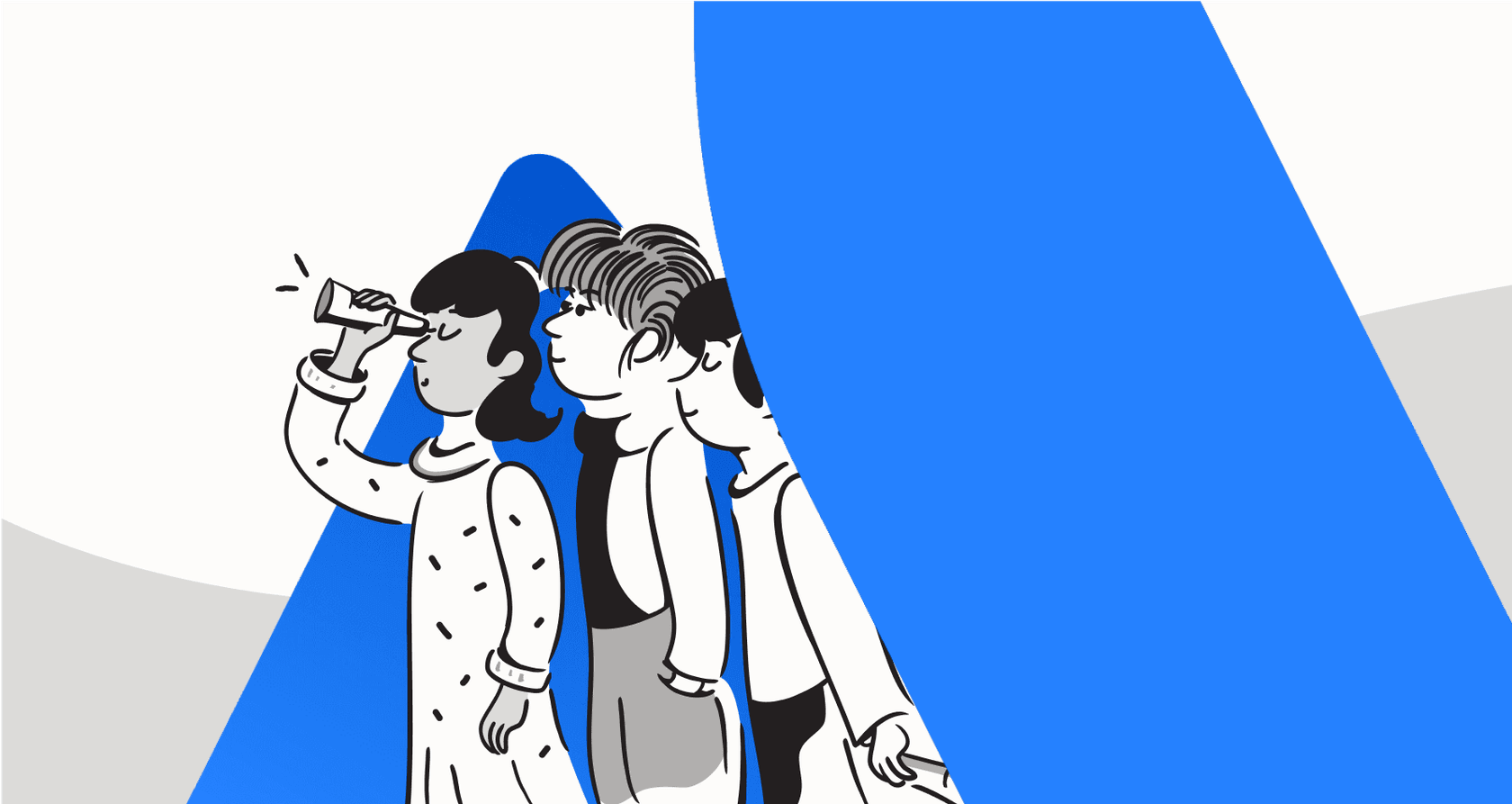
Let’s be real, Confluence is pretty much the brain of most companies. It’s where project plans get hashed out, meeting notes find a home, and the mythical "single source of truth" is supposed to live. But over time, that brain gets cluttered. It turns into a sprawling digital library where finding one specific piece of info feels like digging through a virtual junk drawer. How are you supposed to get up to speed on a project without dedicating an entire afternoon to reading walls of text?
Atlassian’s answer to this is Atlassian Intelligence, a built-in AI tool meant to cut through the noise with quick summaries. It sounds great in theory, but how does it actually hold up in practice?
This guide gives you an honest look at the "Atlassian Intelligence summarize Confluence pages" feature. We'll cover what it’s good for, where it falls short, and why you might eventually need something more powerful to truly connect all your team's knowledge.
What is Atlassian Intelligence in Confluence?
First off, Atlassian Intelligence isn't a separate app you have to go find and install. It’s a set of AI features that are baked right into Atlassian's cloud products. Think of it as an AI assistant that lives inside the tools you already use. In Confluence, its main gig is to help your team write, find, and understand information faster by generating new content, polishing up existing text, and, of course, summarizing those super long pages.
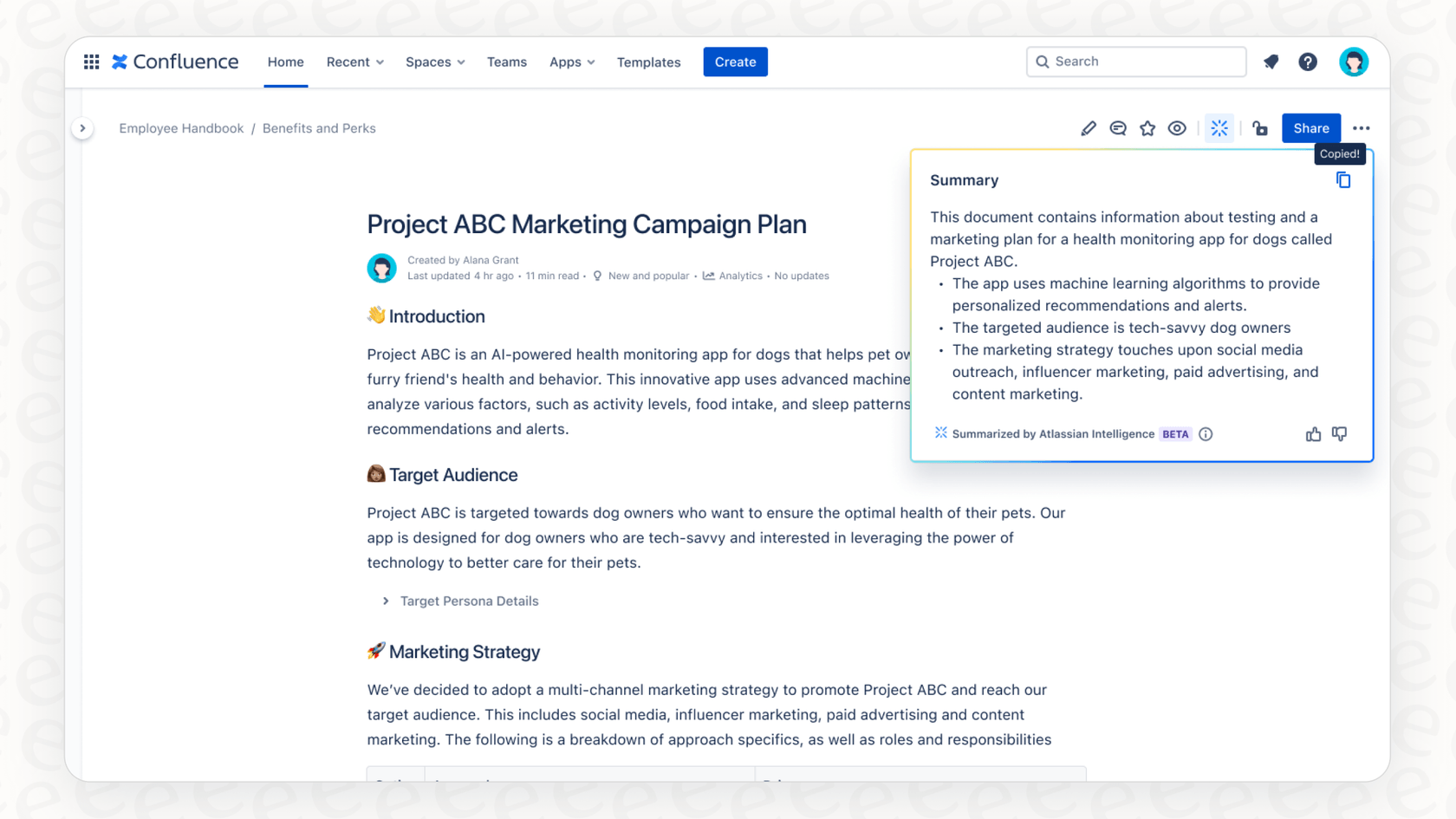
These features run on Atlassian's Rovo AI engine. But here's the first big catch: these AI tools aren't for everyone. You can only get your hands on them if your team is on a Confluence Cloud Premium or Enterprise plan, which can be a pretty steep hill to climb for a lot of businesses.
Core features of Atlassian Intelligence
Atlassian Intelligence gives you a few different ways to condense information, with each one designed for a slightly different scenario. Let's break down what you can do.
Summarizing an entire page or blog post
This one is as straightforward as it gets. You click the "Summarize" button, and the AI spits out a concise overview of the entire page. It's handy when a new team member is trying to wrap their head around a complex project brief, or when you just want the highlights from a long research doc without committing to the full read.

Summarizing changes since your last visit
We all know collaboration can be chaotic, and documents are always in flux. The "Summarize changes" feature is meant to help you catch up quickly. Instead of summarizing the whole page, it zeroes in on the edits, additions, and updates made since you last looked at it. It can be a real help when you’re coming back from a few days off and need to know what’s changed in the project plan.
Summarizing comments and discussions
Sometimes the comment section on a popular Confluence page can become a novel in its own right. The "Summarize comments" feature reads through all the page comments and gives you a high-level recap of the feedback, general vibe, and any action items that were mentioned. If you've ever shared a proposal and returned to dozens of comments, this can save you a ton of time by getting you the gist of what the team thinks.
Summarizing smart links
Jumping between tabs is a productivity killer. Atlassian Intelligence tries to help by letting you summarize smart links without leaving your page. When you hover over a link to a Jira ticket, a Google Doc, or another Confluence page, you can get an AI-generated summary of that content right there. It’s pretty useful for getting a quick status update on a task while you’re still reading the main project overview.
Key limitations of Atlassian Intelligence
While these summary features are a nice touch, they come with some major limitations that pop up as soon as you start using them for real work. This is where a native AI that only lives in one platform starts to show its cracks.
It only works on a single page at a time
This is easily the biggest drawback. Atlassian Intelligence can summarize the page you're on, but it can’t pull information from multiple pages at once. You can't ask your Confluence space a simple question like, "What are our Q4 marketing goals?" and have it pull answers from the three different planning docs where that info lives. This is a common complaint in the Atlassian community, and it points to a big gap. Your company’s knowledge isn’t stuck on one page, so your AI shouldn't be either.
For that kind of cross-document Q&A, you need a tool built to connect the dots. An AI assistant like eesel AI integrates with your entire Confluence space and other apps to give you a single, conversational AI that can answer questions using all your team's knowledge, not just a single page.
Summaries can be shallow and lack business context
People often find that the summaries are a bit… basic. You might get a summary that says, "The team discussed marketing, sales, and support," which doesn't really tell you anything useful. This happens because the AI is only working with the text on that page. It doesn't get your internal acronyms, project code names, or the context from conversations happening in other apps.
In contrast, eesel AI learns from more than just your wiki pages. It can train on past help desk tickets and Slack messages, so it starts to pick up on your team’s unique language and context. That means it can generate richer answers that actually sound like they came from your team.

It's a manual process that can create information gaps
The "Summarize changes" feature sounds good, but it's reactive. It depends on someone remembering to click the button every time they visit a page. Let's say a teammate opens a page with new edits, glances at it for a second, and leaves without clicking "summarize." The system now thinks that was their "last visit." When they come back later, they might miss those earlier edits because the AI will only show changes made since that brief, accidental visit.
A better way to handle this is with a proactive Q&A system. With eesel AI's Internal Chat, your team can just ask, "What's the latest on the website redesign?" in Slack and get an instant, up-to-date answer pulled from Confluence and any other relevant docs. It removes the chance of human error and brings the info directly to where your team is already working.
Pricing for Atlassian Intelligence
Like we mentioned earlier, you don't buy Atlassian Intelligence separately; it's bundled into the more expensive Confluence Cloud plans. For many small to medium-sized businesses, this is a huge hurdle. If you're not already on a Premium or Enterprise plan, getting access to these AI features means a big, and potentially painful, upgrade.
Here's a quick look at the Confluence Cloud plans where AI is included:
| Plan | Price (per user/month, annual) | Key AI Feature Access |
|---|---|---|
| Free | $0 | None |
| Standard | ~$5.42 | None |
| Premium | ~$10.44 | Atlassian Intelligence Included |
| Enterprise | Custom (annual only) | Atlassian Intelligence Included |
For a team of 50 people, jumping from the Standard to the Premium plan just for AI features could mean doubling your monthly cost. That’s a lot to pay for summaries that are stuck on a single page. It's worth remembering that standalone AI tools like eesel AI have clear pricing based on features, not your core Confluence subscription. They often deliver more powerful AI for less money.
A better way: Unify all your knowledge with eesel AI
The real problem is that your company's knowledge is all over the place. It's in Confluence, sure, but it’s also in Google Docs, Notion pages, Slack threads, and Zendesk tickets. A tool that only works inside one of those silos just isn't going to cut it.
Connect every knowledge source, not just one
This is where eesel AI really makes a difference. It’s built around one-click integrations that connect to all the places your team's knowledge is stored. You can plug it into wikis like Confluence and Google Docs, chat tools like Slack and Microsoft Teams, and help desks like Zendesk and Intercom. This creates a genuine central brain for your company, one that actually sees the whole picture.

Move from summarization to conversation
Atlassian Intelligence gives you a "summarize" button. eesel AI gives you a conversation. With eesel AI's AI Internal Chat, your team can ask complex questions in normal, everyday language, right from Slack or Teams. Questions like, "What was the customer feedback on our last feature release?" get you a precise answer pulled from product specs in Confluence, support tickets in Zendesk, and internal chats in Slack, with every source clearly cited.

Go live in minutes with a self-serve setup
Upgrading your Confluence plan can mean getting budget approvals and sitting through a long setup process. eesel AI is designed to be ridiculously simple. You can sign up, connect your apps, and have a fully working AI assistant ready to go in minutes. No mandatory sales calls or demos needed to get started. It's built to give you value right away, without all the corporate red tape.

The verdict on summarizing Confluence pages
Atlassian Intelligence offers a decent, entry-level summary feature for teams who live entirely inside Confluence. It can definitely save you some reading time on individual pages.
But its page-by-page limitation, manual process, and high cost quickly show why you need a more powerful and connected tool. The future of work isn't just about summarizing one document at a time; it's about connecting all your scattered knowledge into one smart layer that your whole team can use easily. And that's exactly what eesel AI was built for.
Ready to actually use all of your company’s knowledge? Sign up for eesel AI for free and build a powerful AI assistant over your Confluence, Google Docs, and Slack in under five minutes.
Frequently asked questions
Atlassian Intelligence summarize Confluence pages is a built-in AI feature within Atlassian Cloud products, specifically Confluence. It's designed to generate concise overviews of entire pages, comment sections, or even smart links, helping teams quickly grasp information without reading extensive documents.
To access Atlassian Intelligence summarize Confluence pages, your team must be on a Confluence Cloud Premium or Enterprise plan. It is not available with Free or Standard subscriptions, meaning an upgrade might be necessary for many businesses.
Atlassian Intelligence summarize Confluence pages can condense an entire Confluence page or blog post, summarize changes made since your last visit, recap discussions in the comment section, and even provide quick overviews of smart links to other Atlassian or external content.
The primary limitation is that Atlassian Intelligence summarize Confluence pages can only process one page at a time. It cannot pull information or answer questions that require synthesizing content from multiple Confluence pages or other connected knowledge sources.
Generally, Atlassian Intelligence summarize Confluence pages may produce basic summaries that lack deep business context. This is because it primarily works with the text on a single page and doesn't inherently understand internal acronyms or project-specific language from other applications.
Yes, for more comprehensive answers that draw from all your team's knowledge sources, tools like eesel AI can be integrated across multiple platforms like Confluence, Slack, and Google Docs. This allows for conversational Q&A that goes beyond single-page summarization.
Share this post

Article by
Stevia Putri
Stevia Putri is a marketing generalist at eesel AI, where she helps turn powerful AI tools into stories that resonate. She’s driven by curiosity, clarity, and the human side of technology.




