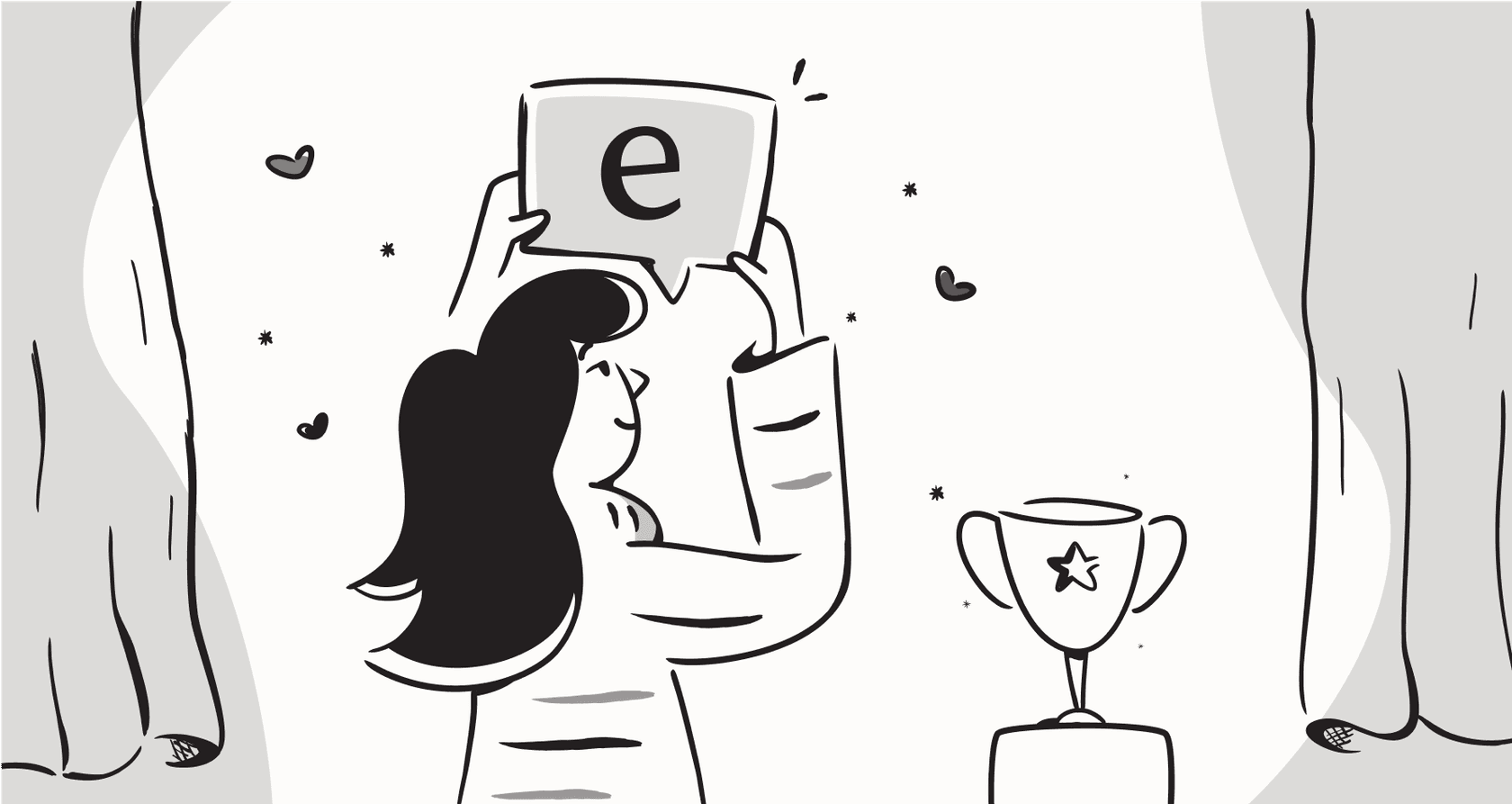
Let’s be honest, we’ve all stared into the abyss of a chaotic, overflowing support inbox. Every new ticket is a mystery box. Your team sinks hours into manually reading, tagging, and routing these requests. It's tedious, slow, and worst of all, wildly inconsistent. One agent’s “Urgent Bug” is another’s “General Inquiry.” This creates the classic “garbage in, garbage out” problem, leaving your reports too messy to trust and hiding real trends in the noise.
What if you could bring some order to that chaos, automatically?
That's what AI ticket classification is for. It’s a straightforward way to turn a disorganized queue into a smart, streamlined workflow. This guide will walk you through what it is, how it works, the real benefits for your team, and what to look for when you’re ready to pick a tool.
What is AI ticket classification?
Simply put, AI ticket classification uses artificial intelligence to automatically read, understand, and sort incoming support tickets. It figures out what a customer is asking, how they feel about it, and what needs to happen next, all without a human having to touch it first.
This is a huge step up from the old ways of doing things:
-
Manual sorting: This is slow, full of human error, and depends entirely on an individual's judgment. Two agents could easily classify the exact same ticket differently, which makes your data pretty unreliable.
-
Rule-based sorting: This is a bit better, but it’s rigid and breaks easily. These systems just look for keywords (like tagging any ticket with the word "refund" as a "Billing" issue). They need constant manual updates for new problems and completely miss the nuance of how real people talk.
The whole point of AI ticket classification is to make sure every ticket is understood, prioritized, and sent to the right person or workflow from the get-go. This means faster, more accurate resolutions and, hopefully, happier customers.
How does AI ticket classification actually work?
It might seem like magic, but the tech behind AI ticket classification is fairly easy to grasp. It really comes down to two things: understanding language and learning from data.
How AI ticket classification understands language with NLP and machine learning
First, the AI has to read and understand a ticket just like a person would. It uses Natural Language Processing (NLP), which is a field of AI that gives computers the ability to make sense of human language. NLP lets the system look past simple keywords to figure out the customer's intent (what they want), sentiment (if they’re happy or frustrated), and key details (like product names or error codes).
Next up is Machine Learning (ML). This is the engine that finds patterns in data to make predictions. The more support tickets the ML model sees, the better it gets at correctly classifying new ones. It learns which words, phrases, and contexts point to specific categories, like "password reset" or "shipping question."
How AI ticket classification learns from your existing knowledge
An AI is only as smart as the information it’s trained on. This is where a lot of classification tools miss the mark. They might only learn from a public help center, which rarely covers the huge range of issues customers actually run into. The real goldmine is your team's past conversations.
Smarter platforms like eesel AI dig deeper by training on your most valuable asset: thousands of your historical support tickets. This lets the AI learn your specific brand voice, common problems, and what successful resolutions look like, right from day one.
But knowledge is usually scattered everywhere. That's why the best tools also connect to your other knowledge sources, like internal wikis in Confluence, project docs in Notion, and shared files in Google Docs. By pulling together all your company knowledge, the AI gets the full picture it needs to classify tickets with pretty impressive accuracy.

The key benefits of using AI ticket classification
Automating your ticket classification isn't just a small change to your workflow; it's an upgrade that pays off across your whole support operation.
Get your time back The most obvious win is the time saved. By cutting out manual sorting, teams can reduce their response and resolution times. Agents are freed from the boring, repetitive work of tagging and routing, letting them focus on the actual problems they were hired to solve.
Improve accuracy and consistency An AI doesn't have off days or get tired. It applies the same logic to every single ticket, 24/7. This gets rid of the human error and guesswork that can mess with manual tagging, which means you finally get data you can actually trust for your reports.
Reduce agent burnout Let’s be real, nobody gets into customer support because they love sorting tickets. When agents can stop being "human routers" and start tackling interesting problems, their job becomes more engaging. This generally leads to higher morale and less team turnover.
Unlock useful automations A correctly classified ticket is the first step in a truly automated process. Once you know what a ticket is about, you can build all sorts of helpful workflows around it.
Generate real business insights With clean, consistent data, you can finally see what’s actually going on. You can identify which products cause the most support headaches, spot new bugs before they turn into a crisis, and find gaps in your documentation. This is where tools with solid analytics shine, like the reporting in eesel AI, which automatically points out knowledge gaps for you to fill.

Choosing the right AI ticket classification tool: 5 key criteria
Not all AI tools are the same. When you start looking for one, the market can feel crowded. To cut through the noise, focus on these five things that separate the genuinely helpful platforms from the ones that will just cause more problems.
1. How fast and easy is it to set up?
The Problem: Many AI platforms feel like they were designed a decade ago. They can take months to implement, require custom coding, and force you into a sales demo just to see the product. Some even insist you move away from your current helpdesk, which is a massive project nobody wants to take on.
The Solution: Look for a tool that is self-serve and built to work with your current setup, not replace it. For example, eesel AI connects to helpdesks like Zendesk or Freshdesk in a single click, which means you can go live in minutes, not months. You shouldn't have to overhaul your entire workflow just to get the benefits of AI.

2. Can you control and customize it?
The Problem: Some AI tools are a "black box," forcing you into an all-or-nothing automation that you can't adjust. This lack of control makes teams nervous about trusting an AI with tricky customer issues, and for good reason.
The Solution: A better tool should let you decide how things work. With eesel AI's workflow engine, you can choose exactly which types of tickets the AI handles. You can start small, maybe by automating simple password resets and having the AI escalate everything else. As you get more comfortable, you can let it do more. You can also customize the AI's persona and define specific actions it can take, moving way beyond simple classification.

3. Does it connect to all your knowledge?
The Problem: An AI's intelligence is tied to the data it learns from. If your tool can only read a single, public help center, its understanding will be pretty shallow and its classifications will be generic. It's missing all the important context from your internal team knowledge.
The Solution: Pick a platform that can bring all of your knowledge together, wherever it is. This means connecting not just to help articles but also to the rich context found in past tickets, internal wikis like Confluence, and shared documents. This ability to create a single source of truth is a core part of what eesel AI does.

4. Can you test it without any risk?
The Problem: How can you know if an AI will work well before you unleash it on your customers? Most vendors offer a canned demo, but that doesn’t show you how the tool will handle your specific, real-world support tickets.
The Solution: Look for a platform with a solid simulation feature. The simulation mode in eesel AI is incredibly helpful, letting you test your entire setup on thousands of your own past tickets in a safe environment. You can preview the AI's classifications, see its predicted responses, and get accurate forecasts on its performance before a single customer ever interacts with it.

5. Is the pricing clear and predictable?
The Problem: A lot of AI vendors use a "per-resolution" or "per-ticket" pricing model. This leads to unpredictable costs and basically penalizes you for being busy. Your bill could shoot up during a product launch or an outage, right when you need the tool the most.
The Solution: Go for a tool with transparent, flat-rate pricing. eesel AI's pricing is based on your overall usage, with no per-resolution fees. This means you'll never get a surprise bill. This predictability lets you scale your support with confidence, knowing your costs won't get out of hand.

From ticket chaos to automated clarity
Manually classifying tickets is an outdated process that holds your team back and frustrates customers. It’s a relic from a time before we had better options. Today, AI ticket classification is the key to building an efficient, scalable, and smart support operation that can keep up with what customers expect.
As we’ve covered, the best tools aren't just about fancy algorithms. They're about being practical: they are simple to set up, give you full control, connect to all your scattered knowledge, let you test safely, and come with predictable pricing. By choosing a tool that gets these fundamentals right, you can finally move your team from just sorting tickets to actually solving problems.
Ready to stop sorting and start solving? See how eesel AI can automate your ticket classification and triage with a free trial. You can be live in minutes and see the difference for yourself.
Frequently asked questions
AI ticket classification uses artificial intelligence to automatically read, understand, and sort incoming support tickets. It streamlines workflows, reduces manual effort, and ensures tickets are accurately routed to the right team or agent from the start.
Its accuracy is built on Natural Language Processing (NLP) and Machine Learning (ML), which learn from your historical data and existing knowledge sources. This allows it to go beyond keywords to understand intent and sentiment, significantly reducing human error and improving consistency.
Modern AI ticket classification tools are designed for quick and easy setup, often integrating with your current helpdesk in minutes with a single click. Look for self-serve platforms that work with your existing setup rather than requiring an overhaul.
The best tools offer extensive control, allowing you to define exactly which types of tickets the AI handles and how. You can start with simple automations and gradually expand its responsibilities as your team gains comfort and confidence.
Effective AI ticket classification platforms train on your unique historical support tickets and connect to all your internal knowledge sources, like wikis and documents. This allows the AI to understand your brand voice, product specifics, and common customer problems.
With clean, consistent data, AI ticket classification generates valuable business insights. You can identify recurring issues, spot emerging trends, pinpoint knowledge gaps, and understand product pain points, leading to proactive improvements and better service.
Share this post

Article by
Stevia Putri
Stevia Putri is a marketing generalist at eesel AI, where she helps turn powerful AI tools into stories that resonate. She’s driven by curiosity, clarity, and the human side of technology.







