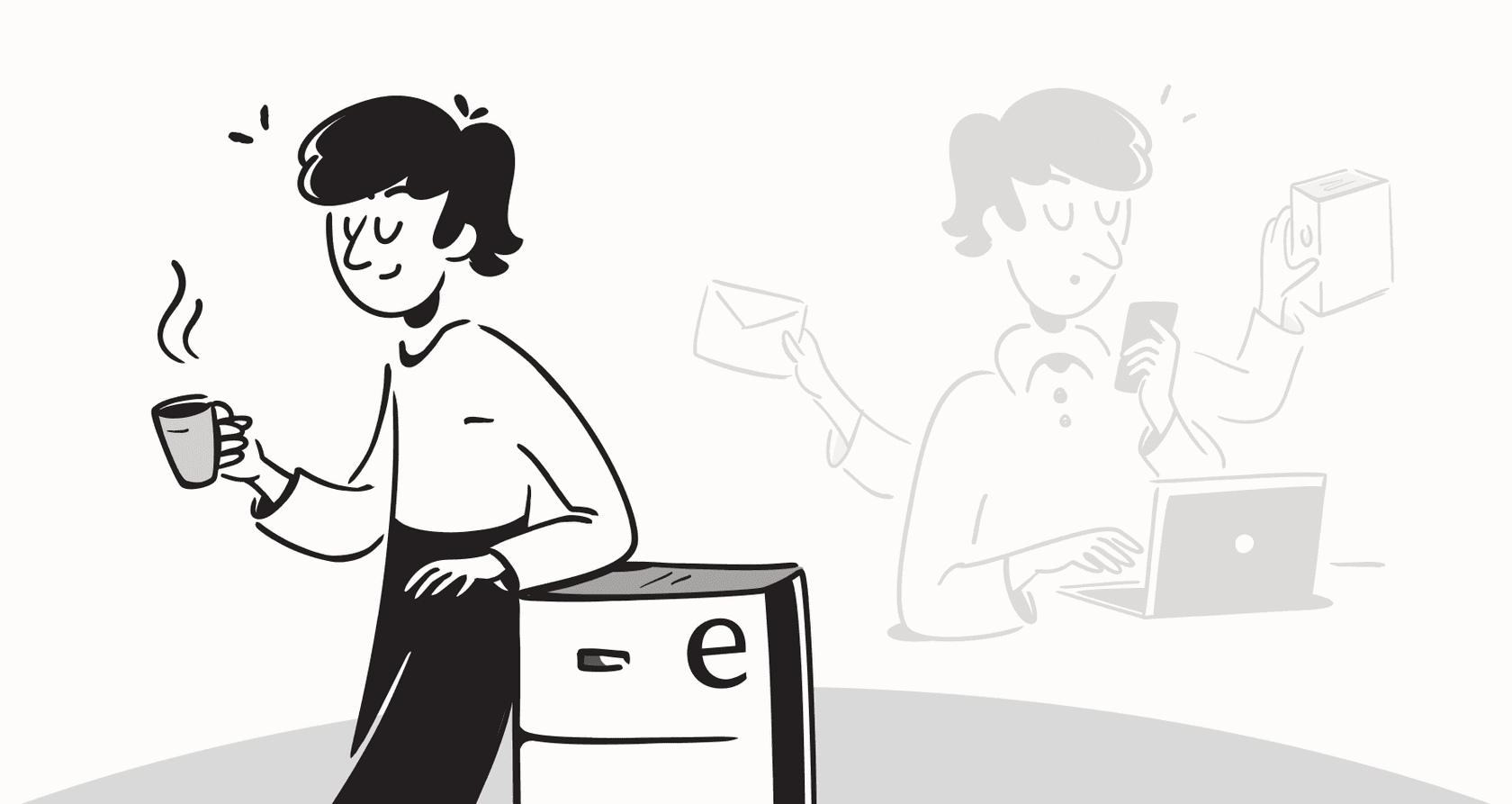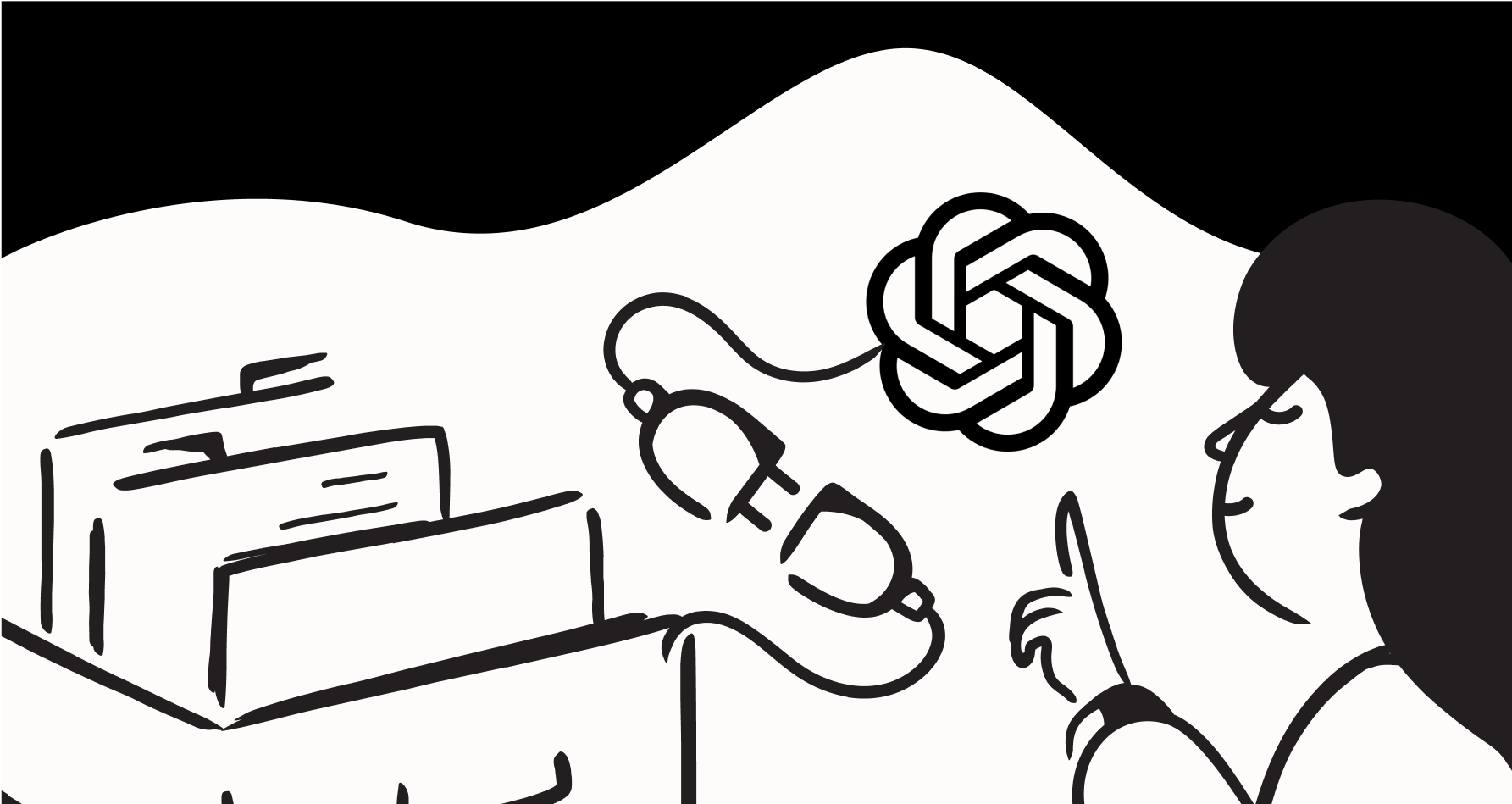It feels like a new AI tool promising to change your life pops up every morning. And while some are genuinely useful, most of them are just digital noise. It’s hard to tell which ones will actually help you get work done and which are just another subscription to forget about.
Many of us feel like we’re drowning in repetitive tasks, hunting for that one document buried under a mountain of others, and just dealing with clunky workflows. This is where a good AI tool can actually step in and help. This guide cuts through the hype to show you nine AI productivity tools that can help you and your team get some time back and focus on the work that really matters.
What are AI productivity tools?
Simply put, AI productivity tools are apps that use artificial intelligence (think machine learning or the tech behind ChatGPT) to automate tasks, clean up your workflows, and just generally give you a hand. Think of them as a super-efficient teammate who happily takes on the tedious parts of your job.
Their whole point is to help people and teams work smarter by taking over the manual, repetitive, or data-heavy jobs that eat up so much of the day. This frees you up for the more important stuff: thinking strategically, solving tricky problems, and actually collaborating with your team. Common examples are tools that can draft emails, summarize meetings, organize your projects, or even answer customer questions for you.
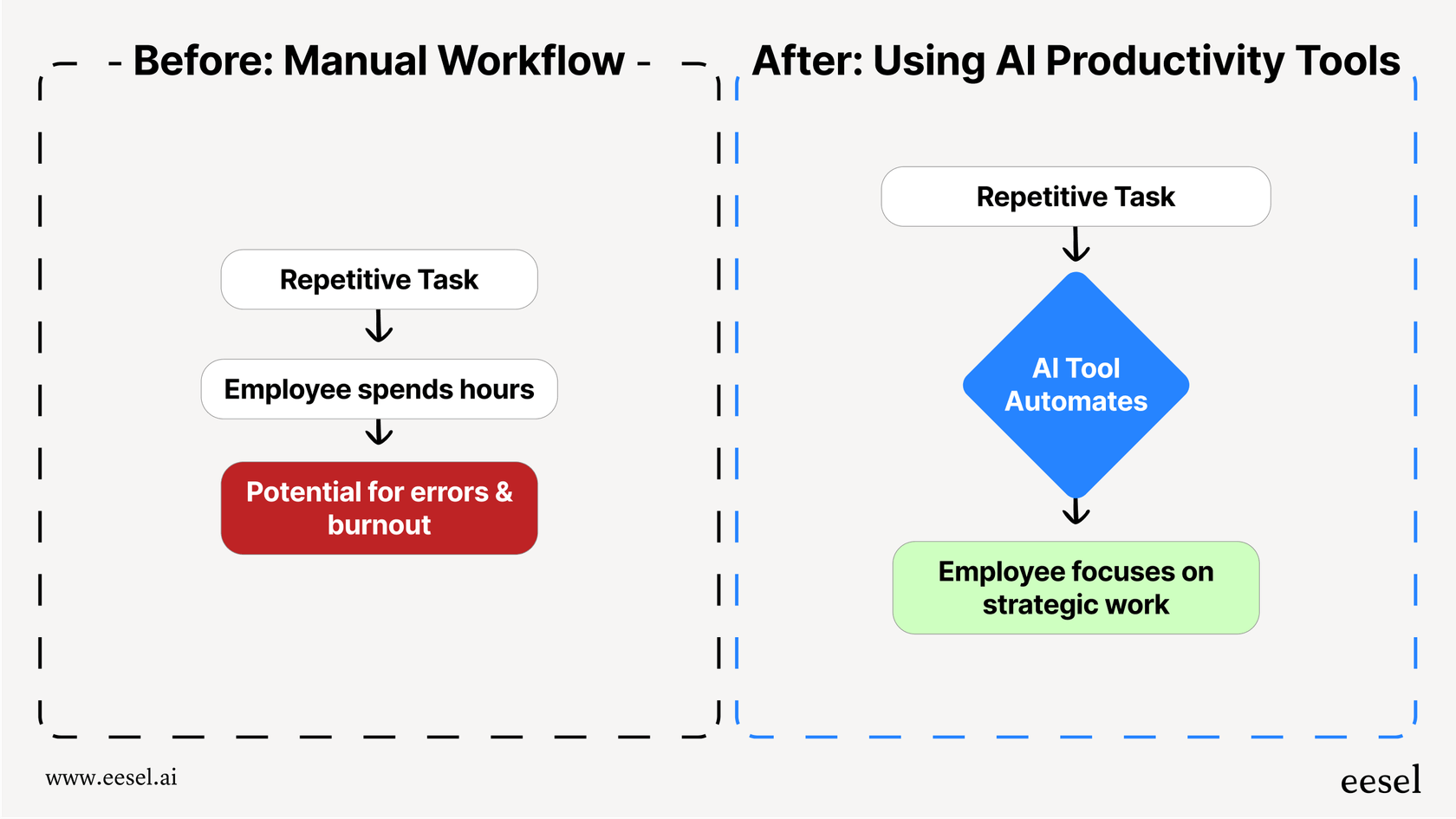
How we picked the AI productivity tools for this list
To make sure this list was actually helpful, we chose each tool based on a few things that matter in the real world. We weren't looking for flashy features, but for tools that deliver real results.
- Real impact: Does the tool actually solve a big, time-sucking problem? We looked for things that tackle real bottlenecks, not just create more busywork.
- Plays well with others: Can it connect to the tools you already use every day (like your help desk, calendar, or docs) without causing a massive headache? The best tools fit right into how you already work.
- Easy to get started: How fast can you get it up and running and see if it's actually useful? We picked tools you can set up yourself, without needing to sit through a sales demo or pull in an engineer.
- Simple to use: Is the tool easy for everyone on the team to figure out? A tool is only helpful if people actually use it without needing a user manual.
A quick comparison of the top AI productivity tools
Here’s a quick breakdown of the nine tools we’re about to get into, so you can see how they compare at a glance.
| Tool | Best For | Key Feature | Starting Price | Self-Serve Setup |
|---|---|---|---|---|
| eesel AI | Automating team support & knowledge | Integrates with existing help desks & docs | $239/mo (annual) | Yes |
| Motion | AI-powered scheduling & task management | Auto-schedules tasks on your calendar | $19/mo (annual) | Yes |
| ChatGPT | General content generation & brainstorming | Versatile natural language conversations | Free plan available | Yes |
| Notion AI | Organizing knowledge within a workspace | AI features embedded in Notion pages | $8/member/mo (add-on) | Yes |
| Zapier | Connecting apps & automating workflows | No-code workflow builder for 7,000+ apps | Free plan available | Yes |
| Fireflies.ai | Transcribing & summarizing meetings | Automated meeting notes and summaries | Free plan available | Yes |
| Perplexity AI | AI-powered research with citations | Provides direct answers with sources | Free plan available | Yes |
| Grammarly | Improving writing quality & consistency | Real-time grammar, tone, and style edits | Free plan available | Yes |
| Descript | Editing video & audio like a document | Text-based media editing | Free plan available | Yes |
The 9 best AI productivity tools in 2025
Alright, let's dive into what makes each of these tools a solid choice for boosting your team's productivity.
1. eesel AI: Automating team knowledge and support
eesel AI is a smart platform built for teams that handle a lot of questions, think Customer Support, IT, and HR. Instead of making you switch tools, it plugs right into your existing help desk (like Zendesk or Freshdesk), chat tools (like Slack or Microsoft Teams), and knowledge bases. From there, it can automate replies to common questions, draft answers for your agents, and act as an internal Q&A bot for your team.
eesel AI shown as one of the best AI productivity tools for support teams. Pros:
- No big setup: It works with what you’ve already got, so you don’t have to migrate your entire knowledge base or help desk. It just connects and starts working.
- Fast results: You can link your apps and get the AI trained in just a few minutes with one-click integrations. You'll see it working on day one without any sales calls or developer help.
- Actually accurate: The AI learns from your own company content, past support tickets, internal docs, and help articles, so its answers are on-brand and correct.
Cons:
- It's built specifically for support and knowledge workflows, so it's not a general-purpose tool for writing blog posts or managing projects.
Pricing: Plans start at $239/month when billed annually. You can check out eesel AI's pricing here.
2. Motion: Task and calendar management
Motion is basically an intelligent assistant for your schedule. You just throw your to-do list, projects, and meetings at it, and it automatically finds the best time for everything on your calendar based on deadlines and priorities. The idea is to take the mental gymnastics of planning your day completely off your plate.
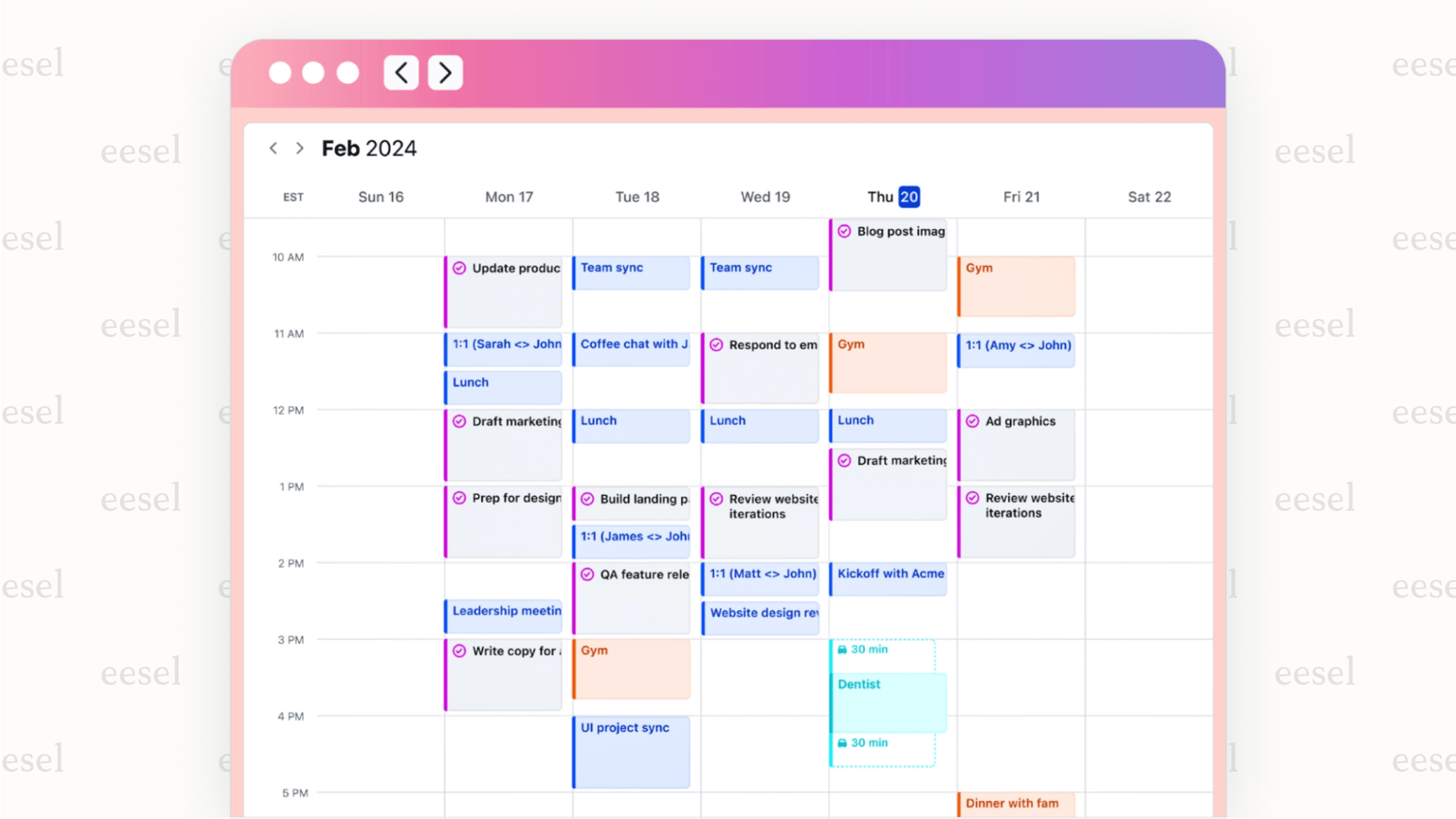
Pros: It gets rid of the manual work of planning your day, helps your team see who has time for what, and automatically adjusts your schedule when something unexpected comes up.
Cons: It can feel a little expensive if you're a solo user, and it takes a bit of time to learn to trust its automated decisions instead of constantly rearranging things yourself.
Pricing: Individual plans start at $19/month when billed annually.
3. ChatGPT: Content generation and brainstorming
As the AI chatbot that pretty much kicked off this whole craze, ChatGPT is a super flexible tool for almost anything involving words. You can ask it to draft an email, help you write code, summarize a long article, or brainstorm ideas. It’s the Swiss Army knife of AI tools.
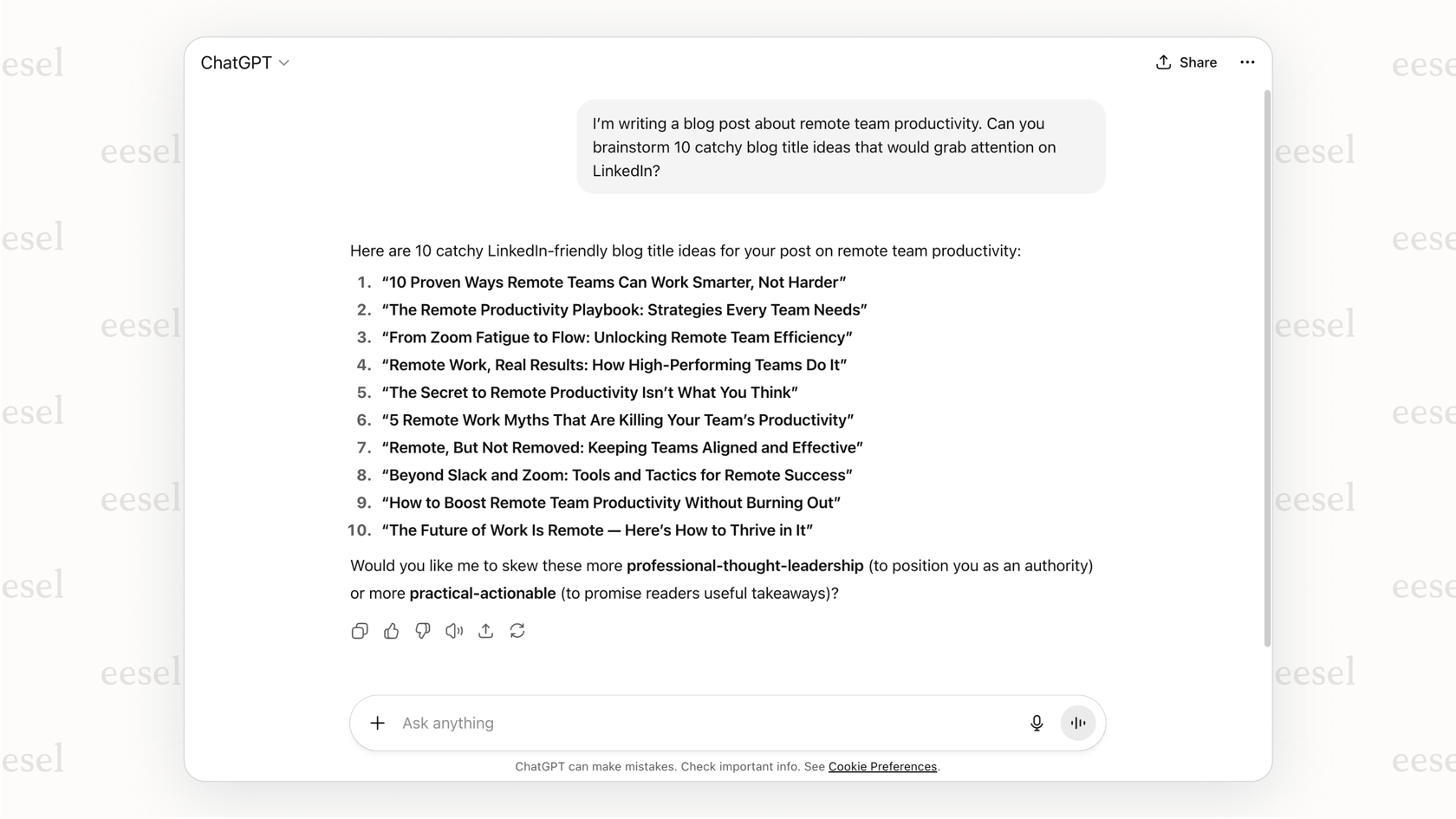
Pros: It has a really capable free version, it’s incredibly simple to use, and you can connect it to thousands of other apps.
Cons: The answers it gives are generic and not based on your company's private information. That's a huge problem for customer support or internal questions where you need specific, accurate answers. Since it doesn't know your business, you have to spend a lot of time double-checking everything it produces.
4. Notion AI: Organizing knowledge in one place
Notion AI is built right into the Notion workspace that so many teams already love. It can help you write, summarize meeting notes, brainstorm, and even fill out tables automatically, all within the docs you're already using. It feels like a natural part of the Notion experience.
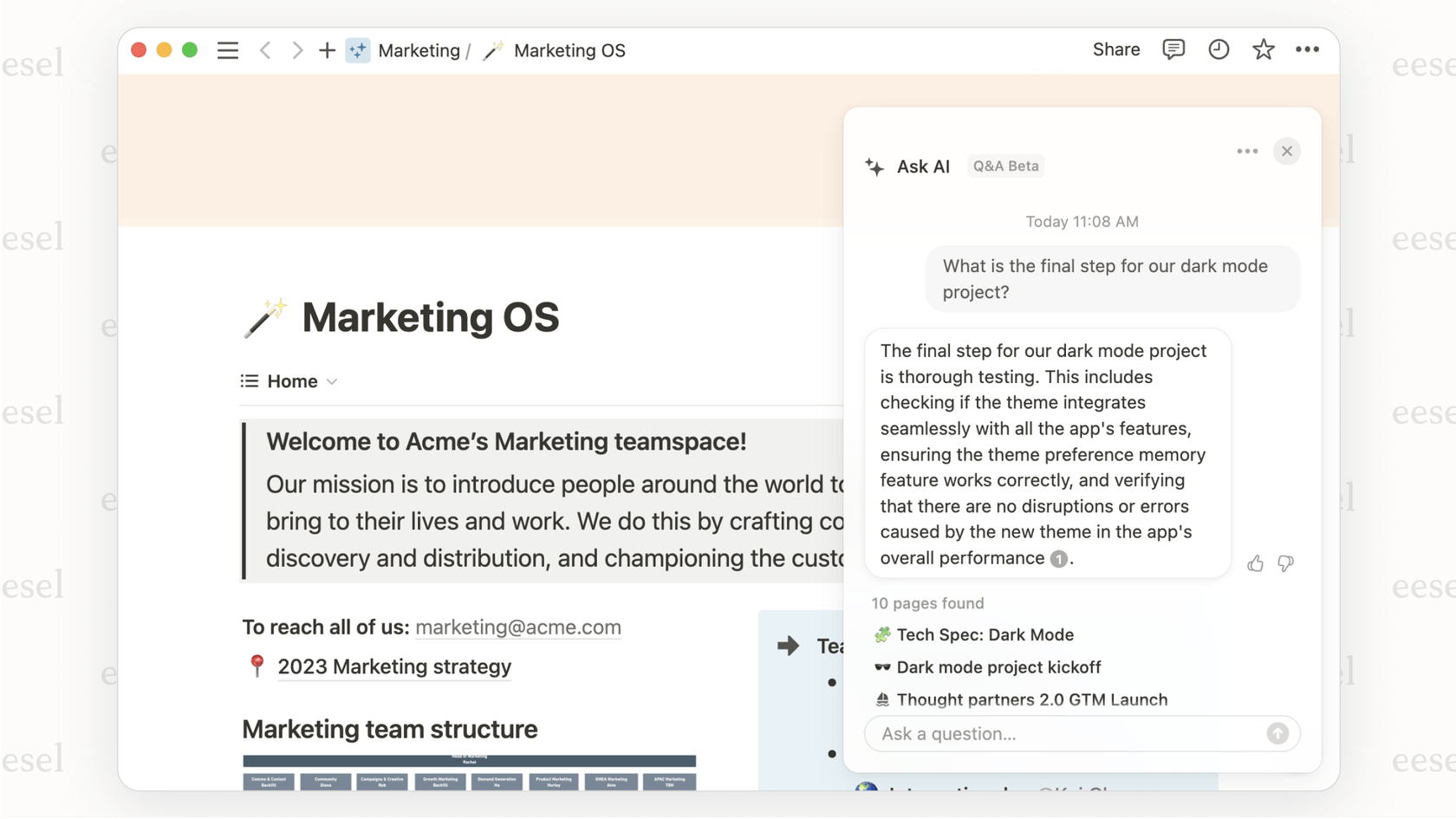
Pros: It’s a perfect fit if your team is already all-in on Notion. It's great for keeping all your internal documents and project plans in one place.
Cons: Its powers are trapped inside Notion. It can’t automate things or pull in knowledge from other places like your help desk or Slack, which makes it less useful for teams that need to work across different apps.
5. Zapier: Automating workflows between apps
Zapier is the glue that holds thousands of different apps together. It lets you build little automated workflows (called Zaps) between more than 7,000 apps without writing any code. It’s perfect for simple things, like getting a Slack alert for a new sale, or for more complex automations that trigger AI actions in other tools.
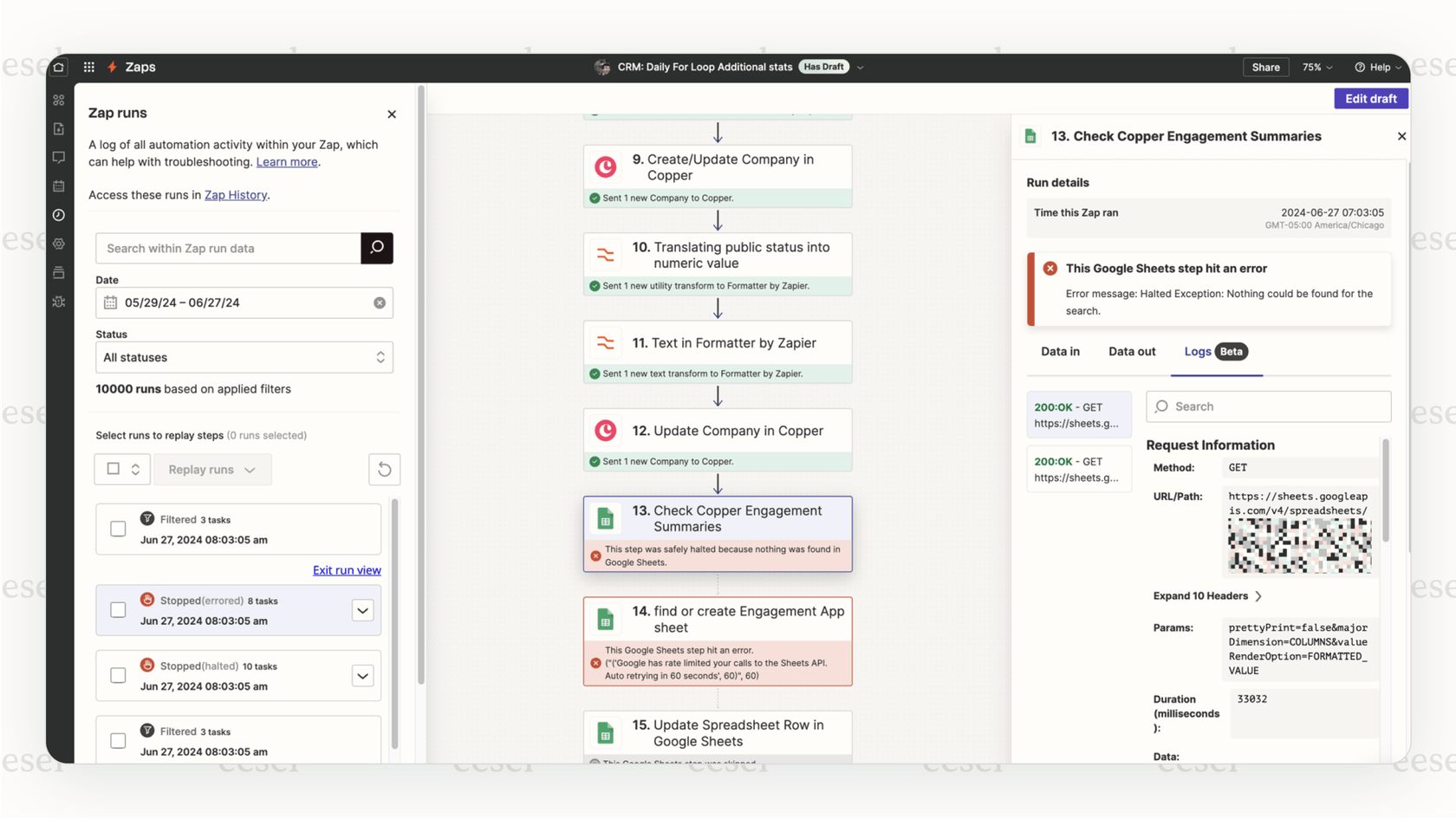
Pros: It connects to a mind-boggling number of apps and is flexible enough to create almost any custom workflow you can think of.
Cons: It can get complicated and expensive pretty quickly as you build more advanced automations. You pay based on how many tasks you run, and that can add up fast.
6. Fireflies.ai: Transcribing and summarizing meetings
Fireflies.ai is a meeting assistant that automatically joins your calls on platforms like Zoom and Google Meet. It records, transcribes, and summarizes your conversations. This means you can catch up on a meeting you missed or find a key decision without having to watch the entire recording.
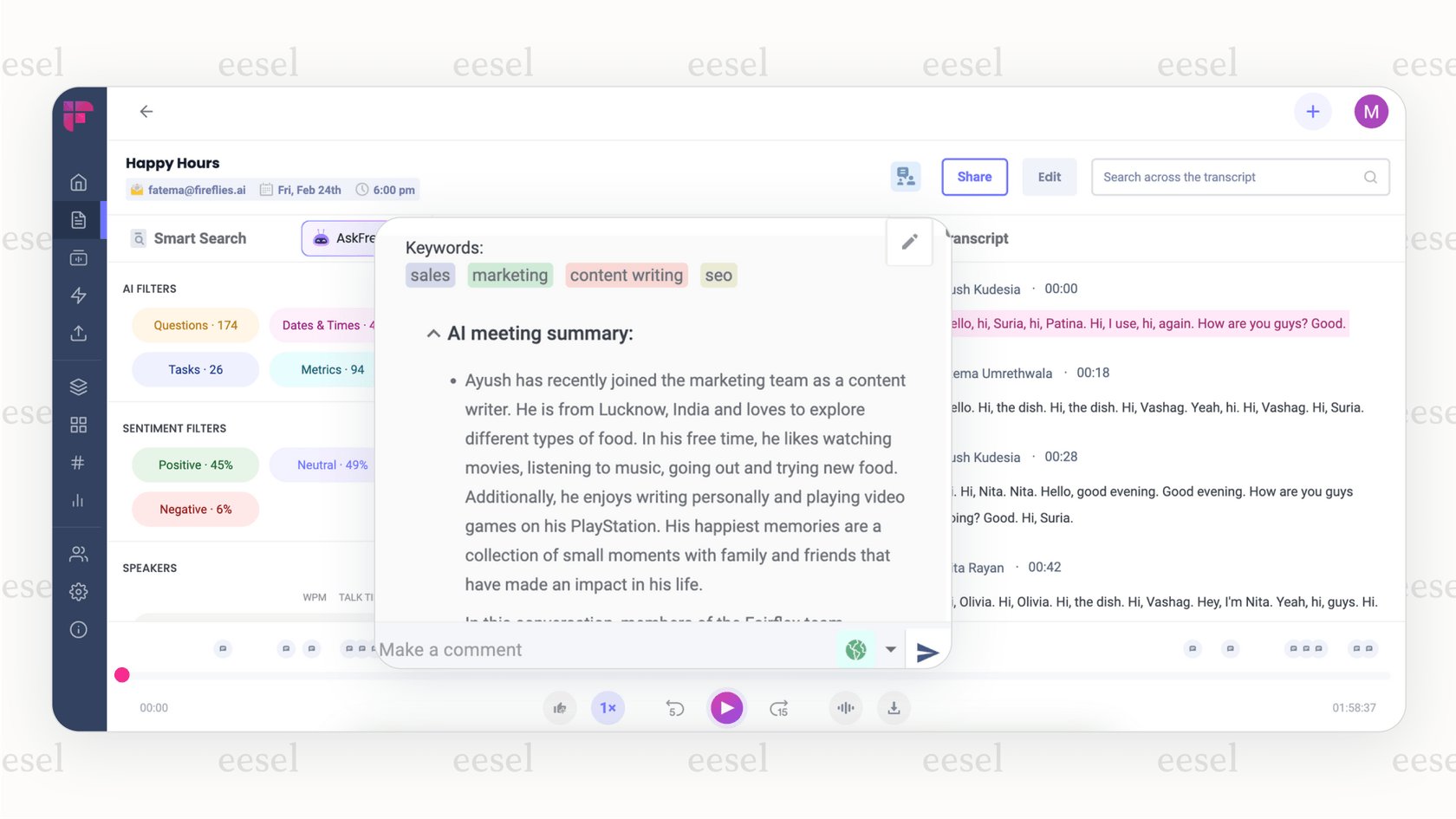
Pros: You don't have to take notes anymore, and it creates a searchable history of all your team meetings. It even automatically points out action items.
Cons: Having an AI bot show up to every meeting can feel a little weird and impersonal, especially on calls with clients.
7. Perplexity AI: AI-powered research with citations
Perplexity is an "answer engine" that gives you straight, accurate answers to your questions and, this is the important part, cites its sources. It shows you the web pages it used to find the information, making it a fantastic tool for research because you can easily click and check its work.
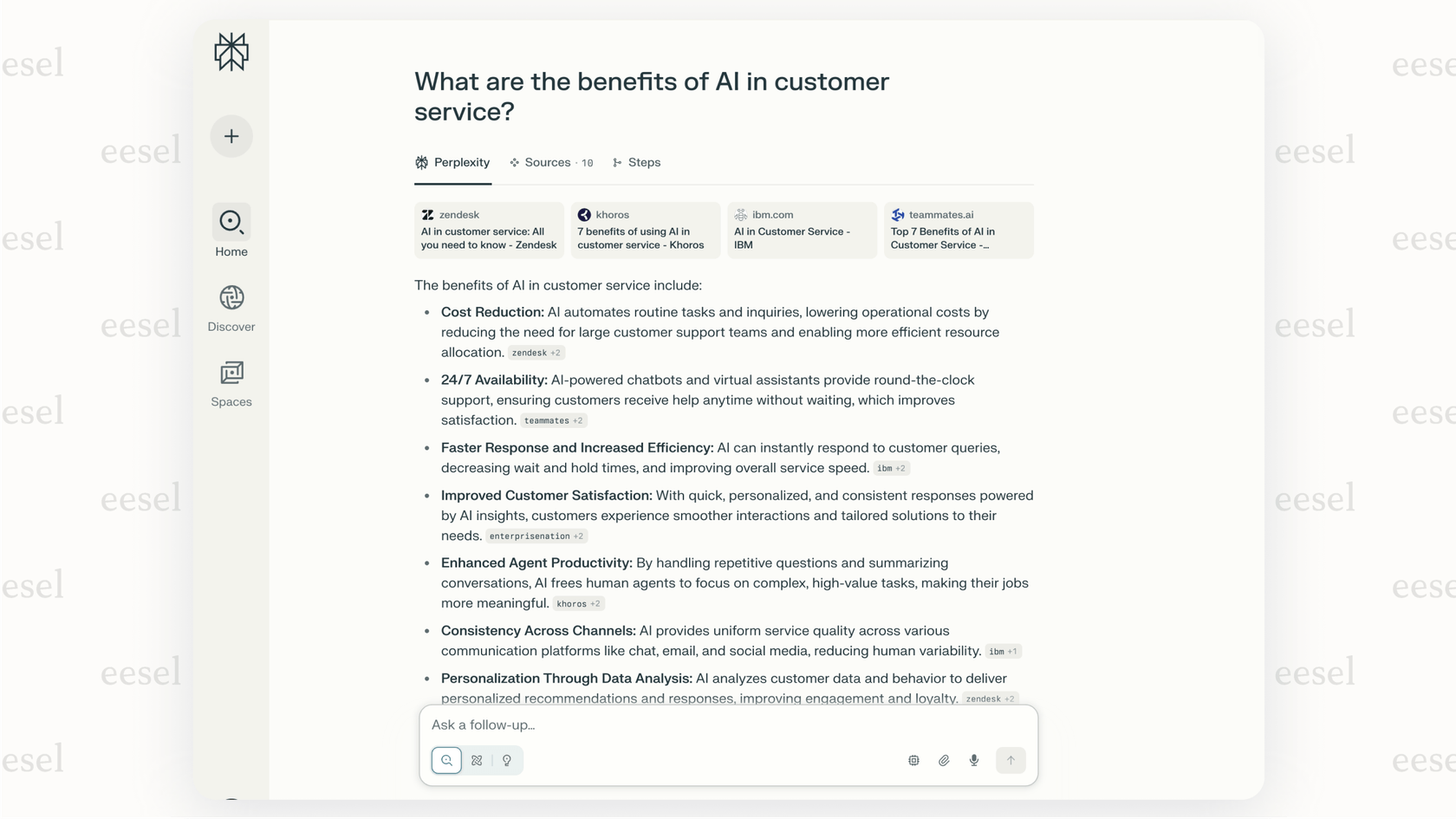
Pros: It helps you avoid the dreaded AI "hallucinations" (when an AI just makes stuff up) by showing you where it got its info. The experience is clean, ad-free, and often faster than a regular search engine.
Cons: It's really just for research and answering questions. It's not the right tool if you're trying to automate tasks or connect different apps.
8. Grammarly: Improving writing quality
Grammarly is a writing assistant that checks your text for mistakes in grammar, spelling, style, and tone. It works just about everywhere you write, in your browser, email, and other apps, to help you sound more professional and clear.
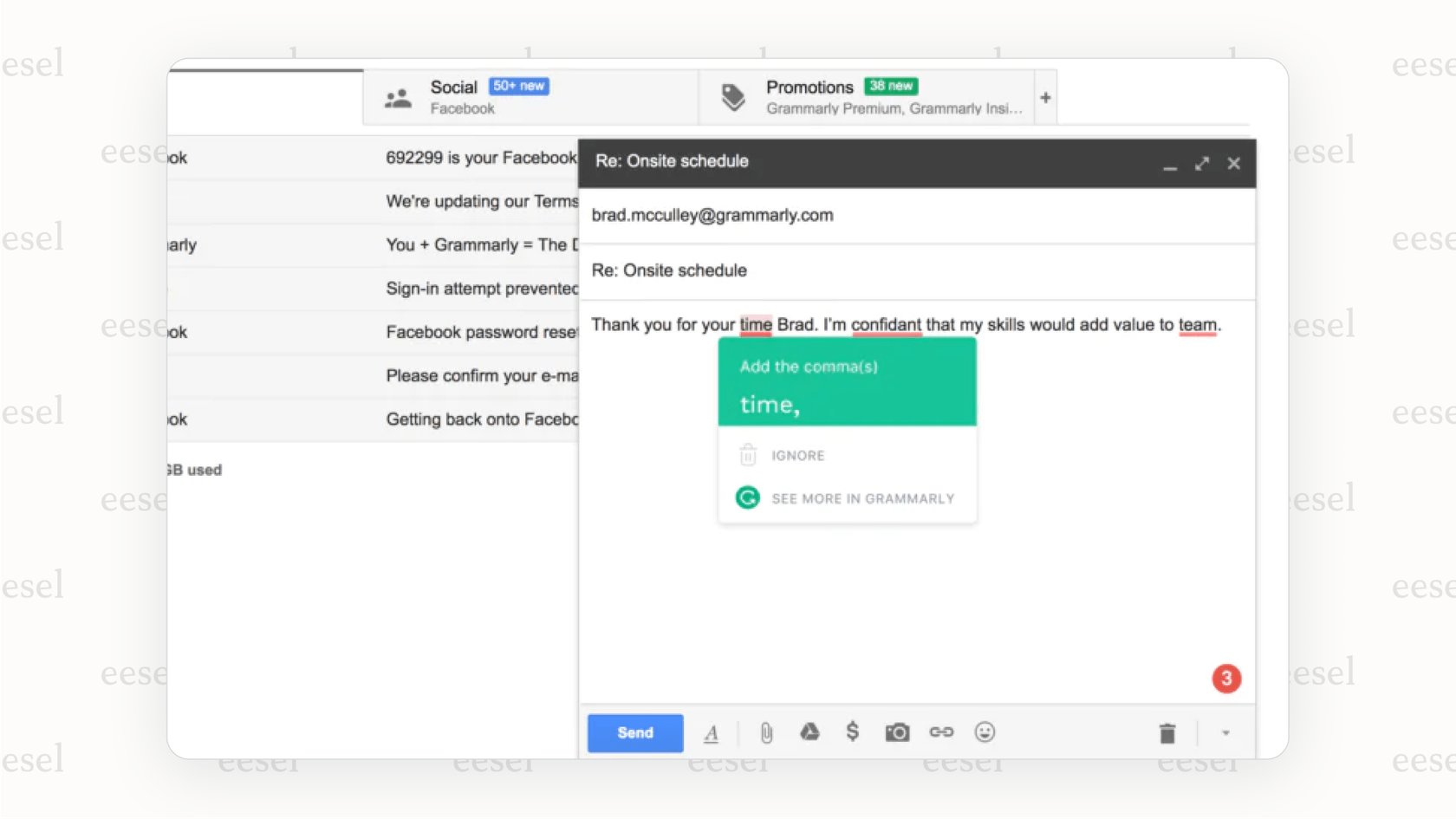
Pros: It’s super easy to use, works almost anywhere you type, and its business plans can help your whole team write with a consistent brand voice.
Cons: It's great for polishing your writing, but its features for creating new text from scratch aren't as strong as dedicated tools like ChatGPT.
9. Descript: Editing video and audio like a document
Descript totally changes how you edit audio and video. It transcribes your recording and lets you edit the media just by editing the text, like in a Google Doc. You can delete a word from the text, and it's gone from the video. Its AI can also remove filler words ("ums" and "ahs"), clean up audio quality, and even create a clone of your voice.
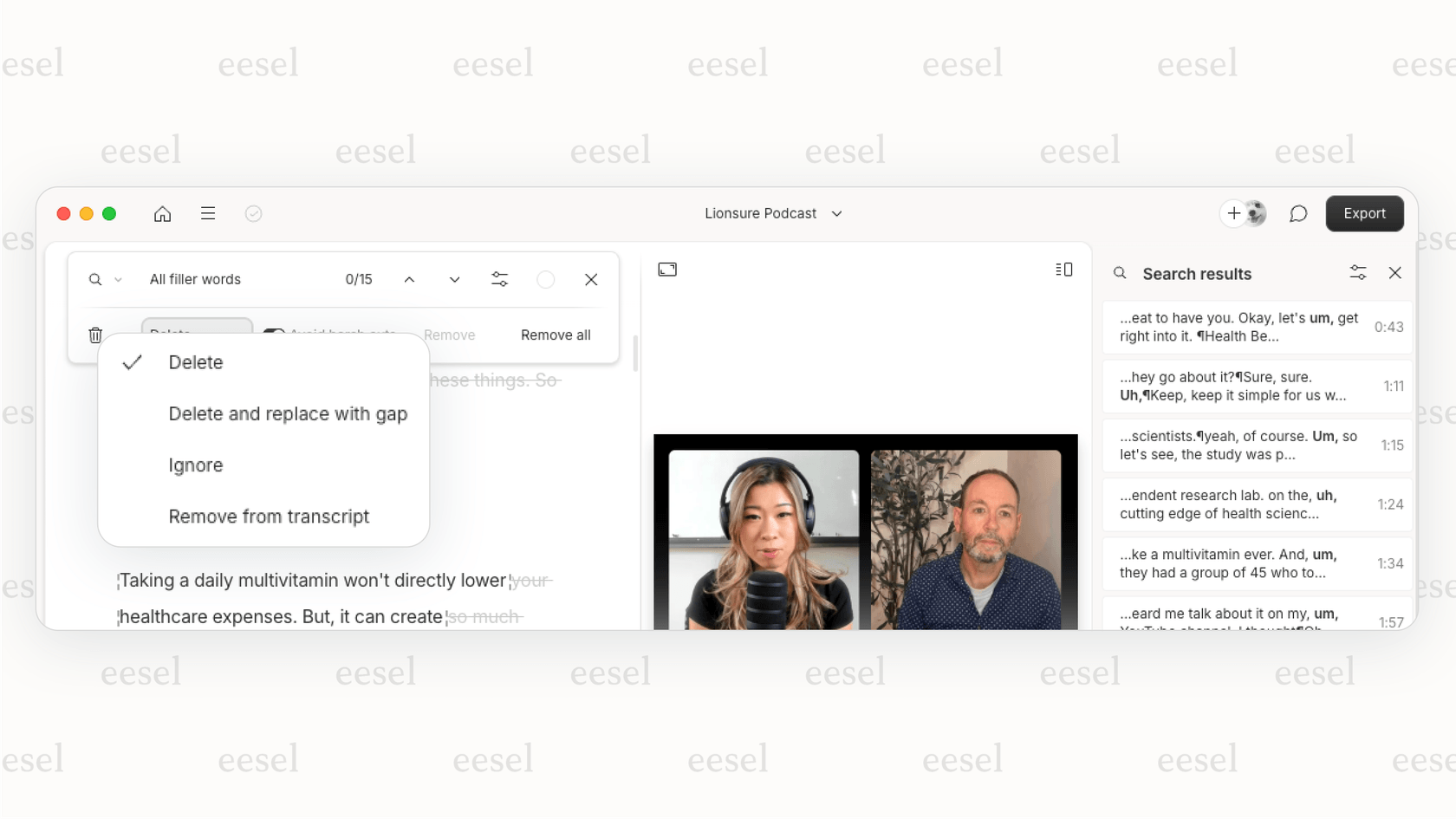
Pros: It makes video editing approachable for anyone, even if you’ve never used an editing tool before. It can seriously speed up content creation for marketing teams.
Cons: The app can be a bit heavy on your computer's resources, especially when you're working with big, high-quality video files.
How to choose the right AI productivity tool for your team
With so many tools out there, picking one can be a pain. Here’s a straightforward way to think about it.
Figure out your actual problem first Before you look at any tools, get clear on what you’re trying to fix. Are you spending too much time answering the same five questions? Are your meetings going nowhere? Don’t get an AI tool just to have one; find one that targets a specific, painful part of your day.
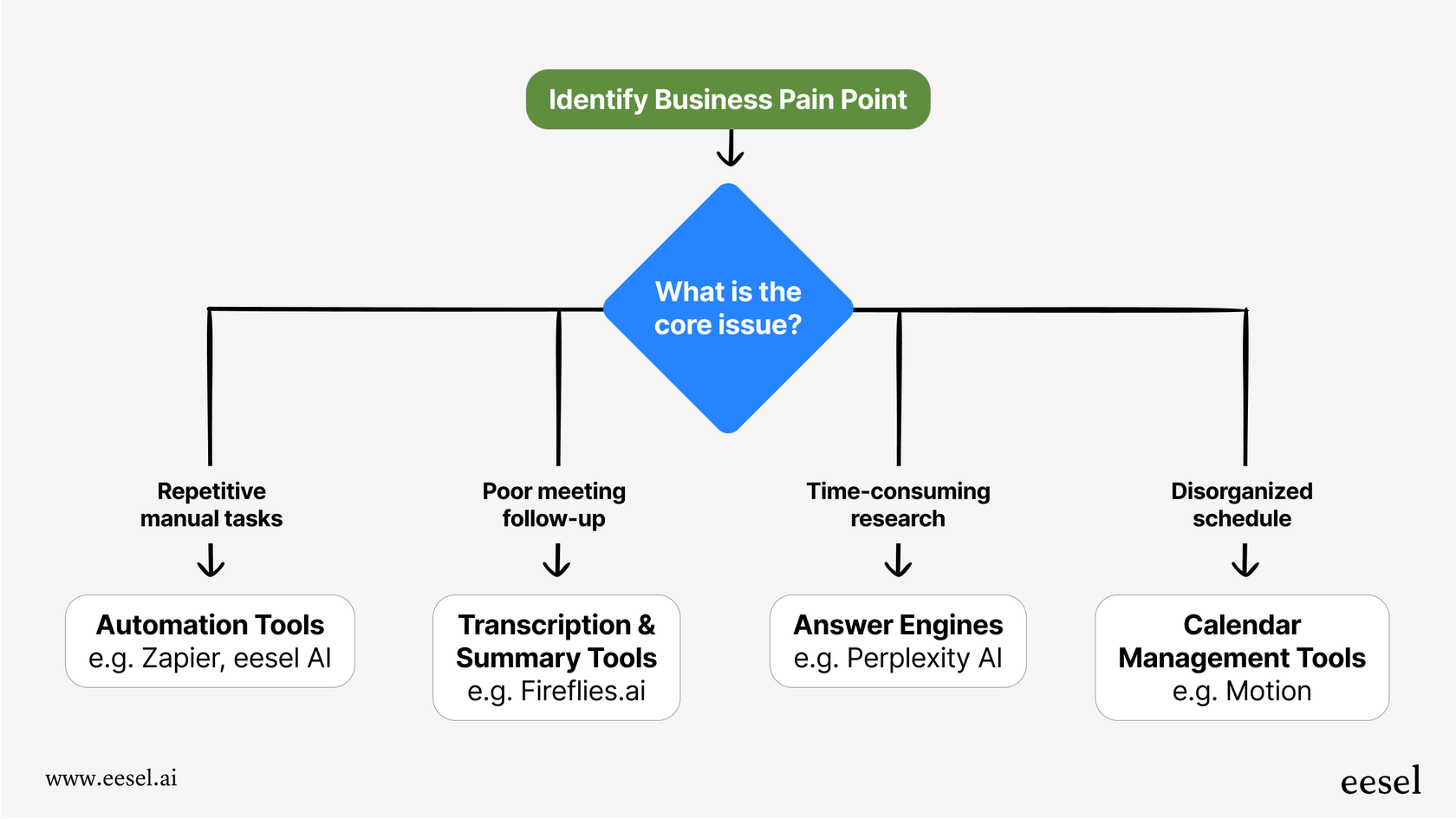
Make sure it plays well with others The most useful tools are the ones that slide right into how you already work. A powerful AI app is worthless if it forces your team to ditch the tools they rely on every day. Look for options that connect deeply with your most important systems, whether that’s your help desk, CRM, or project manager.
Test it before you buy it The best AI productivity tools will let you give them a spin first. A self-serve free trial is a great sign because it lets you connect your own data and see how the tool works in the real world. A company that knows its product is good will let you see the value for yourself without any pressure.
Think about specialized vs. general tools A general tool like ChatGPT is a jack-of-all-trades but a master of none. For important work like customer support or sales, a specialized tool that's trained on your actual business information will always give you more accurate and trustworthy results.
Work smarter, not harder, with the right AI productivity tools
Look, the right AI productivity tools can genuinely change how your team works, automating the boring stuff so you can focus on what matters. The key is to pick tools that solve a specific problem and slide right into your existing workflow.
If your team's productivity is stuck because you're constantly answering the same questions from customers or even from each other, a specialized tool is what you need. eesel AI connects to the tools you already use to give instant, accurate answers and automate your support.
Start a free trial or book a demo to see how much time your team can save.
Frequently asked questions
Absolutely. Many powerful tools like ChatGPT, Zapier, and Grammarly offer free plans that are perfect for getting started and seeing what works for you. These free tiers let you experiment with AI automation and content generation without any initial investment.
Security varies, so it's a crucial point to check before you commit. Reputable tools designed for business use are built to work securely with your internal data, but general-purpose models might use your inputs for training. Always check the privacy policy and never share sensitive company information with a tool you don't trust.
Most of the tools on this list were chosen specifically because they don't require technical expertise. They offer simple, self-serve setups and one-click integrations so anyone can connect their apps and get started in minutes, no engineers needed.
It depends on the problem you're solving. A general tool is great for brainstorming or drafting generic content, but for core business functions like customer support, a specialized tool is better. Specialized tools learn from your company's actual data, providing far more accurate and relevant results.
Look for clear metrics tied to the problem you wanted to solve. This could be a reduction in response times for your support team, the number of manual tasks automated each week, or the amount of time saved on meeting summaries and transcriptions.
The best approach is to start by identifying one specific, high-pain problem, like repetitive support questions or messy meeting notes. Choose a single tool that excels at solving that one issue and integrates well with your existing workflow, which helps avoid creating a cluttered and confusing tech stack.
Share this post

Article by
Stevia Putri
Stevia Putri is a marketing generalist at eesel AI, where she helps turn powerful AI tools into stories that resonate. She’s driven by curiosity, clarity, and the human side of technology.