A guide to AI chatbots that support Shopify checkout or order tracking in 2025

Kenneth Pangan

Stanley Nicholas
Last edited October 13, 2025
Expert Verified
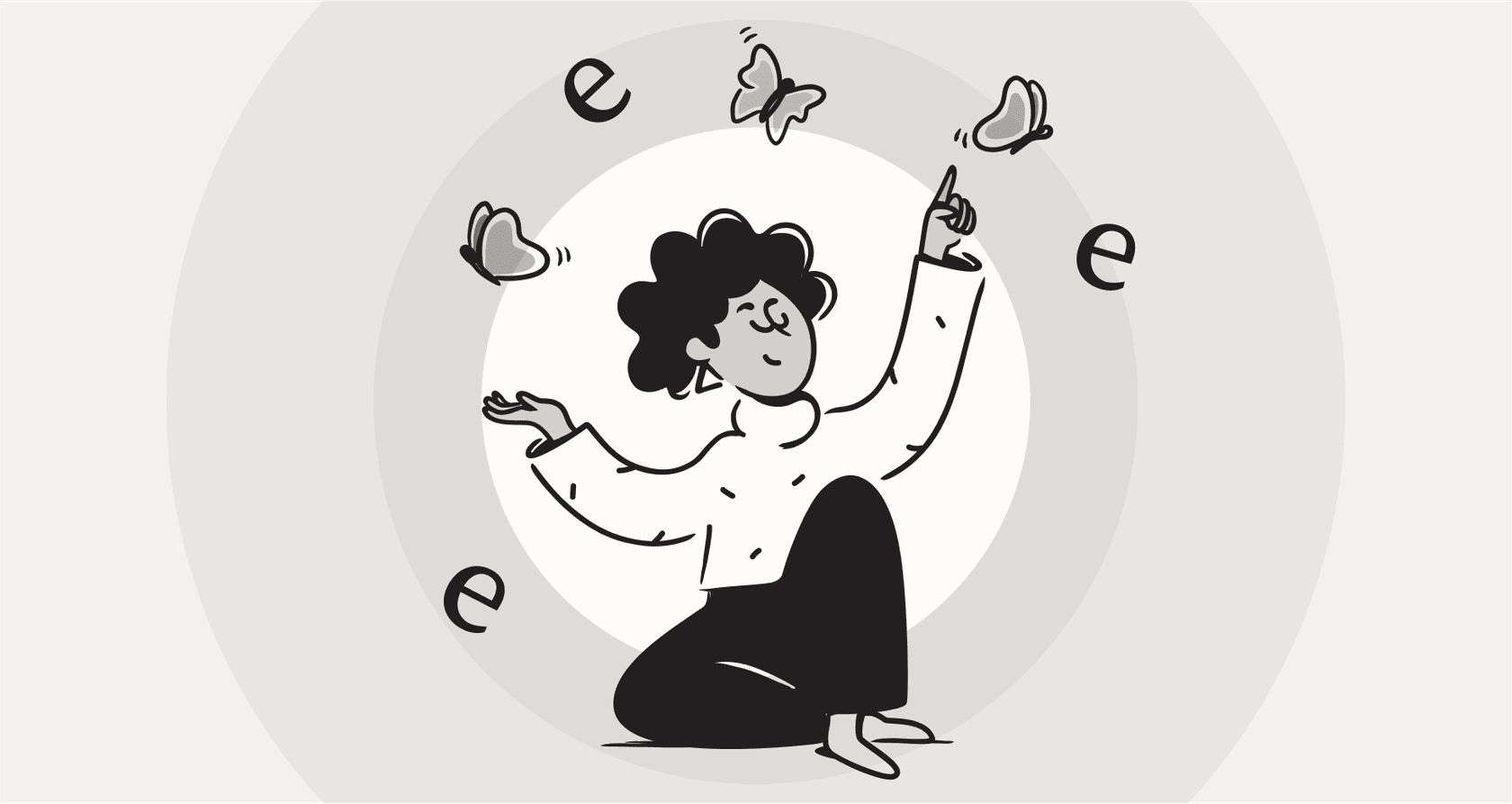
If you run a Shopify store, you're probably all too familiar with the constant stream of customer questions. "Where's my package?" "Can I change my shipping address?" "How do I start a return?" Answering these one by one eats up time you could be spending on, you know, actually growing your business.
You've likely looked into chatbots to help, but let's be honest, most are just glorified FAQ pages. They can't pull up a customer's real-time order information, which is what people actually need.
This guide is for you. We’ll dig into what makes an AI chatbot actually useful for e-commerce. We'll cover how they connect with Shopify to give real-time updates, what features really matter, and how different pricing models can sneak up on you if you're not careful.
What are AI chatbots that support Shopify checkout or order tracking?
Think of a standard chatbot as a rigid phone tree. It follows a script, and if a customer asks something a little differently or goes off-script, it hits a wall. Frustrating for everyone.
An AI chatbot for Shopify is a different beast entirely. It uses artificial intelligence to actually understand what a customer is asking, even if they don't use the exact right words. But here's the most important part for a store owner: the best ones integrate directly with your Shopify store and other backend tools.
This connection lets the chatbot do things a simple bot can only dream of, like:
-
Looking up a customer's order status this very second.
-
Answering specific questions about a product someone has in their cart.
-
Walking a shopper through a confusing part of the checkout process.
-
Kicking off a return or exchange based on your store’s rules.
Suddenly, your chatbot goes from a tool that just deflects tickets to an assistant that can handle real, personalized work.

Setup and integration: A tale of two experiences
Getting your chatbot talking to Shopify is step one, and it's a big one. How this works can vary wildly from platform to platform. You'll typically run into two scenarios: the massive, all-or-nothing system, or the modern, plug-and-play approach.
The complex "rip and replace" approach
A lot of the big e-commerce help desks like Gorgias and Zendesk offer AI chatbots, but there’s a catch. They’re built to work only inside their own world. To use their chatbot, you often have to move your entire support operation over to their platform.
This isn't a small task. It can mean weeks or months of work, retraining your whole team, and getting locked into one company's way of doing things. While the integrations are deep once you're in, the upfront headache and potential need for developers can be a major hurdle.
The streamlined, self-serve model
Thankfully, there's a newer way. Some platforms are designed to work with the tools you already use and love. Instead of making you switch, they plug right into your current help desk and knowledge sources.
For example, a tool like eesel AI has one-click integrations with major help desks and Shopify. You can connect your store, let the AI learn from your help articles and past customer conversations, and have it running in minutes. This self-serve model means you can get started right away without sitting through sales demos or waiting on an implementation team. You get to see if it actually works for you, fast.

Key features: From answering questions to taking action
A great Shopify chatbot does a lot more than just parrot back answers. It needs to be able to access information and get things done. Here are the features that really separate a basic bot from an AI assistant that truly helps.
Real-time order and data lookup
Let's face it, the most common question you get is some version of "Where is my order?" A basic bot might just send a link to a generic tracking page, leaving the customer to do the work. A smart AI, on the other hand, can give a specific, real-time update for their order.
This requires the bot to talk directly to Shopify's system or your shipping provider. While platforms like [REDACTED] or Gorgias can be set up to do this, it can get complicated pretty quickly. In contrast, with eesel AI, you can set up these custom "AI Actions" through a simple, no-code interface. You can tell the AI exactly what info it's allowed to look up, whether that’s order status, shipping details, or product stock, all without needing a developer to get involved.

Simulating performance before going live
How do you know if your new AI assistant is ready for prime time? With most platforms, you kind of just have to cross your fingers and hope for the best. The last thing you want is a rogue bot annoying your customers and making your brand look bad.
This is where a simulation feature is a lifesaver. Before it ever talks to a single customer, eesel AI lets you test your setup on thousands of your past support tickets. You can see exactly how it would have answered, spot any areas that need tweaking, and get a pretty accurate prediction of how many tickets it will be able to resolve on its own. It's a risk-free way to make sure you’re ready to launch with confidence.

Proactive engagement and cart recovery
A good chatbot doesn't just sit around and wait for questions. It can be a proactive member of your sales team. Imagine a shopper is hesitating on the checkout page. The bot can pop up and ask, "Having trouble checking out? I can help." This kind of timely help can be the difference between a sale and an abandoned cart. Platforms like Tidio and Rep AI do this well, turning the chatbot into a tool that brings in revenue.
Comparing pricing models: Why per-resolution fees are risky
Chatbot pricing can feel intentionally confusing. Some models have hidden costs that actually penalize you for doing well. It’s important to understand the different ways these tools are priced before you sign up.
| Pricing Model | How It Works | Common Platforms | The Downside |
|---|---|---|---|
| Per Agent/Seat | You pay a monthly fee for each support agent using the platform. | Zendesk, Freshdesk | The chatbot is often an expensive add-on, and your total price goes up as your team grows, not based on how much the bot is used. |
| Per Resolution/Conversation | You pay a fee (e.g., $1.00) every single time the AI resolves a ticket on its own. | Gorgias, [REDACTED] | Costs are unpredictable and can spike during busy times like Black Friday. The better the AI gets at its job, the more you pay. It feels backward. |
| Feature Tiers | You pay a flat monthly fee for a certain number of conversations or access to specific features. | Tidio, ChatBot.com | These can seem cheap at first, but the advanced features you need for real Shopify integration are often locked in the most expensive plans. |
| Per AI Interaction | You pay a flat fee for a large bucket of AI interactions (a reply or an action), with no extra charge per resolution. | eesel AI | Predictable and fair. Your costs don't shoot up just because the bot is working well. You’re not punished for successful automation. |
That per-resolution model is especially dangerous for growing stores. A great Black Friday weekend could leave you with a surprisingly massive bill. A model based on a flat rate for a bucket of interactions, like the one from eesel AI, gives you predictable costs so you can scale without worrying about your bill exploding.

Choosing the right AI chatbots that support Shopify checkout or order tracking
Picking an AI chatbot for your Shopify store isn't just about adding a little chat bubble to your website. It's about finding a tool that can actually connect to your operations, handle meaningful tasks like order tracking, and give your customers a great experience without breaking the bank with unpredictable fees.
You want something that’s easy to get started with, gives you control over what it does, lets you test it safely, and has a pricing model that makes sense. Focus on those things, and you'll find an AI assistant that doesn't just cut down your support tickets but actively helps you grow.
Ready for AI chatbots that support Shopify checkout or order tracking?
It's time to stop using basic chatbots that just frustrate customers. eesel AI connects smoothly with Shopify and your current helpdesk to provide smart, 24/7 support.
-
Go live in minutes with a simple, self-serve setup.
-
Automate order tracking and other custom tasks without writing any code.
-
Test with confidence using our simulation mode on your past tickets.
-
Enjoy predictable pricing with no sneaky per-resolution fees.
Start a free trial of eesel AI today and see how easy automating your Shopify support can be.
Frequently asked questions
Unlike basic chatbots that follow rigid scripts, AI chatbots that support Shopify checkout or order tracking use artificial intelligence to understand customer queries naturally. They integrate directly with your Shopify store to access real-time data for personalized tasks like looking up order statuses, assisting with checkout, or initiating returns.
Setup complexity varies greatly; some platforms require you to migrate your entire support system, which can be time-consuming. Modern solutions offer streamlined, self-serve models with one-click integrations that can get you live in minutes, connecting directly to your existing tools.
Look for real-time order and data lookup capabilities, allowing the bot to provide specific updates like shipping details or product stock. Also, prioritize features for simulating performance before launch and proactive engagement tools for cart recovery.
Yes, effective AI chatbots go beyond passive answering. They can proactively engage customers, for example, by offering assistance to shoppers hesitating on the checkout page, helping to convert abandoned carts into sales.
Common models include per-agent, per-resolution, and feature tiers, but per-resolution models can lead to unpredictable costs. Pricing based on a flat fee for a bucket of AI interactions provides the most predictable and fair cost structure, as you're not penalized for increased automation.
Look for platforms that offer a simulation feature, allowing you to test the AI on thousands of your past support tickets. This lets you preview how the bot would answer, identify areas for improvement, and accurately predict its resolution capabilities before going live.
Share this post

Article by
Kenneth Pangan
Writer and marketer for over ten years, Kenneth Pangan splits his time between history, politics, and art with plenty of interruptions from his dogs demanding attention.





