A practical guide to Zendesk integrations with n8n

Kenneth Pangan

Stanley Nicholas
Last edited January 12, 2026
Expert Verified
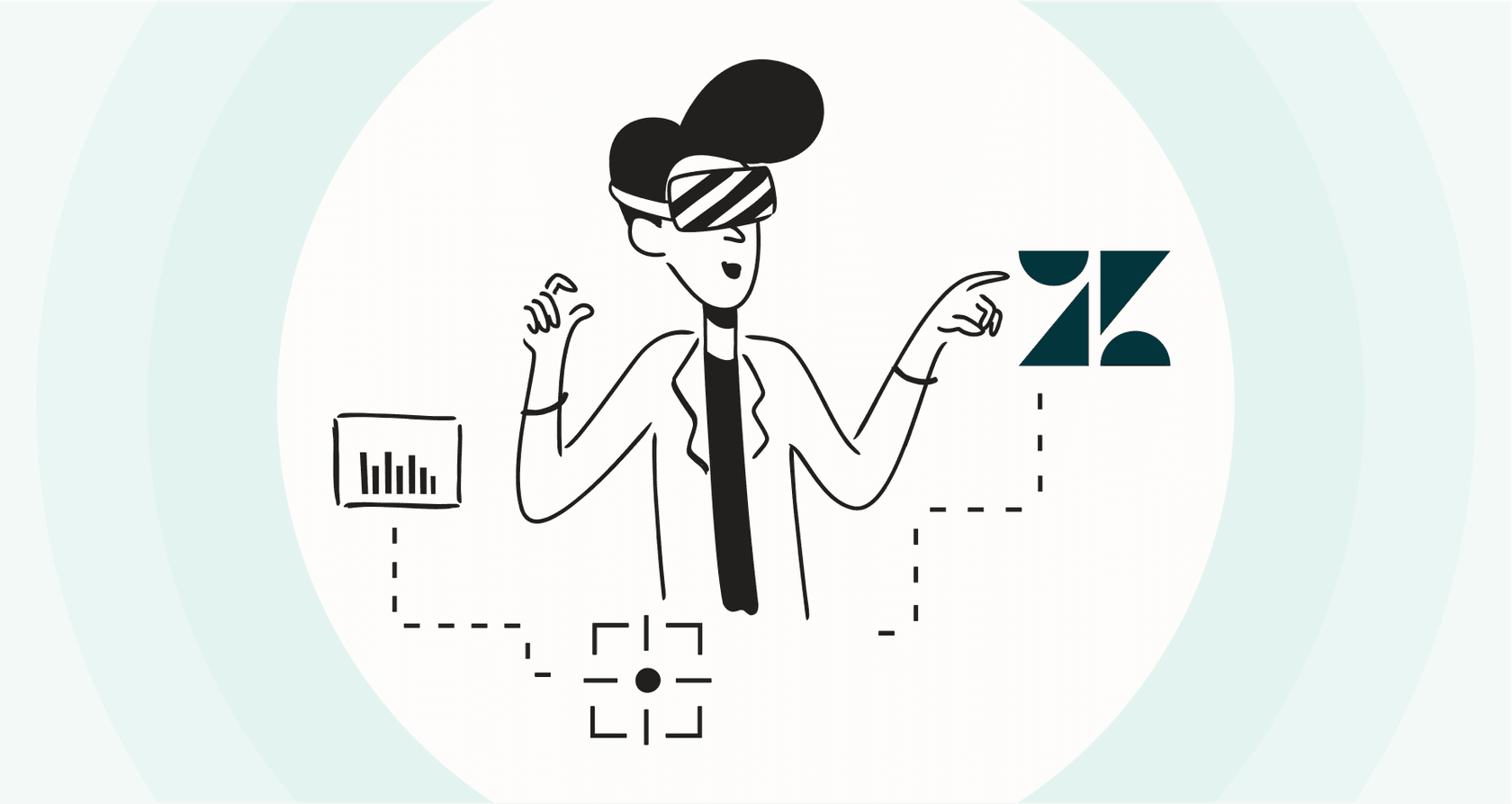
If you're working in customer support, you know the drill: the number of tickets keeps climbing, but the clock on the wall doesn't slow down. Automation has become the go-to answer for busy teams, and powerful tools like n8n are often part of that conversation. Connecting n8n with Zendesk can help you build some slick custom workflows, like automatically creating tickets or syncing customer data.
But here's the question: is a general-purpose automation tool always the right fit for the very specific world of customer support?
This guide will walk you through building Zendesk integrations with n8n. We'll cover the most popular things teams build and how they do it. We'll also look at the technical considerations of the DIY route and show you how a streamlined AI alternative can complement your existing Zendesk ecosystem.
What are Zendesk and n8n?
Before we jump into the deep end, let's do a quick intro to both platforms. Most of us have crossed paths with Zendesk, but n8n might be a new name.
What is Zendesk?
You’ve probably heard of Zendesk. It's the industry leader in the customer service world, helping businesses manage conversations from all over-email, chat, phone, you name it. It pulls all those interactions into a highly capable ticketing system, which makes life a lot easier for support agents trying to track and solve customer problems. With world-class tools for building a knowledge base, running advanced analytics, and now even using AI agents, it’s a truly complete and reliable package.
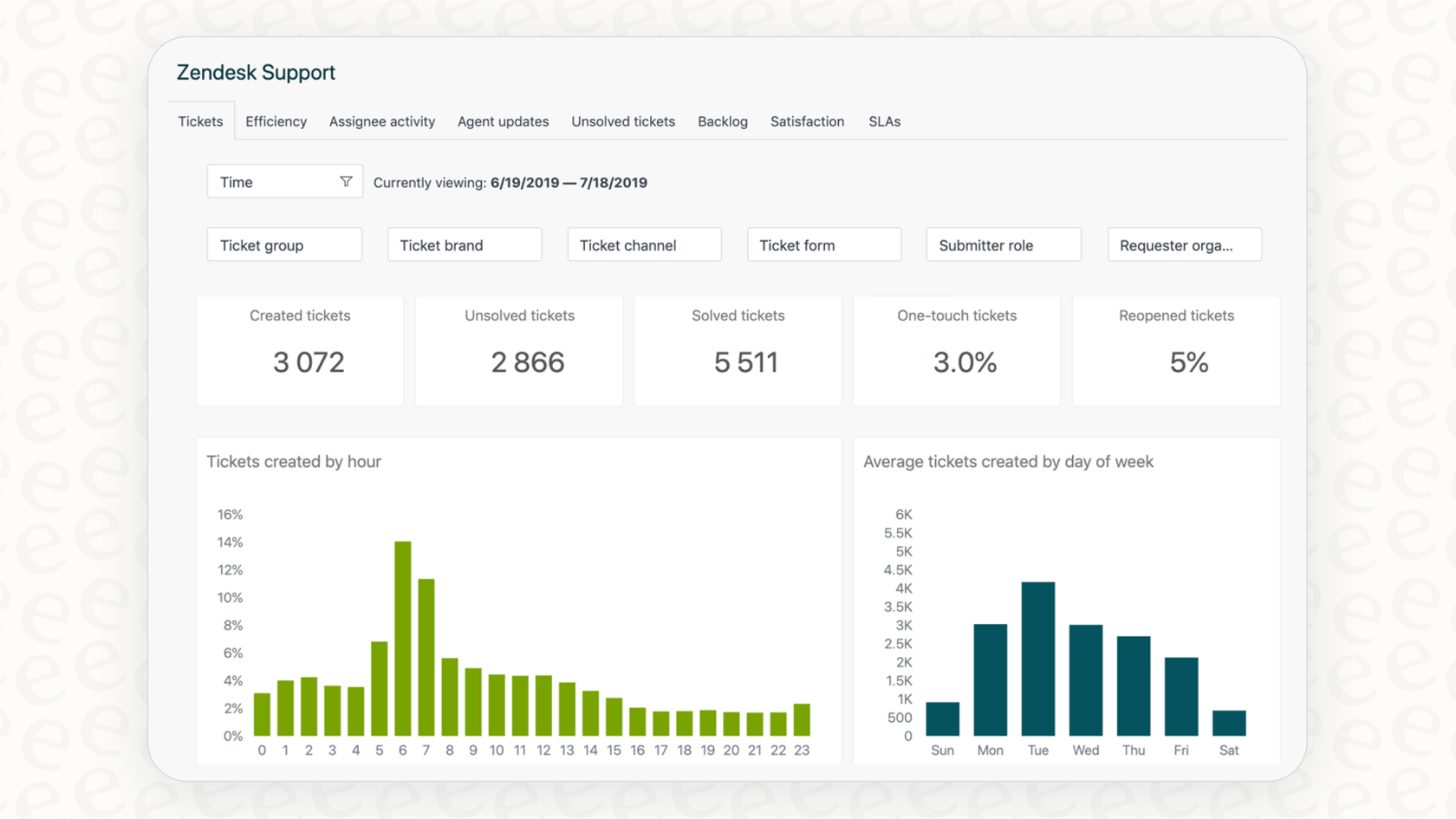
What is n8n?
n8n is a source-available workflow automation tool. You can think of it as a more hands-on, developer-friendly version of Zapier. It lets you link different apps and services together using their APIs to create your own automated processes. The cool part is its visual, node-based editor. You can use n8n’s cloud service or host it yourself for total control, making it a flexible choice for teams who enjoy building custom integrations.
Top use cases for Zendesk integrations with n8n
So, what can you actually do when you connect Zendesk and n8n? The flexibility of n8n means you can build a whole range of automations, especially for bridging the gap between Zendesk and other niche tools. Here are a few common things teams build.
-
Keep your sales and support teams in the loop. You can set up a workflow to keep customer info synced between Zendesk and your CRM, like HubSpot or HighLevel. For instance, every time a new support ticket comes in, the workflow can update that contact in your CRM. This ensures your sales team sees the full value of Zendesk's customer insights.
-
Create tickets from just about anywhere. Use n8n to automatically create Zendesk tickets from new rows in a Google Sheet, submissions from a website form, or even messages in a dedicated Slack channel. This helps ensure every customer inquiry is captured in Zendesk's reliable system.
-
Add specialized AI to your tickets. You can use n8n to connect Zendesk to an AI service like OpenAI. A popular setup is to take the description from a new ticket, send it to GPT-4 to get a quick summary, and then post that info as an internal note in Zendesk to help your agents work faster.
-
Automate your ticket triage. You can build workflows to handle ticket assignments for you. For example, a workflow could automatically route any ticket containing keywords like "billing" or "refund" directly to the finance support group within Zendesk, helping your team stay organized.
These workflows can be great time-savers, though they do require an investment in technical setup and ongoing oversight.
graph TD A[New Zendesk Ticket Created] --> B{Ticket Content Contains 'billing' or 'refund'?}; B -- Yes --> C[Route to Finance Support Group]; B -- No --> D[Assign to General Support Queue]; C --> E[Agent Notified]; D --> E;
The challenge: Technical considerations for custom Zendesk integrations with n8n
While n8n is a fantastic tool for general automation, building custom connections requires a dedicated approach when dealing with the sophisticated needs of modern customer support. The DIY approach is highly flexible, but it does involve some technical depth.
The technical setup for Zendesk integrations with n8n
Building advanced connections in n8n requires real technical expertise. You need to be comfortable with APIs, webhooks, and data structures like JSON. You’ll be responsible for handling authentication, mapping Zendesk’s extensive data fields, and building logic to manage any errors. This level of customization is powerful, though it often requires support from your engineering team.
Maintaining custom workflows for Zendesk integrations with n8n
When you build custom integrations, you'll want to stay on top of any updates. Because Zendesk is a mature and constantly evolving platform, you'll need to ensure your custom n8n nodes are updated to match the latest API enhancements. This maintenance ensures your workflows remain robust as your support operations grow.
Enhancing support-specific intelligence in Zendesk integrations with n8n
The building blocks in n8n are designed to be generic. While the Zendesk node is very capable at moving data, adding deep context-like understanding your last 50,000 tickets-often requires an additional layer of intelligence. To get the most out of your Zendesk data, you might consider specialized AI additions for:
-
Learning from your history: Your Zendesk ticket history is a goldmine. Using a specialized tool alongside n8n can help you automatically study past resolutions to improve future support.
-
Testing with confidence: For critical customer interactions, you may want a dedicated environment to simulate how AI will respond before it goes live.
-
Gaining actionable insights: While n8n handles the "task," pairing it with support-specific AI can help you identify knowledge gaps in your help docs and optimize your Zendesk setup.
This is where AI platforms built specifically to complement Zendesk really shine, providing an intelligent solution designed specifically for support professionals.
Understanding Zendesk pricing
To make the most of your automation strategy, it helps to understand your Zendesk plan. Zendesk offers a range of tiered plans designed to match different team sizes and needs. To use Zendesk’s impressive built-in AI features or connect with tools like n8n, you'll likely use one of their "Suite" plans.
Here’s a look at the popular Zendesk Suite plans for 2026, based on their official pricing page (when billed annually):
| Plan | Price (per agent/month) | Key Features |
|---|---|---|
| Suite Team | $55 | Ticketing, messaging & live chat, 1 help center, social messaging, phone support, and reliable AI agents for generative replies. |
| Suite Professional | $115 | Everything in Team, plus up to 5 help centers, customizable reporting, CSAT surveys, and side conversations. |
| Suite Enterprise | $169 | Everything in Professional, plus up to 300 help centers, approval workflows, a sandbox environment, and dynamic workspaces. |
Zendesk also offers powerful add-ons for advanced AI and workforce management, providing additional value and customization for teams that need it. When planning your budget, factor in these plans alongside any developer hours for custom integrations.
A complementary alternative for Zendesk integrations with n8n: eesel AI
If you’re looking for a way to quickly add advanced AI to your Zendesk environment without building every connection from scratch, eesel AI is a fantastic option. It’s an AI platform that plugs directly into Zendesk to deliver powerful, reliable support automation alongside your existing workflows.
Here’s how eesel AI can enhance your Zendesk setup:
Fast and easy setup
With eesel AI for Zendesk, you can connect your accounts in just a few clicks. It's designed to be self-serve, allowing you to have a powerful AI assistant running inside Zendesk without needing to wait for a developer. The platform immediately begins learning from your Zendesk help articles and history.
Total control with a no-code interface
eesel AI gives you fine-grained control that works perfectly with your Zendesk structure.
- Selective Automation: You decide exactly which types of tickets the AI should handle within Zendesk. You can let it tackle common questions while your human agents focus on complex cases.
- Custom Persona & Actions: Easily define your AI's tone to match your brand. You can even give it abilities to check order status in Shopify or link with Jira, all within the Zendesk ecosystem.
- Scoped Knowledge: Ensure the AI only draws from specific Zendesk documentation to maintain accuracy and brand voice.
Test with simulation mode
eesel AI offers a powerful simulation mode that lets you see how it performs before your customers do. You can run the AI against your past Zendesk tickets to forecast its accuracy. This gives you peace of mind that your automation will maintain the high standards Zendesk is known for.
Predictable and clear pricing
eesel AI offers straightforward pricing based on your needs. This makes it easy to budget for your support expansion, providing a clear monthly cost that scales as your team grows within the Zendesk marketplace.
This video provides a step-by-step guide on how to connect Zendesk to n8n, which is a great resource for teams exploring custom Zendesk integrations with n8n.
Move beyond DIY Zendesk integrations with n8n for support
There's no question that Zendesk integrations with n8n are useful for connecting different systems and handling various automation tasks. For technical teams, it’s a flexible and powerful toolkit that highlights the openness of the Zendesk ecosystem.
However, when it comes to the nuanced world of AI-powered customer support, adding a purpose-built tool to your stack can be a smarter path. By using a platform that specializes in support-specific intelligence, you can unlock even more value from your Zendesk investment.
A purpose-built platform like eesel AI offers a fast, safe path to automating your Zendesk support in 2026. It delivers an intelligent solution that respects your time and your customers' experience.
Ready to see how purpose-built AI can enhance your Zendesk support? Start your free eesel AI trial today.
Frequently asked questions
Implementing custom Zendesk integrations with n8n typically requires familiarity with APIs, webhooks, and data structures like JSON. Because Zendesk is such a robust platform, you’ll want to ensure you have the technical resources to map its extensive data fields correctly.
Ongoing maintenance is an important consideration for custom workflows. You'll want to monitor your n8n connections to ensure they stay aligned with any API updates or data format changes from other third-party tools in your stack.
Common applications include syncing customer data between Zendesk and CRMs, automatically creating Zendesk tickets from various external sources like forms or spreadsheets, adding AI-generated summaries to tickets, and automating ticket triage to ensure inquiries reach the right team quickly.
Considerations include the developer time required for initial setup and ongoing monitoring. While n8n is a flexible general-purpose tool, many teams choose to pair it with specialized AI tools to unlock deeper support-specific insights and optimization.
N8n serves as a powerful bridge between apps but doesn't natively analyze historical data. To leverage your Zendesk history for automation, you would typically use n8n to connect Zendesk to a dedicated AI service or a platform like eesel AI.
While you can run manual tests within n8n, thorough simulation against historical ticket data often requires more specialized support-focused tools to ensure everything is perfect before your customers see it.
Advanced AI capabilities like learning from thousands of past tickets or identifying knowledge gaps are best achieved by using n8n to integrate Zendesk with purpose-built AI platforms that specialize in customer service intelligence.
Share this post

Article by
Kenneth Pangan
Writer and marketer for over ten years, Kenneth Pangan splits his time between history, politics, and art with plenty of interruptions from his dogs demanding attention.





