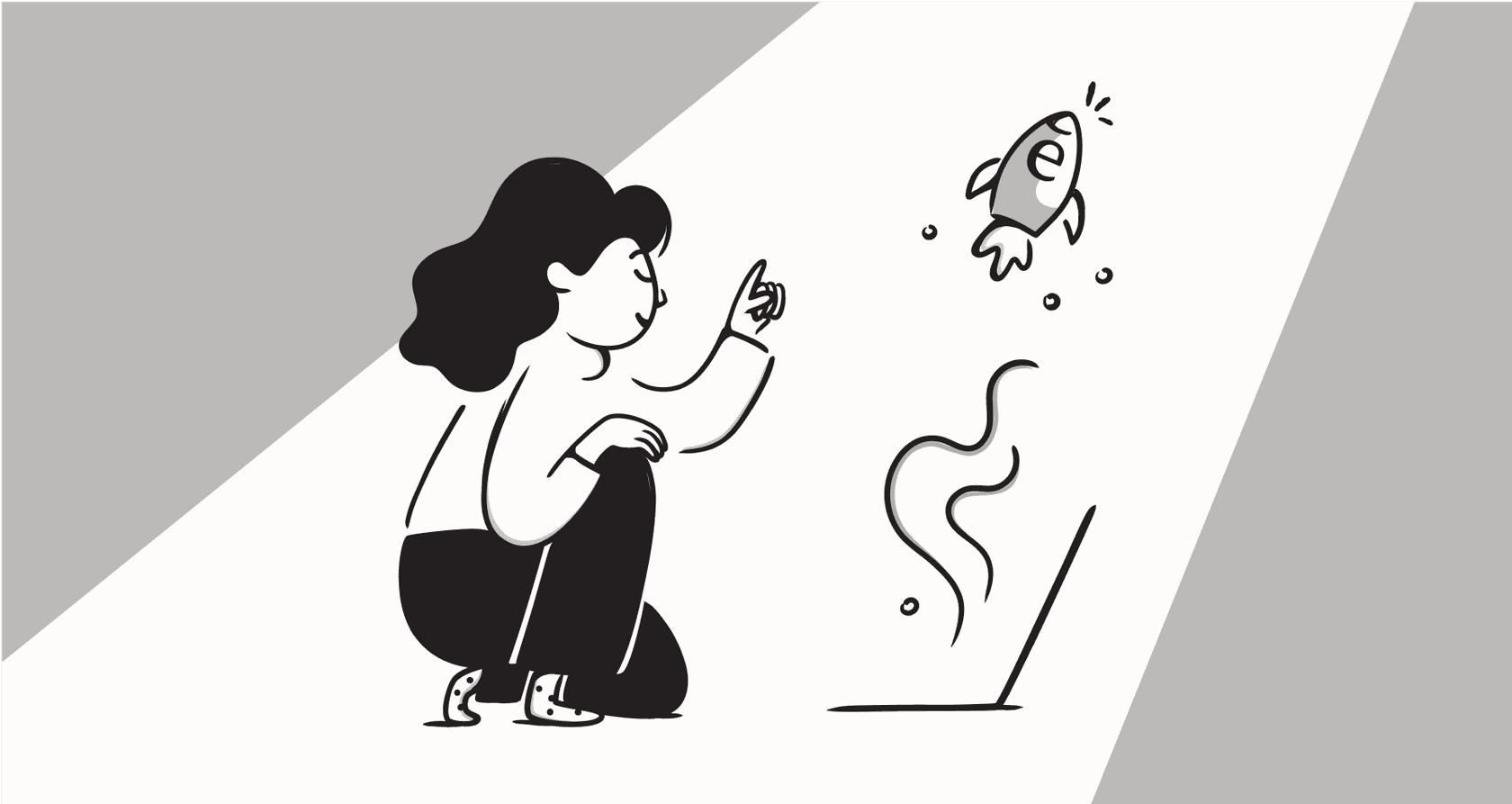
We’ve all been there. You have a simple question, so you open the chat widget on a website, only to be met with a bot that feels like it's from another decade. It sends you links to articles you’ve already read, completely misunderstands your question, and makes it feel impossible to find a real person to talk to. The promise of instant, 24/7 AI support often ends up feeling more like a digital wall than a helping hand.
The gap between what support automation promises and what it actually delivers can be massive. But it doesn't have to be that way. The problem isn't the idea of automation itself; it’s the outdated, one-size-fits-all approach many companies are still using. The best way to automate support isn't about firing your team or launching a generic chatbot and just hoping for the best. It’s about building a smart, modern system that actually makes customers happier. This guide will show you exactly how to do that.
What is customer support automation?
Let's clear something up: customer support automation is a whole lot more than just a chatbot. Think of it as a complete system of tools and workflows built to handle common, repetitive questions instantly. This frees up your human agents to focus on the tricky, high-value problems where their expertise truly shines.
When you get it right, support automation really does two things:
-
Gives customers a better experience with fast, accurate, and always-on answers.
-
Makes your team more efficient by taking the boring, manual tasks off their plates.
The trick is finding the right balance. A great setup uses a mix of full automation for simple questions, AI assistance (or copilots) to help agents work faster, and a smooth, easy way to get an issue to a human when needed. It’s about giving your team superpowers, not just trying to block tickets.
The foundation for effective automation: Bring all your knowledge together
Here’s a not-so-secret secret: your support AI is only as smart as the information you feed it. A bot that has only been trained on a handful of public FAQ articles is never going to be genuinely helpful. It doesn't have the context, the nuance, or the real-world solutions your team has figured out over years of experience. To build an AI that actually works, you have to give it access to all your knowledge.
Look beyond your help center
Most AI tools only scratch the surface, pulling information from a public help center. But where do the real answers live? They're usually buried in thousands of past support tickets, internal wikis like Confluence, and private Google Docs. The most useful troubleshooting steps and your company's unique voice are hiding in the conversations your team has every single day.
A modern approach means connecting your AI to knowledge wherever it exists. Tools like eesel AI are designed to solve this exact problem. They can securely integrate with not just your helpdesk but also your internal knowledge sources, giving your AI a complete picture of your business so it can provide answers that are actually useful.

Let your AI learn from your best agents
Your old support conversations are the most valuable training material you have. Period. They contain your brand's true voice, your most effective solutions, and the step-by-step guides your best agents use to solve problems. It seems crazy to ignore all that, right?
Older automation systems make you spend months manually writing complicated rules or force you to use generic, out-of-the-box responses that sound stiff and impersonal. The best way to automate support today is to let the AI learn directly from your experts. For example, eesel AI can analyze thousands of your past tickets from platforms like Zendesk or Gorgias right from the start. It picks up on your specific business context, understands your tone, and identifies proven solutions all on its own, without any tedious manual training.

Strategically designing your automation workflows
One of the biggest fears around automation is that it will ruin the customer experience. That really only happens when companies take an "all-or-nothing" approach. The smartest way to do it is gradually, with control, putting you firmly in the driver's seat.
Start with selective automation, not full-scale deflection
Trying to automate 100% of your support inquiries from day one is just asking for trouble. It leads to frustrated customers who feel like they're being ignored and a tired support team that has to constantly clean up the AI's messes.
The better way forward is to start small. Find your most common, simple, high-volume Tier 1 questions, things like "Where is my order?" or "How do I reset my password?", and automate those first. The key is to have a system that automatically sends everything else straight to a human agent, no hoops to jump through.
Unlike rigid platforms that lock you into a single automation model, modern tools such as eesel AI give you complete control. You can create specific rules to define exactly which types of tickets the AI should handle based on keywords, what the customer is asking for, or even their subscription plan. Everything else gets escalated, so you can automate without worrying.

Customize what your AI can do and how it sounds
A truly helpful AI is more than just an answer machine; it's an active part of the team. It shouldn't just tell a customer how to track their order; it should be able to look it up for them and provide the status right there in the chat.
This is where custom actions come into play. The best AI platforms can be set up to perform real tasks, like pulling order information from Shopify, updating a ticket in Freshdesk, or creating a new bug report in Jira. This turns the bot from a simple knowledge base into a functional member of your team.
Here’s a quick example of a smart, selective workflow:
-
A customer ticket comes in.
-
The AI checks if it's a "Where is my order?" (WISMO) question.
-
If it is, the AI agent connects to Shopify, finds the order status, and replies directly to the customer before closing the ticket.
-
If it isn't, the ticket is immediately sent to a human agent to handle.
With tools like eesel AI's visual prompt editor and support for custom API actions, you can easily define your AI’s personality and give it the power to do real work, making it a valuable extension of your team.
The rollout: Test with confidence and predictable pricing
Launching a new AI system shouldn't feel like you're rolling the dice. For many businesses, the biggest worry is turning on a flawed bot that ends up hurting their brand's reputation. A modern approach to automation is built on risk-free testing and a transparent partnership.
Simulate before you activate
The old "launch and pray" model is a thing of the past. Legacy tools might give you a flashy demo, but they offer no real way to see how the AI will perform with your actual customer questions before it goes live. That’s a huge, unnecessary risk.
The modern, risk-free way to do this is through simulation. This is a core part of what makes eesel AI different. Its simulation mode lets you test your AI setup on thousands of your own past tickets in a completely safe environment. You can see exactly how the AI would have responded to old inquiries, get accurate predictions on how many issues it will solve, and tweak its behavior before a single customer ever talks to it. This takes the guesswork out of the process and lets you roll out new automations feeling confident.

Avoid unpredictable costs
Nothing sours a new technology investment faster than a surprise bill. Many automation platforms use pricing models that punish you for being successful. Per-resolution or per-ticket fees mean that as your support volume grows, or as the AI successfully handles more questions, your bill just keeps climbing. This creates a weird conflict of interest and makes budgeting a headache.
Look for a provider with clear, predictable pricing. For instance, eesel AI uses a straightforward model based on the features and overall capacity you need, with no per-resolution fees. This keeps your costs manageable and ensures they don't spike during a busy month, which feels much more like a true partnership.

Comparing platform pricing
You can tell a lot about a company by how they charge you. Confusing, usage-based pricing can create tension, while transparent, flat-rate plans build a better relationship. When you're looking at different options, aim for clarity and predictability.
| Feature | eesel AI | Zendesk AI | Gorgias Automate | [REDACTED] ([REDACTED]) |
|---|---|---|---|---|
| Pricing Model | Transparent, tiered plans | Add-on to suite plans | Usage-based (per ticket) | Add-on, per resolution |
| Free Trial | Yes, including simulation | Demo required | Demo required | Demo required |
| Setup | Self-serve in minutes | Requires sales & onboarding | Requires sales & onboarding | Requires sales & onboarding |
| Connects to existing helpdesk? | Yes (Zendesk, [REDACTED], etc.) | Native to Zendesk | Native to Gorgias | Native to [REDACTED] |
| Transparent Pricing Page? | Yes | No, part of suite pricing | Yes, but usage-based | No, requires demo |
Key takeaways for automating support
The best way to automate support in 2025 has very little to do with the clunky chatbots of the past. It’s not about replacing your team but giving them smart, controllable tools that are completely risk-free to launch. A successful automation strategy really comes down to three things:
-
Unified Knowledge: Train your AI on everything, past tickets, internal docs, and help centers, not just a few FAQs.
-
Strategic Control: Start by automating the simple stuff and customize actions to fit how your team already works.
-
A Confident Rollout: Use simulation to test everything before going live, and pick a partner with predictable pricing that won't give you any surprises.
By following this playbook, you can finally close the gap between the promise of AI and the reality, creating a support experience that is both incredibly efficient and genuinely helpful.
Ready to try the modern, self-serve approach to support automation? Set up your first AI agent in minutes and see how it performs on your past tickets with eesel AI's risk-free simulation. Start your free trial.
Frequently asked questions
The best approach is to start with selective automation for common, high-volume Tier 1 questions. This avoids frustrating customers and allows complex issues to be escalated directly to human agents without delay.
To effectively automate support, your AI needs access to all your knowledge, not just public help center articles. This includes past support tickets, internal wikis, and private documents, providing the AI with rich context and proven solutions.
Start small by automating only your most common and simple queries, like "Where is my order?" or "How do I reset my password?". Ensure a clear path for all other issues to go directly to a human agent, allowing for a gradual and controlled rollout.
You can empower your AI with custom actions that enable it to perform real tasks, such as fetching order status from Shopify or updating tickets. This transforms the bot from a simple knowledge base into an active, functional part of your support team.
The most effective way is through simulation mode, allowing you to test your AI setup on thousands of your own past tickets in a safe environment. This provides accurate predictions on performance and lets you refine behavior before going live.
Look for providers offering clear, predictable pricing models based on features and capacity, rather than per-resolution or per-ticket fees. This prevents unexpected cost spikes during busy periods and fosters a true partnership.
Share this post

Article by
Stevia Putri
Stevia Putri is a marketing generalist at eesel AI, where she helps turn powerful AI tools into stories that resonate. She’s driven by curiosity, clarity, and the human side of technology.







